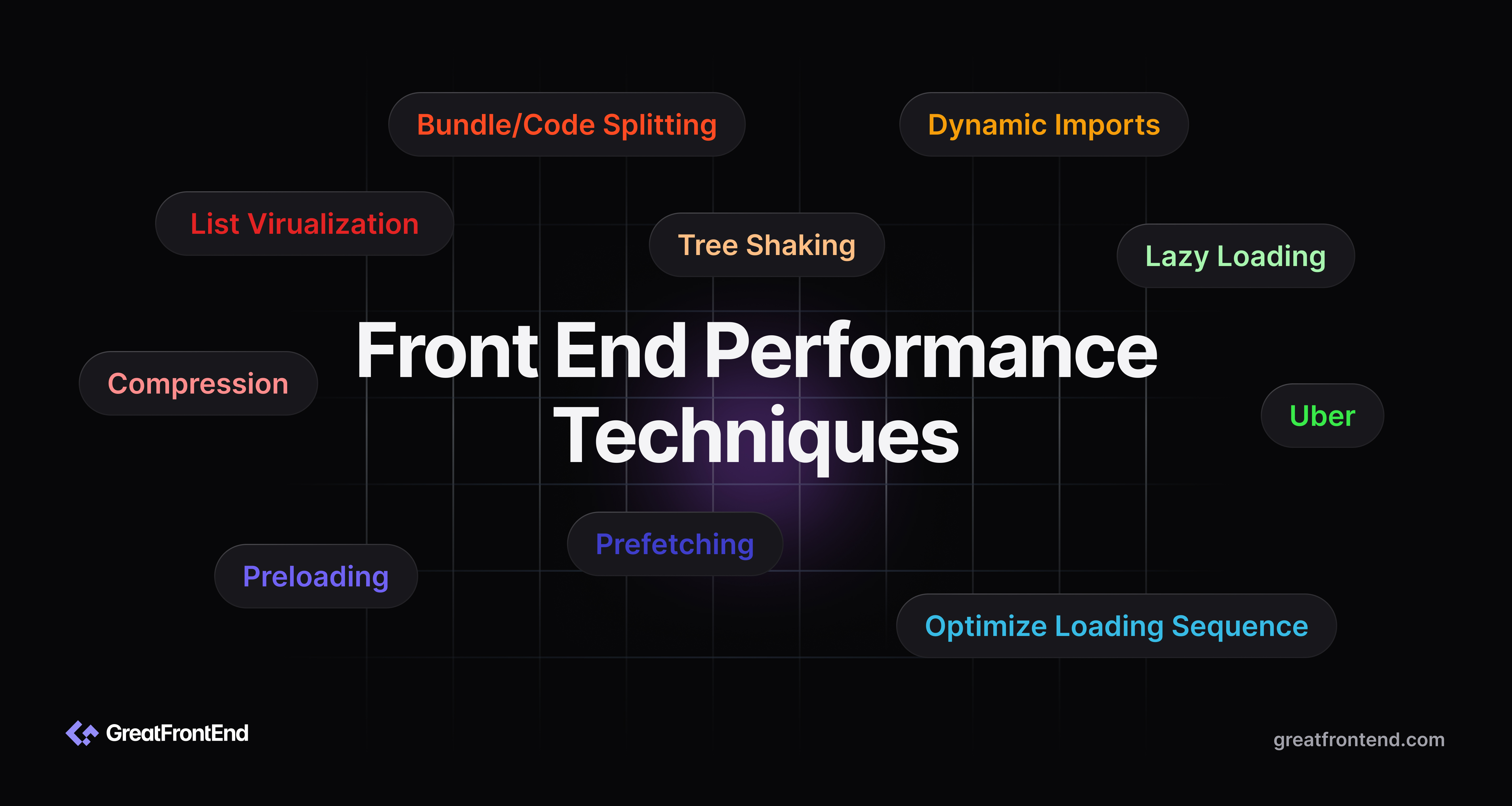Leveraging Actions in React 19 for Enhanced Form Handling
Dive into the new actions hooks in React 19 to improve how we can write forms in React.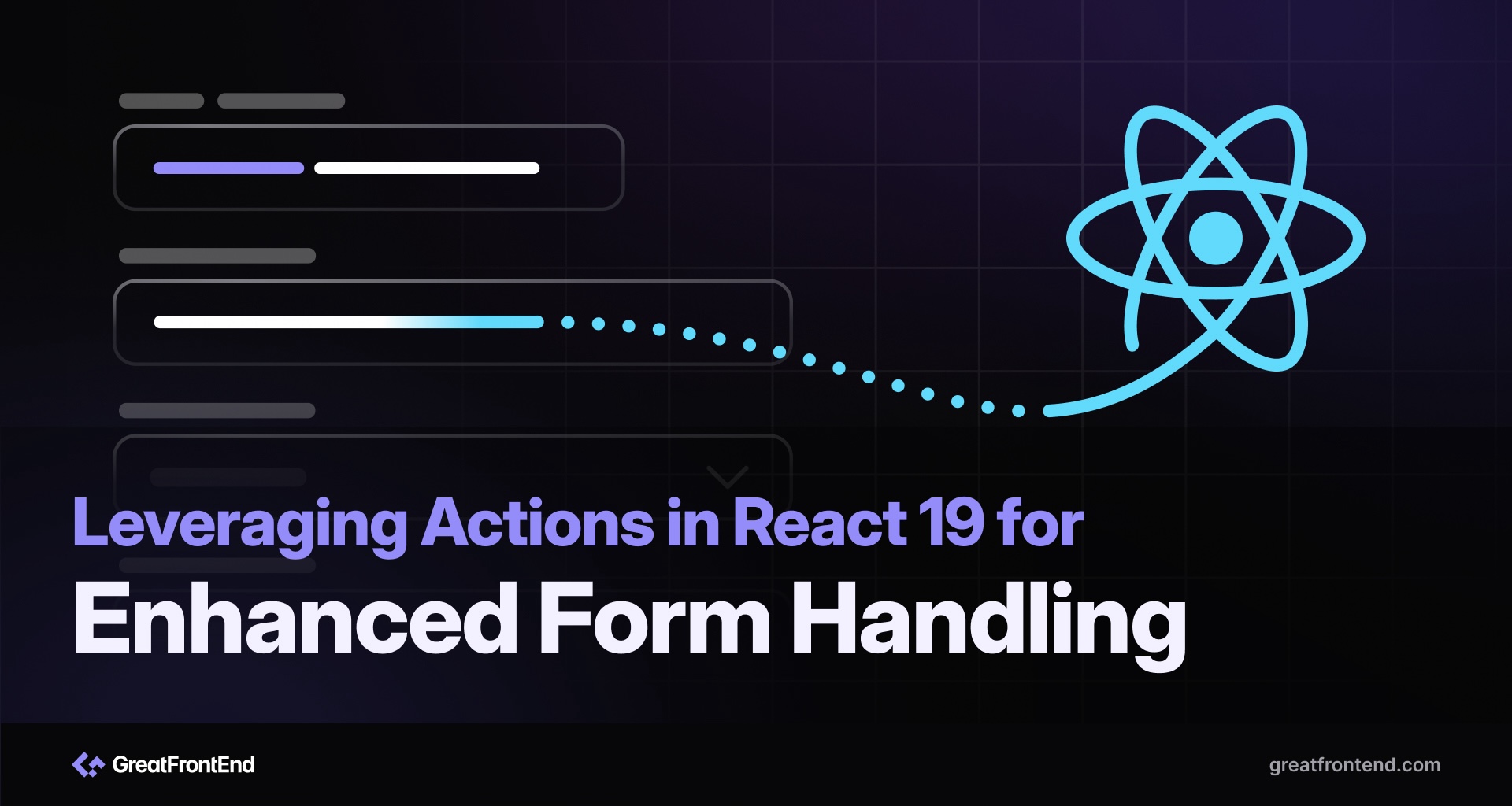
If you have used Next.js, you have probably heard of Server Actions as a new way to handle form submissions and data mutations in Next.js applications. Server Actions have both server-side and client-side aspects to them and Actions, the client-side APIs are landing in React 19! React Actions are not specific to Next.js or data fetching – they can be used with other server-side frameworks for any asynchronous operations.
In this post, we will elaborate on what React Actions are and how to use the new hooks like useActionState and useFormStatus to build form submission experiences the modern way.
Note: As of writing, React 19 has not been published and the API can be prone to updates, so you should always refer to the latest version of the documentation.
Actions in HTML forms
Before we dive deeper into React Actions, we should first understand the action property in native HTML forms. Before JavaScript was introduced, the common way to send the data to the server was via the action attribute on <form>s.
When we define a <form> element, we can also set an action attribute to a URI which will be used as the endpoint to send the data to the server. The action attribute is often combined with method attribute which can be set to HTTP methods like GET or PUT.
<form action="/user" method="POST"><input name="name" id="name" value="" /><div><button type="submit">Save</button></div></form>
When a user clicks on the "Save" button, the browser will make a HTTP request to the /user endpoint using the specified HTTP method. This is a very powerful pattern that does not rely on JavaScript, however there are downsides of this approach:
- It results in a full-page refresh
- Form states like loading and error cannot be displayed
Form submissions in React
Submitting forms in React is straightforward. It can be done by utilizing the onSubmit prop and fetch API. We can show loading and error states through usage of the useState hook and onSubmit prop.
import { useState } from 'react';export default function UserForm() {const [isPending, setIsPending] = useState(false);const [error, setError] = useState(null);const handleSubmit = async (event) => {event.preventDefault();const data = new FormData(event.target);try {setError(false);setIsPending(true);await fetch('/user', {method: 'POST',body: JSON.stringify(data),});event.target.reset();} catch (err) {setError(err.message);} finally {setIsPending(false);}};return (<form onSubmit={handleSubmit}><input id="name" name="name" />{error && <p>{error}</p>}<button type="submit">{isPending ? 'Saving...' : 'Save'}</button></form>);}
Client-side form submissions and updates offer several advantages, particularly in terms of user experience and performance:
- Server requests made without a full-page refresh, which results in faster feedback.
- Show different form states like loading and error – better user experience.
While client-side form submissions and updates provide numerous benefits, there are also potential problems and pitfalls that we should be aware of:
- Need to remember to use
event.preventDefaultotherwise the browser will do a full page refresh on submission of the form. - Boilerplate code is required to manually manage the form state.
- Requires JavaScript to run.
React Actions
Enter the era of new React APIs! With the introduction of Actions in React 19, we can harness the power of form actions on the client side as well.
How to use React Actions in forms
Typically, HTML <form>s support URI strings for values to the action attribute. However, <form>'s in React 19 accept functions as valid values for the action prop! We can even pass in async functions to the action. When a string is passed to the action, the <form> will behave like native HTML forms, however if a function is passed, the form will be enhanced by React.
<form action={actionFunction}>
Let's convert the form above to use React 19's Actions:
import { useState } from 'react';export default function UserForm() {const [isPending, setIsPending] = useState(false);const [error, setError] = useState(null);async function createUserAction(formData) {setError(false);setIsPending(true);try {await fetch('/user', {method: 'POST',body: JSON.stringify({ name: formData.get('name') }),});alert('User has been created successfully');} catch (err) {setError(err.message);} finally {setIsPending(false);}}return (<form action={createUserAction}><input id="name" name="name" />{error && <p>{error}</p>}<button type="submit">{isPending ? 'Saving...' : 'Save'}</button></form>);}
React does a few special things under the hood when we pass a function to action:
- We do not need to worry about calling
event.preventDefault(), React does this automatically if a function is passed toaction - The action function will receive
FormDataas a parameter, so we do not need to construct form data ourselves vianew FormData(event.target) - Uncontrolled input components within the
<form>will be reset upon action success
That's useful, but do we still have to maintain the pending and error state variables ourselves? Not at all, React also has a solution for them. These issues are addressed by the introduction of new hooks – useActionState and useFormStatus. Let's look at these two new hooks.
useActionState hook
The useActionState hook helps make the common cases easier for Actions. useActionState hook accepts multiple parameters:
actionFn: A function which will be used as action for the form.actionFnaccepts two parameters:previousStateandformDatainitialState: Value to be used as the initial state. It is ignored after the action is first invokedpermalink(optional): A string containing the unique page URI that this form modifies
The useActionState hook returns an array containing two values:
formState: A value which will be derived from return value of action function. Defaults toinitialStateformAction: Reference to action function which was passed to the<form>'saction
const [state, formAction] = useActionState(actionFn, initialState);
Let's rewrite our earlier form example using the useActionState hook:
import { useActionState } from 'react';async function createUserAction(prevState, formData) {try {await fetch('/user', {method: 'POST',body: JSON.stringify({ name: formData.get('name') }),});} catch (err) {return {success: false,message: err.message,};}return {success: true,message: 'User created successfully!',};}export default function UserForm() {const [formState, formAction] = useActionState(createUserAction, null);return (<form action={formAction}><input id="name" name="name" />{formState?.success === true && (<p className="success">{formState?.message}</p>)}{formState?.success === false && (<p className="error">{formState?.message}</p>)}<button type="submit">Save</button></form>);}
A little better! We no longer need a state just for the error message, it is now part of the action state. Astute readers will notice that this new example does not handle the pending/loading states. That's where the useFormStatus hook comes in.
useFormStatus hook
The useFormStatus hook provides status information of the last form submission, which can be used by components to render pending states (e.g. loading indicators, disabling buttons and inputs).
It does not accept any parameters and returns a status object with the following properties:
pending: Abooleanvalue that indicates whether the parent<form>is pending submissiondata: AFormDataobject containing data of the parent<form>. It isnullif there is no submission or no parent<form>method: A string value of eithergetorpost. This tells us whether the form is getting submitted usingGETorPOSTaction: A reference to theactionprop on the parent<form>. It isnullif there is no parent<form>or if a string URI value provided to theactionprop
const { pending, data, method, action } = useFormStatus();
Using the useFormStatus hook comes with a caveat – useFormStatus() will only return status information for a parent <form>. It will not return status information for any <form> rendered in that same component or children components. Hence the useFormStatus hook must be called from a component that is rendered inside a <form>.
Let's rewrite our example to use useFormStatus for handling pending states:
import { useActionState } from 'react';import { useFormStatus } from 'react-dom';async function createUserAction(prevState, formData) {try {await fetch('/user', {method: 'POST',body: JSON.stringify({ name: formData.get('name') }),});} catch (err) {return {success: false,message: err.message,};}return {success: true,message: 'User created successfully!',};}// In order for `useFormStatus` to work we have to extract the button// into a separate component so the <form> is now a parent component.function SubmitButton() {const { pending } = useFormStatus();return <button type="submit">{pending ? 'Saving...' : 'Save'}</button>;}export default function UserForm() {const [formState, formAction] = useActionState(createUserAction, null);return (<form action={formAction}><div><input id="name" name="name" /></div>{formState?.success === true && (<p className="success">{formState?.message}</p>)}{formState?.success === false && (<p className="error">{formState?.message}</p>)}<SubmitButton /></form>);}
In order for useFormStatus hook to work, we have to extract the <button> into a separate component so the <form> is now a parent component.
By using the new useActionState and useFormStatus hooks:
- There is no need to manually maintain
pendingstatus. We can utilize thependingfield from the return value ofuseFormStatus. There is no need to do prop drilling or use context for passing the pending state. - The returned state can contain
successanderrorfields from theactionfunction and be used to display success and error messages.
React Actions gotchas
- When a
<form>action succeeds, React will automatically reset the form for uncontrolled components. If you need to reset the<form>manually, a newrequestFormResetReact DOM API is available. - When a function is passed as the
actionorformActionprops of<form>,<input>, and<button>elements, the HTTP method will bePOSTregardless of the value of themethodprop. - The
actionprop can be overridden by aformActionprop on a<button>or<input>component as these support theformActionprop.
Conclusion
The new React Actions, along with the useActionState and useFormStatus hooks provide apps with a new way to write form submissions in React efficiently and can easily manage the form's pending, success, and error states.
Say goodbye to form boilerplate code!
We also maintain an open-source Top ReactJS Interview Questions GitHub repository - featuring 50 authentic, community-contributed questions that help you master both new React 19 features and timeless React fundamentals.
Related articles