What's new
Here you'll find curated collection of our most insightful and engaging blog content, neatly organized into series for your convenience. Each series focuses on a unique theme or topic providing deep dive subject.- Angular Interview Questions and AnswersMaster Angular interviews with our comprehensive guide covering 45+ questions from basic to advanced. Includes real-world scenarios, common mistakes, and expert tips for both freshers and experienced developers.AuthorGreatFrontEnd Team4 min readOct 24, 2025

Getting ready for an Angular interview? Whether you're a fresher or an experienced developer, this comprehensive guide will help you prepare for Angular technical interviews at top tech companies.
We've compiled essential Angular interview questions, from basic fundamentals to advanced concepts, complete with detailed answers and real-world examples.
How to use this guide
This guide is structured to help both freshers and experienced developers prepare for Angular interviews effectively:
-
For freshers (0-2 years experience):
- Start with the Basic Angular Interview Questions
- Focus on fundamentals: components, services, data binding
- Practice coding simple features
-
For experienced developers (2+ years):
- Deep dive into Advanced Angular Interview Questions
- Focus on architecture, performance, and best practices
- Practice system design and real-world scenarios
Angular interview questions for freshers
For developers starting their Angular journey, here are the key areas to focus on:
Core concepts (Must know)
- Components and component lifecycle
- Services and dependency injection
- Data binding (one-way and two-way)
- Directives and pipes
- Routing basics
Modern features
- Standalone components
- Signals for state management
- New control flow syntax
Dive deep into 20 essential basic Angular questions →
Angular interview questions for experienced developers
For senior developers and architects, the focus shifts to advanced concepts:
Architecture & performance
- MVVM architecture implementation
- Change detection strategies
- Lazy loading and performance optimization
- Dependency injection hierarchy
Modern Angular features
- Signal-based reactivity
- Standalone components architecture
- Server-side rendering and hydration
Master 25 advanced Angular concepts →
Angular Scenario-Based Interview Questions
Real-world scenarios you might encounter:
1. Performance Optimization
Scenario: "Our Angular application is slow with a large list of items. How would you optimize it?"
Solution:
- Implement OnPush change detection
- Use trackBy with ngFor
- Virtualize long lists
- Lazy load modules/components
2. State Management
Scenario: "Design a scalable state management solution for a large Angular application."
Solution:
- Use Signals for local state
- Implement Services with BehaviorSubject for shared state
- Consider NgRx for complex state requirements
3. Component Communication
Scenario: "Implement communication between deeply nested components without prop drilling."
Solution:
- Create a shared service
- Use RxJS BehaviorSubject
- Implement Signal-based state
Explore more scenario-based Angular questions →
Common interview mistakes to avoid
-
Not Understanding Change Detection
- ❌ Treating all components the same
- ✅ Know when to use OnPush and why
-
Misusing Observables
- ❌ Forgetting to unsubscribe
- ✅ Using appropriate cleanup in ngOnDestroy
-
Poor Performance Practices
- ❌ Heavy computations in templates
- ✅ Using pure pipes and memoization
Interview tips for success
1. Before the interview
- Build a small Angular project
- Review your own production code
- Practice explaining architectural decisions
2. During the interview
- Start with high-level explanations
- Use examples from your experience
- Ask clarifying questions
3. Technical preparation
- Set up a development environment
- Practice coding common features
- Review recent Angular updates
Continue learning
To further enhance your Angular interview preparation:
- Angular Basic Interview Questions - Perfect for freshers
- Angular Advanced Interview Questions - For experienced developers
- Coding Practice Questions - Real Angular coding challenges
Quick reference: Key Angular concepts
Concept Basic level Advanced level Components Creation, lifecycle Performance, architecture Services Basic DI, HTTP Custom providers, hierarchical injection State Management Services, Inputs Signals, RxJS patterns Performance Basic optimization Change detection strategies, bundle optimization Testing Component tests E2E, integration testing Ready to practice with real Angular interview questions?
Level up your Angular interview prep with our carefully curated collection of Angular interview questions at GreatFrontEnd. Practice real UI questions from top tech companies and compare your approach with official solutions from experts.
-
- Angular Interview Questions for ExperiencedMaster advanced Angular interview questions for experienced developers. 25+ expert-level questions covering RxJS, testing, performance optimization, and real-world scenarios for senior roles.AuthorGreatFrontEnd Team29 min readOct 15, 2025

If you're an experienced frontend developer preparing for your next Angular interview, this post is for you. With the evolving features in Angular's ecosystem - from standalone components to Signals, hydration, and zone-less change detection - interviewers now expect deep architectural understanding.
This post is part of our comprehensive Angular Interview Questions and Answers Guide. Here, we'll cover the most asked Angular Interview Questions for Experienced Professionals, including advanced, scenario-based, and performance-related topics.
Why read this post?
If you classify yourself as:
- A senior Angular developer preparing for product-based interviews
- A frontend engineer targeting enterprise-level architecture roles
- Or a tech lead revising your fundamentals before mentoring others
then this list of Angular interview questions for experienced professionals will be your ultimate preparation resource.
Below is a curated list of 25 questions that target key areas - architecture, DI internals, change detection, RxJS, and performance optimization.
1. Explain the MVVM architecture pattern in Angular.
Angular follows Model-View-ViewModel (MVVM) pattern where:
- Model: Data and business logic (services, HTTP calls)
- View: Template (HTML)
- ViewModel: Component class that binds data to view
// ViewModel (Component)export class UserComponent {users$ = this.userService.getUsers(); // Model interactionconstructor(private userService: UserService) {}deleteUser(id: string) {this.userService.deleteUser(id).subscribe();}}The component acts as the ViewModel, managing state and handling user interactions while the template renders the view.
2. What is an Angular NgModule, and how does it organize code structure?
An NgModule in Angular is a container that groups related code-components, directives, pipes, and services-into a cohesive block of functionality. It helps organize the application into logical modules for better maintainability and reusability.
Each Angular app has at least one root module (
AppModule), which bootstraps the app. Other feature modules can be created to encapsulate specific features or functionalities.import { NgModule } from '@angular/core';import { BrowserModule } from '@angular/platform-browser';import { AppComponent } from './app.component';@NgModule({declarations: [AppComponent], // Components, directives, pipesimports: [BrowserModule], // Other modulesproviders: [], // Servicesbootstrap: [AppComponent], // Root component})export class AppModule {}Note: From Angular 14 onward, standalone components can be used without NgModules, but NgModules remain useful for grouping imports and providing services in larger apps.
3. Describe the Angular bootstrapping process and what happens internally.
Angular bootstrapping process:
- main.ts calls
platformBrowserDynamic().bootstrapModule(AppModule) - Angular creates the platform and application injector
- AppModule is instantiated and its providers are registered
- Bootstrap component (usually AppComponent) is created
- Component is rendered into the DOM at the specified selector
// main.tsplatformBrowserDynamic().bootstrapModule(AppModule).catch((err) => console.error(err));4. How does the
inject()API improve dependency injection compared to constructor-based DI?The
inject()API, introduced in Angular 14, allows dependencies to be injected outside of class constructors, such as inside functions, factory providers, or standalone components. It provides more flexibility and cleaner code compared to constructor-based DI.Benefits:
- Works in functional contexts (not limited to classes)
- Simplifies testing and reusability
- Enables dependency injection in providers without creating extra classes
// Traditional constructor injectionexport class UserComponent {constructor(private userService: UserService) {}}// Using inject() APIexport class UserComponent {private userService = inject(UserService);// Can be used in functionsloadUsers = () => {const http = inject(HttpClient);return http.get('/api/users');};}5. Explain the importance of OnPush change detection and how to apply it effectively.
The OnPush change detection strategy improves performance by limiting when Angular checks for changes. Instead of running on every event, it only triggers when:
- An input property changes (by reference)
- An event originates from the component or its children
- You manually mark it for check (
ChangeDetectorRef.markForCheck())
This makes components more predictable and faster, especially in large apps.
How to use: Apply it in the component decorator:
@Component({changeDetection: ChangeDetectionStrategy.OnPush,template: `<div>{{ user.name }}</div>`,})export class UserComponent {@Input() user: User;constructor(private cdr: ChangeDetectorRef) {}updateUser() {// Use immutable updatesthis.user = { ...this.user, name: 'Updated' };this.cdr.detectChanges(); // Manual trigger if needed}}Tip: Always pass new object references (
{...obj}or arrays via spread) to trigger updates in OnPush components.6. How would you implement lazy loading, and when is it useful?
Lazy loading in Angular means loading feature modules or components only when needed, rather than at app startup. It improves performance by reducing the initial bundle size and speeding up load times - especially useful for large apps with multiple routes.
How to implement (module-based):
- Create a feature module (e.g.,
users.module.ts) - Configure a route using
loadChildren:
const routes: Routes = [{path: 'users',loadChildren: () =>import('./users/users.module').then(m => m.UsersModule),},];Standalone component example (Angular 15+):
const routes: Routes = [{path: 'profile',loadComponent: () =>import('./profile/profile.component').then(c => c.ProfileComponent),},];Use it when: Your app has multiple large sections that aren't always visited (e.g., admin dashboard, reports, settings).
7. What is the difference between
providersandviewProviders?Both
providersandviewProvidersdefine services that a component and its children can use - but they differ in scope.providers- Makes the service available to the component and all its content children (including projected components via<ng-content>)viewProviders- Limits the service to the component's view only (excludes projected content)
@Component({selector: 'app-parent',template: `<ng-content></ng-content>`,providers: [LoggerService], // Available to projected childrenviewProviders: [AuthService], // Only for this component's view})export class ParentComponent {}8. Describe the process and benefits of Ahead-of-Time (AOT) Compilation.
Ahead-of-Time (AOT) Compilation is the process of compiling Angular templates and TypeScript code at build time, before the application runs in the browser.
How it works
- Angular CLI compiles templates, metadata, and decorators into optimized JavaScript during the build
- The browser loads pre-compiled code, eliminating the need for runtime compilation
Benefits
- Faster startup: Templates are pre-compiled, reducing browser work.
- Early error detection: Template and type errors are caught at build time
- Smaller bundles: Removes Angular compiler from the final code
- Improved security: Reduces risks of injection attacks in templates
Angular CLI uses AOT by default in production builds:
ng build --configuration production9. How do you create and manage custom directives (structural/attribute)?
Directives in Angular are classes that add behavior or modify the DOM. There are two main types:
- Attribute Directives - Change the appearance or behavior of an element
- Structural Directives - Change the DOM structure by adding or removing elements
1. Creating an Attribute Directive
import { Directive, ElementRef, Renderer2, HostListener } from '@angular/core';@Directive({selector: '[appHighlight]'})export class HighlightDirective {constructor(private el: ElementRef, private renderer: Renderer2) {}@HostListener('mouseenter') onMouseEnter() {this.renderer.setStyle(this.el.nativeElement, 'backgroundColor', 'yellow');}@HostListener('mouseleave') onMouseLeave() {this.renderer.setStyle(this.el.nativeElement, 'backgroundColor', 'transparent');}}**Usage:**```html<p appHighlight>Hover over me!</p>2. Creating a Structural Directive
Structural directives use
*syntax and manipulate the DOM.import { Directive, Input, TemplateRef, ViewContainerRef } from '@angular/core';@Directive({selector: '[appUnless]'})export class UnlessDirective {constructor(private templateRef: TemplateRef<any>, private vcRef: ViewContainerRef) {}@Input() set appUnless(condition: boolean) {if (!condition) {this.vcRef.createEmbeddedView(this.templateRef);} else {this.vcRef.clear();}}}Usage:
<p *appUnless="isVisible">I am visible only when isVisible is false</p>Managing Directives
- Declare them in an NgModule (or use standalone components/directives in Angular 14+)
- Scope control: Apply only to specific components by including in module
declarations - Reuse: Combine with
@Inputand@Outputto make directives flexible and configurable
10. Compare Signals and RxJS Observables - when would you use each?
Signals and Observables both handle reactive data in Angular but differ in scope and use case.
Signals
- Angular 16 feature for local reactive state
- Updates the UI automatically when the value changes
- Best for component-level state
import { signal } from '@angular/core';const count = signal(0);count.set(count() + 1);RxJS Observables
- Streams of data over time (async operations, events)
- Powerful operators for filtering, mapping, combining
- Best for HTTP calls, events, or shared state
11. How does
Renderer2work, and why is direct DOM access discouraged in Angular?Renderer2is an Angular service that provides safe, platform-independent methods to manipulate the DOM (create elements, set styles, listen to events) without touching the browser APIs directly.Why use Renderer2
- Ensures cross-platform compatibility (browser, server-side rendering, Web Workers)
- Helps prevent XSS attacks by sanitizing changes
- Makes unit testing easier, since DOM operations can be mocked
Example: Using Renderer2
import { Directive, ElementRef, Renderer2, HostListener } from '@angular/core';@Directive({selector: '[appHighlight]'})export class HighlightDirective {constructor(private el: ElementRef, private renderer: Renderer2) {}@HostListener('mouseenter') onMouseEnter() {this.renderer.setStyle(this.el.nativeElement, 'backgroundColor', 'yellow');}@HostListener('mouseleave') onMouseLeave() {this.renderer.setStyle(this.el.nativeElement, 'backgroundColor', 'transparent');}}Avoid direct DOM access (e.g.,
document.querySelector) because it breaks Angular's platform abstraction and may fail in SSR or web worker contexts.12. What are tree-shakable providers, and how do they optimize bundle size?
Tree-shakable providers are services in Angular that are provided at the root level using
providedIn: 'root'or in a standalone component/service, allowing unused services to be removed from the final bundle during build.Benefits
- Smaller bundle size: Unused services are automatically excluded
- Automatic dependency management: No need to manually add services to NgModule
providers - Scoped injection: Services can also be provided at component or module level if needed
Example
import { Injectable } from '@angular/core';@Injectable({providedIn: 'root' // Tree-shakable provider})export class AuthService {login() { /* ... */ }}Only services actually used in the app are included in the production bundle, optimizing performance and load time.
13. Explain the dependency injection hierarchy and token resolution in Angular.
Angular uses a hierarchical DI system: injectors are organized in a tree, and services are resolved top-down.
Hierarchy:
- Root injector - singleton services (
providedIn: 'root') - Module injector - services scoped to feature modules
- Component injector - services provided via
providersorviewProviders
Token Resolution: Angular checks the component injector first, then moves up the tree to module and root injectors. If the service is not found, an error is thrown.
@Injectable({ providedIn: 'root' })export class ApiService {}@Component({selector: 'app-child',template: `<p>Child Component</p>`,providers: [ChildService]})export class ChildComponent {constructor(private api: ApiService, private childService: ChildService) {}}ApiService→ root injector,ChildService→ component injector.14. What are resolution modifiers (
Optional,Self,SkipSelf), and how are they used?Resolution modifiers control how Angular resolves dependencies in the injector hierarchy.
1.
@Optional()- Marks a dependency as optional
- If the service is not found, Angular injects
nullinstead of throwing an error
constructor(@Optional() private logger?: LoggerService) {}2.
@Self()- Tells Angular to look only in the current injector
- Throws an error if the service is not found locally
constructor(@Self() private localService: LocalService) {}3.
@SkipSelf()- Skips the current injector and looks only in parent injectors
- Useful to avoid using a service provided at the current component level
constructor(@SkipSelf() private parentService: ParentService) {}15. How can you share data between distant components in a large application?
In large Angular applications, distant components (not parent-child) can share data using services with observables or signals.
1. Using a Shared Service with RxJS
import { Injectable } from '@angular/core';import { BehaviorSubject } from 'rxjs';@Injectable({ providedIn: 'root' })export class SharedService {private messageSource = new BehaviorSubject<string>('Hello');currentMessage$ = this.messageSource.asObservable();updateMessage(msg: string) {this.messageSource.next(msg);}}Component A (sender):
this.sharedService.updateMessage('New Message');Component B (receiver):
this.sharedService.currentMessage$.subscribe(msg => console.log(msg));2. Using Signals (Angular 16+)
import { signal, effect } from '@angular/core';export const sharedSignal = signal('Hello');// Component AsharedSignal.set('New Message');// Component Beffect(() => {console.log(sharedSignal());});16. What is the purpose of an
InjectionToken, and when would you use it?An
InjectionTokenis a unique token used to inject non-class values (e.g., strings, objects) into Angular's DI system.Example:
import { InjectionToken, Inject } from '@angular/core';export const API_URL = new InjectionToken<string>('API_URL');@NgModule({providers: [{ provide: API_URL, useValue: 'https://api.example.com' }]})export class AppModule {}@Component({ /* ... */ })export class ApiService {constructor(@Inject(API_URL) private apiUrl: string) {}}Use for: Configuration objects, strings, functions, or any non-class dependencies.
17. How do you test components that depend on
HttpClientor routing modules?Testing Components with
HttpClientor RoutingUse Angular's testing modules to mock HTTP requests and routes without real calls.
HttpClient
import { HttpClientTestingModule, HttpTestingController } from '@angular/common/http/testing';TestBed.configureTestingModule({imports: [HttpClientTestingModule]});Use
HttpTestingControllerto mock requests and provide test data.Routing
import { RouterTestingModule } from '@angular/router/testing';TestBed.configureTestingModule({imports: [RouterTestingModule.withRoutes([{ path: 'home', component: MyComponent }])]});Use
RouterTestingModuleto simulate navigation and test route-related logic.18. What are pure vs. impure pipes? Which one is better for performance?
Pipes transform data in templates and can be pure or impure.
- Pure Pipes (default)
- Run only when input reference changes
- Better performance
@Pipe({ name: 'pureExample', pure: true })export class PureExamplePipe implements PipeTransform {transform(value: string) { return value.toUpperCase(); }}- Impure Pipes
- Run on every change detection cycle, regardless of input changes
- Use sparingly due to performance impact
@Pipe({ name: 'impureExample', pure: false })export class ImpureExamplePipe implements PipeTransform {transform(value: string) { return value.toUpperCase(); }}19. Explain the difference between structural and attribute directives.
Directives in Angular modify the DOM or element behavior. They are of two types: structural and attribute.
Structural Directives
- Change the DOM structure by adding or removing elements
- Use
*syntax - Examples:
*ngIf,*ngFor
<p *ngIf="isVisible">Visible only when isVisible is true</p>Attribute Directives
- Change the appearance or behavior of an element
- Examples:
ngClass,ngStyle, custom directives
<div [ngClass]="{ active: isActive }">Content</div>20. How would you identify and fix a performance bottleneck in a large Angular app?
Identifying and Fixing Performance Bottlenecks in Angular
1. Identify Bottlenecks
- Use Chrome DevTools Performance tab to profile rendering and scripts
- Enable Angular DevTools to check change detection cycles and component re-renders
- Look for:
- Components updating too frequently
- Large lists without virtualization
- Unnecessary API calls or computations in templates
2. Fix Bottlenecks
- Use OnPush change detection for components
- Implement trackBy in
*ngForfor large lists - Lazy load modules and components
- Move heavy computations to pure pipes or services.
- Debounce frequent events (e.g.,
input,scroll) - Optimize RxJS streams using operators like
shareReplay,take,debounceTime
Example: OnPush with trackBy
@Component({selector: 'app-list',template: `<div *ngFor="let item of items; trackBy: trackById">{{ item.name }}</div>`,changeDetection: ChangeDetectionStrategy.OnPush})export class ListComponent {@Input() items: Item[] = [];trackById(index: number, item: Item) {return item.id;}}Regular profiling and change detection strategy adjustments help maintain smooth performance in large Angular apps.
21. What's the significance of
trackByin*ngFor, and how does it improve rendering?trackBy helps Angular identify which items changed, preventing unnecessary DOM re-rendering.
@Component({template: `<div *ngFor="let user of users; trackBy: trackByUserId">{{ user.name }}</div>`,})export class UserListComponent {users = [{ id: 1, name: 'John' },{ id: 2, name: 'Jane' },];// Only re-renders changed items instead of recreating all DOM nodestrackByUserId(index: number, user: User): number {return user.id;}}Benefits: Reduces DOM manipulation, improves performance for large lists, preserves component state during updates.
22. Compare
combineLatest,withLatestFrom, andforkJoinin RxJS.These operators handle multiple observables differently:
combineLatest- emits latest values from all observables whenever any emits
combineLatest([obs1, obs2]).subscribe(([a,b]) => console.log(a,b));withLatestFrom- emits when the source observable emits, combining it with the latest from other observables
obs1.pipe(withLatestFrom(obs2)).subscribe(([a,b]) => console.log(a,b));forkJoin- waits for all observables to complete, then emits the last values as an array
forkJoin([obs1, obs2]).subscribe(([a,b]) => console.log(a,b));Use:
combineLatestfor real-time updates,withLatestFromto combine with source events,forkJoinfor parallel one-time operations.23. What are Signals effects, and when should you use them?
Signal effects are reactive side-effects that run automatically whenever a signal value changes similar to
useEffectin React. They let you respond to state changes outside the template.Example
import { signal, effect } from '@angular/core';const count = signal(0);effect(() => {console.log(`Count changed: ${count()}`);});count.set(1); // Triggers effect, logs "Count changed: 1"When to use:
- Respond to signal changes with side-effects (e.g., logging, calling services)
- Keep component templates pure while performing reactive actions
24. How do you debug a "Expression has changed after it was checked" error?
This error occurs when Angular detects a change to a value after change detection has run.
Steps to Debug
- Identify the source: Check the component/template causing the error
- Check lifecycle hooks: Avoid updating bound values in
ngAfterViewInitorngAfterContentInitdirectly - Use
setTimeoutorPromise: Delay updates to the next microtask cycle if necessary
ngAfterViewInit() {setTimeout(() => {this.value = newValue; // Updates safely after change detection});}- ** Consider OnPush strategy**: Ensures Angular only checks the component when inputs change
- Avoid changing inputs during rendering: Keep bound values stable during a single change detection cycle
The key is to update values before or after change detection, not during.
25. What is the role of
NgZoneand how do you optimize applications usingrunOutsideAngular()?NgZonemanages Angular's change detection, automatically triggering it when async tasks (e.g., timers, events) complete.Optimizing Performance
- Use
runOutsideAngular()to execute code without triggering change detection, e.g., for high-frequency events like scrolling or animations.
import { Component, NgZone } from '@angular/core';@Component({ selector: 'app-scroll', template: `<div>Scroll Demo</div>` })export class ScrollComponent {constructor(private ngZone: NgZone) {this.ngZone.runOutsideAngular(() => {window.addEventListener('scroll', this.onScroll);});}onScroll() {console.log('Scrolling...');}}This reduces unnecessary change detection cycles, improving performance in heavy or frequently updating scenarios.
Angular scenario-based interview questions
These Angular scenario-based interview questions for experienced professionals test problem-solving in real-world situations.
1. Performance issue: The app is slow due to frequent change detection. How do you debug and fix this?
When an Angular app becomes slow because of frequent change detection, you can debug and optimize using the following steps.
1. Debugging
- Angular DevTools: Check which components trigger many change detection cycles
- Chrome Performance Tab: Profile JS execution and rendering
- Look for patterns: Large lists, heavy computations in templates, frequent event emissions (scroll, input)
2. Fixing / Optimization
- Use OnPush Change Detection
@Component({selector: 'app-list',templateUrl: './list.component.html',changeDetection: ChangeDetectionStrategy.OnPush})export class ListComponent {}- Component only checks for changes when inputs or signals change.
- *Implement trackBy in ngFor
<div *ngFor="let item of items; trackBy: trackById">{{ item.name }}</div>- Prevents unnecessary DOM updates by tracking items by unique identifiers
- runOutsideAngular()
- For high-frequency events like scroll or mousemove:
this.ngZone.runOutsideAngular(() => {window.addEventListener('scroll', this.onScroll);});- Move heavy computations to pipes or services
- Avoid calculations directly in templates
- Lazy load modules and components
- Reduce initial bundle size and unnecessary checks
2. Migration: You're migrating an Angular 12 app using RxJS to Signals. How would you plan it?
Migrating from RxJS to Angular Signals requires careful planning to maintain reactivity and performance while reducing boilerplate.
1. Audit Current App
- Identify all RxJS streams (
BehaviorSubject,Observable,Subject) in components and services - Determine which streams are local state vs. async external data (HTTP, WebSocket)
2. Decide Scope
- Local component state → convert to signals
- Service-level shared state → consider using signal stores or keep RxJS if complex async flows are involved
3. Refactor Local State
- Replace
BehaviorSubject/Observableused for UI state with signals:
import { signal } from '@angular/core';export class CounterComponent {count = signal(0);increment() {this.count.set(this.count() + 1);}}4. Convert Derived State
- Use computed signals for derived or calculated values:
import { computed } from '@angular/core';total = computed(() => this.items().reduce((sum, i) => sum + i.value, 0));5. Replace Subscriptions
- Remove
.subscribe()in templates and components - Use effects or computed signals to react to state changes
import { effect } from '@angular/core';effect(() => {console.log('Count changed:', this.count());});6. Keep complex Async as RxJS (if needed)
- For multi-step streams, operators like
mergeMap,combineLatest, keep RxJS to avoid complex refactors - Gradually migrate where simpler
7. Test thoroughly
- Ensure UI updates correctly after signal migration
- Verify performance improvements and no memory leaks
3. State management: How would you architect a shared dashboard state using services or NgRx?
You can manage shared state using services with RxJS/Signals or NgRx depending on app complexity.
1. Using a Shared Service
- Simple and lightweight for small to medium apps.
- Use
BehaviorSubject/signalto hold state and provide getters/setters.
@Injectable({ providedIn: 'root' })export class DashboardService {// RxJSprivate widgetsSubject = new BehaviorSubject<Widget[]>([]);widgets$ = this.widgetsSubject.asObservable();updateWidgets(widgets: Widget[]) {this.widgetsSubject.next(widgets);}// Signals (Angular 16+)widgets = signal<Widget[]>([]);}Usage in components:
this.dashboardService.widgets$.subscribe(widgets => { ... });// orthis.dashboardService.widgets.set(newWidgets);2. Using NgRx Store
- Best for large apps with complex state and multiple actions
- Define actions, reducers, selectors for dashboard state
// Actionexport const loadWidgets = createAction('[Dashboard] Load Widgets');// Reducerexport const dashboardReducer = createReducer(initialState,on(loadWidgets, state => ({ ...state, loading: true })));// Selectorexport const selectWidgets = (state: AppState) => state.dashboard.widgets;Components: Subscribe via
store.select(selectWidgets)and dispatch actions to update state.4. Security: Design a system to prevent unauthorized access using route guards and interceptors.
1. Route Guards
- Use
CanActivateto restrict routes based on authentication or roles
@Injectable({ providedIn: 'root' })export class AuthGuard implements CanActivate {constructor(private auth: AuthService, private router: Router) {}canActivate(): boolean {if (this.auth.isLoggedIn()) return true;this.router.navigate(['/login']);return false;}}Usage in routing module:
{ path: 'dashboard', component: DashboardComponent, canActivate: [AuthGuard] }2. HTTP Interceptors
- Automatically attach tokens and handle unauthorized responses
@Injectable()export class AuthInterceptor implements HttpInterceptor {constructor(private auth: AuthService) {}intercept(req: HttpRequest<any>, next: HttpHandler) {const token = this.auth.getToken();const authReq = req.clone({ setHeaders: { Authorization: `Bearer ${token}` } });return next.handle(authReq);}}Register interceptor:
providers: [{ provide: HTTP_INTERCEPTORS, useClass: AuthInterceptor, multi: true }]5. Build Time Optimization: The production build is 3MB; what steps do you take to reduce it?
If your Angular app's production build is large (e.g., 3MB), you can optimize it using these strategies:
1. Lazy Loading
- Split modules and load them only when needed.
{ path: 'dashboard', loadChildren: () => import('./dashboard/dashboard.module').then(m => m.DashboardModule) }2. Remove Unused Code
- Use tree-shakable providers and remove unused libraries or components
3. Enable Build Optimizations
ng build --prod --optimization --build-optimizer4. Minify & Compress Assets
- Enable Terser for JS and gzip/brotli for server delivery
5. Use OnPush & Signals
- Optimize change detection to avoid heavy runtime processing
6. Externalize Large Libraries
- Load heavy libraries (e.g., lodash, moment) via CDN or import only required functions
Combining lazy loading, tree-shaking, and asset optimization can significantly reduce bundle size.
6. SEO & SSR: You're asked to add Server-Side Rendering (SSR) to an existing Angular SPA. How would you do it?
To add Server-Side Rendering (SSR) to an existing Angular Single Page Application (SPA), I would use Angular Universal, which enables SSR for Angular apps. The steps are:
- Add Angular Universal: Use the Angular CLI to add SSR support:
ng add @nguniversal/express-engineThis sets up a server-side app module (
app.server.module.ts) and configures an Express server (server.ts) to render Angular on the server.- Update App for SSR Compatibility:
- Ensure that browser-specific APIs like
window,document, andlocalStorage- are only used in the browser context - Wrap such code using
isPlatformBrowserfrom@angular/common
- Build and Serve SSR: Build both client and server bundles:
npm run build:ssrnpm run serve:ssrThis serves the pre-rendered HTML from the server, improving SEO and initial load performance.
- Optional Enhancements:
- Implement lazy loading and pre-rendering for critical routes to boost SEO
- Add meta tags dynamically using
MetaandTitleservices for better indexing
Result: Users and search engines receive fully rendered HTML on the first request, improving SEO, performance, and crawlability of the Angular app.
7. Modularization: How do you break down a monolithic Angular app into feature modules?
To break down a monolithic Angular app into feature modules, I would follow these steps:
-
Identify Features: Analyze the app and group related functionality (components, services, and routes) into logical features like
UserModule,DashboardModule,ProductsModule, etc. -
Create Feature Modules: Use the Angular CLI or manually create modules:
ng generate module feature-name --route feature-name --module app.moduleThis sets up lazy-loaded feature modules if needed.
- Move Components, Services, and Routing:
- Move all components, directives, and pipes related to the feature into the module
- Move feature-specific services into the module (consider
providedIn: FeatureModuleif appropriate) - Create a feature routing module (
feature-name-routing.module.ts) to handle internal routes
- Lazy Loading: Update the main app routing to lazy load feature modules:
{ path: 'dashboard', loadChildren: () => import('./dashboard/dashboard.module').then(m => m.DashboardModule) }- Shared and Core Modules:
- Extract reusable components, directives, and pipes into a
SharedModule - Keep singleton services in a
CoreModuleimported only once inAppModule
- Test and Refactor: Ensure each module works independently and routes/services are correctly wired. This improves maintainability, code reusability, and enables lazy loading for better performance
8. Testing strategy: How do you structure unit tests for complex component hierarchies?
When structuring unit tests for complex component hierarchies, I follow these practices:
- Test Components in Isolation:
- Use Angular's
TestBedto create a testing module for the component - Mock child components, directives, and services to isolate the component under test
- Use Shallow Testing for Parents:
- Replace child components with stubs or mocks to focus on parent component behavior without testing children's internal logic
- Test Inputs, Outputs, and DOM Interactions:
- Verify
@Input()bindings,@Output()events, template rendering, and user interactions - Ensure component reacts correctly to input changes and emits expected events
- Service Dependencies:
- Use spies or mock services for any external dependencies to control behavior and avoid side effects
- Organize Tests Logically:
- Group tests by functionality (rendering, events, service calls) using
describeblocks - Keep tests small, focused, and maintainable, mirroring the component's structure
Result: This approach ensures each component's behavior is tested reliably while keeping tests fast, maintainable, and isolated from unrelated parts of the hierarchy.
Advanced Angular interview questions
These questions push beyond fundamentals - they're frequent in senior developer and tech lead interviews.
1. How does the Angular DI lifecycle differ across lazy-loaded and eagerly-loaded modules?
Angular creates a single root injector for eagerly-loaded code, while each lazy-loaded route gets its own child injector.
- Eager providers (AppModule) → singletons app-wide
- Lazy module providers → new instance per lazy boundary (scoped to that route tree)
providedIn: 'root'→ one instance in root;providedIn: 'any'→ one per injector (root and each lazy)
@Injectable({ providedIn: 'any' })export class FeatureService {}// Eager context and each lazy module will get different instancesconstructor(private s: FeatureService) {}This scoping helps isolate features and avoid cross-feature state leaks while keeping true singletons in root.
2. Explain hydration in Angular and how partial rehydration improves SSR speed.
Hydration attaches Angular runtime to server-rendered HTML without re-rendering it. The DOM remains; Angular wires up event listeners and state.
- Faster TTI: skip initial client re-render
- Fewer layout thrashes vs CSR
- Partial hydration (deferred/fragment hydration) hydrates only critical views first and defers the rest until visible or interacted
// main.ts (standalone app)bootstrapApplication(AppComponent, {providers: [provideClientHydration()],});// Template: defer non-critical islands to reduce hydration cost@defer (on viewport) {<heavy-widget />} @placeholder { Loading... }3. How does standalone component architecture simplify Angular dependency graphs?
Standalone components remove NgModule indirection-dependencies are imported where used, and providers are scoped closer to usage.
- Fewer module graphs to reason about; imports are explicit per component
- Better tree-shaking; simpler incremental adoption
- Component-level
providersreduce accidental singletons
@Component({standalone: true,selector: 'user-card',imports: [CommonModule],template: `{{ user.name }}`,providers: [UserLocalLogger],})export class UserCard {@Input() user!: User;}bootstrapApplication(AppComponent, {providers: [provideRouter(routes)],});4. What are the differences between zone-full and zone-less change detection setups?
- Zone-full (default): Zone.js patches async APIs and triggers global change detection automatically. Simpler dev ergonomics; higher runtime overhead
- Zone-less: Disable Zone.js and use push-based patterns (Signals, OnPush, manual triggers). Lower overhead; you opt in to updates
// Zoneless bootstrap (no global auto change detection)bootstrapApplication(AppComponent, { ngZone: 'noop' });@Component({ changeDetection: ChangeDetectionStrategy.OnPush })export class Cmp {// Prefer Signals or async pipe; call cdr.markForCheck() when bridging imperative codeconstructor(private cdr: ChangeDetectorRef) {}}Use zoneless with Signals and
asyncpipe for most UI; userunOutsideAngular()for high-frequency events.5. Explain how to implement custom preloading strategies in routing.
Implement
PreloadingStrategyto decide per-route preloading (e.g., based on flags or network conditions).@Injectable({ providedIn: 'root' })export class SelectivePreloading implements PreloadingStrategy {preload(route: Route, load: () => Observable<any>) {return route.data?.['preload'] ? load() : of(null);}}const routes: Routes = [{ path: 'admin', loadChildren: () => import('./admin/admin.routes'), data: { preload: true } },{ path: 'reports', loadChildren: () => import('./reports/reports.routes') },];provideRouter(routes, withPreloading(SelectivePreloading));You can enrich logic with
navigator.connection, user roles, or time-based delays.6. How do you leverage the build optimizer, budgets, and
source-map-analyzerto cut bundle sizes?- Build optimizer: enabled by default in production; ensures better tree-shaking and Terser minification
- Budgets: enforce caps to catch regressions during CI
- Source map analysis: find large deps and heavy modules
// angular.json (excerpt){"configurations": {"production": {"budgets": [{ "type": "initial", "maximumWarning": "500kb", "maximumError": "2mb" },{ "type": "anyComponentStyle", "maximumWarning": "150kb" }]}}}Workflow:
- Build with stats:
ng build --configuration production --stats-json - Analyze:
npx source-map-explorer dist/**/*.js(or webpack bundle analyzer) - Act: lazy-load, split routes, replace heavy libs (e.g., date-fns over moment), use
providedIn: 'root'/tree-shakable APIs
7. What Common RxJS pitfalls (like unhandled subscriptions) can cripple Angular scalability?
- Leaks from manual
subscribe()without unsubscribe → preferasyncpipe ortakeUntilDestroyed() - Nested subscribes → use flattening operators (
switchMap,concatMap) - Re-executed HTTP on every subscription → share results (
shareReplay({ refCount: true, bufferSize: 1 })) - Missing error handling →
catchErrorwith fallbacks
import { takeUntilDestroyed } from '@angular/core/rxjs-interop';this.form.valueChanges.pipe(debounceTime(300),switchMap(v => this.api.search(v)),takeUntilDestroyed(this.destroyRef)).subscribe(result => this.results.set(result));Prefer
asyncpipe in templates; for shared streams, cache withshareReplay(1).8. Describe how to implement CI/CD for an Angular app (testing, linting, SSR build, deployment pipelines).
Core stages: install → lint → test → build (SPA/SSR) → artifact → deploy.
# .github/workflows/ci.yml (simplified)name: Angular CIon: [push, pull_request]jobs:build:runs-on: ubuntu-lateststeps:- uses: actions/checkout@v4- uses: actions/setup-node@v4with: { node-version: 20, cache: npm }- run: npm ci- run: npm run lint- run: npm test -- --watch=false --browsers=ChromeHeadless- run: npm run build:ssr # e.g., ng build && ng run app:server- uses: actions/upload-artifact@v4with: { name: dist, path: dist/ }# Deploy job can download artifact and push to hosting (Firebase, Vercel, Azure, etc.)Include budgets in CI to block regressions; for SSR, validate hydration with e2e smoke tests before deploy.
Best practices & optimization tips
- Use OnPush strategy for pure components
- Track lists using
trackByin*ngForto minimize DOM re-renders - Use Signals for local reactive patterns; keep global state in NgRx or Akita
- Always unsubscribe or leverage
asyncpipe ortakeUntilDestroyed() - Avoid deep component hierarchies; use standalone components where possible
- Compress assets and enable AOT Compilation for production builds
- Use
Renderer2for cross-platform DOM-safe operations - Keep the codebase modular with feature-based folder organization
Following these keeps senior developers' Angular apps maintainable and performant in large-scale setups
Continue Learning
Here are a few resources to expand your prep:
Angular has matured rapidly with standalone APIs, fine-grained reactivity using Signals, and better SSR tooling. Interviewers now test practical knowledge - not syntax, but design reasoning and architectural excellence.
If your goal is to ace Angular Experienced Interview Questions, practice code samples, profile performance, and be ready to justify your design choices like a senior engineer.
Ready to practice with real Angular interview questions?
Level up your Angular interview prep with our carefully curated collection of Angular interview questions at GreatFrontEnd. Practice real UI questions from top tech companies and compare your approach with official solutions from experts.
- Top Angular Basic Interview QuestionsPrepare for Angular interviews with 20 essential basic questions covering components, services, directives, data binding, routing, and more with concise answers and code examples.AuthorGreatFrontEnd Team15 min readOct 14, 2025
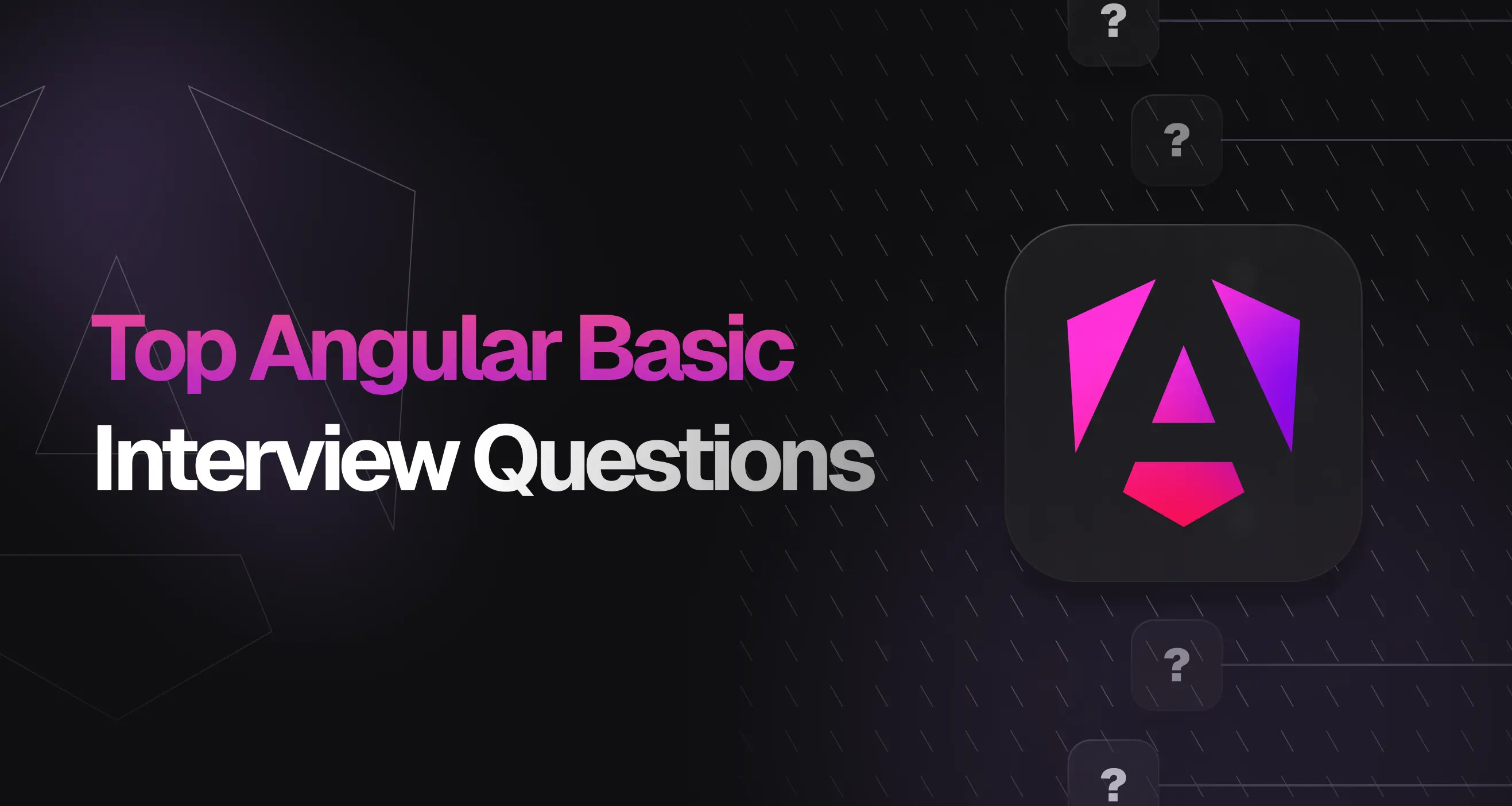
Got an Angular interview coming up? Whether you're new to Angular or brushing up before your Angular interview, this post is for you.
This post is part of our comprehensive Angular Interview Questions and Answers Guide, covering fundamental Angular concepts about - components, services, data binding, routing - and a few modern essentials like Signals and standalone components.
If you're looking for Angular basic interview questions or preparing for Angular interview questions for freshers, you're in the right place.
Let's jump in.
Top 20 Angular basic interview questions and answers
1. What is Angular?
Angular is a modern, open-source framework developed by Google using TypeScript that allows developers to build dynamic, modern single-page web applications.
It provides:
- Modularity via NgModules
- Reusable UI components
- Two-way data binding
- Dependency injection for clean architecture
- Routing for single-page navigation
2. What are Components in Angular?
Angular components are the core building blocks of any Angular application. Each component manages a specific section of the user interface called a view.
A component is made up of three key parts:
- Template - defines the HTML structure
- Class - written in TypeScript, holds data and logic
- Metadata - defined using
@Component, links the class with its template, selector, and styles
Components are self-contained, reusable, and testable, forming a tree of nested components that make up the entire application.
Code example:
import { Component } from '@angular/core';@Component({selector: 'app-welcome',template: `<h2>Welcome, {{ name }}!</h2>`,styles: [`h2 {color: #1976d2;}`,],})export class WelcomeComponent {name = 'Angular Developer';}Common follow-up: What's the difference between a component's template and templateUrl?
3. What is a Module in Angular?
NgModule is a class decorated with
@NgModulethat defines an Angular module - a container grouping related components, directives, pipes, and services into a cohesive unit.It helps:
- Organize the app into logical sections
- Configure the compiler and dependency injector
- Control visibility of declarations across modules
Key properties in
@NgModuleinclude:declarations- components, directives, and pipes in this moduleimports- other modules to use their featuresproviders- services available for dependency injectionexports- elements made available to other modules
Code example:
import { NgModule } from '@angular/core';import { BrowserModule } from '@angular/platform-browser';import { AppComponent } from './app.component';import { WelcomeComponent } from './welcome.component';@NgModule({declarations: [AppComponent, WelcomeComponent],imports: [BrowserModule],providers: [],bootstrap: [AppComponent],})export class AppModule {}Since Angular 14, standalone components can work without NgModules, but modules remain useful for organizing imports and providing services.
4. What is Data Binding in Angular?
Data binding in Angular connects the component's data with the template (view), keeping them in sync. It lets you display values, respond to user input, and update the UI automatically.
There are two main types:
1. One-way data binding
Data flows in one direction - either from component → view or view → component.
- Interpolation:
{{ value }}- shows data - Property Binding:
[property]="value"- binds DOM properties - Event Binding:
(event)="handler()"- listens to user actions
<h3>{{ title }}</h3><!-- Interpolation --><img [src]="imageUrl" /><!-- Property binding --><button (click)="onClick()">Click</button><!-- Event binding -->2. Two-way data binding
Data flows both ways - updates in the view reflect in the component and vice versa.
Uses the
[(ngModel)]directive (requiresFormsModule).<input [(ngModel)]="username" /><p>Hello, {{ username }}!</p>export class AppComponent {title = 'Data Binding Example';imageUrl = 'logo.png';username = '';onClick() {alert(`Hello ${this.username || 'Angular Dev'}!`);}}5. What is a Directive in Angular?
Directives in Angular are classes that add behavior to elements. They let you manipulate the DOM, change appearance, or modify structure.
Types of directives:
- Component directives - have a template; act as custom elements.
- Structural directives - modify DOM layout. Prefixed with *. Examples: *ngIf, *ngFor.
- Attribute directives - change element appearance or behavior. Examples: NgClass, NgStyle.
Code example:
<!-- Component Directive --><app-greeting [name]="userName"></app-greeting><!-- Structural Directive --><div *ngIf="isVisible">Visible content</div><!-- Attribute Directive --><div [ngClass]="{'highlight': isHighlighted}">Styled content</div>// Parent Componentimport { Component } from '@angular/core';@Component({selector: 'app-example',templateUrl: './example.component.html',})export class ExampleComponent {userName = 'Nitesh';isVisible = true;isHighlighted = false;}// Child Component (Component Directive)@Component({selector: 'app-greeting',template: `<p>Hello, {{ name }}!</p>`,})export class GreetingComponent {name = '';}6. What is a Service in Angular?
A Service is a class decorated with
@Injectable()that contains business logic and data operations shared across multiple components.Key features:
- Singleton pattern - one instance shared app-wide
- Dependency injection - injected into components via constructor
- Separation of concerns - keeps business logic out of components
Common uses:
- API calls and HTTP requests
- Data sharing between components
- Business logic and calculations
Code example:
import { Injectable } from '@angular/core';import { HttpClient } from '@angular/common/http';@Injectable({providedIn: 'root',})export class DataService {constructor(private http: HttpClient) {}getData() {return this.http.get('/api/data');}}Usage in component:
export class MyComponent {constructor(private dataService: DataService) {}loadData() {this.dataService.getData().subscribe((data) => {// Handle data});}}Common follow-up: What's the difference between providedIn: 'root' and adding a service to the providers array in a module?
7. What is Dependency Injection in Angular?
Dependency Injection (DI) is a design pattern where Angular automatically provides dependencies (like services) to components instead of components creating them manually.
Key benefits:
- Loose coupling - components don't create their own dependencies
- Testability - easy to mock dependencies for testing
- Reusability - same service instance shared across components
How it works:
- Register services using
@Injectable()andprovidedIn - Inject dependencies via constructor parameters
- Angular's injector creates and manages instances
Code example:
// Service@Injectable({providedIn: 'root', // Makes the service a singleton available throughout the app})export class AuthService {isLoggedIn(): boolean {return true;}}// Componentexport class HeaderComponent {constructor(private authService: AuthService) {// authService is now an instance provided by Angular's DI}checkAuth() {return this.authService.isLoggedIn();}}Angular creates the
AuthServiceinstance automatically and injects it into any component that needs it.Common follow-up: What are the benefits of using Dependency Injection?
8. What is TypeScript and why does Angular use it?
TypeScript is a superset of JavaScript that adds static typing and modern features. Angular is built with TypeScript by default.
Benefits for Angular:
- Type safety - catch errors at compile time
- Better IDE support - autocomplete, refactoring
- Object-oriented features - classes, interfaces, decorators
- Modern JavaScript features - async/await, modules
Example:
interface User {id: number;name: string;email: string;}export class UserComponent {user: User = {id: 1,name: 'John Doe',email: 'john@example.com',};}9. What is Angular Router?
Angular Router enables navigation between different views/components in a single-page application.
Key concepts:
- Routes - map URLs to components
- Router outlet - placeholder for routed components
- Navigation - programmatic and declarative routing
Basic setup:
// app-routing.module.tsconst routes: Routes = [{ path: 'home', component: HomeComponent },{ path: 'about', component: AboutComponent },{ path: '', redirectTo: '/home', pathMatch: 'full' },];<!-- app.component.html --><nav><a routerLink="/home">Home</a><a routerLink="/about">About</a></nav><router-outlet></router-outlet>10. What are Angular Pipes?
Pipes transform data in templates without changing the original data. They're used for formatting display values.
Built-in pipes:
- DatePipe - format dates
- CurrencyPipe - format currency
- UpperCasePipe - convert to uppercase
- JsonPipe - display objects as JSON
Usage:
<p>{{ today | date:'short' }}</p><p>{{ price | currency:'USD' }}</p><p>{{ name | uppercase }}</p><p>{{ user | json }}</p>Custom pipe example:
import { Pipe, PipeTransform } from '@angular/core';@Pipe({ name: 'reverse' })export class ReversePipe implements PipeTransform {transform(value: string): string {return value.split('').reverse().join('');}}Usage:
<p>{{ 'Angular' | reverse }}</p>outputs "ralugnA"11. What are Angular Lifecycle Hooks?
Lifecycle hooks are methods that Angular calls at specific moments in a component's lifecycle.
Common hooks:
- ngOnInit - after component initialization
- ngOnDestroy - before component destruction
- ngOnChanges - when input properties change
- ngAfterViewInit - after view initialization
Example:
export class MyComponent implements OnInit, OnDestroy {ngOnInit() {console.log('Component initialized');}ngOnDestroy() {console.log('Component destroyed');// Cleanup subscriptions}}Common follow-up: When should you use ngOnDestroy to clean up resources?
12. What is Event Binding in Angular?
Event binding listens to DOM events and responds to user actions like clicks, key presses, or mouse movements.
Syntax:
(event)="handler()"Examples:
<button (click)="onClick()">Click me</button><input (keyup)="onKeyUp($event)" /><div (mouseenter)="onMouseEnter()">Hover me</div>export class MyComponent {onClick() {console.log('Button clicked!');}onKeyUp(event: any) {console.log('Key pressed:', event.target.value);}onMouseEnter() {console.log('Mouse entered!');}}13. What is Property Binding in Angular?
Property binding sets DOM element properties dynamically using component data.
Syntax:
[property]="expression"Examples:
<img [src]="imageUrl" [alt]="imageAlt" /><button [disabled]="isDisabled">Submit</button><div [class.active]="isActive">Content</div><input [value]="inputValue" />export class MyComponent {imageUrl = 'logo.png';imageAlt = 'Company Logo';isDisabled = false;isActive = true;inputValue = 'Default text';}14. What is Interpolation in Angular?
Interpolation displays component data in templates using double curly braces
{{ }}.Features:
- Data display - show component properties
- Expression evaluation - simple calculations
- Method calls - display method results
Examples:
<h1>{{ title }}</h1><p>Welcome, {{ user.name }}!</p><p>Total: {{ price * quantity }}</p><p>Current time: {{ getCurrentTime() }}</p>export class MyComponent {title = 'My App';user = { name: 'John' };price = 10;quantity = 2;getCurrentTime() {return new Date().toLocaleTimeString();}}15. What are Signals in Angular?
Signals (introduced in Angular 16) are a reactive primitive for managing state and change detection. They provide a simpler, more performant way to handle reactive data.
Key features:
- Fine-grained reactivity - only updates what changes
- Better performance - optimized change detection
- Simpler syntax - easier to read and write
- Computed values - automatically derived from other signals
Basic usage:
import { Component, signal, computed } from '@angular/core';@Component({selector: 'app-counter',template: `<p>Count: {{ count() }}</p><p>Double: {{ doubleCount() }}</p><button (click)="increment()">Increment</button>`,})export class CounterComponent {// Create a signalcount = signal(0);// Computed signal - automatically updatesdoubleCount = computed(() => this.count() * 2);increment() {// Update signal valuethis.count.update((value) => value + 1);}}Signals improve Angular's reactivity model and are the future direction of the framework.
16. What are Standalone Components in Angular?
Standalone components (introduced in Angular 14+) are components that don't require NgModules. They simplify Angular applications by allowing components to be self-contained.
Key benefits:
- No NgModule needed - components work independently
- Simpler imports - import dependencies directly in the component
- Better tree-shaking - smaller bundle sizes
- Modern Angular approach - recommended for new projects
Example:
import { Component } from '@angular/core';import { CommonModule } from '@angular/common';import { FormsModule } from '@angular/forms';@Component({selector: 'app-user',standalone: true,imports: [CommonModule, FormsModule],template: `<h2>{{ userName }}</h2><input [(ngModel)]="userName" />`,})export class UserComponent {userName = 'John';}17. What is Angular's new Control Flow Syntax?
Angular 17+ introduced a new built-in control flow syntax with
@if,@for, and@switchto replace structural directives like*ngIfand*ngFor.Key features:
- Better performance - optimized by the compiler
- Cleaner syntax - more readable and intuitive
- Type-safe - better TypeScript support
- Built-in - no imports needed
Examples:
<!-- Conditional rendering with @if -->@if (isLoggedIn) {<p>Welcome back!</p>} @else {<p>Please log in</p>}<!-- Loop with @for -->@for (user of users; track user.id) {<div>{{ user.name }}</div>} @empty {<p>No users found</p>}<!-- Switch statement -->@switch (status) { @case ('pending') { <span>Pending...</span> } @case('complete') { <span>Done!</span> } @default { <span>Unknown</span> } }export class MyComponent {isLoggedIn = true;users = [{ id: 1, name: 'Alice' },{ id: 2, name: 'Bob' },];status = 'pending';}18. What is Angular Forms?
Angular Forms handle user input, validation, and form submission. There are two approaches:
Template-driven forms:
- Simpler syntax using directives
- Good for basic forms
- Uses
FormsModule
Reactive forms:
- More control and flexibility
- Better for complex forms
- Uses
ReactiveFormsModule
Template-driven example:
<form #userForm="ngForm" (ngSubmit)="onSubmit(userForm)"><input name="username" [(ngModel)]="user.username" required /><button type="submit" [disabled]="!userForm.valid">Submit</button></form>export class MyComponent {user = { username: '' };onSubmit(form: any) {if (form.valid) {console.log(this.user);}}}Reactive forms example:
import { FormBuilder, Validators } from '@angular/forms';export class MyComponent {userForm = this.fb.group({username: ['', Validators.required],email: ['', [Validators.required, Validators.email]],});constructor(private fb: FormBuilder) {}onSubmit() {if (this.userForm.valid) {console.log(this.userForm.value);}}}19. What are @Input and @Output decorators?
@Input and @Output decorators enable communication between parent and child components.
@Input - passes data from parent to child:
// Child Componentexport class ChildComponent {@Input() userName: string = '';}<!-- Parent Template --><app-child [userName]="parentName"></app-child>@Output - sends events from child to parent:
// Child Componentexport class ChildComponent {@Output() notify = new EventEmitter<string>();sendMessage() {this.notify.emit('Hello from child!');}}<!-- Parent Template --><app-child (notify)="handleMessage($event)"></app-child>// Parent ComponenthandleMessage(message: string) {console.log(message);}20. What are Observables in Angular?
Observables are a key part of Angular's reactive programming approach, used extensively for handling asynchronous operations.
Key concepts:
- Stream of data - emit values over time
- Lazy - don't execute until subscribed
- Used in Angular - HTTP requests, event handling, routing
- RxJS library - provides operators for transforming data
Basic example:
import { Observable } from 'rxjs';export class DataComponent {constructor(private http: HttpClient) {}getData(): void {// HTTP returns an Observablethis.http.get('/api/users').subscribe({next: (data) => console.log(data),error: (error) => console.error(error),complete: () => console.log('Request completed'),});}}Common RxJS operators:
map,filter,switchMap,debounceTimeRemember: Always unsubscribe from Observables in
ngOnDestroyto prevent memory leaks (except for HTTP requests which auto-complete).Common beginner mistakes in Angular interviews
Avoid these common pitfalls that can cost you in interviews:
1. Confusing Components and Modules
- Mistake: Saying "components and modules are the same thing"
- Reality: Components control views; modules organize and group components, services, and other features.
2. Not understanding change detection
- Mistake: Not knowing when Angular updates the view
- Reality: Angular uses zone.js to detect changes. Modern Angular uses Signals for more efficient reactivity.
3. Forgetting to unsubscribe from Observables
- Mistake: Creating subscriptions without cleaning them up
- Reality: Always unsubscribe in
ngOnDestroyto prevent memory leaks (except HTTP calls).
// ❌ BadngOnInit() {this.dataService.getData().subscribe(data => this.data = data);}// ✅ Goodsubscription: Subscription;ngOnInit() {this.subscription = this.dataService.getData().subscribe(data => this.data = data);}ngOnDestroy() {this.subscription?.unsubscribe();}4. Using wrong binding syntax
- Mistake: Mixing up
[],(), and{{}}syntax - Reality:
{{ }}for interpolation[property]for property binding(event)for event binding[(ngModel)]for two-way binding
5. Not knowing the difference between providedIn: 'root' and providers[]
- Mistake: Unable to explain where services are registered
- Reality:
providedIn: 'root'creates app-wide singleton;providers[]creates instance per module/component.
6. Ignoring modern Angular features
- Mistake: Only knowing old syntax like
*ngIfand*ngFor - Reality: Angular 17+ uses
@if,@for, and standalone components are now standard.
7. Not understanding the component lifecycle
- Mistake: Putting initialization logic in the constructor
- Reality: Use
ngOnInitfor initialization, constructor only for dependency injection.
Quick concept recap
Here's a rapid-fire review of key concepts:
Concept Key point Components Building blocks with template, class, and metadata Modules Container for organizing related components (less common with standalone) Data Binding One-way ( {{ }},[],()) and two-way ([()])Services Reusable business logic, injected via DI Dependency Injection Angular provides dependencies automatically Directives Add behavior to DOM elements Pipes Transform data in templates Lifecycle Hooks ngOnInit,ngOnDestroy,ngOnChanges, etc.Router Navigate between views in SPA Forms Template-driven (simple) vs Reactive (complex) Observables Handle async operations with RxJS Signals Modern reactive primitive (Angular 16+) Standalone Components without NgModules (Angular 14+) Control Flow @if,@for,@switchsyntax (Angular 17+)Before your interview
- ✅ Practice explaining each concept in 2-3 sentences
- ✅ Write code examples for components, services, and data binding
- ✅ Build a small app to demonstrate understanding
- ✅ Review your code and be ready to discuss design decisions
- ✅ Know the why - understand reasoning behind Angular patterns
Remember, every Angular developer started exactly where you are now. The fact that you're here preparing shows you're already ahead of the curve. Take a deep breath, trust in the work you've put in, and let your passion for learning shine through in your interview. You've got this! 🚀
Ready to practice with real Angular interview questions?
Level up your Angular interview prep with our carefully curated collection of Angular interview questions at GreatFrontEnd. Practice real UI questions from top tech companies and compare your approach with official solutions from experts.
- 100+ React Interview Questions Straight from Ex-interviewers100 prioritized React interview questions and answers, carefully selected and prepared by senior engineers and ex-interviewers from leading tech companiesAuthorGreatFrontEnd Team46 min readJul 16, 2025

Preparing for a React interview can be daunting, but having access to the right questions can make all the difference. We've created a prioritized list of the top 100 questions and solutions, covering essential topics like React fundamentals, React Hooks, React Router, internationalization in React, and testing of React apps.
This comprehensive guide is designed to help you prepare effectively, boost your confidence, and ensure you make a strong impression during your interview.
If you're looking for more in-depth React interview preparation materials, also check out these resources:
- React Interview Playbook
- Practice React coding interview questions
- Practice React quiz interview questions
React fundamentals
Mastering React fundamentals is crucial in front end interviews because most companies rely on React for building modern web applications, and interview questions often test your ability to reason about components, state management, and data flow. A solid grasp of these core concepts is an important step to achieving interview success.
1. What is React, and what are its main features?
React is a JavaScript library developed by Facebook for creating user interfaces, particularly in single-page applications. It enables the use of reusable components that manage their own state. Key advantages include a component-driven architecture, optimized updates through the virtual DOM, a declarative approach for better readability, and robust community backing.
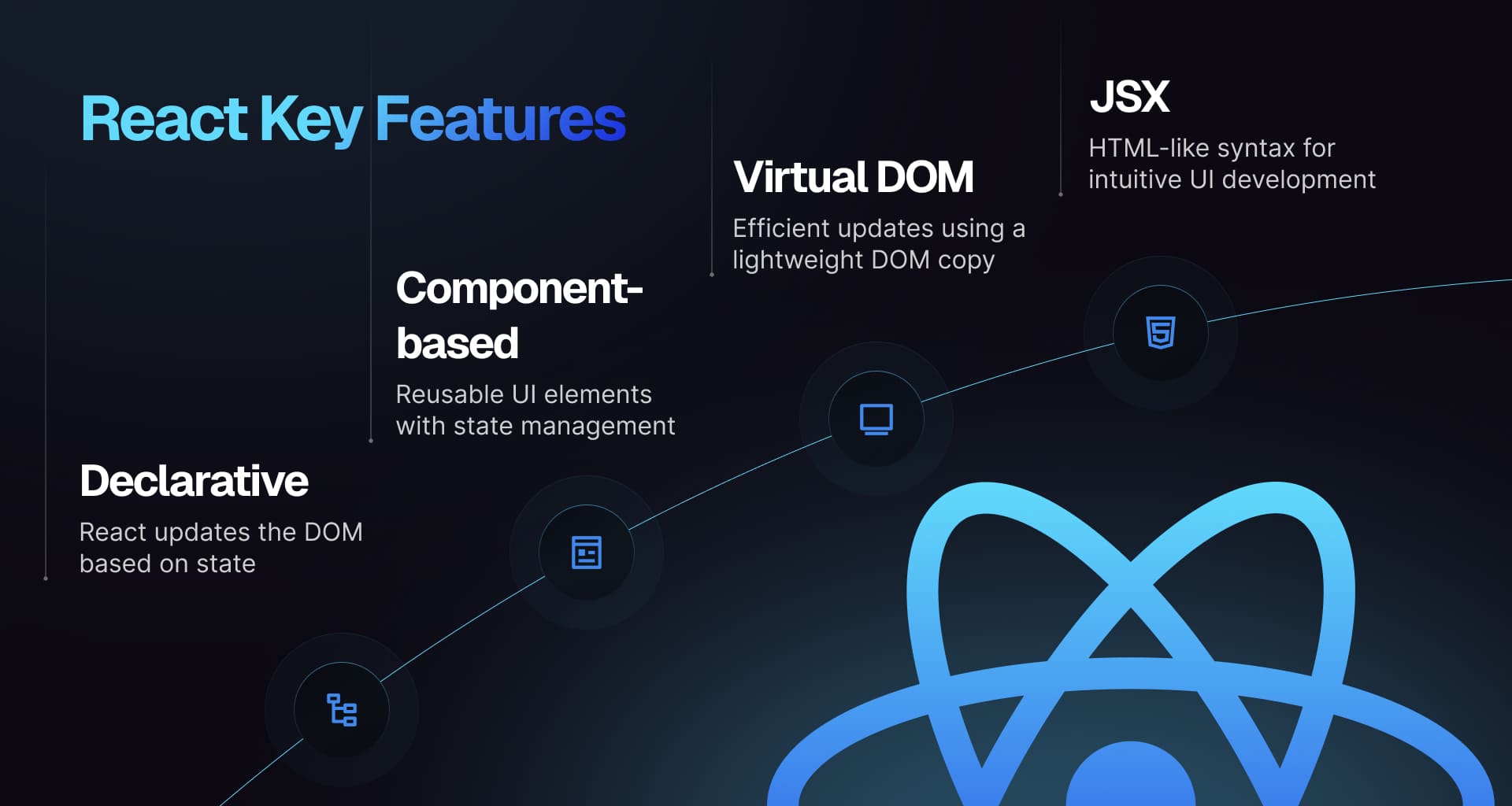
Find in-depth explanations and track study progress here ->
2. What is JSX and how does it work?
JSX, short for JavaScript XML, is a syntax extension for JavaScript that allows you to write HTML-like code within JavaScript. It makes building React components easier. JSX gets converted into JavaScript function calls, often by Babel. For instance,
<div>Hello, world!</div>is transformed intoReact.createElement('div', null, 'Hello, world!').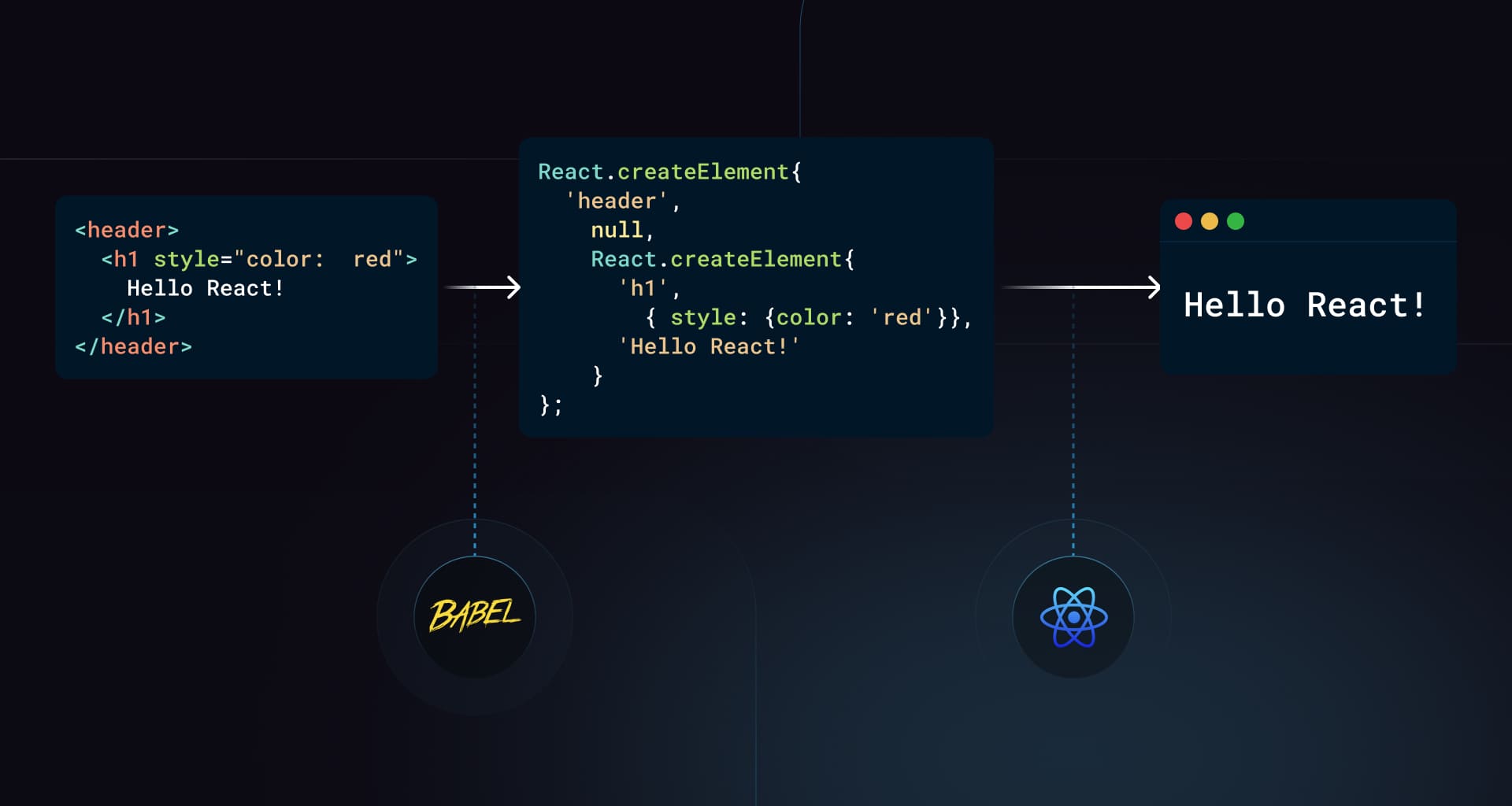
Find in-depth explanations and track study progress here ->
3. Explain the concept of the Virtual DOM in React.
The virtual DOM is a simplified version of the actual DOM used by React. It allows for efficient UI updates by comparing the virtual DOM to the real DOM and making only the necessary changes through a process known as reconciliation.
Find in-depth explanations and track study progress here ->
4. How does virtual DOM in React work? What are its benefits and downsides?
The virtual DOM in React is an in-memory representation of the real DOM. When state or props change, React creates a new virtual DOM tree, compares it to the previous one using a diffing algorithm, and efficiently updates only the parts of the real DOM that changed.
- Benefits: It improves performance by reducing costly direct DOM manipulations and makes UI updates declarative and predictable.
- Downsides: There's some overhead from diffing and extra memory usage, and in very dynamic UIs, it may not always outperform manual optimizations.
Find in-depth explanations and track study progress here ->
5. What is the difference Between React Node, React Element, and React Component?
A React Node refers to any unit that can be rendered in React, such as an element, string, number, or
null. A React Element is an immutable object that defines what should be rendered, typically created using JSX orReact.createElement. A React Component is either a function or class that returns React Elements, enabling the creation of reusable UI components.Find in-depth explanations and track study progress here ->
6. What are React Fragments used for?
React Fragments allow you to group multiple elements without adding extra nodes to the DOM. They are particularly useful when you need to return multiple elements from a component but don't want to wrap them in a container element. You can utilize shorthand syntax
<>...</>orReact.Fragment.return (<><ChildComponent1 /><ChildComponent2 /></>);Find in-depth explanations and track study progress here ->
7. What is the purpose of the
keyprop in React?In React, the
keyprop is used to uniquely identify elements in a list, allowing React to optimize rendering by updating and reordering items more efficiently. Without unique keys, React might re-render elements unnecessarily, causing performance problems and potential bugs.{items.map((item) => <ListItem key={item.id} value={item.value} />);}Find in-depth explanations and track study progress here ->
8. What is the consequence of using array indices as keys in React?
Using array indices as
keys can lead to performance issues and unexpected behavior, especially when reordering or deleting items. React relies on keys to identify elements uniquely, and using indices can cause components to be re-rendered unnecessarily or display incorrect data.Find in-depth explanations and track study progress here ->
9. What are props in React? How are they different from state?
Props (short for properties) are inputs to React components that allow you to pass data from a parent component to a child component. They are immutable and are used to configure a component. In contrast, state is internal to a component and can change over time, typically due to user interactions or other events.
Find in-depth explanations and track study progress here ->
10. What is the difference between React's class components and functional components?
Class components are ES6 classes that extend
React.Componentand can hold state, lifecycle methods, and other features. Functional components are simpler, functional JavaScript components that take props as input and return JSX. With the introduction of hooks, functional components can now manage state and lifecycle methods, making them more versatile.11. When should you use a class component over a function component?
Class components are useful when you need to manage state, use lifecycle methods, or optimize performance through
shouldComponentUpdate. However, with the introduction of hooks, functional components can now handle state and lifecycle methods, making them a preferred choice for most use cases due to their simplicity and readability.12. What is React Fiber?
React Fiber is a complete rewrite of the React core algorithm, designed to improve performance and enable new features like async rendering, error boundaries, and incremental rendering. It breaks down the rendering process into smaller chunks, allowing React to pause, abort, or prioritize updates as needed.
Find in-depth explanations and track study progress here ->
13. What is reconciliation?
Reconciliation is the process by which React updates the DOM to match the virtual DOM efficiently. It involves comparing the new virtual DOM tree with the previous one and determining the minimum number of changes required to update the actual DOM. This process ensures optimal performance by avoiding unnecessary re-renders.
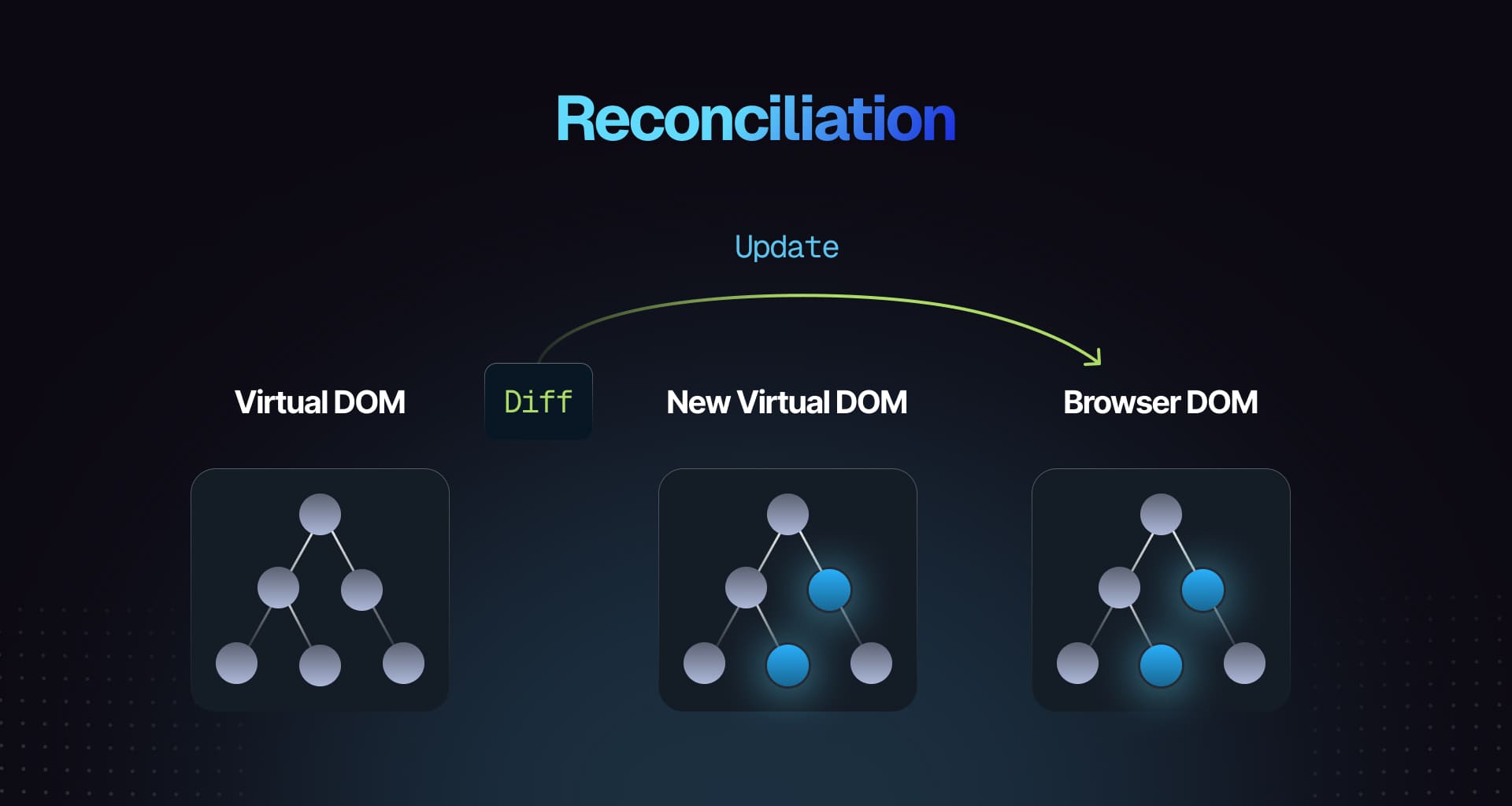
Find in-depth explanations and track study progress here ->
14. What is the difference between Shadow DOM and Virtual DOM?
The Shadow DOM is a web standard that encapsulates a part of the DOM, isolating it from the rest of the document. It's used for creating reusable, self-contained components without affecting the global styles or scripts.
The Virtual DOM is an in-memory representation of the actual DOM used to optimize rendering. It compares the current and previous states of the UI, updating only the necessary parts of the DOM, which improves performance.
15. What is the difference between Controlled and Uncontrolled React components?
In controlled components, form data is managed through the component's state, making it the definitive source of truth. Input value changes are handled by event handlers. In uncontrolled components, the form state is managed internally and accessed via refs. Controlled components provide more control and are easier to test, while uncontrolled components are simpler for basic use cases.
Example of a controlled component:
function ControlledInput() {const [value, setValue] = React.useState('');return (<inputtype="text"value={value}onChange={(e) => setValue(e.target.value)}/>);}Example of an uncontrolled component:
function UncontrolledInput() {const inputRef = React.useRef();return <input type="text" ref={inputRef} />;}Find in-depth explanations and track study progress here ->
16. How would you lift the state up in a React application, and why is it necessary?
Lifting state up in React involves moving the state from child components to their nearest common ancestor. This pattern is used to share state between components that don't have a direct parent-child relationship. By lifting state up, you can avoid prop drilling and simplify the management of shared data.
// Lifting state upconst Parent = () => {const [counter, setCounter] = useState(0);return (<div><Child1 counter={counter} /><Child2 setCounter={setCounter} /></div>);};const Child1 = ({ counter }) => <h1>{counter}</h1>;const Child2 = ({ setCounter }) => (<button onClick={() => setCounter((prev) => prev + 1)}>Increment</button>);In this example, the state is managed in the
Parentcomponent, and both child components access it via props.17. What are Pure Components?
Pure Components in React are components that only re-render when their props or state change. They use shallow comparison to check if the props or state have changed, preventing unnecessary re-renders and improving performance.
- Class components can extend
React.PureComponentto become pure - Functional components can use
React.memofor the same effect
const PureFunctionalExample = React.memo(function ({ value }) {return <div>{value}</div>;});18. What is the difference between
createElementandcloneElement?The difference between createElement and cloneElement in React is as follows:
createElement:- Used to create a new React element.
- It takes the type of the element (e.g., 'div', a React component), props, and children, and returns a new React element.
- Commonly used internally by JSX or when dynamically creating elements. Example:
React.createElement('div', { className: 'container' }, 'Hello World');cloneElement:- Used to clone an existing React element and optionally modify its props.
- It allows you to clone a React element and pass new props or override the existing ones, keeping the original element's children and state.
- Useful when you want to manipulate an element without recreating it. Example:
const element = <button className="btn">Click Me</button>;const clonedElement = React.cloneElement(element, { className: 'btn-primary' });19. What is the role of
PropTypesin React?PropTypes in React is used for type-checking props passed to components, ensuring the correct data types are used and warning developers during development.
import PropTypes from 'prop-types';function MyComponent({ name, age }) {return (<div>{name} is {age} years old</div>);}MyComponent.propTypes = {name: PropTypes.string.isRequired,age: PropTypes.number.isRequired,};It helps catch errors early, improving code quality. However, modern React components tend to be written in TypeScript and prop type mismatches can be caught at compile time rather than at runtime.
20. What are stateless components?
Stateless components in React are components that do not manage or hold any internal state. They simply receive data via props and render UI based on that data. These components are often functional components and are used for presentational purposes.
Key points:
- Do not use
this.state - Render UI based on
props - Focused on displaying information, not managing behavior
function StatelessComponent({ message }) {return <div>{message}</div>;}Stateless components are simpler, easier to test, and often more reusable. With the introduction of hooks, React components are mostly written using functions and can contain state via the
useStatehook.21. What are stateful components?
Stateful components in React are components that manage and hold their own internal state. They can modify their state in response to user interactions or other events and re-render themselves when the state changes.
Key points:
- Use
this.state(in class components) oruseState(in functional components) - Can update state using event handlers or lifecycle methods
- Handle logic and data management
function StatefulComponent() {const [count, setCount] = React.useState(0);return (<div><p>{count}</p><button onClick={() => setCount(count + 1)}>Increment</button></div>);}Stateful components are essential for handling dynamic and interactive UIs.
22. What are the recommended ways for type checking of React component props?
The recommended ways for static type checking in React are:
TypeScript: A superset of JavaScript that adds optional static typing. It provides strong type checking, autocompletion, and other benefits at development time.
interface MyComponentProps {name: string;age: number;}function MyComponent({ name, age }: MyComponentProps) {return <div>{name} is {age} years old</div>;}PropTypes: A runtime type-checking tool for React props, primarily for development purposes. It helps catch errors by checking prop types during development but doesn't offer full static analysis like TypeScript.
import PropTypes from 'prop-types';function MyComponent({ name, age }) {return (<div>{name} is {age} years old</div>);}MyComponent.propTypes = {name: PropTypes.string.isRequired,age: PropTypes.number.isRequired,};TypeScript is the preferred choice for static type checking due to its integration with the build process and comprehensive tooling, whereas PropTypes is useful for smaller projects or when you need runtime checks.
23. Why does React recommend against mutating state?
React advises against mutating state as it can lead to unexpected behaviors and bugs. State immutability helps efficiently determine when components need re-rendering; direct mutations may prevent React from detecting changes.
Find in-depth explanations and track study progress here ->
React Hooks
Mastering React hooks is important in front end interviews because hooks are the standard way to manage state, side effects, and component lifecycle in modern React. Demonstrating a solid understanding of hooks shows you can write clean, functional components and solve complex problems without relying on outdated class patterns.
24. What are the benefits of using hooks in React?
Hooks enable the use of state and other React features in functional components, replacing the need for class components. They streamline code by reducing the reliance on lifecycle methods, enhance readability, and facilitate the reuse of stateful logic across components.
Popular hooks like
useStateanduseEffectare used for managing state and side effects.Find in-depth explanations and track study progress here ->
25. What are the rules of React hooks?
React hooks should be called at the top level of a function, not inside loops, conditions, or nested functions. They must only be used within React function components or custom hooks. These guidelines ensure proper state management and lifecycle behavior.
Find in-depth explanations and track study progress here ->
26. What is the difference between
useEffectanduseLayoutEffectin React?useEffectanduseLayoutEffectboth handle side effects in React functional components but differ in when they run:useEffectruns asynchronously after the DOM has rendered, making it suitable for tasks like data fetching or subscriptions.useLayoutEffectruns synchronously after DOM updates but before the browser paints, ideal for tasks like measuring DOM elements or aligning the UI with the DOM. Example:
import React, { useEffect, useLayoutEffect, useRef } from 'react';function Example() {const ref = useRef();useEffect(() => {console.log('useEffect: Runs after DOM paint');});useLayoutEffect(() => {console.log('useLayoutEffect: Runs before DOM paint');console.log('Element width:', ref.current.offsetWidth);});return <div ref={ref}>Hello</div>;}Find in-depth explanations and track study progress here ->
27. What does the dependency array of
useEffectaffect?The dependency array of
useEffectcontrols when the effect re-runs:- If it's empty, the effect runs only once after the initial render.
- If it contains variables, the effect re-runs whenever any of those variables change.
- If omitted, the effect runs after every render.
Find in-depth explanations and track study progress here ->
28. What is the
useRefhook in React and when should it be used?The
useRefhook creates a mutable object that persists through renders, allowing direct access to DOM elements, storing mutable values without causing re-renders, and maintaining references to values.For instance,
useRefcan be utilized to focus on an input element:import React, { useRef, useEffect } from 'react';function TextInputWithFocusButton() {const inputEl = useRef(null);useEffect(() => {inputEl.current.focus();}, []);return <input ref={inputEl} type="text" />;}Find in-depth explanations and track study progress here ->
29. What is the purpose of callback function argument format of
setState()in React class components and when should it be used?The callback function format of
setState()in React ensures that state updates are based on the most current state and props. This is essential when the new state depends on the previous state. Instead of passing an object directly tosetState(), you provide a function that takes the previous state and props as arguments, returning the updated state.this.setState((prevState, props) => ({counter: prevState.counter + props.increment,}));Using this approach helps avoid issues related to asynchronous updates, ensuring that your state reflects the latest values accurately.
Find in-depth explanations and track study progress here ->
30. What is the
useCallbackhook in React and when should it be used?The
useCallbackhook memoizes functions to prevent their recreation on every render. This is especially beneficial when passing callbacks to optimized child components that depend on reference equality to avoid unnecessary renders. Use it when a function is passed as a prop to a child component.const memoizedCallback = useCallback(() => {doSomething(a, b);}, [a, b]);Find in-depth explanations and track study progress here ->
31. What is the
useMemohook in React and when should it be used?The
useMemohook memoizes costly calculations, recomputing them only when dependencies change. This enhances performance by avoiding unnecessary recalculations. It should be used for computationally intensive functions that don't need to run on every render.const memoizedValue = useMemo(() => computeExpensiveValue(a, b), [a, b]);Find in-depth explanations and track study progress here ->
32. What is the
useReducerhook in React and when should it be used?The
useReducerhook manages complex state logic in functional components, serving as an alternative touseState. It's ideal when state has multiple fields (and there are constraints around how they should be mutated), or when the next state relies on the previous one.The
useReducerhook accepts a reducer function + an initial state. Thereducerfunction is passed the currentstateandactionand returns a new state.const [state, dispatch] = useReducer(reducer, initialState);Find in-depth explanations and track study progress here ->
33. What is the
useIdhook in React and when should it be used?The
useIdhook generates unique IDs for elements within a component, which is crucial for accessibility by dynamically creating ids that can be used for linking form inputs and labels. It guarantees unique IDs across the application even if the component renders multiple times.import { useId } from 'react';function MyComponent() {const id = useId();return (<div><label htmlFor={id}>Name:</label><input id={id} type="text" /></div>);}Find in-depth explanations and track study progress here ->
34. Can you explain how to create and use custom hooks in React?
To create and use custom hooks in React:
- Create a function that starts with use and uses built-in hooks like
useStateoruseEffect - Return the values or functions you want to share.
Example:
function useForm(initialState) {const [formData, setFormData] = useState(initialState);const handleChange = (e) =>setFormData({ ...formData, [e.target.name]: e.target.value });return [formData, handleChange];}Use the Hook:
function MyForm() {const [formData, handleChange] = useForm({ name: '', email: '' });return <input name="name" value={formData.name} onChange={handleChange} />;}Custom hooks let you reuse logic across components, keeping your code clean.
Advanced concepts
Mastering React's advanced concepts like Suspense, forwardRef(), and context demonstrates that you can handle performance optimization, code splitting, and complex component patterns. In interviews, this shows you're prepared to build scalable, maintainable applications beyond just basic component logic.
35. What does re-rendering mean in React?
In React, re-rendering refers to the process of updating the user interface (UI) in response to changes in the component's state or props. When the state or props of a component change, React re-renders the component to reflect the updated data in the UI.
This involves:
- Recalculating the JSX returned by the component
- Comparing the new JSX with the previous one (using the Virtual DOM)
- Updating the real DOM with only the differences (efficient rendering)
- Re-rendering ensures that the UI stays in sync with the component's state and props
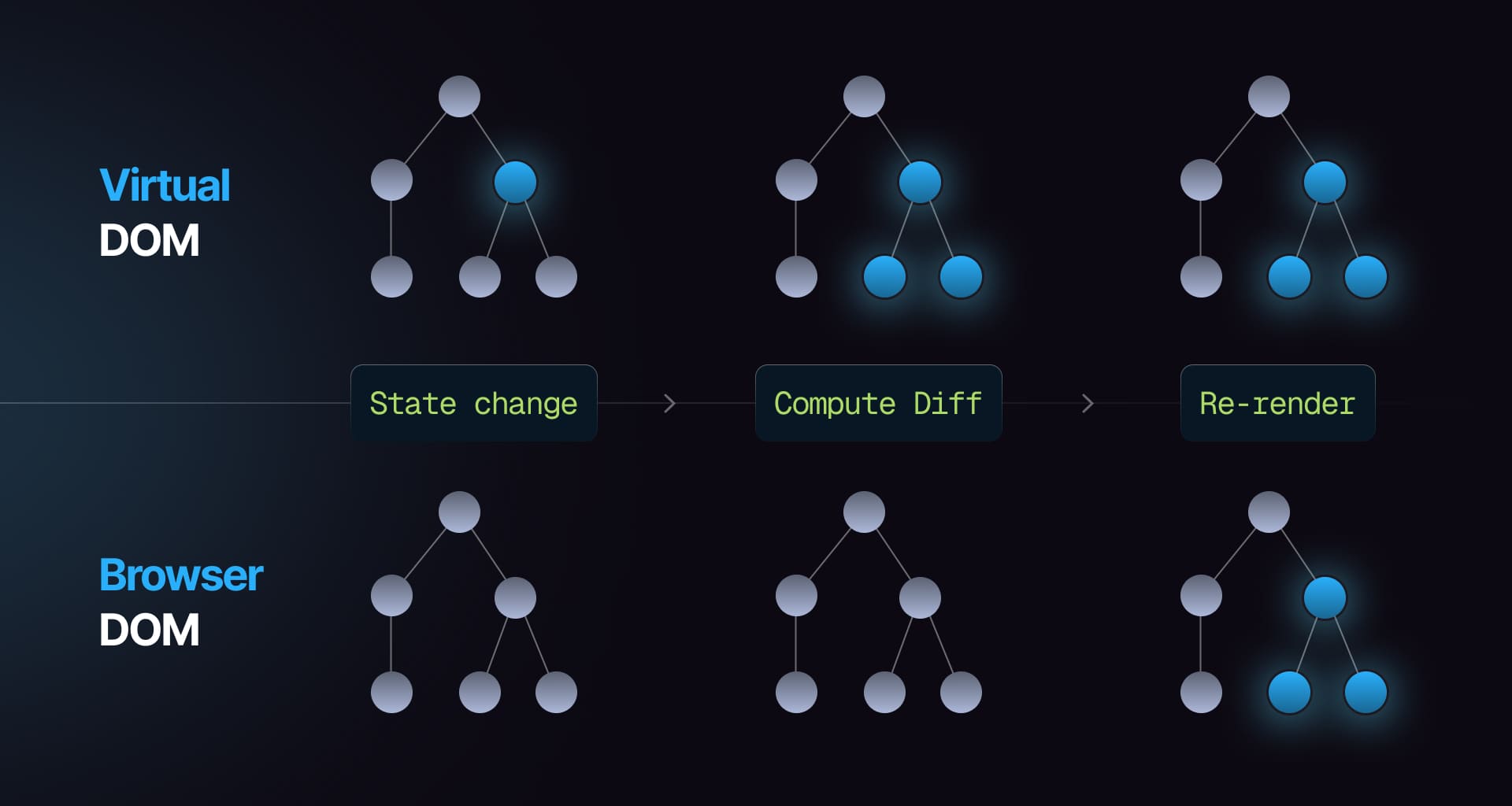
Find in-depth explanations and track study progress here ->
36. What is
forwardRef()in React used for?forwardRef()allows passing a ref through a component to one of its children. This is useful for accessing a DOM element or child component's instance directly from a parent.import React, { forwardRef } from 'react';const MyComponent = forwardRef((props, ref) => <input ref={ref} {...props} />);Find in-depth explanations and track study progress here ->
37. What are error boundaries in React for?
Error boundaries catch JavaScript errors in their child components, log them, and display fallback UI instead of crashing the application. They utilize
componentDidCatchandstatic getDerivedStateFromErrormethods but do not catch errors in event handlers or asynchronous code.Find in-depth explanations and track study progress here ->
38. What is React Suspense?
React Suspense allows handling asynchronous operations more elegantly within components. It provides fallback content while waiting for resources like data or code to load. You can use it alongside
React.lazy()for code splitting.const LazyComponent = React.lazy(() => import('./LazyComponent'));function MyComponent() {return (<React.Suspense fallback={<div>Loading...</div>}><LazyComponent /></React.Suspense>);}Find in-depth explanations and track study progress here ->
39. Explain what React hydration is?
Hydration involves attaching event listeners and making server-rendered HTML interactive on the client side. After server-side rendering, React initializes dynamic behavior by attaching event handlers.
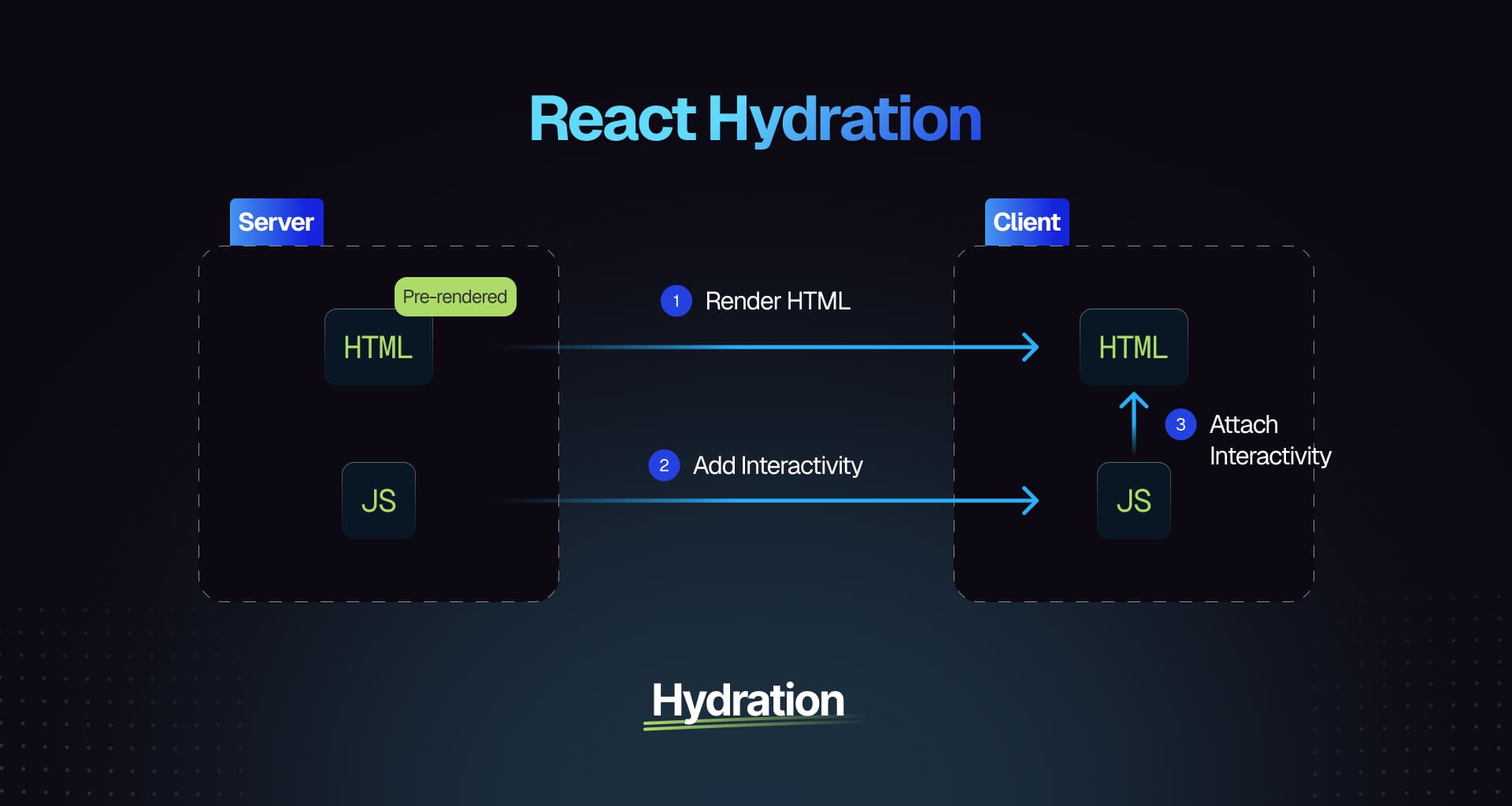
Find in-depth explanations and track study progress here ->
40. What are React Portals used for?
React Portals allow rendering children into a DOM node outside the parent component's hierarchy. This is useful for modals or tooltips that need to escape parent overflow or z-index constraints.
Find in-depth explanations and track study progress here ->
41. What is React strict mode and what are its benefits?
React Strict Mode is a development feature in React that activates extra checks and warnings to help identify potential issues in your app.
- Detects unsafe lifecycles: Warns about deprecated lifecycle methods
- Identifies side effects: Highlights components with side effects in render methods
- Warns about unexpected state changes: Catches unexpected state mutations
- Enforces best practices: Flags potential problems, encouraging modern practices
<React.StrictMode><App /></React.StrictMode>Wrapping components in
<React.StrictMode>activates these development checks without affecting production builds.42. What is code splitting in a React application?
Code splitting enhances performance by dividing code into smaller chunks loaded on demand, thereby reducing initial load times. This can be achieved through dynamic import() statements or using React's React.lazy and Suspense.
// Using React.lazy and Suspenseconst LazyComponent = React.lazy(() => import('./LazyComponent'));function App() {return (<React.Suspense fallback={<div>Loading...</div>}><LazyComponent /></React.Suspense>);}Find in-depth explanations and track study progress here ->
43. How would one optimize the performance of React contexts to reduce rerenders?
Optimizing context performance involves memoizing context values with useMemo, splitting contexts for isolated state changes, and employing selectors to rerender only necessary components.
const value = useMemo(() => ({ state, dispatch }), [state, dispatch]);Find in-depth explanations and track study progress here ->
44. What is the Flux pattern?
The Flux pattern manages application state through unidirectional data flow, simplifying debugging and enhancing maintainability with clear separation of concerns between Dispatcher, Stores, Actions, and Views.
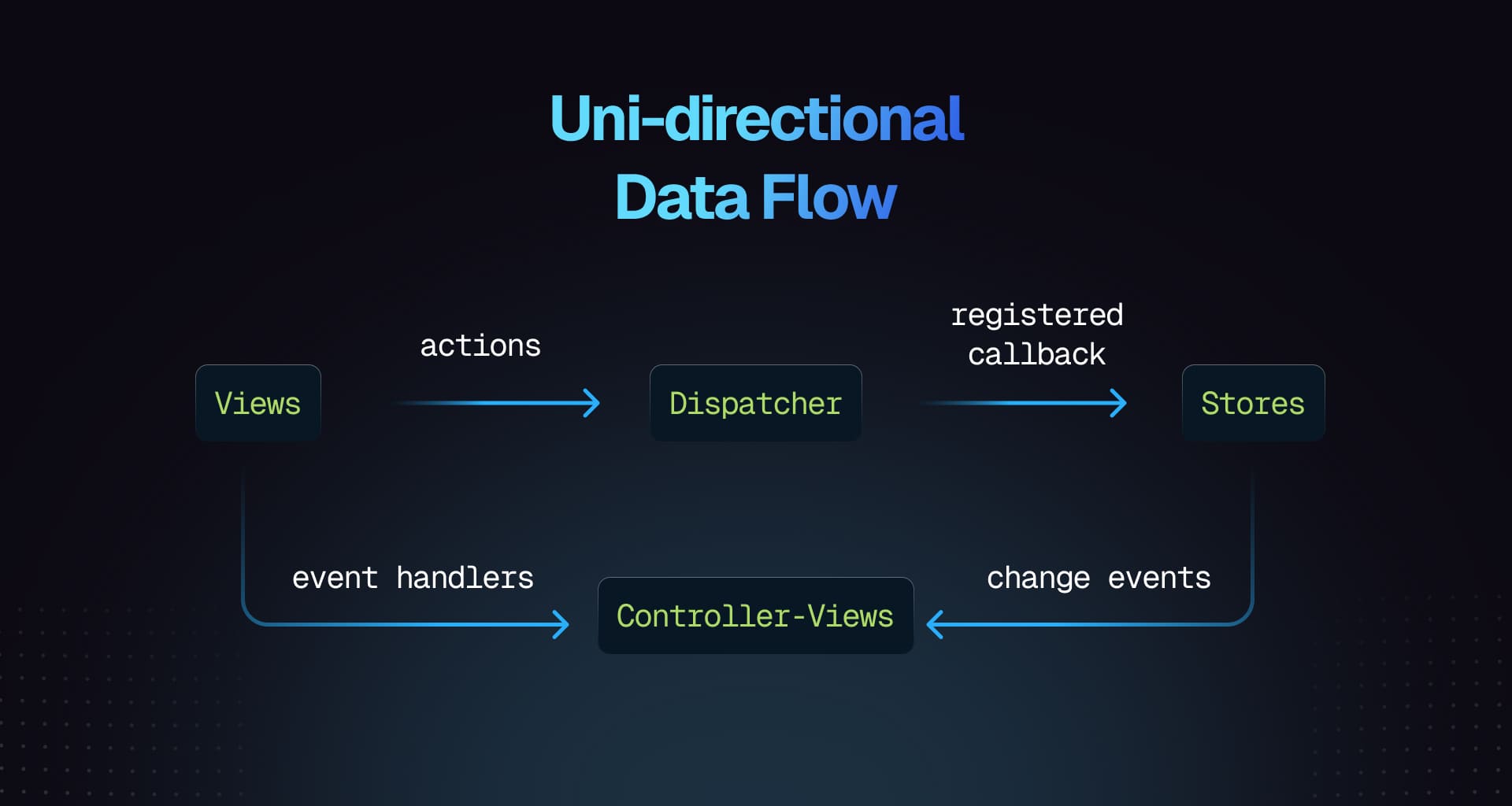
Find in-depth explanations and track study progress here ->
45. Explain one-way data flow of React
In React, one-way data flow means data moves from parent to child components through props.
- Parent to child: The parent passes data to the child
- State updates: To change data, the child calls a function passed down by the parent
Example:
function Parent() {const [count, setCount] = React.useState(0);return <Child count={count} increment={() => setCount(count + 1)} />;}function Child({ count, increment }) {return <button onClick={increment}>Count: {count}</button>;}This ensures data flows in one direction, making the app more predictable.
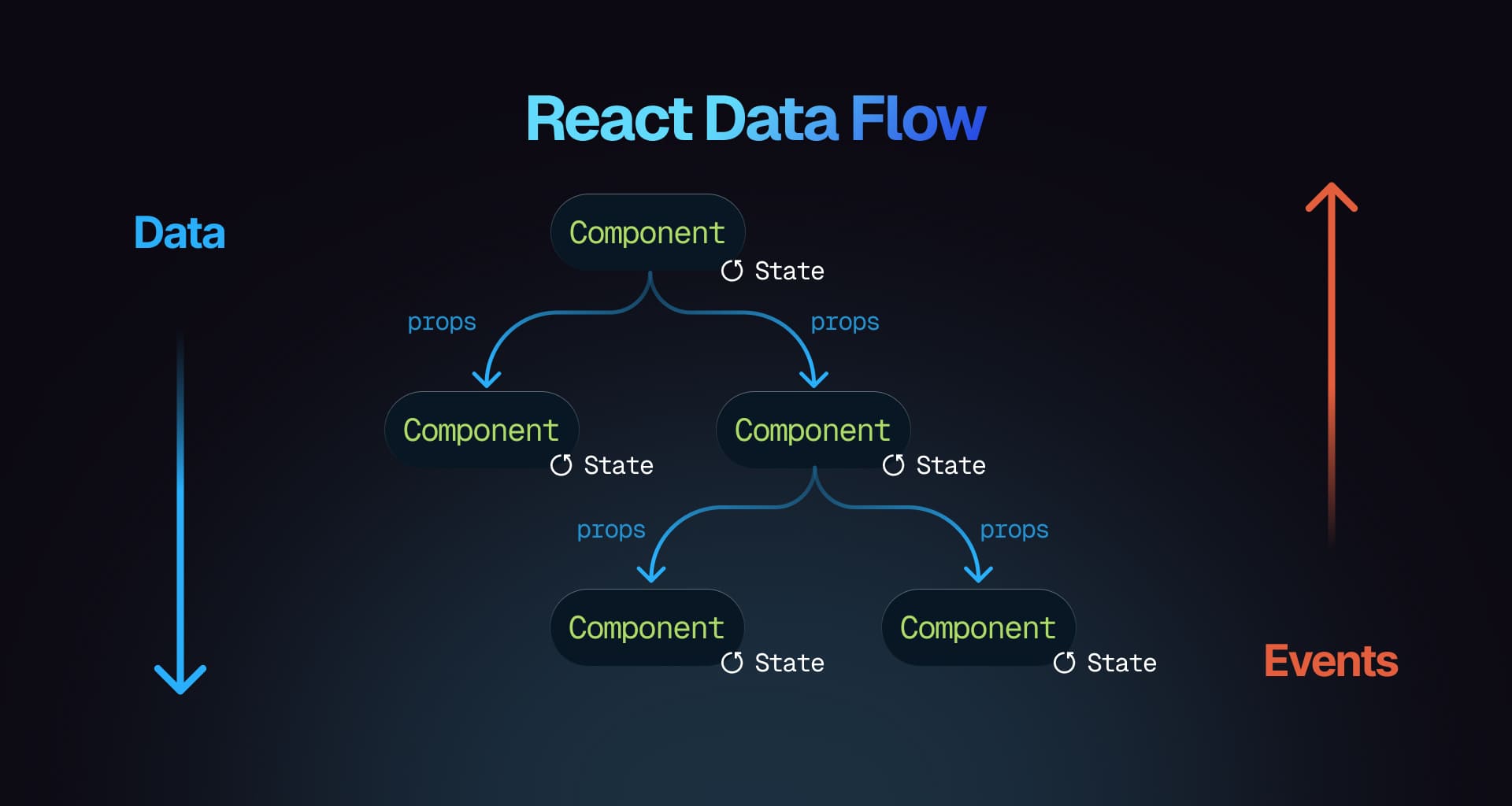
Find in-depth explanations and track study progress here ->
46. What are some pitfalls of using context in React?
Context in React can lead to performance issues if not handled carefully, causing unnecessary re-renders of components that consume the context, even if only part of the context changes. Overusing context for state management can also make the code harder to maintain and understand. It's best to use context sparingly and consider other state management solutions like Redux or Zustand for more complex scenarios.
Find in-depth explanations and track study progress here ->
47. What are some React anti-patterns?
React anti-patterns are practices that can lead to inefficient or hard-to-maintain code. Common examples include:
- Directly mutating state instead of using
setState - Using
componentWillMountfor data fetching - Overusing
componentWillReceiveProps - Not using keys in lists or using array index for keys
- Excessive inline functions in render
- Deeply nested state
Find in-depth explanations and track study progress here ->
48. How do you decide between using React state, context, and external state managers?
Choosing between React state, context, and external state managers depends on your application's complexity. Use React state for local component state, context for global state shared across multiple components, and external managers like Redux or MobX for complex state management requiring advanced features like optimizing re-renders.
Find in-depth explanations and track study progress here ->
49. Explain what happens when
setStateis called in React?When
setStateis called in React:- State update: It updates the component's state, triggering a re-render of the component
- Batching: React may batch multiple setState calls into a single update for performance optimization
- Re-render: React re-renders the component (and its child components if needed) with the new state
- Asynchronous: State updates may be asynchronous, meaning React doesn't immediately apply the state change; it schedules it for later to optimize performance
Example:
function Counter() {const [count, setCount] = React.useState(0);const increment = () => {setCount(count + 1); // Calls setState to update state};return <button onClick={increment}>Count: {count}</button>;}In this example, calling
setState(viasetCount) triggers a re-render with the updatedcount.50. Explain prop drilling
Prop drilling is when you pass data from a parent component to a deeply nested child component through props, even if intermediate components don't use it.
Example:
function Grandparent() {const data = 'Hello from Grandparent';return <Parent data={data} />;}function Parent({ data }) {return <Child data={data} />;}function Child({ data }) {return <p>{data}</p>;}In this example,
datais passed through multiple components, even though only theChildcomponent uses it. Prop drilling is acceptable for small applications where the component hierarchy is shallow. When global state is needed to be accessed in deeper levels of the app, using context and/or external state managers might be better.51. Describe lazy loading in React
Lazy loading in React is a technique where components are loaded only when they are needed, rather than at the initial page load. This helps reduce the initial load time and improve performance by splitting the code into smaller chunks.
Example:
import React, { Suspense, lazy } from 'react';const LazyComponent = lazy(() => import('./LazyComponent'));function App() {return (<Suspense fallback={<div>Loading...</div>}><LazyComponent /></Suspense>);}In this example,
LazyComponentis loaded only when it's rendered, and while loading, a fallback UI (Loading...) is displayed.52. Discuss synthetic events in React
Synthetic events in React are a wrapper around native DOM events that ensure consistent behavior across browsers. They normalize the way events are handled, providing a unified API for React applications.
These events are wrapped in the
SyntheticEventobject and offer methods likepreventDefault()andstopPropagation()to control event behavior. React uses event pooling to reuse event objects, which helps optimize performance.Example:
function MyComponent() {const handleClick = (event) => {event.preventDefault();console.log('Button clicked');};return <button onClick={handleClick}>Click me</button>;}In this example,
handleClickhandles the click event consistently across all browsers using a synthetic event.53. Explain the React component lifecycle methods in class components.
React class components have lifecycle methods for different phases:
Mounting:
constructor: Initializes state or binds methodscomponentDidMount: Runs after the component mounts, useful for API calls or subscriptions
componentDidMount() {console.log('Component mounted');}Updating:
shouldComponentUpdate: Determines if the component should re-rendercomponentDidUpdate: Runs after updates, useful for side effects
Unmounting:
componentWillUnmount: Cleans up (e.g., removing event listeners).
componentWillUnmount() {console.log('Component will unmount');}These methods allow you to manage component behavior throughout its lifecycle.
54. What is Concurrent Mode in React, and how does it improve rendering performance?
Concurrent Mode allows React to work on multiple tasks simultaneously without blocking the main UI thread. It enables React to prioritize updates and provide smoother rendering for complex applications.
55. How does React handle concurrent rendering with multiple updates and prioritize them?
React uses the priority system in Concurrent Mode to schedule updates. It can break up large updates into smaller chunks and give priority to user interactions (like clicks or input) to ensure the app remains responsive.
56. How would you handle long-running tasks or expensive computations in React applications without blocking the UI?
To avoid blocking the UI, use Web Workers,
setTimeout, orrequestIdleCallbackfor offloading heavy computations. Alternatively, break tasks into smaller parts and use React's Suspense or useMemo to only recompute when necessary.Example using
setTimeoutfor deferring computation:const [data, setData] = useState(null);useEffect(() => {setTimeout(() => {const result = computeExpensiveData();setData(result);}, 0);}, []);57. Explain server-side rendering of React applications and its benefits
Server-side rendering (SSR) involves rendering components on the server before sending fully rendered HTML to clients, improving initial load times and SEO through efficient hydration processes.
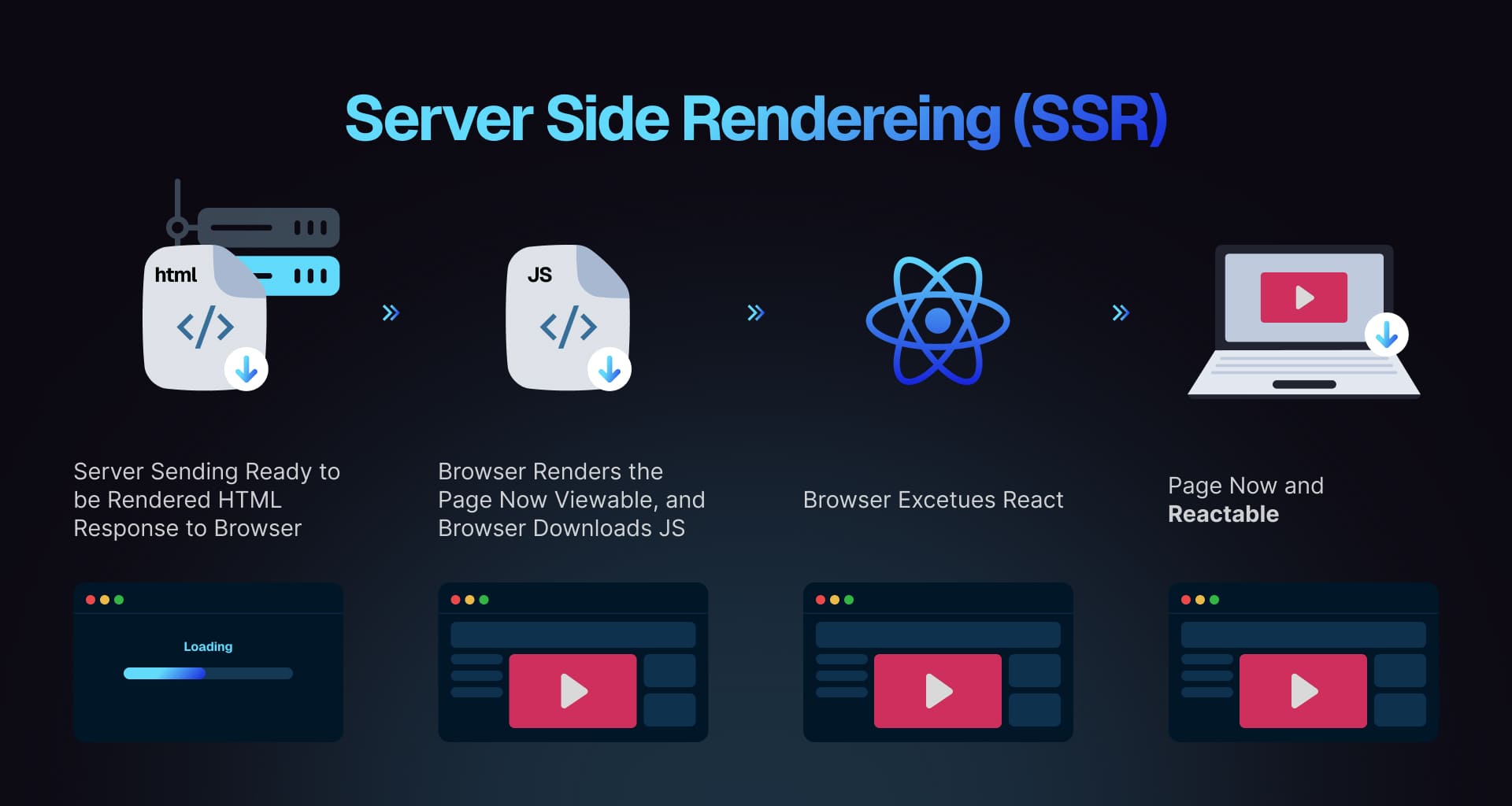
Find in-depth explanations and track study progress here ->
58. Explain static generation of React applications
Static generation pre-renders HTML at build time instead of runtime; this approach enhances performance by delivering static content quickly while improving SEO outcomes.
Find in-depth explanations and track study progress here ->
59. What are higher-order components in React?
Higher-order components (HOCs) are functions that take a component and return a new one with added props or behavior, facilitating logic reuse across components.
const withExtraProps = (WrappedComponent) => {return (props) => <WrappedComponent {...props} extraProp="value" />;};const EnhancedComponent = withExtraProps(MyComponent);Find in-depth explanations and track study progress here ->
60. Explain the presentational vs container component pattern in React
In React, the presentational vs container component pattern distinguishes between components that focus on appearance (presentational components) and those that manage logic and state (container components). Presentational components render HTML and CSS, while container components handle data and behavior. This separation leads to a cleaner and more organized codebase.
Find in-depth explanations and track study progress here ->
61. What are render props in React?
Render props in React allow code sharing between components through a prop that is a function. This function returns a React element, enabling data to be passed to child components. This technique facilitates logic reuse without relying on higher-order components or hooks.
class DataFetcher extends React.Component {state = { data: null };componentDidMount() {fetch(this.props.url).then((response) => response.json()).then((data) => this.setState({ data }));}render() {return this.props.render(this.state.data);}}// Usage<DataFetcherurl="/api/data"render={(data) => <div>{data ? data.name : 'Loading...'}</div>}/>;Find in-depth explanations and track study progress here ->
62. Explain the composition pattern in React.
The composition pattern in React involves building components by combining smaller, reusable ones instead of using inheritance. This encourages creating complex UIs by passing components as children or props.
function WelcomeDialog() {return (<Dialog><h1>Welcome</h1><p>Thank you for visiting our spacecraft!</p></Dialog>);}function Dialog(props) {return <div className="dialog">{props.children}</div>;}Find in-depth explanations and track study progress here ->
63. How do you re-render the view when the browser is resized?
To re-render the view on browser resize, use the
useEffecthook to listen for the resize event and update state.Example:
import React, { useState, useEffect } from 'react';function ResizeComponent() {const [windowWidth, setWindowWidth] = useState(window.innerWidth);useEffect(() => {const handleResize = () => setWindowWidth(window.innerWidth);window.addEventListener('resize', handleResize);return () => window.removeEventListener('resize', handleResize);}, []);return <div>Window width: {windowWidth}px</div>;}export default ResizeComponent;This updates the state and re-renders the component whenever the window is resized.
64. How do you handle asynchronous data loading in React applications?
Asynchronous data loading uses
useEffectalongsideuseStatehooks; fetching data insideuseEffectupdates state with fetched results ensuring re-renders occur with new data.import React, { useState, useEffect } from 'react';const FetchAndDisplayData = () => {const [info, updateInfo] = useState(null);const [isLoading, toggleLoading] = useState(true);useEffect(() => {const retrieveData = async () => {try {const res = await fetch('https://api.example.com/data');const data = await res.json();updateInfo(data);} catch (err) {console.error('Error fetching data:', err);} finally {toggleLoading(false);}};retrieveData();}, []);return (<div>{isLoading ? (<p>Fetching data, please wait...</p>) : (<pre>{JSON.stringify(info, null, 2)}</pre>)}</div>);};export default FetchAndDisplayData;Find in-depth explanations and track study progress here ->
65. What are some common pitfalls when doing data fetching in React?
Common pitfalls in data fetching with React include failing to handle loading and error states, neglecting to clean up subscriptions which can cause memory leaks, and improperly using lifecycle methods or hooks. Always ensure proper handling of these states, clean up after components, and utilize
useEffectfor side effects in functional components.Find in-depth explanations and track study progress here ->
React Router
Understanding React Router is important in front end interviews because most real-world applications need client-side routing to handle navigation, dynamic URLs, and nested layouts. Proficiency with routing shows you can structure applications effectively and provide a seamless user experience.
66. What is a React Router?
React Router is a popular routing library for React applications that enables navigation between different components based on the URL. It provides declarative routing, allowing you to define routes and their corresponding components in a straightforward manner.
67. How does React Router work, and how do you implement dynamic routing?
React Router maps URL paths to components, enabling navigation in single-page apps. Dynamic routing allows you to use URL parameters to render components based on dynamic values.
import { BrowserRouter, Routes, Route, useParams } from 'react-router-dom';function UserPage() {const { id } = useParams(); // Access dynamic parameterreturn <h1>User ID: {id}</h1>;}export default function App() {return (<BrowserRouter><Routes><Route path="/user/:id" element={<UserPage />} /> {/* Dynamic path */}</Routes></BrowserRouter>);}Key features:
- Dynamic Segments:
:idcaptures dynamic data from the URL. useParamsHook: Accesses these dynamic values for rendering.
68. How do you handle nested routes and route parameters in React Router?
Nested routes allow you to create hierarchies of components, and
useParamshelps access dynamic route parameters.Key techniques:
<Outlet>: Renders child routes within a parent layoutuseParams: Retrieves route parameters for dynamic routing
import {BrowserRouter,Routes,Route,Outlet,useParams,} from 'react-router-dom';function UserProfile() {const { userId } = useParams();return <h2>User ID: {userId}</h2>;}function App() {return (<BrowserRouter><Routes><Route path="user/:userId" element={<Outlet />}><Route path="profile" element={<UserProfile />} /></Route></Routes></BrowserRouter>);}69. What is the difference between BrowserRouter and HashRouter?
-
BrowserRouter: Uses the HTML5 History API to manage navigation, enabling clean URLs without the hash (
#). It requires server-side configuration to handle routes correctly, especially for deep linking. -
HashRouter: Uses the hash (
#) portion of the URL to simulate navigation. It doesn't require server-side configuration, as the hash is never sent to the server. This makes it suitable for environments where server-side routing isn't possible (e.g., static hosting).
70. How React Router is different from the history library?
React Router is a routing library for React that provides a declarative API for defining routes and handling navigation. It manages components and URLs.
History library is a lower-level utility that only manages browser history (e.g., pushing and popping history entries). It doesn't handle UI rendering or routing, making it more generic and not React-specific.
React Router uses the history library internally but adds additional features like routing and component management.
71. What are the
<Router>components of React Router v6?In React Router v6, the key
<Router>components are:<BrowserRouter>: Uses the HTML5 history API to keep the UI in sync with the URL. It's commonly used for web applications.<HashRouter>: Uses URL hash fragments (#) to manage routing, making it suitable for static file hosting or legacy browsers that don't support the HTML5 history API.<MemoryRouter>: Keeps the URL in memory (no address bar changes), useful for non-browser environments like tests or embedded apps.<StaticRouter>: Used for server-side rendering (SSR), where routing is handled without a browser, typically in Node.js environments.
Each of these routers serves different use cases but provides the same routing functionality within a React app.
72. What is the purpose of the push and replace methods of history?
The push and replace methods of the history library are used to manage the browser's history stack and control navigation.
push:- Adds a new entry to the history stack, which means the user can navigate back to it using the browser's back button.
- Example:
history.push('/new-page')
replace:- Replaces the current entry in the history stack with a new one, meaning the user cannot go back to the previous page using the back button.
- Example:
history.replace('/new-page')
73. How do you navigate programmatically in React Router?
In React Router v6, you can navigate programmatically by using the
useNavigatehook. First, importuseNavigatefromreact-router-domand call it to get the navigate function. Then, you can usenavigate('/new-page')to navigate to a different route.For example:
import { useNavigate } from 'react-router-dom';function MyComponent() {const navigate = useNavigate();const goToPage = () => navigate('/new-page');return <button onClick={goToPage}>Go to New Page</button>;}In React Router v5, the
useHistoryhook provides access to the history object, which you can use to push a new route. For example,history.push('/new-page')will navigate to the specified route.For example:
import { useHistory } from 'react-router-dom';function MyComponent() {const history = useHistory();const goToPage = () => history.push('/new-page');return <button onClick={goToPage}>Go to New Page</button>;}Both methods allow you to navigate programmatically in React Router.
74. How would you implement route guards or private routes in React?
To implement private routes, create a component that checks if the user is authenticated before rendering the desired route.
Example:
import { Navigate } from 'react-router-dom';function PrivateRoute({ children }) {return isAuthenticated ? children : <Navigate to="/login" />;}PrivateRoute: Checks authentication and either renders the children (protected routes) or redirects to the login page.<Navigate>: Replaces the deprecated<Redirect>for redirecting in React Router v6+.
75. How do you manage the active route state in a multi-page React application?
Use the useLocation hook to get the current route, and conditionally apply styles for the active state.
Example:
import { useLocation } from 'react-router-dom';function NavBar() {const location = useLocation();return (<nav><ul><li className={location.pathname === '/home' ? 'active' : ''}>Home</li><li className={location.pathname === '/about' ? 'active' : ''}>About</li></ul></nav>);}76. How do you handle 404 errors or page not found in React Router?
To handle 404 errors or page not found in React Router, create a catch-all route at the end of your route configuration that renders a custom 404 component.
Example:
import { Routes, Route } from 'react-router-dom';function NotFound() {return <h1>404 - Page Not Found</h1>;}function App() {return (<Routes><Route path="/" element={<Home />} /><Route path="/about" element={<About />} /><Route path="*" element={<NotFound />} /></Routes>);}In this example, the
NotFoundcomponent is rendered when no other routes match the URL, indicating a 404 error.77. How to get query parameters in React Router?
In React Router v6, you can use the
useSearchParamshook to access query parameters from the URL.Example:
import { useSearchParams } from 'react-router-dom';function MyComponent() {const [searchParams] = useSearchParams();const queryParam = searchParams.get('paramName');return <div>Query Param: {queryParam}</div>;}This hook allows you to retrieve and manipulate query parameters in React Router v6.
78. How do you perform an automatic redirect after login in React Router?
To perform an automatic redirect after login in React Router, use the
useNavigatehook to navigate to the desired route after successful authentication.Example:
import { useNavigate } from 'react-router-dom';function Login() {const navigate = useNavigate();const handleLogin = () => {// Perform login logicnavigate('/dashboard');};return (<div><button onClick={handleLogin}>Login</button></div>);}In this example, the
handleLoginfunction navigates to the/dashboardroute after successful login.79. How do you pass props to a route component in React Router?
In React Router v6, you can pass props to a route component using the
elementprop in the<Route>component.Example:
import { Routes, Route } from 'react-router-dom';function MyComponent({ propValue }) {return <div>Prop Value: {propValue}</div>;}function App() {return (<Routes><Route path="/my-route" element={<MyComponent propValue="Hello" />} /></Routes>);}In this example, the
propValueprop is passed to theMyComponentcomponent when rendering the/my-routeroute.React Internationalization
Understanding internationalization (i18n) in React is important in front end interviews because many products serve global audiences and must support multiple languages and locales. Showing you can implement i18n demonstrates attention to accessibility, user experience, and readiness to build applications for diverse users.
80. How do you localize React applications?
Localization typically involves libraries like react-i18next or react-intl. Set up translation files for different languages and configure the library within your app using provided hooks or components.
// Example using react-i18nextimport { useTranslation } from 'react-i18next';const MyComponent = () => {const { t } = useTranslation();return <p>{t('welcome_message')}</p>;};Find in-depth explanations and track study progress here ->
81. What is
react-intl?react-intlis a library that provides internationalization (i18n) support for React applications. It helps in formatting numbers, dates, strings, and handling translation/localization. It integrates with theIntlAPI in JavaScript to provide locale-specific data and translation management.82. What are the main features of
react-intl?- Formatted text: Helps in formatting messages and strings with placeholders.
- Number formatting: Allows for formatting numbers, currencies, and percentages according to the locale.
- Date and time formatting: Helps in formatting dates and times in various formats based on the locale.
- Plural and gender support: Provides plural and gender-aware string formatting.
83. What are the two ways of formatting in
react-intl?- Component-based formatting: Using React components like
<FormattedMessage />,<FormattedNumber />,<FormattedDate />, etc., to format content. - Hook-based formatting: Using hooks like
useIntlfor formatting messages, numbers, or dates imperatively within components.
84. How to use
FormattedMessageas a placeholder usingreact-intl?You can use the
FormattedMessagecomponent to handle placeholders within strings. Placeholders are replaced dynamically with variables in the translated string.import { FormattedMessage } from 'react-intl';function WelcomeMessage() {return (<FormattedMessageid="welcome"defaultMessage="Hello, {name}!"values={{ name: 'John' }}/>);}Here,
{name}is a placeholder, andJohnwill replace it.85. How to access the current locale with React Intl?
You can access the current locale using the
useIntlhook or theIntlProvider'slocaleprop.Using
useIntl:import { useIntl } from 'react-intl';function LocaleDisplay() {const intl = useIntl();return <div>Current locale: {intl.locale}</div>;}Using
IntlProvider:<IntlProvider locale="en" messages={messages}><MyComponent /></IntlProvider>Here,
locale="en"defines the current locale.86. How to format date using
react-intl?You can format dates using the
<FormattedDate />component or theuseIntlhook'sformatDatemethod.Using
<FormattedDate />component:import { FormattedDate } from 'react-intl';function DateComponent() {return (<FormattedDatevalue={new Date()}year="numeric"month="long"day="2-digit"/>);}Using
useIntlhook:import { useIntl } from 'react-intl';function DateComponent() {const intl = useIntl();const formattedDate = intl.formatDate(new Date(), {year: 'numeric',month: 'long',day: '2-digit',});return <div>{formattedDate}</div>;}These methods allow you to format the date in a locale-sensitive manner.
React Testing
Understanding testing in React is important in front end interviews because it shows you can write reliable, maintainable code and catch bugs early through unit, integration, and UI tests. Proficiency with tools like Jest and React Testing Library signals that you prioritize code quality and can work effectively in team environments with CI/CD workflows.
87. How do you test React applications?
Testing React applications can be done using Jest and React Testing Library. Jest serves as the testing framework while React Testing Library provides utilities for testing components similarly to user interactions.
Find in-depth explanations and track study progress here ->
88. What is Jest and how is it used for testing React applications?
Jest is a JavaScript testing framework that provides a test runner, assertion library, and mocking support. It's commonly used for testing React applications due to its simplicity and integration with tools like React Testing Library.
89. What is React Testing Library and how is it used for testing React components?
React Testing Library is a testing utility for React that helps test components in a way that resembles how users interact with the application. It provides functions to render components, interact with them, and assert on the rendered output.
90. How do you test React components using React Testing Library?
To test React components using React Testing Library, you can:
- Render the component using
render. - Interact with the component (e.g., clicking buttons, entering text).
- Assert on the rendered output using queries like
getByText,queryByRole, etc.
Example:
import { render, screen, fireEvent } from '@testing-library/react';import MyComponent from './MyComponent';test('renders component', () => {render(<MyComponent />);const button = screen.getByRole('button');fireEvent.click(button);expect(screen.getByText('Clicked!')).toBeInTheDocument();});In this example, the test renders
MyComponent, clicks a button, and asserts that the text 'Clicked!' is present.91. How do you test asynchronous code in React components?
To test asynchronous code in React components, you can use
async/awaitwithwaitForfrom React Testing Library to handle asynchronous operations like data fetching or API calls.Example:
import { render, screen, waitFor } from '@testing-library/react';import MyComponent from './MyComponent';test('fetches data and renders it', async () => {render(<MyComponent />);await waitFor(() => {expect(screen.getByText('Data loaded')).toBeInTheDocument();});});In this example, the test waits for the data to be loaded before asserting that the text 'Data loaded' is present.
92. How do you mock API calls in React component tests?
To mock API calls in React component tests, you can use Jest's
jest.mockto mock the API module and return mock data. This allows you to simulate API responses without making actual network requests.Example:
import { render, screen } from '@testing-library/react';jest.mock('./api', () => ({fetchData: jest.fn(() => Promise.resolve('mocked data')),}));import MyComponent from './MyComponent';test('fetches data and renders it', async () => {render(<MyComponent />);expect(screen.getByText('Loading...')).toBeInTheDocument();expect(await screen.findByText('mocked data')).toBeInTheDocument();});In this example, the
fetchDatafunction from theapimodule is mocked to return 'mocked data' for testing purposes.93. How do you test React hooks in functional components?
To test React hooks in functional components, you can use the
renderHookfunction from@testing-library/react-hooksto render the hook and test its behavior.Example:
import { renderHook, act } from '@testing-library/react-hooks';import useCounter from './useCounter';test('increments counter', () => {const { result } = renderHook(() => useCounter());act(() => {result.current.increment();});expect(result.current.count).toBe(1);});In this example, the
useCounterhook is tested by rendering it withrenderHookand asserting that the counter increments correctly.94. How do you test custom hooks in React?
To test custom hooks in React, you can use the
renderHookfunction from@testing-library/react-hooksto render the hook and test its behavior.Example:
import { renderHook, act } from '@testing-library/react-hooks';import useCustomHook from './useCustomHook';test('hook behavior', () => {const { result } = renderHook(() => useCustomHook());act(() => {result.current.doSomething();});expect(result.current.value).toBe('expected value');});In this example, the
useCustomHookhook is tested by rendering it withrenderHookand asserting its behavior.95. What is Shallow Renderer in React testing?
The Shallow Renderer in React testing is a technique that allows you to render a React component without rendering its child components. This helps isolate the component being tested, focusing only on its logic, behavior, and output, without interference from its dependencies. It is useful for testing component states, event handling, and props in isolation.
Here's an example of using Shallow Renderer with Enzyme:
import React from 'react';import { shallow } from 'enzyme';// Example Componentfunction Button({ onClick, label }) {return <button onClick={onClick}>{label}</button>;}// Test using Shallow Rendererdescribe('Button Component', () => {it('renders the button with the correct label', () => {const wrapper = shallow(<Button label="Click Me" />);expect(wrapper.text()).toBe('Click Me'); // Test the button label});it('calls onClick when the button is clicked', () => {const onClickMock = jest.fn(); // Mock functionconst wrapper = shallow(<Button label="Click Me" onClick={onClickMock} />);wrapper.simulate('click'); // Simulate click eventexpect(onClickMock).toHaveBeenCalledTimes(1); // Verify onClick was called});});Shallow Rendering renders the component without its children, making tests simpler and faster. The
shallowfunction is used to test the component's output, props, and event handling. In the example, the label of the button and the click event handler are tested in isolation, ensuring the component behaves as expected.96. What is Snapshot Testing in React?
Snapshot Testing in React is a testing technique that captures the rendered output of a component and saves it as a snapshot. Subsequent test runs compare the current output with the saved snapshot to detect any unexpected changes. If the output differs from the snapshot, the test fails, indicating that the component's output has changed.
Here's an example of using Snapshot Testing with Jest:
import React from 'react';import renderer from 'react-test-renderer';import MyComponent from './MyComponent';test('renders correctly', () => {const tree = renderer.create(<MyComponent />).toJSON();expect(tree).toMatchSnapshot();});In this example, the
renderer.createfunction renders theMyComponentand converts it to a JSON tree. ThetoMatchSnapshotfunction saves the snapshot of the component's output. Subsequent test runs compare the current output with the saved snapshot, ensuring the component's output remains consistent.97. How do you test React components that use context?
To test React components that use context, you can wrap the component in a context provider with the desired context values for testing. This allows you to simulate the context values and test the component's behavior based on those values.
Example:
import { render } from '@testing-library/react';import { MyContextProvider } from './MyContextProvider';import MyComponent from './MyComponent';test('renders correctly with context', () => {const { getByText } = render(<MyContextProvider value="test value"><MyComponent /></MyContextProvider>,);expect(getByText('test value')).toBeInTheDocument();});In this example, the
MyComponentis wrapped in aMyContextProviderwith a specific context value for testing. The test verifies that the component renders correctly with the provided context value.98. How do you test React components that use Redux?
To test React components that use Redux, you can use the
redux-mock-storelibrary to create a mock store with the desired state for testing. This allows you to simulate the Redux store and test the component's behavior based on the state.Example:
import { render } from '@testing-library/react';import configureStore from 'redux-mock-store';import { Provider } from 'react-redux';import MyComponent from './MyComponent';const mockStore = configureStore([]);test('renders correctly with Redux state', () => {const store = mockStore({ counter: 0 });const { getByText } = render(<Provider store={store}><MyComponent /></Provider>,);expect(getByText('Counter: 0')).toBeInTheDocument();});In this example, the
MyComponentis wrapped in aProviderwith a mock Redux store containing the initial state{ counter: 0 }for testing. The test verifies that the component renders correctly with the provided Redux state.99. What are the key differences between shallow rendering and full DOM rendering in React tests?
- Shallow Rendering: Renders only the component being tested, without rendering its child components. Useful for isolated unit testing.
- Full DOM Rendering: Mounts the entire component tree, including children, providing a complete DOM structure. Ideal for integration tests.
100. What is the TestRenderer package in React?
The TestRenderer package in React is a utility for rendering components and capturing their output for testing purposes. It provides a simple API for rendering components and inspecting their rendered output, making it easier to write tests for React components.
Example:
import TestRenderer from 'react-test-renderer';import MyComponent from './MyComponent';const renderer = TestRenderer.create(<MyComponent />);const tree = renderer.toJSON();expect(tree).toMatchSnapshot();In this example, the
TestRenderer.createfunction renders theMyComponentand converts it to a JSON tree. ThetoMatchSnapshotfunction saves the snapshot of the component's output for testing.Conclusion
These 100 questions should give you a good idea on what to expect in React interviews. If you're looking for more in-depth React interview preparation materials, check out these:
- 50 Must-know JavaScript Interview Questions by Ex-interviewers50 essential JavaScript coding interview questions and answers, curated by senior engineers and former interviewers from leading tech companies.AuthorGreatFrontEnd Team35 min readJul 10, 2025
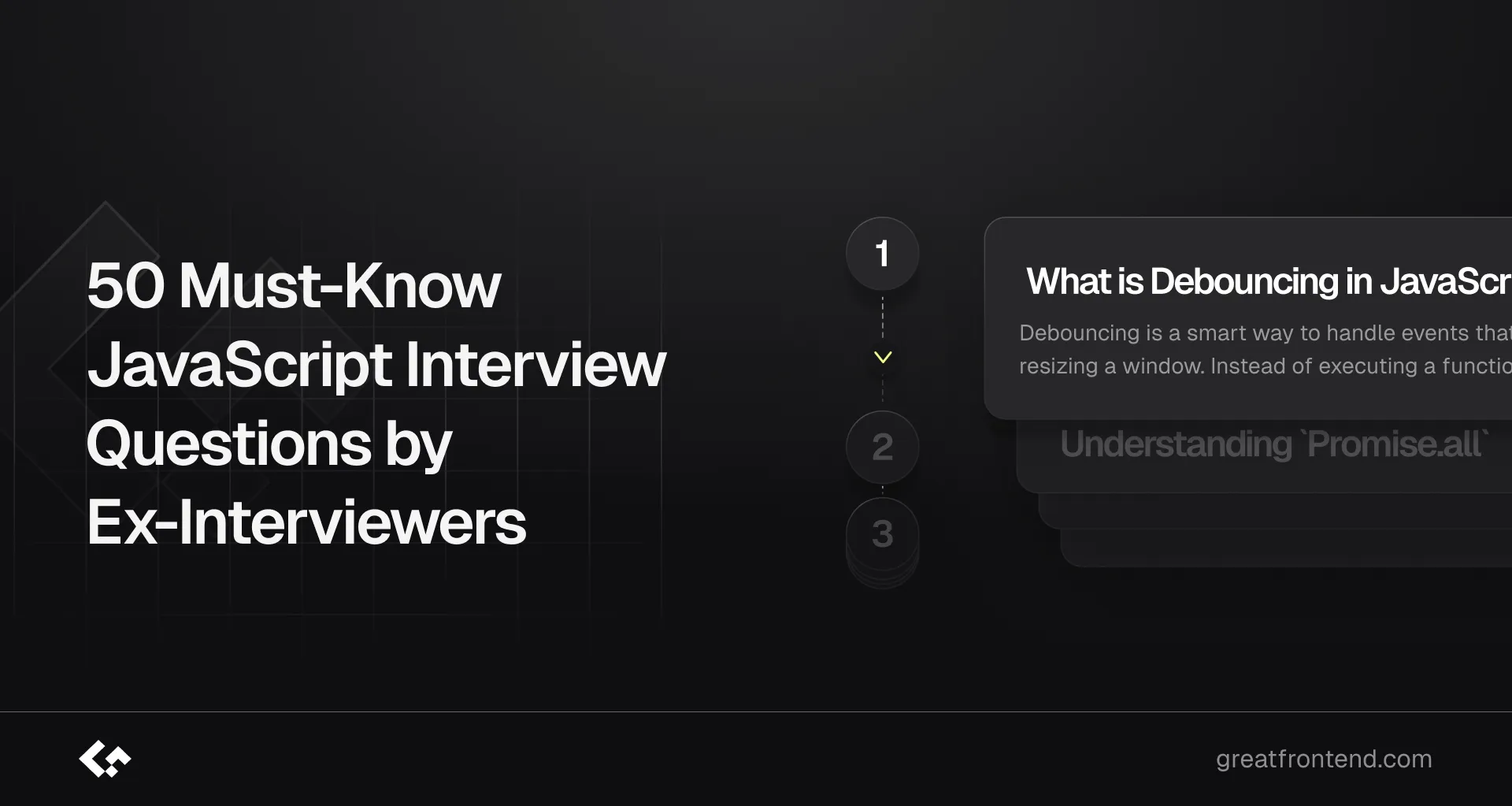
JavaScript is an essential skill for anyone pursuing a career in web development, but securing a job in this field can be particularly challenging for newcomers. A critical part of the hiring process is the technical interview, where your JavaScript expertise will be thoroughly evaluated.
To support your preparation and build your confidence, we've put together a list of the top 50 must-know JavaScript interview questions and answers frequently encountered in interviews.
If you're looking for additional JavaScript interview preparation materials, also check out these resources:
- Front End Interview Playbook
- Practice JavaScript coding interview questions
- Practice JavaScript quiz interview questions
1. What is Debouncing in JavaScript?
Debouncing is a smart way to handle events that fire repeatedly within a short time, such as typing in a search box or resizing a window. Instead of executing a function every single time the event is triggered, debouncing ensures the function runs only after the event stops firing for a specified time.
Why is it important?
It prevents performance bottlenecks by reducing the number of unnecessary function calls, making your app smoother and more efficient.
How does it work?
The
debouncemethod delays a function's execution until after a defined "waiting period" has passed since the last event. Let's see an example using Lodash:import { debounce } from 'lodash';const searchInput = document.getElementById('search-input');const debouncedSearch = debounce(() => {// Perform the search operation hereconsole.log('Searching for:', searchInput.value);}, 300);searchInput.addEventListener('input', debouncedSearch);Key features of debouncing
- Delay-based execution: Runs the function after user activity has stopped
- Improves performance: Prevents excessive computations or network calls during rapid events
- Flexible configurations: Supports leading (immediate) and trailing (delayed) execution, and even a maximum wait time
How is it different from throttling?
While debouncing waits until user activity stops, throttling ensures the function runs at fixed intervals, regardless of how often the event occurs. Each technique suits specific use cases, such as search boxes (debouncing) versus scroll events (throttling).
Practice implementing a Debounce function on GreatFrontEnd ->
2. Understanding
Promise.all()Promise.all()is a powerful method in JavaScript that allows you to handle multiple asynchronous tasks simultaneously. It takes an array of promises and returns a single promise that resolves when all the promises resolve, or rejects if any one of them fails.This method is perfect when you need to wait for several independent asynchronous tasks to finish before proceeding, like fetching data from multiple APIs.
Here's how
Promise.all()works with multiple API requests:const promise1 = fetch('https://api.example.com/data/1');const promise2 = fetch('https://api.example.com/data/2');const promise3 = fetch('https://api.example.com/data/3');Promise.all([promise1, promise2, promise3]).then((responses) => {// Executes only when all promises are resolved.console.log('All responses:', responses);}).catch((error) => {// Catches any error from any promise.console.error('Error:', error);});Key Features of
Promise.all- Concurrency: Runs multiple asynchronous tasks in parallel, improving performance.
- All-or-nothing resolution: The promise resolves only when all tasks succeed, or it rejects if any one fails.
- Simplifies workflows: Ideal for managing interdependent or independent tasks efficiently.
Practice implementing a
Promise.allfunction on GreatFrontEnd ->3. What is Deep Equal?
Deep equality involves comparing two objects or arrays to determine if they are structurally identical. Unlike shallow equality, which only checks if object references are the same, deep equality examines whether all nested values are equal.
Here's a simple
deepEqualimplementation:function deepEqual(obj1, obj2) {if (obj1 === obj2) return true;if (obj1 == null ||typeof obj1 !== 'object' ||obj2 == null ||typeof obj2 !== 'object')return false;let keys1 = Object.keys(obj1);let keys2 = Object.keys(obj2);if (keys1.length !== keys2.length) return false;for (let key of keys1) {if (!keys2.includes(key) || !deepEqual(obj1[key], obj2[key])) return false;}return true;}// Example usageconst object1 = {name: 'John',age: 30,address: {city: 'New York',zip: '10001',},};const object2 = {name: 'John',age: 30,address: {city: 'New York',zip: '10001',},};console.log(deepEqual(object1, object2)); // trueThis function uses recursion to check nested properties, ensuring all values match in both objects or arrays. It's a critical concept for comparing complex data structures in frontend development.
Practice implementing Deep Equal on GreatFrontEnd ->
4. Understanding Event Emitters
An EventEmitter is a utility that enables objects to listen for and emit events. It implements the observer pattern, allowing you to subscribe to actions or changes and handle them when triggered. This concept is fundamental in both JavaScript and Node.js for managing event-driven programming.
const eventEmitter = new EventEmitter();// Subscribe to an eventeventEmitter.on('customEvent', (data) => {console.log('Event emitted with data:', data);});// Emit the eventeventEmitter.emit('customEvent', { message: 'Hello, world!' });EventEmitter allows flexible communication between components, making it useful in scenarios like state management, logging, or real-time updates.
Practice implementing an Event Emitter on GreatFrontEnd ->
5. What is
Array.prototype.reduce()?Array.prototype.reduce()is a versatile method for iterating through an array and reducing it to a single value. It processes each element with a callback function, carrying over an accumulator to build the final result. Common use cases include summing numbers, flattening arrays, or even building complex objects.const numbers = [1, 2, 3, 4, 5];const sum = numbers.reduce(function (accumulator, currentValue) {return accumulator + currentValue;}, 0);console.log(sum); // Output: 15Why Use
reduce?- Flexibility: Handles various operations, from aggregations to transformations.
- Functional programming: Encourages declarative and clean code.
- Powerful: Can replace loops or multiple utility methods in a single chain.
Practice implementing
Array.protoype.reduceon GreatFrontEnd ->6. Simplifying arrays – Flattening
Flattening transforms a nested array into a single-level array, making it more manageable. Since ES2019, JavaScript provides the
Array.prototype.flat()method for this.const nestedArray = [1, [2, [3, [4, [5]]]]];const flatArray = nestedArray.flat(Infinity);console.log(flatArray); // Output: [1, 2, 3, 4, 5]Here,
.flat(Infinity)ensures the entire array is flattened, no matter how deep. For less deeply nested arrays, you can specify the depth.Before ES2019, custom solutions were common:
// Custom recursive array flattenerfunction flattenArray(arr) {return arr.reduce((acc, val) =>Array.isArray(val) ? acc.concat(flattenArray(val)) : acc.concat(val),[],);}const nestedArray = [1, [2, [3, [4, [5]]]]];const flatArray = flattenArray(nestedArray);console.log(flatArray); // Output: [1, 2, 3, 4, 5]Practice implementing a flatten function on GreatFrontEnd ->
7. Merging data structures
Merging data is crucial when handling complex structures. JavaScript provides efficient ways to combine objects or arrays.
Merging objects
Using the spread operator
The spread operator is concise and intuitive for merging objects:
const obj1 = { a: 1, b: 2 };const obj2 = { b: 3, c: 4 };const mergedObj = { ...obj1, ...obj2 };console.log(mergedObj); // Output: { a: 1, b: 3, c: 4 }Using
Object.assign()Another approach is
Object.assign():const obj1 = { a: 1, b: 2 };const obj2 = { b: 3, c: 4 };const mergedObj = Object.assign({}, obj1, obj2);console.log(mergedObj); // Output: { a: 1, b: 3, c: 4 }Merging arrays
Using the spread operator
const array1 = [1, 2, 3];const array2 = [4, 5, 6];const mergedArray = [...array1, ...array2];console.log(mergedArray); // Output: [1, 2, 3, 4, 5, 6]Using
Array.concat()const array1 = [1, 2, 3];const array2 = [4, 5, 6];const mergedArray = array1.concat(array2);console.log(mergedArray); // Output: [1, 2, 3, 4, 5, 6]Deep merging
For nested objects, you'll need custom logic or libraries:
function deepMerge(target, source) {for (const key in source) {if (source[key] instanceof Object && key in target) {Object.assign(source[key], deepMerge(target[key], source[key]));}}Object.assign(target || {}, source);return target;}const obj1 = { a: 1, b: { x: 10, y: 20 } };const obj2 = { b: { y: 30, z: 40 }, c: 3 };const mergedObj = deepMerge(obj1, obj2);console.log(mergedObj); // Output: { a: 1, b: { x: 10, y: 30, z: 40 }, c: 3 }Alternatively, libraries like Lodash simplify deep merging:
const _ = require('lodash');const obj1 = { a: 1, b: { x: 10, y: 20 } };const obj2 = { b: { y: 30, z: 40 }, c: 3 };const mergedObj = _.merge({}, obj1, obj2);console.log(mergedObj); // Output: { a: 1, b: { x: 10, y: 30, z: 40 }, c: 3 }Practice implementing a deep merge function on GreatFrontEnd ->
8. Selecting DOM Elements –
getElementsByClassNamegetElementsByClassNamefetches elements matching a specific class and returns them as a liveHTMLCollection.// Fetch and loop through elementsconst elements = document.getElementsByClassName('example');for (let i = 0; i < elements.length; i++) {console.log(elements[i].textContent);}Multiple classes
You can combine class names for more specific selections:
const elements = document.getElementsByClassName('class1 class2');Live collections
HTMLCollectionupdates automatically if DOM elements are added or removed.For more complex selectors, use
querySelectorAll:const elements = document.querySelectorAll('.example');Practice Using
getElementsByClassNameon GreatFrontEnd ->9. Avoiding redundant computations with memoization
Memoization saves computed results to avoid redundant calculations.
function expensiveOperation(n) {console.log('Calculating for', n);return n * 2;}// Memoize functionfunction memoize(func) {const cache = {};return function (n) {if (cache[n] !== undefined) {console.log('From cache for', n);return cache[n];}const result = func(n);cache[n] = result;return result;};}const memoizedExpensiveOperation = memoize(expensiveOperation);console.log(memoizedExpensiveOperation(5)); // Calculating for 5, 10console.log(memoizedExpensiveOperation(5)); // From cache for 5, 10Libraries like Lodash also provide a
memoizeutility.Practice implementing a memoize function on GreatFrontEnd ->
10. Safer nested property access:
getAccessing nested object properties risk errors if any property is undefined. Tools like Lodash's
getor JavaScript's optional chaining (?.) help mitigate this.const user = { address: { city: 'New York' } };console.log(_.get(user, 'address.city')); // 'New York'console.log(user.address?.city); // 'New York'These methods safely retrieve nested properties without crashing the program.
Practice implementing a
getfunction on GreatFrontEnd ->11. Hoisting in JavaScript
Hoisting refers to how JavaScript moves variable and function declarations to the top of their scope during compilation. While only the declaration is hoisted (not the initialization), understanding hoisting helps in writing cleaner and bug-free code.
Hoisting with
varVariables declared with
varare hoisted and initialized asundefined. Accessing them before initialization results inundefined.console.log(foo); // undefinedvar foo = 1;console.log(foo); // 1Hoisting with
let,const, andclassVariables declared with
let,const, andclassare hoisted but exist in a "temporal dead zone" until their declaration is reached, causing aReferenceErrorif accessed early.console.log(y); // ReferenceErrorlet y = 'local';Function hoisting
Function declarations
Both the declaration and definition of functions are hoisted, allowing them to be called before their declaration.
foo(); // 'FOOOOO'function foo() {console.log('FOOOOO');}Function expressions
For function expressions, only the variable is hoisted, not the function itself.
console.log(bar); // undefinedbar(); // TypeError: bar is not a functionvar bar = function () {console.log('BARRRR');};Import statements
Imports are hoisted, making them available throughout the module. However, their initialization happens before the module code executes.
foo.doSomething(); // Works fineimport foo from './modules/foo';Best practices
Modern JavaScript uses
letandconstto avoid hoisting pitfalls. Declare variables at the top of their scope for better readability and use tools like ESLint to enforce best practices:By following these practices, you can write robust, maintainable code.
Read more about the concept of "Hoisting" on GreatFrontEnd ->
12. What are the differences between JavaScript variables created using
let,var, andconst?In JavaScript,
let,var, andconstare used to declare variables, but they differ in scope, initialization, redeclaration, reassignment, and behavior when accessed before declaration.Scope
Variables declared with
varare function-scoped or global, whileletandconstare block-scoped (confined to the nearest{}block).if (true) {var foo = 1;let bar = 2;const baz = 3;}console.log(foo); // 1console.log(bar); // ReferenceErrorconsole.log(baz); // ReferenceErrorInitialization
varandletcan be declared without initialization, butconstrequires an initial value.var a; // Validlet b; // Validconst c; // SyntaxError: Missing initializerRedeclaration
Variables declared with
varcan be redeclared, butletandconstcannot.var x = 10;var x = 20; // Allowedlet y = 10;let y = 20; // SyntaxError: Identifier 'y' has already been declaredReassignment
varandletallow reassignment, whileconstdoes not.let a = 1;a = 2; // Allowedconst b = 1;b = 2; // TypeError: Assignment to constant variableAccess before declaration
All variables are hoisted, but
varinitializes toundefined, whereasletandconstexist in a "temporal dead zone" until the declaration is reached.console.log(foo); // undefinedvar foo = 'foo';console.log(bar); // ReferenceErrorlet bar = 'bar';Best practices
- Use
constfor variables that don't change to ensure immutability. - Use
letwhen reassignment is needed. - Avoid
vardue to its hoisting and scoping issues. - Use tools like ESLint to enforce modern best practices
Read more about the differences between
let,var,andconston GreatFrontEnd ->13. Explain the difference between
==and===in JavaScript?The
==operator checks for equality after performing type conversion, while===checks for strict equality without type conversion.Loose equality (
==)==allows type coercion, which means JavaScript converts values to the same type before comparison. This can lead to unexpected results.42 == '42'; // true0 == false; // truenull == undefined; // trueStrict equality (
===)===checks both value and type, avoiding the pitfalls of type coercion.42 === '42'; // false0 === false; // falsenull === undefined; // falseUse cases
- Prefer
===for most comparisons as it avoids implicit type conversion and makes code more predictable. - Use
==only when comparingnullorundefinedfor simplicity.
let x = null;console.log(x == null); // trueconsole.log(x == undefined); // trueBonus:
Object.is()Object.is()is similar to===but treats-0and+0as distinct and considersNaNequal to itself.console.log(Object.is(-0, +0)); // falseconsole.log(Object.is(NaN, NaN)); // trueConclusion
- Use
===for strict comparisons to avoid bugs caused by type coercion. - Rely on
Object.is()for nuanced comparisons like distinguishing-0and+0.
Explore the differences between
==and===on GreatFrontEnd ->14. Understanding the Event Loop in JavaScript
The event loop is the backbone of JavaScript's asynchronous behavior, enabling single-threaded execution without blocking.
Key components
- Call stack: Tracks function executions in a Last-In-First-Out (LIFO) order
- Web APIs/Node.js APIs: Handle asynchronous tasks like
setTimeoutand HTTP requests on separate threads - Task queue (Macrotask queue): Queues tasks like
setTimeoutand UI events - Microtask queue: Prioritizes tasks like
Promisecallbacks, executed before macrotasks
How it works
- Synchronous code execution: Functions are pushed and popped from the call stack.
- Asynchronous tasks: Offloaded to APIs for processing.
- Task completion: Completed tasks are queued.
- Event loop execution: Executes microtasks until the queue is empty. Processes one macrotask and checks the microtask queue again.
console.log('Start');setTimeout(() => console.log('Timeout 1'), 0);Promise.resolve().then(() => console.log('Promise 1'));setTimeout(() => console.log('Timeout 2'), 0);console.log('End');Output:
StartEndPromise 1Timeout 1Timeout 2Explanation:
- Synchronous logs (
Start,End) run first. - Microtasks (
Promise 1) follow. - Macrotasks (
Timeout 1,Timeout 2) run last.
Explore the event loop in JavaScript on GreatFrontEnd ->
15. What is Event Delegation in JavaScript?
Event delegation is an efficient way to manage events for multiple elements by attaching a single event listener to their common parent.
How it works
- Attach a listener: Add an event listener to a parent element instead of each child.
- Event bubbling: Events triggered on children bubble up to the parent.
- Identify target: Use
event.targetto determine the clicked element. - Perform action: Execute logic based on the event target.
// HTML:// <ul id="item-list">// <li>Item 1</li>// <li>Item 2</li>// </ul>const itemList = document.getElementById('item-list');itemList.addEventListener('click', (event) => {if (event.target.tagName === 'LI') {console.log(`Clicked on ${event.target.textContent}`);}});Benefits
- Efficiency: Reduces the number of event listeners, improving performance.
- Dynamic content: Automatically handles new elements added to the DOM.
Explore event delegation in JavaScript on GreatFrontEnd ->
16. How
thisworks in JavaScriptThe value of
thisdepends on how a function is called. Let's explore its different behaviors.Scenarios
-
Using
new: When creating objects,thisrefers to the newly created object.function Person(name) {this.name = name;}const person = new Person('Alice');console.log(person.name); // 'Alice' -
Using
apply,call, orbind: Explicitly setsthisto a specified object.function greet() {console.log(this.name);}const person = { name: 'Alice' };greet.call(person); // 'Alice' -
Method call:
thisrefers to the object the method is called on.const obj = {name: 'Alice',greet() {console.log(this.name);},};obj.greet(); // 'Alice' -
Free function call: Defaults to the global object (
windowin browsers) orundefinedin strict mode.function greet() {console.log(this); // global object or undefined}greet(); -
Arrow functions: Capture
thisfrom their enclosing scope.const obj = {name: 'Alice',greet: () => {console.log(this.name); // Inherits `this` from enclosing scope},};obj.greet(); // undefined
ES6 and
thisArrow functions simplify usage by capturing
thisfrom their lexical scope.function Timer() {this.seconds = 0;setInterval(() => {this.seconds++;console.log(this.seconds);}, 1000);}const timer = new Timer();Explore how
thisworks in JavaScript on GreatFrontEnd ->17. What sets Cookies,
sessionStorage, andlocalStorageapart?When it comes to client-side storage, cookies,
localStorage, andsessionStorageserve distinct roles:Cookies
- Function: Stores small pieces of data sent along with HTTP requests to the server.
- Limit: Roughly 4KB per domain.
- Lifetime: Can persist or expire after a set time. Session cookies disappear when the browser closes.
- Scope: Accessible across pages and subdomains for a single domain.
- Security: Features like HttpOnly and Secure flags add extra security.
// Set a cookie with an expiry datedocument.cookie = 'userId=12345; expires=Fri, 31 Dec 2025 23:59:59 GMT; path=/';// Read all cookiesconsole.log(document.cookie);// Delete a cookiedocument.cookie = 'userId=; expires=Thu, 01 Jan 1970 00:00:00 GMT; path=/';localStorage- Function: Allows persistent data storage on the client side.
- Limit: About 5MB per origin.
- Lifetime: Data stays until explicitly removed.
- Scope: Shared across all tabs and windows for the same origin.
- Security: Accessible by JavaScript within the same origin.
// Store data in localStoragelocalStorage.setItem('username', 'john_doe');// Retrieve dataconsole.log(localStorage.getItem('username'));// Remove an itemlocalStorage.removeItem('username');// Clear all localStorage datalocalStorage.clear();sessionStorage- Function: Stores data for the duration of a page session.
- Limit: Similar to
localStorage(around 5MB). - Lifetime: Cleared when the tab or browser closes.
- Scope: Data is confined to the current tab or window.
- Security: Accessible by JavaScript on the same origin.
// Store data in sessionStoragesessionStorage.setItem('sessionId', 'abcdef');// Retrieve dataconsole.log(sessionStorage.getItem('sessionId'));// Remove an itemsessionStorage.removeItem('sessionId');// Clear all sessionStorage datasessionStorage.clear();Learn more about cookies,
sessionStorage, andlocalStorageon GreatFrontEnd ->18. How do
<script>,<script async>, and<script defer>differ?<script>When using the
<script>tag without attributes, it fetches and executes the script immediately, pausing HTML parsing.Use case: Critical scripts needed before page rendering.
<script src="main.js"></script><script async>With
async, the script loads in parallel to HTML parsing and executes as soon as it's ready.Use case: Independent scripts like analytics or ads.
<script async src="analytics.js"></script><script defer>When using
defer, the script loads alongside HTML parsing but only executes after the HTML is fully parsed.Use Case: Scripts that rely on a complete DOM structure.
<script defer src="deferred.js"></script>Discover more about
<script>,<script async>, and<script defer>on GreatFrontEnd ->19. What's the difference between
null,undefined?Undeclared
Variables not defined using
var,let, orconstare considered undeclared and can cause global scope issues.undefinedA declared variable that hasn't been assigned a value is
undefined.nullRepresents the intentional absence of any value. It's an explicit assignment. Example Code:
let a;console.log(a); // undefinedlet b = null;console.log(b); // nulltry {console.log(c); // ReferenceError: c is not defined} catch (e) {console.log('c is undeclared');}Read more about
null,undefined, and undeclared variables on GreatFrontEnd ->20. What's the difference between
.call()vs.apply()?Both
.calland.applylet you invoke a function with a specifiedthisvalue. The key difference lies in how arguments are passed:.call: Accepts arguments as a comma-separated list..apply: Accepts arguments as an array.
Memory aid:
- C for call = comma-separated
- A for apply = array
function sum(a, b) {return a + b;}console.log(sum.call(null, 1, 2)); // 3console.log(sum.apply(null, [1, 2])); // 3Learn more about
.calland.applyon GreatFrontEnd ->21. How does
Function.prototype.bindwork?The
bindmethod is used to create a new function with a specificthisvalue and, optionally, preset arguments. This ensures that the function always has the correctthiscontext, regardless of how or where it's called.Key uses of
bind:- Maintaining Context: Ensures that
thisis correctly set for the function. - Preset Arguments: Allows you to predefine arguments for a function.
- Borrowing Methods: Enables you to use methods from one object in another.
const john = {age: 42,getAge: function () {return this.age;},};console.log(john.getAge()); // 42const unboundGetAge = john.getAge;console.log(unboundGetAge()); // undefinedconst boundGetAge = john.getAge.bind(john);console.log(boundGetAge()); // 42const mary = { age: 21 };const boundGetAgeMary = john.getAge.bind(mary);console.log(boundGetAgeMary()); // 21Explore
Function.prototype.bindon GreatFrontEnd ->22. Why use arrow functions in constructors?
Using arrow functions for methods in constructors automatically binds the
thiscontext to the constructor, avoiding the need to manually bind it. This eliminates issues caused bythisreferring to unexpected contexts.const Person = function (name) {this.name = name;this.sayName1 = function () {console.log(this.name);};this.sayName2 = () => {console.log(this.name);};};const john = new Person('John');const dave = new Person('Dave');john.sayName1(); // Johnjohn.sayName2(); // Johnjohn.sayName1.call(dave); // Davejohn.sayName2.call(dave); // JohnArrow functions are particularly useful in React class components, ensuring methods maintain the correct context when passed to child components.
Explore the advantage for using the arrow syntax for a method in a constructor on GreatFrontEnd ->
23. How does prototypal inheritance work?
Prototypal inheritance is a way for objects to share properties and methods through their prototype chain.
Key concepts:
- Prototypes: Each object has a prototype, from which it inherits properties and methods.
- Prototype chain: JavaScript looks for properties/methods up the chain until it finds them or reaches
null. - Constructor functions: Functions used with
newto create objects.
function Animal(name) {this.name = name;}Animal.prototype.sayName = function () {console.log(`My name is ${this.name}`);};function Dog(name, breed) {Animal.call(this, name);this.breed = breed;}Dog.prototype = Object.create(Animal.prototype);Dog.prototype.bark = function () {console.log('Woof!');};let fido = new Dog('Fido', 'Labrador');fido.bark(); // "Woof!"fido.sayName(); // "My name is Fido"Explore how prototypal inheritance works on GreatFrontEnd ->
24. Differences between:
function Person(){},const person = Person(), andconst person = new Person()?Key differences:
function Person(){}: A function declaration, typically used for constructors if written in PascalCase.const person = Person(): Calls the function normally and assigns the result toperson. No object creation happens unless explicitly returned.const person = new Person(): Invokes the function as a constructor, creating a new object and setting its prototype toPerson.prototype.
25. Function declarations vs. Function expressions
Function declarations:
- Syntax:
function foo() {} - Hoisting: Fully hoisted; can be called before its definition.
foo(); // "Hello!"function foo() {console.log('Hello!');}Function expressions:
- Syntax:
var foo = function() {} - Hoisting: Only the variable is hoisted, not the function body.
foo(); // TypeError: foo is not a functionvar foo = function () {console.log('Hello!');};26. What are the different ways to create objects in JavaScript?
Here are various approaches to creating objects in JavaScript:
-
Object literals: The simplest and most common way to create an object is using curly braces
{}with key-value pairs.const person = {firstName: 'John',lastName: 'Doe',}; -
Objectconstructor: Use the built-inObjectconstructor with thenewkeyword.const person = new Object();person.firstName = 'John';person.lastName = 'Doe'; -
Object.create()method: Create an object with a specific prototype.const personPrototype = {greet() {console.log(`Hello, my name is ${this.name}.`);},};const person = Object.create(personPrototype);person.name = 'John';person.greet(); // Hello, my name is John. -
ES2015 classes: Define objects using the
classsyntax for a blueprint-like structure.class Person {constructor(name, age) {this.name = name;this.age = age;}greet() {console.log(`Hi, I'm ${this.name} and I'm ${this.age} years old.`);}}const john = new Person('John', 30);john.greet(); // Hi, I'm John and I'm 30 years old. -
Constructor functions: Use a function as a template for creating multiple objects.
function Person(name, age) {this.name = name;this.age = age;}const john = new Person('John', 30);console.log(john.name); // John
Explore various ways to create objects in JavaScript on GreatFrontEnd ->
27. What is a higher-order function?
A higher-order function is a function that either:
-
Accepts another function as an argument:
function greet(name) {return `Hello, ${name}!`;}function greetUser(greeter, name) {console.log(greeter(name));}greetUser(greet, 'Alice'); // Hello, Alice! -
Returns another function:
function multiplier(factor) {return function (num) {return num * factor;};}const double = multiplier(2);console.log(double(4)); // 8
Explore the definition of a higher-order function on GreatFrontEnd ->
28. How do ES2015 classes differ from ES5 constructor functions?
ES5 constructor functions use function constructors and prototypes for object creation and inheritance.
function Person(name, age) {this.name = name;this.age = age;}Person.prototype.greet = function () {console.log(`Hi, I'm ${this.name} and I'm ${this.age} years old.`);};const john = new Person('John', 30);john.greet(); // Hi, I'm John and I'm 30 years old.ES2015 Classes use the
classkeyword for cleaner and more intuitive syntax.class Person {constructor(name, age) {this.name = name;this.age = age;}greet() {console.log(`Hi, I'm ${this.name} and I'm ${this.age} years old.`);}}const john = new Person('John', 30);john.greet(); // Hi, I'm John and I'm 30 years old.Key differences:
- Syntax: ES2015 classes are more readable and concise.
- Static methods: Easier to define using
staticin ES2015. - Inheritance: Simpler with the
extendsandsuperkeywords in ES2015.
Explore differences between ES2015 classes and ES5 constructor functions on GreatFrontEnd ->
29. What is event bubbling?
Event bubbling is the process where an event triggers on the target element and then propagates upwards through its ancestors in the DOM.
const parent = document.getElementById('parent');const child = document.getElementById('child');parent.addEventListener('click', () => {console.log('Parent clicked');});child.addEventListener('click', () => {console.log('Child clicked');});Clicking the child element will log both "Child clicked" and "Parent clicked" due to bubbling.
Prevent bubbling:
Use
event.stopPropagation()to prevent the event from propagating upwards.child.addEventListener('click', (event) => {event.stopPropagation();console.log('Child clicked only');});Explore event bubbling on GreatFrontEnd ->
30. What is event capturing?
Event capturing, also called "trickling", is the reverse of bubbling. The event propagates from the root element down to the target element.
Enable event capturing
Capturing is enabled by passing
{ capture: true }toaddEventListener()as the third argument.const parent = document.getElementById('parent');const child = document.getElementById('child');parent.addEventListener('click',() => {console.log('Parent capturing');},{ capture: true },);child.addEventListener('click', () => {console.log('Child clicked');});Clicking the child will log "Parent capturing" first, followed by "Child clicked."
Explore event capturing on GreatFrontEnd ->
31. How do
mouseenterandmouseoverdiffer?mouseenter- Does not bubble up the DOM tree.
- Triggered only when the mouse pointer enters the element itself, excluding its children.
- Fires a single event when entering the target element.
mouseover- Bubbles up the DOM tree.
- Triggered when the mouse pointer enters the target element or any of its children.
- Fires multiple events when moving over child elements.
Explore the differences between
mouseenterandmouseoveron GreatFrontEnd ->32. What's the difference between synchronous and asynchronous functions?
Synchronous functions
- Execute tasks in a sequential, blocking manner.
- Program execution halts until the current task completes.
- Easier to debug due to their predictable flow.
const fs = require('fs');const data = fs.readFileSync('file.txt', 'utf8');console.log(data); // Blocks until the file is fully readconsole.log('Program ends');Asynchronous functions
- Perform tasks without blocking program execution.
- Other operations can run while waiting for the task to finish.
- Commonly used for I/O operations, network requests, and timers.
console.log('Start');fetch('https://api.example.com/data').then((response) => response.json()).then((data) => console.log(data)) // Non-blocking.catch((error) => console.error(error));console.log('End');Explore the difference between synchronous and asynchronous functions on GreatFrontEnd ->
33. What is AJAX?
AJAX (Asynchronous JavaScript and XML) is a technique that allows web pages to fetch and send data asynchronously, enabling dynamic updates without reloading the entire page.
Key points
- Asynchronous: Updates parts of a page without reloading.
- Data formats: Initially XML, now primarily JSON due to its simplicity.
- APIs: Traditionally used
XMLHttpRequest;fetch()is the modern alternative.
Using
XMLHttpRequest:let xhr = new XMLHttpRequest();xhr.onreadystatechange = function () {if (xhr.readyState === XMLHttpRequest.DONE) {if (xhr.status === 200) {console.log(xhr.responseText);} else {console.error('Request failed');}}};xhr.open('GET', 'https://jsonplaceholder.typicode.com/todos/1', true);xhr.send();Using
fetch():fetch('https://jsonplaceholder.typicode.com/todos/1').then((response) => response.json()).then((data) => console.log(data)).catch((error) => console.error('Fetch error:', error));Explore AJAX in detail on GreatFrontEnd ->
34. What are the pros and cons of using AJAX?
Advantages
- Enhances user experience by enabling seamless updates.
- Reduces server load by fetching only necessary data.
- Keeps the user on the same page while updating content.
Disadvantages
- Relies on JavaScript, so functionality may break if it's disabled.
- SEO challenges with dynamically loaded content.
- Bookmarking specific page states becomes difficult.
Explore the advantages and disadvantages of using AJAX on GreatFrontEnd ->
35. What are the differences between
XMLHttpRequestandfetch()?XMLHttpRequest- Syntax: Event-driven; requires listeners for response handling.
- Progress tracking: Supports progress tracking via
onprogress. - Error handling: Uses
onerrorevent.
let xhr = new XMLHttpRequest();xhr.open('GET', 'https://example.com/api', true);xhr.onload = function () {if (xhr.status === 200) {console.log(xhr.responseText);}};xhr.send();fetch()- Syntax: Promise-based; simpler and more readable.
- Error handling: Uses
.catch()for better error management. - Modern features: Built-in support for
AbortControllerfor cancellations.
fetch('https://example.com/api').then((response) => response.json()).then((data) => console.log(data)).catch((error) => console.error(error));Key differences
fetch()has cleaner syntax and better Promise integration.XMLHttpRequestsupports progress tracking, whichfetch()does not.
Explore the differences between
XMLHttpRequestandfetch()on GreatFrontEnd ->36. What are the various data types in JavaScript?
JavaScript features a mix of primitive and non-primitive (reference) data types.
Primitive data types
- Number: Includes integers and floating-point values.
- String: Text values enclosed in single, double quotes, or backticks.
- Boolean: Represents
trueorfalse. - Undefined: A declared variable that hasn't been assigned a value.
- Null: Indicates an intentional lack of value.
- Symbol: A unique and immutable identifier often used as object property keys.
- BigInt: Handles large integers with arbitrary precision.
Non-primitive data types
- Object: Collections of key-value pairs.
- Array: Ordered lists of elements.
- Function: First-class objects that can be assigned, passed, and returned.
- Date: Represents date and time values.
- RegExp: For pattern matching in strings.
- Map: A collection of key-value pairs, allowing any type of key.
- Set: Stores unique values, whether primitive or object references.
Tip: Use the
typeofoperator to determine the type of a variable.Explore the various data types in JavaScript on GreatFrontEnd ->
37. How do you iterate over object properties and array items?
JavaScript provides multiple ways to iterate over objects and arrays.
Iterating over objects
1.
for...inLoops over all enumerable properties, including inherited ones.
for (const property in obj) {if (Object.hasOwn(obj, property)) {console.log(property);}}2.
Object.keys()Retrieves an array of an object's own enumerable properties.
Object.keys(obj).forEach((key) => console.log(key));3.
Object.entries()Returns an array of
[key, value]pairs.Object.entries(obj).forEach(([key, value]) => console.log(`${key}: ${value}`));4.
Object.getOwnPropertyNames()Includes both enumerable and non-enumerable properties.
Object.getOwnPropertyNames(obj).forEach((prop) => console.log(prop));Iterating over arrays
1.
forLoopClassic approach for iterating through arrays:
for (let i = 0; i < arr.length; i++) {console.log(arr[i]);}2.
Array.prototype.forEach()Executes a callback for each array item.
arr.forEach((element, index) => console.log(element, index));3.
for...ofIdeal for looping through iterable objects like arrays.
for (const element of arr) {console.log(element);}4.
Array.prototype.entries()Iterates with both index and value.
for (const [index, element] of arr.entries()) {console.log(index, ':', element);}Explore iteration techniques on GreatFrontEnd ->
38. What are the benefits of spread syntax, and how is it different from rest syntax?
Spread syntax (
...)The spread operator is used to expand elements of arrays or objects.
-
Copying arrays/objects:
const array = [1, 2, 3];const newArray = [...array]; // [1, 2, 3] -
Merging arrays/objects:
const arr1 = [1, 2];const arr2 = [3, 4];const mergedArray = [...arr1, ...arr2]; // [1, 2, 3, 4] -
Passing function arguments:
const nums = [1, 2, 3];console.log(Math.max(...nums)); // 3
Rest syntax (
...)The rest operator collects multiple elements into an array or object.
-
Function parameters:
function sum(...numbers) {return numbers.reduce((a, b) => a + b);}sum(1, 2, 3); // 6 -
Destructuring:
const [first, ...rest] = [1, 2, 3];console.log(rest); // [2, 3]
Explore spread and rest syntax on GreatFrontEnd ->
39. What are the differences between Maps vs. Plain objects?
Map- Keys can be any type.
- Maintains the insertion order.
- Has a
sizeproperty. - Directly iterable.
const map = new Map();map.set('key', 'value');console.log(map.size); // 1Plain objects
- Keys are strings or symbols.
- Iteration requires
Object.keys(),Object.values(), orObject.entries(). - No direct
sizeproperty.
const obj = { key: 'value' };console.log(Object.keys(obj).length); // 1Explore the difference between Map and plain objects on GreatFrontEnd ->
40. What are the differences between
Map/SetandWeakMap/WeakSet- Key Types:
WeakMapandWeakSetkeys must be objects, whileMapandSetaccept any data type. - Memory Management:
WeakMapandWeakSetallow garbage collection of keys, making them useful for managing memory. - Size: Only
MapandSethave asizeproperty. - Iteration:
WeakMapandWeakSetare not iterable.
// Map Exampleconst map = new Map();map.set({}, 'value');console.log(map.size); // 1// WeakMap Exampleconst weakMap = new WeakMap();let obj = {};weakMap.set(obj, 'value');obj = null; // Key is garbage-collectedExplore the differences between Map/Set and WeakMap/WeakSet on GreatFrontEnd ->
41. What are practical use cases for arrow functions?
Arrow functions simplify function syntax, making them ideal for inline callbacks.
// Traditional function syntaxconst numbers = [1, 2, 3, 4, 5];const doubledNumbers = numbers.map(function (number) {return number * 2;});console.log(doubledNumbers); // [2, 4, 6, 8, 10]// Arrow function syntaxconst doubledWithArrow = numbers.map((number) => number * 2);console.log(doubledWithArrow); // [2, 4, 6, 8, 10]Explore a use case for the new arrow function syntax on GreatFrontEnd ->
42. What are callback functions in asynchronous operations?
A callback is a function passed as an argument to another function, executed after the completion of an asynchronous task.
function fetchData(callback) {setTimeout(() => {const data = { name: 'John', age: 30 };callback(data);}, 1000);}fetchData((data) => {console.log(data); // { name: 'John', age: 30 }});Explore the concept of a callback function in asynchronous operations on GreatFrontEnd ->
43. What is debouncing and throttling?
Debouncing delays execution of a function until a specified time has elapsed since its last invocation.
function debounce(func, delay) {let timeoutId;return (...args) => {clearTimeout(timeoutId);timeoutId = setTimeout(() => func.apply(this, args), delay);};}Throttling ensures a function executes at most once within a set time interval.
function throttle(func, limit) {let inThrottle;return (...args) => {if (!inThrottle) {func.apply(this, args);inThrottle = true;setTimeout(() => (inThrottle = false), limit);}};}Explore the concept of debouncing and throttling on GreatFrontEnd ->
44. How does destructuring assignment work?
Destructuring simplifies extracting values from arrays or objects into individual variables.
// Array destructuringconst [a, b] = [1, 2];// Object destructuringconst { name, age } = { name: 'John', age: 30 };Explore the concept of destructuring assignment on GreatFrontEnd ->
45. What is function hoisting?
Hoisting moves function declarations to the top of their scope during the compilation phase. However, function expressions and arrow functions do not get hoisted in the same way.
// Function declarationhoistedFunction(); // Works finefunction hoistedFunction() {console.log('This function is hoisted');}// Function expressionnonHoistedFunction(); // Throws an errorvar nonHoistedFunction = function () {console.log('This function is not hoisted');};Explore the concept of hoisting on GreatFrontEnd ->
46. How does inheritance work in ES2015 classes?
Classes in ES2015 use
extendsfor inheritance andsuperto access parent constructors and methods.class Animal {constructor(name) {this.name = name;}speak() {console.log(`${this.name} makes a noise.`);}}class Dog extends Animal {constructor(name, breed) {super(name);this.breed = breed;}speak() {console.log(`${this.name} barks.`);}}const dog = new Dog('Rex', 'German Shepherd');dog.speak(); // Rex barks.Explore the concept of inheritance in ES2015 classes on GreatFrontEnd ->
47. What is lexical scoping?
Lexical scoping determines variable access based on where functions are defined, not where they're called.
function outerFunction() {let outerVariable = 'I am outside!';function innerFunction() {console.log(outerVariable); // I am outside!}innerFunction();}outerFunction();Explore the concept of lexical scoping on GreatFrontEnd ->
48. What are scopes in JavaScript?
JavaScript has three main types of scope: global, function, and block.
// Global scopevar globalVar = 'I am global';function myFunction() {// Function scopevar functionVar = 'I am in a function';if (true) {// Block scopelet blockVar = 'I am in a block';console.log(blockVar); // Accessible here}// console.log(blockVar); // Error}Explore the concept of scope in JavaScript on GreatFrontEnd ->
49. What is the spread operator?
The spread operator (
...) expands elements of an iterable (like arrays) or properties of objects into individual elements.// Copying an arrayconst arr1 = [1, 2, 3];const arr2 = [...arr1];// Merging arraysconst mergedArray = [...arr1, [4, 5]];// Copying an objectconst obj1 = { a: 1, b: 2 };const obj2 = { ...obj1 };// Passing as function argumentsconst sum = (x, y, z) => x + y + z;const nums = [1, 2, 3];sum(...nums); // 6Explore the spread operator on GreatFrontEnd ->
50. How does
thiswork in event handlers?In JavaScript,
thisin event handlers refers to the element that triggered the event. Its context can be explicitly bound usingbind(), arrow functions, or direct assignment.const button = document.querySelector('button');button.addEventListener('click', function () {console.log(this); // Refers to the button});const obj = {handleClick: function () {console.log(this); // Refers to obj},};button.addEventListener('click', obj.handleClick.bind(obj));Explore the concept of
thisin event handlers on GreatFrontEnd ->Conclusion
Congratulations on reaching the end of our comprehensive collection of JavaScript interview questions and answers! We hope this guide has equipped you with the knowledge and confidence needed to excel in your next JavaScript interview. Keep in mind that consistent practice is essential. Continue coding and revisiting these concepts until they feel effortless.
If you're looking for more JavaScript interview preparation materials, also check out these resources:
- 30 Basic to Advanced React Interview Questions with Solutions30 React interview questions and solutions, covering basic to advanced topics. Ideal for developers preparing for their next job interview in 2025AuthorGreatFrontEnd Team11 min readJul 1, 2025
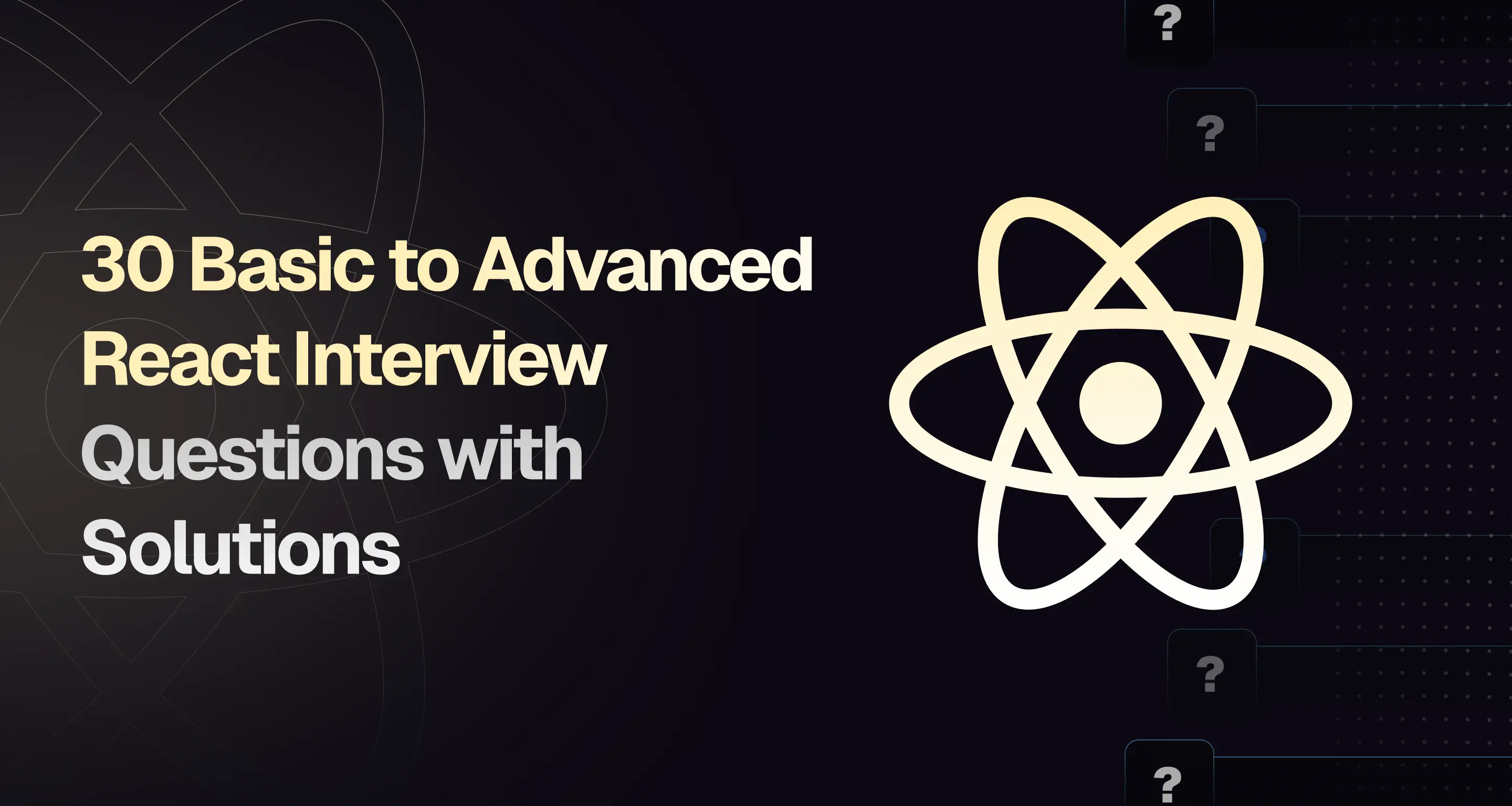
Preparing for React developer interviews can be daunting, especially with so many questions to choose from. With a wealth of resources available, it's crucial to identify the most relevant topics that will give you the best return on your time investment.
React interviews often emphasize a mix of core concepts and practical skills, such as state management, hooks, performance optimization, etc. To enhance your preparation, focus on the most commonly asked questions and those that integrate multiple skills for a comprehensive understanding.
In this list, we've compiled 30 essential React interview questions that are essential for your success.
If you're looking for more in-depth React interview preparation materials, also check out these resources:
- React Interview Playbook
- Practice React coding interview questions
- Practice React quiz interview questions
Basic Level Questions
1. What is React?
React is an open-source JavaScript library developed by Facebook for building user interfaces, particularly single-page applications (SPAs). It allows developers to create reusable UI components that manage their own state. Key benefits include a component-based structure, efficient updates with the virtual DOM, declarative UI for readability, and strong community support.
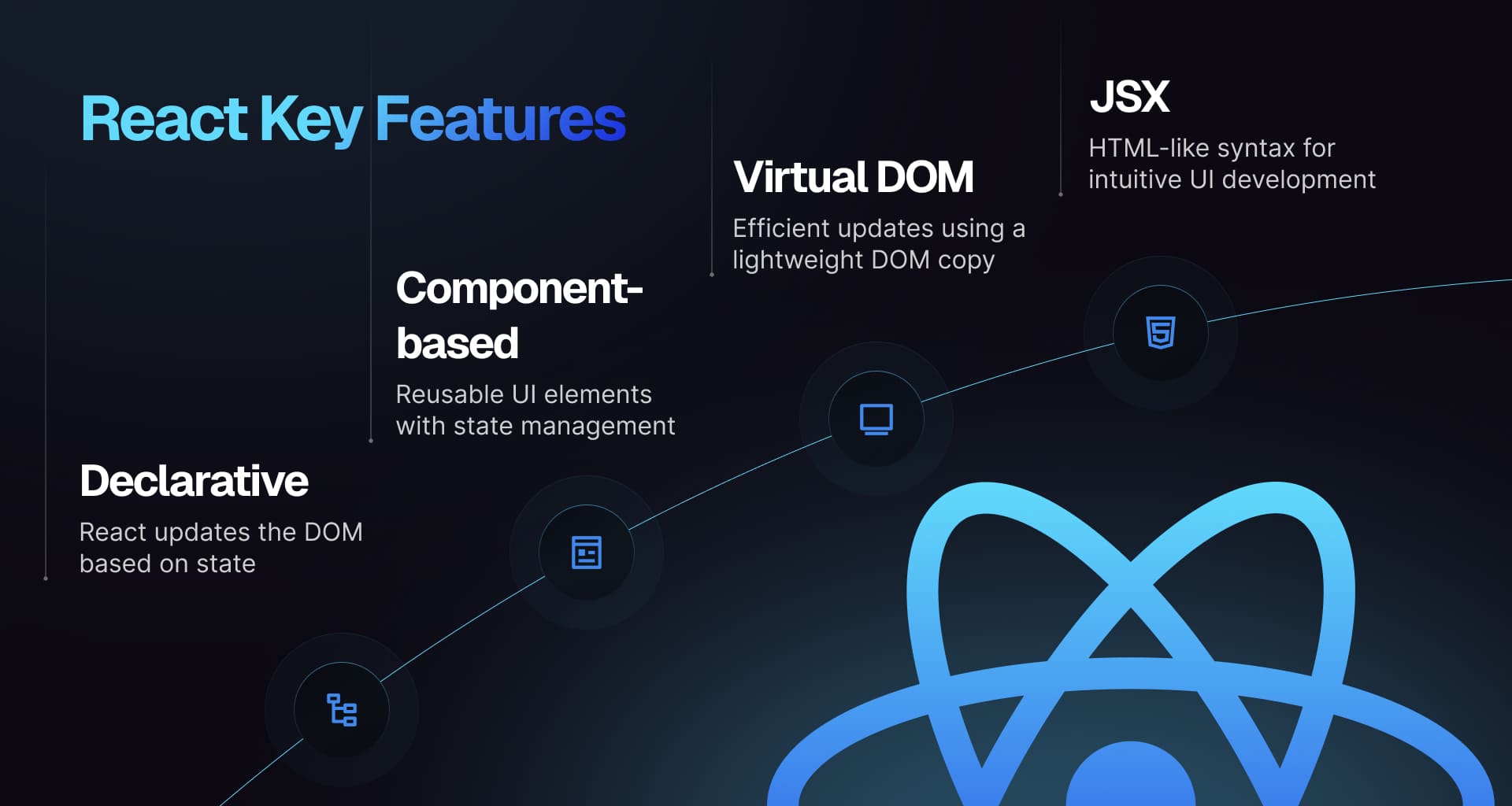
2. What is JSX?
JSX stands for JavaScript XML and is a syntax extension for JavaScript that lets you write HTML-like code within JavaScript. It simplifies creating React components. JSX is transformed into JavaScript function calls, usually by Babel. For example,
<div>Hello, world!</div>becomesReact.createElement('div', null, 'Hello, world!').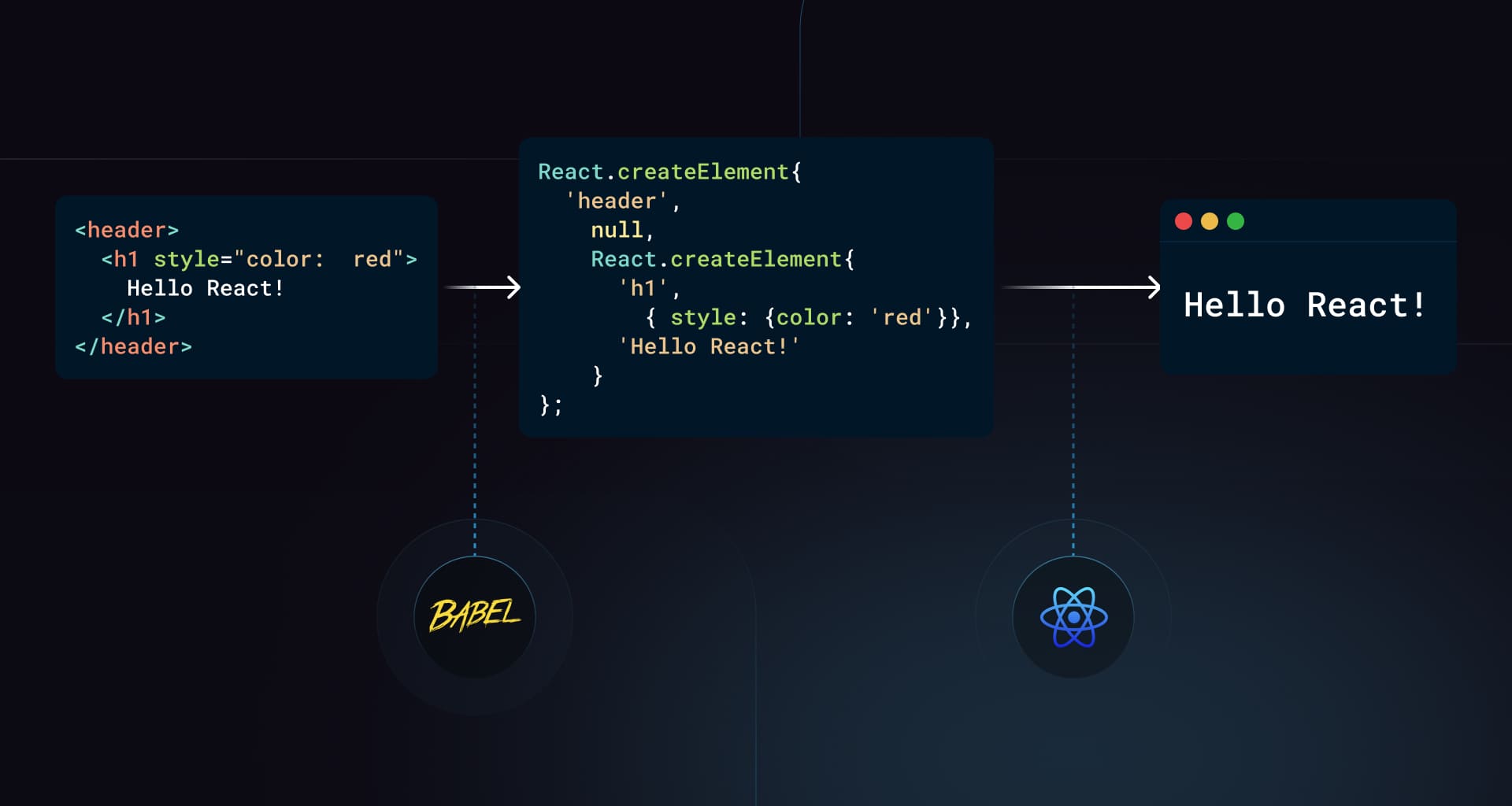
3. Difference Between React Node, Element, and Component
A React Node is any renderable unit in React, like an element, string, number, or
null. A React Element is an immutable object describing what to render, created withJSXorReact.createElement. A React Component is a function or class that returns React Elements, allowing for reusable UI pieces.4. What are fragments in React?
Fragments allow grouping multiple elements without adding extra nodes to the DOM, helping keep the markup clean and efficient.
return (<><h1>Title</h1><p>Description</p></>);5. What is the virtual DOM?
The virtual DOM is a lightweight copy of the real DOM. React uses it to optimize rendering by updating only the parts of the DOM that have changed, rather than re-rendering the entire tree.
6. What is the purpose of the key Prop in React?
The key prop in React uniquely identifies elements in a list, helping React optimize rendering by efficiently updating and reordering items. Without unique keys, React may unnecessarily re-render elements, leading to performance issues and bugs.
{items.map((item) => <ListItem key={item.id} value={item.value} />);}7. What are the implications of using array indices as
keys in React?Using array indices as
keys in React can lead to performance problems and unexpected behavior. When the order of items in an array changes, React might struggle to accurately determine which items have been modified. This can result in unnecessary re-renders or incorrect updates to the UI. To ensure efficient DOM management, it is advisable to use unique identifiers for keys instead of relying on array indices.Intermediate Level Questions
8. What are the rules of React hooks?
React hooks must be called at the top level of a function, never inside loops, conditions, or nested functions. They should only be called from React function components or custom hooks. These rules help maintain correct state and lifecycle behavior.
9. How do state and props differ in React?
- State: State is an internal data structure managed within a component. It is mutable, meaning that it can be updated and changed over time, allowing the component to respond to user interactions or other events dynamically.
- Props: Props, short for properties, are external data passed from parent components to child components. They are immutable within the child component, meaning that once set, they cannot be altered by the child. This ensures a clear flow of data and helps maintain the integrity of the component hierarchy.
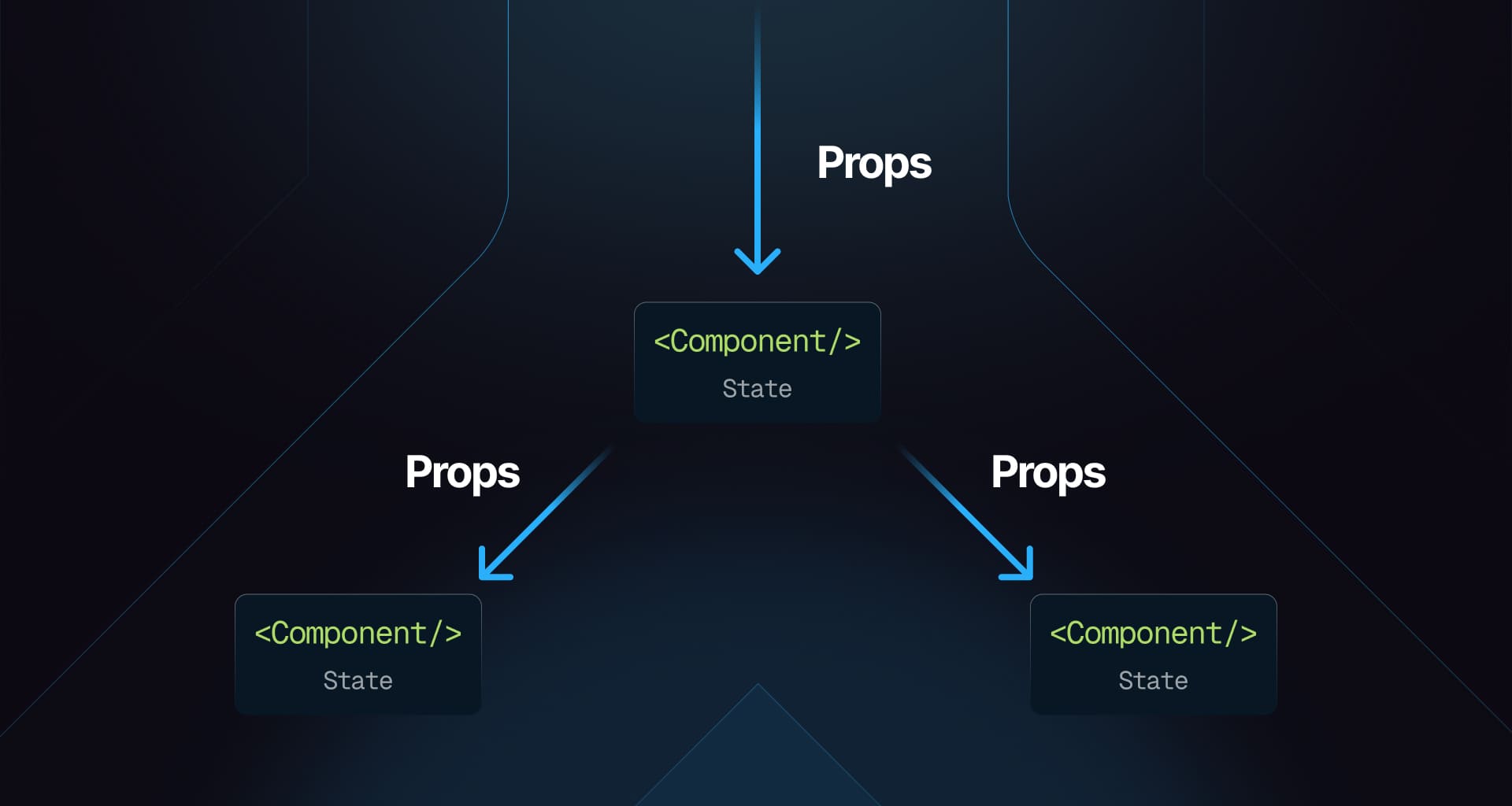
10. What are controlled components?
Controlled components are form elements whose values are controlled by React state, allowing for more predictable behavior and easier validation.
function MyForm() {const [inputValue, setInputValue] = useState('');const handleChange = (e) => {setInputValue(e.target.value);};return <input type="text" value={inputValue} onChange={handleChange} />;}11. Explain hooks in React.
Hooks are functions that allow developers to use state and other React features without writing a class. Common hooks include useState for managing state and useEffect for side effects.
12. What distinguishes
useEffectfromuseLayoutEffectin React?useEffectanduseLayoutEffectare both hooks utilized for managing side effects in React functional components, but they differ in terms of execution timing:useEffect: This hook runs asynchronously after the DOM has been updated and painted. It is well-suited for operations like data fetching or setting up subscriptions, as it does not block the rendering process.useLayoutEffect: In contrast,useLayoutEffectexecutes synchronously immediately after DOM mutations but before the browser has a chance to paint. This makes it ideal for tasks that require immediate access to the DOM, such as measuring element sizes or synchronizing the UI with the current DOM state.
Code Example:
import React, { useEffect, useLayoutEffect, useRef } from 'react';function Example() {const ref = useRef();useEffect(() => {console.log('useEffect: Runs after DOM paint');});useLayoutEffect(() => {console.log('useLayoutEffect: Runs before DOM paint');console.log('Element width:', ref.current.offsetWidth);});return <div ref={ref}>Hello</div>;}13. What does the dependency array of
useEffectaffect?The dependency array of
useEffectcontrols when the effect re-runs:- If it's empty, the effect runs only once after the initial render.
- If it contains variables, the effect re-runs whenever any of those variables change.
- If omitted, the effect runs after every render.
Advanced Level Questions
14. What is Redux?
Redux is a predictable state management library often used with React to manage application state through actions and reducers, promoting a unidirectional data flow.
15. Explain prop drilling.
Prop drilling occurs when you pass data through multiple layers of components, even if some intermediate components don't need that data. This can make your code cumbersome and harder to maintain.
// ParentComponent.jsimport React from 'react';import ChildComponentA from './ChildComponentA';function ParentComponent() {const data = 'Hello from Parent';return <ChildComponentA data={data} />;}// ChildComponentA.jsimport React from 'react';import ChildComponentB from './ChildComponentB';function ChildComponentA({ data }) {return <ChildComponentB data={data} />;}// ChildComponentB.jsimport React from 'react';import ChildComponentC from './ChildComponentC';function ChildComponentB({ data }) {return <ChildComponentC data={data} />;}// ChildComponentC.jsimport React from 'react';function ChildComponentC({ data }) {return <h1>{data}</h1>;}export default ChildComponentC;In the example above,
datais passed fromParentComponenttoChildComponentCthroughChildComponentAandChildComponentB, which don't use it. This unnecessary passing exemplifies prop drilling. To avoid this, consider using the Context API for more efficient data sharing.16. What are higher-order components (HOCs)?
HOCs are functions that take a component and return a new component, allowing for code reuse and abstraction of common functionality.
function withLogging(WrappedComponent) {return function EnhancedComponent(props) {console.log('Rendering:', WrappedComponent.name);return <WrappedComponent {...props} />;};}17. Describe lazy loading in React.
Lazy loading is an optimization technique where components or modules are loaded only when they are needed, improving application performance.
const LazyComponent = React.lazy(() => import('./LazyComponent'));function App() {return (<React.Suspense fallback={<div>Loading...</div>}><LazyComponent /></React.Suspense>);}18. What is Context API?
The Context API provides a way to share values (like global state) between components without having to explicitly pass props through every level of the tree.
19. How do you optimize performance in React applications?
Techniques include:
- Using
React.memofor functional components. - Implementing
shouldComponentUpdatefor class components. - Utilizing lazy loading for code splitting.
20. Explain error boundaries in React.
Error boundaries are special components that catch JavaScript errors anywhere in their child component tree, log those errors, and display a fallback UI instead of crashing the whole application.
class ErrorBoundary extends React.Component {constructor(props) {super(props);this.state = { hasError: false };}static getDerivedStateFromError(error) {return { hasError: true };}componentDidCatch(error, info) {console.error('Error caught:', error);}render() {if (this.state.hasError) {return <h1>Something went wrong.</h1>;}return this.props.children;}}21. What are custom hooks?
Custom hooks allow developers to extract component logic into reusable functions, promoting cleaner code and better organization.
function useFetch(url) {const [data, setData] = useState(null);useEffect(() => {fetch(url).then((response) => response.json()).then((data) => setData(data));}, [url]);return data;}22. How does React handle forms?
Forms can be controlled or uncontrolled; controlled forms use state to manage input values while uncontrolled forms rely on DOM elements directly.
23. What is server-side rendering (SSR)?
Server-side rendering (SSR) involves rendering components on the server before sending fully rendered HTML to clients, improving initial load times and SEO through efficient hydration processes.
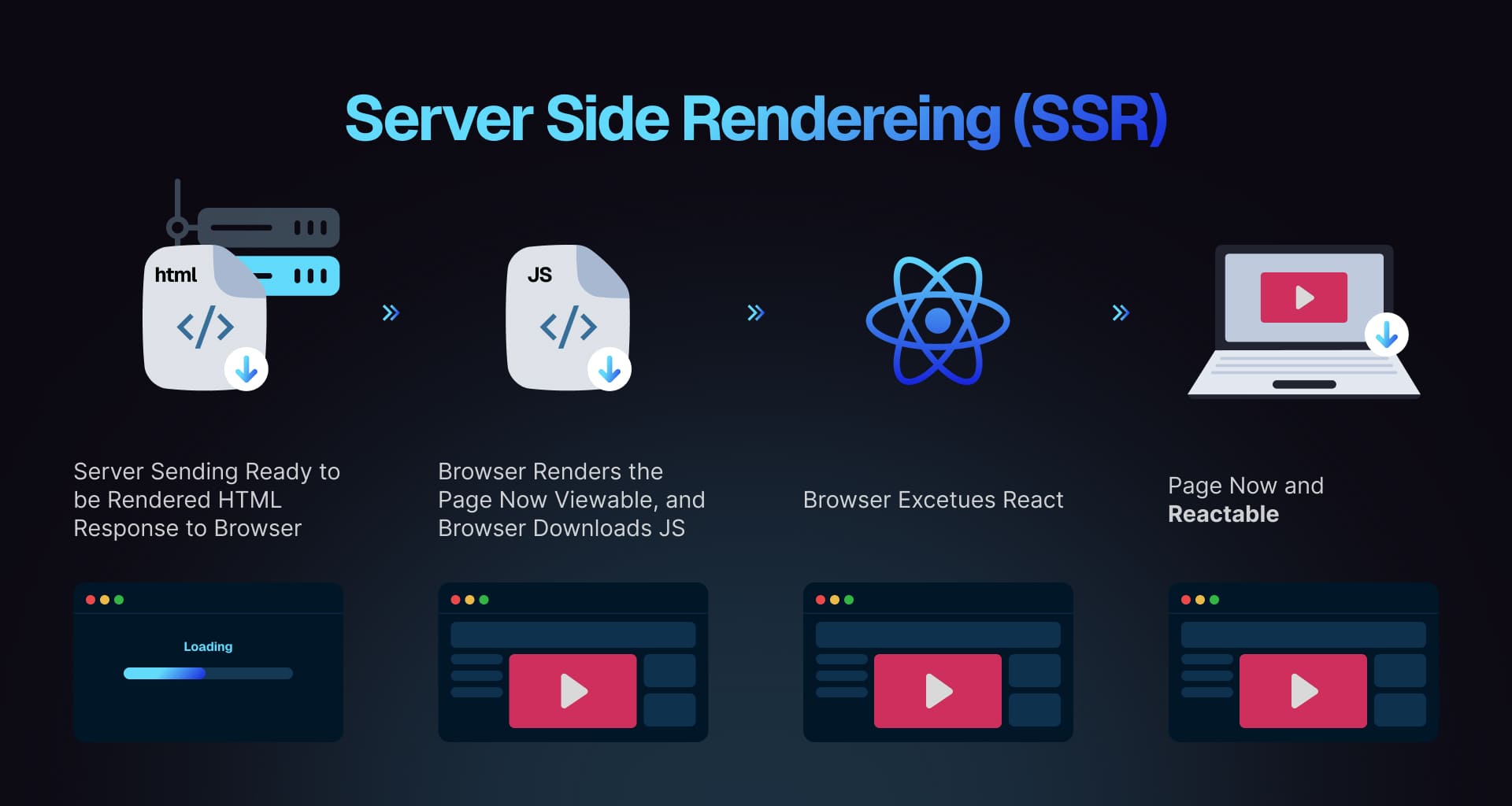
24. How do you test React applications?
Testing React applications can be done using Jest and React Testing Library. Jest serves as the testing framework while React Testing Library provides utilities for testing components similarly to user interactions.
25. Discuss synthetic events in React.
Synthetic events are cross-browser wrappers around native events that provide consistent behavior across different browsers while maintaining performance optimizations.
26. Describe
useReducerhook in React.The
useReducerhook is an alternative touseStatefor managing complex state logic by using reducers similar to Redux patterns.const initialState = { count: 0 };function reducer(state, action) {switch (action.type) {case 'increment':return { count: state.count + 1 };case 'decrement':return { count: state.count - 1 };default:throw new Error();}}function Counter() {const [state, dispatch] = useReducer(reducer, initialState);return (<>Count: {state.count}<button onClick={() => dispatch({ type: 'increment' })}>+</button><button onClick={() => dispatch({ type: 'decrement' })}>-</button></>);}27. Explain what React hydration is.
Hydration involves attaching event listeners and making server-rendered HTML interactive on the client side. After server-side rendering, React initializes dynamic behavior by attaching event handlers.
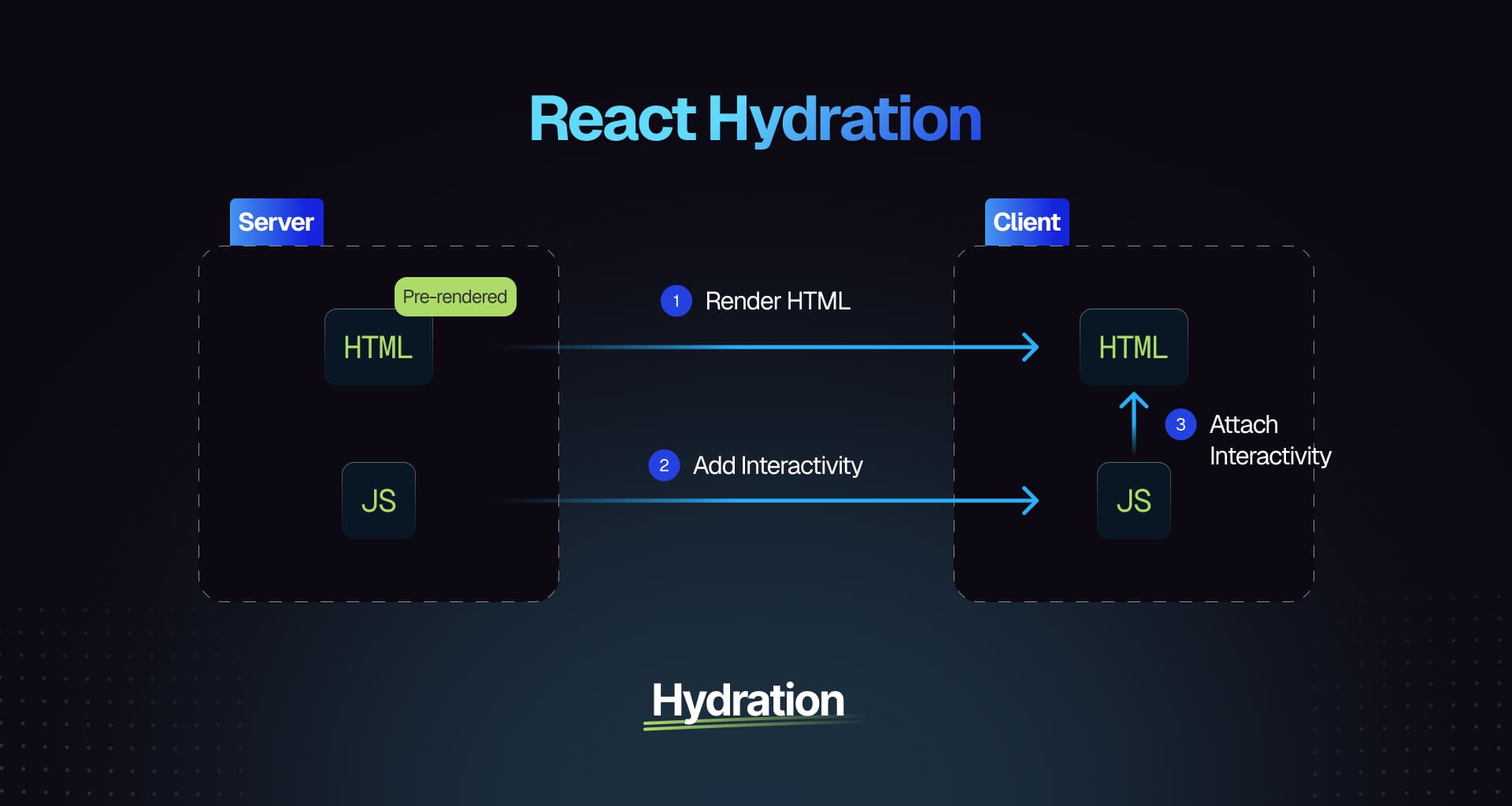
28. What are some React anti-patterns?
React anti-patterns are practices that can lead to inefficient or hard-to-maintain code. Common examples include:
- Directly mutating state instead of using setState
- Using componentWillMount for data fetching
- Overusing componentWillReceiveProps
- Not using keys in lists
- Excessive inline functions in render
- Deeply nested state
29. Explain how you would implement routing in a React application using React Router?
You can implement routing using react-router-dom. Here's an example:
import { BrowserRouter as Router, Route, Switch } from 'react-router-dom';function App() {return (<Router><Switch><Route path="/" exact component={Home} /><Route path="/about" component={About} /><Route path="/contact" component={Contact} /></Switch></Router>);}30. How do you localize React applications?
Localization typically involves libraries like react-i18next or react-intl. Set up translation files for different languages and configure the library within your app using provided hooks or components.
// Example using react-i18nextimport { useTranslation } from 'react-i18next';const MyComponent = () => {const { t } = useTranslation();return <p>{t('welcome_message')}</p>;};Conclusion
If you're looking for more in-depth React interview preparation materials, also check out these resources:
- 50 Must-know HTML, CSS and JavaScript Interview Questions by Ex-interviewersDiscover fundamental HTML, CSS, and JavaScript knowledge with these expert-crafted interview questions and answers. Perfect for freshers preparing for junior developer roles.AuthorGreatFrontEnd Team43 min readJun 28, 2025
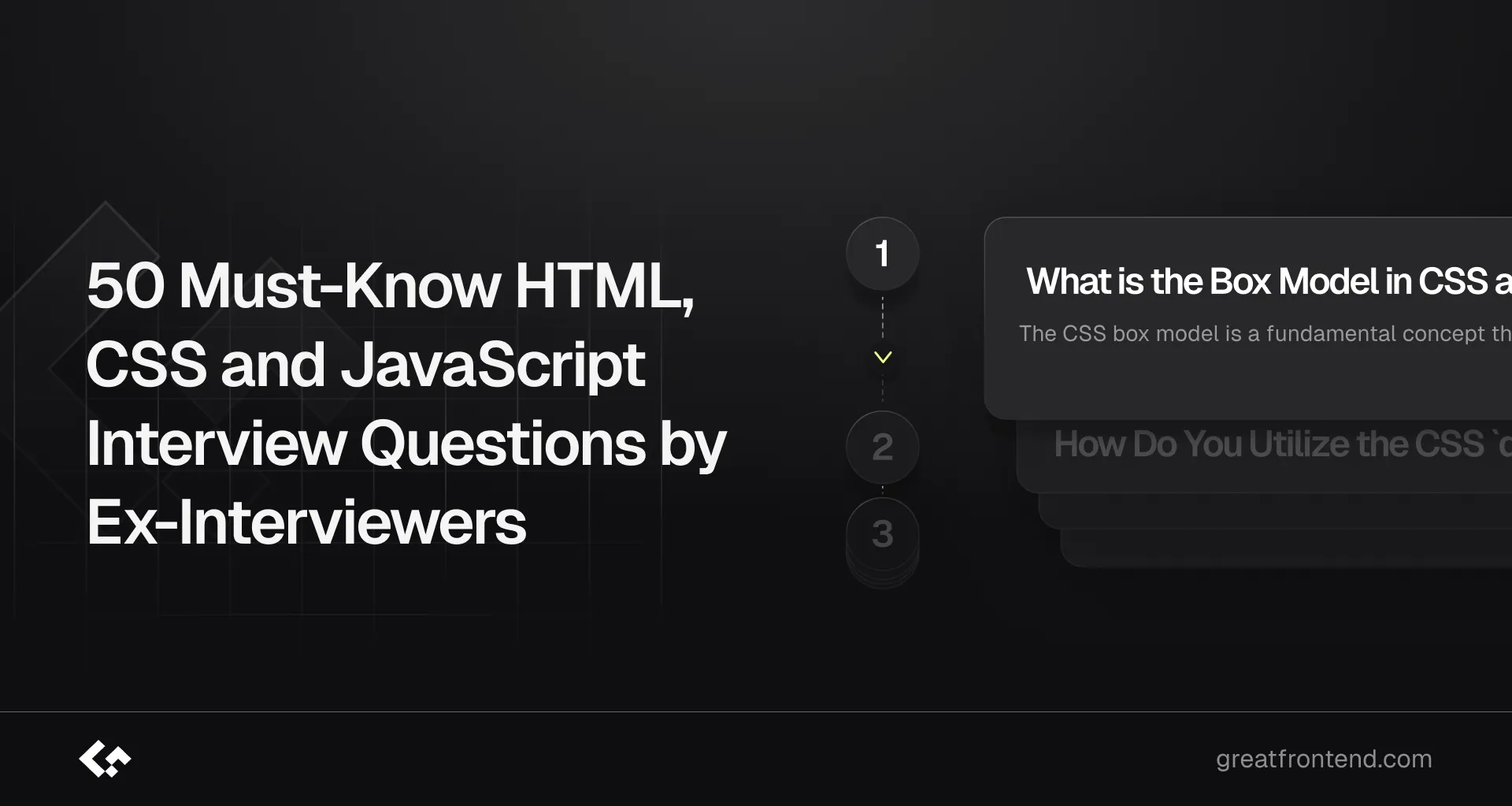
HTML, CSS, and JavaScript are fundamental skills for any aspiring web developer, and securing a job in this field can be a challenging endeavor, especially for beginners. A critical part of the interview process is the technical interview, where your proficiency in these core web technologies is thoroughly assessed.
To help you prepare and boost your confidence, we’ve compiled a list of the top 50 essential interview questions and answers covering HTML, CSS, and JavaScript that are frequently asked in interviews.
If you're looking for additional JavaScript interview preparation materials, also check out these resources:
- Front End Interview Playbook
- Practice JavaScript interview questions
- Practice HTML interview questions
- Practice CSS interview questions
1. What Is Hoisting in JavaScript?
Hoisting refers to JavaScript's behavior of moving variable and function declarations to the top of their scope during the compilation phase. While declarations are hoisted, initializations are not.
console.log(foo); // undefinedvar foo = 1;console.log(foo); // 1Visualized as:
var foo;console.log(foo); // undefinedfoo = 1;console.log(foo); // 1Variables Declared with
let,const, andclassThese are hoisted but remain uninitialized, leading to a
ReferenceErrorif accessed before declaration.console.log(bar); // ReferenceErrorlet bar = 'value';Function Declarations vs. Expressions
Function declarations are fully hoisted (both declaration and definition), while function expressions are only partially hoisted (declaration without initialization).
console.log(declared()); // Worksfunction declared() {return 'Declared function';}console.log(expr); // undefinedconsole.log(expr()); // TypeError: expr is not a functionvar expr = function () {return 'Function expression';};Imports
Import statements are hoisted, making imported modules available throughout the file.
import foo from './foo';foo.doSomething(); // AccessibleExplore the concept of "hoisting" in JavaScript on GreatFrontEnd
2. How Do
let,var, andconstDiffer?1. Scope:
var: Function-scoped or globally scoped.letandconst: Block-scoped, confined to their nearest enclosing block.
function test() {var a = 1;let b = 2;const c = 3;}console.log(a); // ReferenceErrorconsole.log(b); // ReferenceErrorconsole.log(c); // ReferenceError2. Initialization:
varandlet: Can be declared without initialization.const: Must be initialized during declaration.
var a;let b;const c; // SyntaxError: Missing initializer3. Redeclaration:
var: Allows redeclaration in the same scope.letandconst: Redeclaration is not allowed.
var x = 1;var x = 2; // Validlet y = 1;let y = 2; // SyntaxError4. Reassignment:
varandlet: Reassignment is allowed.const: Reassignment is not allowed.
const z = 1;z = 2; // TypeError5. Hoisting:
var: Hoisted and initialized toundefined.letandconst: Hoisted but not initialized, causing aReferenceErrorif accessed before declaration.
console.log(a); // undefinedvar a = 1;console.log(b); // ReferenceErrorlet b = 2;Explore the differences between
let,var, andconston GreatFrontEnd3. What Is the Difference Between
==and===?Equality Operator (
==):- Converts operands to a common type before comparison.
- May produce unexpected results due to type coercion.
42 == '42'; // true0 == false; // truenull == undefined; // trueStrict Equality Operator (
===):- No type conversion; checks both value and type.
- Ensures accurate comparisons.
42 === '42'; // false0 === false; // falsenull === undefined; // falseBest Practice:
Prefer
===to avoid unexpected behavior caused by type coercion, except when comparing againstnullorundefined.var value = null;console.log(value == null); // trueconsole.log(value === null); // trueExplore the difference between
==and===on GreatFrontEnd4. What Is the Event Loop in JavaScript?
The event loop allows JavaScript to handle asynchronous tasks on a single thread, ensuring smooth execution without blocking.
Components:
- Call Stack: Tracks function calls in a LIFO order.
- Web APIs: Handle asynchronous tasks like timers and HTTP requests.
- Task Queue: Stores tasks like
setTimeoutand UI events. - Microtask Queue: Handles high-priority tasks like
Promisecallbacks.
Execution Order:
- Synchronous code executes first (call stack).
- Microtasks are processed next.
- Macrotasks are executed afterward.
console.log('Start');setTimeout(() => console.log('Timeout'), 0);Promise.resolve().then(() => console.log('Promise'));console.log('End');Output:
StartEndPromiseTimeoutExplore the event loop in JavaScript on GreatFrontEnd
5. What Is Event Delegation?
Event delegation uses a single event listener on a parent element to manage events on its child elements. This approach takes advantage of event bubbling, improving efficiency.
- Reduces memory usage by limiting the number of listeners.
- Dynamically handles added or removed child elements.
document.getElementById('parent').addEventListener('click', (event) => {if (event.target.tagName === 'BUTTON') {console.log(`Clicked ${event.target.textContent}`);}});Explore event delegation in JavaScript on GreatFrontEnd
6. How Does
thisWork in JavaScript?The value of
thisdepends on how a function is invoked:- Default Binding: Refers to the global object (
windowin browsers). - Implicit Binding: Refers to the object before the dot.
- Explicit Binding: Defined using
call,apply, orbind. - Arrow Functions: Lexically inherit
thisfrom the surrounding scope.
const obj = {name: 'Alice',greet() {console.log(this.name);},};obj.greet(); // AliceExplore how
thisworks in JavaScript on GreatFrontEnd7. How Do Cookies,
localStorage, andsessionStorageDiffer?Cookies:
- Sent with every HTTP request.
- Limited to 4KB per domain.
- Can be set to expire.
document.cookie = 'token=abc123; expires=Fri, 31 Dec 2025 23:59:59 GMT; path=/';console.log(document.cookie);localStorage:- Persistent storage (until manually cleared).
- 5MB limit per origin.
localStorage.setItem('key', 'value');console.log(localStorage.getItem('key'));sessionStorage:- Data cleared when the tab or browser is closed.
- Limited to 5MB.
sessionStorage.setItem('key', 'value');console.log(sessionStorage.getItem('key'));Explore the difference between cookies,
localStorage, andsessionStorageon GreatFrontEnd8. What Are
<script>,<script async>, and<script defer>?<script>:- Blocks HTML parsing until the script loads and executes.
<script async>:- Loads scripts asynchronously.
- Executes as soon as the script is ready, potentially before HTML parsing completes.
<script defer>:- Loads scripts asynchronously.
- Executes only after the HTML parsing is complete.
<script src="main.js"></script><script async src="async.js"></script><script defer src="defer.js"></script>Explore the difference between
<script>,<script async>, and<script defer>on GreatFrontEnd9. How Do
null,undefined, and Undeclared Variables Differ?null:Explicitly represents no value. Use
===to check.undefined:Indicates a variable has been declared but not assigned a value.
Undeclared:
Variables not declared will throw a
ReferenceError.let a;console.log(a); // undefinedlet b = null;console.log(b); // nullExplore the difference between
null,undefined, and undeclared variables on GreatFrontEnd10. What Is the Difference Between
.calland.apply?.call:Accepts arguments as a comma-separated list.
.apply:Accepts arguments as an array.
function sum(a, b) {return a + b;}console.log(sum.call(null, 1, 2)); // 3console.log(sum.apply(null, [1, 2])); // 3Explore the difference between
.calland.applyon GreatFrontEnd11. What Is
Function.prototype.bindand Why Is It Useful?The
Function.prototype.bindmethod allows you to create a new function with a specificthiscontext and optional preset arguments. It’s particularly useful for ensuring a function has the correctthiscontext when passed to another function or used as a callback.const john = {age: 42,getAge: function () {return this.age;},};console.log(john.getAge()); // 42const unboundGetAge = john.getAge;console.log(unboundGetAge()); // undefinedconst boundGetAge = john.getAge.bind(john);console.log(boundGetAge()); // 42const mary = { age: 21 };const boundGetAgeMary = john.getAge.bind(mary);console.log(boundGetAgeMary()); // 21Common Uses:
- Binding
this:bindis often used to fix thethisvalue for a method, ensuring it always refers to the intended object. - Partial Application: You can predefine some arguments for a function using
bind. - Method Borrowing:
bindallows methods from one object to be used on another object.
Explore
Function.prototype.bindon GreatFrontEnd12. Why Use Arrow Functions in Constructors?
Arrow functions automatically bind the
thisvalue to the surrounding lexical scope, which eliminates issues with context in methods. This behavior makes code more predictable and easier to debug.const Person = function (name) {this.name = name;this.sayName1 = function () {console.log(this.name);};this.sayName2 = () => {console.log(this.name);};};const john = new Person('John');const dave = new Person('Dave');john.sayName1(); // Johnjohn.sayName2(); // Johnjohn.sayName1.call(dave); // Davejohn.sayName2.call(dave); // JohnWhen to Use:
- In scenarios like React class components, where methods are passed as props and need to retain their original
thiscontext.
Explore the advantage of using the arrow syntax for a method in a constructor on GreatFrontEnd
13. How Does Prototypal Inheritance Work?
Prototypal inheritance allows objects to inherit properties and methods from other objects through the prototype chain.
Key Concepts:
1. Prototypes:
Every JavaScript object has a prototype, which is another object from which it inherits properties.
function Person(name, age) {this.name = name;this.age = age;}Person.prototype.sayHello = function () {console.log(`Hello, my name is ${this.name} and I am ${this.age} years old.`);};const john = new Person('John', 30);john.sayHello(); // Hello, my name is John and I am 30 years old.2. Prototype Chain:
JavaScript looks for properties and methods on the object and continues up the chain until it finds the property or reaches
null.3. Constructor Functions:
Used with
newto create objects and set their prototype.function Animal(name) {this.name = name;}Animal.prototype.sayName = function () {console.log(`My name is ${this.name}`);};function Dog(name, breed) {Animal.call(this, name);this.breed = breed;}Dog.prototype = Object.create(Animal.prototype);Dog.prototype.bark = function () {console.log('Woof!');};const fido = new Dog('Fido', 'Labrador');fido.sayName(); // My name is Fidofido.bark(); // Woof!Explore how prototypal inheritance works on GreatFrontEnd
14. What’s the Difference Between
function Person(){},const person = Person(), andconst person = new Person()?Function Declaration:
function Person() {}is a standard function declaration. When written in PascalCase, it conventionally represents a constructor function.Function Call:
const person = Person()calls the function and executes its code but does not create a new object.Constructor Call:
const person = new Person()creates a new object, setting its prototype toPerson.prototype.15. How Do Function Declarations and Expressions Differ?
Function Declarations:
function foo() {console.log('Function declaration');}- Hoisted with their body.
- Can be invoked before their definition.
Function Expressions:
const foo = function () {console.log('Function expression');};- Only the variable is hoisted, not the function body.
- Cannot be invoked before their definition.
Explore the differences between function declarations and expressions on GreatFrontEnd
16. How Can You Create Objects in JavaScript?
- Object Literals:
const person = { firstName: 'John', lastName: 'Doe' };Object()Constructor:
const person = new Object();person.firstName = 'John';person.lastName = 'Doe';Object.create():
const proto = {greet() {console.log('Hello!');},};const person = Object.create(proto);person.greet(); // Hello!- ES2015 Classes:
class Person {constructor(name, age) {this.name = name;this.age = age;}}Explore ways to create objects in JavaScript on GreatFrontEnd
17. What Are Higher-Order Functions?
Higher-order functions either:
- Take other functions as arguments.
- Return functions.
function multiplier(factor) {return function (number) {return number * factor;};}const double = multiplier(2);console.log(double(5)); // 10Explore higher-order functions on GreatFrontEnd
18. Differences Between ES2015 Classes and ES5 Constructors
ES5 Constructor:
function Person(name) {this.name = name;}Person.prototype.greet = function () {console.log(`Hello, I’m ${this.name}`);};ES2015 Class:
class Person {constructor(name) {this.name = name;}greet() {console.log(`Hello, I’m ${this.name}`);}}Key Differences:
- Syntax: Classes are easier to read and write.
- Inheritance: Classes use
extendsandsuper.
Explore ES2015 classes and ES5 constructors on GreatFrontEnd
19. What Is Event Bubbling?
Event bubbling is when an event starts at the target element and propagates up through its ancestors.
parent.addEventListener('click', () => console.log('Parent clicked'));child.addEventListener('click', () => console.log('Child clicked'));Clicking the child triggers both handlers.
Explore event bubbling on GreatFrontEnd
20. What Is Event Capturing?
Event capturing is when an event starts at the root and propagates down to the target element.
Enabling Capturing:
parent.addEventListener('click', () => console.log('Parent capturing'), true);Explore event capturing on GreatFrontEnd
21. How Do the
mouseenterandmouseoverEvents Differ in JavaScript and Browsers?mouseenter- Does not propagate through the DOM tree
- Fires solely when the cursor enters the element itself, excluding its child elements
- Triggers only once upon entering the parent element, regardless of its internal content
mouseover- Propagates upwards through the DOM hierarchy
- Activates when the cursor enters the element or any of its descendant elements
- May lead to multiple event callbacks if there are nested child elements
22. Can You Differentiate Between Synchronous and Asynchronous Functions?
Synchronous Functions
- Execute operations in a sequential, step-by-step manner
- Block the program's execution until the current task completes
- Adhere to a strict, line-by-line execution order
- Are generally easier to comprehend and debug due to their predictable flow
- Common use cases include reading files synchronously and iterating over large datasets
Example:
const fs = require('fs');const data = fs.readFileSync('large-file.txt', 'utf8');console.log(data); // Blocks until file is readconsole.log('End of the program');Asynchronous Functions
- Allow the program to continue running without waiting for the task to finish
- Enable other operations to proceed while waiting for responses or the completion of time-consuming tasks
- Are non-blocking, facilitating concurrent execution and enhancing performance and responsiveness
- Commonly used for network requests, file I/O, timers, and animations
Example:
console.log('Start of the program');fetch('https://api.example.com/data').then((response) => response.json()).then((data) => console.log(data)) // Non-blocking.catch((error) => console.error(error));console.log('End of program');Understand the distinctions between synchronous and asynchronous functions on GreatFrontEnd
23. Provide a Comprehensive Explanation of AJAX
AJAX (Asynchronous JavaScript and XML) encompasses a collection of web development techniques that utilize various client-side technologies to build asynchronous web applications. Unlike traditional web applications where every user interaction results in a complete page reload, AJAX enables web apps to send and retrieve data from a server asynchronously. This allows for dynamic updates to specific parts of a web page without disrupting the overall page display and behavior.
Key Highlights:
- Asynchronous Operations: AJAX allows parts of a web page to update independently without reloading the entire page.
- Data Formats: Initially utilized XML, but JSON has become more prevalent due to its seamless compatibility with JavaScript.
- APIs: Traditionally relied on
XMLHttpRequest, thoughfetch()is now the preferred choice for modern web development.
XMLHttpRequestAPIExample:
let xhr = new XMLHttpRequest();xhr.onreadystatechange = function () {if (xhr.readyState === XMLHttpRequest.DONE) {if (xhr.status === 200) {console.log(xhr.responseText);} else {console.error('Request failed: ' + xhr.status);}}};xhr.open('GET', 'https://jsonplaceholder.typicode.com/todos/1', true);xhr.send();- Process: Initiates a new
XMLHttpRequest, assigns a callback to handle state changes, opens a connection to a specified URL, and sends the request.
fetch()APIExample:
fetch('https://jsonplaceholder.typicode.com/todos/1').then((response) => {if (!response.ok) {throw new Error('Network response was not ok');}return response.json();}).then((data) => console.log(data)).catch((error) => console.error('Fetch error:', error));- Process: Starts a fetch request, processes the response with
.then()to parse JSON data, and handles errors using.catch().
How AJAX Operates with
fetch1. Initiating a Request
-
fetch()starts an asynchronous request to obtain a resource from a given URL. -
Example:
fetch('https://api.example.com/data', {method: 'GET', // or 'POST', 'PUT', 'DELETE', etc.headers: {'Content-Type': 'application/json',},});
2. Promise-Based Response
fetch()returns a Promise that resolves to aResponseobject representing the server's reply.
3. Managing the Response
-
The
Responseobject provides methods to handle the content, such as.json(),.text(), and.blob(). -
Example:
fetch('https://api.example.com/data').then((response) => response.json()).then((data) => console.log(data)).catch((error) => console.error('Error:', error));
4. Asynchronous Nature
fetch()operates asynchronously, allowing the browser to perform other tasks while awaiting the server's response.- Promises (
.then(),.catch()) are processed in the microtask queue as part of the event loop.
5. Configuring Request Options
- The optional second parameter in
fetch()allows configuration of various request settings, including HTTP method, headers, body, credentials, and caching behavior.
6. Handling Errors
- Errors such as network failures or invalid responses are captured and managed through the Promise chain using
.catch()ortry/catchwithasync/await.
Learn how to explain AJAX in detail on GreatFrontEnd
24. What Are the Pros and Cons of Utilizing AJAX?
AJAX (Asynchronous JavaScript and XML) facilitates the asynchronous exchange of data between web pages and servers, enabling dynamic content updates without necessitating full page reloads.
Advantages
- Enhanced User Experience: Updates content seamlessly without refreshing the entire page.
- Improved Performance: Reduces server load by fetching only the required data.
- Maintains State: Preserves user interactions and client-side states within the page.
Disadvantages
- Dependency on JavaScript: Functionality can break if JavaScript is disabled in the browser.
- Bookmarking Issues: Dynamic content updates make it difficult to bookmark specific states of a page.
- SEO Challenges: Search engines may find it hard to index dynamically loaded content effectively.
- Performance on Low-End Devices: Processing AJAX data can be resource-intensive, potentially slowing down performance on less powerful devices.
Explore the benefits and drawbacks of using AJAX on GreatFrontEnd
25. How Do
XMLHttpRequestandfetch()Differ?Both
XMLHttpRequest (XHR)andfetch()facilitate asynchronous HTTP requests in JavaScript, but they vary in syntax, handling mechanisms, and features.Syntax and Implementation
- XMLHttpRequest: Utilizes an event-driven approach, requiring event listeners to manage responses and errors.
- fetch(): Employs a Promise-based model, offering a more straightforward and intuitive syntax.
Setting Request Headers
- XMLHttpRequest: Headers are set using the
setRequestHeadermethod. - fetch(): Headers are provided as an object within the options parameter.
Sending the Request Body
- XMLHttpRequest: The request body is sent using the
sendmethod. - fetch(): The
bodyproperty within the options parameter is used to include the request body.
Handling Responses
- XMLHttpRequest: Uses the
responseTypeproperty to manage different response formats. - fetch(): Offers a unified
Responseobject with.thenmethods for accessing data.
Managing Errors
- XMLHttpRequest: Errors are handled via the
onerrorevent. - fetch(): Errors are managed using the
.catchmethod.
Controlling Caching
- XMLHttpRequest: Managing cache can be cumbersome and often requires workaround strategies.
- fetch(): Directly supports caching options through its configuration.
Canceling Requests
- XMLHttpRequest: Requests can be aborted using the
abort()method. - fetch(): Utilizes
AbortControllerfor canceling requests.
Tracking Progress
- XMLHttpRequest: Supports progress tracking with the
onprogressevent. - fetch(): Lacks native support for tracking progress.
Choosing Between Them:
fetch()is generally favored for its cleaner syntax and Promise-based handling, thoughXMLHttpRequestremains useful for specific scenarios like progress tracking.Discover the distinctions between
XMLHttpRequestandfetch()on GreatFrontEnd26. What Are the Different Data Types in JavaScript?
JavaScript encompasses a variety of data types, which are categorized into two main groups: primitive and non-primitive (reference) types.
Primitive Data Types
- Number: Represents both integer and floating-point numbers.
- String: Denotes sequences of characters, enclosed in single quotes, double quotes, or backticks.
- Boolean: Logical values with
trueorfalse. - Undefined: A variable that has been declared but not assigned a value.
- Null: Signifies the intentional absence of any object value.
- Symbol: A unique and immutable value used primarily as object property keys.
- BigInt: Allows representation of integers with arbitrary precision, useful for very large numbers.
Non-Primitive Data Types
- Object: Stores collections of data and more complex entities.
- Array: An ordered list of values.
- Function: Functions are treated as objects and can be defined using declarations or expressions.
- Date: Represents dates and times.
- RegExp: Used for defining regular expressions for pattern matching within strings.
- Map: A collection of keyed data items, allowing keys of any type.
- Set: A collection of unique values.
Identifying Data Types: JavaScript is dynamically typed, meaning variables can hold different types of data at various times. The
typeofoperator is used to determine a variable's type.Explore the variety of data types in JavaScript on GreatFrontEnd
27. What Constructs Do You Use to Iterate Over Object Properties and Array Elements?
Looping through object properties and array items is a fundamental task in JavaScript, and there are multiple methods to accomplish this. Below are some of the common approaches:
Iterating Over Objects
1.
for...inLoopIterates over all enumerable properties of an object, including inherited ones.
for (const property in obj) {if (Object.hasOwn(obj, property)) {console.log(property);}}2.
Object.keys()Returns an array containing the object's own enumerable property names.
Object.keys(obj).forEach((property) => console.log(property));3.
Object.entries()Provides an array of the object's own enumerable string-keyed
[key, value]pairs.Object.entries(obj).forEach(([key, value]) => console.log(`${key}: ${value}`));4.
Object.getOwnPropertyNames()Returns an array of all properties (including non-enumerable ones) directly found on the object.
Object.getOwnPropertyNames(obj).forEach((property) => console.log(property));Iterating Over Arrays
1.
forLoopA traditional loop for iterating over array elements.
for (let i = 0; i < arr.length; i++) {console.log(arr[i]);}2.
Array.prototype.forEach()Executes a provided function once for each array element.
arr.forEach((element, index) => console.log(element, index));3.
for...ofLoopIterates over iterable objects like arrays.
for (let element of arr) {console.log(element);}4.
Array.prototype.entries()Provides both the index and value of each array element within a
for...ofloop.for (let [index, elem] of arr.entries()) {console.log(index, ': ', elem);}28. What Are the Advantages of Using Spread Syntax, and How Does It Differ from Rest Syntax?
Spread Syntax
Introduced in ES2015, the spread syntax (
...) is a powerful feature for copying and merging arrays and objects without altering the originals. It's widely used in functional programming, Redux, and RxJS.-
Cloning Arrays/Objects: Creates shallow copies.
const array = [1, 2, 3];const newArray = [...array]; // [1, 2, 3]const obj = { name: 'John', age: 30 };const newObj = { ...obj, city: 'New York' }; // { name: 'John', age: 30, city: 'New York' } -
Combining Arrays/Objects: Merges them into a new entity.
const arr1 = [1, 2, 3];const arr2 = [4, 5, 6];const mergedArray = [...arr1, ...arr2]; // [1, 2, 3, 4, 5, 6]const obj1 = { foo: 'bar' };const obj2 = { qux: 'baz' };const mergedObj = { ...obj1, ...obj2 }; // { foo: 'bar', qux: 'baz' } -
Passing Function Arguments: Spreads array elements as individual arguments.
const numbers = [1, 2, 3];Math.max(...numbers); // Equivalent to Math.max(1, 2, 3) -
Array vs. Object Spreads: Only iterables can be spread into arrays, while arrays can also be spread into objects.
const array = [1, 2, 3];const obj = { ...array }; // { 0: 1, 1: 2, 2: 3 }
Rest Syntax
The rest syntax (
...) collects multiple elements into an array or object, functioning as the opposite of spread syntax.-
Function Parameters: Gathers remaining arguments into an array.
function addFiveToNumbers(...numbers) {return numbers.map((x) => x + 5);}const result = addFiveToNumbers(4, 5, 6, 7); // [9, 10, 11, 12] -
Array Destructuring: Collects remaining elements into a new array.
const [first, second, ...remaining] = [1, 2, 3, 4, 5];// first: 1, second: 2, remaining: [3, 4, 5] -
Object Destructuring: Gathers remaining properties into a new object.
const { e, f, ...others } = { e: 1, f: 2, g: 3, h: 4 };// e: 1, f: 2, others: { g: 3, h: 4 } -
Rest Parameter Rules: Must be the final parameter in a function.
function addFiveToNumbers(arg1, ...numbers, arg2) {// Error: Rest element must be last element.}
Understand the benefits of spread syntax and how it differs from rest syntax on GreatFrontEnd
29. How Does a
MapObject Differ from a Plain Object in JavaScript?Map Object
- Key Flexibility: Allows keys of any type, including objects, functions, and primitives.
- Order Preservation: Maintains the order in which keys are inserted.
- Size Property: Includes a
sizeproperty to easily determine the number of key-value pairs. - Iteration: Directly iterable with methods like
forEach,keys(),values(), andentries(). - Performance: Typically offers better performance for larger datasets and frequent modifications.
Plain Object
- Key Types: Primarily uses strings or symbols as keys. Non-string keys are converted to strings.
- Order: Does not guarantee the order of key insertion.
- Size Tracking: Lacks a built-in property to determine the number of keys; requires manual counting.
- Iteration: Not inherently iterable. Requires methods like
Object.keys(),Object.values(), orObject.entries()to iterate. - Performance: Generally faster for small datasets and simple operations.
// Mapconst map = new Map();map.set('key1', 'value1');map.set({ key: 'key2' }, 'value2');console.log(map.size); // 2// Plain Objectconst obj = { key1: 'value1' };obj[{ key: 'key2' }] = 'value2';console.log(Object.keys(obj).length); // 1 (keys are strings)Discover the differences between a
Mapobject and a plain object in JavaScript on GreatFrontEnd30. What Are the Differences Between
Map/SetandWeakMap/WeakSet?The primary distinctions between
Map/SetandWeakMap/WeakSetin JavaScript are outlined below:-
Key Types:
MapandSetaccept keys of any type, including objects, primitives, and functions.WeakMapandWeakSetexclusively use objects as keys, disallowing primitive values like strings or numbers.
-
Memory Management:
MapandSetmaintain strong references to their keys and values, preventing their garbage collection.WeakMapandWeakSetuse weak references for keys (objects), allowing garbage collection if there are no other strong references.
-
Key Enumeration:
MapandSethave enumerable keys that can be iterated over.WeakMapandWeakSetdo not allow enumeration of keys, making it impossible to retrieve lists of keys or values directly.
-
Size Property:
MapandSetprovide asizeproperty indicating the number of elements.WeakMapandWeakSetlack asizeproperty since their size can change due to garbage collection.
-
Use Cases:
MapandSetare suitable for general-purpose data storage and caching.WeakMapandWeakSetare ideal for storing metadata or additional object-related information without preventing the objects from being garbage collected when they are no longer needed.
Learn about the differences between
Map/SetandWeakMap/WeakSeton GreatFrontEnd31. What is a Practical Scenario for Using the Arrow
=>Function Syntax?One effective application of JavaScript's arrow function syntax is streamlining callback functions, especially when concise, inline function definitions are needed. Consider the following example:
Scenario: Doubling Array Elements with
mapImagine you have an array of numbers and you want to double each number using the
mapmethod.// Traditional function syntaxconst numbers = [1, 2, 3, 4, 5];const doubledNumbers = numbers.map(function (number) {return number * 2;});console.log(doubledNumbers); // Output: [2, 4, 6, 8, 10]By utilizing arrow function syntax, the same outcome can be achieved more succinctly:
// Arrow function syntaxconst numbers = [1, 2, 3, 4, 5];const doubledNumbers = numbers.map((number) => number * 2);console.log(doubledNumbers); // Output: [2, 4, 6, 8, 10]Explore a use case for the new arrow => function syntax on GreatFrontEnd
32. How Do Callback Functions Operate in Asynchronous Tasks?
In the realm of asynchronous programming, a callback function is passed as an argument to another function and is executed once a particular task completes, such as data retrieval or handling input/output operations. Here's a straightforward explanation:
function fetchData(callback) {setTimeout(() => {const data = { name: 'John', age: 30 };callback(data);}, 1000);}fetchData((data) => {console.log(data); // { name: 'John', age: 30 }});Explore the concept of a callback function in asynchronous operations on GreatFrontEnd
33. Can You Describe Debouncing and Throttling Techniques?
Debouncing and throttling are techniques used to control the rate at which functions are executed, optimizing performance and managing event-driven behaviors in JavaScript applications.
-
Debouncing: Delays the execution of a function until a specified period has elapsed since its last invocation. This is particularly useful for scenarios like handling search input where you want to wait until the user has finished typing before executing a function.
function debounce(func, delay) {let timeoutId;return (...args) => {clearTimeout(timeoutId);timeoutId = setTimeout(() => func.apply(this, args), delay);};} -
Throttling: Restricts a function to be executed no more than once within a given timeframe. This is beneficial for handling events that fire frequently, such as window resizing or scrolling.
function throttle(func, limit) {let inThrottle;return (...args) => {if (!inThrottle) {func.apply(this, args);inThrottle = true;setTimeout(() => (inThrottle = false), limit);}};}
These strategies help in enhancing application performance by preventing excessive function calls.
Explore the concept of debouncing and throttling on GreatFrontEnd
34. How Does Destructuring Assignment Work for Objects and Arrays?
Destructuring assignment in JavaScript provides a concise way to extract values from arrays or properties from objects into individual variables.
// Array destructuringconst [a, b] = [1, 2];// Object destructuringconst { name, age } = { name: 'John', age: 30 };This syntax employs square brackets for arrays and curly braces for objects, allowing for streamlined variable assignments directly from data structures.
Explore the concept of destructuring assignment for objects and arrays on GreatFrontEnd
35. What is Hoisting in the Context of Functions?
Hoisting in JavaScript refers to the behavior where function declarations are moved to the top of their containing scope during the compilation phase. This allows functions to be invoked before their actual definition in the code. Conversely, function expressions and arrow functions must be defined prior to their invocation to avoid errors.
// Function declarationhoistedFunction(); // Works finefunction hoistedFunction() {console.log('This function is hoisted');}// Function expressionnonHoistedFunction(); // Throws an errorvar nonHoistedFunction = function () {console.log('This function is not hoisted');};Explore the concept of hoisting with regards to functions on GreatFrontEnd
36. How Does Inheritance Work in ES2015 Classes?
In ES2015, JavaScript introduces the
classsyntax with theextendskeyword, enabling one class to inherit properties and methods from another. Thesuperkeyword is used to access the parent class's constructor and methods.class Animal {constructor(name) {this.name = name;}speak() {console.log(`${this.name} makes a noise.`);}}class Dog extends Animal {constructor(name, breed) {super(name);this.breed = breed;}speak() {console.log(`${this.name} barks.`);}}const dog = new Dog('Rex', 'German Shepherd');dog.speak(); // Output: Rex barks.In this example, the
Dogclass inherits from theAnimalclass, demonstrating how classes facilitate inheritance and method overriding in JavaScript.Explore the concept of inheritance in ES2015 classes on GreatFrontEnd
37. What is Lexical Scoping?
Lexical scoping in JavaScript determines how variable names are resolved based on their location within the source code. Nested functions have access to variables from their parent scopes, enabling them to utilize and manipulate these variables.
function outerFunction() {let outerVariable = 'I am outside!';function innerFunction() {console.log(outerVariable); // 'I am outside!'}innerFunction();}outerFunction();In this scenario,
innerFunctioncan accessouterVariablebecause of lexical scoping rules, which allow inner functions to access variables defined in their outer scope.Explore the concept of lexical scoping on GreatFrontEnd
38. What is Scope in JavaScript?
Scope in JavaScript defines the accessibility of variables and functions in different parts of the code. There are three primary types of scope:
- Global Scope: Variables declared outside any function or block are accessible throughout the entire code.
- Function Scope: Variables declared within a function are accessible only within that function.
- Block Scope: Introduced in ES6, variables declared with
letorconstwithin a block (e.g., within{}) are accessible only within that block.
// Global scopevar globalVar = 'I am global';function myFunction() {// Function scopevar functionVar = 'I am in a function';if (true) {// Block scopelet blockVar = 'I am in a block';console.log(blockVar); // Accessible here}// console.log(blockVar); // Throws an error}console.log(globalVar); // Accessible here// console.log(functionVar); // Throws an errorIn this example,
globalVaris accessible globally,functionVaris confined tomyFunction, andblockVaris restricted to theifblock.Explore the concept of scope in JavaScript on GreatFrontEnd
39. What is the Spread Operator and How is it Used?
The spread operator (
...) in JavaScript allows iterable elements (like arrays or objects) to be expanded into individual elements. It's versatile and can be used for copying, merging, and passing array elements as function arguments.// Copying an arrayconst arr1 = [1, 2, 3];const arr2 = [...arr1];// Merging arraysconst arr3 = [4, 5, 6];const mergedArray = [...arr1, ...arr3];// Copying an objectconst obj1 = { a: 1, b: 2 };const obj2 = { ...obj1 };// Merging objectsconst obj3 = { c: 3, d: 4 };const mergedObject = { ...obj1, ...obj3 };// Passing array elements as function argumentsconst sum = (x, y, z) => x + y + z;const numbers = [1, 2, 3];console.log(sum(...numbers)); // Output: 6The spread operator simplifies operations such as copying arrays or objects, merging multiple arrays or objects into one, and spreading elements of an array as individual arguments to functions.
Explore the concept of the spread operator and its uses on GreatFrontEnd
40. How Does
thisBinding Work in Event Handlers?In JavaScript, the
thiskeyword refers to the object that is executing the current piece of code. Within event handlers,thistypically points to the DOM element that triggered the event. However, its value can change depending on how the handler is defined and invoked. To ensurethisreferences the intended context, techniques like usingbind(), arrow functions, or explicitly setting the context are employed.These methods help maintain the correct reference for
thiswithin event handling functions, ensuring consistent and predictable behavior across various event-driven scenarios in JavaScript applications.Explore the concept of
thisbinding in event handlers on GreatFrontEnd41. What is a Block Formatting Context (BFC) and How Does It Function?
A Block Formatting Context (BFC) is a pivotal concept in CSS that influences how block-level elements are rendered and interact on a webpage. It creates an isolated environment where block boxes are laid out, ensuring that elements like floats, absolutely positioned elements,
inline-blocks,table-cells,table-captions, and those with anoverflowvalue other thanvisible(except when propagated to the viewport) establish a new BFC.Grasping how to initiate a BFC is essential because, without it, the containing box might fail to encompass floated child elements. This issue is akin to collapsing margins but is often more deceptive, causing entire boxes to collapse unexpectedly.
A BFC is formed when an HTML box satisfies at least one of the following criteria:
- The
floatproperty is set to a value other thannone. - The
positionproperty is assigned a value that is neitherstaticnorrelative. - The
displayproperty is set totable-cell,table-caption,inline-block,flex,inline-flex,grid, orinline-grid. - The
overflowproperty is set to a value other thanvisible.
Within a BFC, each box's left outer edge aligns with the left edge of its containing block (or the right edge in right-to-left layouts). Additionally, vertical margins between adjacent block-level boxes within a BFC collapse into a single margin.
Discover Block Formatting Context (BFC) and its Operation on GreatFrontEnd
42. What is
z-indexand How is a Stacking Context Created?The
z-indexproperty in CSS manages the vertical stacking order of overlapping elements. It only influences positioned elements—those with apositionvalue other thanstatic—and their descendants or flex items.In the absence of a
z-indexvalue, elements stack based on their order in the Document Object Model (DOM), with elements appearing later in the HTML markup rendered on top of earlier ones at the same hierarchy level. Positioned elements (those with non-static positioning) and their children will always overlay elements with default static positioning, regardless of their order in the HTML structure.A stacking context is essentially a group of elements that share a common stacking order. Within a local stacking context, the
z-indexvalues of child elements are relative to that context rather than the entire document. Elements outside of this context—such as sibling elements of a local stacking context—cannot interpose between layers within it. For instance, if element B overlays element A, a child of element A, element C, cannot surpass element B in the stacking order even if it has a higherz-indexthan element B.Each stacking context operates independently; after stacking its child elements, the entire context is treated as a single entity within the parent stacking context's order. Certain CSS properties, like an
opacityless than 1, afilterthat isn'tnone, or atransformthat isn'tnone, can trigger the creation of a new stacking context.Learn about
z-indexand Stacking Contexts on GreatFrontEnd43. How Does a Browser Match Elements to a CSS Selector?
This topic relates to writing efficient CSS, specifically how browsers interpret and apply CSS selectors. Browsers process selectors from right to left, starting with the most specific (the key selector) and moving outward. They first identify all elements that match the rightmost part of the selector and then traverse up the DOM tree to verify if those elements meet the remaining parts of the selector.
For example, consider the selector
p span. Browsers will first locate all<span>elements and then check each span's ancestor chain to determine if it is within a<p>element. Once a<p>ancestor is found for a given<span>, the browser confirms that the<span>matches the selector and ceases further traversal for that element.The efficiency of selector matching is influenced by the length of the selector chain—the shorter the chain, the quicker the browser can verify matches.
Understand How Browsers Match CSS Selectors on GreatFrontEnd
44. What is the Box Model in CSS and How Can You Control Its Rendering?
The CSS box model is a fundamental concept that describes the rectangular boxes generated for elements in the document tree, determining how they are laid out and displayed. Each box comprises a content area (such as text or images) surrounded by optional
padding,border, andmarginareas.The box model is responsible for calculating:
- The total space a block element occupies.
- Whether borders and margins overlap or collapse.
- The overall dimensions of a box.
Box Model Rules
- Dimensions Calculation: A block element's size is determined by its
width,height,padding, andborder. - Automatic Height: If no
heightis specified, a block element's height adjusts to its content pluspadding(unless floats are involved). - Automatic Width: If no
widthis set, a non-floated block element expands to fit its parent's width minuspadding, unless amax-widthis specified.- Certain block-level elements like
table,figure, andinputhave inherent width values and may not expand fully. - Inline elements like
spando not have a default width and will not expand to fit.
- Certain block-level elements like
- Content Dimensions: An element's
heightandwidthare determined by its content. - Box-Sizing: By default (
box-sizing: content-box),paddingandborderare not included in an element'swidthandheight.
Note: Margins do not contribute to the actual size of the box; they affect the space outside the box. The box's area is confined to the
borderand does not extend into themargin.Additional Considerations
Understanding the
box-sizingproperty is crucial as it alters how an element'sheightandwidthare calculated.box-sizing: content-box: The default behavior where only the content size is considered.box-sizing: border-box: Includespaddingandborderin the element's totalwidthandheight, excludingmargin.
Many CSS frameworks adopt
box-sizing: border-boxglobally for a more intuitive sizing approach.Explore the Box Model and Its Control in CSS on GreatFrontEnd
45. How Do You Utilize the CSS
displayProperty? Provide Examples.The
displayproperty in CSS dictates how an element is rendered in the document flow. Common values includenone,block,inline,inline-block,flex,grid,table,table-row,table-cell, andlist-item.Description:
noneHides the element; it does not occupy any space in the layout. All child elements are also hidden. The element is treated as if it does not exist in the DOM.
blockThe element occupies the full width available, starting on a new line.
inlineThe element does not start on a new line and only occupies as much width as necessary.
inline-blockCombines characteristics of both
inlineandblock. The element flows with text but can havewidthandheightset.flexDefines the element as a flex container, enabling the use of flexbox layout for its children.
gridDefines the element as a grid container, allowing for grid-based layout of its children.
tableMakes the element behave like a
<table>element.table-rowMakes the element behave like a
<tr>(table row) element.table-cellMakes the element behave like a
<td>(table cell) element.list-itemMakes the element behave like a
<li>(list item) element, enabling list-specific styling such aslist-style-typeandlist-style-position.For a comprehensive list of
displayproperty values, refer to the CSS Display | MDN.Understand the CSS
displayProperty with Examples on GreatFrontEnd46. How Do
relative,fixed,absolute,sticky, andstaticPositioning Differ?In CSS, an element's positioning is determined by its
positionproperty, which can be set torelative,fixed,absolute,sticky, orstatic. Here's how each behaves:-
static: The default positioning. Elements flow naturally within the document. Thetop,right,bottom,left, andz-indexproperties have no effect. -
relative: The element is positioned relative to its normal position. Adjustments usingtop,right,bottom, orleftmove the element without affecting the layout of surrounding elements, leaving a gap where it would have been. -
absolute: The element is removed from the normal document flow and positioned relative to its nearest positioned ancestor (an ancestor with apositionother thanstatic). If no such ancestor exists, it positions relative to the initial containing block. Absolutely positioned elements do not affect the position of other elements and can havewidthandheightspecified. -
fixed: Similar toabsolute, but the element is positioned relative to the viewport, meaning it stays in the same place even when the page is scrolled. -
sticky: A hybrid ofrelativeandfixed. The element behaves likerelativeuntil it crosses a specified threshold (e.g., scroll position), after which it behaves likefixed, sticking to its position within its parent container.
Understanding these positioning schemes is vital for controlling the layout and behavior of elements, especially in responsive and dynamic designs.
Learn About Positioning Schemes in CSS on GreatFrontEnd
47. What Should You Consider When Designing for Multilingual Websites?
Designing and developing for multilingual websites involves various considerations to ensure accessibility and usability across different languages and cultures. This process is part of internationalization (i18n).
Search Engine Optimization (SEO)
- Language Attribute: Use the
langattribute on the<html>tag to specify the page's language. - Locale in URLs: Include locale identifiers in URLs (e.g.,
en_US,zh_CN). - Alternate Links: Utilize
<link rel="alternate" hreflang="other_locale" href="url_for_other_locale">to inform search engines about alternate language versions of the page. - Fallback Pages: Provide a fallback page for unmatched languages using
<link rel="alternate" href="url_for_fallback" hreflang="x-default" />.
Locale vs. Language
- Locale: Controls regional settings like number formats, dates, and times, which may vary within a language.
- Language Variations: Recognize that widely spoken languages have different dialects and regional variations (e.g.,
en-USvs.en-GB,zh-CNvs.zh-TW).
Locale Prediction and Flexibility
- Automatic Detection: Servers can detect a visitor's locale using HTTP
Accept-Languageheaders and IP addresses. - User Control: Allow users to easily change their preferred language and locale settings to account for inaccuracies in automatic detection.
Text Length and Layout
- Variable Lengths: Be aware that translations can alter text length, potentially affecting layout and causing overflow issues.
- Design Flexibility: Avoid rigid designs that cannot accommodate varying text lengths, especially for headings, labels, and buttons.
Reading Direction
- Left-to-Right (LTR) vs. Right-to-Left (RTL): Accommodate different text directions, such as Hebrew and Arabic, by designing flexible layouts that can adapt to both LTR and RTL orientations.
Avoid Concatenating Translated Strings
-
Dynamic Content: Instead of concatenating strings (e.g.,
"The date today is " + date), use template strings with parameter substitution to accommodate different grammar structures across languages.Example:
// Englishconst message = `I will travel on ${date}`;// Chineseconst message = `我会在${date}出发`;
Formatting Dates and Currencies
- Regional Formats: Adapt date and currency formats to match regional conventions (e.g., "May 31, 2012" in the U.S. vs. "31 May 2012" in Europe).
Text in Images
- Scalability Issues: Avoid embedding text within images, as it complicates translation and accessibility. Use text elements styled with CSS instead to allow for easier localization.
Cultural Perceptions of Color
- Color Sensitivity: Be mindful that colors can carry different meanings and emotions across cultures. Choose color schemes that are culturally appropriate and inclusive.
Understand Multilingual Design Considerations on GreatFrontEnd
48. How Do
block,inline, andinline-blockDisplay Types Differ?The
displayproperty in CSS determines how elements are rendered on the page. Theblock,inline, andinline-blockvalues have distinct behaviors and use cases:Property blockinline-blockinlineSize Fills up the width of its parent container. Depends on content. Depends on content. Positioning Start on a new line and tolerates no HTML elements next to it (except when you add float)Flows along with other content and allows other elements beside it. Flows along with other content and allows other elements beside it. Can specify widthandheightYes Yes No. Will ignore if being set. Can be aligned with vertical-alignNo Yes Yes Margins and paddings All sides respected. All sides respected. Only horizontal sides respected. Vertical sides, if specified, do not affect layout. Vertical space it takes up depends on line-height, even though theborderandpaddingappear visually around the content.Float - - Becomes like a blockelement where you can set vertical margins and paddings.Use Cases Layout elements like <div>,<p>,<section>.Used for buttons, images, and form fields that need custom sizes but stay in line with text. Links <a>, text formatting<span>, text styling - bold<b>, italics<i>.Learn the Differences Between
block,inline, andinline-blockon GreatFrontEnd49. When Would You Prefer
translate()Over Absolute Positioning, or Vice Versa?The
translate()function is a part of the CSStransformproperty and offers a different approach to positioning compared toabsolutepositioning. Here's why you might choose one over the other:-
Using
translate():- Flow Preservation: Elements remain in their original position within the document flow, similar to
position: relative. - Performance Benefits: Modifying
transformoropacitydoes not trigger browser reflows or repaints; instead, it initiates a composition layer. This results in smoother and more efficient animations, astranslate()leverages the GPU for rendering. - Layout Stability: The surrounding layout remains unaffected since the element's space is preserved.
.element {transform: translateX(50px);} - Flow Preservation: Elements remain in their original position within the document flow, similar to
-
Using
absolutePositioning:- Flow Removal: The element is taken out of the normal document flow, and its position is calculated relative to the nearest positioned ancestor or the viewport.
- Reflow Trigger: Changing an element's absolute position can cause the browser to recalculate the layout (reflow), which is more CPU-intensive.
- Overlapping Control: Useful for precise placement of elements without affecting other elements' positions.
.element {position: absolute;top: 20px;left: 30px;}
Why Choose
translate()?For animations and dynamic movements where performance and smoothness are critical,
translate()is more efficient. It avoids the costly reflows associated with changing layout-affecting properties liketopandleft.Why Choose
absolutePositioning?When you need to position elements precisely without regard to their original place in the document flow,
absolutepositioning is the way to go. It's essential for creating overlays, modals, and tooltips that need to appear in specific locations on the screen.Understand When to Use
translate()vs. Absolute Positioning on GreatFrontEnd50. What Does
* { box-sizing: border-box; }Do and What Are Its Advantages?Applying
* { box-sizing: border-box; }in your CSS ensures that all elements on the page use theborder-boxmodel for calculating theirwidthandheight.What It Does
By default, elements use
box-sizing: content-box, where thewidthandheightonly account for the content area. When you setbox-sizing: border-box, thewidthandheightproperties include the element'spaddingandborder, but not themargin.Comparison Table
Property box-sizing: content-box(default)box-sizing: border-boxcontent Yes Yes paddingNo Yes borderNo Yes marginNo No Advantages
- Intuitive Sizing: Including
paddingandborderwithin thewidthandheightmakes it easier to calculate the size of elements, aligning more closely with designers' expectations. - Simplified Layouts: Prevents unexpected sizing issues, especially when adding
paddingorborderto elements, as it doesn't alter the total size. - Consistency Across Frameworks: Many CSS frameworks like Bootstrap, Tailwind, and Bulma set
box-sizing: border-boxglobally to maintain consistency and predictability in element sizing.
Explore What
* { box-sizing: border-box; }Does and Its Benefits on GreatFrontEndConclusion
Congratulations on reaching the end of our comprehensive collection of HTML, CSS, and JavaScript interview questions and answers! We hope this resource has equipped you with the confidence and skills needed to excel in your upcoming interviews. Remember, consistent practice is essential, so keep coding and revisiting these concepts until they become second nature.
- 50 React.js Interview Questions for Experienced Developers50 React JS interview questions for experienced developers. Explore detailed solutions to enhance your preparation for 2025 job interviewsAuthorGreatFrontEnd Team21 min readJun 22, 2025

For experienced frontend developers, React interviews often focus on advanced concepts that evaluate both problem-solving abilities and architectural knowledge. With over a decade of React experience, you're expected to have a strong grasp of the framework's core principles, as well as its more sophisticated patterns and performance optimization strategies.
To help you shine in these interviews, we've compiled a list of 50 React JS interview questions. These questions cover everything from React's lifecycle and hooks to context management, error boundaries, and performance bottlenecks, ensuring you're well-prepared to demonstrate your expertise in handling complex challenges and building scalable applications.
If you're looking for more in-depth React interview preparation materials, also check out these resources:
- React Interview Playbook
- Practice React coding interview questions
- Practice React quiz interview questions
1. Can you explain how React's Virtual DOM works and its benefits?
The Virtual DOM (VDOM) is a lightweight, in-memory representation of the real DOM. When a React component's state or props change, React first updates the VDOM instead of the actual DOM. Then, React performs a "diffing" algorithm to calculate the minimum number of changes required to update the real DOM, ensuring efficient UI rendering.
Benefits:
- Performance: Minimizes direct DOM manipulations, which are expensive.
- Declarative UI: Developers describe "what" the UI should look like, and React manages "how" to update it.
- Cross-browser Compatibility: React abstracts browser quirks when manipulating the DOM.
function Counter() {const [count, setCount] = React.useState(0);return (<button onClick={() => setCount(count + 1)}>Clicked {count} times</button>);}2. How does React's reconciliation algorithm work to update the UI efficiently?
React's reconciliation algorithm identifies changes in the VDOM tree and updates only the affected parts of the real DOM. It uses the following steps:
- Diffing: Compares the previous and current VDOM tree to find changes.
- Key Comparison: Uses
keyprops to identify stable elements across renders. - Batch Updates: Minimizes updates by batching multiple state changes into a single DOM operation.
3. What is the difference between React's class components and functional components?
Class Components
- Use ES6 classes
- Manage state and lifecycle using class methods like
componentDidMount - Verbose and harder to test
Functional Components
- Simpler functions.
- Use hooks (
useState,useEffect, etc.) for state and lifecycle - Encouraged in modern React due to their simplicity and performance benefits
4. Explain the Fiber architecture and how it improves React's rendering process.
The Fiber architecture is a re-implementation of React's reconciliation algorithm designed to improve rendering. It breaks rendering into units of work that can be paused and resumed, allowing React to prioritize high-priority tasks (e.g., user input).
Benefits:
- Non-blocking rendering
- Improved responsiveness for animations and transitions
5. What are React fragments, and when would you use them instead of a wrapper element?
React Fragments allow grouping child elements without adding an extra DOM node.
When to use:
- Avoiding unnecessary
<div>elements in the DOM, which can cause layout or CSS issues
function List() {return (<><li>Item 1</li><li>Item 2</li></>);}6. What is the difference between props and state in React?
- Props are immutable and passed from a parent component to a child component. They allow components to be dynamic by providing external values.
- State is mutable and managed within the component itself. It can change over time, usually in response to user actions or network responses. Example:
// Parent component passes propsconst Parent = () => {return <Child name="John" />;};// Child component receives propsconst Child = ({ name }) => {return <h1>Hello, {name}</h1>;};7. How would you lift state up in a React application, and why is it necessary?
Lifting state up means moving the state to the nearest common ancestor of the components that need to access it. This is necessary for sharing state between sibling components.
Example:
// Lifting state upconst Parent = () => {const [counter, setCounter] = useState(0);return (<div><Child1 counter={counter} /><Child2 setCounter={setCounter} /></div>);};const Child1 = ({ counter }) => <h1>{counter}</h1>;const Child2 = ({ setCounter }) => (<button onClick={() => setCounter((prev) => prev + 1)}>Increment</button>);In this example, the state is managed in the
Parentcomponent, and both child components access it via props.8. Can you explain how you would manage deeply nested state in React?
To manage deeply nested state, you can use one of the following techniques:
useState: For simpler state updates in nested structures.useReducer: More useful for complex or deeply nested state, where actions and reducers help keep state changes predictable.- Context API: For shared deep state across multiple components.
- Immutable updates: Use libraries like Immer for easier state updates when working with nested data. Example with useReducer:
const initialState = { user: { name: 'John', age: 30 } };function reducer(state, action) {switch (action.type) {case 'UPDATE_NAME':return { ...state, user: { ...state.user, name: action.payload } };default:return state;}}const Component = () => {const [state, dispatch] = useReducer(reducer, initialState);return (<button onClick={() => dispatch({ type: 'UPDATE_NAME', payload: 'Jane' })}>Update Name</button>);};9. How do controlled and uncontrolled components differ in React?
- Controlled Components: React is responsible for managing the form element's value via state. Any change to the value is handled by React through the onChange handler.
- Uncontrolled Components: React does not manage the form value directly. Instead, the DOM itself handles the state, and React uses refs to access the current value. Example:
// Controlled componentconst ControlledInput = () => {const [value, setValue] = useState('');return <input value={value} onChange={(e) => setValue(e.target.value)} />;};// Uncontrolled componentconst UncontrolledInput = () => {const inputRef = useRef();return <input ref={inputRef} />;};10. What are some common methods to prevent unnecessary re-renders of a component in React?
Here are some ways to prevent unnecessary re-renders:
- React.memo: Memoizes a component, preventing re-renders when props haven't changed.
- useMemo: Memoizes values, useful for expensive calculations.
- useCallback: Memoizes functions, ensuring that they don't get recreated on every render.
- shouldComponentUpdate: A lifecycle method that determines if a component should re-render (for class components).
- PureComponent: Extends React.Component and only re-renders when props or state change.
- Key Prop in Lists: Using a proper key for list items can help React efficiently update only the necessary DOM elements. Example:
// Using React.memoconst MyComponent = React.memo(({ name }) => {return <h1>{name}</h1>;});// Using useMemoconst computedValue = useMemo(() => expensiveComputation(a, b), [a, b]);// Using useCallbackconst memoizedCallback = useCallback(() => {console.log('This function is memoized');}, []);11. How do hooks improve React components?
Hooks allow using state and lifecycle features in functional components, making them concise, reusable, and easier to test.
12. What is the purpose of the
useEffecthook, and how do you manage dependencies in it?The
useEffecthook handles side effects like fetching data, updating the DOM, or setting up subscriptions in functional components. Dependencies, specified as the second argument ([]), control when the effect runs:- Empty array (
[]): Runs only after the initial render - No array provided: Runs after every render
- Specific dependencies (
[dep1, dep2]): Runs when any dependency changes
13. What is the difference between
useMemoanduseCallback?The key difference between
useMemoanduseCallbacklies in what they cache:useMemo: Caches the result of a computation to avoid re-computing it unless its dependencies change. Useful for optimizing expensive calculations.useCallback: Caches a function instance to avoid unnecessary re-creation unless its dependencies change. Useful for preventing child components from re-rendering when passed as props.
const memoizedValue = useMemo(() => computeValue(a, b), [a, b]);const memoizedCallback = useCallback(() => callback(a, b), [a, b]);14. What is the
useReducerhook in React and when should it be used?The
useReducerhook manages complex state logic in functional components, serving as an alternative touseState. It's ideal when state has multiple sub-values or when the next state relies on the previous one. It accepts a reducer function and an initial state.const [state, dispatch] = useReducer(reducer, initialState);15. What is the difference between
useEffectanduseLayoutEffectin React?useEffectanduseLayoutEffectare both used for handling side effects in React functional components but differ in timing:useEffectruns asynchronously after the DOM has painted, ideal for tasks like data fetching or subscriptions.useLayoutEffectruns synchronously after DOM mutations but before the browser paints, useful for tasks like measuring DOM elements or synchronizing the UI with the DOM.
Example:
import React, { useEffect, useLayoutEffect, useRef } from 'react';function Example() {const ref = useRef();useEffect(() => {console.log('useEffect: Runs after DOM paint');});useLayoutEffect(() => {console.log('useLayoutEffect: Runs before DOM paint');console.log('Element width:', ref.current.offsetWidth);});return <div ref={ref}>Hello</div>;}16. Explain the React component lifecycle methods in class components.
React class components have lifecycle methods for different phases:
Mounting:
constructor: Initializes state or binds methodscomponentDidMount: Runs after the component mounts, useful for API calls or subscriptions
componentDidMount() {console.log('Component mounted');}Updating:
shouldComponentUpdate: Determines if the component should re-rendercomponentDidUpdate: Runs after updates, useful for side effects
Unmounting:
componentWillUnmount: Cleans up (e.g., removing event listeners).
componentWillUnmount() {console.log('Component will unmount');}These methods allow you to manage component behavior throughout its lifecycle.
17. How do
shouldComponentUpdateandReact.memooptimize re-renders?shouldComponentUpdate: A lifecycle method in class components. Return false to prevent unnecessary renders.React.memo: A higher-order component for functional components to prevent re-renders unless props change.
const MemoizedComponent = React.memo(({ prop }) => <div>{prop}</div>);18. What is the purpose of the
keyprop in lists, and how does React use it to optimize rendering?The
keyprop uniquely identifies elements in a list, enabling React to efficiently update the DOM by matching keys during the reconciliation process. Without unique keys, React may unnecessarily re-render elements, leading to performance issues and bugs.{items.map((item) => <ListItem key={item.id} value={item.value} />);}19. Can you explain how to use
React.PureComponentand when it should be used?React.PureComponentis a class component that performs a shallow comparison of props and state to determine if the component should re-render. Use it when the component's render output depends solely on its props and state.20. How do you avoid or handle performance bottlenecks in a large-scale React application?
-
Code Splitting: Use
React.lazyandSuspenseto load components only when needed, improving initial load time -
Memoization: Use
useMemoandReact.memoto memoize expensive calculations and components, preventing unnecessary re-renders -
Debouncing/Throttling: Limit frequent updates (like search inputs) with debouncing or throttling to optimize performance
-
Pagination and Infinite Scroll: Load data in chunks with pagination or infinite scroll to reduce rendering large datasets at once
21. What are higher-order components in React?
Higher-order components (HOCs) are functions that take a component and return a new one with added props or behavior, facilitating logic reuse across components.
const withExtraProps = (WrappedComponent) => {return (props) => <WrappedComponent {...props} extraProp="value" />;};const EnhancedComponent = withExtraProps(MyComponent);22. Explain how React's Context API works and when to use it
The Context API allows sharing state across the component tree without prop drilling. You create a context with
React.createContext(), wrap your app with a Provider to supply the state, and access it withuseContext()in any component.When to use:
Use the Context API for global state (like themes, user data) that needs to be accessed by multiple components, avoiding prop drilling. Example:
const ThemeContext = React.createContext();const App = () => {const [theme, setTheme] = useState('light');return (<ThemeContext.Provider value={{ theme, setTheme }}><SomeComponent /></ThemeContext.Provider>);};23. What are the benefits and limitations of using React's Context API for state management?
Benefits:
- Simplifies State Sharing: Allows easy sharing of state across components without prop drilling.
- Eliminates Prop Drilling: Avoids passing props through multiple layers, making the code more maintainable.
Limitations:
- Inefficient for Frequent Updates: Re-renders all components that consume the context on state changes, which can be inefficient for frequent updates.
- Not Suitable for Large-Scale State Management: For complex or large applications with deep state needs, consider using state management libraries like Redux or Zustand for better performance and scalability.
24. How do you implement lazy loading in React, and what is the role of
React.lazyandSuspense?React.lazydynamically loads a component only when needed.Suspensedisplays a fallback UI while loading.const LazyComponent = React.lazy(() => import('./LazyComponent'));function App() {return (<Suspense fallback={<div>Loading...</div>}><LazyComponent /></Suspense>);}25. Can you explain how to create and use custom hooks in React?
Custom hooks are functions that encapsulate reusable logic.
function useCounter(initialValue = 0) {const [count, setCount] = React.useState(initialValue);const increment = () => setCount((prev) => prev + 1);return { count, increment };}26. How do you manage forms in React?
Controlled Components:
Use
useStateto manage form data, where the form elements' values are controlled by React state. This allows for easy validation and manipulation of form inputs.const [value, setValue] = useState('');const handleChange = (e) => setValue(e.target.value);return <input value={value} onChange={handleChange} />;Uncontrolled Components:
Use
useRefto directly access DOM elements and their values, which can be useful for simple forms or when you want to avoid managing state.const inputRef = useRef();const handleSubmit = () => console.log(inputRef.current.value);return <input ref={inputRef} />;Controlled components offer more flexibility and control, while uncontrolled components can be simpler and more efficient for certain use cases.
27. What is the role of
useRefin form validation, and how would you implement it?useRefallows direct access to DOM elements, which is useful for form validation in uncontrolled components or when you need to interact with form fields without managing their state. It can also be used to store values or functions without causing re-renders.Implementation: You can use useRef to reference input elements and then access their values for validation when the form is submitted.
const inputRef = useRef();function handleSubmit() {const value = inputRef.current.value;if (value.trim() === '') {console.log('Input is required!');} else {console.log('Input value:', value);}}return <input ref={inputRef} />;28. How would you handle form validation in React?
For robust form validation, use libraries like Formik or React Hook Form, which handle validation and error management efficiently.
For simple forms, use
useStateto track input values and validation errors:const [value, setValue] = useState('');const [error, setError] = useState('');const handleSubmit = () => {if (!value) setError('Field is required');else console.log('Form submitted:', value);};Use libraries for complex forms, and
useStatefor basic validation.29. How do you handle dynamic form fields in React?
To handle dynamic form fields, use state arrays to manage and update the fields as they are added or removed.
Example:
const [fields, setFields] = useState(['']);const addField = () => setFields([...fields, '']);const removeField = (index) => setFields(fields.filter((_, i) => i !== index));return (<>{fields.map((_, index) => (<input key={index} />))}<button onClick={addField}>Add Field</button></>);This approach allows you to dynamically add or remove form fields while keeping the state updated.
30. Can you explain the debouncing technique for form inputs in React?
Debouncing delays execution of an action (e.g., API call) until a specified time has elapsed since the last input.
const handleInput = debounce((value) => console.log(value), 300);31. How would you test a React component using Jest and React Testing Library?
- Write tests to ensure proper rendering, interaction, and output.
- Use
render,fireEvent, andscreenfor assertions.
test('renders button', () => {render(<button>Click Me</button>);expect(screen.getByText('Click Me')).toBeInTheDocument();});32. What is the purpose of snapshot testing in React?
Snapshot testing captures a component's rendered output (DOM structure) at a specific point in time and compares it to a saved baseline to detect unintended changes. It helps ensure UI consistency by alerting you to unexpected modifications.
33. How do you handle asynchronous testing in React components?
Use
async/awaitandwaitForfrom React Testing Library to wait for updates after async operations.Example:
import { render, screen, waitFor } from '@testing-library/react';import MyComponent from './MyComponent';test('displays data after fetching', async () => {render(<MyComponent />);await waitFor(() =>expect(screen.getByText(/fetched data/i)).toBeInTheDocument(),);});This ensures the test waits for async updates before making assertions.
34. What are the key differences between shallow rendering and full DOM rendering in React tests?
- Shallow Rendering: Renders only the component being tested, without rendering its child components. Useful for isolated unit testing.
- Full DOM Rendering: Mounts the entire component tree, including children, providing a complete DOM structure. Ideal for integration tests.
35. How would you mock API calls in a React test?
Mock API calls using Jest's
jest.mockor libraries like Axios Mock Adapter to simulate responses and test components in isolation.Example:
import axios from 'axios';import { render, screen, waitFor } from '@testing-library/react';import MyComponent from './MyComponent';jest.mock('axios');test('displays fetched data', async () => {axios.get.mockResolvedValue({ data: { message: 'Hello, World!' } });render(<MyComponent />);await waitFor(() =>expect(screen.getByText('Hello, World!')).toBeInTheDocument(),);});Key Points: -
jest.mock: Replaces the actual module with a mock. 0 Mock Responses: UsemockResolvedValueormockRejectedValueto simulate API behavior.36. How does React Router work, and how do you implement dynamic routing?
React Router maps URL paths to components, enabling navigation in single-page apps. Dynamic routing allows you to use URL parameters to render components based on dynamic values.
Example:
import { BrowserRouter, Routes, Route, useParams } from 'react-router-dom';function UserPage() {const { id } = useParams(); // Access dynamic parameterreturn <h1>User ID: {id}</h1>;}export default function App() {return (<BrowserRouter><Routes><Route path="/user/:id" element={<UserPage />} /> {/* Dynamic path */}</Routes></BrowserRouter>);}Key Features:
- Dynamic Segments:
:idcaptures dynamic data from the URL. useParamsHook: Accesses these dynamic values for rendering.
37. How do you handle nested routes and route parameters in React Router?
Nested routes allow you to create hierarchies of components, and
useParamshelps access dynamic route parameters.Key Techniques:
<Outlet>: Renders child routes within a parent layoutuseParams: Retrieves route parameters for dynamic routing
import {BrowserRouter,Routes,Route,Outlet,useParams,} from 'react-router-dom';function UserProfile() {const { userId } = useParams();return <h2>User ID: {userId}</h2>;}function App() {return (<BrowserRouter><Routes><Route path="user/:userId" element={<Outlet />}><Route path="profile" element={<UserProfile />} /></Route></Routes></BrowserRouter>);}38. What is the difference between BrowserRouter and HashRouter?
-
BrowserRouter: Uses the HTML5 History API to manage navigation, enabling clean URLs without the hash (
#). It requires server-side configuration to handle routes correctly, especially for deep linking. -
HashRouter: Uses the hash (
#) portion of the URL to simulate navigation. It doesn't require server-side configuration, as the hash is never sent to the server. This makes it suitable for environments where server-side routing isn't possible (e.g., static hosting).
39. How would you implement route guards or private routes in React?
To implement private routes, create a component that checks if the user is authenticated before rendering the desired route.
Example:
import { Navigate } from 'react-router-dom';function PrivateRoute({ children }) {return isAuthenticated ? children : <Navigate to="/login" />;}PrivateRoute: Checks authentication and either renders the children (protected routes) or redirects to the login page.<Navigate>: Replaces the deprecated<Redirect>for redirecting in React Router v6+.
40. How do you manage the active route state in a multi-page React application?
Use the useLocation hook to get the current route, and conditionally apply styles for the active state.
Example:
import { useLocation } from 'react-router-dom';function NavBar() {const location = useLocation();return (<nav><ul><li className={location.pathname === '/home' ? 'active' : ''}>Home</li><li className={location.pathname === '/about' ? 'active' : ''}>About</li></ul></nav>);}41. What are error boundaries in React, and how do they help handle errors in the component tree?
Error boundaries are React components that catch JavaScript errors anywhere in the component tree and log those errors, preventing the entire app from crashing. They display a fallback UI instead of the component tree that crashed.
class ErrorBoundary extends React.Component {state = { hasError: false };static getDerivedStateFromError() {return { hasError: true };}componentDidCatch(error, info) {console.log(error, info);}render() {if (this.state.hasError) {return <h1>Something went wrong!</h1>;}return this.props.children;}}42. Can you explain how to implement global error handling in a React application?
To implement global error handling, you can use Error Boundaries at a top level in your application (such as wrapping your entire app or specific routes). This ensures that even if a component crashes, the rest of the app continues to function.
43. How do you handle asynchronous errors in React?
For asynchronous errors (like API calls), use
try-catchwithinasyncfunctions, and handle them using state to show error messages. You can also integrate error boundaries to catch these errors in components.const fetchData = async () => {try {const data = await fetch('/api/data');const result = await data.json();} catch (error) {setError(error.message);}};44. How would you show a fallback UI in case of errors or slow network requests?
Use React Suspense for async components, and display a fallback UI such as a loading spinner or error message when the component or data is still loading.
<Suspense fallback={<Loading />}><MyComponent /></Suspense>You can also combine error boundaries with loading states to handle network failures.
45. Can you describe a strategy for handling large-scale error logging and monitoring in React?
For large-scale applications, use external error logging services such as Sentry or LogRocket. Integrate these tools into your app to automatically capture and monitor errors in production. Additionally, maintain custom error boundaries and provide meaningful error messages for debugging.
46. What are React portals, and in what scenarios would you use them?
React portals provide a way to render children outside the parent component's DOM hierarchy. They are useful for modals, tooltips, or any UI element that needs to break out of the regular DOM flow but remain part of the React tree.
ReactDOM.createPortal(<Modal />, document.getElementById('modal-root'));47. Can you explain the concept of React Suspense, and how does it help in data fetching?
React Suspense is a feature that allows components to "wait" for something (like data or a code-split chunk) before rendering. It improves user experience by showing a fallback UI until the data is ready.
<Suspense fallback={<Loading />}><DataFetchingComponent /></Suspense>48. What is Concurrent Mode in React, and how does it improve rendering performance?
Concurrent Mode allows React to work on multiple tasks simultaneously without blocking the main UI thread. It enables React to prioritize updates and provide smoother rendering for complex applications.
49. How does React handle concurrent rendering with multiple updates and prioritize them?
React uses the priority system in Concurrent Mode to schedule updates. It can break up large updates into smaller chunks and give priority to user interactions (like clicks or input) to ensure the app remains responsive.
50. How would you handle long-running tasks or expensive computations in React applications without blocking the UI?
To avoid blocking the UI, use Web Workers,
setTimeout, orrequestIdleCallbackfor offloading heavy computations. Alternatively, break tasks into smaller parts and use React's Suspense or useMemo to only recompute when necessary.Example using
setTimeoutfor deferring computation:const [data, setData] = useState(null);useEffect(() => {setTimeout(() => {const result = computeExpensiveData();setData(result);}, 0);}, []); - 30 Essential React Hooks Interview Questions You Must KnowPrepare with 30 key React Hooks interview questions you must know. Comprehensive guide for developers seeking success in job interviews.AuthorGreatFrontEnd Team9 min readJun 13, 2025
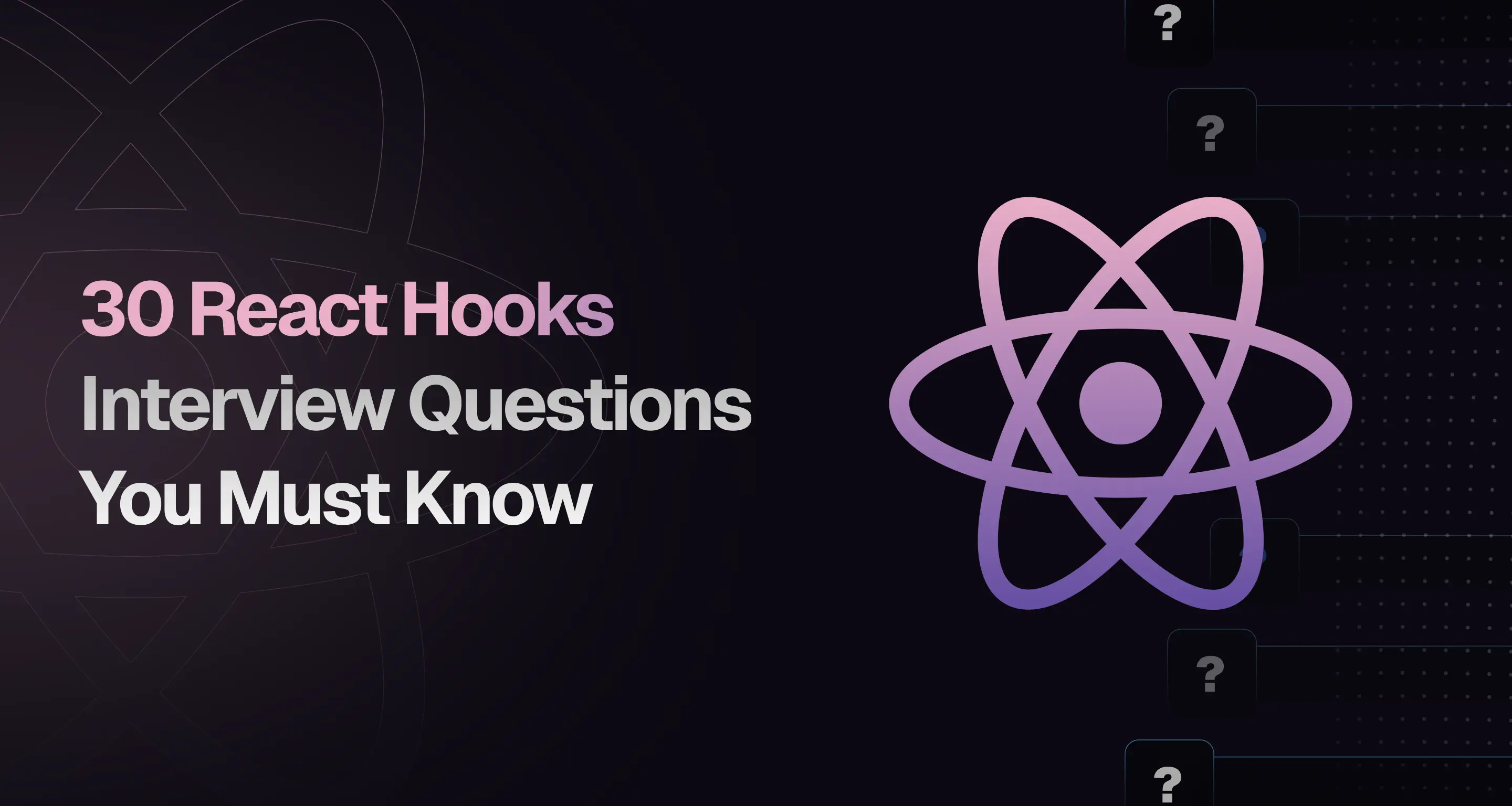
React hooks have transformed the way developers build components, offering a simpler and more maintainable approach to managing state and side effects. With React's widespread adoption, understanding hooks has become a key focus in developer interviews. Whether you're gearing up for an interview or brushing up on your skills, these 30 essential React hooks questions will guide you through both foundational concepts and advanced use cases.
If you're looking for more in-depth React interview preparation materials, also check out these resources:
- React Interview Playbook
- Practice React coding interview questions
- Practice React quiz interview questions
1. What are React hooks?
React hooks are functions that allow developers to use state and other React features in functional components. Prior to hooks, these features were only available in class components. Hooks like
useState,useEffect, anduseContextare now central to modern React development.2. What are the benefits of using hooks in React?
Hooks allow you to use state and other React features in functional components, eliminating the need for classes. They simplify code by reducing reliance on lifecycle methods, improve code readability, and make it easier to reuse stateful logic across components. Common hooks like useState and useEffect help manage state and side effects.
3. What are the rules of React hooks?
React hooks must be called at the top level of a function, never inside loops, conditions, or nested functions. They should only be called from React function components or custom hooks. These rules help maintain correct state and lifecycle behavior.
4. What is the purpose of
useState?The
useStatehook allows you to add state to functional components. It returns an array with two elements: the current state value and a function to update it.5. How does
useStatetrigger re-renders?When the state update function from
useStateis called, React schedules the component to re-render. This re-render updates the Virtual DOM, compares it with the previous version, and applies the necessary changes to the actual DOM, ensuring the UI reflects the new state efficiently.6. Can you pass a function to
setStateinuseState?Yes, you can pass a function to setState in useState. The function receives the previous state value and returns the new state.
setState((prevState) => prevState + 1);7. Explain how
useEffectworksThe useEffect hook handles side effects like data fetching or DOM updates. It runs after rendering and is controlled by a dependencies array:
- No dependencies: Runs after every render.
- Empty array: Runs once after the initial render.
- With dependencies: Runs when specified dependencies change.
useEffect(() => {console.log('Effect ran');return () => console.log('Cleanup logic'); // Runs on unmount or dependency change}, [dependency]);8. What are the different types of dependencies in
useEffect?- Empty array (
[]): The effect runs only once, after the initial render. - Dependencies array (
[a, b]): The effect runs whenever the specified dependencies change. - No dependencies: The effect runs after every render, which can lead to performance issues.
9. How would you fetch data in
useEffect?You can use
useEffectto fetch data by calling an async function within the effect. Remember to handle loading and error states.useEffect(() => {const fetchData = async () => {const response = await fetch('url');const data = await response.json();setData(data);};fetchData();}, []);10. How do you handle cleanup in
useEffect?To handle cleanup, return a function from the
useEffectcallback. This cleanup function is called when the component unmounts or when the dependencies change.useEffect(() => {// Setup codereturn () => {// Cleanup code};}, [dependencies]);11. What is the purpose of
useRef?The
useRefhook creates a mutable object that persists through renders, allowing direct access to DOM elements, storing mutable values without causing re-renders, and maintaining references to values. For instance, useRef can be utilized to focus on an input element:import React, { useRef, useEffect } from 'react';function TextInputWithFocusButton() {const inputEl = useRef(null);useEffect(() => {inputEl.current.focus();}, []);return <input ref={inputEl} type="text" />;}12. What is the difference between
useEffectandcomponentDidMount?useEffectruns after the initial render, whilecomponentDidMountruns once after the component is mounted. However,useEffectis more flexible as it can handle dependencies.13. What is the purpose of
useContext?The
useContexthook allows you to access the value of a context in a functional component. It eliminates the need to pass props down multiple layers.14. What is the
useIdhook in React and when should it be used?The
useIdhook generates unique IDs for elements within a component, which is crucial for accessibility by linking form inputs with labels. It guarantees unique IDs across the application even if the component renders multiple times.import { useId } from 'react';function MyComponent() {const id = useId();return (<div><label htmlFor={id}>Name:</label><input id={id} type="text" /></div>);}15. What are custom hooks in React?
Custom hooks are JavaScript functions that allow you to reuse stateful logic across multiple components. They can use built-in hooks like
useState,useEffect, etc., and encapsulate logic that can be shared.16. What are some use cases for
useReduceroveruseState?useReduceris helpful when managing complex state logic, especially when the state depends on previous values or when state updates are tied to specific actions.17. How does
useMemowork?The
useMemohook is used to memoize expensive calculations so they only rerun when specific dependencies change. This can improve performance, especially in large applications.const memoizedValue = useMemo(() => computeExpensiveValue(a, b), [a, b]);18. What is the difference between
useMemoanduseCallback?useMemois used to memoize the result of a function, whileuseCallbackis used to memoize the function itself. Both are useful for preventing unnecessary re-renders.19. When should you use
useMemooveruseCallback?Use
useMemoto memoize the results of calculations, and useuseCallbackto memoize the function itself.useMemois used for computations, whileuseCallbackis used for functions passed down as props.20. What is the
useImperativeHandlehook used for?useImperativeHandlecustomizes the instance value that is exposed to parent components when usingref. This allows you to control which methods or properties are available when the parent component accesses theref.21. How does
useDeferredValueimprove UI responsiveness?useDeferredValuedefers updates to a value, prioritizing smoother UI interactions.22. What is
useTransition?useTransitionmanages state transitions with a lower priority, useful for rendering smooth updates.23. What are the pitfalls of incorrect dependency management in hooks?
- Stale state: Forgetting dependencies can cause the effect to use outdated values.
- Infinite loops: Incorrect dependencies can cause effects to run repeatedly.
24. What is the difference between
useEffectanduseLayoutEffect?useEffectanduseLayoutEffectare both used for handling side effects in React functional components but differ in timing:useEffectruns asynchronously after the DOM has painted, ideal for tasks like data fetching or subscriptions.useLayoutEffectruns synchronously after DOM mutations but before the browser paints, useful for tasks like measuring DOM elements or synchronizing the UI with the DOM.
Code Example:
import React, { useEffect, useLayoutEffect, useRef } from 'react';function Example() {const ref = useRef();useEffect(() => {console.log('useEffect: Runs after DOM paint');});useLayoutEffect(() => {console.log('useLayoutEffect: Runs before DOM paint');console.log('Element width:', ref.current.offsetWidth);});return <div ref={ref}>Hello</div>;}25. What is the purpose of
useCallback?useCallbackis used to memoize functions so that they don't get recreated on every render. This is especially useful when passing callbacks to child components to prevent unnecessary re-renders.const memoizedCallback = useCallback(() => {doSomething(a, b);}, [a, b]);26. How does
useReducerwork?The
useReducerhook is an alternative to useState for handling more complex state logic. It works similarly to Redux reducers, where an action is dispatched to update the state.const [state, dispatch] = useReducer(reducer, initialState);27. What is the
useLayoutEffect?useLayoutEffectis used for DOM mutations that need to be applied before the paint, ensuring that the component is fully updated before the browser renders the changes.28. How can you prevent unnecessary re-renders in React?
To prevent unnecessary re-renders:
- Use
React.memoto memoize functional components. - Use
useMemoto memoize calculations. - Use
useCallbackto memoize event handlers. - Properly manage state and minimize the number of state updates.
29. When would you use custom hooks?
Custom hooks allow you to encapsulate and reuse stateful logic. For example, a
useFetchhook could handle data fetching logic for multiple components.const useFetch = (url) => {const [data, setData] = useState(null);useEffect(() => {fetch(url).then((res) => res.json()).then(setData);}, [url]);return data;};30. What is the purpose of callback function argument format of
setState()in React and when should it be used?The callback function format of
setState()in React ensures that state updates are based on the most current state and props. This is essential when the new state depends on the previous state. Instead of passing an object directly tosetState(), you provide a function that takes the previous state and props as arguments, returning the updated state.this.setState((prevState, props) => ({counter: prevState.counter + props.increment,}));Using this approach helps avoid issues related to asynchronous updates, ensuring that your state reflects the latest values accurately.
- 50 Essential React.js Interview Questions by Ex-Interviewers50 React interview questions and answers prioritized by senior engineers and ex-interviewers from leading tech companiesAuthorGreatFrontEnd Team18 min readJun 9, 2025
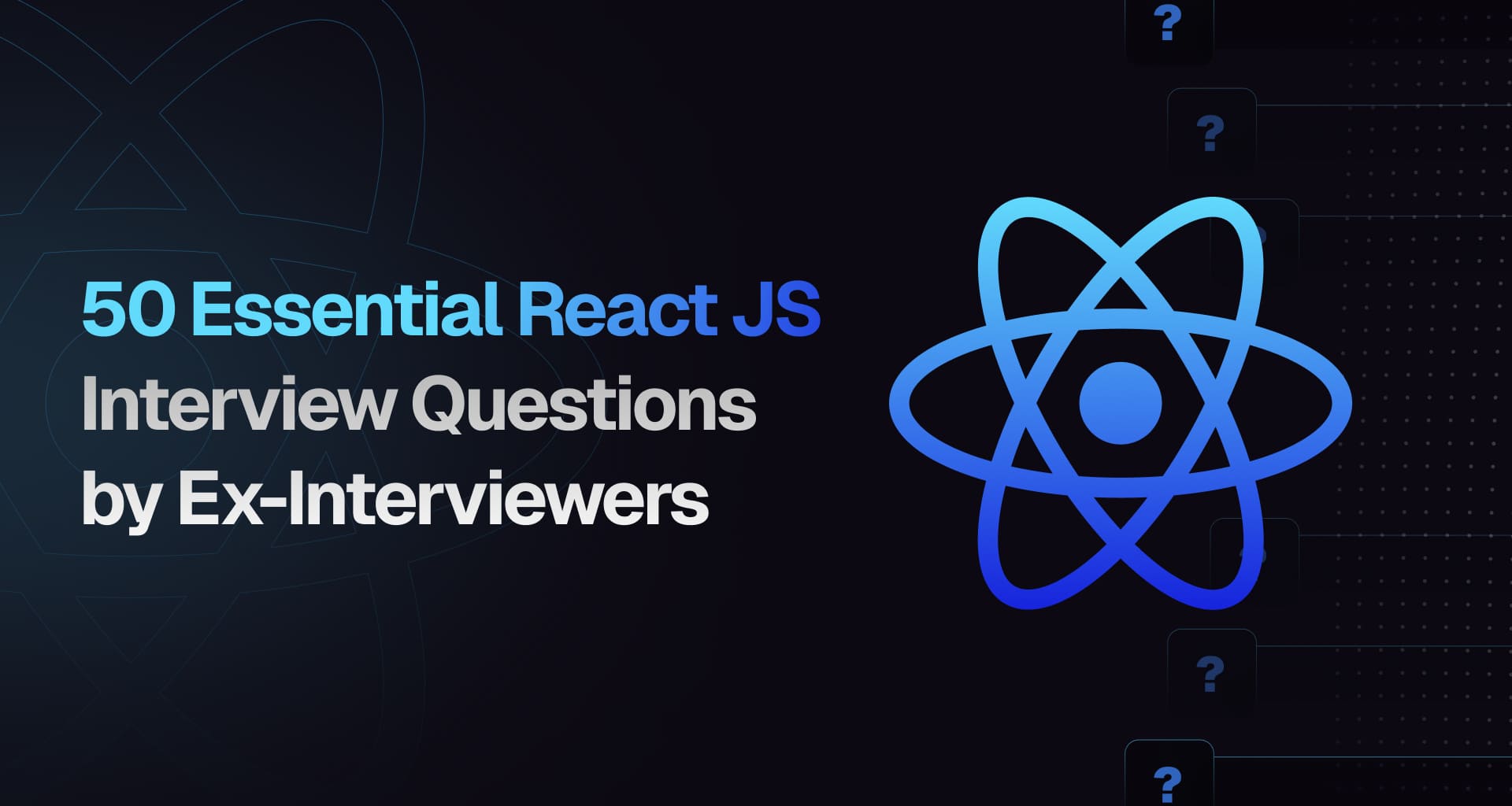
React has become a cornerstone of modern web development, and acing a React interview requires more than just surface-level knowledge. Interviewers often look for candidates who can confidently navigate concepts like hooks, the Virtual DOM, state management, and performance optimizations, while also demonstrating a deep understanding of React's core principles and advanced patterns.
To help you stand out, we've compiled 50 essential React JS interview questions that cover everything from foundational topics to intricate real-world scenarios.
If you're looking for more in-depth React interview preparation materials, also check out these resources:
- React Interview Playbook
- Practice React coding interview questions
- Practice React quiz interview questions
1. What is React and its benefits?
React is a JavaScript library by Facebook for building user interfaces, especially in single-page apps. It allows reusable components with their own state. Key benefits include a component-based structure, efficient updates with the virtual DOM, declarative UI for readability, and strong community support.
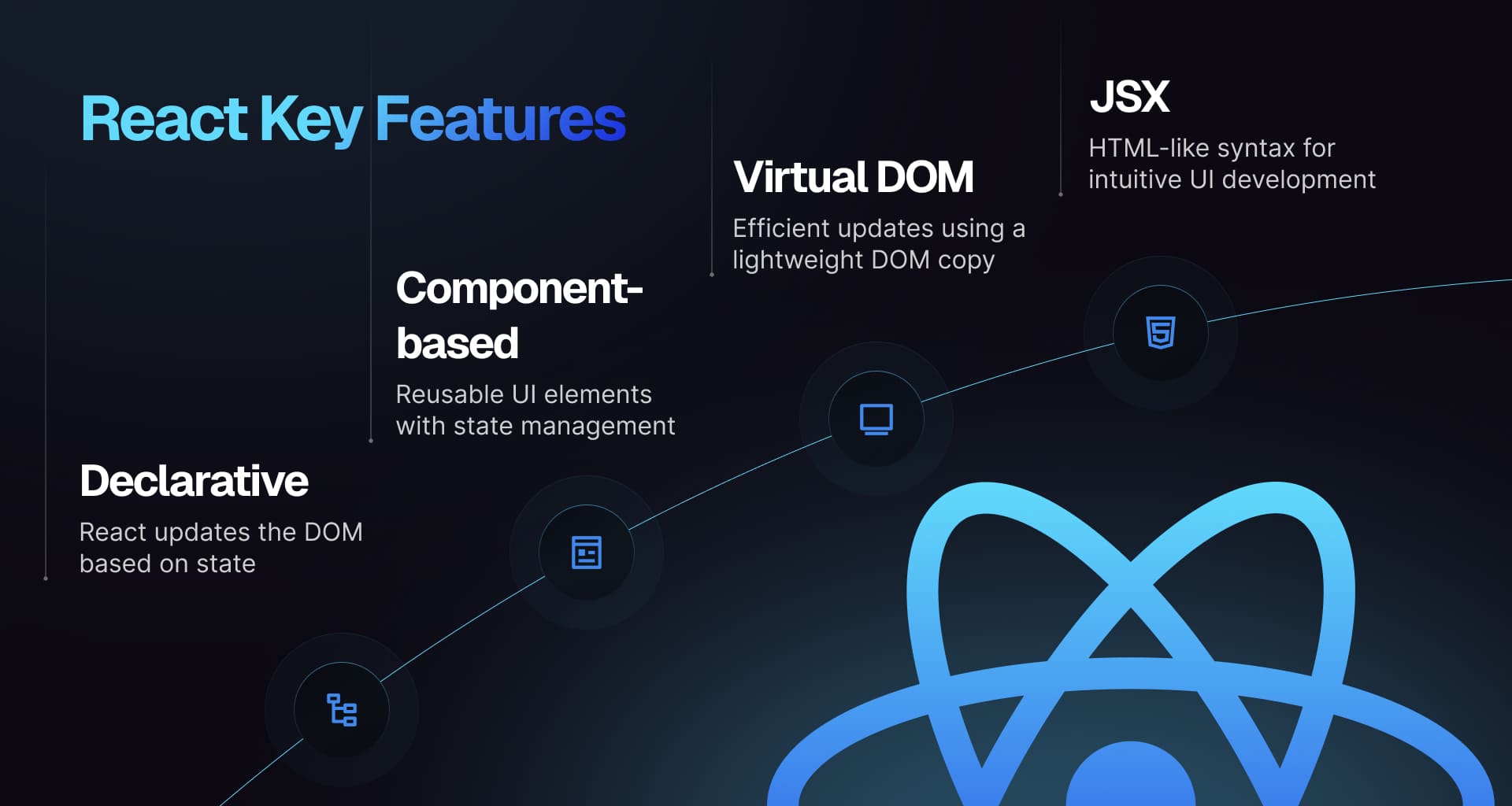
2. Difference Between React Node, Element, and Component
A React Node is any renderable unit in React, like an element, string, number, or
null. A React Element is an immutable object describing what to render, created with JSX orReact.createElement. A React Component is a function or class that returns React Elements, allowing for reusable UI pieces.3. What is JSX and how does it work?
JSX stands for JavaScript XML and is a syntax extension for JavaScript that lets you write HTML-like code within JavaScript. It simplifies creating React components. JSX is transformed into JavaScript function calls, usually by Babel. For example,
<div>Hello, world!</div>becomesReact.createElement('div', null, 'Hello, world!').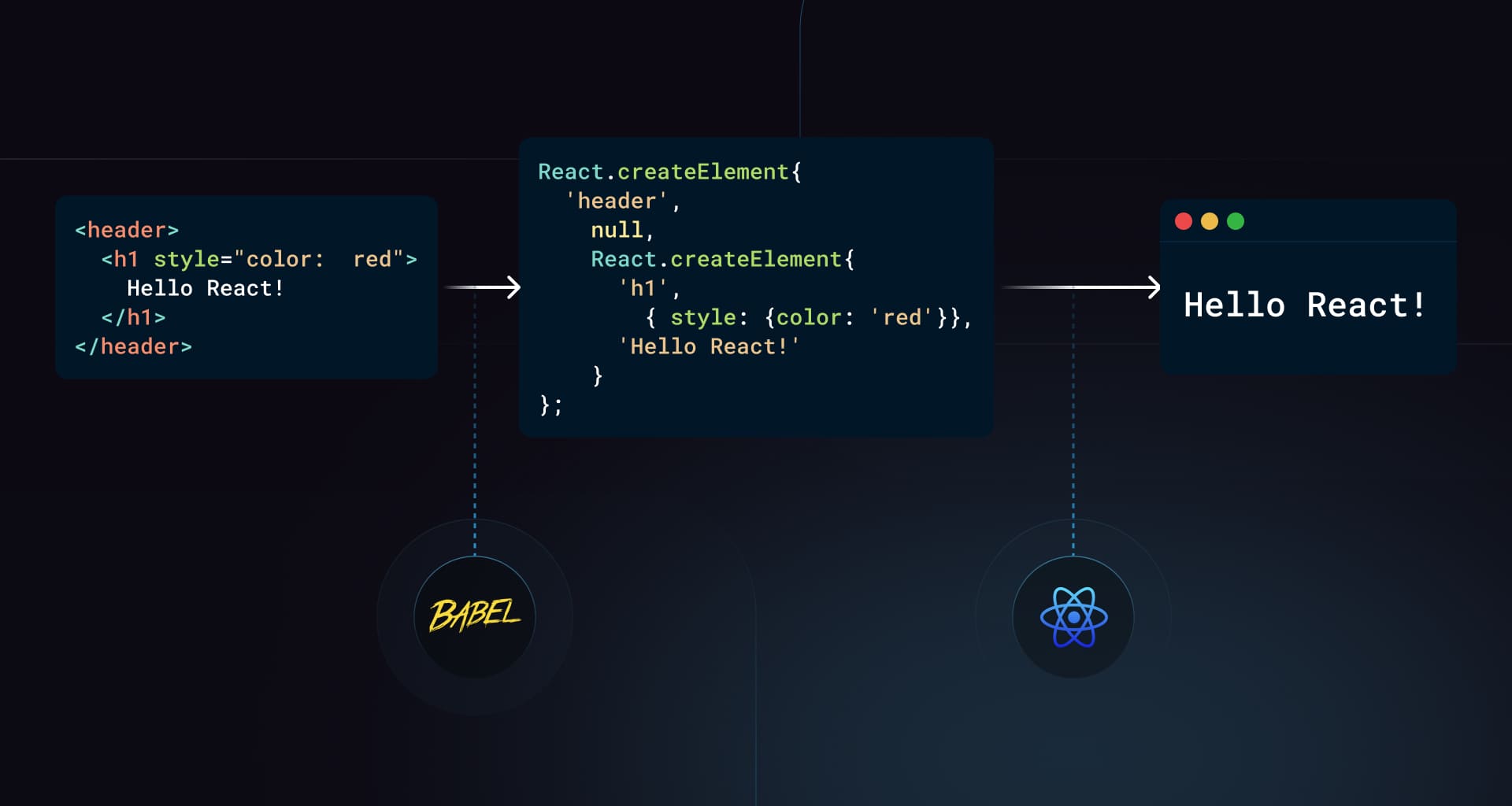
4. Difference between state and props in React
In React,
stateis local data managed within a component that can change over time, whilepropsare read-only attributes passed from a parent to a child component.stateis used for data that changes within a component, whereaspropsare used to pass data and event handlers to child components.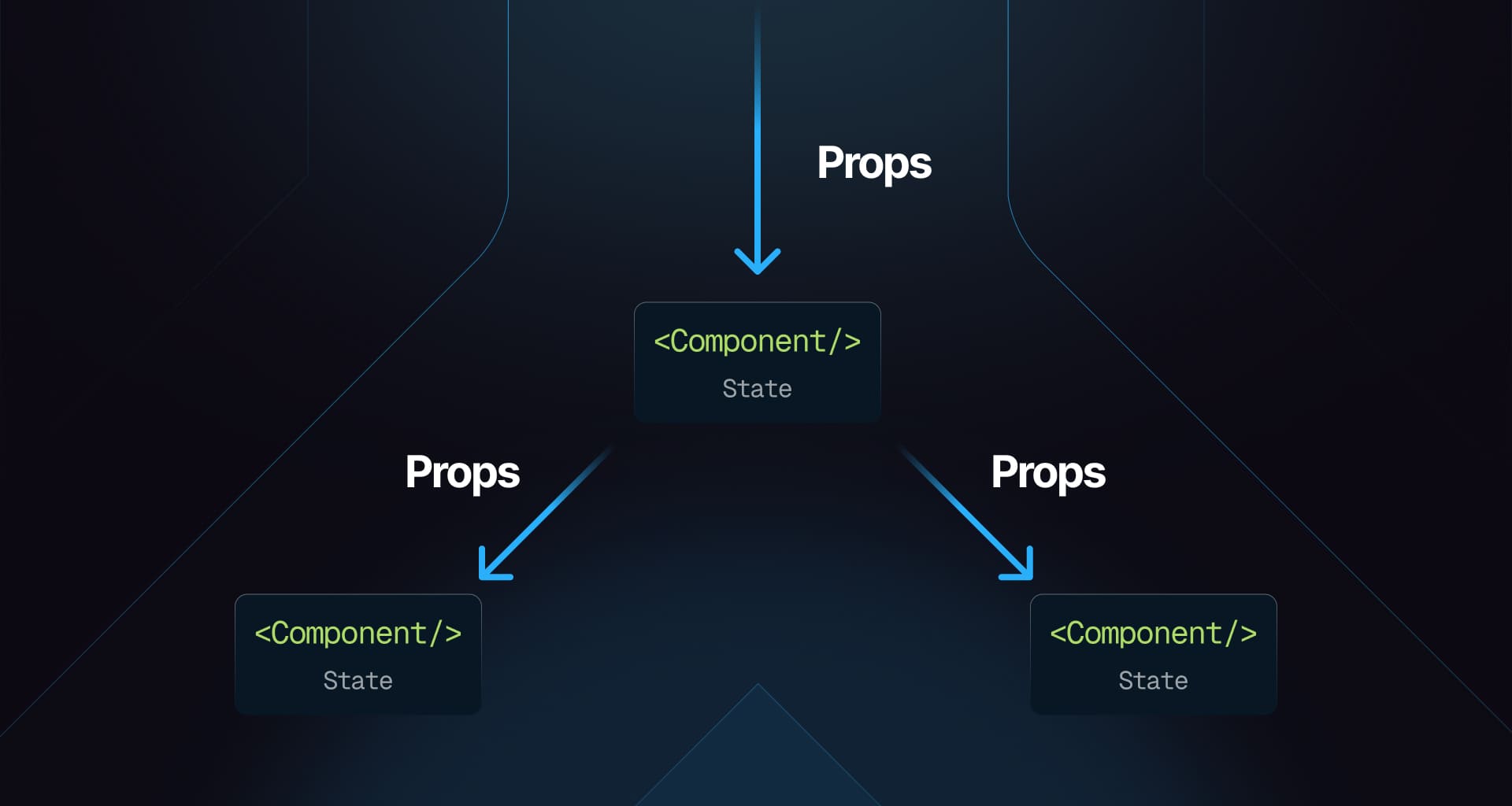
5. What is the purpose of the
keyProp in React?The
keyprop in React uniquely identifies elements in a list, helping React optimize rendering by efficiently updating and reordering items. Without unique keys, React may unnecessarily re-render elements, leading to performance issues and bugs.{items.map((item) => <ListItem key={item.id} value={item.value} />);}6. What is the consequence of using array indices as keys in React?
Using array indices as
keys in React can cause performance issues and bugs. When the order of items changes, React may fail to correctly identify which items have changed, leading to unnecessary re-renders or incorrect updates. It's better to use unique identifiers for keys to ensure efficient DOM management.7. What is the difference between Controlled and Uncontrolled React components?
In controlled components, form data is managed by the component's state, making it the single source of truth. Changes to input values are handled via event handlers. In uncontrolled components, the form state is internal and accessed through refs. Controlled components offer more control and are easier to test, while uncontrolled components are simpler to implement for basic cases.
Example of controlled component:
function ControlledInput() {const [value, setValue] = React.useState('');return (<inputtype="text"value={value}onChange={(e) => setValue(e.target.value)}/>);}Example of uncontrolled component:
function UncontrolledInput() {const inputRef = React.useRef();return <input type="text" ref={inputRef} />;}8. What are some pitfalls of using context in React?
Context in React can lead to performance issues if not handled carefully, causing unnecessary re-renders of components that consume the context, even if only part of the context changes. Overusing context for state management can also make the code harder to maintain and understand. It's best to use context sparingly and consider other state management solutions like Redux or Zustand for more complex scenarios.
9. What are the benefits of using hooks in React?
Hooks allow you to use state and other React features in functional components, eliminating the need for classes. They simplify code by reducing reliance on lifecycle methods, improve code readability, and make it easier to reuse stateful logic across components. Common hooks like useState and useEffect help manage state and side effects.
10. What are the rules of React hooks?
React hooks must be called at the top level of a function, never inside loops, conditions, or nested functions. They should only be called from React function components or custom hooks. These rules help maintain correct state and lifecycle behavior.
11. What is the difference between useEffect and useLayoutEffect in React?
useEffectanduseLayoutEffectare both used for handling side effects in React functional components but differ in timing:useEffectruns asynchronously after the DOM has painted, ideal for tasks like data fetching or subscriptions.useLayoutEffectruns synchronously after DOM mutations but before the browser paints, useful for tasks like measuring DOM elements or synchronizing the UI with the DOM.
Code Example:
import React, { useEffect, useLayoutEffect, useRef } from 'react';function Example() {const ref = useRef();useEffect(() => {console.log('useEffect: Runs after DOM paint');});useLayoutEffect(() => {console.log('useLayoutEffect: Runs before DOM paint');console.log('Element width:', ref.current.offsetWidth);});return <div ref={ref}>Hello</div>;}12. What does the dependency array of
useEffectaffect?The dependency array of
useEffectcontrols when the effect re-runs:- If it's empty, the effect runs only once after the initial render.
- If it contains variables, the effect re-runs whenever any of those variables change.
- If omitted, the effect runs after every render.
13. What is the
useRefhook in React and when should it be used?The
useRefhook creates a mutable object that persists through renders, allowing direct access to DOM elements, storing mutable values without causing re-renders, and maintaining references to values. For instance,useRefcan be utilized to focus on an input element:import React, { useRef, useEffect } from 'react';function TextInputWithFocusButton() {const inputEl = useRef(null);useEffect(() => {inputEl.current.focus();}, []);return <input ref={inputEl} type="text" />;}14. What is the purpose of callback function argument format of
setState()in React and when should it be used?The callback function format of
setState()in React ensures that state updates are based on the most current state and props. This is essential when the new state depends on the previous state. Instead of passing an object directly tosetState(), you provide a function that takes the previous state and props as arguments, returning the updated state.this.setState((prevState, props) => ({counter: prevState.counter + props.increment,}));Using this approach helps avoid issues related to asynchronous updates, ensuring that your state reflects the latest values accurately.
15. What is the
useCallbackhook in React and when should it be used?The
useCallbackhook memoizes functions to prevent their recreation on every render. This is especially beneficial when passing callbacks to optimized child components that depend on reference equality to avoid unnecessary renders. Use it when a function is passed as a prop to a child component.const memoizedCallback = useCallback(() => {doSomething(a, b);}, [a, b]);16. What is the
useMemohook in React and when should it be used?The
useMemohook memoizes costly calculations, recomputing them only when dependencies change. This enhances performance by avoiding unnecessary recalculations. It should be used for computationally intensive functions that don't need to run on every render.const memoizedValue = useMemo(() => computeExpensiveValue(a, b), [a, b]);17. What is the
useReducerhook in React and when should it be used?The
useReducerhook manages complex state logic in functional components, serving as an alternative to useState. It's ideal when state has multiple sub-values or when the next state relies on the previous one. It accepts a reducer function and an initial state.const [state, dispatch] = useReducer(reducer, initialState);18. What is the
useIdhook in React and when should it be used?The useId hook generates unique IDs for elements within a component, which is crucial for accessibility by linking form inputs with labels. It guarantees unique IDs across the application even if the component renders multiple times.
import { useId } from 'react';function MyComponent() {const id = useId();return (<div><label htmlFor={id}>Name:</label><input id={id} type="text" /></div>);}19. What does re-rendering mean in React?
Re-rendering refers to updating a component's output in the DOM due to changes in state or props. When these changes occur, React triggers a re-render to ensure the UI reflects current data by calling the render method again.
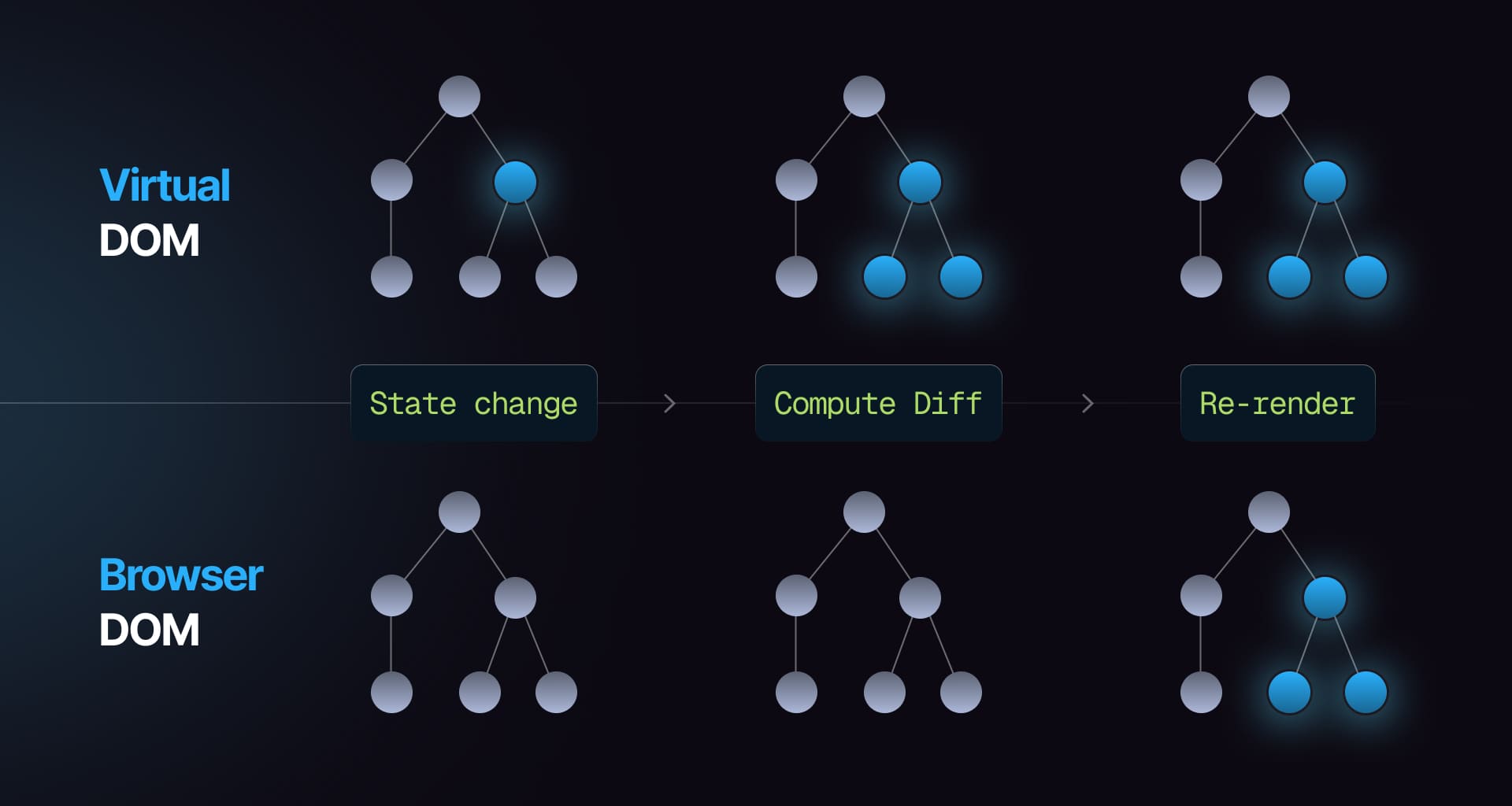
20. What are React Fragments used for?
React Fragments group multiple elements without adding extra nodes to the DOM. This allows returning multiple elements from a component's render method without wrapping them in an additional HTML element. You can utilize shorthand syntax
<>...</>orReact.Fragment.return (<><ChildComponent1 /><ChildComponent2 /></>);21. What is
forwardRef()in React used for?forwardRef()allows passing a ref through a component to one of its children. This is useful for accessing a DOM element or child component's instance directly from a parent.import React, { forwardRef } from 'react';const MyComponent = forwardRef((props, ref) => <input ref={ref} {...props} />);22. How do you reset a component's state in React?
To reset state in React, set it back to its initial value using the
setStatefunction. For example:const [state, setState] = useState(initialState);setState(initialState);23. Why does React recommend against mutating state?
React advises against mutating state as it can lead to unexpected behaviors and bugs. State immutability helps efficiently determine when components need re-rendering; direct mutations may prevent React from detecting changes.
24. What are error boundaries in React for?
Error boundaries catch JavaScript errors in their child components, log them, and display fallback UI instead of crashing the application. They utilize
componentDidCatchandstatic getDerivedStateFromErrormethods but do not catch errors in event handlers or asynchronous code.25. How do you test React applications?
Testing React applications can be done using Jest and React Testing Library. Jest serves as the testing framework while React Testing Library provides utilities for testing components similarly to user interactions.
26. Explain what React hydration is
Hydration involves attaching event listeners and making server-rendered HTML interactive on the client side. After server-side rendering, React initializes dynamic behavior by attaching event handlers.
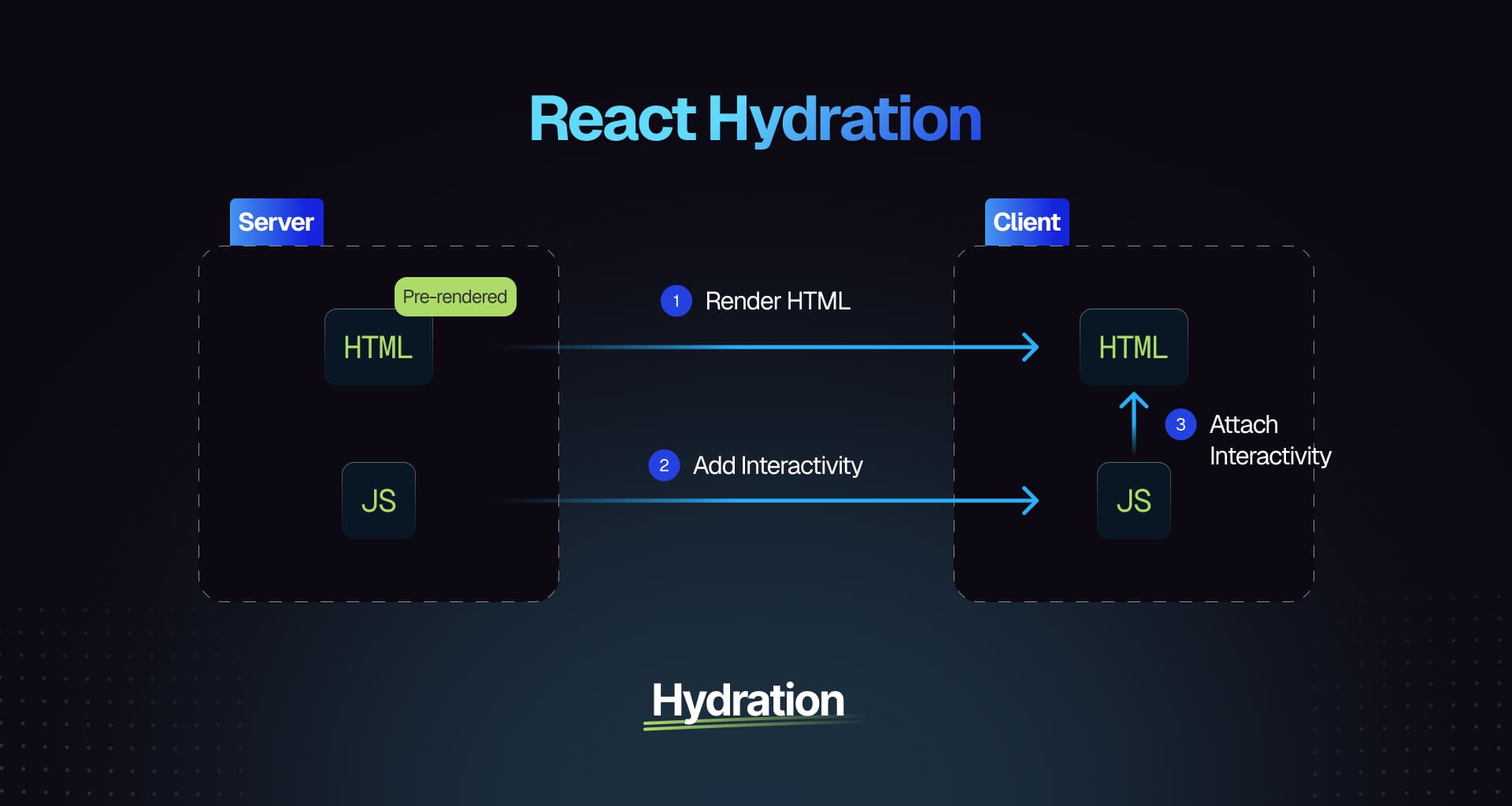
27. What are React Portals used for?
React Portals allow rendering children into a DOM node outside the parent component's hierarchy. This is useful for modals or tooltips that need to escape parent overflow or z-index constraints.
28. How do you debug React applications?
Debugging can be done using the React Developer Tools extension for inspecting component hierarchies and states along with
console.logstatements for logging data and errors.29. What is React strict mode and what are its benefits?
React strict mode helps identify potential issues by activating additional checks and warnings without affecting production builds. Benefits include highlighting unsafe lifecycle methods and detecting unexpected side effects.
30. How do you localize React applications?
Localization typically involves libraries like
react-i18nextorreact-intl. Set up translation files for different languages and configure the library within your app using provided hooks or components.// Example using react-i18nextimport { useTranslation } from 'react-i18next';const MyComponent = () => {const { t } = useTranslation();return <p>{t('welcome_message')}</p>;};31. What is code splitting in a React application?
Code splitting enhances performance by dividing code into smaller chunks loaded on demand, thereby reducing initial load times. This can be achieved through dynamic
import()statements or using React'sReact.lazyandSuspense.// Using React.lazy and Suspenseconst LazyComponent = React.lazy(() => import('./LazyComponent'));function App() {return (<React.Suspense fallback={<div>Loading...</div>}><LazyComponent /></React.Suspense>);}32. How would one optimize the performance of React contexts to reduce rerenders?
Optimizing context performance involves memoizing context values with
useMemo, splitting contexts for isolated state changes, and employing selectors to rerender only necessary components.const value = useMemo(() => ({ state, dispatch }), [state, dispatch]);33. What are higher-order components in React?
Higher-order components (HOCs) are functions that take a component and return a new one with added props or behavior, facilitating logic reuse across components.
const withExtraProps = (WrappedComponent) => {return (props) => <WrappedComponent {...props} extraProp="value" />;};const EnhancedComponent = withExtraProps(MyComponent);34. What is the Flux pattern?
The Flux pattern manages application state through unidirectional data flow, simplifying debugging and enhancing maintainability with clear separation of concerns between Dispatcher, Stores, Actions, and Views.
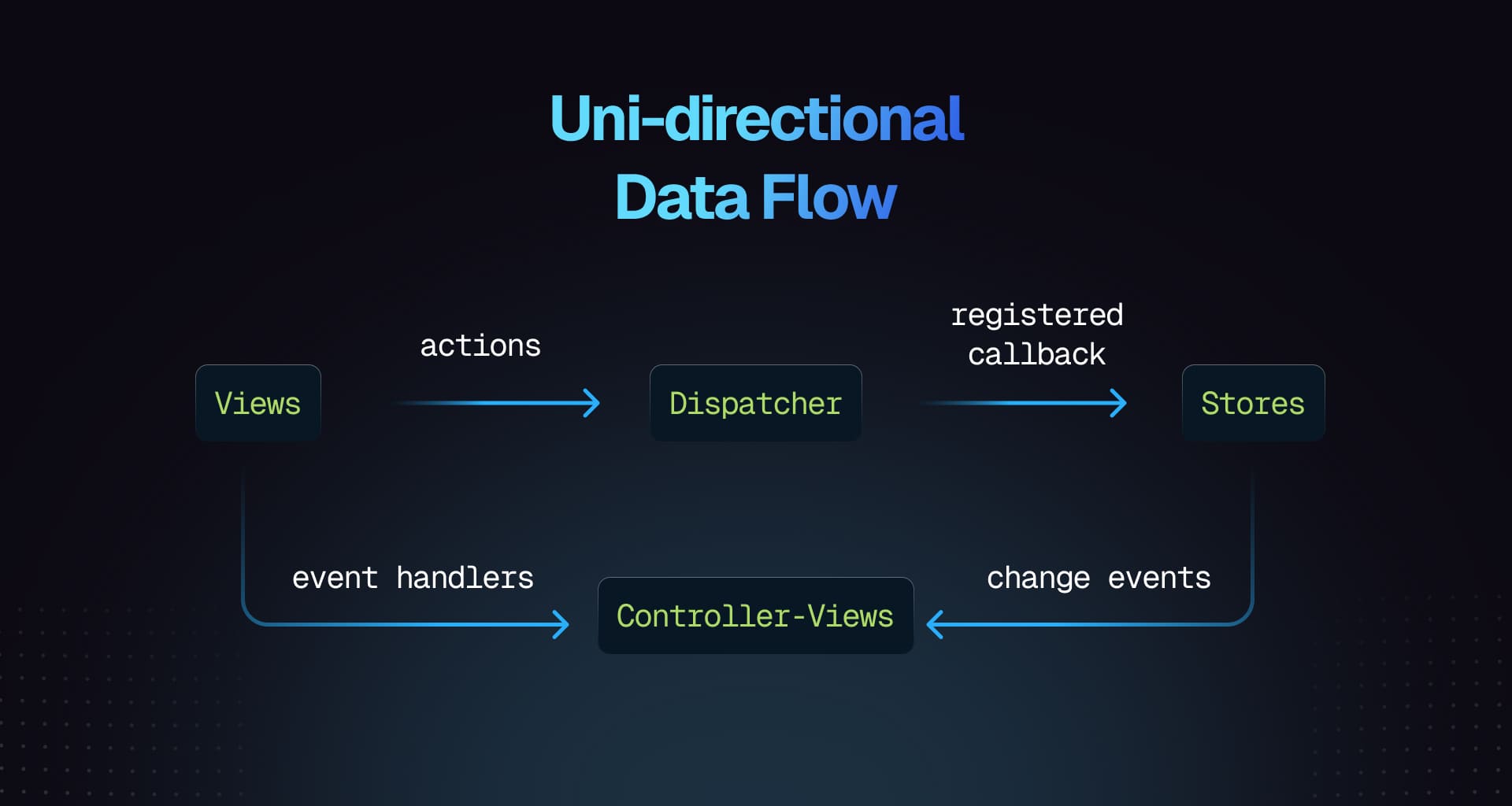
35. Explain one-way data flow of React
One-way data flow means data moves from parent to child components only, making it predictable and easier to debug while enhancing maintainability and performance.
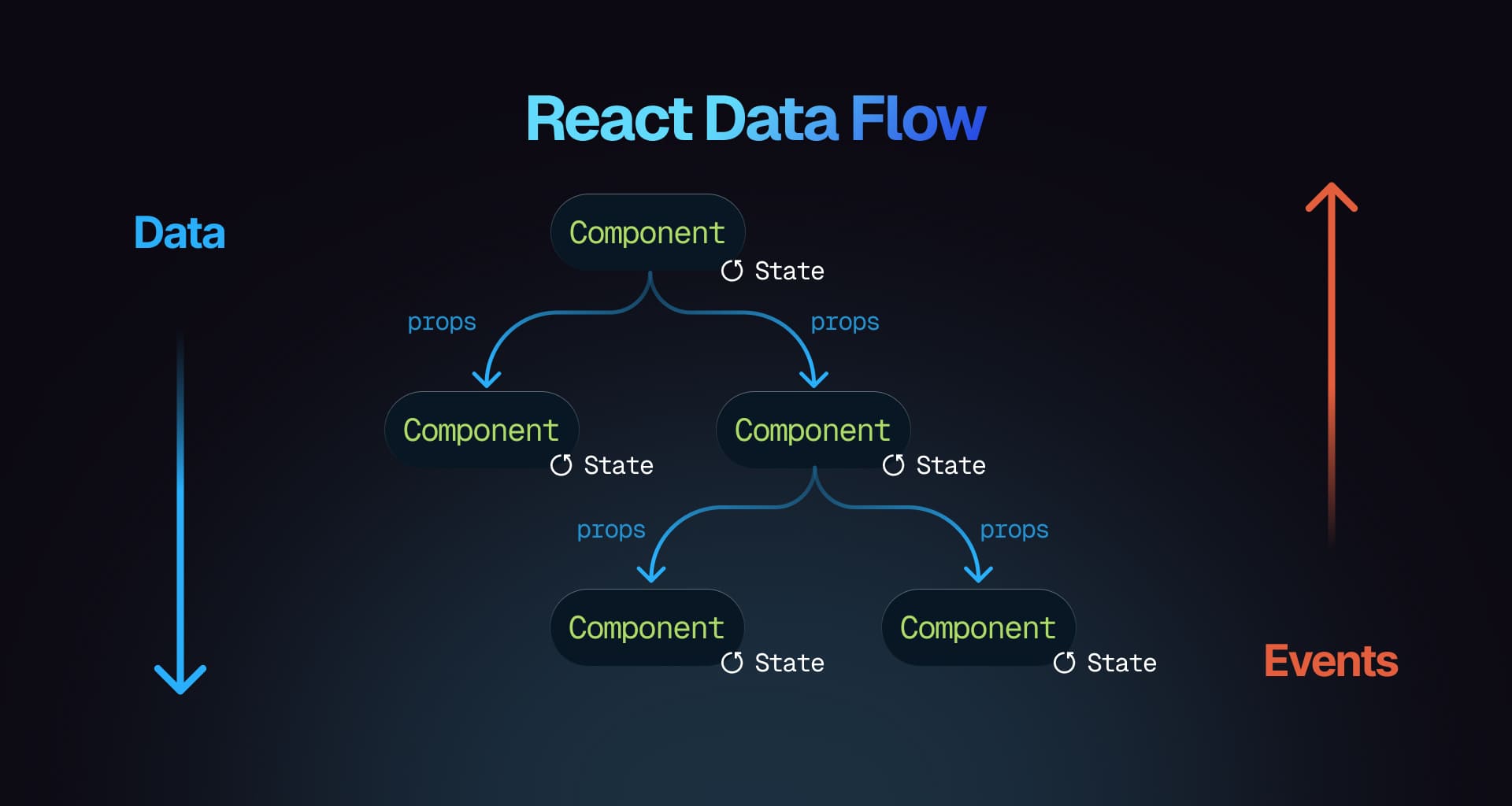
36. How do you handle asynchronous data loading in React applications?
Asynchronous data loading uses
useEffectalongsideuseStatehooks; fetching data insideuseEffectupdates state with fetched results ensuring re-renders occur with new data.import React, { useState, useEffect } from 'react';const FetchAndDisplayData = () => {const [info, updateInfo] = useState(null);const [isLoading, toggleLoading] = useState(true);useEffect(() => {const retrieveData = async () => {try {const res = await fetch('https://api.example.com/data');const data = await res.json();updateInfo(data);} catch (err) {console.error('Error fetching data:', err);} finally {toggleLoading(false);}};retrieveData();}, []);return (<div>{isLoading ? (<p>Fetching data, please wait...</p>) : (<pre>{JSON.stringify(info, null, 2)}</pre>)}</div>);};export default FetchAndDisplayData;37. Explain server-side rendering of React applications and its benefits
Server-side rendering (SSR) involves rendering components on the server before sending fully rendered HTML to clients, improving initial load times and SEO through efficient hydration processes.
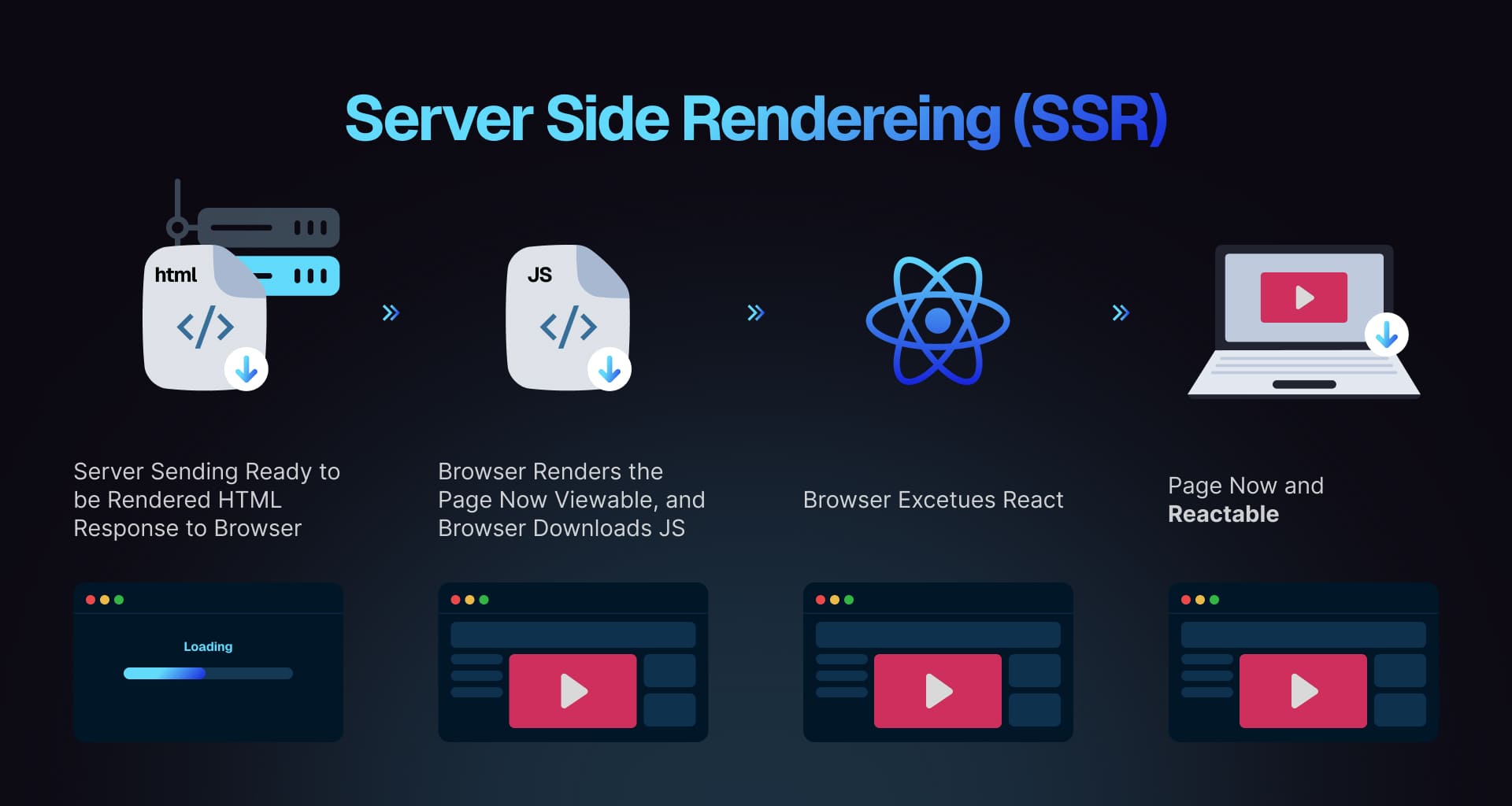
38. Explain static generation of React applications
Static generation pre-renders HTML at build time instead of runtime; this approach enhances performance by delivering static content quickly while improving SEO outcomes.
39. Explain the presentational vs container component pattern in React
In React, the presentational vs container component pattern distinguishes between components that focus on appearance (presentational components) and those that manage logic and state (container components). Presentational components render HTML and CSS, while container components handle data and behavior. This separation leads to a cleaner and more organized codebase.
40. What are some common pitfalls when doing data fetching in React?
Common pitfalls in data fetching with React include failing to handle loading and error states, neglecting to clean up subscriptions which can cause memory leaks, and improperly using lifecycle methods or hooks. Always ensure proper handling of these states, clean up after components, and utilize
useEffectfor side effects in functional components.41. What are render props in React?
Render props in React allow code sharing between components through a prop that is a function. This function returns a React element, enabling data to be passed to child components. This technique facilitates logic reuse without relying on higher-order components or hooks.
class DataFetcher extends React.Component {state = { data: null };componentDidMount() {fetch(this.props.url).then((response) => response.json()).then((data) => this.setState({ data }));}render() {return this.props.render(this.state.data);}}// Usage<DataFetcherurl="/api/data"render={(data) => <div>{data ? data.name : 'Loading...'}</div>}/>;42. What are some React anti-patterns?
React anti-patterns are practices that can lead to inefficient or hard-to-maintain code. Common examples include:
- Directly mutating state instead of using setState
- Using componentWillMount for data fetching
- Overusing componentWillReceiveProps
- Not using keys in lists
- Excessive inline functions in render
- Deeply nested state
43. How do you decide between using React state, context, and external state managers?
Choosing between React state, context, and external state managers depends on your application's complexity. Use React state for local component state, context for global state shared across multiple components, and external managers like Redux or MobX for complex state management requiring advanced features.
44. Explain the composition pattern in React
The composition pattern in React involves building components by combining smaller, reusable ones instead of using inheritance. This encourages creating complex UIs by passing components as children or props.
function WelcomeDialog() {return (<Dialog><h1>Welcome</h1><p>Thank you for visiting our spacecraft!</p></Dialog>);}function Dialog(props) {return <div className="dialog">{props.children}</div>;}45. What is virtual DOM in React?
The virtual DOM is a lightweight representation of the actual DOM used by React. It enables efficient UI updates by comparing the virtual DOM with the real DOM and applying only necessary changes through a process called reconciliation.
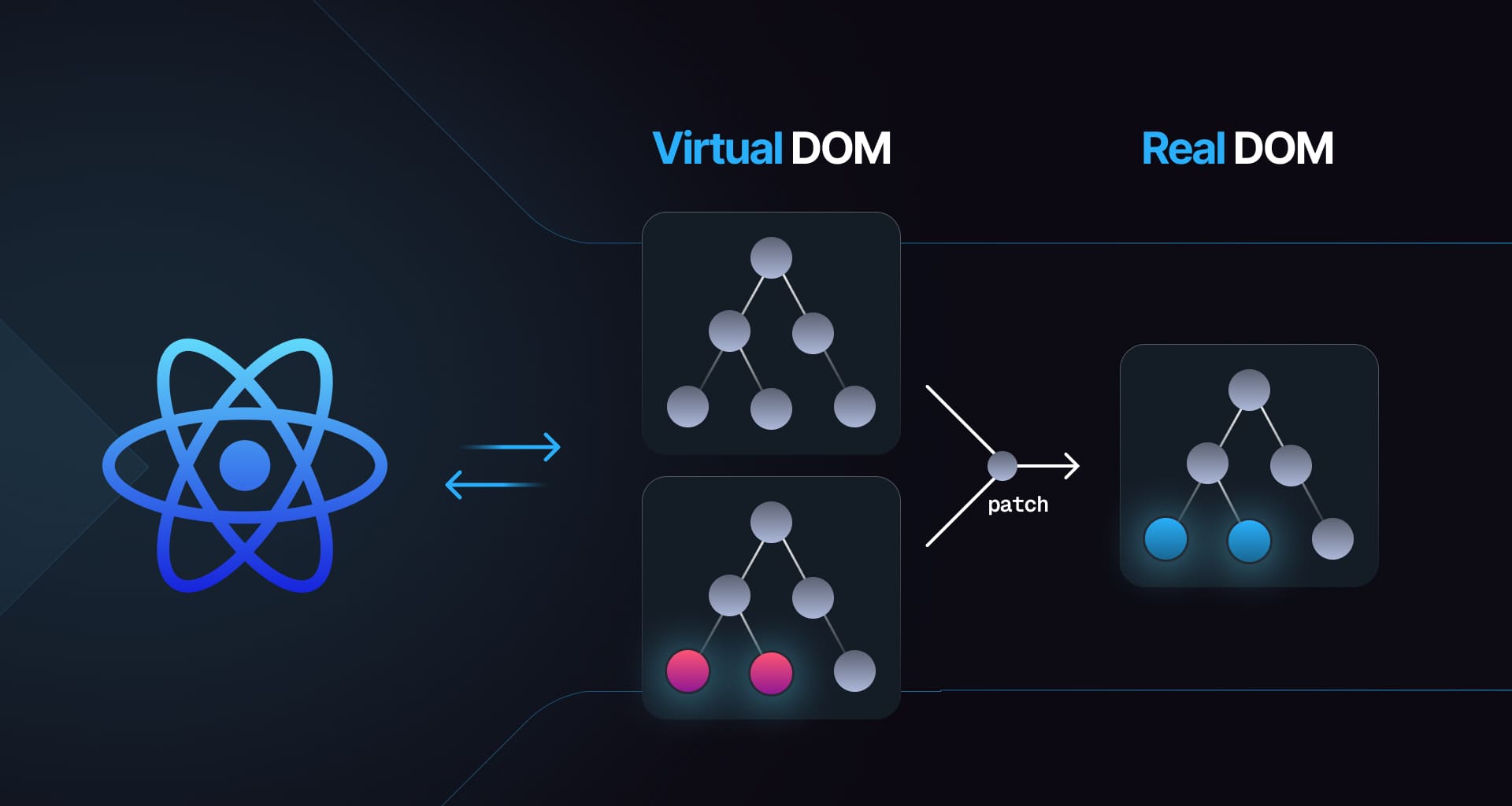
46. How does virtual DOM in React work? What are its benefits and downsides?
The virtual DOM works by creating a new tree whenever a component's state changes and comparing it with the previous tree through "reconciliation." This allows only the differences to be updated in the actual DOM, enhancing performance. Benefits include improved efficiency and a declarative UI management style, while downsides may include added complexity for simple applications.
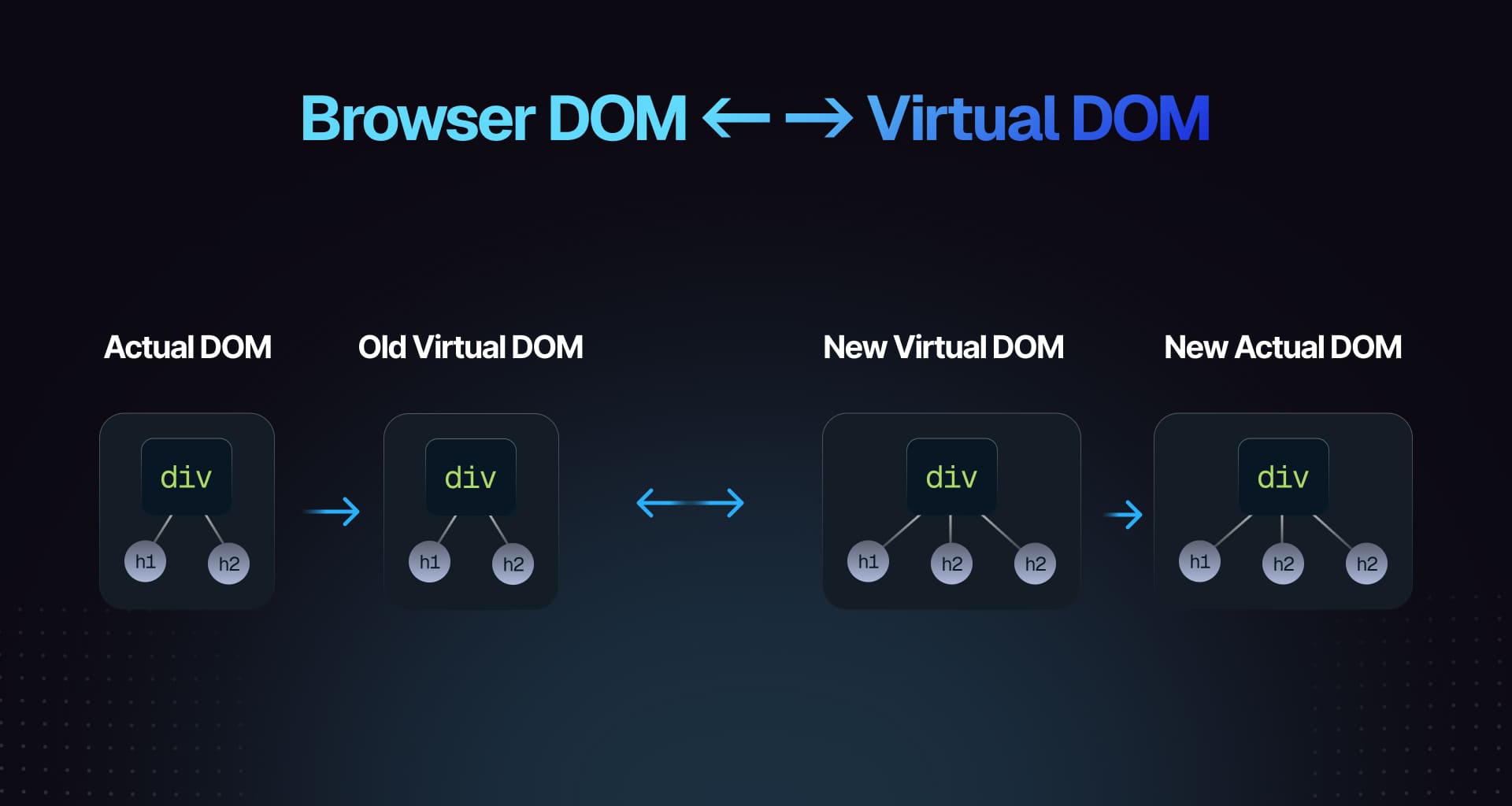
47. What is React Fiber and how is it an improvement over the previous approach?
React Fiber is a complete rewrite of React's reconciliation algorithm introduced in version 16. It enhances rendering by breaking tasks into smaller units, allowing React to pause and resume work, which improves UI responsiveness. This enables features like time slicing and suspense that weren't possible before.
48. What is reconciliation in React?
Reconciliation is the process where React updates the DOM to match changes in the virtual DOM. When a component's state or props change, a new virtual DOM tree is created and compared with the previous one through "diffing," allowing efficient updates to only changed parts of the actual DOM.
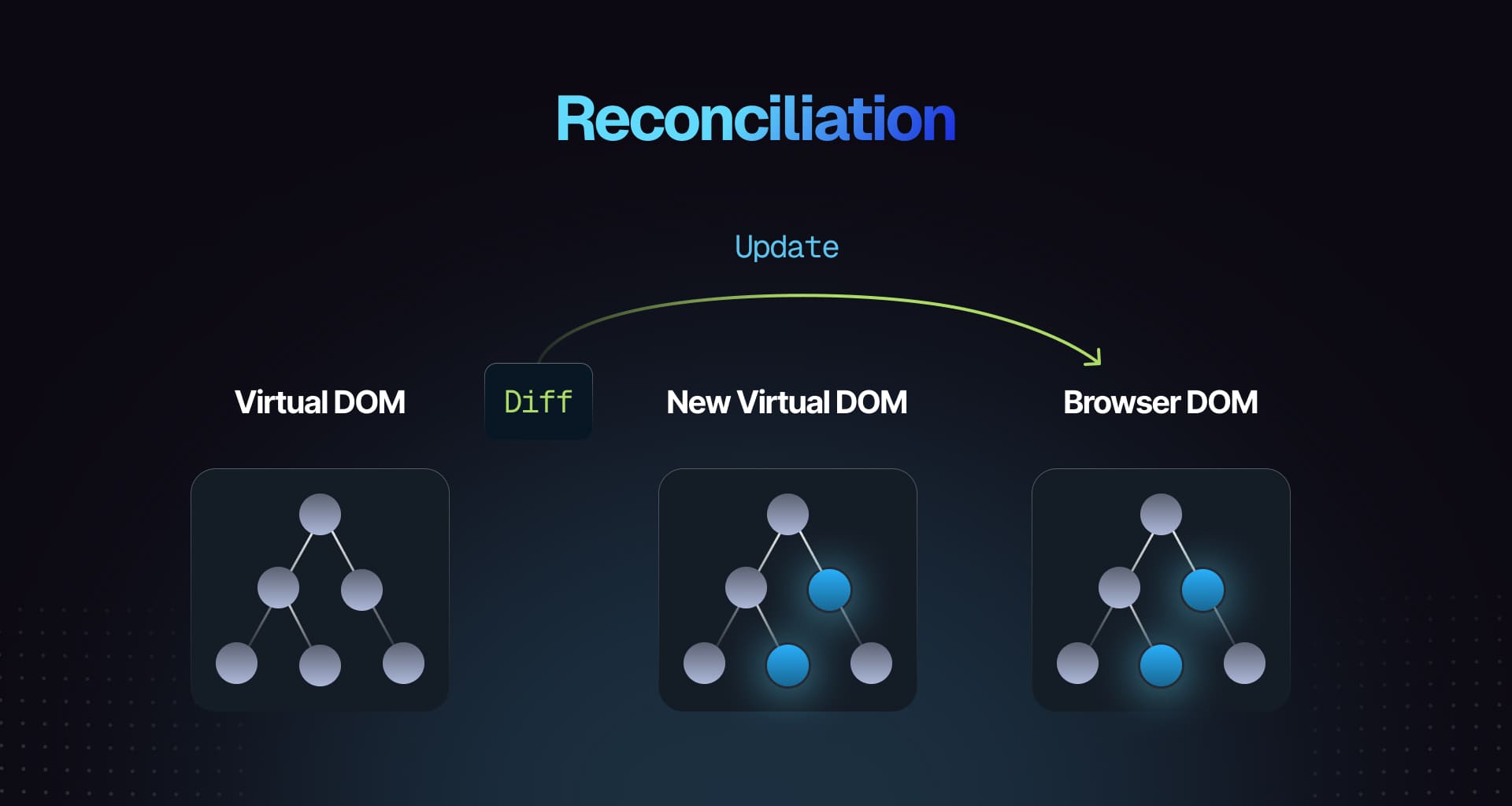
49. What is React Suspense?
React Suspense allows handling asynchronous operations more elegantly within components. It provides fallback content while waiting for resources like data or code to load. You can use it alongside React.lazy for code splitting.
const LazyComponent = React.lazy(() => import('./LazyComponent'));function MyComponent() {return (<React.Suspense fallback={<div>Loading...</div>}><LazyComponent /></React.Suspense>);}50. Explain what happens when
setStateis called in ReactWhen
setStateis invoked, it schedules an update to the component's state object. React merges the new state with the current one and triggers a re-render of the component. This process is asynchronous; thus, changes may not occur immediately, and multiplesetStatecalls can be batched for performance optimization.Conclusion
If you're looking for more in-depth React interview preparation materials, also check out these resources:
- Practice 50 React Coding Interview Questions with SolutionsPractice 50 React coding interview questions with solutions. Essential for front end developers aiming to excel in their 2025 job interviewsAuthorGreatFrontEnd Team7 min readMay 30, 2025
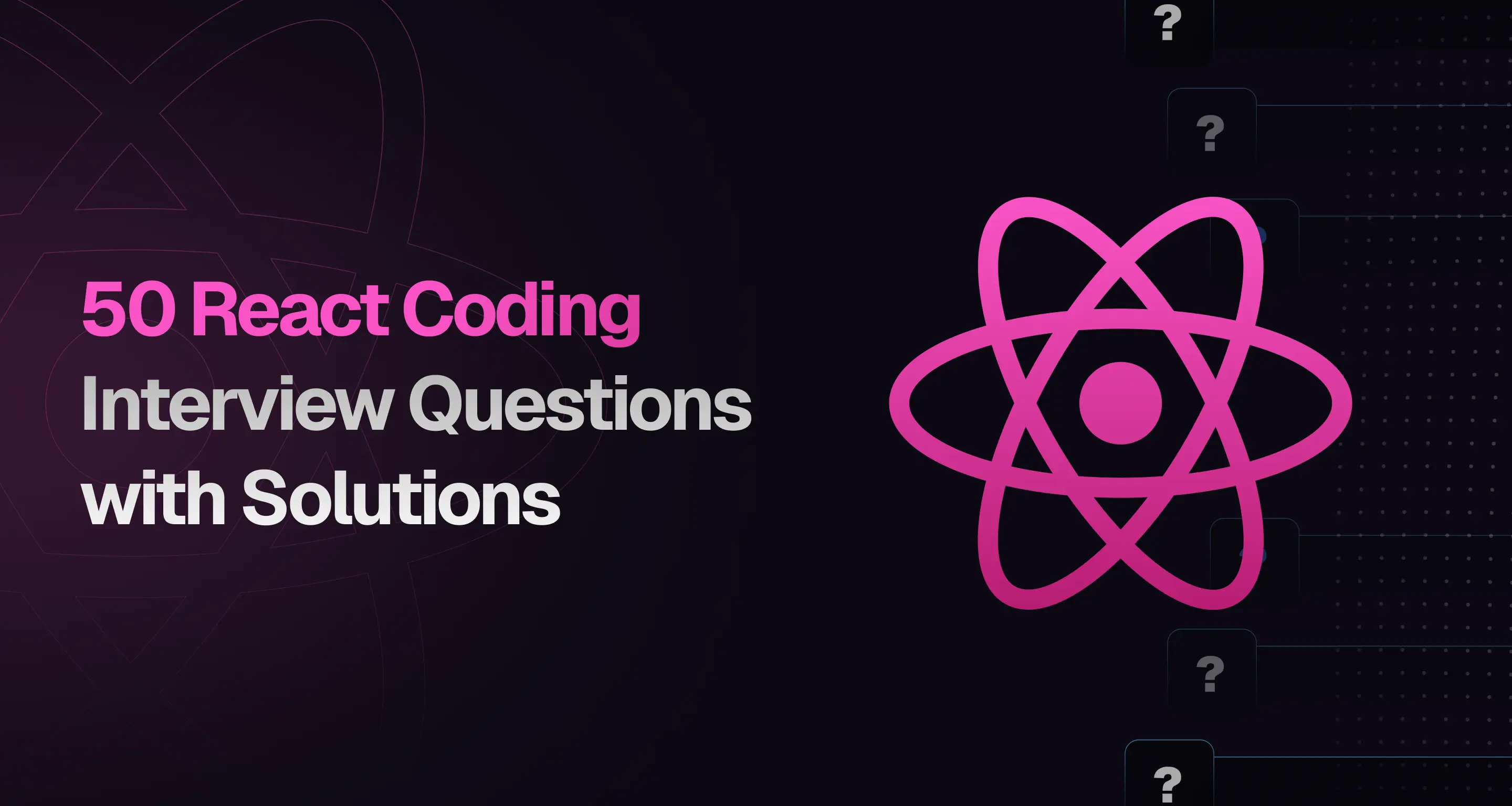
React has become the go-to library for building modern web applications, and mastering it requires more than just reading documentation—you need hands-on practice. Whether you're a beginner or an experienced developer, coding questions can help sharpen your React skills and reinforce core concepts.
GreatFrontEnd offers a curated list of interactive React coding questions designed to test your UI development skills. These questions range from simple UI components to complex interactive elements, all helping you level up as a React developer.
If you're looking for more in-depth React interview preparation materials, also check out these resources:
- React Interview Playbook
- Practice React coding interview questions
- Practice React quiz interview questions
Why practice React coding questions?
React coding interview questions are possibly the most important round in the front end developer job interview process across every seniority. Interviewers want to see candidates with the following skills:
- Problem solving: Tackle real-world UI problems
- Component-based thinking: How you structure and optimize React components
- State management: Work with React's state and hooks in practical scenarios
- Strong foundation: Ability to create reusable and accessible UI components
Here's a sneak peek at some of the most popular React coding questions available on our platform:
Beginner-friendly questions
1. Accordion
Build an accordion component that a displays a list of vertically stacked sections with each containing a title and content snippet.
Practice question on GreatFrontEnd ->
2. Contact Form
Build a contact form which submits user feedback and contact details to a back end API.
Practice question on GreatFrontEnd ->
3. Holy Grail
Build the famous holy grail layout consisting of a header, 3 columns, and a footer.
Practice question on GreatFrontEnd ->
4. Progress Bars
Build a list of progress bars that fill up gradually when they are added to the page.
Practice question on GreatFrontEnd ->
5. Mortgage Calculator
Build a calculator that computes the monthly mortgage for a loan.
Practice question on GreatFrontEnd ->
6. Flight Booker
Build a component that books a flight for specified dates.
Practice question on GreatFrontEnd ->
7. Generate Table
Generate a table of numbers given the rows and columns.
Practice question on GreatFrontEnd ->
8. Progress Bar
Build a progress bar component that shows the percentage completion of an operation.
Practice question on GreatFrontEnd ->
9. Temperature Converter
Build a temperature converter widget that converts temperature values between Celsius and Fahrenheit.
Practice question on GreatFrontEnd ->
10. Tweet
Build a component that resembles a Tweet from Twitter.
Practice question on GreatFrontEnd ->
Intermediate questions
11. Tabs
Build a tabs component that displays a list of tab elements and one associated panel of content at a time.
Practice question on GreatFrontEnd ->
12. Data Table
Build a users data table with pagination features.
Practice question on GreatFrontEnd ->
13. Dice Roller
Build a dice roller app that simulates the results of rolling 6-sided dice.
Practice question on GreatFrontEnd ->
14. File Explorer
Build a file explorer component to navigate files and directories in a tree-like hierarchical viewer.
Practice question on GreatFrontEnd ->
15. Like Button
Build a Like button that changes appearance based on the states.
Practice question on GreatFrontEnd ->
16. Modal Dialog
Build a reusable modal dialog component that can be opened and closed.
Practice question on GreatFrontEnd ->
17. Star Rating
Build a star rating component that shows a row of star icons for users to select the number of filled stars corresponding to the rating.
Practice question on GreatFrontEnd ->
18. Todo List
Build a Todo list that lets users add new tasks and delete existing tasks.
Practice question on GreatFrontEnd ->
19. Traffic Light
Build a traffic light where the lights switch from green to yellow to red after predetermined intervals and loop indefinitely.
Practice question on GreatFrontEnd ->
20. Digital Clock
Build a 7-segment digital clock that shows the current time.
Practice question on GreatFrontEnd ->
21. Tic-tac-toe
Build a tic-tac-toe game that is playable by two players.
Practice question on GreatFrontEnd ->
22. Image Carousel
Build an image carousel that displays a sequence of images.
Practice question on GreatFrontEnd ->
23. Job Board
Build a job board that displays the latest job postings from Hacker News.
Practice question on GreatFrontEnd ->
24. Stopwatch
Build a stopwatch widget that can measure how much time has passed.
Practice question on GreatFrontEnd ->
25. Transfer List
Build a component that allows transferring of items between two lists.
Practice question on GreatFrontEnd ->
26. Accordion II
Build an accessible accordion component that has the right ARIA roles, states, and properties.
Practice question on GreatFrontEnd ->
27. Accordion III
Build a fully accessible accordion component that has keyboard support according to ARIA specifications.
Practice question on GreatFrontEnd ->
28. Analog Clock
Build an analog clock where the hands update and move like a real clock.
Practice question on GreatFrontEnd ->
29. Data Table II
Build a users data table with sorting features.
Practice question on GreatFrontEnd ->
30. File Explorer II
Build a semi-accessible file explorer component that has the right ARIA roles, states, and properties.
Practice question on GreatFrontEnd ->
31. File Explorer III
Build a file explorer component using a flat DOM structure.
Practice question on GreatFrontEnd ->
32. Grid Lights
Build a grid of lights where the lights deactivate in the reverse order they were activated.
Practice question on GreatFrontEnd ->
33. Modal Dialog II
Build a semi-accessible modal dialog component that has the right ARIA roles, states, and properties.
Practice question on GreatFrontEnd ->
34. Modal Dialog III
Build a moderately-accessible modal dialog component that supports common ways to close the dialog.
Practice question on GreatFrontEnd ->
35. Progress Bars II
Build a list of progress bars that fill up gradually in sequence, one at a time.
Practice question on GreatFrontEnd ->
36. Tabs II
Build a semi-accessible tabs component that has the right ARIA roles, states, and properties.
Practice question on GreatFrontEnd ->
37. Tabs III
Build a fully accessible tabs component that has keyboard support according to ARIA specifications.
Practice question on GreatFrontEnd ->
38. Progress Bars III
Build a list of progress bars that fill up gradually concurrently, up to a limit of 3.
Practice question on GreatFrontEnd ->
39. Birth Year Histogram
Build a widget that fetches birth year data from an API and plot it on a histogram.
Practice question on GreatFrontEnd ->
40. Connect Four
Build a game for two players who take turns to drop colored discs from the top into a vertically suspended board/grid.
Practice question on GreatFrontEnd ->
41. Image Carousel II
Build an image carousel that smoothly transitions between images.
Practice question on GreatFrontEnd ->
Advanced questions
42. Nested Checkboxes
Build a nested checkboxes component with parent-child selection logic.
Practice question on GreatFrontEnd ->
43. Auth Code Input
Build an auth code input component that allows users to enter a 6-digit authorization code.
Practice question on GreatFrontEnd ->
44. Progress Bars IV
Build a list of progress bars that fill up gradually concurrently, up to a limit of 3 and allows for pausing and resuming.
Practice question on GreatFrontEnd ->
45. Data Table III
Build a generalized data table with pagination and sorting features.
Practice question on GreatFrontEnd ->
46. Modal Dialog IV
Build a fully-accessible modal dialog component that supports all required keyboard interactions.
Practice question on GreatFrontEnd ->
47. Selectable Cells
Build an interface where users can drag to select multiple cells within a grid.
Practice question on GreatFrontEnd ->
48. Wordle
Build Wordle, the word-guessing game that took the world by storm.
Practice question on GreatFrontEnd ->
49. Tic-tac-toe II
Build an N x N tic-tac-toe game that requires M consecutive marks to win.
Practice question on GreatFrontEnd ->
50. Image Carousel III
Build an image carousel that smoothly transitions between images that has a minimal DOM footprint.
- Advanced JavaScript Interview Questions for 10+ Years of ExperienceExplore advanced JavaScript interview questions and answers designed for engineers with 10+ years of experience, curated by big tech senior engineers.AuthorGreatFrontEnd Team15 min readApr 26, 2025
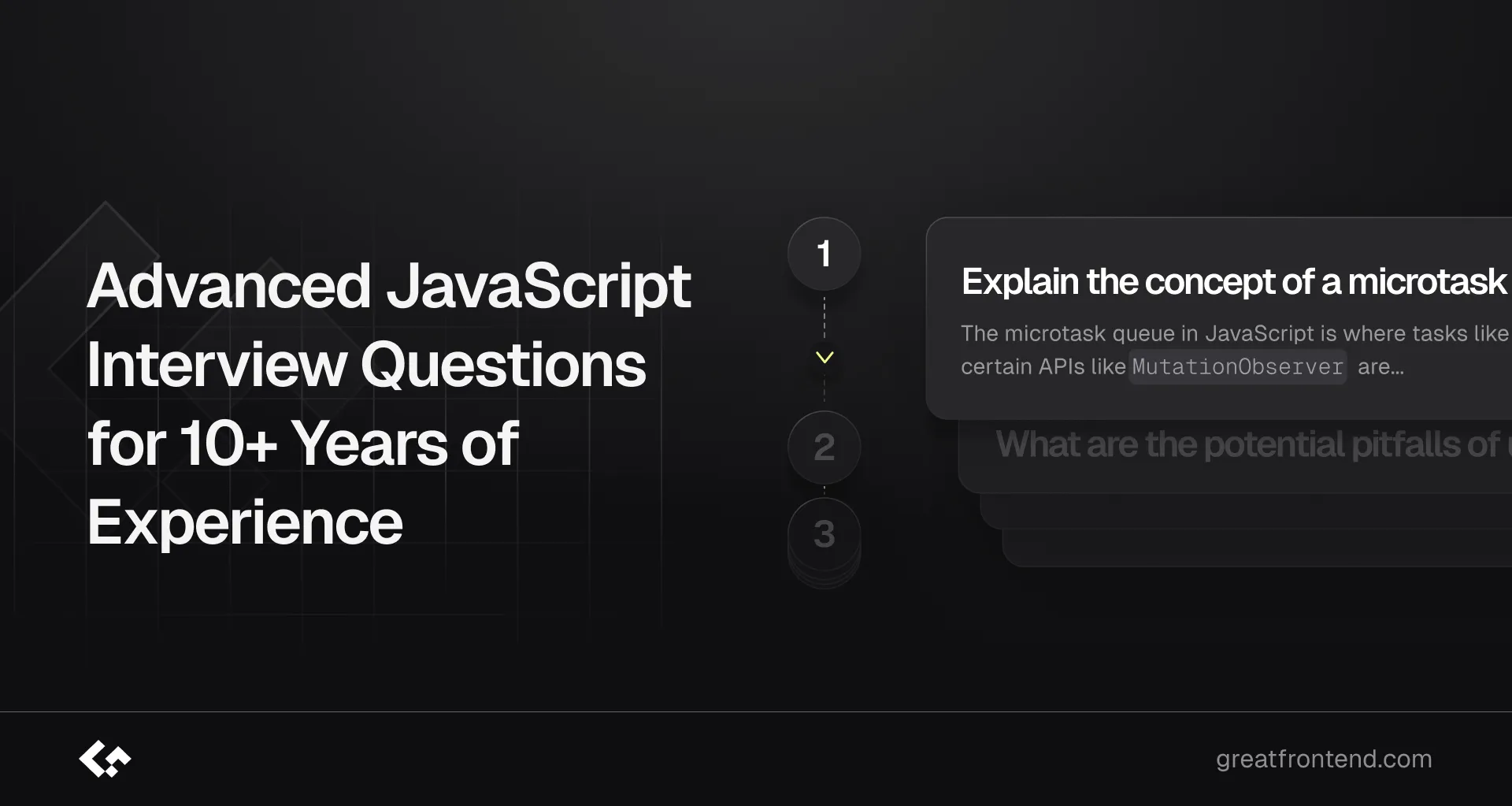
For seasoned frontend engineers with over a decade of experience, interviews delve into sophisticated topics that test problem-solving skills and architectural expertise. To help you excel in these interviews, we've curated a definitive list of 20 advanced JavaScript questions. These questions cover intricate concepts like microtask queues, closures, async/await, and more, designed to showcase your deep understanding and ability to navigate complex challenges.
If you're looking for additional JavaScript interview preparation materials, also check out these resources:
- Front End Interview Playbook
- Practice JavaScript coding interview questions
- Practice JavaScript quiz interview questions
1. Explain the concept of a microtask queue?
The microtask queue in JavaScript is where tasks like promise callbacks (
thenandcatch),asyncfunctions, and certain APIs likeMutationObserverare queued for execution. It's separate from the regular task queue and has higher priority, ensuring microtasks are processed immediately after the current execution context is clear. This queue follows FIFO (First In, First Out) order, ensuring predictable handling of asynchronous operations in JavaScript applications.Explore the concept of a microtask queue on GreatFrontEnd
2. What are the potential pitfalls of using closures?
Potential pitfalls of using closures in JavaScript include:
- Memory Leaks: Closures can unintentionally keep outer function scopes alive, causing memory leaks.
- Variable Sharing: They can lead to unexpected variable sharing between closures.
- Performance Issues: Overuse can impact performance due to increased memory usage.
- Debugging Complexity: Understanding and debugging code with closures can be challenging due to the complexity of the scope chain.
Explore the potential pitfalls of using closures on GreatFrontEnd
3. What is the typical use case for anonymous functions?
Anonymous functions offer a concise way to define functions, especially for simple operations or callbacks. They are commonly used in Immediately Invoked Function Expressions (IIFEs) to encapsulate code within a local scope, preventing variables from leaking into the global scope:
(function () {var x = 10;console.log(x); // 10})();// x is not accessible hereconsole.log(typeof x); // undefinedAnonymous functions are also effective as callbacks, enhancing code readability by defining handlers inline:
setTimeout(() => {console.log('Hello world!');}, 1000);Moreover, they are utilized with higher-order functions like
map(),filter(), andreduce()in functional programming:const arr = [1, 2, 3];const double = arr.map((el) => el * 2);console.log(double); // [2, 4, 6]In event handling, anonymous functions are widely employed in frameworks like React to define inline callback functions:
function App() {return <button onClick={() => console.log('Clicked!')}>Click Me</button>;}These uses showcase how anonymous functions streamline code by keeping logic concise and scoped appropriately.
Explore the typical use case for anonymous functions on GreatFrontEnd
4. What are some advantages and disadvantages of using TypeScript with JavaScript?
Languages that compile to JavaScript, like TypeScript or CoffeeScript, offer advantages such as improved syntax, type safety, and better tooling. These languages enhance code readability, provide robust error checking, and support advanced IDE features.
However, using such languages also introduces challenges. Developers may face additional build steps and increased complexity in their workflow. There could be potential performance overhead compared to writing directly in JavaScript. Moreover, adapting to new syntax and learning the intricacies of these languages can pose a learning curve initially.
5. What is the Event Loop in JavaScript? How does it handle asynchronous operations?
The event loop in JavaScript manages asynchronous operations to prevent blocking the single-threaded execution:
Parts of the Event Loop:
- Call Stack: Tracks and executes functions in a Last In, First Out (LIFO) manner.
- Web APIs/Node.js APIs: Handle asynchronous tasks like setTimeout(), HTTP requests, and file I/O on separate threads.
- Task Queue (Macrotask Queue/Callback Queue): Stores callbacks from completed asynchronous tasks.
- Microtasks Queue: Executes higher-priority tasks immediately after the current script finishes.
Event Loop Order:
- JavaScript executes synchronous code, adding tasks to the call stack.
- Asynchronous tasks are delegated to APIs for background processing.
- Completed task callbacks are queued in the task or microtasks queue.
- When the call stack is empty:
- Microtasks queue is processed first.
- Then, tasks in the macrotask queue are executed in order.
This cycle ensures JavaScript remains responsive by handling both synchronous and asynchronous tasks efficiently.
Explore the Event Loop and how it handles asynchronous operations on GreatFrontEnd
6. Explain the concept of data binding in JavaScript?
Data binding in JavaScript automates the synchronization of data between the model (data source) and the view (UI). It ensures changes in one are immediately reflected in the other, enhancing application interactivity and reducing manual updates. There are two types:
- One-way Data Binding: Updates in the model reflect in the view.
- Two-way Data Binding: Changes in the model update the view and vice versa. This approach is common in frameworks like Angular, React with state management, and Vue.js, simplifying UI updates and user interactions.
Explore the concept of data binding in JavaScript on GreatFrontEnd
7. What are the potential issues caused by hoisting?
Hoisting in JavaScript can cause unexpected outcomes because variable and function declarations are lifted to the top of their scope during compilation. This behavior can lead to variables being accessed before their declaration, resulting in
undefinedvalues. It can also create confusion between function declarations and expressions. For instance:console.log(a); // undefinedvar a = 5;console.log(b); // ReferenceError: b is not definedlet b = 10;In the example above,
ais hoisted and initialized asundefinedbefore it's assigned5. However,bthrows aReferenceErrorbecauseletvariables aren't hoisted likevarvariables are.Explore the potential issues caused by hoisting on GreatFrontEnd
8. What is async/await and how does it simplify asynchronous code?
async/awaitis a contemporary feature in JavaScript designed to streamline the handling of promises. When you declare a function with the async keyword, you can utilize the await keyword within that function to halt execution until a promise resolves. This approach aligns asynchronous code structure more closely with synchronous code, enhancing readability and maintainability.Example usage:
async function fetchData() {try {const response = await fetch('https://api.example.com/data');const data = await response.json();console.log(data);} catch (error) {console.error('Error fetching data:', error);}}In this example:
- The async function fetchData() uses await to fetch data from an API endpoint.
- Using await ensures that each asynchronous operation completes before proceeding, simplifying error handling within the try...catch block.
Explore async/await and how it simplifies asynchronous code on GreatFrontEnd
9. What are iterators and generators in JavaScript and what are they used for?
In JavaScript, iterators and generators offer flexible ways to manage data sequences and control execution flow.
Iterators define a sequence and terminate with a potential return value. They require a
next()method that returns an object withvalue(next sequence value) anddone(boolean indicating completion) properties.Example of an iterator:
const iterator = {current: 0,last: 5,next() {if (this.current <= this.last) {return { value: this.current++, done: false };} else {return { value: undefined, done: true };}},};let result = iterator.next();while (!result.done) {console.log(result.value); // Logs 0, 1, 2, 3, 4, 5result = iterator.next();}Generators are special functions using
function*syntax andyieldkeyword to control execution flow. They return an iterator object, allowing pausing and resuming execution.Example of a generator:
function* numberGenerator() {let num = 0;while (num <= 5) {yield num++;}}const gen = numberGenerator();console.log(gen.next()); // { value: 0, done: false }console.log(gen.next()); // { value: 1, done: false }console.log(gen.next()); // { value: 2, done: false }console.log(gen.next()); // { value: 3, done: false }console.log(gen.next()); // { value: 4, done: false }console.log(gen.next()); // { value: 5, done: false }console.log(gen.next()); // { value: undefined, done: true }Generators are efficient for creating iterators on-demand, useful for lazy evaluation, custom data structures, and asynchronous data handling.
Explore iterators and generators in JavaScript and their uses on GreatFrontEnd
10. What are Web Workers and how can they be used to improve performance?
Web Workers enable JavaScript code to run in the background, separate from the main execution thread of a web application. They handle intensive computations without freezing the user interface. Here's a concise example:
main.js:
const worker = new Worker('worker.js');worker.postMessage('Hello, worker!');worker.onmessage = (event) => console.log('Message from worker:', event.data);worker.js:
onmessage = (event) => {console.log('Message from main script:', event.data);postMessage('Hello, main script!');};Web Workers boost performance by offloading heavy tasks, ensuring smoother user interaction in web applications.
Explore Web Workers and how they improve performance on GreatFrontEnd
11. Explain the concept of memoization in JavaScript and how it can be implemented.
Memoization in JavaScript is a technique used to optimize functions by caching the results of expensive function calls and returning the cached result when the same inputs occur again. This can significantly improve performance by avoiding redundant calculations.
It is particularly useful for functions that are computationally expensive but deterministic—meaning they always produce the same output for the same input.
Here's a concise implementation example using a Fibonacci function:
function memoize(fn) {const cache = {};return function (...args) {const key = JSON.stringify(args);return cache[key] || (cache[key] = fn.apply(this, args));};}function fibonacci(n) {if (n <= 1) return n;return fibonacci(n - 1) + fibonacci(n - 2);}const memoizedFibonacci = memoize(fibonacci);console.log(memoizedFibonacci(6)); // Output: 8console.log(memoizedFibonacci(7)); // Output: 13console.log(memoizedFibonacci(6)); // Output: 8 (retrieved from cache)12. How can you optimize DOM manipulation for better performance?
To optimize performance and reduce reflows and repaints, follow these strategies:
- Minimize DOM Manipulations: Reduce direct changes to the DOM by batching updates whenever possible.
- Batch DOM Changes: Use techniques like
DocumentFragmentorinnerHTMLto insert multiple DOM nodes at once. - Use CSS Classes: Apply style changes using CSS classes rather than manipulating styles directly with JavaScript.
- Avoid Complex CSS Selectors: Simplify CSS selectors to improve rendering performance.
- Use
requestAnimationFrame: Schedule animations and layout changes usingrequestAnimationFramefor smoother rendering. - Optimize with
will-change: Mark elements that will undergo frequent changes with thewill-changeCSS property to optimize rendering. - Separate Read and Write Operations: Avoid layout thrashing by reading from the DOM separately from writing to it, minimizing reflows.
Implementing these practices helps ensure that your web application performs efficiently, maintaining smooth user interactions and responsive UI updates.
Explore how to optimize DOM manipulation for better performance on GreatFrontEnd
13. What are JavaScript polyfills for?
JavaScript polyfills are code snippets designed to replicate the behavior of modern JavaScript features on browsers that do not natively support them. They detect the absence of a specific feature and provide an alternative implementation using existing JavaScript capabilities.
How Polyfills Operate
For instance, consider the
Array.prototype.includes()method, which verifies if an array contains a particular element. This method isn't supported in older browsers such as Internet Explorer 11. To address this gap, a polyfill forArray.prototype.includes()can be implemented as follows:// Polyfill for Array.prototype.includes()if (!Array.prototype.includes) {Array.prototype.includes = function (searchElement) {for (var i = 0; i < this.length; i++) {if (this[i] === searchElement) {return true;}}return false;};}Steps to Implement Polyfills
- Identify the missing feature: Determine if the feature is supported by the target browsers using methods like
typeof,in, orwindow. - Create the fallback implementation: Develop a custom solution that mimics the behavior of the missing feature using JavaScript code.
- Test and integrate: Thoroughly test the polyfill across various browsers to ensure consistent functionality and integrate it into your project.
Considerations
- Selective loading: Load polyfills only when necessary to optimize performance and minimize unnecessary code execution.
- Feature detection: Use feature detection techniques to avoid overwriting native browser implementations and ensure seamless integration.
Popular Polyfill Tools
- core-js: A versatile library offering polyfills for a wide array of ECMAScript features.
import 'core-js/actual/array/flat-map'; // Example: polyfill for Array.prototype.flatMap[1, 2].flatMap((it) => [it, it]); // Output: [1, 1, 2, 2]- Polyfill.io: A service that dynamically serves polyfills based on browser capabilities and specified feature requirements.
<script src="https://polyfill.io/v3/polyfill.min.js"></script>JavaScript polyfills play a crucial role in ensuring cross-browser compatibility and enabling the adoption of modern JavaScript features in environments with varying levels of browser support.
Explore what JavaScript polyfills are for on GreatFrontEnd
14. What are the benefits of using a module bundler?
Module bundlers like Webpack, Parcel, and Rollup offer key benefits for web development:
- Dependency Management: Efficiently manage dependencies between JavaScript modules.
- Code Optimization: Bundle and optimize code for production, including minification and tree shaking.
- Browser Compatibility: Handle compatibility across different browsers and environments, including transpiling for older browsers.
- Performance: Improve performance by reducing HTTP requests and supporting caching and lazy loading.
- Integration: Integrate well with build tools, preprocessors, testing frameworks, and deployment workflows.
Module bundlers streamline code organization, enhance performance, ensure compatibility, and integrate seamlessly with development tools, essential for modern web development.
Explore the benefits of using a module bundler on GreatFrontEnd
15. Explain the concept of tree shaking in module bundling?
Tree shaking is a module bundling technique that removes dead code — code that's never used or executed — from the final bundle. This optimization reduces bundle size and enhances application performance. Tools like Webpack and Rollup support tree shaking primarily with ES6 module syntax (
import/export), analyzing the code's dependency graph to eliminate unused exports efficiently.Explore the concept of tree shaking in module bundling on GreatFrontEnd
16. What are some common performance bottlenecks in JavaScript applications?
Common performance bottlenecks in JavaScript applications often stem from inefficient DOM manipulation, excessive global variables, blocking the main thread with heavy computations, memory leaks, and improper use of asynchronous operations.
To address these challenges, employing techniques such as debouncing and throttling for event handling, optimizing DOM updates with batch processing, and utilizing web workers for offloading heavy computations can significantly enhance application responsiveness and efficiency. These approaches help mitigate the impact of these bottlenecks on user experience and overall application performance.
Explore common performance bottlenecks in JavaScript applications on GreatFrontEnd
17. Explain the difference between unit testing, integration testing, and end-to-end testing
Unit Testing:
- Focus: Tests individual functions or methods in isolation.
- Purpose: Ensures each unit of code behaves as expected.
- Scope: Doesn't interact with external dependencies.
- Tools: Jest, Mocha, Jasmine.
Integration Testing:
- Focus: Tests interactions between integrated units.
- Purpose: Validates units work together correctly.
- Scope: Includes databases, APIs, or external services.
- Tools: Selenium, Postman, custom scripts.
End-to-End Testing:
- Focus: Tests the entire application workflow.
- Purpose: Checks application behavior in real-world scenarios.
- Scope: Includes UI, backend, and external dependencies.
- Tools: Cypress, Puppeteer, Selenium WebDriver.
Each type of testing plays a crucial role in ensuring software quality across different levels of application functionality and integration.
18. What are some tools and techniques for identifying security vulnerabilities in JavaScript code?
Tools:
- Static Analysis: ESLint with security plugins, SonarQube, CodeQL.
- Dynamic Analysis: OWASP ZAP, Burp Suite.
- Dependency Scanning: npm Audit, Snyk.
- Browser Tools: Chrome DevTools, Firefox Developer Tools.
Techniques:
- Secure Coding Practices: Input validation, output encoding, error handling.
- Penetration Testing: Manual or automated tests to simulate attacks.
- Regular Audits: Periodic reviews to detect and fix vulnerabilities.
- Security Headers: Implementing headers like Content Security Policy.
Using these tools and techniques helps ensure JavaScript applications are secure against common vulnerabilities.
19. Explain the concept of Content Security Policy (CSP) and how it enhances security
Content Security Policy (CSP) is a critical security feature designed to mitigate vulnerabilities like Cross-Site Scripting (XSS) and data injection attacks. By defining a whitelist of trusted sources for content such as scripts, stylesheets, and images, CSP restricts which resources a browser can load and execute on a webpage. This is typically set using HTTP headers or
<meta>tags in HTML. For instance, theContent-Security-Policyheader can specify that only scripts from the same origin ('self') are allowed to execute:content-security-policy: script-src 'self';This approach ensures that only trusted scripts from specified sources can run, enhancing the security of web applications by preventing unauthorized script execution and protecting against malicious code injection attempts.
Explore the concept of Content Security Policy (CSP) and how it enhances security on GreatFrontEnd
20. When would you use
document.write()?document.write()is rarely used in modern web development because if called after the page has loaded, it can overwrite the entire document. It's typically reserved for simple tasks during initial page load, such as for educational purposes or quick debugging. Instead, it's generally recommended to use safer methods likeinnerHTML,appendChild(), or modern frameworks/libraries for more controlled and secure DOM manipulation.Explore when to use
document.write()on GreatFrontEndConclusion
Well done, you've reached the end! These questions serve as a comprehensive guide to showcasing your breadth and depth of knowledge in JavaScript. If you're already familiar with all of them, that's fantastic! If not, don't be disheartened; view this as an opportunity to dive deeper into these intricate topics. Mastering these concepts will not only prepare you for advanced JavaScript interviews but also strengthen your overall technical expertise.
- JavaScript Interview Questions for 5+ Years of ExperienceExplore advanced JavaScript interview questions and answers designed for engineers with 5+ years of experience, curated by big tech senior engineers.AuthorGreatFrontEnd Team18 min readApr 17, 2025
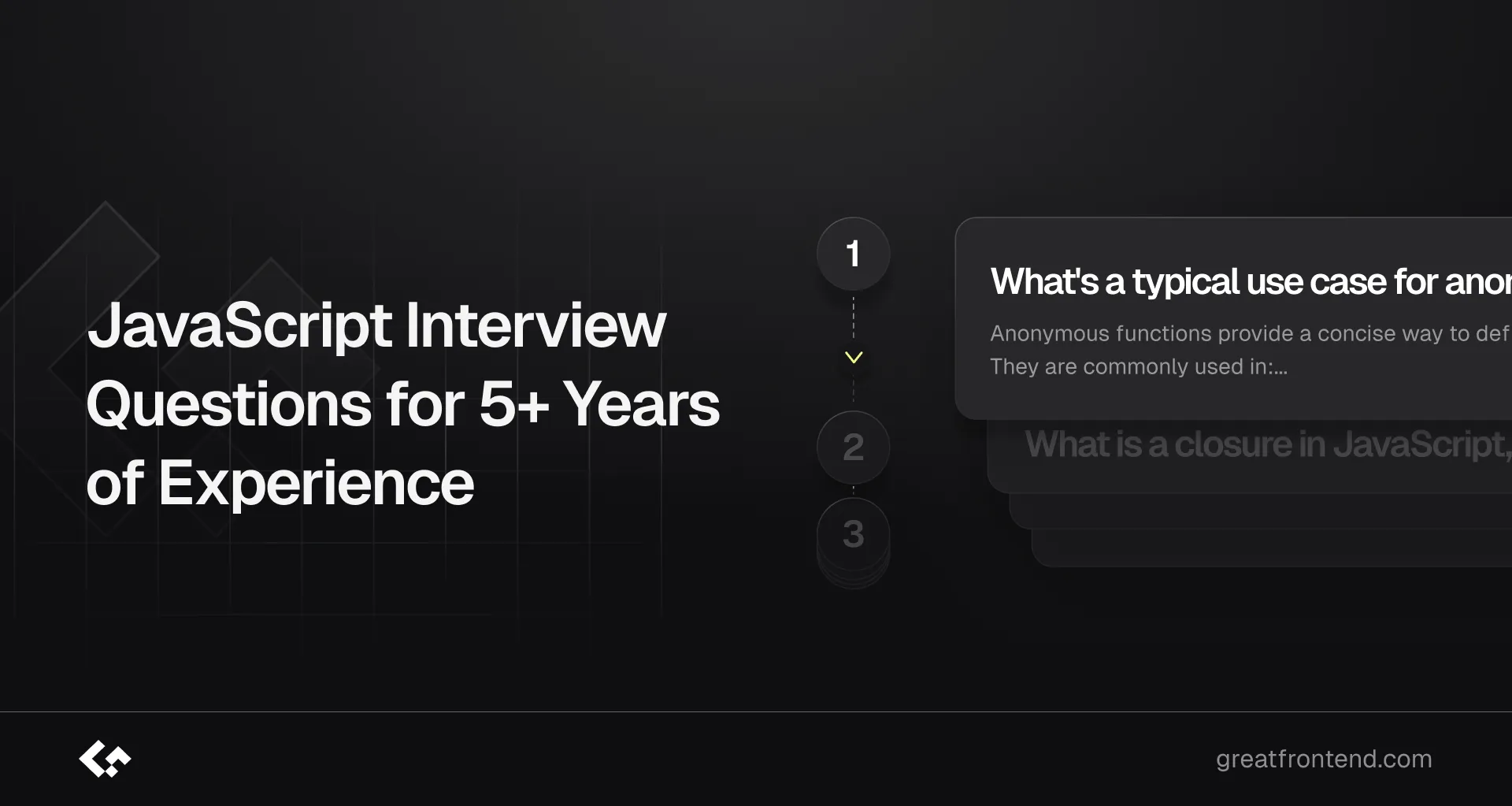
As a seasoned JavaScript developer with 5+ years of experience, you're likely no stranger to the intricacies of JavaScript. However, even the most experienced developers can benefit from a refresher on the most critical concepts and nuances of the language. In this article, we'll cover the top 20 JavaScript interview questions that can help you prepare effectively for your next interview.
If you're looking for additional JavaScript interview preparation materials, also check out these resources:
- Front End Interview Playbook
- Practice JavaScript coding interview questions
- Practice JavaScript quiz interview questions
1. What's a typical use case for anonymous functions in JavaScript?
Anonymous functions provide a concise way to define functions, especially useful for simple operations or callbacks. They are commonly used in:
- Immediate execution: Encapsulate code within a local scope using Immediately Invoked Function Expressions (IIFEs).
- Callbacks: Define handlers directly where they are called without having to search elsewhere.
- Higher-order functions: Use as arguments to functions like
map(),filter(), andreduce(). - Event Handling: Common in React for inline event handling.
Checkout the below code example-
// Encapsulating Code using IIFE(function () {// Some code here.})();// CallbackssetTimeout(function () {console.log('Hello world!');}, 1000);// Functional programming constructsconst arr = [1, 2, 3];const double = arr.map(function (el) {return el * 2;});console.log(double); // [2, 4, 6]Explore a typical use case for anonymous functions in JavaScript on GreatFrontEnd
2. What is a closure in JavaScript, and why would you use one?
A closure is a function that retains access to these variables even after the outer function has finished executing. This is like the function has a memory of its original environment.
function outerFunction() {const outerVar = 'I am outside of innerFunction';function innerFunction() {console.log(outerVar); // `innerFunction` can still access `outerVar`.}return innerFunction;}const inner = outerFunction(); // `inner` now holds a reference to `innerFunction`.inner(); // "I am outside of innerFunction"// Even though `outerFunction` has completed execution, `inner` still has access to variables defined inside `outerFunction`.Closures are useful for:
- Data encapsulation: Create private variables and functions that can't be accessed from outside the closure.
- Maintaining state: Particularly in functional programming and React hooks.
- Event handlers and callbacks: Retain access to variables when handlers are defined.
Explore what a closure is in JavaScript, and why you would use one on GreatFrontEnd
3. What are the pros and cons of using Promises instead of callbacks in JavaScript?
Pros:
-
Avoid callback hell: Promises simplify nested callbacks.
// Callback hellgetData1((data) => {getData2(data, (data) => {getData3(data, (result) => {console.log(result);});}); -
Sequential code: Easier to write and read using
.then(). -
Parallel code: Simplifies managing multiple promises with
Promise.all().Promise.all([getData1(), getData2(), getData3()]).then((results) => {console.log(results);}).catch((error) => {console.error('Error:', error);});
Cons:
- Can be slightly more complex to understand initially.
Explore the pros and cons of using Promises instead of callbacks in JavaScript on GreatFrontEnd
4. How do you abort a web request using
AbortControllerin JavaScript?AbortControllerallows you to cancel ongoing asynchronous operations like fetch requests. To use it:- Create an instance:
const controller = new AbortController();2.Pass the signal: Add the signal to the fetch request options. - Abort the request: Call
controller.abort()to cancel the request.
Here is an example of how to use
AbortControllers with thefetch()API:const controller = new AbortController();const signal = controller.signal;fetch('YOUR API', { signal }).then((response) => {// Handle response}).catch((error) => {if (error.name === 'AbortError') {console.log('Request aborted');} else {console.error('Error:', error);}});// Call abort() to abort the requestcontroller.abort();Some of its use cases can be:
- Cancel a
fetch()request on a user action - Prioritize latest requests in a race condition
- Cancel requests that are no longer needed
Explore how to abort a web request using
AbortControllerin JavaScript on GreatFrontEnd5. Why is extending built-in JavaScript objects not a good idea?
In JavaScript it's very easy to extend a built-in/native object. You can simply extend a built-in object by adding properties and functions to its
prototype.String.prototype.reverseString = function () {return this.split('').reverse().join('');};console.log('hello world'.reverseString()); // Outputs 'dlrow olleh'// Instead of extending the built-in object, write a pure utility function to do it.function reverseString(str) {return str.split('').reverse().join('');}console.log(reverseString('hello world')); // Outputs 'dlrow olleh'While this may seem like a good idea at first, it is dangerous in practice. Imagine your code uses a few libraries that both extend the
Array.prototypeby adding the samecontainsmethod, the implementations will overwrite each other and your code will have unpredictable behavior if these two methods do not work the same way.Extending built-in objects can lead to issues such as:
- Future-proofing: Risk of conflicts with future implementations.
- Collisions: Potential clashes with other libraries.
- Maintenance: Difficult for other developers to understand.
- Performance: Potential negative impact.
- Security: Risk of introducing vulnerabilities.
- Compatibility: Issues across different environments.
Explore why extending built-in JavaScript objects is not a good idea on GreatFrontEnd
6. Why is it, in general, a good idea to leave the global JavaScript scope of a website as-is and never touch it?
In the browser, the global scope refers to the top-level context where variables, functions, and objects are accessible throughout the code. This scope is represented by the window object. Variables and functions declared outside of any function or block (excluding modules) are added to the window object, making them globally accessible.
For example:
// This runs in the global scope, not within a module.let globalVar = 'Hello, world!';function greet() {console.log('Greetings from the global scope!');}console.log(window.globalVar); // 'Hello, world!'window.greet(); // 'Greetings from the global scope!'In this example, globalVar and greet are attached to the window object and can be accessed from anywhere in the global scope.
Generally, it's advisable to avoid polluting the global namespace unless necessary. Key reasons include:
- Naming conflicts: Multiple scripts sharing the global scope can lead to conflicts and bugs when new global variables or changes are introduced.
- Cluttered global namespace: Minimizing the global namespace helps keep the codebase manageable and maintainable.
- Scope leaks: Accidental references to global variables in closures or event handlers can result in memory leaks and performance issues.
- Modularity and encapsulation: Good design practices involve keeping variables and functions within specific scopes, improving organization, reusability, and maintainability.
- Security concerns: Global variables are accessible by all scripts, including potentially malicious ones, posing security risks, especially if they contain sensitive data.
- Compatibility and portability: Relying heavily on global variables reduces code portability and complicates integration with other libraries or frameworks.
7. Explain the differences between CommonJS modules and ES modules in JavaScript?
In JavaScript, modules are reusable pieces of code that encapsulate functionality, making it easier to manage, maintain, and structure your applications. Modules allow you to break down your code into smaller, manageable parts, each with its own scope.
CommonJS is an older module system that was initially designed for server-side JavaScript development with Node.js. It uses the
require()function to load modules and themodule.exportsorexportsobject to define the exports of a module.// my-module.jsconst value = 42;module.exports = { value };// main.jsconst myModule = require('./my-module.js');console.log(myModule.value); // 42ES Modules (ECMAScript Modules) are the standardized module system introduced in ES6 (ECMAScript 2015). They use the
importandexportstatements to handle module dependencies.// my-module.jsexport const value = 42;// main.jsimport { value } from './my-module.js';console.log(value); // 42Explore the differences between CommonJS modules and ES modules in JavaScript on GreatFrontEnd
8. Explain the difference between mutable and immutable objects in JavaScript
Immutability is a core principle in functional programming but it has lots to offer to object-oriented programs as well.
Mutable objects
Mutable objects in JavaScript allow for modifications to their properties and values after creation. This behavior is default for most objects.
let mutableObject = {name: 'John',age: 30,};// Modify the objectmutableObject.name = 'Jane';console.log(mutableObject); // Output: { name: 'Jane', age: 30 }Mutable objects like
mutableObjectabove can have their properties changed directly, making them flexible for dynamic updates.Immutable objects
In contrast, immutable objects cannot be modified once created. Any attempt to change their content results in the creation of a new object with the updated values.
const immutableObject = Object.freeze({name: 'John',age: 30,});// Attempting to modify the objectimmutableObject.name = 'Jane'; // This change won't affect the objectconsole.log(immutableObject); // Output: { name: 'John', age: 30 }Here,
immutableObjectremains unchanged after creation due toObject.freeze(), which prevents modifications to its properties.The primary difference lies in modifiability. Mutable objects allow changes to their properties directly, while immutable objects ensure the integrity of their initial state by disallowing direct modifications.
constvs immutable objectsA common confusion is that declaring a variable using
constmakes the value immutable, which is not true at all.Using
constprevents the reassignment of variables but doesn't make non-primitive values immutable.// Using constconst person = { name: 'John' };person = { name: 'Jane' }; // Error: Assignment to constant variableperson.name = 'Jane'; // Allowed, person.name is now 'Jane'// Using Object.freeze() to create an immutable objectconst frozenPerson = Object.freeze({ name: 'John' });frozenPerson.name = 'Jane'; // Fails silently (no error, but no change)frozenPerson = { name: 'Jane' }; // Error: Assignment to constant variableIn the first example with
const, reassigning a new object topersonis not allowed, but modifying thenameproperty is permitted. In the second example,Object.freeze()makes thefrozenPersonobject immutable, preventing any changes to its properties.Explore the difference between mutable and immutable objects in JavaScript on GreatFrontEnd
9. Why might you want to create static class members in JavaScript?
Static class members in JavaScript, denoted by the
statickeyword, are accessed directly on the class itself, not on instances. They serve multiple purposes:- Namespace Organization: They help organize constants or configuration values within the class, preventing naming conflicts.
class Config {static API_KEY = 'your-api-key';static FEATURE_FLAG = true;}console.log(Config.API_KEY); // Output: 'your-api-key'console.log(Config.FEATURE_FLAG); // Output: true- Helper Functions: Static methods act as utility functions for the class or its instances, improving code readability.
class Arithmetic {static add(a, b) {return a + b;}static subtract(a, b) {return a - b;}}console.log(Arithmetic.add(2, 3)); // Output: 5console.log(Arithmetic.subtract(5, 2)); // Output: 3- Singleton Pattern: They can facilitate the singleton pattern, ensuring only one instance of a class exists.
class Singleton {static instance;static getInstance() {if (!this.instance) {this.instance = new Singleton();}return this.instance;}}const singleton1 = Singleton.getInstance();const singleton2 = Singleton.getInstance();console.log(singleton1 === singleton2); // Output: true- Performance Benefits: Static members reduce memory usage by being shared across all instances.
Explore why you might want to create static class members in JavaScript on GreatFrontEnd
10. What are
Symbols used for in JavaScript?Symbols in JavaScript, introduced in ES6, are unique and immutable identifiers primarily used as object property keys to avoid name collisions. They can be created using the
Symbol()function, ensuring each Symbol value is unique even if descriptions are identical. Symbol properties are non-enumerable, making them suitable for private object state.const sym1 = Symbol();const sym2 = Symbol('uniqueKey');console.log(typeof sym1); // "symbol"console.log(sym1 === sym2); // false, each symbol is uniqueconst obj = {};const sym = Symbol('uniqueKey');obj[sym] = 'value';console.log(obj[sym]); // "value"Key characteristics include:
- Uniqueness: Each Symbol value is unique.
- Immutability: Symbol values cannot be changed.
- Non-enumerability: Symbol properties are not listed in
for...inloops orObject.keys().
Global Symbols can be created using
Symbol.for('key'), allowing reuse across different parts of codebases:const globalSym1 = Symbol.for('globalKey');const globalSym2 = Symbol.for('globalKey');console.log(globalSym1 === globalSym2); // trueconst key = Symbol.keyFor(globalSym1);console.log(key); // "globalKey"There are some well known
Symbolin JavaScript like:Symbol.iterator: Defines the defaultiteratorfor an object.Symbol.toStringTag: Used to create a string description for an object.Symbol.hasInstance: Used to determine if an object is an instance of a constructor.
Explore what
Symbols are used for in JavaScript on GreatFrontEnd11. What are JavaScript object getters and setters for?
JavaScript object getters and setters are essential for controlling access to object properties, offering customization when getting or setting values.
const user = {_firstName: 'John',_lastName: 'Doe',get fullName() {return `${this._firstName} ${this._lastName}`;},set fullName(value) {const parts = value.split(' ');this._firstName = parts[0];this._lastName = parts[1];},};console.log(user.fullName); // Output: 'John Doe'user.fullName = 'Jane Smith';console.log(user.fullName); // Output: 'Jane Smith'Getters (
fullName) compute values based on internal properties (_firstNameand_lastName), while setters (fullName) update these properties based on assigned values ('Jane Smith'). These mechanisms enhance data encapsulation and allow for custom data handling in JavaScript objects.Explore what JavaScript object getters and setters are for on GreatFrontEnd
12. What tools and techniques do you use for debugging JavaScript code?
Tools and techniques for debugging JavaScript code vary depending on the context:
- JavaScript
- Chrome Devtools: Provides a comprehensive set of debugging tools including breakpoints, stepping through code, watching variables, profiling performance, etc. You can learn more about it here.
debuggerstatement: Insertingdebugger;in code triggers breakpoints when Devtools are open, pausing execution for inspection.- Traditional
console.log()debugging: Usingconsole.log()statements to output variable values and debug messages.
- React and Redux
- React Devtools: Facilitates debugging React component hierarchies, state, and props.
- Redux Devtools: Enhances debugging Redux state changes, actions, and dispatched events.
- Vue
- Vue Devtools: Extends Vue.js development experience with component inspection, state visualization, and event tracking.
Explore what tools and techniques are used for debugging JavaScript code on GreatFrontEnd
13. Can you give an example of a curry function and why this syntax offers an advantage?
Currying in JavaScript is a functional programming technique where a function with multiple arguments is transformed into a sequence of nested functions, each taking a single argument. This allows for partial application of the function's arguments, meaning you can fix some arguments ahead of time and then apply the remaining arguments later.
Here's a simple example of a curry function and why this syntax offers an advantage:
// Example of a curry functionfunction curry(fn) {return function curried(...args) {if (args.length >= fn.length) {return fn(...args);} else {return function (...moreArgs) {return curried(...args, ...moreArgs);};}};}// Example function to be curriedfunction multiply(a, b, c) {return a * b * c;}// Currying the multiply functionconst curriedMultiply = curry(multiply);// Applying curried functionsconst step1 = curriedMultiply(2); // partially apply 2const step2 = step1(3); // partially apply 3const result = step2(4); // apply the final argumentconsole.log(result); // Output: 24Advantages of Curry Syntax:
- Partial Application: You can create specialized versions of functions by fixing some arguments, making it easier to reuse and compose functions.
- Modularity and Reusability: Encourages modular programming by breaking down functions into smaller, reusable parts.
- Flexibility: Allows for function chaining and incremental application of arguments, which can improve code readability and maintainability.
Currying enhances the functional programming paradigm in JavaScript by enabling concise, composable, and reusable functions, promoting cleaner and more modular code.
Explore examples of a curry function and why this syntax offers an advantage on GreatFrontEnd
14. What is the difference between the document
loadevent and the documentDOMContentLoadedevent?The
DOMContentLoadedevent is triggered once the initial HTML document has been fully loaded and parsed, without waiting for stylesheets, images, and subframes to finish loading.In contrast, the window's
loadevent is fired only after the DOM and all dependent resources, such as stylesheets, images, and subframes, have completely loaded.15. Explain how JSONP works (and how it's not really Ajax).
JSONP (JSON with Padding) is a technique used to circumvent cross-domain restrictions in web browsers, as standard Ajax requests to different domains are generally blocked.
Instead of using Ajax, JSONP makes a request to a cross-origin domain by dynamically creating a
<script>tag with a callback query parameter, such as:https://example.com?callback=handleResponse. The server wraps the data in a function namedhandleResponseand returns it.<script>function handleResponse(data) {console.log(`User: ${data.username}`);}</script><script src="<https://example.com?callback=handleResponse>"></script>For this to work, the client must define the
handleResponsefunction in the global scope, which will be invoked when the response is received.JSONP poses security risks because it executes JavaScript from external sources. Therefore, it's crucial to trust the JSONP provider.
Nowadays, CORS is the preferred method, making JSONP largely obsolete.
Explore how JSONP works (and how it's not really Ajax) on GreatFrontEnd
16. Explain the same-origin policy with regard to JavaScript.
The same-origin policy restricts JavaScript from making requests to different domains. An origin is specified by the combination of the URI scheme, hostname, and port number. This policy is crucial for security, as it prevents a malicious script on one page from accessing sensitive data on another page's Document Object Model (DOM). This ensures that data remains secure within its designated origin, blocking unauthorized cross-origin interactions.
Explore how JSONP works (and how it's not really Ajax) on GreatFrontEnd
17. Explain what a single page app is and how to make one SEO-friendly.
Single Page Apps (SPAs) are highly interactive web applications that load a single HTML page and dynamically update content as the user interacts with the app. Unlike traditional server-side rendering, SPAs use client-side rendering, fetching new data via AJAX without full-page refreshes. This approach makes the app more responsive and reduces the number of HTTP requests.
Pros:
- Improved responsiveness with no full-page refreshes.
- Fewer HTTP requests, as assets are reused.
- Clear separation between client and server, allowing independent updates.
Cons:
- Heavier initial load due to loading all necessary assets upfront.
- Requires server configuration to route all requests to a single entry point.
- SEO challenges, as some search engines may not execute JavaScript, resulting in empty content.
To enhance SEO for SPAs, consider:
- Server-side rendering to generate HTML on the server.
- Using services like Prerender to render JavaScript in a browser, save static HTML, and return it to search engine crawlers.
Explore what a single page app is and how to make one SEO-friendly on GreatFrontEnd
18. How do you organize your code?
In the past, developers often used Backbone for models, promoting an OOP approach by creating Backbone models and attaching methods to them.
While the module pattern remains useful, modern development often favors React/Redux, which employs a single-directional data flow based on the Flux architecture. Here, app data models are typically represented using plain objects, with utility pure functions to manipulate these objects. State changes are handled using actions and reducers, following Redux principles.
Avoid classical inheritance when possible. If you must use it, adhere to best practices and guidelines.
Explore how to organize your code on GreatFrontEnd
19. What is the extent of your experience with Promises and/or their polyfills?
Possess working knowledge of it. Promises can be fulfilled, rejected, or pending, and allow users to attach callbacks for handling outcomes.
Common polyfills include
$.deferred, Q, and Bluebird. However, with ES2015 providing native support, polyfills are typically unnecessary.Explore what promises are on GreatFrontEnd
20. What's the difference between an "attribute" and a "property"?
Attributes: Defined in HTML tags, they provide initial info for the browser (like "Hello" in
<input type="text" value="Hello">).Properties: Belong to the DOM (JavaScript's view of the page), allowing you to access and change element info after the page loads (like updating the text field value).
Explore the difference between an "attribute" and a "property" on GreatFrontEnd
Conclusion
You made it till the end! I hope you found these JavaScript questions helpful in preparing for your next interview. As an experienced developer, mastering both foundational and advanced concepts is key to showcasing your expertise and acing your next interview. But the most important thing to remember is that it's okay to not know everything - it's all about being willing to learn and improve.
- JavaScript Interview Questions for 2 Years of ExperienceExplore a list of JavaScript interview questions and answers tailored for engineers with 2 years of experience, curated by big tech senior engineers.AuthorGreatFrontEnd Team16 min readApr 12, 2025
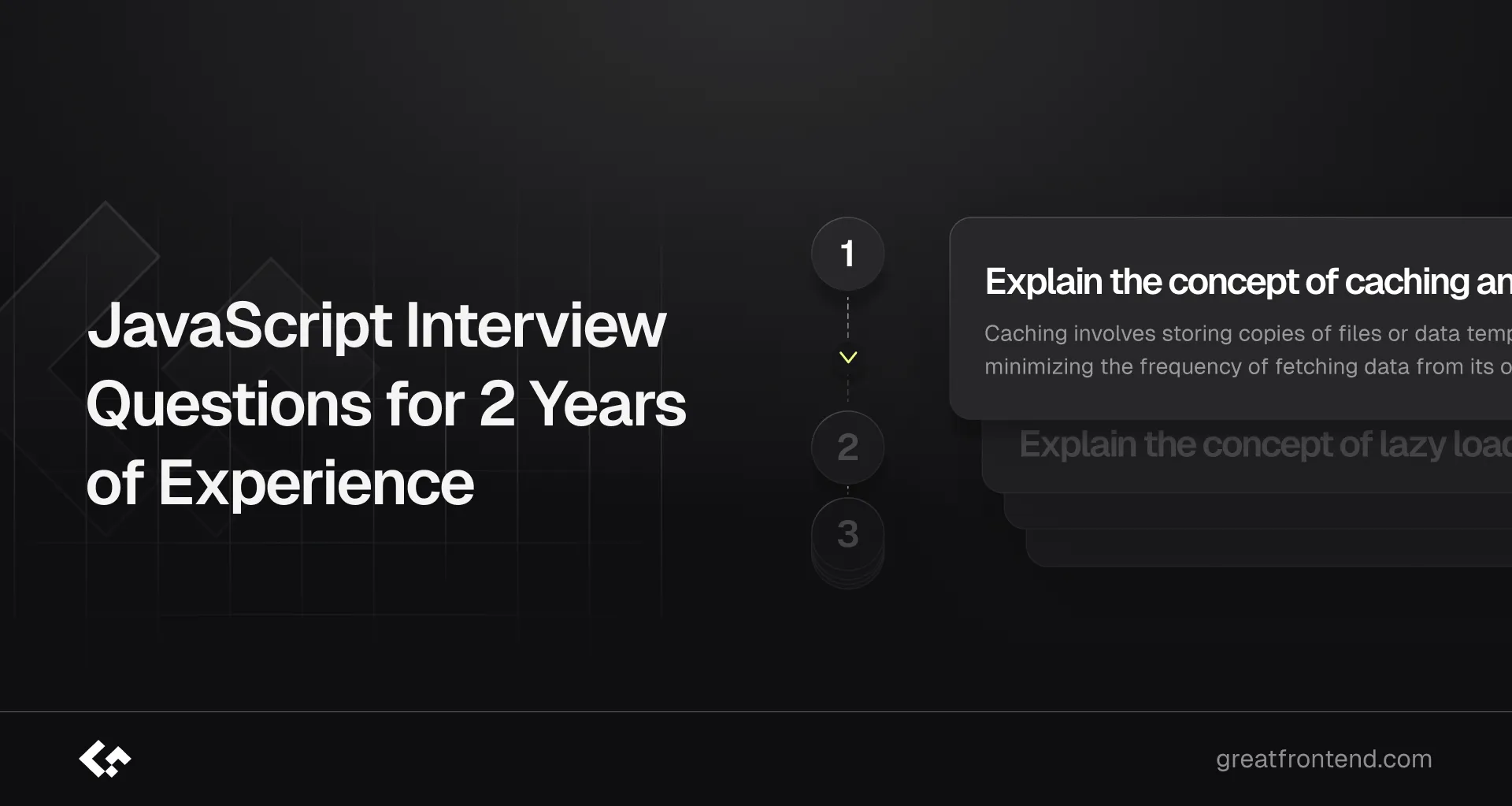
As a JavaScript developer with 2 years of experience, you've already demonstrated your skills in building robust and scalable applications. However, the interview process can still be daunting, especially when faced with tricky technical questions.
To help you prepare and showcase your expertise, we've curated a list of 30 JavaScript interview questions that are tailored to your level of experience. These questions cover advanced topics such as performance optimization, design patterns, and more, and are designed to help you demonstrate your skills and confidence in your next interviews.
If you're looking for additional JavaScript interview preparation materials, also check out these resources:
- Front End Interview Playbook
- Practice JavaScript coding interview questions
- Practice JavaScript quiz interview questions
1. Explain the concept of caching and how it can be used to improve performance
Caching involves storing copies of files or data temporarily to speed up access times. It enhances performance by minimizing the frequency of fetching data from its original source. In web development, caching techniques include utilizing browser caches, service workers, and HTTP headers such as
Cache-Controlto effectively implement this optimization.Explore the concept of caching and how it can be used to improve performance on GreatFrontEnd
2. Explain the concept of lazy loading and how it can improve performance
Lazy loading is a design approach that defers the loading of resources until they are required. This can notably enhance performance by decreasing initial load times and conserving bandwidth. For instance, in web development, images can be lazily loaded, ensuring they are fetched only when they enter the viewport. This is facilitated using techniques like the HTML
loading="lazy"attribute or through JavaScript libraries designed for this purpose.<img src="image.jpg" loading="lazy" alt="Lazy loaded image" />Explore the concept of lazy loading and how it can improve performance on GreatFrontEnd
3. What are design patterns and why are they useful?
Design patterns offer reusable solutions to typical software design challenges, serving as a blueprint for solving problems across various contexts. They are beneficial as they guide developers in sidestepping common issues, enhancing code clarity, and simplifying the maintenance and scalability of applications.
Explore what design patterns are and why they are useful on GreatFrontEnd
4. Explain the concept of the Prototype pattern
The Prototype pattern is a creational pattern used to create new objects by copying an existing object, known as the prototype. This pattern is advantageous when creating a new object is more resource-intensive than cloning an existing one. In JavaScript, you can implement this pattern using methods like
Object.createor by utilizing theprototypeproperty of a constructor functions.const prototypeObject = {greet() {console.log('Hello, world!');},};const newObject = Object.create(prototypeObject);newObject.greet(); // Outputs: Hello, world!This pattern allows objects to inherit properties and methods from a prototype, promoting code reuse and maintaining a clear structure in object-oriented programming.
Explore the concept of the Prototype pattern on GreatFrontEnd
5. Explain the concept of the Singleton pattern
The Singleton pattern ensures that a class has only one instance and provides a global access point to that instance. It is beneficial when you need precisely one object to manage tasks or resources system-wide. In JavaScript, you can implement the Singleton pattern using closures or ES6 classes to ensure there is only one instance of a class.
class Singleton {constructor() {if (!Singleton.instance) {Singleton.instance = this;}return Singleton.instance;}}const instance1 = new Singleton();const instance2 = new Singleton();console.log(instance1 === instance2); // trueThis pattern is useful in scenarios like managing configurations, logging, and resource sharing across an application, ensuring consistency and preventing multiple instances from being created unnecessarily.
Explore the concept of the Singleton pattern on GreatFrontEnd
6. What is the Factory pattern and how is it used?
The Factory pattern in software design enables object creation without specifying their exact class upfront. It encapsulates complex instantiation logic and is ideal for situations where object types are determined dynamically at runtime. In JavaScript, this pattern can be implemented using a factory function to create various objects based on conditions:
function createAnimal(type) {if (type === 'dog') {return { sound: 'woof' };} else if (type === 'cat') {return { sound: 'meow' };}}const dog = createAnimal('dog');const cat = createAnimal('cat');This approach promotes code flexibility and modularity by centralizing object creation logic.
Explore the Factory pattern and how it is used on GreatFrontEnd
7. Explain the Observer pattern and its use cases
The Observer pattern is a design pattern where an object, called the subject, maintains a list of its dependents, known as observers, and notifies them of any state changes. This pattern facilitates loose coupling between objects, making it useful for implementing event-driven architectures, real-time updates in user interfaces, and data synchronization across different parts of an application. It enables components to react dynamically to changes without explicitly knowing each other, promoting flexibility and maintainability in software design.
Explore the Observer pattern and its use cases on GreatFrontEnd
8. What is the Decorator pattern and how is it used?
The Decorator pattern is a structural design pattern that allows behavior to be added to objects without affecting other instances of the same class. It wraps objects with additional functionality, extending their capabilities. For example:
class Car {drive() {return 'Driving';}}class CarDecorator {constructor(car) {this.car = car;}drive() {return this.car.drive();}}class GPSDecorator extends CarDecorator {drive() {return `${super.drive()} with GPS`;}}const myCar = new Car();const myCarWithGPS = new GPSDecorator(myCar);console.log(myCarWithGPS.drive()); // Outputs: "Driving with GPS"Here,
CarDecoratorandGPSDecoratordynamically add features like GPS to a basicCarobject, demonstrating how decorators can extend object functionalities.Explore the Decorator pattern and how is it used on GreatFrontEnd
9. Explain the concept of the Strategy pattern
The Strategy pattern is a behavioral design pattern that allows you to encapsulate different algorithms into separate classes that are interchangeable. It enables the selection of algorithms at runtime without modifying client code. Here’s a concise example:
class Context {constructor(strategy) {this.strategy = strategy;}execute(data) {return this.strategy.algorithm(data);}}class ConcreteStrategyA {algorithm(data) {// Implementation of algorithm Areturn data.sort(); // Example: sorting algorithm}}class ConcreteStrategyB {algorithm(data) {// Implementation of algorithm Breturn data.reverse(); // Example: reverse algorithm}}// Usageconst context = new Context(new ConcreteStrategyA());const data = [3, 1, 2];console.log(context.execute(data)); // Outputs: [1, 2, 3]context.strategy = new ConcreteStrategyB();console.log(context.execute(data)); // Outputs: [3, 2, 1]In this pattern,
Contextmanages the selectedstrategyobject, which performs its specificalgorithmondata. This approach allows flexible algorithm switching and enhances code maintainability by separating algorithms from client code.Explore the concept of the Strategy pattern on GreatFrontEnd
10. What is the Command pattern and how is it used?
The Command pattern is a behavioral design pattern that turns a request into a stand-alone object containing all information about the request. This transformation allows for parameterization of methods with different requests, queuing of requests, and logging of the requests. It also supports undoable operations. In JavaScript, it can be implemented by creating command objects with
executeandundomethods.class Command {execute() {}undo() {}}class LightOnCommand extends Command {constructor(light) {super();this.light = light;}execute() {this.light.on();}undo() {this.light.off();}}class Light {on() {console.log('Light is on');}off() {console.log('Light is off');}}const light = new Light();const lightOnCommand = new LightOnCommand(light);lightOnCommand.execute(); // Light is onlightOnCommand.undo(); // Light is offExplore the Command pattern and how it is used on GreatFrontEnd
11. What is the Module pattern and how does it help with encapsulation?
The Module pattern in JavaScript is a design pattern used to create self-contained modules of code. It helps with encapsulation by allowing you to define private and public members within a module. Private members are not accessible from outside the module, while public members are exposed through a returned object. This pattern helps in organizing code, avoiding global namespace pollution, and maintaining a clean separation of concerns.
var myModule = (function () {var privateVar = 'I am private';function privateMethod() {console.log(privateVar);}return {publicMethod: function () {privateMethod();},};})();myModule.publicMethod(); // Logs: I am privateExplore the Module pattern and how it helps with encapsulation on GreatFrontEnd
12. How can you avoid problems related to hoisting?
To avoid issues related to hoisting in JavaScript, use
letorconstto declare variables instead ofvar. Unlikevar,letandconstare block-scoped, meaning they are only accessible within the block they are defined in and are not hoisted to the top of the scope. Additionally, ensure functions are declared before they are called to prevent any unexpected behavior due to function hoisting.// Use let or constlet x = 10;const y = 20;// Declare functions before calling themfunction myFunction() {console.log('Hello, world!');}myFunction();Explore how you can avoid problems related to hoisting on GreatFrontEnd
13. How can you share code between JavaScript files?
To share code between JavaScript files, you can use modules. In modern JavaScript, ES6 modules with
exportandimportstatements are commonly used. Here's how you can export a function from one file and import it into another:Using ES6 Modules:
// file1.jsexport function greet() {console.log('Hello, world!');}// file2.jsimport { greet } from './file1.js';greet();Alternatively, in Node.js, you can use
module.exportsandrequire:Using CommonJS Modules (Node.js):
// file1.jsmodule.exports = function greet() {console.log('Hello, world!');};// file2.jsconst greet = require('./file1.js');greet();Explore you can share code between JavaScript files on GreatFrontEnd
14. How do you get the query string values of the current page in JavaScript?
To retrieve query string values from the current page's URL in JavaScript using
URLSearchParams, you can follow these steps:// Assuming the URL is: http://example.com/page?key=value&foo=bar// Create a URLSearchParams object from the current page's query stringconst params = new URLSearchParams(window.location.search);// Retrieve specific query parameter valuesconst keyValue = params.get('key'); // 'value'const fooValue = params.get('foo'); // 'bar'// Example usageconsole.log(keyValue); // Outputs: 'value'console.log(fooValue); // Outputs: 'bar'This approach allows you to easily access and manipulate query string parameters directly from the browser's URL.
Explore how to get the query string values of the current page in JavaScript on GreatFrontEnd
15. How do you handle errors in asynchronous operations?
Handling errors in asynchronous operations can be done effectively with both
async/awaitand Promises:Using
async/awaitwithtry...catch:javascriptCopy codeasync function fetchData() {try {const response = await fetch('https://api.example.com/data');if (!response.ok) throw new Error('Failed to fetch data');const data = await response.json();console.log(data);} catch (error) {console.error('Error fetching data:', error.message);}}Using Promises with
.catch()method:javascriptCopy codefetch('https://api.example.com/data').then(response => {if (!response.ok) throw new Error('Failed to fetch data');return response.json();}).then(data => console.log(data)).catch(error => console.error('Error fetching data:', error.message));These methods ensure that errors, such as network failures or failed requests, are caught and handled appropriately, maintaining robust error management in your JavaScript applications.
Explore how to handle errors in asynchronous operations on GreatFrontEnd
16. How do you manipulate CSS styles using JavaScript?
You can manipulate CSS styles in JavaScript by directly accessing an element's
styleproperty for specific changes like background color or font size:// Changing background colordocument.getElementById('myDiv').style.backgroundColor = 'blue';You can also add, remove, or toggle CSS classes using the
classListproperty:document.getElementById('myDiv').classList.add('newClass');document.getElementById('myDiv').classList.remove('oldClass');document.getElementById('myDiv').classList.toggle('toggleClass');Explore how to manipulate CSS styles using JavaScript on GreatFrontEnd
17. What are the common pitfalls of using the
thiskeyword?Using the
thiskeyword can be tricky because its value depends on the function's invocation context. Common pitfalls include losingthiscontext when passing methods as callbacks, usingthisinside nested functions, and misunderstandingthisin arrow functions. To address these issues, developers often use methods like.bind(), arrow functions, or storethiscontext in a variable.Explore common pitfalls of using the
thiskeyword on GreatFrontEnd18. What is the DOM and how is it structured?
The DOM, or Document Object Model, is a programming interface for web documents. It represents the page so that programs can change the document structure, style, and content. The DOM is structured as a tree of objects, where each node represents part of the document, such as elements, attributes, and text nodes.
Explore what the DOM is and how it is structured on GreatFrontEnd
19. What do you think of AMD vs CommonJS?
AMD (Asynchronous Module Definition) and CommonJS are JavaScript module systems. AMD focuses on asynchronous loading, ideal for browsers, using
define()andrequire(). CommonJS, geared towards server-side environments like Node.js, employsmodule.exportsandrequire()for synchronous module loading.Explore AMD vs CommonJS on GreatFrontEnd
20. What are the different ways to make an API call in JavaScript?
In JavaScript, there are several methods to make API calls. The traditional way is using
XMLHttpRequest, which is more verbose.fetchis a modern approach that returns promises, making it easier to handle responses. Alternatively, Axios is a widely-used third-party library that simplifies API calls and offers additional features.Explore different ways to make an API call in JavaScript on GreatFrontEnd
21. What are some tools that can be used for JavaScript testing?
For JavaScript testing, tools like Jest, Mocha, Jasmine, and Cypress are commonly used. Jest is praised for its simplicity and built-in functionalities. Mocha offers flexibility and can be integrated with various libraries. Jasmine is known for its straightforward setup and behavior-driven development (BDD) approach. Cypress excels in end-to-end testing, emphasizing real browser interactions.
Explore some tools that can be used for JavaScript testing on GreatFrontEnd
22. What is the difference between
event.preventDefault()andevent.stopPropagation()?event.preventDefault()prevents the default action of an event, like stopping a form submission whereasevent.stopPropagation()prevents the event from bubbling up to parent elements.Explore the difference between
event.preventDefault()andevent.stopPropagation()on GreatFrontEnd23. What is the difference between
innerHTMLandtextContent?innerHTMLreturns or sets the HTML markup inside an element, allowing HTML tags to be parsed and rendered whereastextContentretrieves or sets the text content inside an element, rendering HTML tags as plain text.// Example of innerHTMLelement.innerHTML = '<strong>Bold Text</strong>'; // Renders as bold text// Example of textContentelement.textContent = '<strong>Bold Text</strong>'; // Renders as plain text: <strong>Bold Text</strong>Explore the difference between
innerHTMLandtextContenton GreatFrontEnd24. What is the difference between the
windowobject and thedocumentobject?The
windowobject represents the browser window, offering methods to control it (e.g., opening new windows, or accessing browser history). Thedocumentobject represents the web page's content within the window, providing methods to manipulate the DOM (e.g., selecting elements, and modifying content).Explore the difference between the
windowobject and thedocumentobject on GreatFrontEnd25. What is the difference between
setTimeout(),setImmediate(), andprocess.nextTick()?setTimeout()schedules a callback to run after a minimum delay.setImmediate()schedules a callback to run after the current event loop completes.process.nextTick()schedules a callback to run before the next event loop iteration begins.setTimeout(() => console.log('setTimeout'), 0);setImmediate(() => console.log('setImmediate'));process.nextTick(() => console.log('nextTick'));In this example,
process.nextTick()executes first, followed by eithersetTimeout()orsetImmediate()depending on the environment.Explore the difference between
setTimeout(),setImmediate(), andprocess.nextTick()on GreatFrontEnd26. How do you use
window.historyAPI?The
window.historyAPI allows you to manipulate the browser's session history. You can usehistory.pushState()to add a new entry to the history stack,history.replaceState()to modify the current entry, andhistory.back(),history.forward(), andhistory.go()to navigate through the history.// Add a new entry to the historyhistory.pushState({ page: 1 }, 'title 1', '?page=1');// Replace the current history entryhistory.replaceState({ page: 2 }, 'title 2', '?page=2');// Navigate back, forward, or to a specific point in historyhistory.back(); // Go back one stephistory.forward(); // Go forward one stephistory.go(-2); // Go back two stepsExplore how to use
window.historyAPI on GreatFrontEnd27. What are the pros and cons of using Promises instead of callbacks in JavaScript?
Pros of Promises over Callbacks:
- Avoids Callback Hell: Promises provide a more linear and readable structure compared to deeply nested callbacks.
- Sequential Execution: Easily write sequential asynchronous code using
.then(), improving readability and maintainability. - Parallel Execution: Use
Promise.all()for parallel asynchronous operations, handling multiple promises concisely.
Cons:
- Slightly More Complex: Some developers find promises marginally more complex compared to straightforward callbacks.
Explore the pros and cons of using Promises instead of callbacks in JavaScript on GreatFrontEnd
28. What are the metadata fields of a module?
Metadata fields of a module often include the module's name, version, description, author, license, and dependencies. These fields are commonly found in a package.json file in JavaScript projects.
Example:
{"name": "my-module","version": "1.0.0","description": "A sample module","author": "John Doe","license": "MIT","dependencies": {"express": "^4.17.1"}}These fields provide essential information about the module and its requirements.
Explore what the metadata fields of a module are on GreatFrontEnd
29. What are the different types of errors in JavaScript?
In JavaScript, there are three main types of errors:
- Syntax Errors: Occur when the code violates the language's grammar rules, like missing a parenthesis.
- Runtime Errors: Happen during code execution, such as trying to access a property of
undefined. - Logical Errors: Mistakes in the code's logic that lead to incorrect results without throwing an error.
Explore different types of errors in JavaScript on GreatFrontEnd
30. Explain the concept of error propagation in JavaScript
Error propagation in JavaScript refers to the process of passing errors up the call stack. When an error occurs in a function, it can be caught and handled with try...catch blocks. If not caught, the error moves up the call stack until it is either caught or causes the program to terminate. For example:
function a() {throw new Error('An error occurred');}function b() {a();}try {b();} catch (e) {console.error(e.message); // Outputs: An error occurred}In this example, the error thrown in function
apropagates to functionband is caught in thetry...catchblock.Explore the concept of error propagation in JavaScript on GreatFrontEnd
Conclusion
You've reached the end of our list of 30 JavaScript interview questions! We hope these questions have helped you identify areas for improvement and solidify your understanding of advanced JavaScript concepts. Remember, the key to acing an interview is not just about knowing the answers, but also about demonstrating your thought process, problem-solving skills, and ability to communicate complex ideas simply.
- Basic JavaScript Interview Questions and Answers For FreshersBrush up on fundamental JavaScript skills with these essential interview questions and answers. Perfect for freshers preparing for junior developer roles.AuthorGreatFrontEnd Team47 min readApr 5, 2025
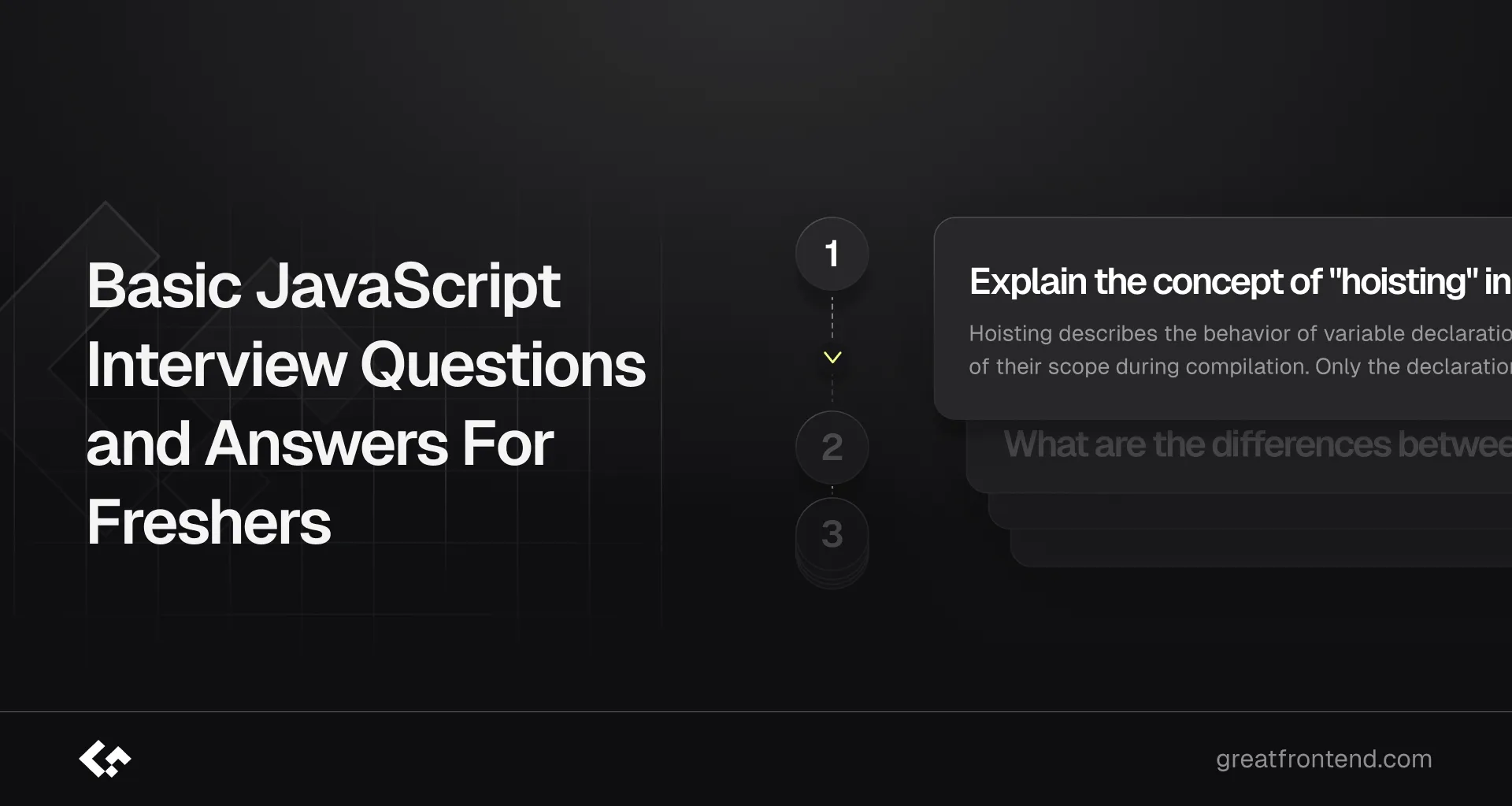
JavaScript is a fundamental skill for any aspiring web developer, and landing a job in this field can be a challenging task, especially for freshers. One of the most crucial steps in the interview process is the technical interview, where your JavaScript skills are put to the test.
To help you prepare and boost your confidence, we've compiled a list of the top 50 basic JavaScript interview questions and answers that are commonly asked in interviews.
If you're looking for additional JavaScript interview preparation materials, also check out these resources:
- Front End Interview Playbook
- Practice JavaScript coding interview questions
- Practice JavaScript quiz interview questions
1. Explain the concept of "hoisting" in JavaScript
Hoisting describes the behavior of variable declarations in JavaScript. Declarations using
varare "moved" to the top of their scope during compilation. Only the declaration is hoisted, not the initialization.Example with
var:console.log(foo); // undefinedvar foo = 1;console.log(foo); // 1Visualized as:
var foo;console.log(foo); // undefinedfoo = 1;console.log(foo); // 1Variables with
let,const, andclass:These are also hoisted but not initialized. Accessing them before declaration results in a
ReferenceError.console.log(y); // ReferenceError: Cannot access 'y' before initializationlet y = 'local';console.log(z); // ReferenceError: Cannot access 'z' before initializationconst z = 'local';console.log(Foo); // ReferenceError: Cannot access 'Foo' before initializationclass Foo {constructor() {}}Function Expressions:
Only the declaration is hoisted.
console.log(bar); // undefinedbar(); // Uncaught TypeError: bar is not a functionvar bar = function () {console.log('BARRRR');};Function Declarations:
Both declaration and definition are hoisted.
console.log(foo); // [Function: foo]foo(); // 'FOOOOO'function foo() {console.log('FOOOOO');}Import Statements:
Imports are hoisted, making them available throughout the module, with side effects occurring before other code runs.
foo.doSomething(); // Works normally.import foo from './modules/foo';Explore the concept of "hoisting" in JavaScript on GreatFrontEnd
2. What are the differences between JavaScript variables created using
let,varorconst?Scope
var: Function-scoped or globally scoped.letandconst: Block-scoped (only accessible within the nearest set of curly braces).
Example:
function foo() {var bar = 1;let baz = 2;const qux = 3;console.log(bar); // 1console.log(baz); // 2console.log(qux); // 3}console.log(bar); // ReferenceErrorconsole.log(baz); // ReferenceErrorconsole.log(qux); // ReferenceErrorif (true) {var bar = 1;let baz = 2;const qux = 3;}console.log(bar); // 1console.log(baz); // ReferenceErrorconsole.log(qux); // ReferenceErrorInitialization
varandlet: Can be declared without an initial value.const: Must be initialized at the time of declaration.
Example:
var foo; // Oklet bar; // Okconst baz; // SyntaxErrorRedeclaration
var: Allows redeclaration.letandconst: Do not allow redeclaration.
Example:
var foo = 1;var foo = 2; // Oklet baz = 3;let baz = 4; // SyntaxErrorReassignment
varandlet: Allow reassignment.const: Does not allow reassignment.
Example:
var foo = 1;foo = 2; // Oklet bar = 3;bar = 4; // Okconst baz = 5;baz = 6; // TypeErrorAccessing before declaration
var: Variables are hoisted and initialized toundefined.letandconst: Variables are hoisted but not initialized, causing aReferenceErrorif accessed before declaration.
Example:
console.log(foo); // undefinedvar foo = 'foo';console.log(baz); // ReferenceErrorlet baz = 'baz';console.log(bar); // ReferenceErrorconst bar = 'bar';3. What is the difference between
==and===in JavaScript?Equality Operator (
==)- Performs type coercion, converting values to a common type before comparison.
- Can yield unintuitive results due to type conversion.
Examples:
42 == '42'; // true0 == false; // truenull == undefined; // true[] == false; // true'' == false; // true###Strict Equality Operator (
===)- Does not perform type coercion.
- Both value and type must be the same for the comparison to return
true.
Examples:
42 === '42'; // false0 === false; // falsenull === undefined; // false[] === false; // false'' === false; // falseBest Practices
-
Use
==only when comparing againstnullorundefinedfor convenience.var a = null;console.log(a == null); // trueconsole.log(a == undefined); // true -
Prefer
===for all other comparisons to avoid pitfalls of type coercion and ensure both value and type are the same.
Explore the difference between
==and===in JavaScript on GreatFrontEnd4. What is the event loop in JavaScript?
The event loop is crucial for handling asynchronous operations in JavaScript, allowing single-threaded execution without blocking.
Components
1. Call Stack:
- Tracks function execution in LIFO order.
- Functions are added and removed as they are called and complete.
2. Web APIs/Node.js APIs:
- Handle asynchronous tasks (
setTimeout(), HTTP requests) on separate threads.
3. Task Queue (Macrotask Queue):
- Holds tasks like
setTimeout(),setInterval(), and UI events.
4. Microtask Queue:
- Contains high-priority tasks (e.g.,
Promisecallbacks). - Executes after the current script but before the next macrotask.
Execution Order
- Script Execution:
- Synchronous tasks are placed on the call stack.
- Asynchronous Operations:
- Offloaded to Web APIs/Node.js APIs.
- Task Completion:
- Completed tasks are queued in the appropriate task or microtask queue.
- Event Loop Monitoring:
- Executes tasks from the call stack.
- When the stack is empty:
- Processes the microtask queue until empty.
- Processes one macrotask, then checks the microtask queue again.
- Repeats indefinitely.
console.log('Start');setTimeout(() => {console.log('Timeout 1');}, 0);Promise.resolve().then(() => {console.log('Promise 1');});setTimeout(() => {console.log('Timeout 2');}, 0);console.log('End');Console Output:
StartEndPromise 1Timeout 1Timeout 2Explanation:
StartandEndare logged first (synchronous).Promise 1is logged next (microtask).Timeout 1andTimeout 2are logged last (macrotasks).
Understanding the event loop helps write efficient, non-blocking JavaScript code.
Explore the event loop in JavaScript on GreatFrontEnd
5. Explain event delegation in JavaScript
Event delegation is an efficient way to handle events on multiple child elements by attaching a single event listener to a common parent element. This is useful for managing events on many similar elements, like list items.
How Event Delegation Works
- Attach Listener to Ancestor:
- Attach one listener to a parent element instead of individual listeners on each child.
- Event Bubbling:
- When an event occurs on a child, it bubbles up to the parent, where the listener can handle it.
- Determine the Target:
- Use
event.targetto identify the actual element that triggered the event.
- Use
- Perform Action:
- Execute actions based on the target element.
Benefits of Event Delegation
- Efficiency: Fewer event listeners improve memory and performance.
- Dynamic Elements: Automatically handles new or removed child elements.
// HTML:// <ul id="item-list">// <li>Item 1</li>// <li>Item 2</li>// <li>Item 3</li>// </ul>const itemList = document.getElementById('item-list');itemList.addEventListener('click', (event) => {if (event.target.tagName === 'LI') {console.log(`Clicked on ${event.target.textContent}`);}});A single click listener on
<ul>handles clicks on any<li>due to event bubbling.Use Cases
-
Dynamic Content:
const buttonContainer = document.getElementById('button-container');const addButton = document.getElementById('add-button');buttonContainer.addEventListener('click', (event) => {if (event.target.tagName === 'BUTTON') {console.log(`Clicked on ${event.target.textContent}`);}});addButton.addEventListener('click', () => {const newButton = document.createElement('button');newButton.textContent = `Button ${buttonContainer.children.length + 1}`;buttonContainer.appendChild(newButton);}); -
Simplifying Code:
const userForm = document.getElementById('user-form');userForm.addEventListener('input', (event) => {const { name, value } = event.target;console.log(`Changed ${name}: ${value}`);});
6. Explain how
thisworks in JavaScriptThe
thiskeyword in JavaScript can be quite confusing as its value depends on how a function is called. Here are the main rules that determine the value ofthis:1. Using the
newKeywordCreates a new object and sets
thisto that object.function Person(name) {this.name = name;}const person = new Person('Alice');console.log(person.name); // 'Alice2. Using
apply,call, orbindExplicitly sets
thisto a specified object.javascriptCopy codefunction greet() {console.log(this.name);}const person = { name: 'Alice' };greet.call(person); // 'Alice'3. Method Call
thisis bound to the object the method is called on.const obj = {name: 'Alice',greet: function () {console.log(this.name);},};obj.greet(); // 'Alice'4. Free Function Invocation
In non-strict mode, defaults to the global object (
windowin browsers); in strict mode, defaults toundefined.function greet() {console.log(this); // global object or undefined}greet();5. Arrow Functions (ES6):
Inherit
thisfrom their lexical enclosing scope.const obj = {name: 'Alice',greet: () => {console.log(this.name); // `this` refers to the enclosing scope},};obj.greet(); // undefinedES2015 (ES6) and
thisES2015 introduced arrow functions which capture
thisfrom their lexical scope. This can simplify code but requires caution when integrating with libraries expecting traditional function context.Example:
function Timer() {this.seconds = 0;setInterval(() => {this.seconds++; // `this` refers to the Timer instanceconsole.log(this.seconds);}, 1000);}const timer = new Timer();Explore how
thisworks in JavaScript on GreatFrontEnd7. Describe the difference between a cookie,
sessionStorageandlocalStorage.Cookies, localStorage, and sessionStorage are key client-side storage mechanisms in web applications, each serving distinct purposes:
Cookies
-
Purpose: Stores small data pieces sent to the server with HTTP requests.
-
Capacity: Limited to around 4KB per domain.
-
Lifespan: Can have expiration dates; session cookies are cleared when the browser closes.
-
Access: Domain-specific; accessible across pages and subdomains.
-
Security: Supports HttpOnly and Secure flags to restrict JavaScript access and ensure HTTPS transmission.
-
Example Usage:
// Set a cookie with an expirydocument.cookie ='auth_token=abc123def; expires=Fri, 31 Dec 2024 23:59:59 GMT; path=/';// Read all cookies (no direct method for specific cookies)console.log(document.cookie);// Delete a cookiedocument.cookie ='auth_token=; expires=Thu, 01 Jan 1970 00:00:00 GMT; path=/';
localStorage-
Purpose: Stores data persistently on the client-side.
-
Capacity: Around 5MB per origin.
-
Lifespan: Data remains until explicitly cleared.
-
Access: Available across all tabs and windows within the same origin.
-
Security: All JavaScript on the page can access localStorage values.
-
Example Usage:
// Set an item in localStoragelocalStorage.setItem('key', 'value');// Get an item from localStorageconsole.log(localStorage.getItem('key'));// Remove an item from localStoragelocalStorage.removeItem('key');// Clear all data in localStoragelocalStorage.clear();
sessionStorage-
Purpose: Stores session-specific data that persists until the browser or tab is closed.
-
Capacity: Similar to localStorage, around 5MB per origin.
-
Lifespan: Cleared when the tab or browser closes; reloading the page retains data.
-
Access: Limited to the current tab or window.
-
Security: All JavaScript on the page can access sessionStorage values.
-
Example Usage:
// Set an item in sessionStoragesessionStorage.setItem('key', 'value');// Get an item from sessionStorageconsole.log(sessionStorage.getItem('key'));// Remove an item from sessionStoragesessionStorage.removeItem('key');// Clear all data in sessionStoragesessionStorage.clear();
Explore the difference between a cookie,
sessionStorageandlocalStorageon GreatFrontEnd8. Describe the difference between
<script>,<script async>and<script defer><script>TagThe
<script>tag is used to include JavaScript in a web page. When used withoutasyncordeferattributes:- Behavior: HTML parsing halts while the script is fetched and executed immediately.
- Usage: Suitable for critical scripts required for initial page rendering.
Example:
<!doctype html><html><head><title>Regular Script</title></head><body><h1>Regular Script Example</h1><p>This content appears before the script executes.</p><script src="regular.js"></script><p>This content appears after the script executes.</p></body></html><script async>Tag- Behavior: Downloads the script asynchronously while HTML parsing continues. Executes the script as soon as it's available, potentially before HTML parsing completes.
- Usage: Suitable for independent scripts like analytics or ads.
Example:
<!doctype html><html><head><title>Async Script</title></head><body><h1>Async Script Example</h1><p>This content appears before the async script executes.</p><script async src="async.js"></script><p>This content may appear before or after the async script executes.</p></body></html><script defer>Tag:- Behavior: Downloads the script asynchronously while HTML parsing proceeds. Executes the script after the HTML document is fully parsed but before
DOMContentLoaded. - Usage: Ideal for scripts dependent on a fully-parsed DOM structure.
Example:
<!doctype html><html><head><title>Deferred Script</title></head><body><h1>Deferred Script Example</h1><p>This content appears before the deferred script executes.</p><script defer src="deferred.js"></script><p>This content appears before the deferred script executes.</p></body></html>Explore the difference between
<script>,<script async>and<script defer>on GreatFrontEnd9. What's the difference between a variable that is:
null,undefinedor undeclared?Undeclared: A variable that is not declared using
var,let, orconstwill be created globally and can cause errors. Avoid them by usingtry/catchblocks to detect them.undefined: A declared variable without an assigned value isundefined. Use===ortypeofto check forundefined. Note that==will also returntruefornull.null: A variable explicitly assignednullrepresents no value. Use===to check fornull. Don't use==as it will also returntrueforundefined.Best Practices:
- Always declare variables before using them.
- Assign
nullto variables if you don't intend to use them yet. - Use static analysis tools like ESLint or TypeScript Compiler to detect undeclared variables.
Explore the difference between a variable that is:
null,undefinedor undeclared on GreatFrontEnd10. What's the difference between
.calland.applyin JavaScript?.calland.applyare used to invoke functions, settingthiswithin the function. The difference lies in how they handle arguments:- .call: Takes comma-separated arguments.
- .apply: Takes an array of arguments.
Memory Aid:
- C for call and comma-separated.
- A for apply and array.
Example:
javascriptCopy codefunction add(a, b) {return a + b;}console.log(add.call(null, 1, 2)); // 3console.log(add.apply(null, [1, 2])); // 3// ES6 with spread operatorconsole.log(add.call(null, ...[1, 2])); // 3Explore the difference between
.calland.applyin JavaScript on GreatFrontEnd11. Explain
Function.prototype.bindFunction.prototype.bindcreates a new function with a specificthiscontext and optionally preset arguments. It's useful for maintaining the correctthisvalue in methods passed to other functions.Example:
const john = {age: 42,getAge: function () {return this.age;},};console.log(john.getAge()); // 42const unboundGetAge = john.getAge;console.log(unboundGetAge()); // undefinedconst boundGetAge = john.getAge.bind(john);console.log(boundGetAge()); // 42const mary = { age: 21 };const boundGetAgeMary = john.getAge.bind(mary);console.log(boundGetAgeMary()); // 21Its main purposes are:
- Binding
thisto preserve context: The primary function ofbindis to attach thethisvalue of a function to a specific object. When you usefunc.bind(thisArg), it generates a new function with the same code asfunc, but withthispermanently set tothisArg. - Partial application of arguments:
bindalso enables you to pre-set arguments for the new function. Any arguments provided tobindafterthisArgwill be prepended to the argument list when the new function is invoked. - Method borrowing:
bindallows you to borrow methods from one object and use them on another object, even if the methods were not initially designed for that object.
Explore
Function.prototype.bindon GreatFrontEnd12. What advantage is there for using the arrow syntax for a method in a constructor?
The advantage of using the arrow syntax for a method in a constructor is that it automatically binds the
thisvalue to the constructor'sthiscontext. This means that when the method is called, it will always refer to the constructor'sthiscontext, rather than the global scope or some other unexpected context.In traditional function expressions, the
thisvalue is determined by how the function is called, which can lead to unexpected behavior if not properly bound. By using an arrow function, you can ensure that thethisvalue is always bound to the constructor'sthiscontext, making your code more predictable and easier to maintain.For example, in the code snippet:
const Person = function (name) {this.name = name;this.sayName1 = function () {console.log(this.name);};this.sayName2 = () => {console.log(this.name);};};const john = new Person('John');const dave = new Person('Dave');john.sayName1(); // Johnjohn.sayName2(); // John// `this` can change for regular functions but not for arrow functionsjohn.sayName1.call(dave); // Davejohn.sayName2.call(dave); // JohnThe
sayName1method uses a traditional function expression, which means itsthisvalue is determined by how it's called. If you calljohn.sayName1.call(dave), thethisvalue will bedave, and the method will logDaveto the console.On the other hand, the
sayName2method uses an arrow function, which means itsthisvalue is automatically bound to the constructor'sthiscontext. If you calljohn.sayName2.call(dave), thethisvalue will still bejohn, and the method will logJohnto the console.This can be particularly helpful in React class components, where you often need to pass methods as props to child components. By using arrow functions, you can ensure that the methods always refer to the correct
thiscontext, without having to manually bindthisin the constructor.Explore the advantage for using the arrow syntax for a method in a constructor on GreatFrontEnd
13. Explain how prototypal inheritance works
Prototypical inheritance allows objects to inherit properties and methods from other objects using a prototype-based model.
Key Concepts
1. Prototypes
- Every object has a prototype, another object it inherits from.
- Access or modify prototypes using
Object.getPrototypeOf()andObject.setPrototypeOf().
function Person(name, age) {this.name = name;this.age = age;}Person.prototype.sayHello = function () {console.log(`Hello, my name is ${this.name} and I am ${this.age} years old.`,);};let john = new Person('John', 30);john.sayHello(); // "Hello, my name is John and I am 30 years old."2. Prototype Chain
JavaScript looks for properties/methods on the object, then its prototype, and so on up the chain until
null.3. Constructor Functions
Functions used with
newto create objects, setting their prototype to the constructor'sprototype.function Animal(name) {this.name = name;}Animal.prototype.sayName = function () {console.log(`My name is ${this.name}`);};function Dog(name, breed) {Animal.call(this, name);this.breed = breed;}Dog.prototype = Object.create(Animal.prototype);Dog.prototype.bark = function () {console.log('Woof!');};let fido = new Dog('Fido', 'Labrador');fido.bark(); // "Woof!"fido.sayName(); // "My name is Fido"4.
Object.create()Creates a new object with a specified prototype.
let proto = {greet: function () {console.log(`Hello, my name is ${this.name}`);},};let person = Object.create(proto);person.name = 'John';person.greet(); // "Hello, my name is John"Explore how prototypal inheritance works on GreatFrontEnd
14. Difference between:
function Person(){},const person = Person(), andconst person = new Person()?Function Declaration
function Person(){}is a standard function declaration in JavaScript. When written in PascalCase, it follows the convention for functions intended to be used as constructors.Function Call
const person = Person()simply calls the function and executes its code. If no return value is specified,personwill beundefined. This is not a constructor call and does not create a new object.Constructor Call
const person = new Person()creates a new object using thePersonconstructor function. Thenewkeyword creates a new object and sets its prototype toPerson.prototype. Thethiskeyword inside the constructor function refers to the new object being created.15. Explain the differences on the usage of
foobetweenfunction foo() {}andvar foo = function() {}Function Declarations
-
Syntax:
function foo() {} -
Description: Defines a named function that can be called throughout the enclosing scope.
-
Example:
function foo() {console.log('FOOOOO');}
Function Expressions
-
Syntax:
var foo = function() {} -
Description: Defines a function and assigns it to a variable, often used in specific contexts.
-
Example:
var foo = function () {console.log('FOOOOO');};
Key Differences
Hoisting:
-
Function Declarations: The entire function is hoisted; can be called before its definition.
foo(); // 'FOOOOO'function foo() {console.log('FOOOOO');} -
Function Expressions: Only the variable is hoisted, not the function body; calling it before definition results in an error.
foo(); // Uncaught TypeError: foo is not a functionvar foo = function () {console.log('FOOOOO');};
Name Scope:
-
Function Expressions: These can be named internally, but the name is only accessible within the function.
const myFunc = function namedFunc() {console.log(namedFunc); // Works};console.log(namedFunc); // undefined
Usage Recommendations
Function Declarations:
- Use for reusable functions available throughout the scope.
Function Expressions:
- Use for functions needed only in specific contexts to limit the scope.
16. What are the various ways to create objects in JavaScript?
Here are the various ways to create objects in JavaScript:
-
Object Literals (
{}): Simplest way to create objects using key-value pairs within curly braces.const person = {firstName: 'John',lastName: 'Doe',}; -
Object() Constructor: Using the
newkeyword with the built-inObjectconstructor to create an object.const person = new Object();person.firstName = 'John';person.lastName = 'Doe'; -
Object.create() Method: Creating a new object using an existing object as a prototype.
const personPrototype = {greet() {console.log(`Hello, my name is ${this.name} and I'm ${this.age} years old.`,);},};const person = Object.create(personPrototype);person.name = 'John';person.age = 30;person.greet(); // Output: Hello, my name is John and I'm 30 years old. -
ES2015 Classes: Defining a blueprint for objects using classes, similar to other programming languages.
class Person {constructor(name, age) {this.name = name;this.age = age;}greet = function () {console.log(`Hello, my name is ${this.name} and I'm ${this.age} years old.`,);};}const person = new Person('John', 30);person.greet(); // Output: Hello, my name is John and I'm 30 years old. -
Constructor Functions: Reusable blueprints for objects, using the
newkeyword to create instances.// Constructor functionfunction Person(name, age) {this.name = name;this.age = age;this.greet = function () {console.log(`Hello, my name is ${this.name} and I'm ${this.age} years old.`,);};}const person = new Person('John', 30);person.greet(); // Output: Hello, my name is John and I'm 30 years old.
Note: Constructor functions are less commonly used now that ES2015 classes are widely supported.
Explore various ways to create objects in JavaScript on GreatFrontEnd
17. What is the definition of a higher-order function?
A higher-order function is a function that:
-
Takes another function as an argument: A function that accepts another function as a parameter.
function greet(name) {return `Hello, ${name}!`;}function greetName(greeter, name) {console.log(greeter(name));}greetName(greet, 'Alice'); // Output: Hello, Alice! -
Returns a function as its result: A function that returns another function as its output.
function multiplier(factor) {return function (num) {return num * factor;};}const double = multiplier(2);console.log(double(5)); // Output: 10
In other words, a higher-order function is a function that operates on other functions, either by taking them as input or by producing them as output.
Explore the definition of a higher-order function on GreatFrontEnd
18. What are the differences between ES2015 classes and ES5 function constructors?
ES5 Function Constructors
Uses function constructors and prototypes.
-
Example:
function Person(name, age) {this.name = name;this.age = age;}Person.prototype.greet = function () {console.log('Hello, my name is ' +this.name +' and I am ' +this.age +' years old.',);};var person1 = new Person('John', 30);person1.greet(); // Hello, my name is John and I am 30 years old.
ES2015 Classes
Uses the
classsyntax, making code more readable and adding features.-
Example:
class Person {constructor(name, age) {this.name = name;this.age = age;}greet() {console.log(`Hello, my name is ${this.name} and I am ${this.age} years old.`,);}}const person1 = new Person('John', 30);person1.greet(); // Hello, my name is John and I am 30 years old.Key differences
Syntax and Readability
- ES5: Function constructors and prototypes
- ES2015:
classkeyword, more concise and easier to understand
Static Methods
- ES5: Added directly to the constructor function
- ES2015: Defined within the class using
statickeyword
Inheritance
- ES5: Using
Object.create()and manual prototype chain setting - ES2015: Using
extendskeyword, simpler and more intuitive
Super Calls
- ES5: Manual parent constructor function call
- ES2015: Using
superkeyword to call parent class's constructor and methods
Explore differences between ES2015 classes and ES5 function constructors on GreatFrontEnd
19. Describe event bubbling
Event bubbling is a mechanism in the DOM (Document Object Model) where an event, such as a click, is first triggered on the target element and then propagates upward through the DOM tree to the root of the document.
Bubbling Phase:
-
Description: During the bubbling phase, the event starts at the target element and bubbles up through its ancestors in the DOM hierarchy. Event handlers attached to the target element and its ancestors can all potentially receive and respond to the event.
-
Example:
// HTML:// <div id="parent">// <button id="child">Click me!</button>// </div>const parent = document.getElementById('parent');const child = document.getElementById('child');parent.addEventListener('click', () => {console.log('Parent element clicked');});child.addEventListener('click', () => {console.log('Child element clicked');});When you click the
Click me!button, both the child and parent event handlers will be triggered due to event bubbling.
Stopping Event Bubbling:
-
Method: Use
stopPropagation()to stop the event from bubbling up the DOM tree. -
Example:
child.addEventListener('click', (event) => {console.log('Child element clicked');event.stopPropagation();});
Explore event bubbling on GreatFrontEnd
20. Describe event capturing
Event capturing is a propagation mechanism in the DOM where an event, such as a click, is first triggered at the root of the document and then flows down through the DOM tree to the target element.
Event Propagation Phases:
- Capturing Phase: The event moves down from the root to the target element.
- Target Phase: The event reaches the target element.
- Bubbling Phase: The event bubbles up from the target element back to the root.
Enabling Event Capturing:
- Event capturing is disabled by default.
- Enable it by passing
{ capture: true }as the third argument toaddEventListener().
Example:
// HTML:// <div id="parent">// <button id="child">Click me!</button>// </div>const parent = document.getElementById('parent');const child = document.getElementById('child');parent.addEventListener('click',() => {console.log('Parent element clicked (capturing)');},true, // Enable capturing phase);child.addEventListener('click', () => {console.log('Child element clicked');});When you click the
Click me!button, the parent element's capturing handler will be triggered before the child element's handler.Stopping Propagation:
-
Use
stopPropagation()to prevent the event from traveling further down the DOM tree during the capturing phase. -
Example:
parent.addEventListener('click',(event) => {console.log('Parent element clicked (capturing)');event.stopPropagation(); // Stop event propagation},true,);child.addEventListener('click', () => {console.log('Child element clicked');});
In this example, only the parent event listener will be called when you click the "Click me!" button, as the event propagation is stopped at the parent element.
Explore event capturing on GreatFrontEnd
21. What is the difference between
mouseenterandmouseoverevent in JavaScript and browsers?mouseenter- Does not bubble
- Triggered only when the mouse pointer enters the element itself, not its descendants
- Only triggered once upon entry of parent element, without regard for its contents
mouseover- Bubbles up the DOM tree
- Triggered when the mouse pointer enters the element or one of its descendants
- Can result in multiple event callbacks fired if there are child elements
22. Explain the difference between synchronous and asynchronous functions
Synchronous Functions
- Execute in a sequential order, one after the other
- Blocking, meaning the program execution halts until the current operation finishes
- Follow a strict sequence, executing instructions line by line
- Easier to understand and debug since the flow is predictable
- Examples: reading files synchronously, looping over large datasets
Example:
const fs = require('fs');const data = fs.readFileSync('large-file.txt', 'utf8');console.log(data); // Blocks until file is readconsole.log('End of the program');Asynchronous Functions
- Do not block the execution of the program
- Allow other operations to continue while waiting for a response or completion of a time-consuming task
- Non-blocking, enabling concurrent execution and improving performance and responsiveness
- Commonly used for tasks like network requests, file I/O, and timers
- Examples: network requests, user input and events, timers, and animations
Example:
console.log('Start of the program');fetch('https://api.example.com/data').then((response) => response.json()).then((data) => console.log(data)) // Non-blocking.catch((error) => console.error(error));console.log('End of program');Explore the difference between synchronous and asynchronous functions on GreatFrontEnd
23. Explain AJAX in as much detail as possible
AJAX is a set of web development techniques using various web technologies on the client side to create asynchronous web applications. Unlike traditional web applications where each user interaction triggers a full page reload, AJAX allows web applications to send data to and retrieve data from a server asynchronously without interfering with the display and behavior of the existing page. This enables dynamic updates to the web page without the need to reload it.
Key Points:
- Asynchronous: AJAX enables web applications to update parts of a web page without reloading the whole page.
- Data Formats: Initially used XML, but JSON is now more common due to its compatibility with JavaScript.
- APIs: Traditionally used
XMLHttpRequest, butfetch()is now preferred for modern web applications.
XMLHttpRequestAPIExample:
let xhr = new XMLHttpRequest();xhr.onreadystatechange = function () {if (xhr.readyState === XMLHttpRequest.DONE) {if (xhr.status === 200) {console.log(xhr.responseText);} else {console.error('Request failed: ' + xhr.status);}}};xhr.open('GET', 'https://jsonplaceholder.typicode.com/todos/1', true);xhr.send();- Flow: Creates a new
XMLHttpRequest, sets up a callback function to handle state changes, opens a request to a URL, and sends the request.
fetch()APIExample:
fetch('https://jsonplaceholder.typicode.com/todos/1').then((response) => {if (!response.ok) {throw new Error('Network response was not ok');}return response.json();}).then((data) => console.log(data)).catch((error) => console.error('Fetch error:', error));- Flow: Initiates a fetch request, handles the response with
.then()to parse JSON data, and manages errors with.catch().
How AJAX Works with
fetch1. Making a Request
-
fetch()initiates an asynchronous request to fetch a resource from a URL. -
Example:
fetch('https://api.example.com/data', {method: 'GET', // or 'POST', 'PUT', 'DELETE', etc.headers: {'Content-Type': 'application/json',},});
2. Return a Promise
fetch()returns a Promise that resolves to aResponseobject representing the server's response.
3. Handling the Response
-
The
Responseobject offers methods to handle the body content, such as.json(),.text(),.blob(). -
Example:
fetch('https://api.example.com/data').then((response) => response.json()).then((data) => console.log(data)).catch((error) => console.error('Error:', error));
4. Asynchronous Nature
fetch()is asynchronous, allowing the browser to continue executing other tasks while waiting for the server response.- Promises (
.then(),.catch()) are handled in the microtask queue as part of the event loop.
5. Request Options
- The optional second argument to
fetch()configures various request aspects, such as HTTP method, headers, body, credentials, and caching.
6. Error Handling
- Errors (e.g., network failures, invalid responses) are caught and propagated through the Promise chain using
.catch()ortry/catchwithasync/await.
Explore how to explain AJAX in as much detail as possible on GreatFrontEnd
24. What are the advantages and disadvantages of using AJAX?
AJAX (Asynchronous JavaScript and XML) enables web pages to send and retrieve data asynchronously, allowing for dynamic updates without full page reloads.
Advantages
- AJAX provides a seamless user experience by updating content without full page reloads.
- It reduces server load and improves performance by only fetching necessary data.
- AJAX maintains user interactions and client states within the page.
Disadvantages
- AJAX relies on JavaScript, which can break functionality if disabled.
- Dynamic content makes bookmarking specific page states challenging.
- Search engines may struggle to index dynamic content, posing SEO challenges.
- Processing AJAX data on low-end devices can be slow, raising performance concerns.
Explore the advantages and disadvantages of using AJAX on GreatFrontEnd
25. What are the differences between
XMLHttpRequestandfetch()?Both
XMLHttpRequest (XHR)andfetch()enable asynchronous HTTP requests in JavaScript, but differ in syntax, handling, and features.Syntax and Usage
- XMLHttpRequest: Event-driven, requiring event listeners to handle responses and errors.
- fetch(): Promise-based, offering simpler and more intuitive syntax.
Request Headers
- XMLHttpRequest: Set headers using the
setRequestHeadermethod. - fetch(): Pass headers as an object in the options parameter.
Request Body
- XMLHttpRequest: Send body with the
sendmethod. - fetch(): Use the
bodyproperty in the options parameter.
Response Handling
- XMLHttpRequest: Use
responseTypeto handle different formats. - fetch(): Provides a unified Response object with
.thenfor accessing data.
Error Handling
- XMLHttpRequest: Handle errors with
onerrorevent. - fetch(): Handle errors using the
.catchmethod.
Caching Control
- XMLHttpRequest: Difficult to manage, often requiring workaround methods.
- fetch(): Supports caching options directly.
Cancellation
- XMLHttpRequest: Use the
abort()method. - fetch(): Use
AbortControllerfor request cancellation.
Progress Support
- XMLHttpRequest: Supports tracking progress with the
onprogressevent. - fetch(): Does not support native progress tracking.
Choosing Between Them:
fetch()is generally preferred due to its cleaner syntax and promise-based handling, butXMLHttpRequestmay still be useful for specific cases like progress tracking.Explore the differences between
XMLHttpRequestandfetch()on GreatFrontEnd26. What are the various data types in JavaScript?
JavaScript has various data types categorized into two groups: primitive and non-primitive (reference) types.
Primitive Data Types
- Number: Represents both integers and floating-point numbers.
- String: Represents sequences of characters, enclosed in single, double quotes, or backticks.
- Boolean: Logical entities with values
trueorfalse. - Undefined: A declared variable without an assigned value.
- Null: Represents the intentional absence of value.
- Symbol: A unique, immutable value used as object property keys.
- BigInt: Represents integers with arbitrary precision, useful for very large numbers.
Non-Primitive Data Types
- Object: Used to store collections of data and more complex entities.
- Array: An ordered collection of data.
- Function: Functions are objects and can be defined using declarations or expressions.
- Date: Represents dates and times.
- RegExp: Represents regular expressions for pattern matching in strings.
- Map: A collection of keyed data items, allowing keys of any type.
- Set: A collection of unique values.
Determining Data Types: JavaScript is dynamically typed, meaning variables can hold different data types over time. Use the
typeofoperator to determine a variable's type.Explore the various data types in JavaScript on GreatFrontEnd
27. What language constructions do you use for iterating over object properties and array items?
Iterating over object properties and arrays is very common in JavaScript and we have various ways to achieve this. Here are some of the ways to do it:
Iterating over object
1.
for...inStatementLoops over all enumerable properties of an object, including inherited ones.
for (const property in obj) {if (Object.hasOwn(obj, property)) {console.log(property);}}2.
Object.keys()Returns an array of an object's own enumerable property names.
Object.keys(obj).forEach((property) => console.log(property));3.
Object.entries()Returns an array of a given object's own enumerable string-keyed property [key, value] pairs.
Object.entries(obj).forEach(([key, value]) =>console.log(`${key}: ${value}`),);4.
Object.getOwnPropertyNames()Returns an array of all properties (including non-enumerable ones) found directly upon a given object.
Object.getOwnPropertyNames(obj).forEach((property) =>console.log(property),);Iterating Over Arrays
1.
forLoopTraditional loop over array elements.
for (let i = 0; i < arr.length; i++) {console.log(arr[i]);}2.
Array.prototype.forEach()Executes a provided function once for each array element.
arr.forEach((element, index) => console.log(element, index));3.
for...ofStatementLoops over iterable objects like arrays.
for (let element of arr) {console.log(element);}4.
Array.prototype.entries()Provides both the index and value of each array element in a
for...ofloop.for (let [index, elem] of arr.entries()) {console.log(index, ': ', elem);}28. What are the benefits of using spread syntax and how is it different from rest syntax?
Spread Syntax
Introduced in ES2015, the spread syntax (
...) is useful for copying and merging arrays and objects without modifying the originals. It's commonly used in functional programming, Redux, and RxJS.-
Copying Arrays/Objects: Creates shallow copies.
const array = [1, 2, 3];const newArray = [...array]; // [1, 2, 3]const obj = { name: 'John', age: 30 };const newObj = { ...obj, city: 'New York' }; // { name: 'John', age: 30, city: 'New York' } -
Merging Arrays/Objects: Merges them into a new one.
const arr1 = [1, 2, 3];const arr2 = [4, 5, 6];const mergedArray = [...arr1, ...arr2]; // [1, 2, 3, 4, 5, 6]const obj1 = { foo: 'bar' };const obj2 = { qux: 'baz' };const mergedObj = { ...obj1, ...obj2 }; // { foo: 'bar', qux: 'baz' } -
Function Arguments: Passes array elements as individual arguments.
const numbers = [1, 2, 3];Math.max(...numbers); // Same as Math.max(1, 2, 3) -
Array vs. Object Spreads: Only iterables can be spread into arrays; arrays can be spread into objects.
const array = [1, 2, 3];const obj = { ...array }; // { 0: 1, 1: 2, 2: 3 }
Rest Syntax
The rest syntax (
...) gathers multiple elements into an array or object, the inverse of the spread syntax.-
Function Parameters: Collects remaining arguments into an array.
function addFiveToNumbers(...numbers) {return numbers.map((x) => x + 5);}const result = addFiveToNumbers(4, 5, 6, 7); // [9, 10, 11, 12] -
Array Destructuring: Collects remaining elements into a new array.
const [first, second, ...remaining] = [1, 2, 3, 4, 5];// first: 1, second: 2, remaining: [3, 4, 5] -
Object Destructuring: Collects remaining properties into a new object.
const { e, f, ...others } = { e: 1, f: 2, g: 3, h: 4 };// e: 1, f: 2, others: { g: 3, h: 4 } -
Rest Parameter Rules: Must be the last parameter.
function addFiveToNumbers(arg1, ...numbers, arg2) {// Error: Rest element must be last element.}
29. What is the difference between a
Mapobject and a plain object in JavaScript?Map Object
- Key Types: Allows keys of any type (objects, functions, primitives).
- Order: Maintains the insertion order of keys.
- Size: Provides a
sizeproperty to get the number of key-value pairs. - Iteration: Directly iterable, using methods like
forEach,keys(),values(), andentries(). - Performance: Generally better for larger datasets and frequent additions/deletions.
Plain Object
- Key Types: Keys are typically strings or symbols. Non-string keys are converted to strings.
- Order: Insertion order is not guaranteed.
- Size: No built-in property to get the size. Must manually count the number of keys.
- Iteration: Not directly iterable. Use methods like
Object.keys(),Object.values(), orObject.entries()for iteration. - Performance: Faster for small datasets and simple operations.
// Mapconst map = new Map();map.set('key1', 'value1');map.set({ key: 'key2' }, 'value2');console.log(map.size); // 2// Plain Objectconst obj = { key1: 'value1' };obj[{ key: 'key2' }] = 'value2';console.log(Object.keys(obj).length); // 1 (keys are strings)Explore the difference between a
Mapobject and a plain object in JavaScript on GreatFrontEnd30. What are the differences between
Map/SetvsWeakMap/WeakSet?The main distinctions between
Map/SetandWeakMap/WeakSetin JavaScript are as follows:- Key types:
MapandSetaccept keys of any type (objects, primitive values), whereasWeakMapandWeakSetexclusively use objects as keys, excluding primitive values like strings or numbers. - Memory management:
MapandSetretain strong references to their keys and values, preventing their disposal by garbage collection. In contrast,WeakMapandWeakSetemploy weak references for keys (objects), allowing these objects to be collected by garbage collection if no other strong references persist. - Key enumeration: Keys in
MapandSetare enumerable and can be iterated over, while those inWeakMapandWeakSetare non-enumerable, precluding retrieval of key or value lists directly from them. - Size property:
MapandSetpossess asizeproperty that indicates the number of elements they contain. In contrast,WeakMapandWeakSetlack asizeproperty because their size may vary as a result of garbage collection. - Use cases:
MapandSetserve well as general-purpose data structures and for caching purposes. Conversely,WeakMapandWeakSetare primarily suited for storing metadata or additional object-related data without impeding the object's potential garbage collection when no longer needed.
Explore the differences between
Map/SetvsWeakMap/WeakSeton GreatFrontEnd31. Can you offer a use case for the new arrow => function syntax?
One practical use case for the arrow function syntax in JavaScript is simplifying callback functions, particularly in scenarios where you need concise, inline function definitions. Here's an example:
Use Case: Mapping an Array
Suppose you have an array of numbers and you want to double each number using the
mapfunction.// Traditional function syntaxconst numbers = [1, 2, 3, 4, 5];const doubledNumbers = numbers.map(function (number) {return number * 2;});console.log(doubledNumbers); // Output: [2, 4, 6, 8, 10]Using arrow function syntax, you can achieve the same result more succinctly:
// Arrow function syntaxconst numbers = [1, 2, 3, 4, 5];const doubledNumbers = numbers.map((number) => number * 2);console.log(doubledNumbers); // Output: [2, 4, 6, 8, 10]Explore a use case for the new arrow => function syntax on GreatFrontEnd
32. Explain the concept of a callback function in asynchronous operations
In asynchronous programming, a callback function is passed as an argument to another function and invoked when a task completes, such as fetching data or handling I/O operations. Here's a concise explanation:
function fetchData(callback) {setTimeout(() => {const data = { name: 'John', age: 30 };callback(data);}, 1000);}fetchData((data) => {console.log(data); // { name: 'John', age: 30 }});Explore the concept of a callback function in asynchronous operations on GreatFrontEnd
33. Explain the concept of debouncing and throttling
Debouncing delays function execution until a specified time has passed since its last call, useful for tasks like search input handling.
function debounce(func, delay) {let timeoutId;return (...args) => {clearTimeout(timeoutId);timeoutId = setTimeout(() => func.apply(this, args), delay);};}Throttling limits function execution to at most once within a specified interval, beneficial for tasks like handling frequent events such as window resizing or scrolling.
function throttle(func, limit) {let inThrottle;return (...args) => {if (!inThrottle) {func.apply(this, args);inThrottle = true;setTimeout(() => (inThrottle = false), limit);}};}These techniques optimize performance and manage event-driven behaviors effectively in JavaScript applications.
Explore the concept of debouncing and throttling on GreatFrontEnd
34. Explain the concept of destructuring assignment for objects and arrays
Destructuring assignment simplifies extracting values from arrays or properties from objects into separate variables:
// Array destructuringconst [a, b] = [1, 2];// Object destructurinconst { name, age } = { name: 'John', age: 30 };This syntax uses square brackets for arrays and curly braces for objects, enabling concise variable assignment directly from data structures.
Explore the concept of destructuring assignment for objects and arrays on GreatFrontEnd
35. Explain the concept of hoisting with regards to functions
Hoisting moves function declarations to the top of their scope during compilation, allowing them to be called before their actual placement in the code. Function expressions and arrow functions, however, must be defined before they are called to avoid errors.
// Function declarationhoistedFunction(); // Works finefunction hoistedFunction() {console.log('This function is hoisted');}// Function expressionnonHoistedFunction(); // Throws an errorvar nonHoistedFunction = function () {console.log('This function is not hoisted');};Explore the concept of hoisting with regards to functions on GreatFrontEnd
36. Explain the concept of inheritance in ES2015 classes
In ES2015, classes use
extendsto enable one class to inherit properties and methods from another. Thesuperkeyword accesses the parent class's constructor and methods.class Animal {constructor(name) {this.name = name;}speak() {console.log(`${this.name} makes a noise.`);}}class Dog extends Animal {constructor(name, breed) {super(name);this.breed = breed;}speak() {console.log(`${this.name} barks.`);}}const dog = new Dog('Rex', 'German Shepherd');dog.speak(); // Output: Rex barks.Here,
Doginherits fromAnimal, showcasing how classes streamline inheritance and method overriding in JavaScript.Explore the concept of inheritance in ES2015 classes on GreatFrontEnd
37. Explain the concept of lexical scoping
Lexical scoping in JavaScript determines variable access based on its position in the source code. Nested functions can access variables from their outer scope.
function outerFunction() {let outerVariable = 'I am outside!';function innerFunction() {console.log(outerVariable); // 'I am outside!'}innerFunction();}outerFunction();Here,
innerFunctioncan accessouterVariabledue to lexical scoping rules.Explore the concept of lexical scoping on GreatFrontEnd
38. Explain the concept of scope in JavaScript
Scope in JavaScript determines the visibility of variables and functions within different parts of the code. There are three main types: global scope, function scope, and block scope.
// Global scopevar globalVar = 'I am global';function myFunction() {// Function scopevar functionVar = 'I am in a function';if (true) {// Block scopelet blockVar = 'I am in a block';console.log(blockVar); // Accessible here}// console.log(blockVar); // Throws an error}console.log(globalVar); // Accessible here// console.log(functionVar); // Throws an errorGlobal scope variables are accessible throughout the code, while function scope variables are limited to the function they are declared in. Block scope, introduced in ES6, confines variables to the block they are declared within (e.g., within curly braces ).
Explore the concept of scope in JavaScript on GreatFrontEnd
39. Explain the concept of the spread operator and its uses
The spread operator (...) in JavaScript expands elements of an iterable (like arrays or objects) into individual elements. It's used for copying arrays or objects, merging them, and passing array elements as function arguments.
// Copying an arrayconst arr1 = [1, 2, 3];const arr2 = [...arr1];// Merging arraysconst arr3 = [4, 5, 6];const mergedArray = [...arr1, ...arr3];// Copying an objectconst obj1 = { a: 1, b: 2 };const obj2 = { ...obj1 };// Merging objectsconst obj3 = { c: 3, d: 4 };const mergedObject = { ...obj1, ...obj3 };// Passing array elements as function argumentsconst sum = (x, y, z) => x + y + z;const numbers = [1, 2, 3];console.log(sum(...numbers)); // Output: 6The spread operator simplifies tasks like copying, merging, and function argument handling by expanding iterable elements into individual components.
Explore the concept of the spread operator and its uses on GreatFrontEnd
40. Explain the concept of
thisbinding in event handlersIn JavaScript, the
thiskeyword refers to the object executing the current code. In event handlers,thisusually points to the element that triggered the event. However, its value can vary based on how the handler is defined and invoked. To ensurethisrefers correctly, methods likebind(), arrow functions, or explicit context assignment are used.These approaches help maintain the intended context for
thiswithin event handling functions, ensuring predictable behavior across different event-triggering scenarios in JavaScript applications.Explore the concept of
thisbinding in event handlers on GreatFrontEnd41. Explain the difference between classical inheritance and prototypal inheritance
Classical Inheritance: In languages like Java and C++, classes inherit from other classes through a hierarchical structure. Instances are created from classes using constructors.
Prototypal Inheritance: In JavaScript, objects inherit directly from other objects. Objects serve as prototypes, and new objects are created based on existing ones.
Classical inheritance uses classes for instantiation, while prototypal inheritance leverages object linkage for property and behavior inheritance, highlighting JavaScript's unique approach to object-oriented programming.
Explore the difference between classical inheritance and prototypal inheritance on GreatFrontEnd
42. Explain the difference between
document.querySelector()anddocument.getElementById()document.querySelector()selects elements using CSS selectors and returns the first match.const element = document.querySelector('.my-class');document.getElementById()selects an element by its ID attribute and returns the element with that specific ID.const elementById = document.getElementById('my-id');While
document.querySelector()offers flexibility with CSS selectors,document.getElementById()is straightforward for selecting elements by their unique IDs in the DOM.43. Explain the difference between dot notation and bracket notation for accessing object properties
Dot Notation: Concise and straightforward, it accesses object properties using valid identifiers.
const obj = { name: 'Alice', age: 30 };console.log(obj.name); // AliceBracket Notation: Flexible, it accesses properties using strings, suitable for names with special characters or dynamic properties.
const obj = { name: 'Alice', 'favorite color': 'blue' };console.log(obj['favorite color']); // blueDot notation is clear for standard properties, while bracket notation handles special cases like dynamic or non-standard property names effectively.
44. Explain the difference between global scope, function scope, and block scope
Global Scope
Accessible from anywhere in the code.
var globalVar = "I'm global"; // Global scopeFunction Scope
Limited to the function where it's declared.
function myFunction() {var functionVar = "I'm in a function"; // Function scope}Block Scope
Restricted to the block where
letorconstis used.function myFunction() {if (true) {let blockVar = "I'm in a block"; // Block scopeconsole.log(blockVar); // Accessible here}// console.log(blockVar); // ReferenceError: blockVar is not defined}These scopes define where variables can be accessed, from global access throughout the code to specific function or block-level access for better control and encapsulation of variables.
Explore the difference between global scope, function scope, and block scope on GreatFrontEnd
45. Explain the difference between shallow copy and deep copy
Shallow Copy
Duplicates top-level properties; nested objects remain referenced.
let obj1 = { a: 1, b: { c: 2 } };let shallowCopy = Object.assign({}, obj1);shallowCopy.b.c = 3;console.log(obj1.b.c); // 3Deep Copy
Duplicates all levels, creating independent nested objects.
let deepCopy = JSON.parse(JSON.stringify(obj1));deepCopy.b.c = 4;console.log(obj1.b.c); // 2Shallow copies share references to nested objects, while deep copies create entirely new instances, ensuring independent modifications.
Explore the difference between shallow copy and deep copy on GreatFrontEnd
46. Explain the difference in hoisting between
var,let, andconstvar:**- Hoisted to the top of its scope.
- Initialized with undefined.
- Can be used before its declaration without throwing an error.
console.log(myVar); // undefinedvar myVar = 'Hello';letandconst:**- Hoisted to the top of their scope.
- Not initialized (temporal dead zone).
- Accessing them before declaration results in a ReferenceError.
console.log(myLet); // ReferenceError: Cannot access 'myLet' before initializationlet myLet = 'World';console.log(myConst); // ReferenceError: Cannot access 'myConst' before initializationconst myConst = '!';const:**- Requires an initial value at declaration.
- Once assigned, its value cannot be changed (immutable).
const PI = 3.14;PI = 3.14159; // TypeError: Assignment to constant variable.Explore the difference in hoisting between
var,let, andconston GreatFrontEnd47. How can closures be used to create private variables?
Closures in JavaScript provide a mechanism to create private variables by encapsulating them within a function scope. Here's how closures can be used to achieve this:
function createCounter() {let count = 0;return {increment: () => ++count,decrement: () => --count,getCount: () => count,};}const counter = createCounter();console.log(counter.increment()); // 1console.log(counter.getCount()); // 1console.log(counter.count); // undefinedExplore how closures can be used to create private variables on GreatFrontEnd
48. How do
Sets andMaps handle equality checks for objects?Sets andMaps in JavaScript determine the equality of objects based on reference equality, not by comparing their contents. This means objects are considered equal only if they point to the same memory location. For instance:const set = new Set();const obj1 = { a: 1 };const obj2 = { a: 1 };set.add(obj1);set.add(obj2);console.log(set.size); // Output: 2In this example,
obj1andobj2are treated as separate entries in the Set because they are distinct objects, despite having identical properties. Therefore, Sets and Maps rely on object references to determine equality, not their internal values.Explore how
Sets andMaps handle equality checks for objects on GreatFrontEnd49. How do you access the index of an element in an array during iteration?
To access the index of an element in an array during iteration, you can utilize methods like forEach, map, for...of with entries, or a traditional for loop. Here's an example using forEach:
const array = ['a', 'b', 'c'];array.forEach((element, index) => {console.log(index, element);});Explore how to access the index of an element in an array during iteration on GreatFrontEnd
50. How do you check the data type of a variable?
To determine the type of a variable in JavaScript, you use
typeoffollowed by the variable name. It returns a string indicating the variable's type: "string", "number", "boolean", "object", "function", "undefined", or "symbol". For arrays, useArray.isArray(variableName), and for null, checkvariableName === null.Explore how to check the data type of a variable on GreatFrontEnd
Conclusion
You've made it to the end of our extensive list of JavaScript interview questions and answers! We hope this guide has helped you gain the confidence and skills you need to ace your next JavaScript interview. Remember, practice is key, so keep coding and reviewing the concepts until they become second nature.
- 10 Must-know JavaScript Coding Interview Questions10 essential JavaScript coding interview questions and answers, curated by senior engineers and former interviewers from leading tech companies.AuthorGreatFrontEnd Team14 min readMar 28, 2025
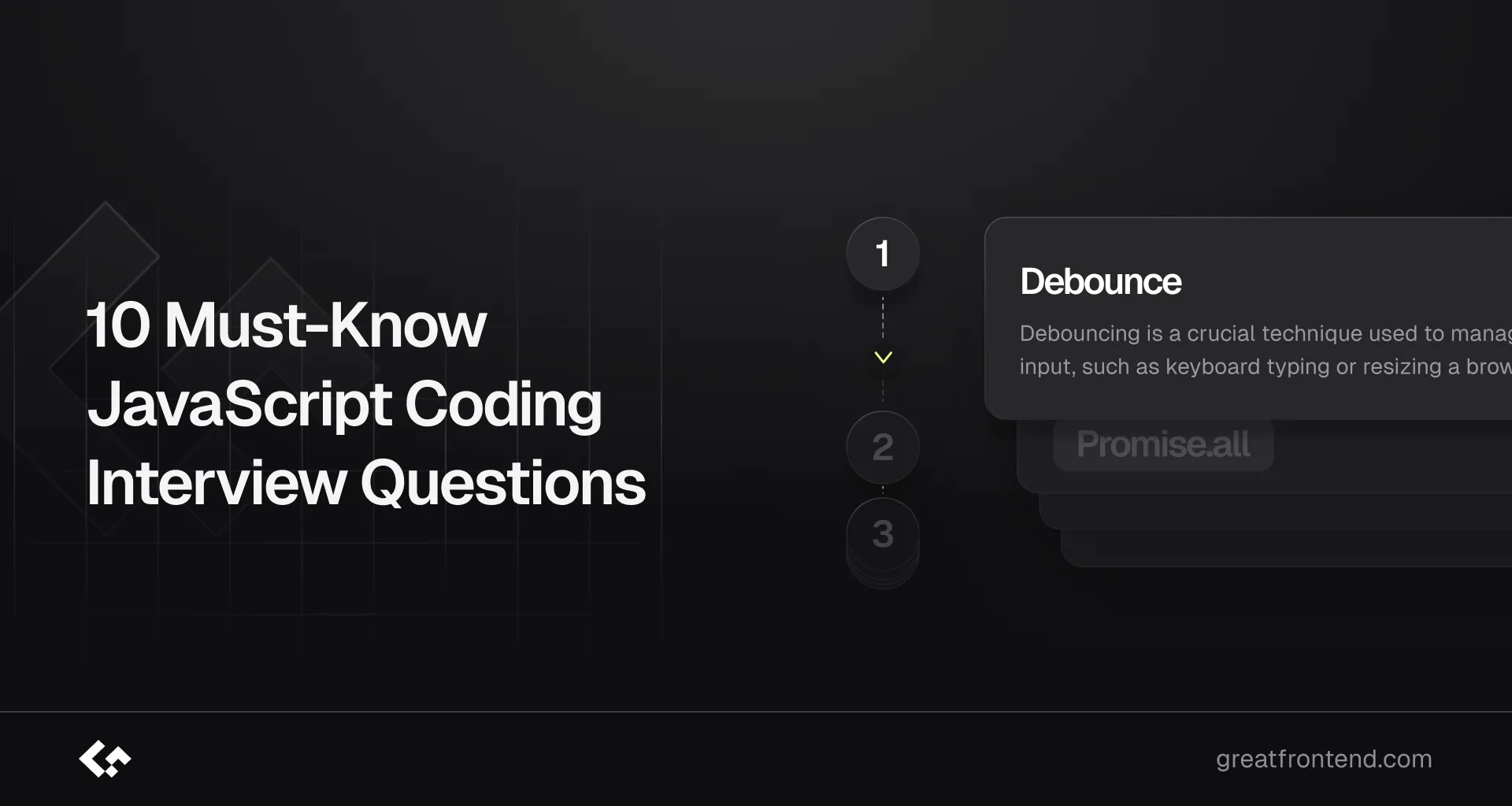
As a JavaScript developer, it's essential to be prepared for common interview questions that test your skills and knowledge. Here are 10 must-know questions, along with detailed answers and code examples, to help you ace your next interview.
If you're looking for additional JavaScript interview preparation materials, also check out these resources:
- Front End Interview Playbook
- Practice JavaScript coding interview questions
- Practice JavaScript quiz interview questions
1. Debounce
Debouncing is a crucial technique used to manage repetitive or frequent events, particularly in the context of user input, such as keyboard typing or resizing a browser window. The primary goal of debouncing is to improve performance and efficiency by reducing the number of times a particular function or event handler is triggered; the handler is only triggered when the input has stopped changing.
Example Usage:
The debounce function from Lodash can be used to create a debounced version of a function, as shown below:
import { debounce } from 'lodash';const searchInput = document.getElementById('search-input');const debouncedSearch = debounce(() => {// Perform the search operation hereconsole.log('Searching for:', searchInput.value);}, 300);searchInput.addEventListener('input', debouncedSearch);Key Aspects of Debouncing
- Delays the execution of a function until a certain amount of time has passed since the last input event
- Helps optimize performance by preventing unnecessary computations or network requests during rapid user input
- Can be implemented in different versions, including:
- Leading version: Invokes the callback at the start of the timeout
- Trailing version: Invokes the callback at the end of the timeout
- Maximum delay: The maximum time the callback is allowed to be delayed before it is invoked
Relationship with Throttling
Debouncing and Throttling are related techniques, but they serve different purposes. Throttling is a technique that limits the frequency of a function's execution, while debouncing delays the execution of a function until a certain amount of time has passed since the last input event.
Practice implementing a Debounce function on GreatFrontEnd
2.
Promise.allPromise.all()is a key feature in JavaScript that simplifies handling multiple asynchronous operations concurrently, particularly when there are dependencies among them. It accepts an array of promises and returns a new promise that resolves to an array of results once all input promises have resolved, or rejects if any input promise rejects.Being proficient with Promise.all() demonstrates a front-end engineer's capability to manage complex asynchronous workflows efficiently and handle errors effectively, which is crucial for their daily tasks.
const promise1 = fetch('https://api.example.com/data/1');const promise2 = fetch('https://api.example.com/data/2');const promise3 = fetch('https://api.example.com/data/3');Promise.all([promise1, promise2, promise3]).then((responses) => {// This callback runs only when all promises in the array have resolved.console.log('All responses:', responses);}).catch((error) => {// Handle any errors from any promise.console.error('Error:', error);});In this example,
Promise.all()is used to fetch data from three different URLs concurrently. The.then()block executes only when all three promises resolve. If any promise rejects, the.catch()block handles the error.This is a valuable topic for front-end interviews since candidates are often tested on their knowledge of asynchronous programming and their ability to implement polyfills.
Promise.all()has related functions likePromise.race()andPromise.any(), which can also be covered in interviews, making it a versatile topic to master.Practice implementing
Promise.all()on GreatFrontEnd3. Deep Equal
Deep Equal is an essential concept in JavaScript for comparing two objects or arrays to determine if they are structurally identical. Unlike shallow equality, which checks if the references of the objects are the same, deep equality checks if the values within the objects or arrays are equal, including nested structures.
Here's a basic implementation of a deep equal function in JavaScript:
function deepEqual(obj1, obj2) {if (obj1 === obj2) return true;if (obj1 == null ||typeof obj1 !== 'object' ||obj2 == null ||typeof obj2 !== 'object')return false;let keys1 = Object.keys(obj1);let keys2 = Object.keys(obj2);if (keys1.length !== keys2.length) return false;for (let key of keys1) {if (!keys2.includes(key) || !deepEqual(obj1[key], obj2[key])) return false;}return true;}// Example usageconst object1 = {name: 'John',age: 30,address: {city: 'New York',zip: '10001',},};const object2 = {name: 'John',age: 30,address: {city: 'New York',zip: '10001',},};console.log(deepEqual(object1, object2)); // trueIn this example, the
deepEqualfunction recursively checks if two objects (or arrays) are equal. It first checks if the two objects are the same reference. If not, it verifies that both are objects and not null. Then, it compares the keys and values recursively to ensure all nested structures are equal.This topic is valuable for front-end interviews as it tests a candidate's understanding of deep vs. shallow comparisons, recursion, and handling complex data structures.
Practice implementing Deep Equal on GreatFrontEnd
4. Event Emitter
An EventEmitter class in JavaScript is a mechanism that allows objects to subscribe to, listen for, and emit events when specific actions or conditions are met. This class supports the observer pattern, where an object (the event emitter) keeps a list of dependents (observers) and notifies them of any changes or events. The EventEmitter is also part of the Node.js API.
// Example usageconst eventEmitter = new EventEmitter();// Subscribe to an eventeventEmitter.on('customEvent', (data) => {console.log('Event emitted with data:', data);});// Emit the eventeventEmitter.emit('customEvent', { message: 'Hello, world!' });Creating an EventEmitter class requires an understanding of object-oriented programming, closures, the this keyword, and basic data structures and algorithms. Follow-up questions in interviews might include implementing an API for unsubscribing from events.
Practice implementing an Event Emitter on GreatFrontEnd
5.
Array.prototype.reduce()Array.prototype.reduce()is a built-in method in JavaScript that allows you to apply a function against an accumulator and each element in the array (from left to right) to reduce it to a single value. This method is highly versatile and can be used for a variety of tasks such as summing numbers, flattening arrays, or grouping objects.// Example: Summing numbers in an arrayconst numbers = [1, 2, 3, 4, 5];const sum = numbers.reduce(function (accumulator, currentValue) {return accumulator + currentValue;}, 0);console.log(sum); // Output: 15Array.prototype.reduce()is a frequently asked topic in front-end interviews, especially by major tech companies, alongside its sister methods,Array.prototype.map(),Array.prototype.filter(), andArray.prototype.concat(). Modern front-end development often utilizes functional programming style APIs likeArray.prototype.reduce(), making it an excellent opportunity for candidates to demonstrate their knowledge of prototypes and polyfills. Although it seems straightforward, there are several deeper aspects to consider:- Do you know how to use both the initial and returned values of the accumulator?
- How does the method handle sparse arrays?
- Are you familiar with the four parameters accepted by the reduce callback function?
- What happens if the array is mutated during the reduction process?
- Can you implement a polyfill for Array.prototype.reduce()?
Practice implementing the
Array.prototype.reduce()function on GreatFrontEnd6. Flatten
In JavaScript, "flattening" refers to the process of converting a nested array into a single-level array. This is useful for simplifying data structures and making them easier to work with. JavaScript provides several ways to flatten arrays, with the most modern and convenient method being the
Array.prototype.flat()method introduced in ES2019.// Example: Flattening a nested arrayconst nestedArray = [1, [2, [3, [4, [5]]]]];const flatArray = nestedArray.flat(Infinity);console.log(flatArray); // Output: [1, 2, 3, 4, 5]In this example, the
flat()method is used with a depth of Infinity to completely flatten the deeply nested array into a single-level array. Theflat() methodcan take a depth argument to specify the level of flattening if the array is not deeply nested.Before ES2019, flattening arrays required custom implementations or the use of libraries like Lodash. Here’s a basic custom implementation using recursion:
// Custom implementation of flattening an arrayfunction flattenArray(arr) {return arr.reduce((acc, val) => {return Array.isArray(val) ? acc.concat(flattenArray(val)) : acc.concat(val);}, []);}const nestedArray = [1, [2, [3, [4, [5]]]]];const flatArray = flattenArray(nestedArray);console.log(flatArray); // Output: [1, 2, 3, 4, 5]This custom
flattenArrayfunction uses thereduce()method to concatenate values into a single array, recursively flattening any nested arrays encountered.Practice implementing Flatten function on GreatFrontEnd
7. Data Merging
Data merging in JavaScript involves combining multiple objects or arrays into a single cohesive structure. This is often necessary when dealing with complex data sets or integrating data from different sources. JavaScript provides several methods to merge data, including the spread operator, Object.assign(), and various array methods.
Merging Objects
Using the Spread Operator
The spread operator (...) is a concise way to merge objects. It creates a new object by copying the properties from the source objects.
const obj1 = { a: 1, b: 2 };const obj2 = { b: 3, c: 4 };const mergedObj = { ...obj1, ...obj2 };console.log(mergedObj); // Output: { a: 1, b: 3, c: 4 }In this example, obj2's b property overwrites obj1's b property in the merged object.
Using
Object.assign()Object.assign()is another method to merge objects. It copies all enumerable properties from one or more source objects to a target object.const obj1 = { a: 1, b: 2 };const obj2 = { b: 3, c: 4 };const mergedObj = Object.assign({}, obj1, obj2);console.log(mergedObj); // Output: { a: 1, b: 3, c: 4 }Merging Arrays
Using the Spread Operator
The spread operator can also merge arrays by concatenating them.
const array1 = [1, 2, 3];const array2 = [4, 5, 6];const mergedArray = [...array1, ...array2];console.log(mergedArray); // Output: [1, 2, 3, 4, 5, 6]Using Array.concat()
The concat() method merges two or more arrays into a new array.
const array1 = [1, 2, 3];const array2 = [4, 5, 6];const mergedArray = array1.concat(array2);console.log(mergedArray); // Output: [1, 2, 3, 4, 5, 6]Deep Merging
For deep merging, where nested objects and arrays need to be merged, a custom function or a library like Lodash can be used. Here's a simple custom implementation:
function deepMerge(target, source) {for (const key in source) {if (source[key] instanceof Object && key in target) {Object.assign(source[key], deepMerge(target[key], source[key]));}}Object.assign(target || {}, source);return target;}const obj1 = { a: 1, b: { x: 10, y: 20 } };const obj2 = { b: { y: 30, z: 40 }, c: 3 };const mergedObj = deepMerge(obj1, obj2);console.log(mergedObj); // Output: { a: 1, b: { x: 10, y: 30, z: 40 }, c: 3 }Using Lodash
mergeLodash is a popular utility library in JavaScript that provides many helpful functions, including
merge. The_.mergefunction in Lodash recursively merges properties of the source objects into the destination object, which is particularly useful for deep merging of nested objects.const _ = require('lodash');const obj1 = { a: 1, b: { x: 10, y: 20 } };const obj2 = { b: { y: 30, z: 40 }, c: 3 };const mergedObj = _.merge({}, obj1, obj2);console.log(mergedObj); // Output: { a: 1, b: { x: 10, y: 30, z: 40 }, c: 3 }In this example,
_.mergedeep mergesobj1andobj2, ensuring that nested properties are combined correctly.Practice implementing Data Merging function on GreatFrontEnd
8.
getElementsByClassNameIn JavaScript,
getElementsByClassNameis a method used to select elements from the DOM (Document Object Model) based on their CSS class names. It returns a liveHTMLCollectionof elements that match the specified class name(s).Basic Usage
You can use
getElementsByClassNameby calling it on the document object and passing one or more class names as arguments:// Select all elements with the class name "example"const elements = document.getElementsByClassName('example');// Loop through the selected elementsfor (let i = 0; i < elements.length; i++) {console.log(elements[i].textContent);}Multiple Class Names
You can specify multiple class names separated by spaces:
const elements = document.getElementsByClassName('class1 class2');This will select elements that have both class1 and class2.
Live
HTMLCollectionThe
HTMLCollectionreturned bygetElementsByClassNameis live, meaning it updates automatically when the DOM changes. If elements with the specified class name are added or removed, the collection is updated accordingly.Alternative Methods
querySelectorAllFor more complex selections based on CSS selectors, including class names, IDs, attributes, etc.,
querySelectorAllprovides more flexibility:const elements = document.querySelectorAll('.example');Practice implementing
getElementsByClassNameon GreatFrontEnd9. Memoize
Memoization is a technique used in programming to optimize expensive function calls by caching their results. In JavaScript, memoization involves storing the results of expensive function calls and returning the cached result when the same inputs occur again.
The basic idea behind memoization is to improve performance by avoiding redundant calculations. Here’s a simple example of memoization in JavaScript:
function expensiveOperation(n) {console.log('Calculating for', n);return n * 2;}// Memoization functionfunction memoize(func) {const cache = {};return function (n) {if (cache[n] !== undefined) {console.log('From cache for', n);return cache[n];} else {const result = func(n);cache[n] = result;return result;}};}const memoizedExpensiveOperation = memoize(expensiveOperation);console.log(memoizedExpensiveOperation(5)); // Output: Calculating for 5, 10console.log(memoizedExpensiveOperation(5)); // Output: From cache for 5, 10console.log(memoizedExpensiveOperation(10)); // Output: Calculating for 10, 20console.log(memoizedExpensiveOperation(10)); // Output: From cache for 10, 20How Memoization Works
- Caching results: The memoize function wraps around expensiveOperation and maintains a cache object.
- Cache check: Before executing expensiveOperation, memoize checks if the result for a given input (n) is already stored in the cache.
- Returning cached results: If the result is found in the cache, memoize returns it directly without re-executing expensiveOperation.
- Storing results: If the result is not in the cache, memoize computes it by calling expensiveOperation(n), stores the result in the cache, and then returns it.
In modern JavaScript, libraries like Lodash provide utilities for memoization, making it easier to apply this optimization technique across different functions and use cases.
Practice implementing Memoize function on GreatFrontEnd
10. Get
Before the introduction of optional chaining (
?.) in JavaScript, accessing nested properties in an object could lead to errors if any part of the path did not exist.For example:
const user = {name: 'John',address: {street: '123 Main St',},};const city = user.address.city; // throws an error because address.city is undefinedUsing
getfrom LodashTo avoid this, developers used workarounds like the
getfunction from Lodash to access nested properties within objects with ease:const user = {name: 'John',address: {city: 'New York',},};console.log(_.get(user, 'address.city')); // 'New York'console.log(_.get(user, 'address.street')); // 'undefined'Here,
_.getretrieves the value located atobj.user.address.city, handling potential undefined values gracefully.However, with the introduction of optional chaining (
?.) in JavaScript, we can now access nested properties in a safer way:const user = {name: 'John',address: {street: '123 Main St',},};const city = user.address?.city; // returns undefined instead of throwing an errorThe
?.operator allows us to access properties in a way that stops evaluating the expression if any part of the path is null or undefined, preventing errors and returning undefined instead.Practice implementing
getfunction on GreatFrontEndConclusion
These questions cover essential concepts in JavaScript, and understanding them will help you tackle more complex problems in your interviews. Remember to practice and be ready to explain your thought process and code examples!
- 20 Must-know Advanced JavaScript Interview Questions for Experienced EngineersGet ready for your senior front end engineer role with these top 20 advanced JavaScript interview questions and answers, curated by ex-interviewers for experienced developers.AuthorGreatFrontEnd Team17 min readFeb 15, 2025
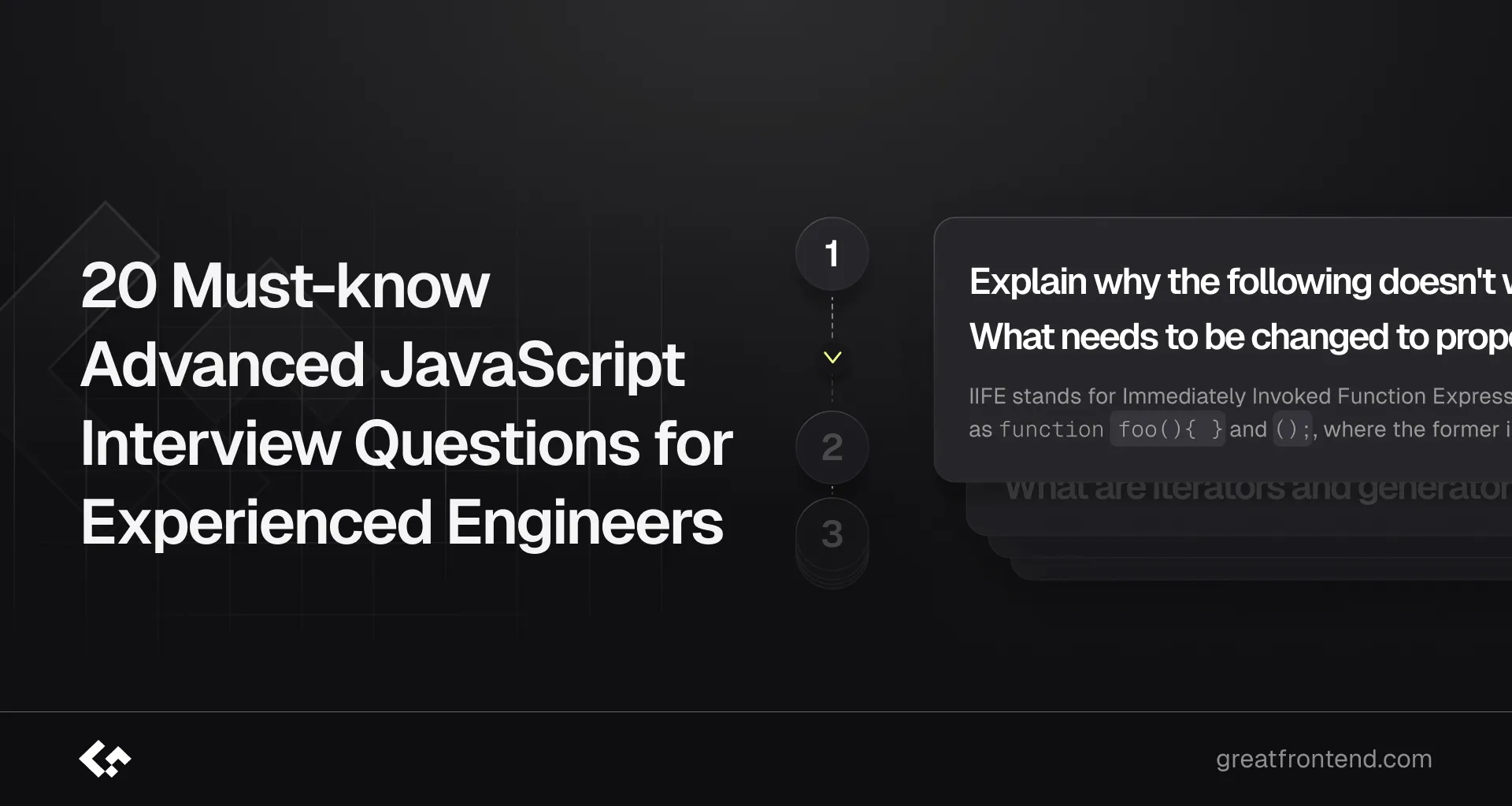
JavaScript interviews for experienced engineers demand more than just a basic understanding of syntax and concepts. They require a deep dive into advanced topics that demonstrate your ability to solve complex problems and architect robust solutions. Whether you're aiming to advance your career or secure a new role, mastering these 20 advanced JavaScript interview questions will not only enhance your technical prowess but also set you apart from others.
If you're looking for additional JavaScript interview preparation materials, also check out these resources:
- Front End Interview Playbook
- Practice JavaScript coding interview questions
- Practice JavaScript quiz interview questions
1. Explain why the following doesn't work as an IIFE:
function foo(){ }();. What needs to be changed to properly make it an IIFE?IIFE stands for Immediately Invoked Function Expressions. The JavaScript parser reads
function foo(){ }();asfunction foo(){ }and();, where the former is a function declaration and the latter is an attempt at calling a function without a name. This results in aSyntaxError.To fix this, wrap the function in parentheses:
(function foo(){ })(). This turns it into a function expression, allowing it to be executed immediately.2. What are iterators and generators in JavaScript and what are they used for?
In JavaScript, iterators and generators are powerful tools for managing sequences of data and controlling the flow of execution in a more flexible way.
Iterators
Iterators are objects that define a sequence and provide a
next()method to access the next value in the sequence. They are used to iterate over data structures like arrays, strings, and custom objects.Creating a custom iterator for a range of numbers
In JavaScript, we can provide a default implementation for iterator by implementing
[Symbol.iterator]()in any custom object.class Range {constructor(start, end) {this.start = start;this.end = end;}[Symbol.iterator]() {let current = this.start;const end = this.end;return {next() {if (current <= end) {return { value: current++, done: false };} elsereturn { value: undefined, done: true };}},};}}const range = new Range(1, 3);for (const number of range) {console.log(number); // 1, 2, 3}Generators
Generators are a special kind of function that can pause and resume their execution, allowing them to generate a sequence of values on-the-fly. They are commonly used to create iterators but have other applications as well.
Creating an iterator using a generator function
We can rewrite our
Rangeexample to use a generator function:class Range {constructor(start, end) {this.start = start;this.end = end;}*[Symbol.iterator]() {let current = this.start;while (current <= this.end) {yield current++;}}}const range = new Range(1, 3);for (const number of range) {console.log(number); // 1, 2, 3}Iterating over data streams
Generators are well-suited for iterating over data streams, such as fetching data from an API or reading files.
function* fetchDataInBatches(url, batchSize = 10) {let startIndex = 0;while (true) {const response = await fetch(`${url}?start=${startIndex}&limit=${batchSize}`);const data = await response.json();if (data.length === 0) break;yield data;startIndex += batchSize;}}const dataGenerator = fetchDataInBatches('https://api.example.com/data');for await (const batch of dataGenerator) {console.log(batch);}Explore what iterators and generators are in JavaScript and what they are used for on GreatFrontEnd
3. What are JavaScript object property flags and descriptors?
Property flags and descriptors in JavaScript manage how object properties behave, allowing control over property access, modification, and inheritance.
Property Flags
Property flags are used to specify the behavior of a property on an object. Here are the available flags:
writable: Can the property be written to? Default istrue.enumerable: Is the property enumerable? Default istrue.configurable: Can the property be deleted or reconfigured? Default istrue.
When we create a property the usual way, all of them are
true. But we also can change them anytime.Property Descriptors
Property descriptors provide detailed information about a property, including its value and flags. Use
Object.getOwnPropertyDescriptor()to retrieve andObject.defineProperty()to set them.Example:
let user = { name: 'John Doe' };let descriptor = Object.getOwnPropertyDescriptor(user, 'name');console.log(descriptor); // {value: "John Doe", writable: true, enumerable: true, configurable: true}Manipulating Property Flags
-
writable: Controls if a property can be written to. Iffalse, writing fails silently in non-strict mode and throwsTypeErrorin strict mode.const obj = {};Object.defineProperty(obj, 'name', { writable: false, value: 'John Doe' });console.log(obj.name); // John Doeobj.name = 'Jane Doe'; // TypeError in strict mode -
enumerable: Controls if a property is visible infor...inloops.const obj = {};Object.defineProperty(obj, 'name', {enumerable: false,value: 'John Doe',});for (const prop in obj) console.log(prop); // No output -
configurable: Controls if a property can be deleted or reconfigured. Iffalse, deleting or altering fails silently in non-strict mode and throwsTypeErrorin strict mode.const obj = {};Object.defineProperty(obj, 'name', {configurable: false,value: 'John Doe',});delete obj.name; // TypeError in strict mode
Explore what javascript object property flags and descriptors are on GreatFrontEnd
4. What are JavaScript polyfills for?
Polyfills are scripts that enable modern JavaScript features in older browsers that lack support, allowing developers to use the latest language features while maintaining compatibility.
How Polyfills Work
Polyfills detect missing features and provide custom implementations using existing JavaScript. For example,
Array.prototype.includes()is not supported in older browsers like Internet Explorer 11:if (!Array.prototype.includes) {Array.prototype.includes = function (searchElement) {for (var i = 0; i < this.length; i++) {if (this[i] === searchElement) return true;}return false;};}Implementing Polyfills
- Identify the Missing Feature: Detect support using
typeof,in, orwindow. - Write the Fallback: Create a custom implementation.
- Test the Polyfill: Ensure it works across browsers.
- Apply the Polyfill: Use feature detection to selectively apply the polyfill.
Considerations
- Selective Loading: Load only for browsers that need them.
- Feature Detection: Avoid unnecessary polyfills.
- Size and Performance: Minimize bundle size.
- Use Libraries: Leverage comprehensive polyfill libraries.
Libraries and Services
-
core-js: Provides polyfills for many ECMAScript features.import 'core-js/actual/array/flat-map';[1, 2].flatMap((it) => [it, it]); // => [1, 1, 2, 2] -
Polyfill.io: Serves polyfills based on requested features and user agents.
<script src="https://polyfill.io/v3/polyfill.min.js"></script>
Polyfills ensure modern JavaScript features work across all browsers, enhancing compatibility and functionality.
Explore what JavaScript polyfills are for on GreatFrontEnd
5. What are server-sent events?
Server-Sent Events (SSE) is a standard that allows servers to push updates to web clients over a single, long-lived HTTP connection. This enables real-time updates without the client constantly polling the server for new data.
How SSE Works:
- Client Setup: The client creates an
EventSourceobject, providing the URL of the server-side script that generates the event stream. - Server Response: The server sets headers to indicate an event stream and starts sending events to the client.
- Event Format: Each event follows a specific format with fields like
event,data, andid. - Client Handling: The
EventSourceobject receives events and dispatches them as browser events, which can be handled using event listeners. - Reconnection: The
EventSourceautomatically handles reconnection if the connection is lost, resuming the stream from the last received event ID.
Key Features:
- Unidirectional: Only the server can send data to the client.
- Retry Mechanism: The client retries the connection if it fails.
- Text-only Data: SSE transmits text data only.
- Built-in Browser Support: Supported by most modern browsers.
- Event Types: SSE supports custom event types for message categorization.
Last-Event-Id: The client sends theLast-Event-Idheader when reconnecting, allowing the server to resume the stream.
Implementing SSE:
Client:
const eventSource = new EventSource('/sse');eventSource.onmessage = (event) => console.log('New message:', event.data);Server (Node.js):
const http = require('http');http.createServer((req, res) => {if (req.url === '/sse') {// Set headers for SSEres.writeHead(200, {'Content-Type': 'text/event-stream','Cache-Control': 'no-cache',Connection: 'keep-alive',});// Function to send a messageconst sendMessage = (message) => {res.write(`data: ${message}\n\n`); // Messages are delimited with double line breaks.};// Send a message every 5 secondsconst intervalId = setInterval(() => {sendMessage(`Current time: ${new Date().toLocaleTimeString()}`);}, 5000);// Handle client disconnectreq.on('close', () => {clearInterval(intervalId);res.end();});} else {res.writeHead(404);res.end();}}).listen(8080, () => {console.log('SSE server running on port 8080');});SSE provides an efficient and straightforward way to push updates from a server to a client in real-time. It is well-suited for applications requiring continuous data streams but not full bidirectional communication.
Explore what server-sent events are on GreatFrontEnd
6. What are workers in JavaScript used for?
JavaScript workers run scripts in background threads, offloading intensive tasks to keep the user interface responsive. There are three main types of workers in JavaScript: Web Workers / Dedicated Workers, Service Workers and Shared Workers.
Web Workers / Dedicated Workers
- Purpose: Handle CPU-intensive tasks (e.g., data processing, computations).
- Communication: Use
postMessage()andonmessage. - Security: No direct DOM access.
- Termination: Ends when the main script unloads or explicitly terminated.
Example: Creating a Web Worker
main.js:// Check if the browser supports workersif (window.Worker) {// Create a new Workerconst myWorker = new Worker('worker.js');// Post a message to the workermyWorker.postMessage('Hello, Worker!');// Listen for messages from the workermyWorker.onmessage = function (event) {console.log('Message from Worker:', event.data);};// Error handlingmyWorker.onerror = function (error) {console.error('Error from Worker:', error);};}worker.js:// Listen for messages from the main scriptonmessage = function (event) {console.log('Message from Main Script:', event.data);// Perform a task (e.g., some computation)const result = event.data + ' - Processed by Worker';// Post the result back to the main scriptpostMessage(result);};Service Workers
- Purpose: Act as a network proxy, handle requests, and cache resources.
- Capabilities: Enable offline functionality and push notifications.
- Lifecycle: Managed by the browser (install, activate, update).
- Security: No direct DOM access.
Example: Creating a Service Worker
main.js:if ('serviceWorker' in navigator) {navigator.serviceWorker.register('/service-worker.js').then((registration) => {console.log('Service Worker registered:', registration);}).catch((err) => {console.log('Service Worker registration failed:', err);});}service-worker.js:self.addEventListener('fetch', (event) => {event.respondWith(caches.match(event.request).then((response) => {return response || fetch(event.request);}),);});Shared Workers
- Purpose: Shared across multiple scripts in different windows/tabs/iframes.
- Use Case: State sharing across multiple browser contexts.
Considerations and Limitations
- Same-Origin Policy: Workers must comply with the same-origin policy.
- No DOM Access: Communicate with the main thread via messages.
- Performance: Managing workers incurs overhead; use judiciously.
- Error Handling: Implement proper error handling mechanisms.
Explore what workers in JavaScript are used for on GreatFrontEnd
7. What is
"use strict";? What are the advantages and disadvantages to using it?"use strict";is a directive from ECMAScript 5 (ES5) that enforces stricter parsing and error handling in JavaScript, making code more secure and less error-prone.How to Use Strict Mode
-
Global Scope: Add at the beginning of a JavaScript file.
'use strict';function add(a, b) {return a + b;} -
Local Scope: Add at the beginning of a function.
function myFunction() {'use strict';// Strict mode only within this function}
Key Features of Strict Mode
- Error Prevention:
- Disallows undeclared variables.
- Prevents assignment to non-writable properties.
- Restricts use of reserved keywords as identifiers.
- Improved Security:
- Disallows deprecated features like
arguments.caller. - Restricts
eval()to prevent variable declarations in the calling scope.
- Disallows deprecated features like
- Compatibility:
- Ensures future-proofing with JavaScript updates.
Example of preventing global variables:
// Without strict modefunction defineNumber() {count = 123;}defineNumber();console.log(count); // Logs: 123// With strict mode('use strict');function strictFunc() {strictVar = 123; // ReferenceError}strictFunc();console.log(strictVar); // ReferenceErrorIs It Necessary?
- Modules: ES6 and Node.js modules are automatically in strict mode.
- Classes: Code within class definitions is also in strict mode.
While
"use strict";is not mandatory in these contexts, it is still recommended for older code and broader compatibility.Explore what "use strict" is and its advantages and disadvantages on GreatFrontEnd
8. How can you implement secure authentication and authorization in JavaScript applications?
To secure authentication and authorization in JavaScript applications, use HTTPS to encrypt data in transit and store sensitive data like tokens securely with
localStorageorsessionStorage. Employ token-based authentication using JWTs, validating tokens server-side. Utilize libraries like OAuth for third-party authentication and enforce role-based access control (RBAC) for proper authorization.9. How can you optimize DOM manipulation for better performance?
Minimize direct DOM access by batching changes, using
documentFragment, and leveraging virtual DOM libraries like React. UserequestAnimationFramefor animations and avoid layout thrashing by separating DOM reads and writes.Explore how to optimize DOM manipulation for better performance on GreatFrontEnd
10. How can you optimize network requests for better performance?
Minimize the number of requests, use caching, compress data, and leverage HTTP/2 and service workers. Combine CSS files, use
Cache-Controlheaders for static assets, and enable Gzip compression to reduce data size.Explore how to optimize network requests for better performance on GreatFrontEnd
11. How can you prevent clickjacking attacks?
Prevent clickjacking by using the X-Frame-Options HTTP header set to DENY or SAMEORIGIN to control iframe embedding. Additionally, use the Content-Security-Policy header with the frame-ancestors directive to specify allowed origins.
X-Frame-Options: DENYContent-Security-Policy: frame-ancestors 'self'Explore how to prevent clickjacking attacks on GreatFrontEnd
12. How do you validate form elements using the Constraint Validation API?
Use the Constraint Validation API with properties like
validityandvalidationMessage, and methods likecheckValidity()andsetCustomValidity(). For example:const input = document.querySelector('input');if (input.checkValidity()) {console.log('Input is valid');} else {console.log(input.validationMessage);}Explore how to validate form elements using the Constraint Validation API on GreatFrontEnd
13. How does hoisting affect function declarations and expressions?
In JavaScript, hoisting moves function declarations to the top of their scope, making them callable before their definition. Function expressions are not hoisted similarly; the variable is hoisted, but its assignment is not.
// Function declarationconsole.log(foo()); // Works finefunction foo() {return 'Hello';}// Function expressionconsole.log(bar()); // Throws TypeError: bar is not a functionvar bar = function () {return 'Hello';};Explore how hoisting affects function declarations and expressions on GreatFrontEnd
14. How does JavaScript garbage collection work?
JavaScript uses automatic garbage collection to reclaim memory from objects and variables no longer in use. The two main algorithms are mark-and-sweep and generational garbage collection.
Mark-and-Sweep
- Marking phase: The garbage collector starts from root objects (global variables, currently executing functions) and marks all reachable objects as "in-use".
- Sweeping phase: It then removes unmarked objects, freeing up memory.
Generational Garbage Collection Modern engines divide objects into generations based on age and usage. Frequently accessed objects stay in younger generations, while less-used objects move to older generations, optimizing garbage collection by focusing on short-lived objects.
Different JavaScript engines may use different garbage collection strategies.
Explore how JavaScript garbage collection works on GreatFrontEnd
15. What are mocks and stubs and how are they used in testing?
Mocks and stubs simulate real objects in testing. Stubs provide predefined responses to function calls, isolating the code being tested from external dependencies. Mocks are more complex, verifying interactions like whether a function was called and with what arguments. Stubs focus on isolating functionality, while mocks ensure correct interaction with dependencies.
Explore what mocks and stubs are and how they are used in testing on GreatFrontEnd
16. What are proxies in JavaScript used for?
A proxy in JavaScript is an intermediary object that intercepts and customizes operations on another object, such as property access, assignment, and function invocation.
Example:
const myObject = {name: 'John',age: 42,};const handler = {get: function (target, prop) {console.log(`Accessed property "${prop}"`);return target[prop];},};const proxiedObject = new Proxy(myObject, handler);console.log(proxiedObject.name); // Logs: 'John'// Accessed property "name"console.log(proxiedObject.age); // Logs: 42// Accessed property "age"Use cases:
- Property access interception: Customize behavior when properties are accessed.
- Property assignment validation: Validate values before setting properties.
- Logging and debugging: Log interactions with objects for debugging.
- Creating reactive systems: Trigger updates when properties change.
- Data transformation: Modify data being set or retrieved.
- Mocking and stubbing in tests: Create mock objects for testing.
- Function invocation interception: Cache and optimize frequently called methods.
- Dynamic property creation: Define properties on-the-fly with default values.
Explore what proxies in JavaScript are used for on GreatFrontEnd
17. What are some of the advantages/disadvantages of writing JavaScript code in a language that compiles to JavaScript?
Using languages like TypeScript or CoffeeScript, which compile to JavaScript, has several pros and cons.
Advantages:
- Improved syntax and readability
- Type safety and error checking
- Better tooling and editor support
Disadvantages:
- Added build steps and complexity
- Potential performance overhead
- Learning curve for new syntax
18. What are some techniques for reducing reflows and repaints?
- Minimize DOM manipulations and batch changes.
- Use CSS classes instead of direct style updates.
- Simplify CSS selectors to optimize rendering.
- Use
requestAnimationFramefor synchronized animations. - Apply
will-changeto elements that change frequently. - Separate DOM reads and writes to avoid layout thrashing.
Explore techniques for reducing reflows and repaints on GreatFrontEnd
19. What are some tools that can be used to measure and analyze JavaScript performance?
Tools such as Chrome DevTools, Lighthouse, WebPageTest, and JSPerf are commonly used for this purpose. Chrome DevTools includes a Performance panel for profiling, Lighthouse provides performance audits, WebPageTest offers detailed performance testing, and JSPerf aids in comparing JavaScript snippet performance.
Explore tools to measure and analyze JavaScript performance on GreatFrontEnd
20. What are Web Workers and how can they be used to improve performance?
Web Workers enable running JavaScript in the background, independent of the main execution thread of a web application. This is beneficial for handling intensive computations without blocking the user interface. Web Workers are created using the
Workerconstructor and communication with them is facilitated through thepostMessageandonmessagemethods.Explore what Web Workers are and how they can be used to improve performance on GreatFrontEnd
Conclusion
Preparing yourself to answer these questions in an interview setting will certainly help you stand out from the crowd. It's not just about knowing the answers; it's about understanding the underlying concepts and applying them effectively in real-world scenarios. Mastering these advanced JavaScript topics will not only boost your confidence during technical interviews but also equip you to build scalable and efficient web applications.
- Top 30 React Interview Questions and Answers to Get Hired in 202530 essential React interview questions and answers to help you prepare for front-end job interviews in 2025AuthorGreatFrontEnd Team17 min readJan 29, 2025

As the demand for skilled front-end developers rises in 2025, proficiency in React has become essential. This JavaScript library is widely used for building dynamic user interfaces, and mastering it requires a solid understanding of its core principles and advanced features.
To help you prepare for your upcoming interviews, we've compiled 30 essential React interview questions and answers that cover a range of topics from fundamental concepts to advanced techniques. Whether you're an experienced developer or new to React, this guide will equip you with the knowledge needed to excel in interviews.
If you're looking for more in-depth React interview preparation materials, also check out these resources:
- React Interview Playbook
- Practice React coding interview questions
- Practice React quiz interview questions
1. What is the difference between React Node, Element, and Component?
React Node, Element, and Component are three fundamental concepts in React.
-
Node: A React Node is any renderable unit in React, like an element, string, number, or
null. -
Element: An element is a plain object that represents a DOM element or a component. It describes what you want to see on the screen. Elements are immutable and are used to create React components.
-
Component: A component is a reusable piece of UI that can contain one or more elements. Components can be either functional or class-based. They accept inputs called props and return React elements that describe what should appear on the screen.
2. What are React Fragments used for?
React Fragments are a feature introduced in React 16.2 that allows you to group multiple children elements without adding extra nodes to the DOM. Fragments are useful when you need to return multiple elements from a component but don't want to wrap them in a parent element. They help keep the DOM structure clean and avoid unnecessary div wrappers.
Here's an example of using React Fragments:
function App() {return (<><Header /><Main /><Footer /></>);}In this example, the
<>...</>syntax is a shorthand for declaring a React Fragment. It allows you to group theHeader,Main, andFootercomponents without adding an extra div to the DOM.3. What is the purpose of the
keyprop in React?The
keyprop is a special attribute used in React to uniquely identify elements in a list. When rendering a list of elements, React uses thekeyprop to keep track of each element's identity and optimize the rendering process. Thekeyprop helps React identify which items have changed, been added, or been removed, allowing it to update the DOM efficiently.4. What is the consequence of using array indices as keys in React?
Using array indices as keys in React can lead to performance issues and unexpected behavior. When you use array indices as keys, React uses the index to identify elements and track changes. However, this approach can cause problems when the array is modified, as React may not be able to differentiate between elements with the same key.
For example, consider the following code:
function App() {const items = ['A', 'B', 'C'];return (<ul>{items.map((item, index) => (<li key={index}>{item}</li>))}</ul>);}If you add or remove items from the
itemsarray, React may not update the DOM correctly because it relies on the index as the key. To avoid this issue, it's recommended to use unique IDs or keys that are stable across renders.5. What is the difference between Controlled and Uncontrolled React components?
Controlled and Uncontrolled components are two common patterns used in React to manage form inputs and state.
-
Controlled Components: In a controlled component, form data is handled by React state and is updated via state changes. The input value is controlled by React, and any changes to the input are handled by React event handlers. Controlled components provide more control over form inputs and allow you to validate and manipulate the input data before updating the state.
-
Uncontrolled Components: In an uncontrolled component, form data is handled by the DOM itself, and React does not control the input value. The input value is managed by the DOM, and you can access the input value using a ref. Uncontrolled components are useful for integrating with third-party libraries or when you need to access the input value imperatively.
Example of controlled component:
function ControlledInput() {const [value, setValue] = React.useState('');return (<inputtype="text"value={value}onChange={(e) => setValue(e.target.value)}/>);}Example of uncontrolled component:
function UncontrolledInput() {const inputRef = React.useRef();return <input type="text" ref={inputRef} />;}6. How would you lift the state up in a React application, and why is it necessary?
Lifting state up in React involves moving the state from child components to their nearest common ancestor. This pattern is used to share state between components that don't have a direct parent-child relationship. By lifting state up, you can avoid prop drilling and simplify the management of shared data. Example:
const Parent = () => {const [counter, setCounter] = useState(0);return (<div><Child1 counter={counter} /><Child2 setCounter={setCounter} /></div>);};const Child1 = ({ counter }) => <h1>{counter}</h1>;const Child2 = ({ setCounter }) => (<button onClick={() => setCounter((prev) => prev + 1)}>Increment</button>);7. What are Pure Components?
Pure Components are a type of React component that extends
React.PureComponentor uses theReact.memohigher-order component. Pure Components are optimized for performance and implement ashouldComponentUpdatemethod that performs a shallow comparison of props and state to determine if the component should re-render. If the props and state of a Pure Component have not changed, React skips the re-rendering process, improving performance.Pure Components are useful when you have components that render the same output given the same input and don't rely on external state or side effects. By using Pure Components, you can prevent unnecessary re-renders and optimize your React application.
8. What is the difference between
createElementandcloneElement?createElement: Used to create a new React element by specifying its type (e.g., 'div', a React component), props, and children.
React.createElement('div', { className: 'container' }, 'Hello World');cloneElement: Used to clone an existing React element and optionally modify its props while keeping the original element's children and state.
const element = <button className="btn">Click Me</button>;const clonedElement = React.cloneElement(element, { className: 'btn-primary' });9. What is the role of PropTypes in React?
PropTypes is a library used in React to validate the props passed to a component. PropTypes help you define the types of props a component expects and provide warnings in the console if the props are of the wrong type. PropTypes are useful for documenting component APIs, catching bugs early, and ensuring that components receive the correct data.
Here's an example of using PropTypes:
import PropTypes from 'prop-types';const Greeting = ({ name }) => <h1>Hello, {name}!</h1>;Greeting.propTypes = {name: PropTypes.string.isRequired,};In this example, the
Greetingcomponent expects a prop namednameof typestring. If thenameprop is not provided or is not a string, a warning will be displayed in the console.10. What are stateless components?
Stateless components do not manage internal state; they receive data via props and focus solely on rendering UI based on that data.
Example:
function StatelessComponent({ message }) {return <div>{message}</div>;}11. What are stateful components?
Stateful components manage their own internal state and can update their UI based on user interactions or other events.
Example:
function StatefulComponent() {const [count, setCount] = React.useState(0);return (<div><p>{count}</p><button onClick={() => setCount(count + 1)}>Increment</button></div>);}12. What are the benefits of using hooks in React?
Hooks allow you to use state and other React features in functional components, eliminating the need for classes. They simplify code by reducing reliance on lifecycle methods, improve code readability, and make it easier to reuse stateful logic across components. Common hooks like
useStateanduseEffecthelp manage state and side effects.13. What are the rules of React hooks?
React hooks follow a set of rules to ensure they are used correctly:
-
Only call hooks at the top level: Hooks should only be called from the top level of a functional component or from custom hooks. They should not be called inside loops, conditions, or nested functions.
-
Only call hooks from React functions: Hooks should only be called from React components or custom hooks. They should not be called from regular JavaScript functions.
-
Use hooks in the same order: Hooks should be called in the same order on every render to ensure the component's state is consistent.
-
Don't call hooks conditionally: Hooks should not be called conditionally based on a condition. They should always be called in the same order on every render.
14. What is the difference between
useEffectanduseLayoutEffectin React?-
useEffect: Runs after the browser has painted the screen and is used for side effects that don't block the browser's painting process. It's asynchronous and runs after the render is committed to the DOM. -
useLayoutEffect: Runs synchronously after the DOM has been updated but before the browser has painted the screen. It's used for side effects that require the DOM to be updated synchronously.
In most cases, you should use
useEffectunless you need to perform a synchronous side effect that requires the DOM to be updated immediately.Example:
import React, { useEffect, useLayoutEffect, useRef } from 'react';function Example() {const ref = useRef();useEffect(() => {console.log('useEffect: Runs after DOM paint');});useLayoutEffect(() => {console.log('useLayoutEffect: Runs before DOM paint');console.log('Element width:', ref.current.offsetWidth);});return <div ref={ref}>Hello</div>;}15. What does the dependency array of
useEffectaffect?The dependency array of
useEffectspecifies the values that the effect depends on. When the values in the dependency array change, the effect is re-run. If the dependency array is empty, the effect runs only once after the initial render.Example:
useEffect(() => {// Effect code}, [value1, value2]);In this example, the effect will run whenever
value1orvalue2changes. If the dependency array is omitted ([]), the effect will run only once after the initial render.16. What is the
useRefhook in React and when should it be used?The
useRefhook in React creates a mutable reference that persists across renders. It can be used to store references to DOM elements, manage focus, or store mutable values that don't trigger re-renders.Example:
function TextInputWithFocusButton() {const inputRef = useRef(null);const handleClick = () => {inputRef.current.focus();};return (<><input ref={inputRef} type="text" /><button onClick={handleClick}>Focus Input</button></>);}In this example, the
inputRefis used to store a reference to the input element, and thehandleClickfunction focuses the input when the button is clicked.17. Why does React recommend against mutating state?
React recommends against mutating state directly because it can lead to unexpected behavior and bugs. When you mutate state directly, React may not detect the changes, causing the UI to become out of sync with the application's state. To ensure that React detects state changes correctly, you should always update state using the
setStatefunction or hooks likeuseState.18. What is reconciliation in React?
Reconciliation is the process by which React updates the DOM to match the virtual DOM after a component's state or props change. React compares the previous virtual DOM with the new virtual DOM and determines the minimum number of changes needed to update the DOM efficiently. Reconciliation is an essential part of React's performance optimization strategy and helps minimize the number of DOM manipulations required.
19. What is hydration in React?
Hydration is the process by which React attaches event listeners and updates the DOM to match the virtual DOM on the client side. Hydration is necessary for server-side rendered React applications to ensure that the client-side rendered content is interactive and matches the server-rendered content. During hydration, React reconciles the server-rendered HTML with the client-side virtual DOM and updates the DOM to match the virtual DOM structure.
20. Explain higher-order components (HOCs).
Higher-order components (HOCs) are functions that take a component as an argument and return a new component with enhanced functionality. HOCs are used to share code between components, add additional props or behavior to components, and abstract common logic into reusable functions.
Example:
const withLogger = (WrappedComponent) => {return (props) => {console.log('Component rendered:', WrappedComponent.name);return <WrappedComponent {...props} />;};};const EnhancedComponent = withLogger(MyComponent);In this example, the
withLoggerHOC logs the name of the component every time it renders. TheEnhancedComponentis a new component that includes the logging functionality.21. What are some common performance optimization techniques in React?
Some common performance optimization techniques in React include:
-
Memoization: Use memoization techniques like
useMemoanduseCallbackto cache expensive computations and prevent unnecessary re-renders. -
Code Splitting: Split your code into smaller chunks and load them dynamically to reduce the initial bundle size and improve loading times.
-
Lazy Loading: Use lazy loading to load components or resources only when they are needed, reducing the initial load time of your application.
-
Virtualization: Implement virtualization techniques like windowing or infinite scrolling to render only the visible elements in long lists or tables, improving performance.
-
Server-Side Rendering: Use server-side rendering to pre-render your React components on the server and send the HTML to the client, reducing the time to first paint.
22. What is the purpose of the
useReducerhook in React?The
useReducerhook in React is used to manage complex state logic in functional components. It is an alternative touseStateand allows you to update state based on the previous state and an action.useReduceris useful for managing state transitions that depend on the current state and require more complex logic than simple updates.Example:
const initialState = { count: 0 };const reducer = (state, action) => {switch (action.type) {case 'increment':return { count: state.count + 1 };case 'decrement':return { count: state.count - 1 };default:return state;}};const Counter = () => {const [state, dispatch] = useReducer(reducer, initialState);return (<div>Count: {state.count}<button onClick={() => dispatch({ type: 'increment' })}>Increment</button><button onClick={() => dispatch({ type: 'decrement' })}>Decrement</button></div>);};In this example, the
useReducerhook is used to manage the state of a counter component based on different actions.23. How do you test a React application?
Testing React applications can be done using Jest and React Testing Library. Jest serves as the testing framework while React Testing Library provides utilities for testing components similarly to user interactions.
24. What is server-side rendering (SSR)?
Server-side rendering (SSR) is a technique used to pre-render React components on the server and send the HTML to the client. SSR improves the performance of React applications by reducing the time to first paint and making the content accessible to search engines and users with slow internet connections.
25. What is Static site generation (SSG)?
Static site generation (SSG) is a technique used to pre-render static HTML pages at build time. SSG generates static HTML files for each page of a website, which can be served directly to users without the need for server-side rendering. SSG improves performance, reduces server load, and simplifies hosting and deployment.
26. What is lazy loading in React?
Lazy loading is a technique used to load components or resources only when they are needed. Lazy loading helps reduce the initial load time of your application by deferring the loading of non-essential components until they are required. React provides a
React.lazyfunction andSuspensecomponent to implement lazy loading in your application.27. What is the purpose of the
useContexthook in React?The
useContexthook in React is used to access the value of a context provider in a functional component. It allows you to consume context values without using a consumer component.useContextis useful for accessing global data or settings in your application without passing props down the component tree.Example:
const ThemeContext = React.createContext('light');const ThemeProvider = ({ children }) => {return <ThemeContext.Provider value="dark">{children}</ThemeContext.Provider>;};const ThemeConsumer = () => {const theme = React.useContext(ThemeContext);return <div>Theme: {theme}</div>;};In this example, the
ThemeConsumercomponent uses theuseContexthook to access the value of theThemeContextprovider.28. What is the purpose of the
useMemohook in React?The
useMemohook in React is used to memoize expensive computations and cache the result to prevent unnecessary re-renders.useMemotakes a function and an array of dependencies and returns the memoized value. The memoized value is recalculated only when the dependencies change.Example:
const memoizedValue = useMemo(() => computeExpensiveValue(a, b), [a, b]);In this example, the
computeExpensiveValuefunction is memoized, and the result is cached until theaorbdependencies change.29. What is the purpose of the
useCallbackhook in React?The
useCallbackhook in React is used to memoize callback functions and prevent unnecessary re-renders of components that depend on those callbacks.useCallbacktakes a function and an array of dependencies and returns a memoized version of the function. The memoized function is only recalculated when the dependencies change.Example:
const memoizedCallback = useCallback(() => {doSomething(a, b);}, [a, b]);In this example, the
doSomethingfunction is memoized, and the memoized callback is cached until theaorbdependencies change.30. What is the purpose of the
useImperativeHandlehook in React?The
useImperativeHandlehook in React is used to customize the instance value that is exposed to parent components when usingReact.forwardRef. It allows you to define which properties or methods of a child component's instance should be accessible to parent components when using a ref.Example:
const ChildComponent = React.forwardRef((props, ref) => {const inputRef = useRef(null);useImperativeHandle(ref, () => ({focus: () => {inputRef.current.focus();},}));return <input ref={inputRef} />;});const ParentComponent = () => {const childRef = useRef(null);const handleClick = () => {childRef.current.focus();};return (<><ChildComponent ref={childRef} /><button onClick={handleClick}>Focus Input</button></>);};In this example, the
useImperativeHandlehook is used to expose thefocusmethod of theinputRefto the parent component when using a ref. - Tips and Lessons from Jordan Cutler's Rapid Career GrowthAn exclusive interview with Jordan Cutler, Senior Engineer at Pinterest, on his career journey, mentorship, and strategies for professional growth.AuthorGreatFrontEnd Team9 min readAug 16, 2024

If you have used LinkedIn recently, you are sure to have seen posts from Jordan Cutler, who often shares bite-sized tips regarding software engineering career growth on the platform. Jordan is currently a Senior Frontend Engineer at Pinterest and runs the popular newsletter, "High Growth Engineer".
If you missed it, Jordan also contributed the popular blog article Top 5 CSS Mistakes made by Front End Engineers.
The GreatFrontEnd team recently had the pleasure of interviewing him.
Welcome, Jordan! We're thrilled to have you here. To kick things off, can you share a bit about yourself? What are your hobbies, and what's your go-to comfort food?
Hey there 👋 and yeah! I'd love to. A few things I like to do are train my cats (one can do a high-five), play frisbee, and spend time with my girlfriend. My go-to comfort food would be french toast or pancakes. I love ALL breakfast food.
Your newsletter, "High Growth Engineer", has a large following. What inspired you to start it, and how do you manage your time between the newsletter, your work, and other commitments?
Even though I started my newsletter last year, it goes back to my time working at Gusto ~4 years ago.
Part of what led to me growing to Senior Engineer quickly was being so public about what I was learning.
I did demos, presentations, and learning posts in Slack sharing what I knew. That helped me become better and grow others.
When I wanted to learn frontend more, I made a Slack channel called
#jordans-frontend-learnings. In it, I shared tiny snippets of frontend knowledge I was learning. Other people could join and learn, and since the channel was called#jordans-frontend-learnings, I didn't feel bad about spamming.Eventually, over 50 people joined, and it became a community of people sharing their learnings, so we changed the name to
#frontend-learning.From starting that channel, a few things happened:
- I created more connections across the org that made life better at work
- I became known as a frontend voice people could get guidance from
- I realized my learning skyrocketed from sharing and discussing with people
That 3rd point is so key to my newsletter and writing online.
I still remember exact posts I wrote in the
#frontend-learningchannel to this day. It's not the same as reading an article and moving on.Below is a pyramid showing how much you retain from each learning method.
You retain 90% of what you teach others, compared to 5% from a lecture.
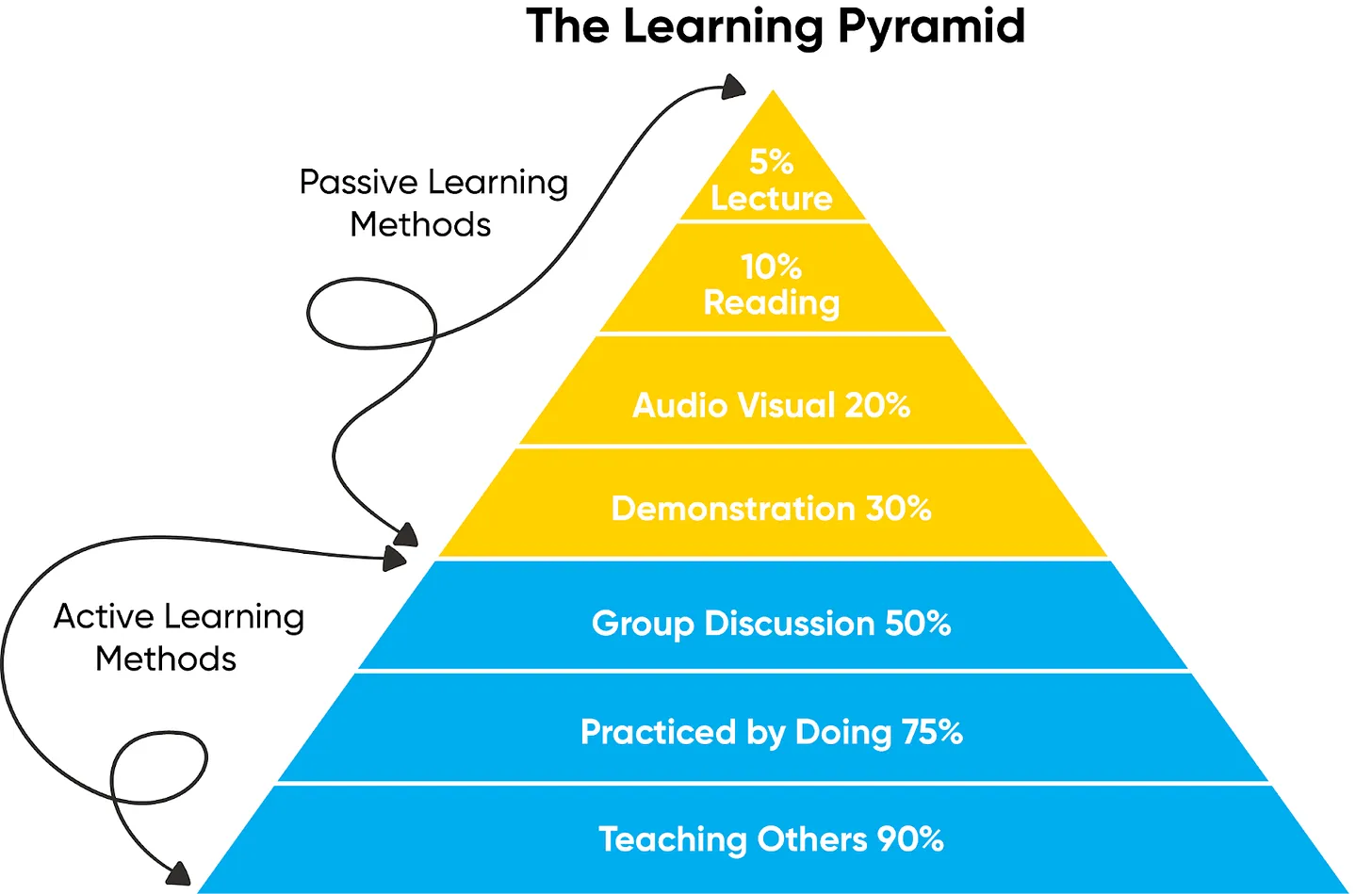
When I switched roles to Qualified, I thought, "What if I did something like what I did at Gusto, but broader? Post online rather than only internally?"
So I gave it a shot. This was my first LinkedIn post, 375 days ago:
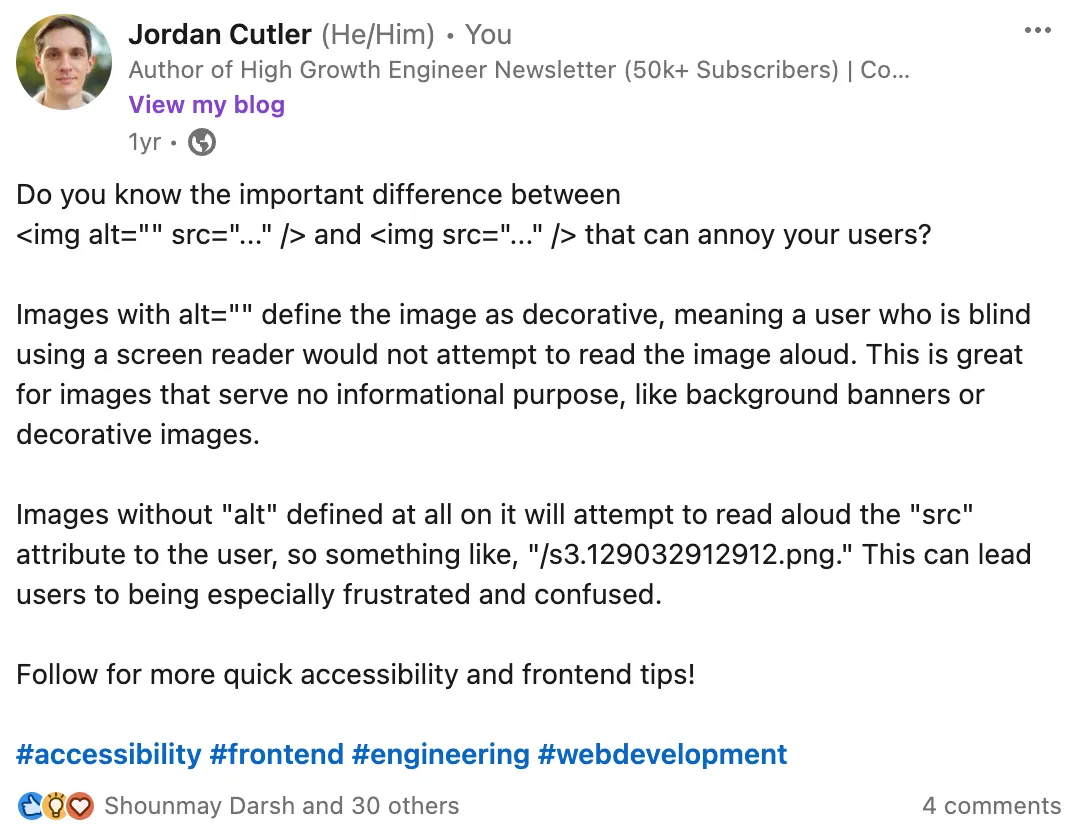
That post led to more LinkedIn posts, which led to expanding to a newsletter.
Over a year later, after writing a newsletter each week, I'm still here, constantly learning.
Can you share some specific lessons or trends you've identified through writing your newsletter that have significantly impacted your approach to front end engineering or mentorship?
The biggest mistake I've seen, especially as most people work remotely now, is dismissing the importance of being visible.
There's a common claim: "Your work should speak for itself".
I agree. But that's not how it works in reality. And people don't have the time for your work to speak for itself. You need to advocate and make the impact clear to others.
At this point, people think, "Ok, so I need to brag." That's also not true!
Every time you share about your work, it should give value to whoever you are sharing it with. Most of the time, this comes down to teaching and celebrating others. You can do this through sharing documentation, teaching via a presentation, or making a launch announcement and celebrating who helped make it happen.
For a full list of how you can be visible while giving value, check my article on becoming a go-to person.
As a mentor to many engineers, with several advancing in their careers under your guidance, what qualities do you believe make an effective mentor, and how can engineers build successful mentoring relationships?
First: Empathy. A mentor needs to relate to their mentee.
That's why the best mentors are 1-3 years ahead of you, not 10+ years. For example, I'd have difficulty mentoring someone graduating college because things have probably changed a lot.
Empathy allows you to create a strong bond with your mentee and prevents them from feeling judged. Your mentee will feel comfortable talking about anything with you.
Second: Experience.
A good mentor has a wide variety of experiences to draw from and remembers what worked, what didn't, and why. They help their mentees navigate challenges they experienced before and set them up for success.
You've developed a course on Maven – "Mid-level to Senior for high-growth engineers". What gaps did you aim to fill with your course, and what feedback have you received from participants?
Each cohort has about 25 engineers in who are on the cusp of Senior Engineer, but feel stuck. I teach the course I wish I had when I was at mid-level trying to get to Senior.
We cover 5 modules:
- Leading Projects
- Becoming a go-to person
- Getting your manager to want to advocate for you
- Becoming a trusted mentor
- Writing Senior-level code
In each module, I cover the principles behind why the lessons work. Those principles stick with you as you go beyond the senior level.
Feedback-wise, it's been amazing! Across 2 cohorts, I received 33 ratings, averaging to 4.8/5 stars.
This is one of my favorite reviews:
This course was the missing link between my growth as an engineer and being promoted. I wish I had taken this course earlier in my career to have implemented the mindset and practices taught in this course. I believe I would have had more success if I had. This course is great because it doesn't focus on teaching you the answers but rather the right questions to ask yourself so that you can navigate your career – mindsets not prescriptions. Jordan is a relatable, enthusiastic, and kind teacher. He takes the time to understand his students and their questions and will provide you with 1:1 time during office hours or over Slack to make sure you're fully taking advantage of the material.
If you want a preview of the full course, I recently release the "Becoming a go-to person" module on Taro.
Great to hear that you're now a Senior Front End Engineer at Pinterest. What unique challenges and opportunities have you encountered in this role?
Since joining Pinterest, I feel like I'm more behind my peers than ever 😅. My peers get a lot done in a day. They're experienced, strong communicators, and excel technically.
To keep up with them, I create systems for myself. One system that's made a huge difference for me is planning my week and estimating how long I'll spend on each task. I also assign "important" and "urgent" scores to each task to help myself prioritize. This plan sets me up for success because I can start the day working on the biggest priority rather than playing email or Slack whack-a-mole.
At the end of the week, I reflect on how much I accomplished compared to my plan and adjust for the future. I'll also use my reflections as a "brag sheet" for my performance review.
Sometimes, I worry the planning and reflection take too much time.
But here's the math: 2 hours of planning and reflection = 5% of a 40-hour workweek.
So if that plan and reflection makes you at least 5% more efficient, it's worth it. For me, it saves me time by cutting out unimportant work. Plus, I know exactly what I need to work on at any time. It's more than worth it.
As Abraham Lincoln says: "Give me six hours to chop down a tree and I will spend the first four sharpening the axe."
For GreatFrontEnd users looking to fast track their careers, what strategies or steps would you recommend to accelerate their professional growth and reach senior positions faster?
Invest in yourself early in your career. The first 5 years of your career are the most important. After that, the expectations rise. You're expected to know a lot and grow others. You'll never stop growing, but putting the work in for those first 5 years will make the rest smoother when the expectations increase.
To put this into action, I recommend investing in courses, books, newsletters, and platforms like GreatFrontEnd. Structure is key, and these resources provide it.
You have a sizable LinkedIn following and presence, where you share insights and advice often. How has engaging with the community on social media influenced your career and personal growth, and what tips do you have for leveraging social media for career advancement?
So. Many. Benefits. I encourage everyone to learn in public and write online.
The top 3 benefits I experience are:
- Learning: I retain what I write 10x better than what I read
- Opportunities: I receive offers to speak or get access to free benefits. For example, I recently hosted a roundtable at Plato Elevate in San Francisco, an honor typically only available to Senior managers, Directors, and VPs.
- Mentorship: I become a better mentor for my mentees. I can send them a curated set of posts or articles that I've saved up to help them with their situation.
Start with 1 LinkedIn post and go from there. Get better every time and be consistent. Do what is sustainable for you.
Follow Jordan Cutler on LinkedIn, check out his newsletter and Maven course "Mid-level to Senior for high-growth engineers".
- Leveraging Actions in React 19 for Enhanced Form HandlingDive into the new actions hooks in React 19 to improve how we can write forms in React.TagsAuthorVikas Yadav9 min readAug 10, 2024
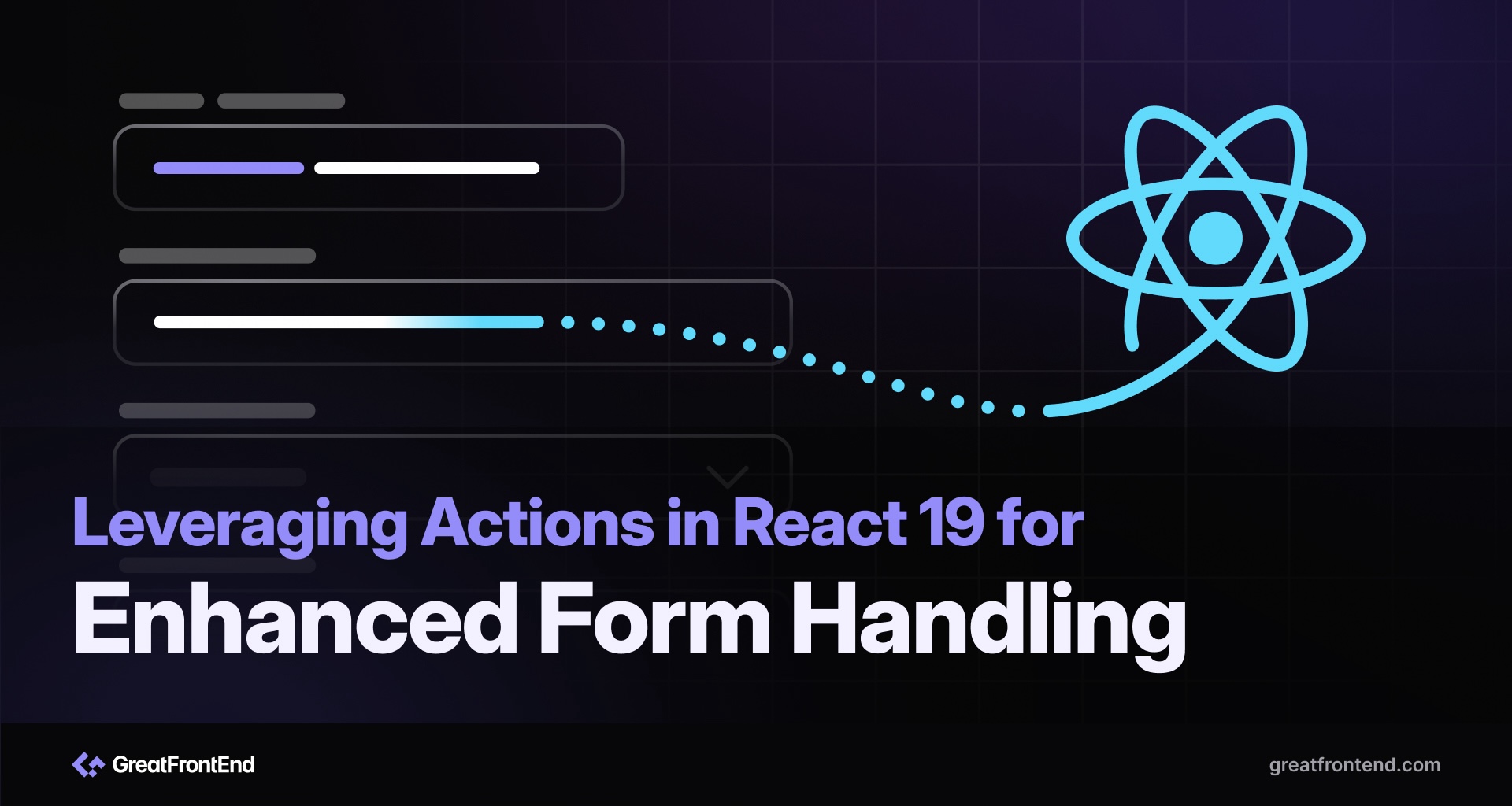
If you have used Next.js, you have probably heard of Server Actions as a new way to handle form submissions and data mutations in Next.js applications. Server Actions have both server-side and client-side aspects to them and Actions, the client-side APIs are landing in React 19! React Actions are not specific to Next.js or data fetching – they can be used with other server-side frameworks for any asynchronous operations.
In this post, we will elaborate on what React Actions are and how to use the new hooks like
useActionStateanduseFormStatusto build form submission experiences the modern way.Note: As of writing, React 19 has not been published and the API can be prone to updates, so you should always refer to the latest version of the documentation.
Actions in HTML forms
Before we dive deeper into React Actions, we should first understand the
actionproperty in native HTML forms. Before JavaScript was introduced, the common way to send the data to the server was via theactionattribute on<form>s.When we define a
<form>element, we can also set anactionattribute to a URI which will be used as the endpoint to send the data to the server. Theactionattribute is often combined withmethodattribute which can be set to HTTP methods likeGETorPUT.<form action="/user" method="POST"><input name="name" id="name" value="" /><div><button type="submit">Save</button></div></form>When a user clicks on the "Save" button, the browser will make a HTTP request to the
/userendpoint using the specified HTTP method. This is a very powerful pattern that does not rely on JavaScript, however there are downsides of this approach:- It results in a full-page refresh
- Form states like loading and error cannot be displayed
Form submissions in React
Submitting forms in React is straightforward. It can be done by utilizing the
onSubmitprop andfetchAPI. We can show loading and error states through usage of theuseStatehook andonSubmitprop.import { useState } from 'react';export default function UserForm() {const [isPending, setIsPending] = useState(false);const [error, setError] = useState(null);const handleSubmit = async (event) => {event.preventDefault();const data = new FormData(event.target);try {setError(false);setIsPending(true);await fetch('/user', {method: 'POST',body: JSON.stringify(data),});event.target.reset();} catch (err) {setError(err.message);} finally {setIsPending(false);}};return (<form onSubmit={handleSubmit}><input id="name" name="name" />{error && <p>{error}</p>}<button type="submit">{isPending ? 'Saving...' : 'Save'}</button></form>);}Client-side form submissions and updates offer several advantages, particularly in terms of user experience and performance:
- Server requests made without a full-page refresh, which results in faster feedback.
- Show different form states like loading and error – better user experience.
While client-side form submissions and updates provide numerous benefits, there are also potential problems and pitfalls that we should be aware of:
- Need to remember to use
event.preventDefaultotherwise the browser will do a full page refresh on submission of the form. - Boilerplate code is required to manually manage the form state.
- Requires JavaScript to run.
React Actions
Enter the era of new React APIs! With the introduction of Actions in React 19, we can harness the power of form actions on the client side as well.
How to use React Actions in forms
Typically, HTML
<form>s support URI strings for values to theactionattribute. However,<form>'s in React 19 accept functions as valid values for theactionprop! We can even pass inasyncfunctions to the action. When a string is passed to theaction, the<form>will behave like native HTML forms, however if a function is passed, the form will be enhanced by React.<form action={actionFunction}>Let's convert the form above to use React 19's Actions:
import { useState } from 'react';export default function UserForm() {const [isPending, setIsPending] = useState(false);const [error, setError] = useState(null);async function createUserAction(formData) {setError(false);setIsPending(true);try {await fetch('/user', {method: 'POST',body: JSON.stringify({ name: formData.get('name') }),});alert('User has been created successfully');} catch (err) {setError(err.message);} finally {setIsPending(false);}}return (<form action={createUserAction}><input id="name" name="name" />{error && <p>{error}</p>}<button type="submit">{isPending ? 'Saving...' : 'Save'}</button></form>);}React does a few special things under the hood when we pass a function to
action:- We do not need to worry about calling
event.preventDefault(), React does this automatically if a function is passed toaction - The action function will receive
FormDataas a parameter, so we do not need to construct form data ourselves vianew FormData(event.target) - Uncontrolled input components within the
<form>will be reset upon action success
That's useful, but do we still have to maintain the pending and error state variables ourselves? Not at all, React also has a solution for them. These issues are addressed by the introduction of new hooks –
useActionStateanduseFormStatus. Let's look at these two new hooks.useActionStatehookThe
useActionStatehook helps make the common cases easier for Actions.useActionStatehook accepts multiple parameters:actionFn: A function which will be used as action for the form.actionFnaccepts two parameters:previousStateandformDatainitialState: Value to be used as the initial state. It is ignored after the action is first invokedpermalink(optional): A string containing the unique page URI that this form modifies
The
useActionStatehook returns an array containing two values:formState: A value which will be derived from return value of action function. Defaults toinitialStateformAction: Reference to action function which was passed to the<form>'saction
const [state, formAction] = useActionState(actionFn, initialState);Let's rewrite our earlier form example using the
useActionStatehook:import { useActionState } from 'react';async function createUserAction(prevState, formData) {try {await fetch('/user', {method: 'POST',body: JSON.stringify({ name: formData.get('name') }),});} catch (err) {return {success: false,message: err.message,};}return {success: true,message: 'User created successfully!',};}export default function UserForm() {const [formState, formAction] = useActionState(createUserAction, null);return (<form action={formAction}><input id="name" name="name" />{formState?.success === true && (<p className="success">{formState?.message}</p>)}{formState?.success === false && (<p className="error">{formState?.message}</p>)}<button type="submit">Save</button></form>);}A little better! We no longer need a state just for the error message, it is now part of the action state. Astute readers will notice that this new example does not handle the pending/loading states. That's where the
useFormStatushook comes in.useFormStatushookThe
useFormStatushook provides status information of the last form submission, which can be used by components to render pending states (e.g. loading indicators, disabling buttons and inputs).It does not accept any parameters and returns a
statusobject with the following properties:pending: Abooleanvalue that indicates whether the parent<form>is pending submissiondata: AFormDataobject containing data of the parent<form>. It isnullif there is no submission or no parent<form>method: A string value of eithergetorpost. This tells us whether the form is getting submitted usingGETorPOSTaction: A reference to theactionprop on the parent<form>. It isnullif there is no parent<form>or if a string URI value provided to theactionprop
const { pending, data, method, action } = useFormStatus();Using the
useFormStatushook comes with a caveat –useFormStatus()will only return status information for a parent<form>. It will not return status information for any<form>rendered in that same component or children components. Hence theuseFormStatushook must be called from a component that is rendered inside a<form>.Let's rewrite our example to use
useFormStatusfor handling pending states:import { useActionState } from 'react';import { useFormStatus } from 'react-dom';async function createUserAction(prevState, formData) {try {await fetch('/user', {method: 'POST',body: JSON.stringify({ name: formData.get('name') }),});} catch (err) {return {success: false,message: err.message,};}return {success: true,message: 'User created successfully!',};}// In order for `useFormStatus` to work we have to extract the button// into a separate component so the <form> is now a parent component.function SubmitButton() {const { pending } = useFormStatus();return <button type="submit">{pending ? 'Saving...' : 'Save'}</button>;}export default function UserForm() {const [formState, formAction] = useActionState(createUserAction, null);return (<form action={formAction}><div><input id="name" name="name" /></div>{formState?.success === true && (<p className="success">{formState?.message}</p>)}{formState?.success === false && (<p className="error">{formState?.message}</p>)}<SubmitButton /></form>);}In order for
useFormStatushook to work, we have to extract the<button>into a separate component so the<form>is now a parent component.By using the new
useActionStateanduseFormStatushooks:- There is no need to manually maintain
pendingstatus. We can utilize thependingfield from the return value ofuseFormStatus. There is no need to do prop drilling or use context for passing the pending state. - The returned state can contain
successanderrorfields from theactionfunction and be used to display success and error messages.
React Actions gotchas
- When a
<form>action succeeds, React will automatically reset the form for uncontrolled components. If you need to reset the<form>manually, a newrequestFormResetReact DOM API is available. - When a function is passed as the
actionorformActionprops of<form>,<input>, and<button>elements, the HTTP method will bePOSTregardless of the value of themethodprop. - The
actionprop can be overridden by aformActionprop on a<button>or<input>component as these support theformActionprop.
Conclusion
The new React Actions, along with the
useActionStateanduseFormStatushooks provide apps with a new way to write form submissions in React efficiently and can easily manage the form's pending, success, and error states.Say goodbye to form boilerplate code!
- Implementing Code Splitting and Lazy Loading in ReactLearn how to implement Code Splitting and Lazy Loading in React and it's importance.AuthorNitesh Seram8 min readJun 3, 2024
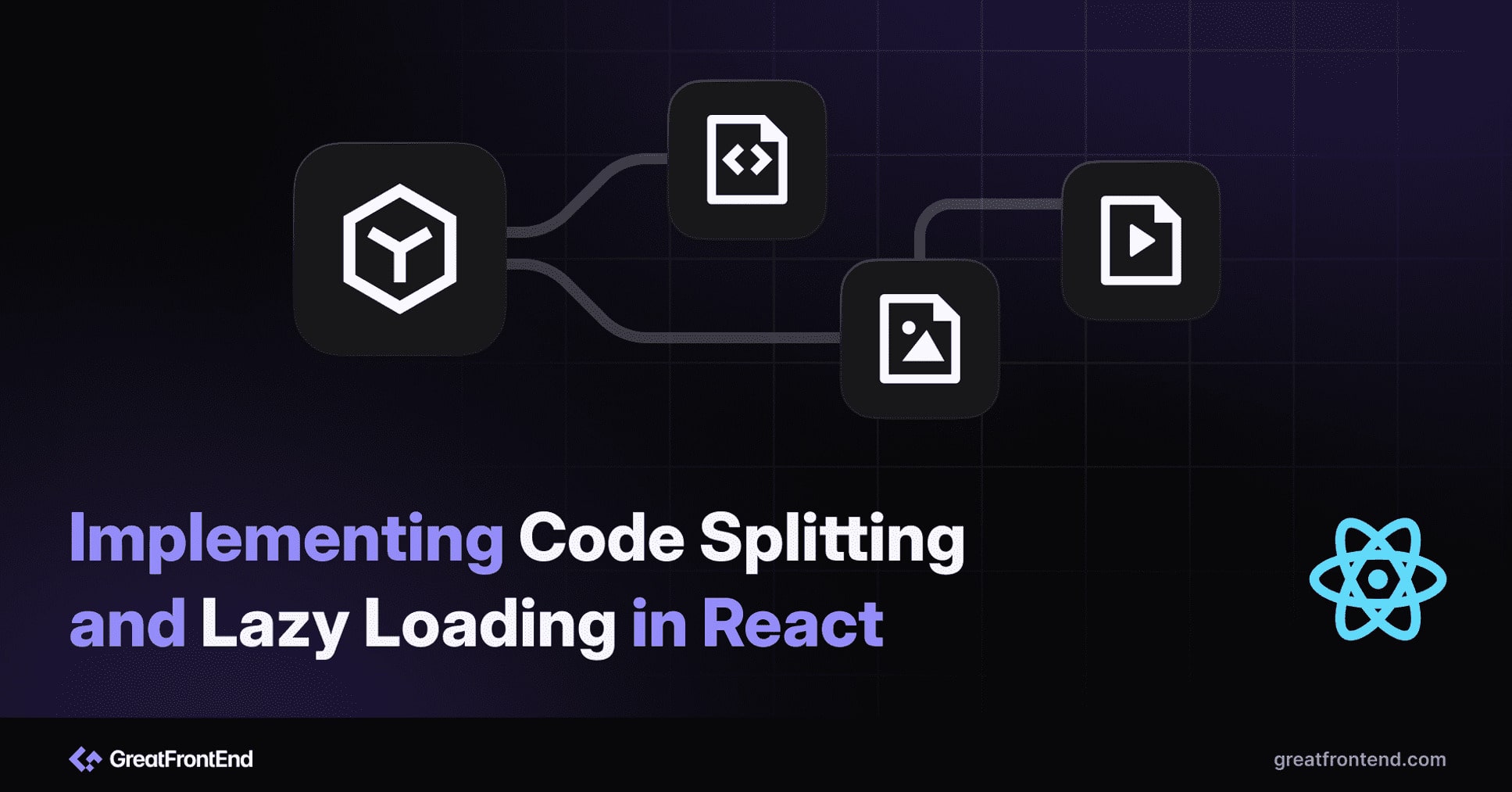
As Front End Engineers, we aim to deliver the best user experience and one of the ways to achieve that is by optimizing the applications' performance.
Users expect fast, responsive experiences, and will quickly abandon sites that are slow to load. Studies show that if a web page takes more than 3 seconds to load, over 40% of users will leave. With the prevalent usage of mobile devices which can be on slower network speeds, optimizing performance is critical.
Code splitting and lazy loading are effective strategies to achieve great performance on the web. In this post, we’ll explore these techniques, their benefits, and how they can be implemented in React.
Introduction to Code Splitting and Lazy Loading
Code splitting breaks down your application into smaller chunks, loading only the necessary parts to reduce the bundle size. Lazy loading defers loading non-essential resources until they’re needed, further enhancing performance.
For example, consider a React app with a Login, Dashboard, and Listing page. Traditionally, the code for all these pages are bundled in a single JS file. This is suboptimal because when the user visits the Login page, it is unnecessary to load pages such as the Dashboard and Listing page. But with implementing code splitting and lazy loading, we can dynamically load specific components/pages only when needed, significantly improving performance.
In React, code splitting can be introduced via dynamic
import(). Dynamic import is a built-in way to do this in JavaScript. The syntax looks like this:import('./math').then((math) => {console.log(math.add(1, 2));});For React apps, code splitting using dynamic imports is supported out of the box via
React.lazyif a boilerplate likecreate-react-appis used. TheReact.lazy()function lets you render a dynamic import as a regular component. This feature was introduced in React 16.6 which allows lazy loading of components via splitting a big JS bundle into multiple smaller JS chunks for each component that is lazily loaded.However, if a custom Webpack setup is used, you must check the Webpack guide for setting up code splitting.
Implementing in React
To implement lazy loading in React, we can leverage
React.lazyfunction and theSuspensecomponent to handle loading states. Here's an example demonstrating lazy loading in React:const LazyComponent = React.lazy(() => import('./LazyComponent'));function App() {return (<React.Suspense fallback={<div>Loading...</div>}><LazyComponent /></React.Suspense>);}By wrapping a lazy-loaded component with
Suspense, we can provide a fallback/placeholder UI while the component is being loaded asynchronously, such as a spinner.However, there can be a case where
LazyComponentfails to load due to some reason like network failure. In that case, it needs to handle the error smoothly for a better user experience with Error Boundaries.import MyErrorBoundary from './MyErrorBoundary';const LazyComponent = React.lazy(() => import('./LazyComponent'));function App() {return (<MyErrorBoundary><React.Suspense fallback={<div>Loading...</div>}><LazyComponent /></React.Suspense></MyErrorBoundary>);}So, when the
LazyComponentis lazily loaded, it signifies that the code forLazyComponentis segmented into a distinct JS chunk, separate from the main JS bundle. This JS chunk is exclusively loaded when theLazyComponentis required to be displayed on the user interface, optimizing the loading process and enhancing the application's performance.Note:
React.lazyandSuspenseonly work on the client side and are not available for server-side rendering. For server-side code splitting, the loadable/component library can be used.From the above, we have seen how we use
React.lazyto code split and lazy load components. But the question is where to lazy load and code split. There are approaches like Route-based code splitting and Component-based code splitting.Route-based code splitting
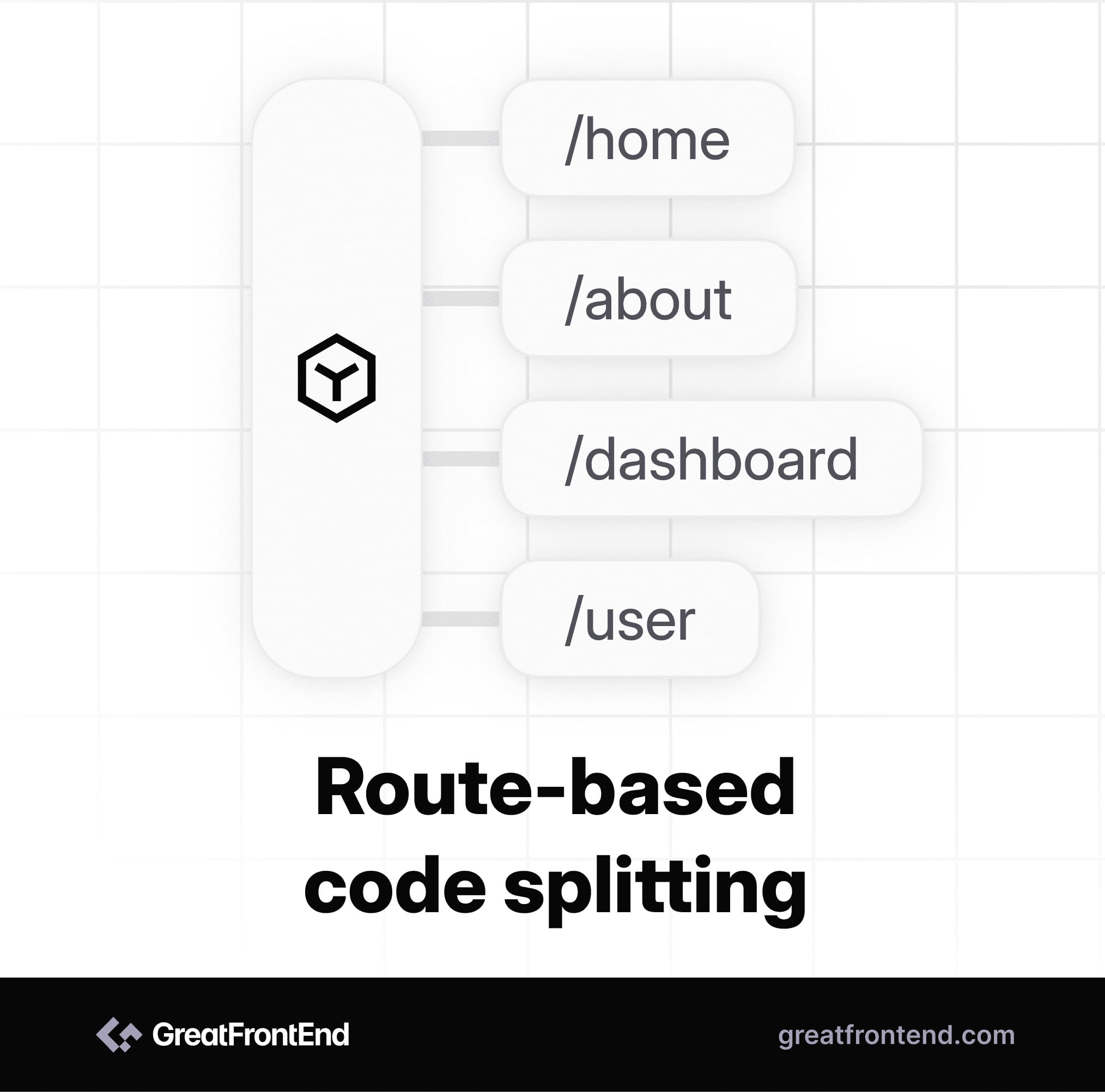
Route-based code splitting is almost always the best place to start code splitting and it is also where we can achieve potential max size reduction of our JS bundle. It works best when the routes are very distinct and there is very little code duplication between the routes because if it does there will be duplicate codes in all the JS chunks of lazily-loaded routes. When we try to lazily load all the routes in our app, there is a chance of code duplication in the output bundles. Hence we need to be careful about this when we do code splitting at route level.
Here is an example of route-based code splitting:
import { Suspense, lazy } from 'react';import { BrowserRouter as Router, Routes, Route } from 'react-router-dom';const Login = lazy(() => import('./Login'));const Dashboard = lazy(() => import('./Dashboard'));const App = () => (<Router><Suspense><Routes><Route path="/" element={<Login />} /><Route path="/about" element={<Dashboard />} /></Routes></Suspense></Router>);Component-based code splitting
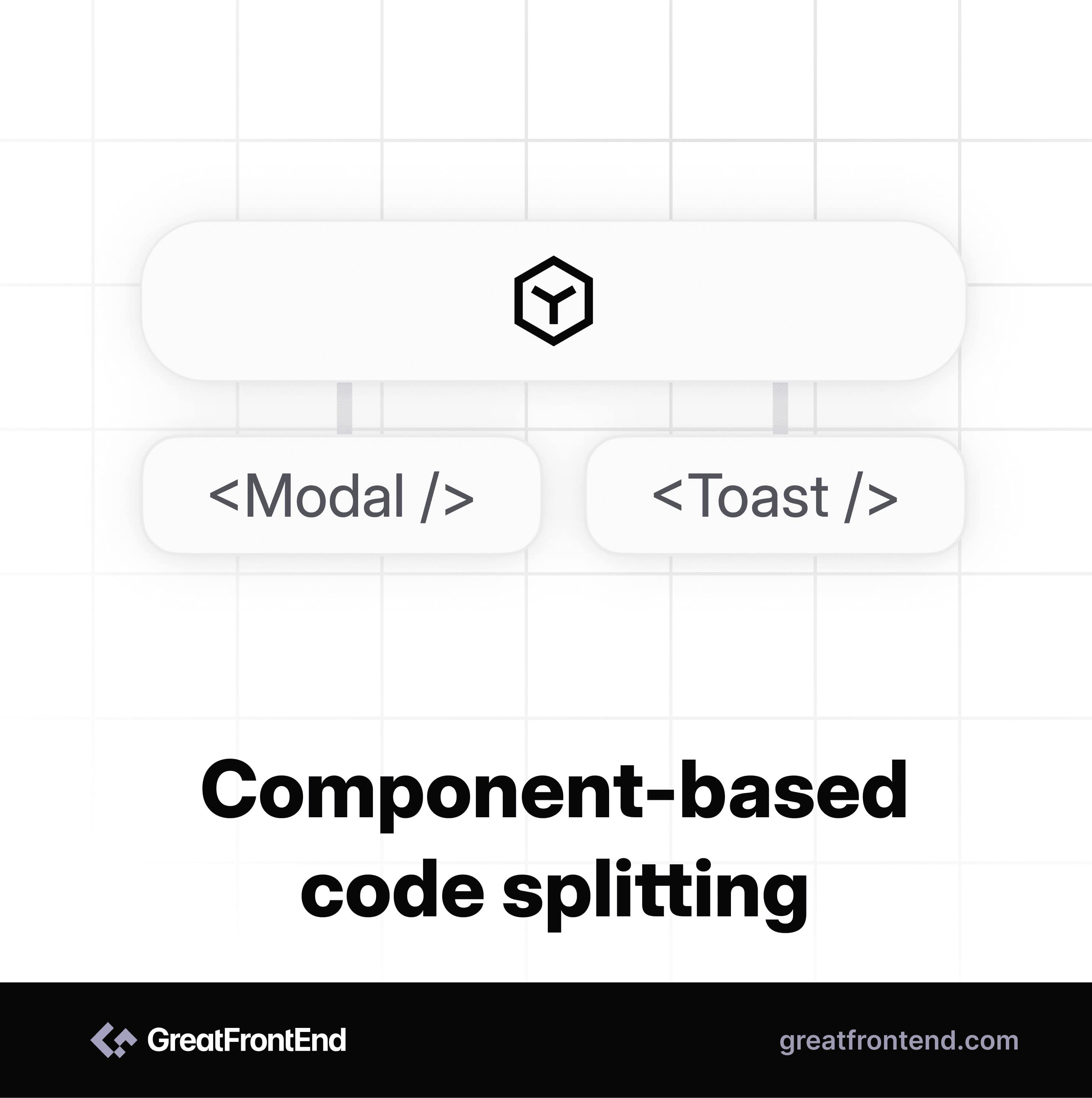
Component-based code splitting provides granular control over loading specific components, allowing for more precise optimization. The real power of code splitting comes into the picture in component-based code splitting where we have more control over granular components. When deciding which components to lazy load, consider the importance and impact of each component on the initial rendering and user experience. Ideal candidates for lazy loading are large components with significant code or resources, conditional components that are not always needed, and secondary or non-essential features. These can be segmented into separate chunks and loaded on demand, optimizing performance. However, critical components like headers, main content, and dependencies should be loaded upfront to ensure a seamless user experience. We need to be careful in selecting which components to lazy load to strike a balance between initial load times and providing essential functionality. Here is an example of component-based code splitting:
import { useState, lazy, Suspense } from 'react';const Modal = lazy(() => import('./Modal'));function App() {const [showModal, setShowModal] = useState(false);const openModal = () => {setShowModal(true);};const closeModal = () => {setShowModal(false);};return (<div><button onClick={openModal}>Open Modal</button>{showModal && (<Suspense fallback={<div>Loading Modal...</div>}><Modal onClose={closeModal} /></Suspense>)}</div>);}export default App;In this example, the
Modalcomponent is lazily loaded usingReact.lazy()and dynamically imported. The modal is conditionally rendered based on theshowModalstate, which is toggled by theopenModalandcloseModalfunctions. TheSuspensecomponent displays a loading indicator while the modal component is being loaded asynchronously. This implementation optimizes performance by loading the modal component only when the user interacts with theOpen Modalbutton, preventing unnecessary loading of heavy components like a text editor until they are actually needed.Webpack magic comments
If you’re using Webpack to bundle your application, then you can use Webpack's magic comments to further improve the user experience with lazy loading.
We can use webpackPrefetch and webpackPreload for dynamic imports. In the above example of the lazy loading Modal, the Modal is loaded only when the user clicks the
Open Modalbutton and the user has to wait for a fraction of a second to load the Modal.We can improve the user experience by not making users wait for the Modal to load. So, in that scenario, we can prefetch or preload the Modal component. In the above example of the Lazy loading modal, the only difference will be in how we import the
Modalcomponent.Before:
const Modal = lazy(() => import('./Modal'));After:
const Modal = lazy(() => import(/* webpackPrefetch: true */ './Modal'));What
webpackPrefetch: truedoes is that it tells the browser to automatically load this component into the browser cache so it's ready ahead of time and the user won’t have to wait for the Modal component to load when the user clicks on theOpen Modalbutton.We can use
webpackPrefetchandwebpackPreloadfor a particular component when we think that there is a high possibility for the user to use that component when a user visits the app.When to use code splitting and lazy loading?
Use code splitting and lazy loading when:
- Your application is large and complex, with many components and dependencies.
- Components are not needed on the initial page load (e.g. below-the-fold, only after interaction).
- You want to reduce the initial bundle size.
- Certain components are conditionally rendered or used in specific scenarios.
Avoid code splitting and lazy loading when:
- Your application is small and simple, with minimal components.
- The overhead of managing code splitting outweighs the benefits.
- Critical components are always needed on the initial load.
Conclusion
Be sure to assess your application's requirements, tech stack and challenges when deciding the code splitting and lazy loading approach. By strategically dividing code and loading resources on demand, you can create fast, efficient, and engaging web applications.
- Image Performance TechniquesImprove your website's speed and user experience through these image performance techniques.TagsAuthorFeilin Liangga Putri5 min readJun 3, 2024
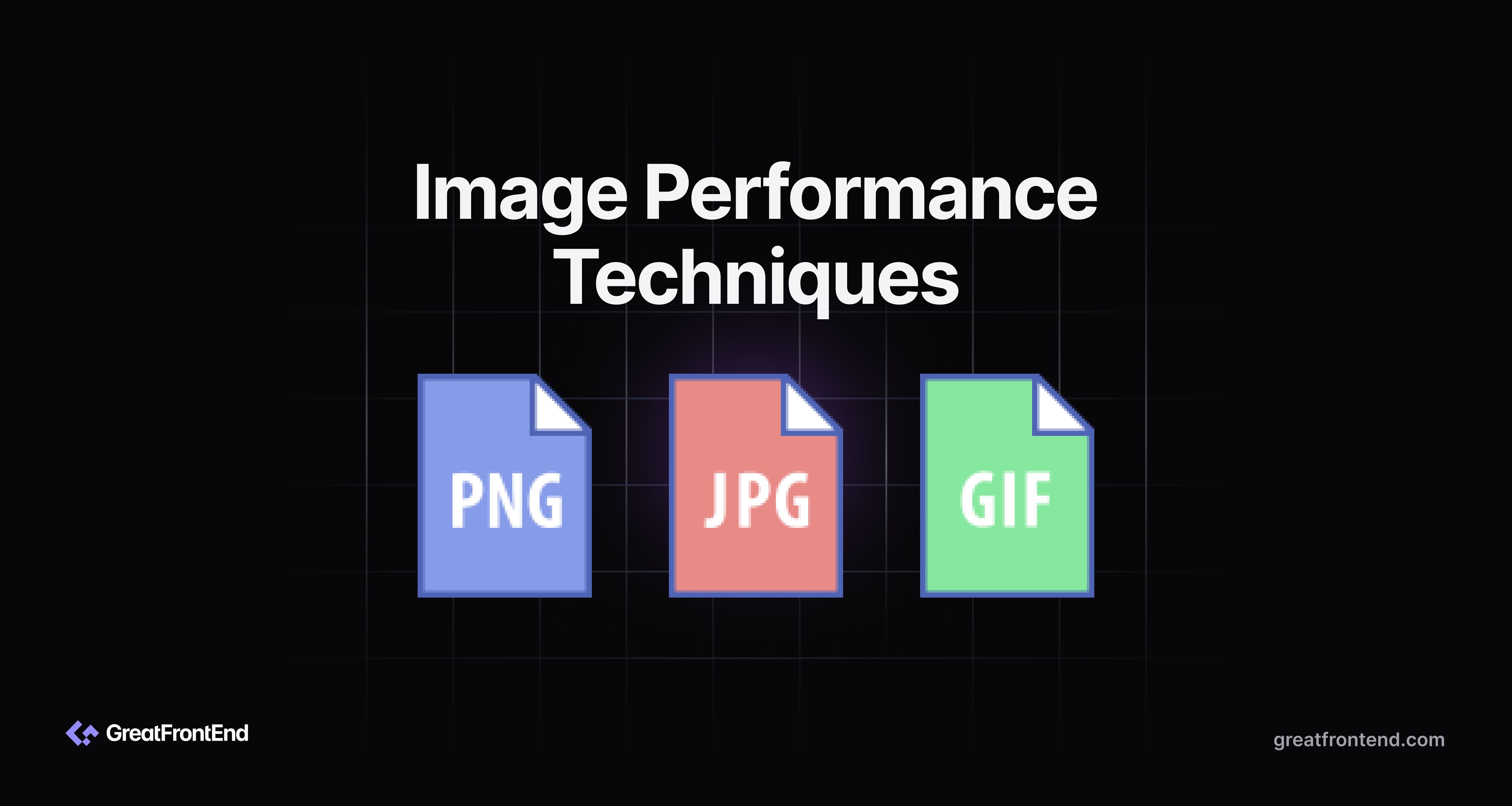
Other than front end performance techniques, image performance is also crucial in developing a web application, especially if your website contains a lot of them. This article contains multiple ways we can do to make image loading more efficient and thus, reduce the time needed to display.
Content Delivery Network
Content delivery network (CDN) saves a copy of our web content on many servers around the world. This is to allow content to be delivered to users from their nearest server.
Benefits
- Reduce latency
- Enhance reliability and scalability
Implementation
- Choose a CDN provider.
- Set up the CDN by pointing it to the website's static content ie. images.
- Update to show images from the CDN's URLs.
Resources
- What is a CDN (Content Delivery Network)? | AWS
- What is a content delivery network (CDN)? How do CDNs work? | Cloudflare
Optimal Image Formats
Having optimal image formats, such as WebP or AVIF, can reduce sizes while maintaining quality. These formats use advanced compression techniques, making web pages load faster.
Benefits
- Reduce image sizes significantly
- Maintain high quality
Implementation
- Convert the images to modern formats like WebP or AVIF using conversion tools.
- Use
<picture>to provide multiple sources in different formats, letting the browser choose the most compatible and efficient one.
Resources
- Which is the Best Image Format for Your Website? | ImageKit
- 13 Best Image Formats and When to Use Them | Hostinger
Responsive Images
To have responsive images, where images adjust their own size to the current display size, we can provide multiple sources for the image, allowing the browser to select the most appropriate version.
Benefits
- Save bandwidth on smaller devices
- Improve visual quality on larger screens
Implementation
- Define different image sizes for various screen resolutions and save them.
- Use srcset in
<img>to list these image sources of different sizes to match various display sizes.
Resources
Adaptive Images
Adaptive images involve detecting network speed and serving different image qualities accordingly. Users with slower connections will receive lower-quality images as compared to those with faster connections.
Benefits
- Enhance user experience on slow networks
- Reduce unnecessary data usage
Implementation
- Implement JS to detect the network condition using the Network Information API.
- Based on the network speed, dynamically load and display images of appropriate quality by modifying the source attributes.
Resources
Offscreen Image
Images that are offscreen, or not in the viewport, are not loaded until they are needed. This means that the images are only loaded when they are about to become visible / nearing the viewport.
Benefits
- Improve initial page load time
- Save bandwidth by not loading hidden images
Implementation
- Identify images that are initially offscreen when the page loads.
- Use JS or CSS to delay loading these images until they are near the viewport.
Resources
- How to Defer Offscreen Images (With and Without Plugins) | Cloudways
- Defer offscreen images | Chrome for Developers
Lazy Loading
With lazy loading, similar to offscreen images, images and iframes are loaded only as they approach the user's viewport. This can significantly reduce initial page load times and save bandwidth.
Benefits
- Reduce initial page weight
- Improve initial load time, especially pages with many images
Implementation
- Add
loading="lazy"to<img>and<iframe>.
Resources
Progressive JPEGs
Progressive JPEGs load in layers, improving in clarity and detail with each layer, so that users see a low-quality version of the image almost immediately, which progressively improves until the image fully loads. This enhances the user experience by providing visual content faster.
Benefits
- Improve perceived load time
- Enhance user engagement with immediate visual feedback
Implementation
- Convert JPEG to progressive format using editing tools or conversion software.
Resources
- Progressive JPEG images: What Is It and How It Can Improve Website Performance | Hostinger
- Progressive jpegs (PJPEG): the key to loading images faster on your website | ImageKit
Preloading
Preloading allows us to specify which images should be loaded early, even before the browser encounters the image tags. This is particularly useful for images that are crucial to the user experience but might be discovered late by the browser, such as later sections of the page or carousels.
Benefits
- Ensure important images are loaded early
- Improve performance of above-the-fold content
Implementation
- Identify critical images that should be loaded early in the page life cycle.
- Use the
<link rel="preload">in<head>to specify these images, settingas="image".
Resources
Compression
Compression reduces file sizes by getting rid of unnecessary data, speeding up loading times. Effective compression balances size and quality, allowing images to load quickly without an obvious loss in quality.
Benefits
- Reduce image sizes
- Speed up loading times
Implementation
- Use compression tools.
Resources
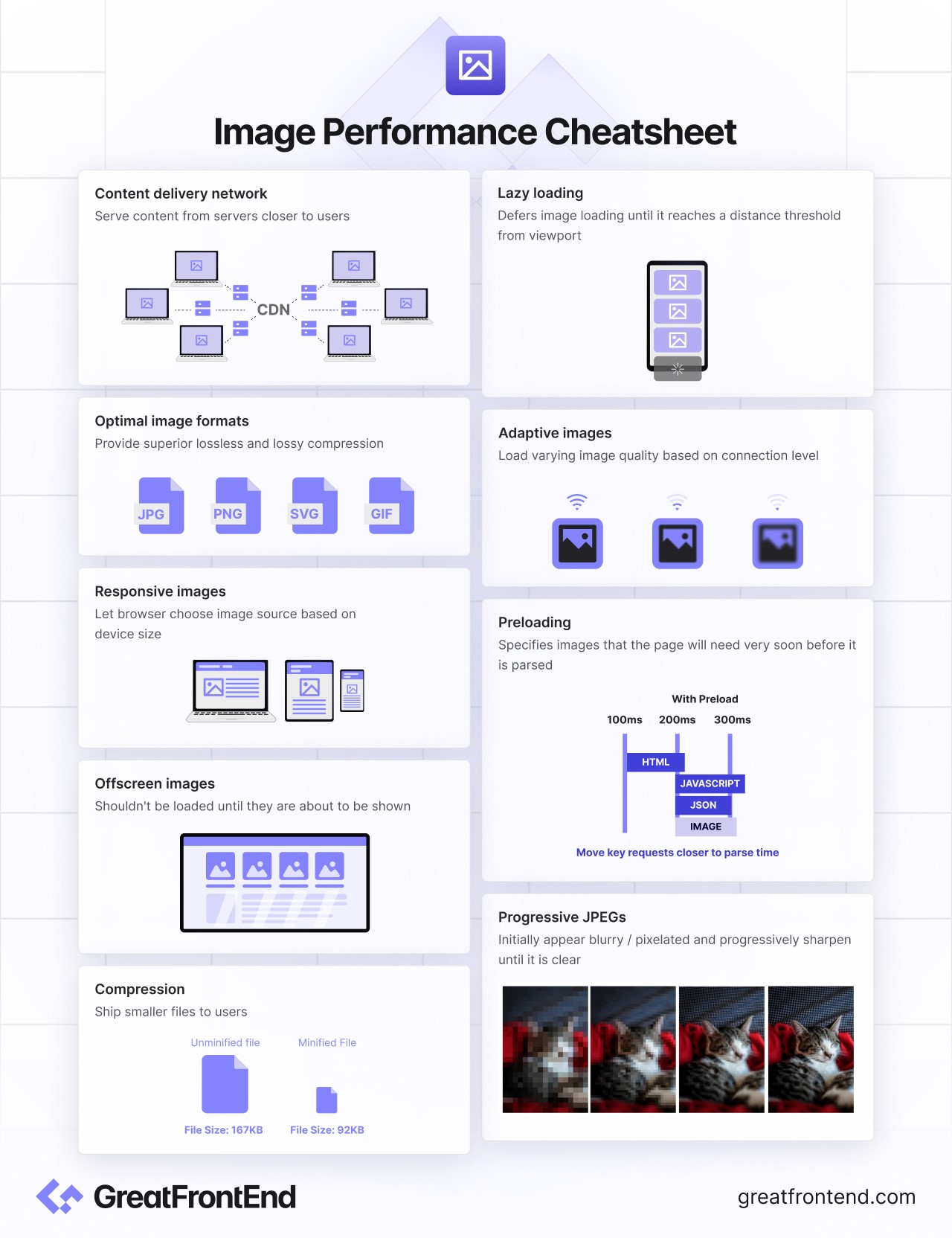
Enhancing image performance requires the combination of various techniques. By applying the above techniques, we can significantly improve the loading speed and efficiency of our web applications. Ultimately, staying updated of the latest trends in image optimization and web standards is essential for remaining competitive in web development.
- Announcing GreatFrontEnd Projects – A real world projects platform for front end engineersBuild real world projects to learn with hands-on practice, or to stand out with an awesome portfolio.AuthorYangshun Tay10 min readApr 30, 2024
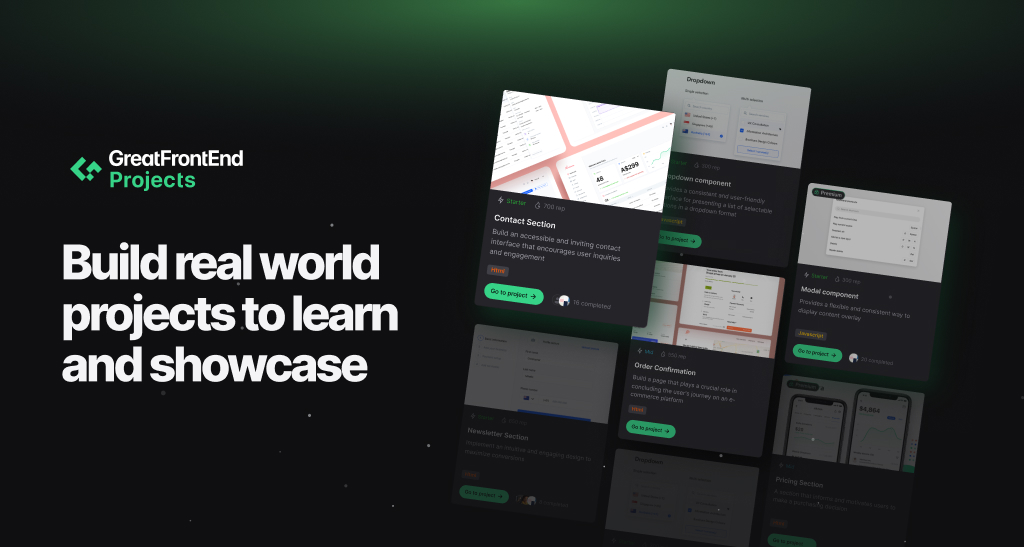
After months of working hard on this, we are thrilled to finally announce the beta launch of GreatFrontEnd Projects! 🥳️
At GreatFrontEnd, we strive to create a platform for front end engineers to learn, grow and connect with one another.
Through scouring countless forums frequented by front end engineers and speaking to our users, we've discovered a common need for a platform where you can develop well-crafted real-world projects – be it to learn something new through hands-on practice, or to build up your portfolio of projects.
We wanted to build the very best version of such a platform while listening to your needs. We believe we are close to achieving this, and we're excited for you to experience it firsthand.
What exactly is GreatFrontEnd Projects?
GreatFrontEnd Projects is a platform for front end engineers to build real-world projects.
In essence, we provide you with tons of real-world project challenges that you can build.
For each challenge, you'll have access to everything you need to start coding right away – including professional designs, API specs, starter code and image files.
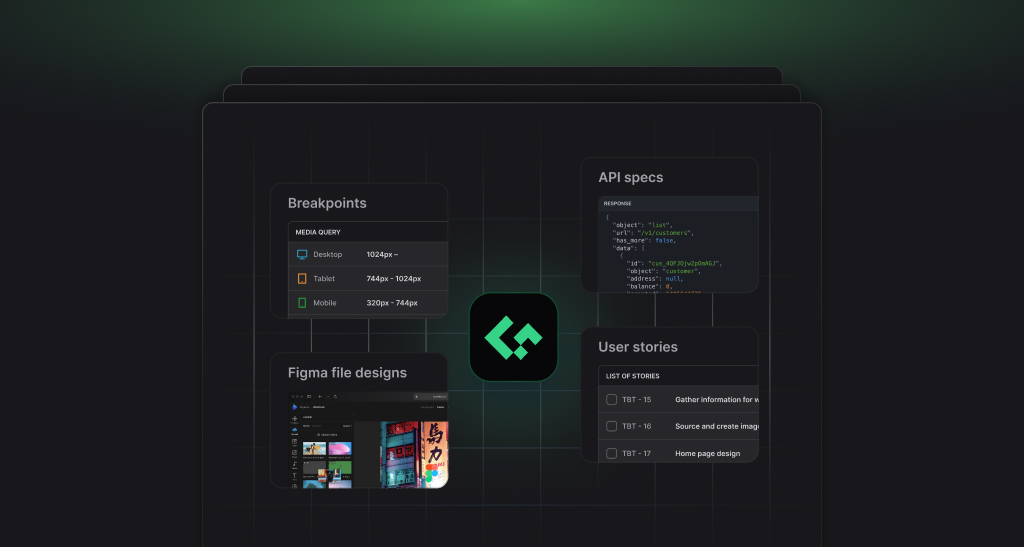
Just click "Start project", open up your IDE and start coding!
After you're done, host your project on any service and submit your GitHub repo and site url. This will be published for other users to give you code reviews and feedback.
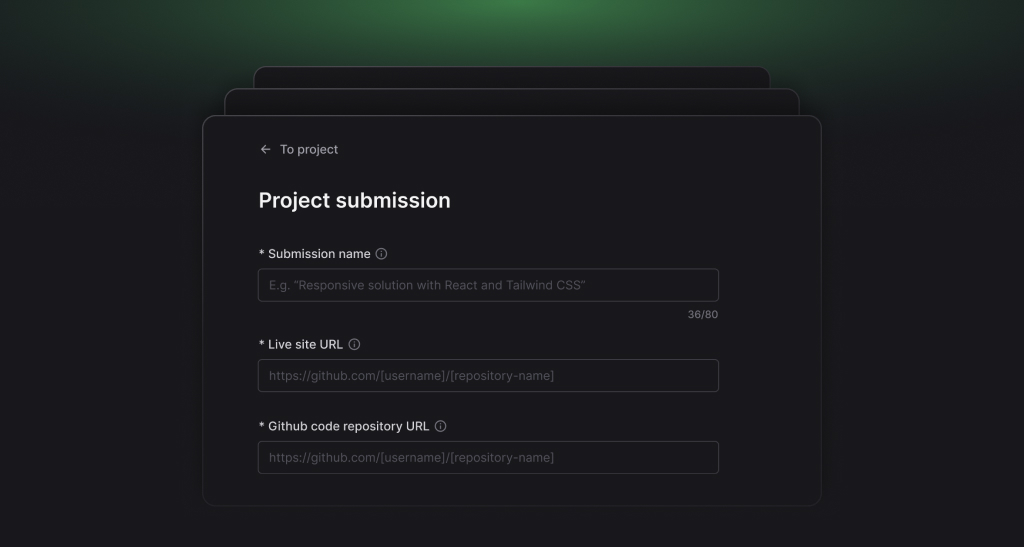
We will pull your code from GitHub directly onto the platform for instant code reviews by the community, allowing you to receive feedback for your work and gain experience points ("reputation") to track your progress.
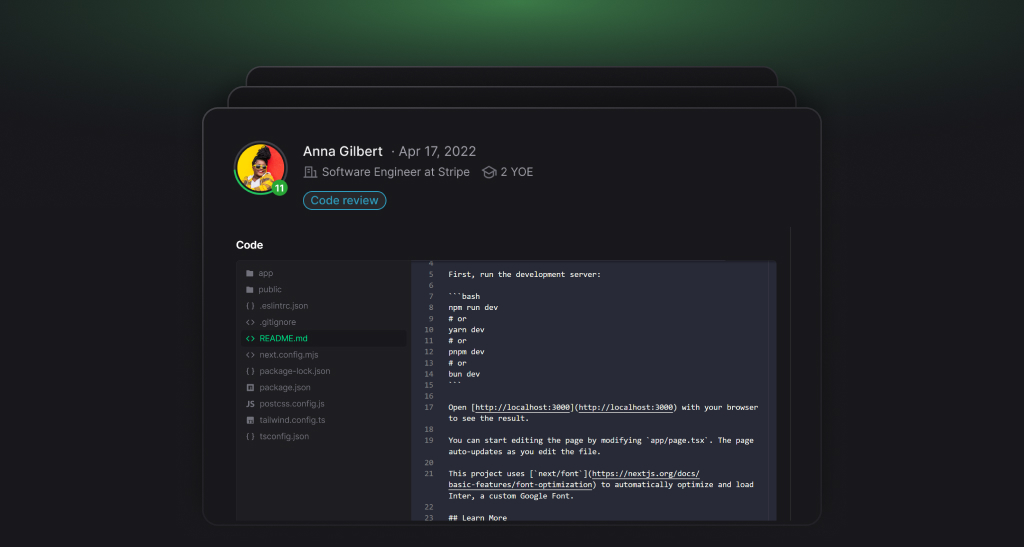
By using the platform, you can:
- Learn: Learn new skills through hands-on practice
- Showcase: Build portfolio-worthy projects like no other.
- Build faster: Accumulate a toolkit of reusable components for future personal projects.
Budget-savvy users will also be happy to know that we are predominantly free, with 80% of our challenges accessible for no cost. We believe in providing the basics for free, including multi-page apps and breakpoint management. You won't be charged for essential features like taking screenshots.
Our premium charges only apply to advanced features that go beyond the basics, offering an extra boost to your learning and development. Find out more →
Why should you use GreatFrontEnd Projects?
1. Designed to help you learn any front end skill faster
Whether you're a complete beginner hoping to learn front end from scratch, or a senior engineer hoping to learn more modern stacks, our platform was designed to assist you in your learning goals.
Beginner-friendly to nightmare-level challenges.
We offer a range of starter level challenges that are specifically designed for beginners. You can begin with these and gradually progress to more advanced challenges as you gain confidence and experience.
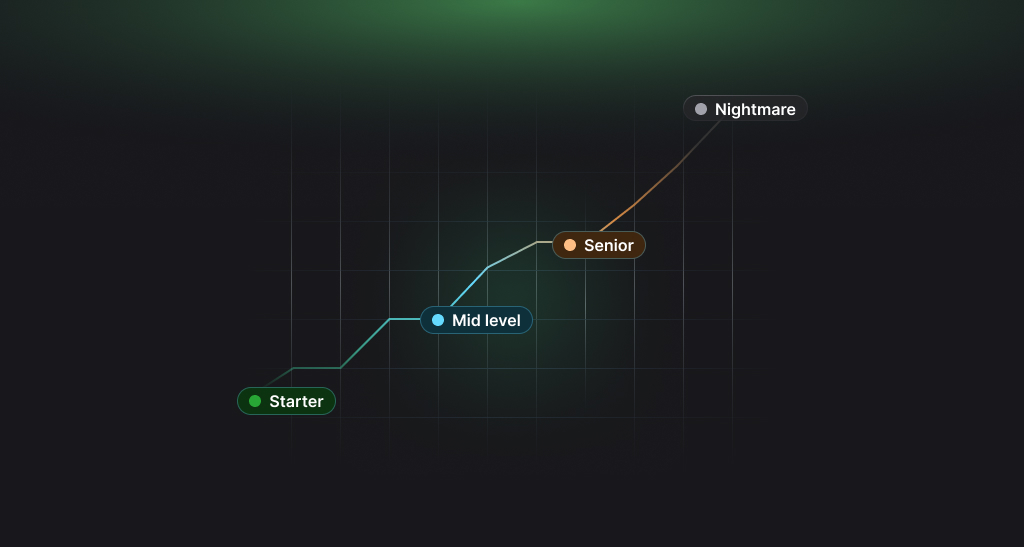
Extensive learning resources while building
As you embark on each challenge, you'll have access to a wealth of resources to support your learning journey. These include detailed guides, solutions, references from fellow users, and community forums. These resources are carefully curated to assist you in understanding and mastering the concepts behind each challenge.
While other platforms might leave you relying solely on community feedback, our premium plan provides you with practical development guides and solutions written by experienced senior engineers from top tech companies. You'll learn best practices and supercharge your learning by referencing professionally-written code derived from years of experience.
Complete beginners will also be happy to find guides to help you get started with the very basics, such as starting up your IDE and code repository, or building UI with figma.
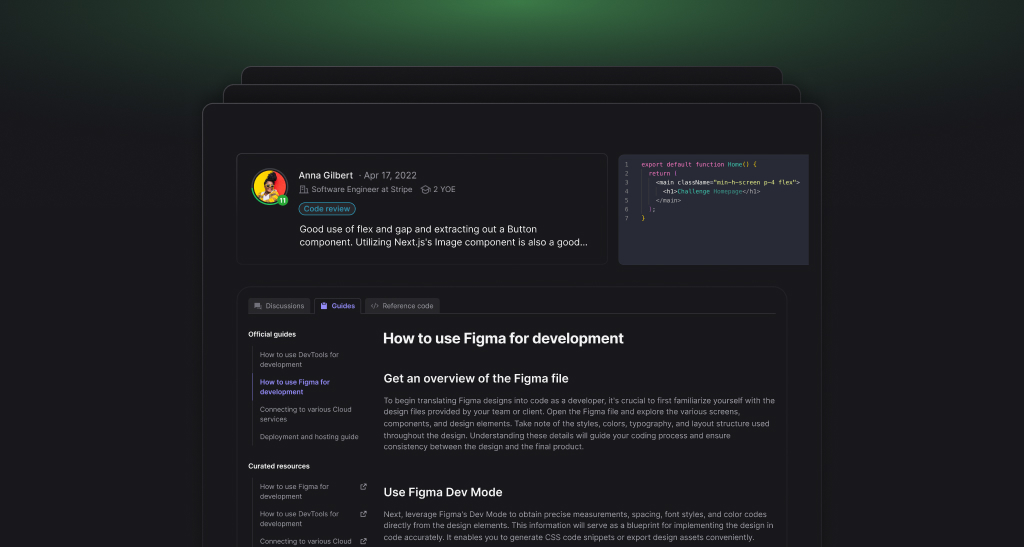
Every project builds specific skills
Every challenge on our platform is detailed with the skills that you would be able to learn after building them. Starting from the simplest challenges, you may find yourself learning basic HTML and CSS. As you move along, you start to learn more advanced skills, such as using UI frameworks like React or Svelte.
Structured learning with skills roadmap
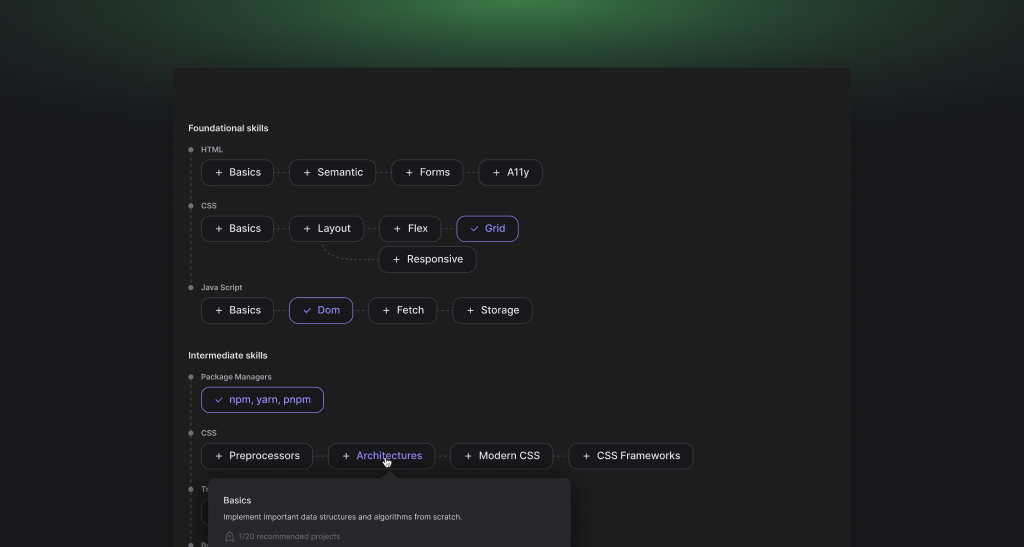
We also offer a skills roadmap on our platform, which serves as a step-by-step guide to acquire all the fundamental skills required for front-end development, from the very basics to advanced topics.
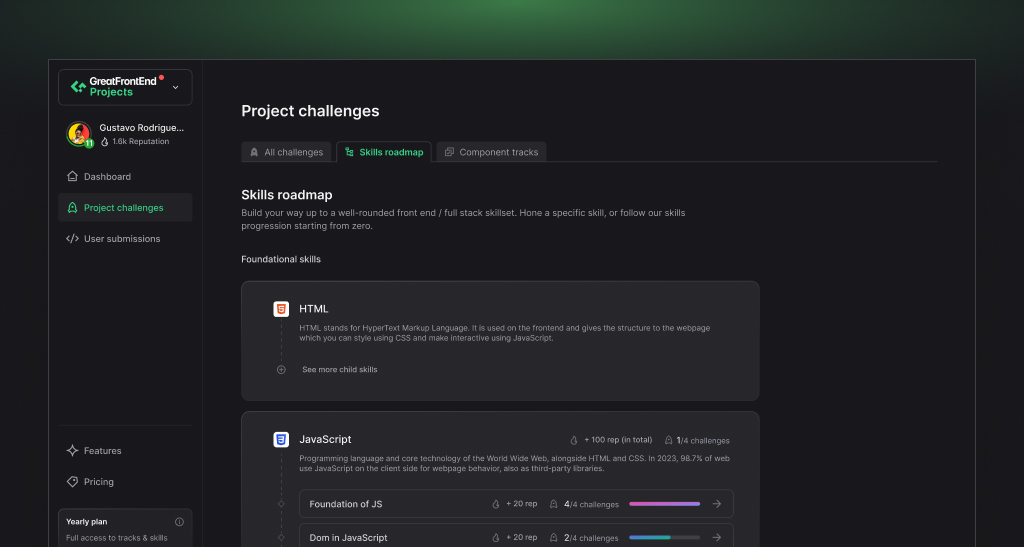
For each skill, it provides you with a list of curated resources, as well as a recommended order of projects to build.
Feedback and code reviews
After completing a project, you'll have the opportunity to receive feedback and code reviews from the community. This feedback is invaluable for your growth as it helps you identify areas for improvement and refine your coding skills.
We make code reviews easy by displaying your code directly on our platform, eliminating the need for community members to go elsewhere to review your work. This convenience encourages more feedback and collaboration, which means you can expect to receive more feedback for your work.
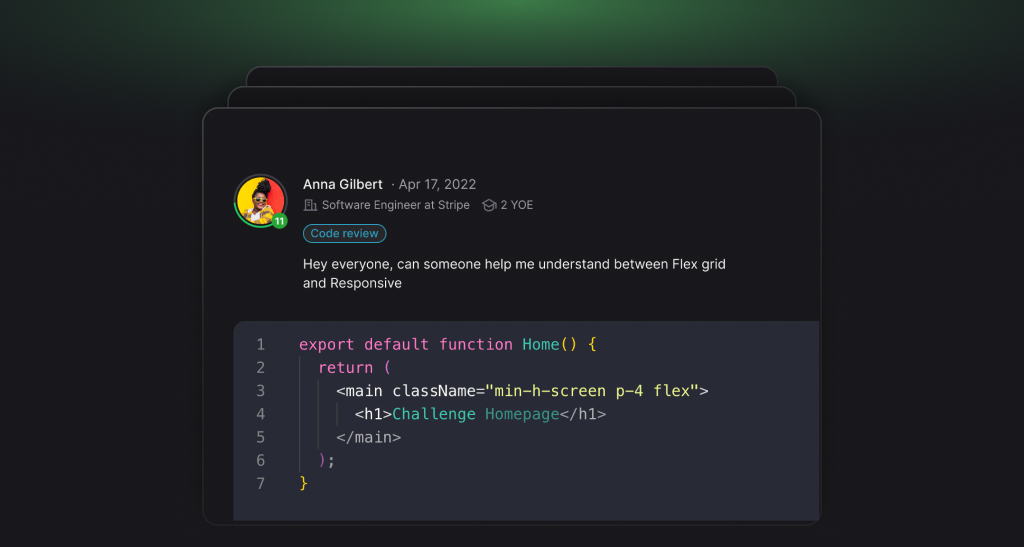
Gamification and progress tracking
Our platform includes an advanced gamification system that encourages you to track your progress and take on more challenges. Every productive action you undertake towards building projects or learning new skills will be rewarded with reputation points, continuously motivating you to stay engaged and make steady progress in your learning journey.

Real world project specs
Our projects were designed with real world project specs meant for professional software engineers. This includes project specs and user stories written by professional product managers, and fully specified UI UX designs by high-end designers.
This means that whatever you build from day 1 will resemble the kind of work you would be expected to do in a full-time front end engineer job. Moreover, you can be sure that every project you spend time building will form a professional application that can be reused for future projects, or used as part of your portfolio. Learn while building something useful!
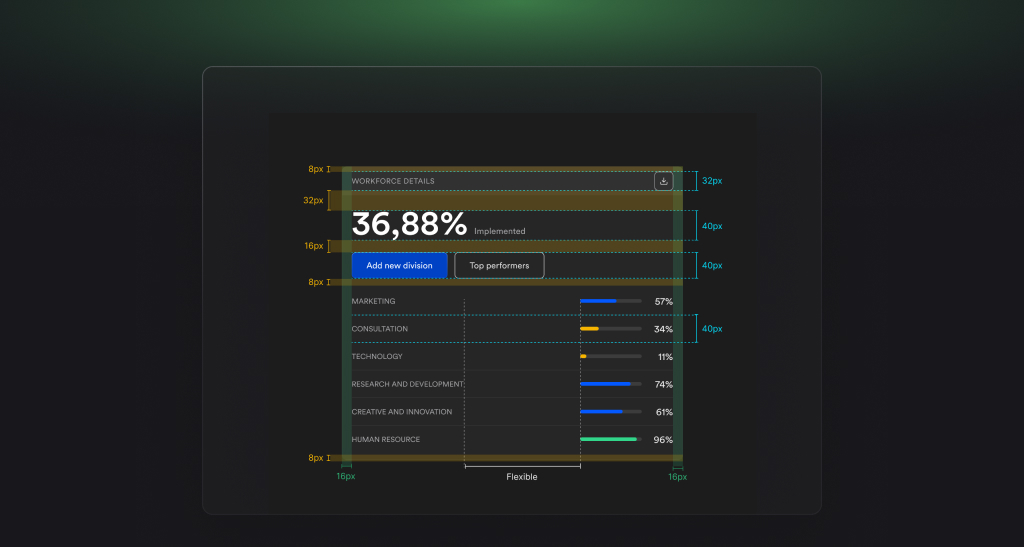
2. The most impressive collection of portfolio projects in the market – without building the same as others
If you're looking to build your portfolio – we've built our platform to ensure that you are well taken care of.
Professional designs by high-end designers
For developers seeking to build their portfolios or embark on side projects, our platform allows you to build stunning portfolio projects that were professionally designed by high-end designers. Design is hard – and you'd be able to focus solely on the technical execution.
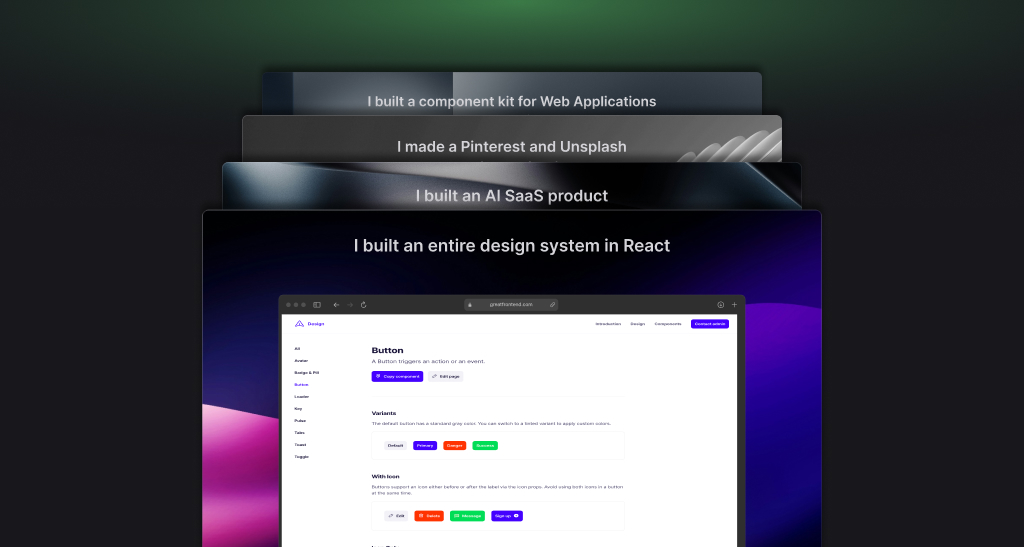
Personalized portfolio projects
Furthermore, unlike other challenge platforms, you'd be able to easily construct personalized portfolio projects instead of building the same thing as everyone else.
Each project within our platform is made up of reusable components which adhere to the same design system, making them inherently modular and compatible with one another. This means you can seamlessly combine components from various projects to construct unique and customized applications for your portfolio. These components cover a diverse range of applications, including Marketing, E-Commerce, Web Apps, Games, and even Portfolios, which means you'd be able to compose a wide variety of apps from them.
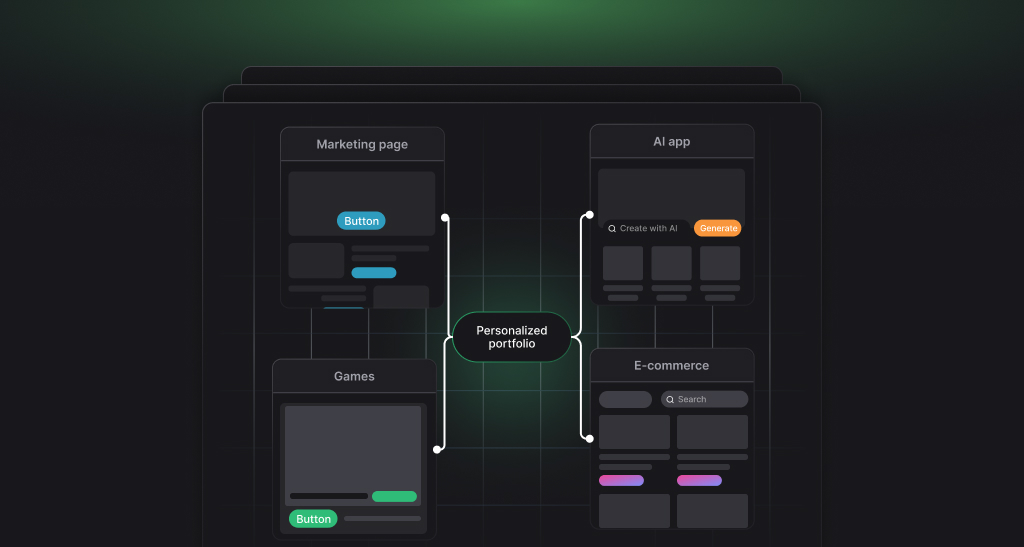
Build entire component libraries or design systems to impress recruiters
Additionally, we offer Component Tracks, which are collections of projects that form component libraries or design systems. This can leave a strong impression on potential employers and recruiters, showcasing your expertise and versatility in building a variety of components for common use cases, which is much more impressive than building individual projects.
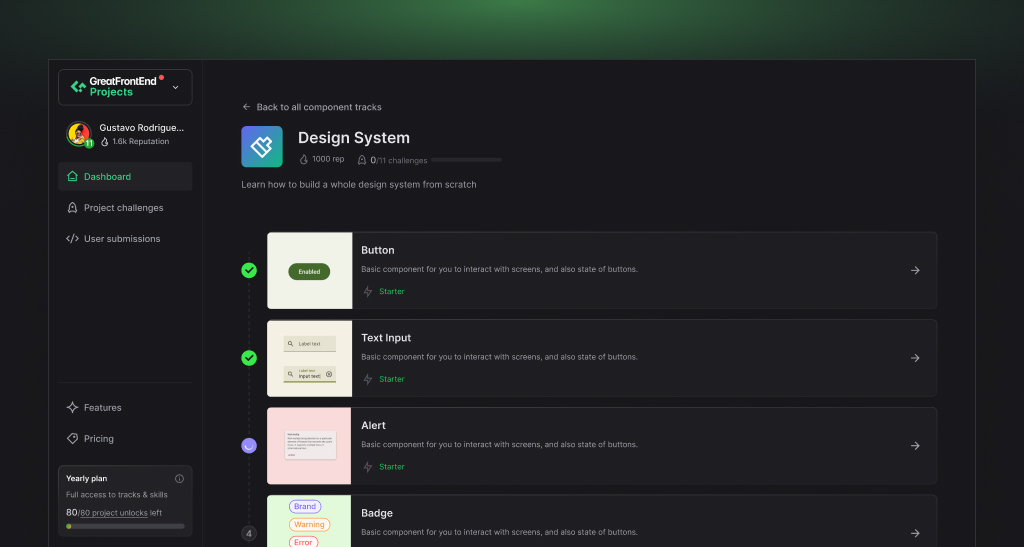
3. Every challenge is a reusable, modular component that add to your permanent toolkit for future projects
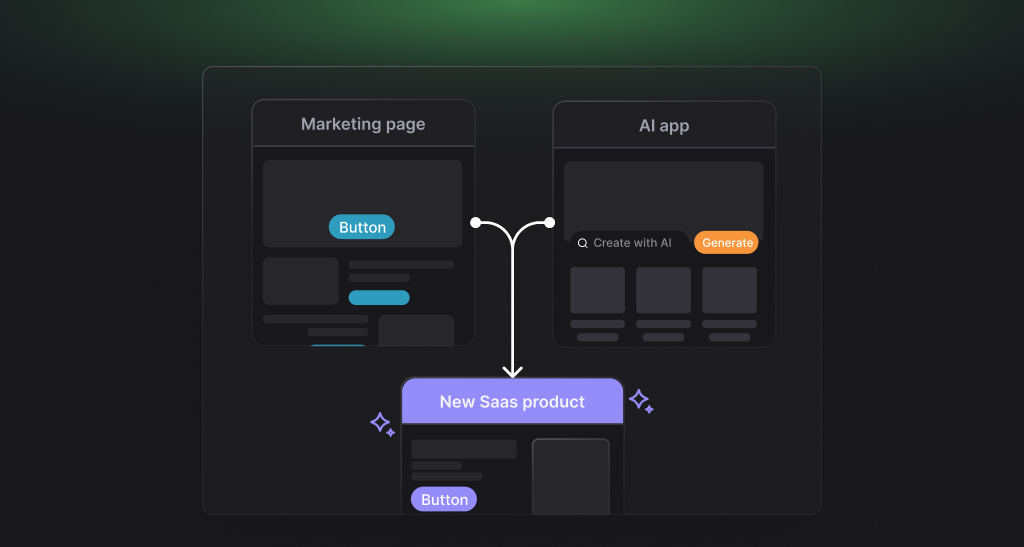
If you enjoy dedicating your spare time to creating side projects, our platform will be beneficial for you as well. Each challenge you complete contributes to a growing collection of professionally designed, reusable components, allowing you to seamlessly integrate them into any of your personal side projects.
What are the differences between Free and Premium?
We provide all of the essentials for free. You will be able to complete 80% of our challenges and even some advanced features that other platforms make premium, such as multi-page apps, breakpoint management and screenshot taking.
Here are the advanced features you can enjoy as a Premium member:
1. Access to practical development guides and official solutions
Each guide and solution was written by big tech senior engineers with best practices derived from years of experience, allowing you to learn techniques and patterns early on in your learning, setting up for a strong foundation.
2. Access to professionally designed figma files
Learning how to use design tools like Figma is an important skill for any professional front end developer. Moreover, using the design file helps you in building a more precise solution using design details like font sizes, spacing and colors, eliminating the time that would otherwise be spent on guesswork.
3. Access to the entire skills roadmap
Without knowing the domain well, it's hard to know which projects you should build in order to train different aspects of a skill. Our skills roadmap solves that problem by providing a structured roadmap of projects to build to train all the core skills required for front end engineers, all the way from beginner to advanced. While the free plan lets you access only the foundational skills in the skills roadmap, you will get full access to all nodes in the skills roadmap once you purchase any premium plan. This helps you learn skills efficiently without the guesswork.
4. Access to all component tracks
Our component tracks are a unique feature where each track is a collection of projects that form a component library or even design system. By building entire component tracks, you showcase your abilities and versatility in building a variety of components for common use cases, which is much more impressive than building individual projects. Moreover, one of our component tracks is a design system, which means you get to build the underlying design system behind all of the projects on our platform, serving as a good foundation for your toolkit of reusable components.
5. Access to our most impressive projects
Some of our most impressive projects were designed to teach you (and allow you to showcase) complex and / or modern techniques like full stack or artificial intelligence skills. These are the projects you'd want to reference when building your portfolio to stand out from the crowd of applications.
With these premium features, you'll save considerable time and effort towards building accurate designs and becoming a highly skilled front-end developer.
Refer to our pricing plan here for a free vs premium comparison table →
Beta testers, attention!
With our Beta launch underway, we're eager to collect insights from our beta testers to enhance our platform further. Should you wish to report a bug or propose new features, feel free to reach out via email at feedback@greatfrontend.com or share your thoughts through our feedback widget ("Chat with us!" on the side of the page).
Thank You
This was a significant milestone for such a huge project spanning several months. We would like to express our gratitude to the team that helped make this happen, including:
- Yangshun Tay for leading the engineering design and efforts, as well as all the engineers who contributed directly to the project – Nitesh Seram, Vikas Yadav, Neo Wei Qing, and Jeff Sieu.
- Fariz Maulana for leading the very challenging design efforts on the projects platform and projects challenges, as well as designers Chew Kia Hwee, Layo Studio, and Tay Yang Heng.
- Gina Ng for leading the product planning and roadmap, as well as project managing and Feilin Liangga Putri for QA testing the platform.
- Nikki Gunarso and Seth Gerald for leading the marketing efforts for product launch.
- All the community members for making valuable code contributions, improving our documentation, and answering questions on Discord.
- Front End Performance TechniquesImprove your website's speed and user experience through these front end performance techniques.TagsAuthorFeilin Liangga Putri6 min readMar 26, 2024
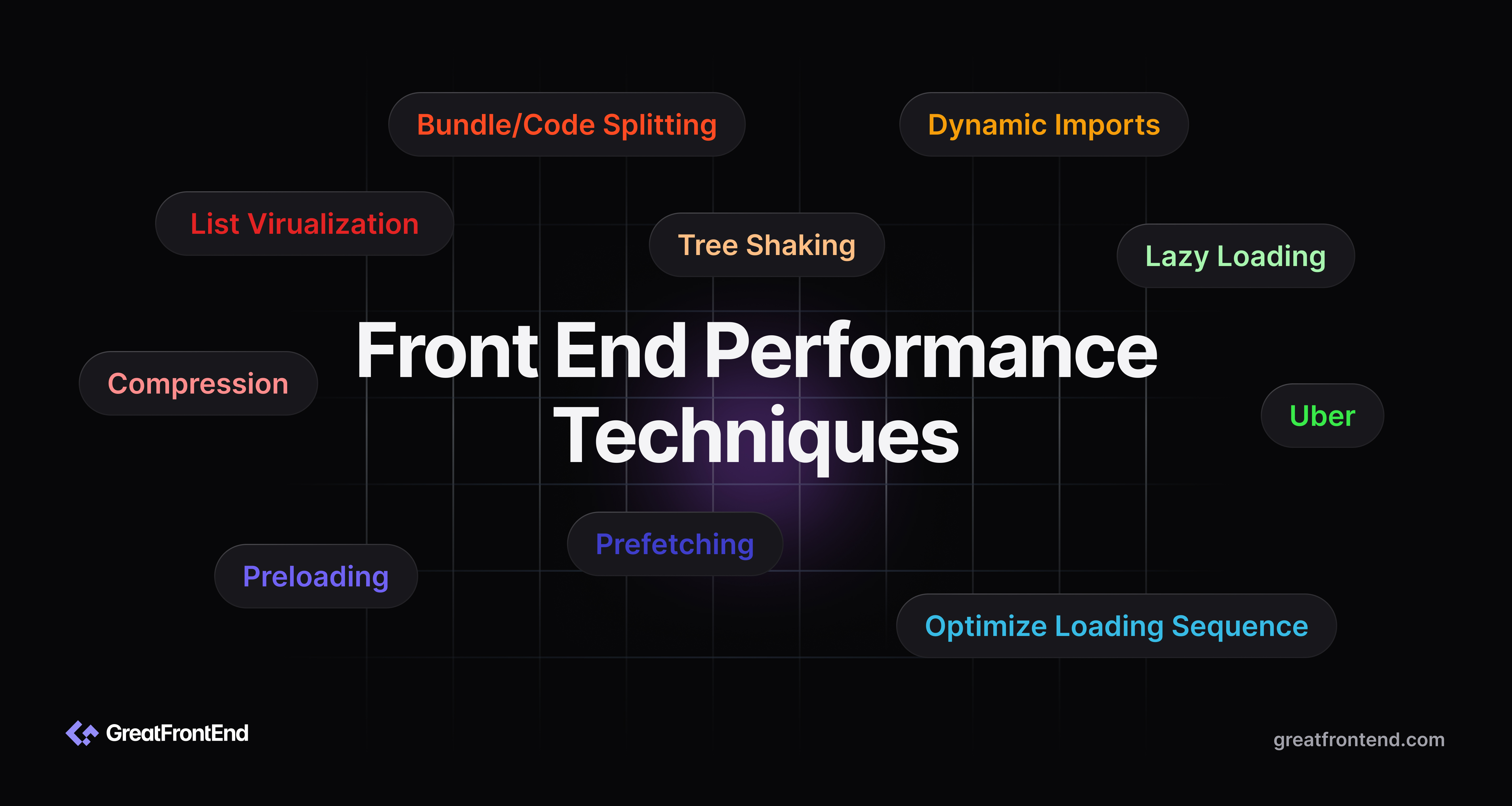
A good website is not only just about aesthetic user interface, optimizing its front end performance is equally as important, and in certain domains like e-commerce, checkout conversion performance is highly dependent on website performance.
This article presents a collection of underutilized yet effective strategies that you can use to improve your website's speed and user experience. These are useful concepts to know for front end system interviews as well as for your day-to-day work!
List virtualization
List virtualization is an optimization technique where only the currently visible items in a long list or large dataset are rendered. This method dynamically loads and unloads elements based on the scroll position.
Benefits
- Reduce memory usage
- Reduce initial load time and subsequent
- Smoother scrolling and interaction, as the browser is not overloaded
Implementation
- Install a virtualization library like
react-virtualized. - Wrap list in the virtualization component.
- Set the item count and provide a function to render each visible item based on the scroll position.
Resources
Bundle/code splitting
Both bundle and code splitting are optimization techniques in web development that involve dividing a large codebase into smaller chunks, loading only the necessary chunks at any point of time. This can significantly enhance the performance and efficiency of applications, especially those with extensive codebases or complex dependencies.
Benefits
- Allow browsers to cache parts of the application independently, reducing the need to re-fetch unchanged code
- Faster load times and smoother and more responsive application
Implementation
- Use a bundler like Webpack or Vite.
- Identify split points (e.g., routes or features).
- Use
import()for dynamic imports at these points.
Resources
Dynamic imports / lazy loading
By implementing dynamic imports, we import code only on interaction, visibility, or navigation. Similar to that, lazy loading is also a popular design pattern that delays the initialization of an object until when it is actually needed by users. These can help to improve efficiency, especially at times where costly resources are not always utilized.
Benefits
- Reduce initial load time
- Save bandwidth as unnecessary code or resources are not loaded upfront
- More responsive applications as the browser's workload is much less
Implementation
- Identify components for lazy loading.
- Replace their imports with dynamic
import()calls. - Use placeholders while components load.
Resources
Optimize loading sequence
Optimal loading sequence prioritizes the loading of essential resources, like CSS, fonts, and above-the-fold content. This method carefully orders the loading process, so critical elements are rendered first, enhancing perceived performance. By doing this, non-essential items are deferred, largely boosting efficiency and user satisfaction, especially during page initialization.
Benefits
- Faster perceived load time
- Efficient use of network and browser resources by loading only what's essential upfront, leading to streamlined resource utilization
Implementation
- Identify critical resources for the initial view.
- Use
<link rel="preload">for these resources in the HTML head. - Lazy load non-critical resources.
Resources
Prefetching
Through the prefetching technique, resources are loaded in the background before they are requested by users. This strategy aims to reduce perceived latency and improve responsiveness by fetching resources ahead of time, based on user behavior patterns or predictive algorithms.
Benefits
- Reduce latency
- Smoother transition between pages or actions
- Ensure resources are ready before they are needed
Implementation
- Identify resources for future use.
- Use
<link rel="prefetch">to instruct the browser to load these in idle time. - Monitor and adjust based on user behavior.
Resources
Preloading
Preloading is where specific resources are identified and loaded early in the page's life cycle, even before the browser requires them. This ensures that critical assets such as scripts, stylesheets, and images are readily available by the time they're needed.
Unlike prefetching, which depends on future navigation, preloading focuses on the current page, strategically accelerating the availability of high-priority resources that are crucial for the immediate next steps. This is particularly useful for resources that are essential for the initial view or interactive features of a page, ensuring a smoother and faster user experience.
Benefits
- Immediate availability of critical resources
- Enhance performance and improve reliability of critical resources loading process
Implementation
- Determine essential resources for the next steps.
- Use
<link rel="preload">for these resources, specifying the type withas.
Resources
Compression
Compression is a method that reduces file sizes for faster user delivery by eliminating redundant data. This not only quickens load times for web pages and apps but also cuts down on bandwidth and associated costs, similar to how tree shaking, which will be explained below, removes unused code to streamline bundles.
Benefits
- Faster data transfer
- Reduce bandwidth consumption
- Lower costs
Implementation
- Enable compression on the web server (e.g., Gzip, Brotli).
- Compress static assets during the build process.
- Ensure compressed files are served with correct headers.
Resources
Tree shaking
Tree shaking is an optimization technique used to eliminate unused code from the final bundle before deployment. By analyzing the import and export statements in a module structure, static analysis tools can determine which modules and lines of code are not being utilized and remove them.
Benefits
- Smaller bundles enhance load times and performance, using fewer resources overall
- Better maintainability with a cleaner codebase
Implementation
- Use a bundler that supports tree shaking (e.g., Webpack).
- Write code in ES6 modules.
- Enable production mode in the bundler to remove unused code.
Resources

Optimizing front end performance is important in providing a fast, efficient, and enjoyable user experience. Techniques mentioned above are often powerful yet often underutilized. By carefully implementing these strategies, we can ensure that our applications perform optimally, keeping users engaged and satisfied.
- Top 5 CSS Mistakes made by Front End Engineers5 most common CSS mistakes Front End Engineers make and how to avoid them.TagsAuthorJordan Cutler10 min readMar 5, 2024
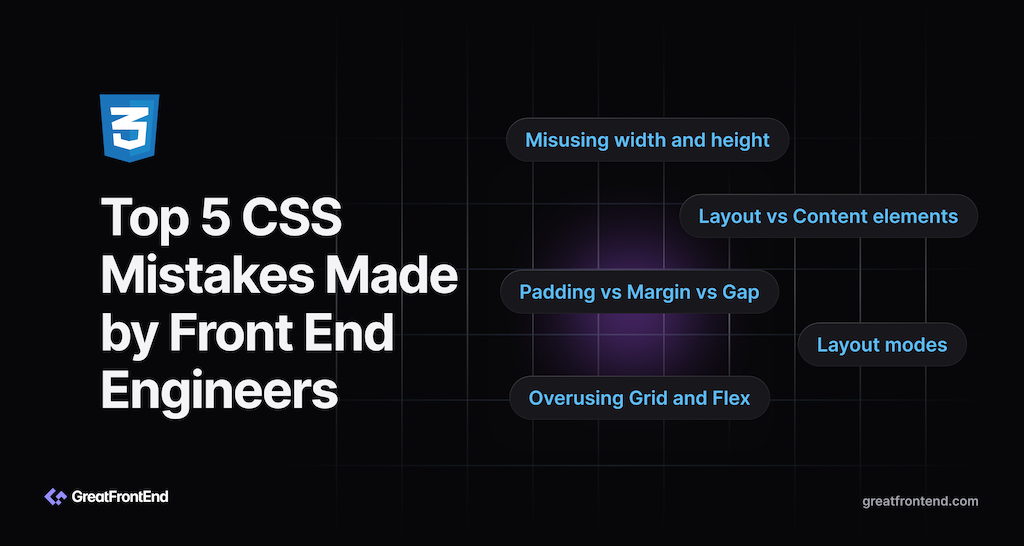
This is a guest post by Jordan Cutler, Senior Frontend Engineer at Pinterest and author of the High Growth Engineer Newsletter.
I've seen a lot of CSS.
Unfortunately, there aren't great resources on doing it right.
In my experience as a Senior Frontend Engineer, I see 5 common mistakes that I'll go over in this article and how to avoid them.
Recognizing and avoiding these mistakes will help you write CSS that:
- Works across devices—not just your laptop
- Works the first time you try it
- Makes you less frustrated with CSS
Let's dive in!
Mistake 1: Using
widthandheightproperties incorrectlyOne of the most common mistakes comes at the cost of responsiveness.
It's the overuse of
widthandheight.Luckily, there are easy fixes to this.
In general:
- Use
max-widthalongsidewidth - Swap
heightformin-height
Using
widthandheightcan be ok in certain scenarios. If you are using them, you should know what you're doing and be cautious.Some examples where
widthandheightmake more sense:- An icon that should only be displayed at a particular fixed size.
- A fixed element on the page, like a sticky nav, footer, or sidebar.
- A set of elements that you want to become scrollable if the screen is too small by also setting
overflow: autoon their parent.
HTML is responsive by default. Our CSS is what often breaks the responsiveness. When we add styles, we need to keep our page responsive.
Using
widthandheightis dangerous because they are restrictive.It says: "You must be this size no matter what."
For example: If we use
width: 900pxon an element, what happens if we are on mobile?It would overflow off the screen.
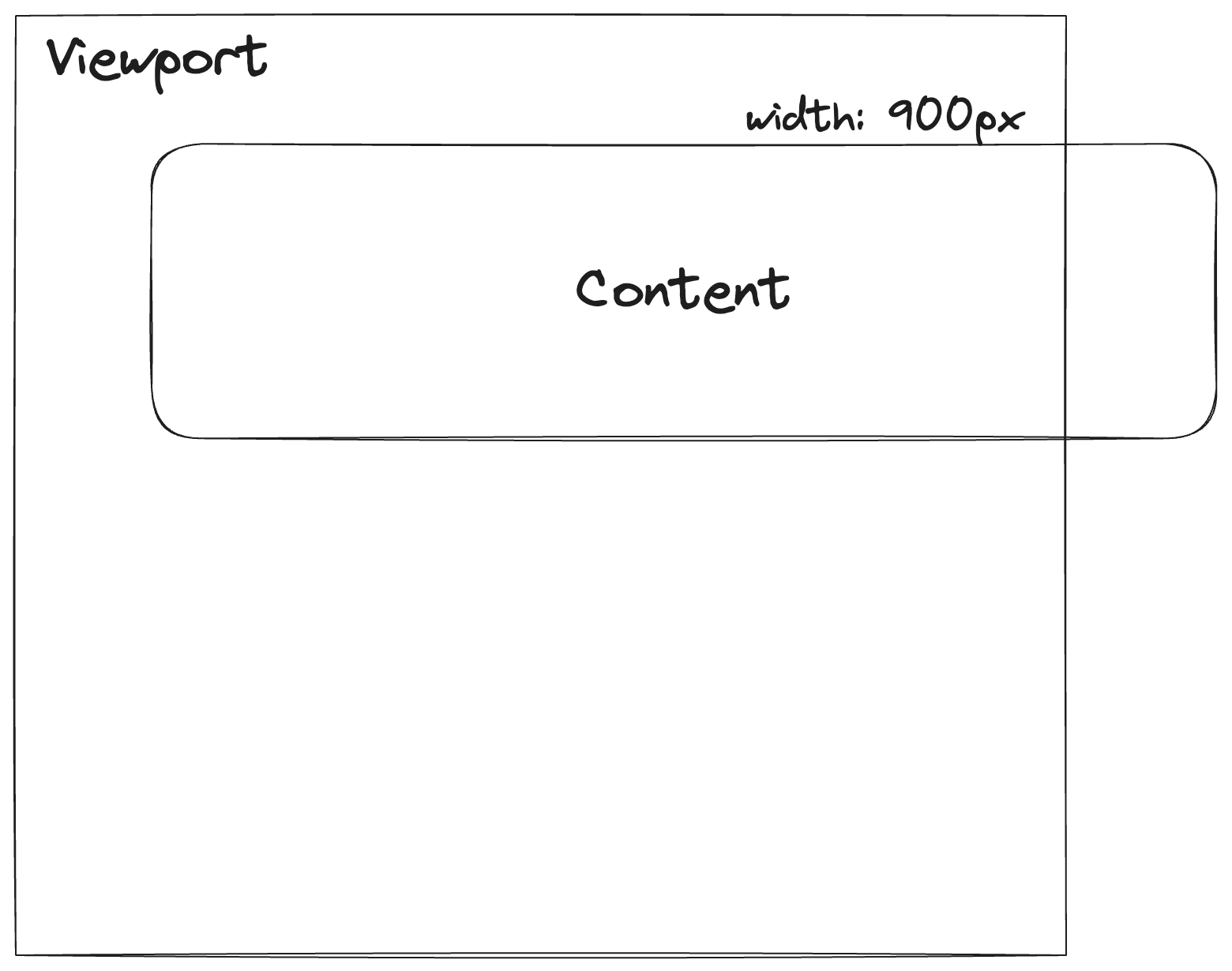
If you do need to use a fixed width value, make it flexible. My preferred way for doing that is adding
max-width: 100%.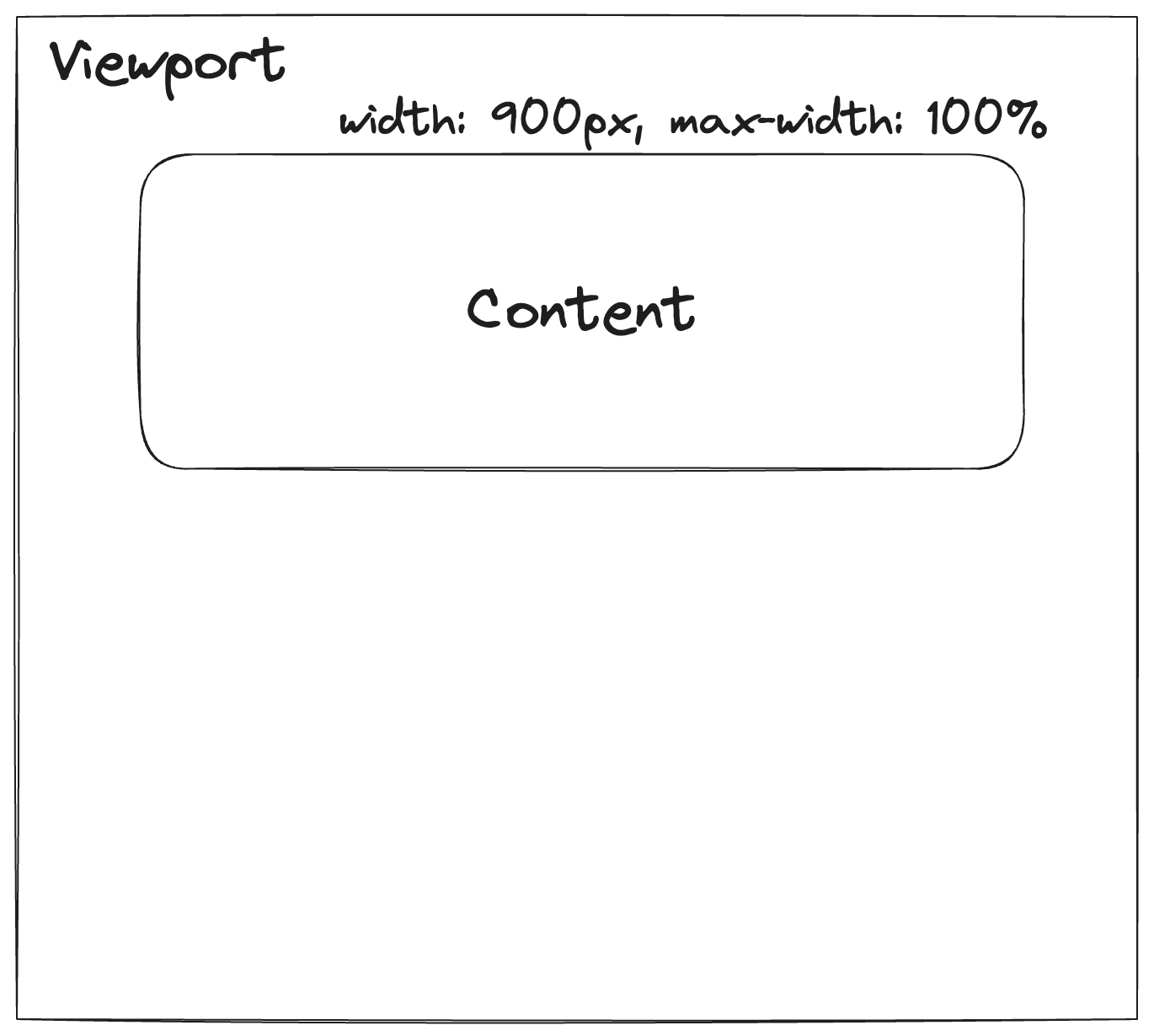
A common example I see in the real world is defining a fixed
widthvalue on<input>elements.Here's what it looks like when an
<input>is400pxinside a container that was shrunk to250px.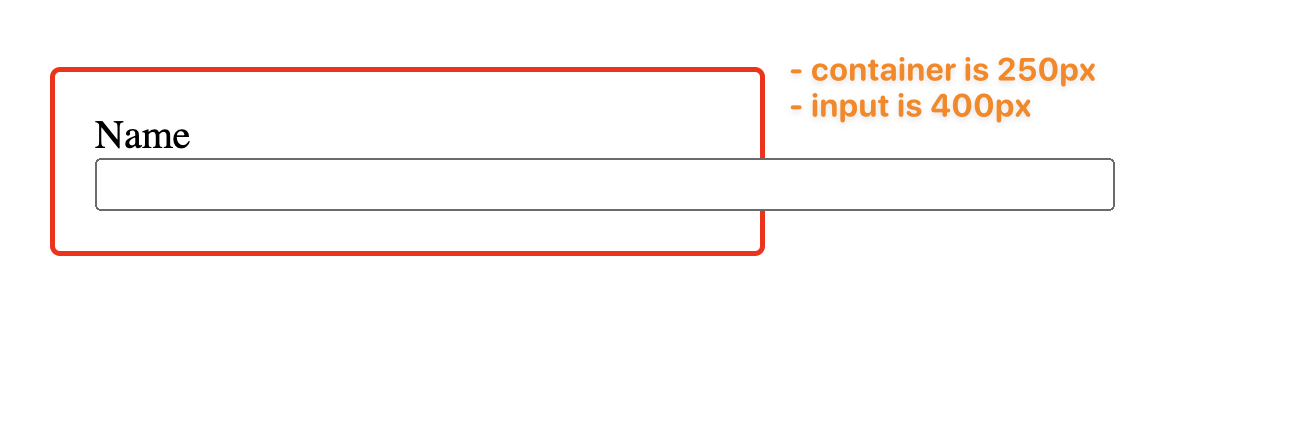
Once we apply
max-width: 100%the issue goes away.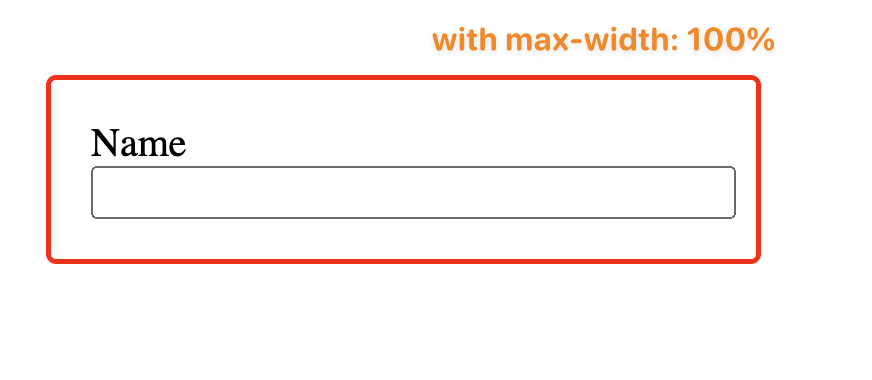
Similarly, we run into the same issue with
height.If we define a fixed
height: 250pxand our content size is greater than 250px, we see this happen: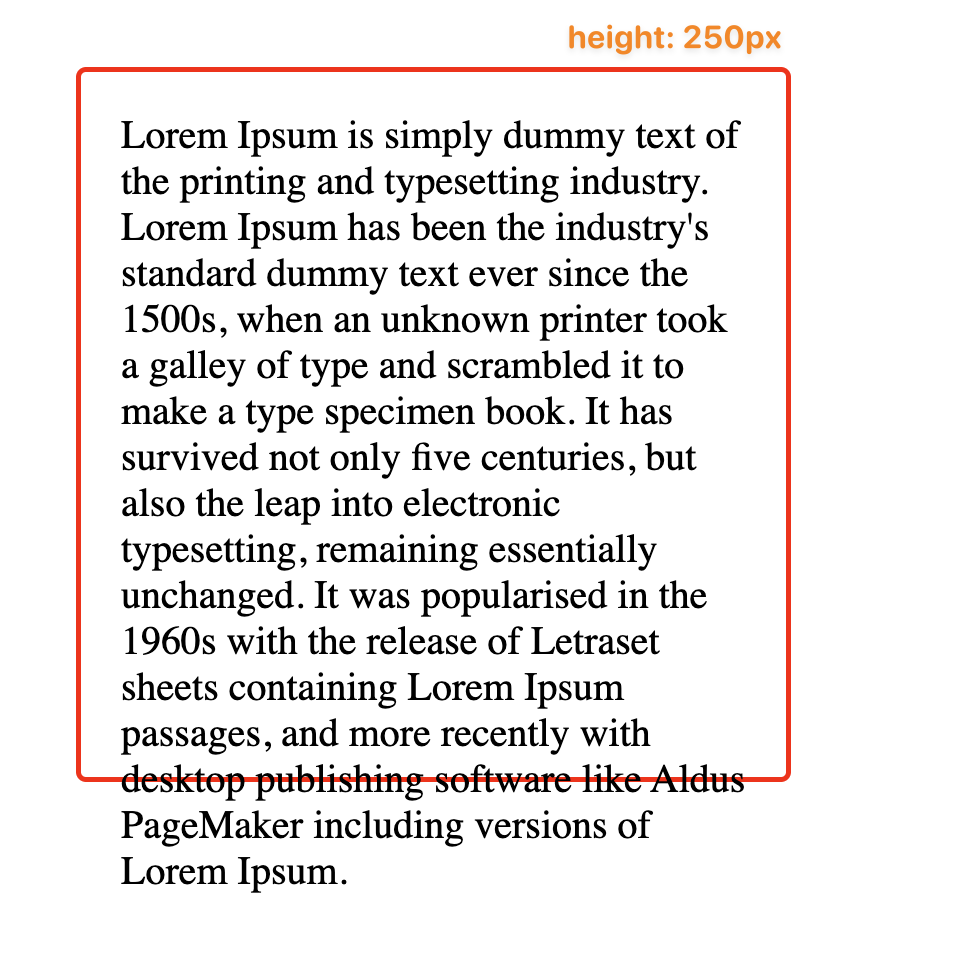
However, the fix is easy. We can use
min-height: 250pxinstead.Now, our container will always be at least
250px, but can become larger if it needs to fit the content inside.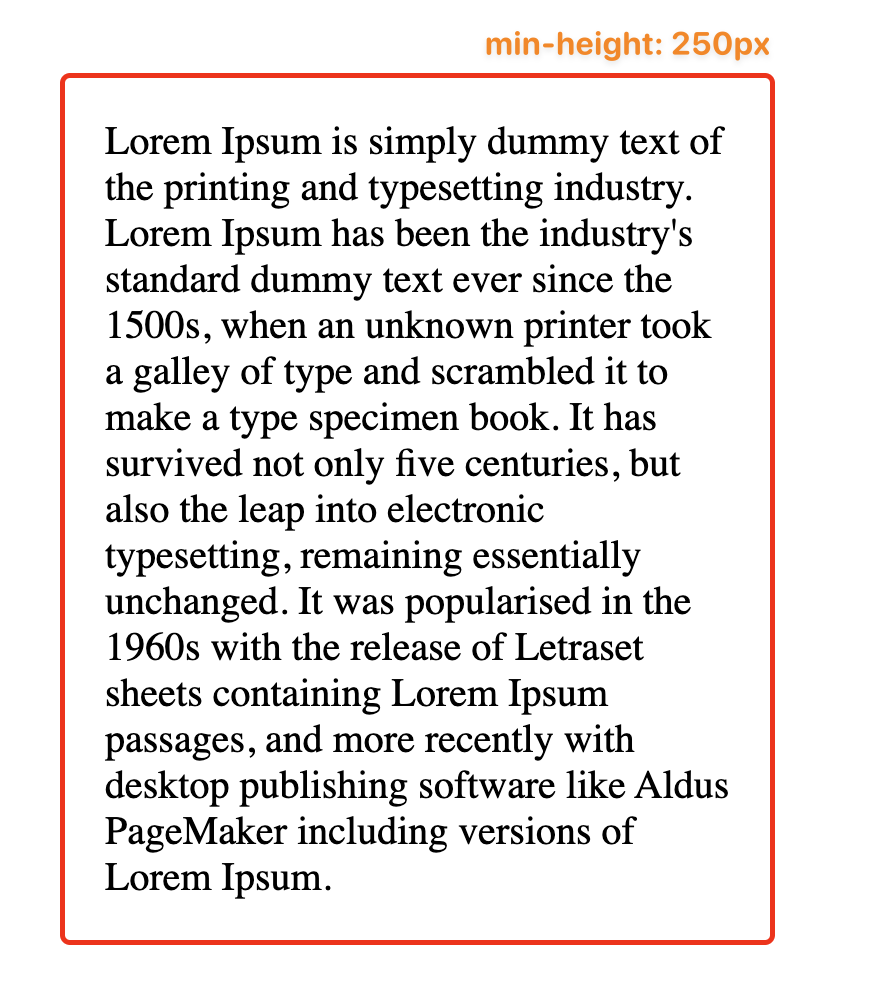
Mistake 2: Misunderstanding "layout elements" and "content elements"
CSS is often considered difficult to maintain.
A large reason for this is mixing responsibilities in CSS.
In the same way that you don't want a function to be doing 10 different things, we can apply that principle to our CSS.
How? By dividing each element we apply CSS to into either a "layout element" or a "content element."
Here are examples of content elements:
- A button
- A text input
- A paragraph
- A link in the navbar
- A card
Essentially, they are isolated items that hold content.
In comparison, "layout elements" define the layout those "content elements" should be placed in.
They define the structure via flexbox, grid, gap, and margin.
Layout elements are all the elements you don't see.
Here's an example:
Let's look at the Tailwind landing page and see how it is structured by adding a
border: 1px solid redto everything.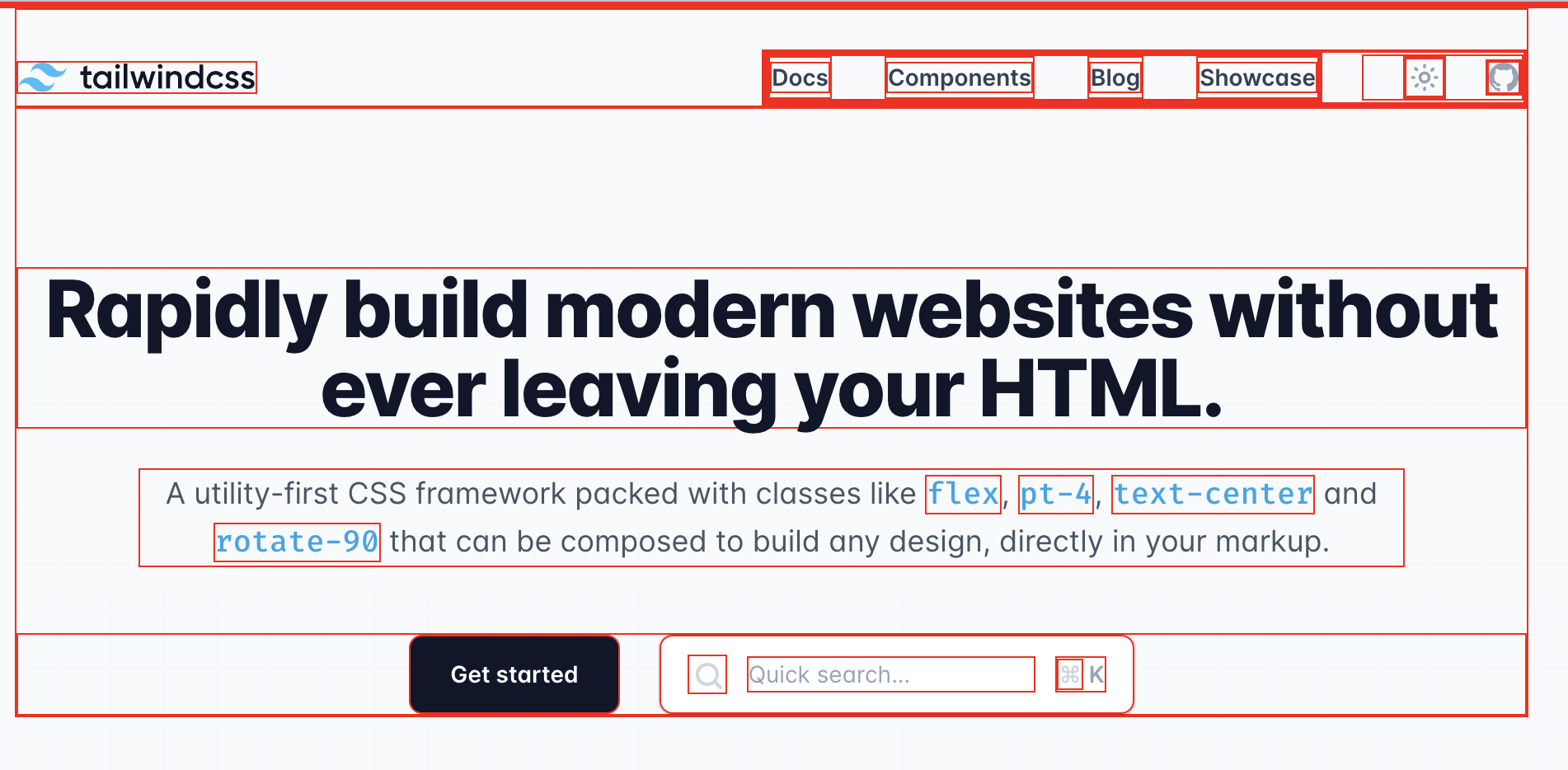
You can already start to see where the "content" elements are vs the "layout elements." The content elements are the buttons, text inputs, paragraph text, icon buttons in the navbar, etc.
Let's focus on the bottom row with the "Get started" button:
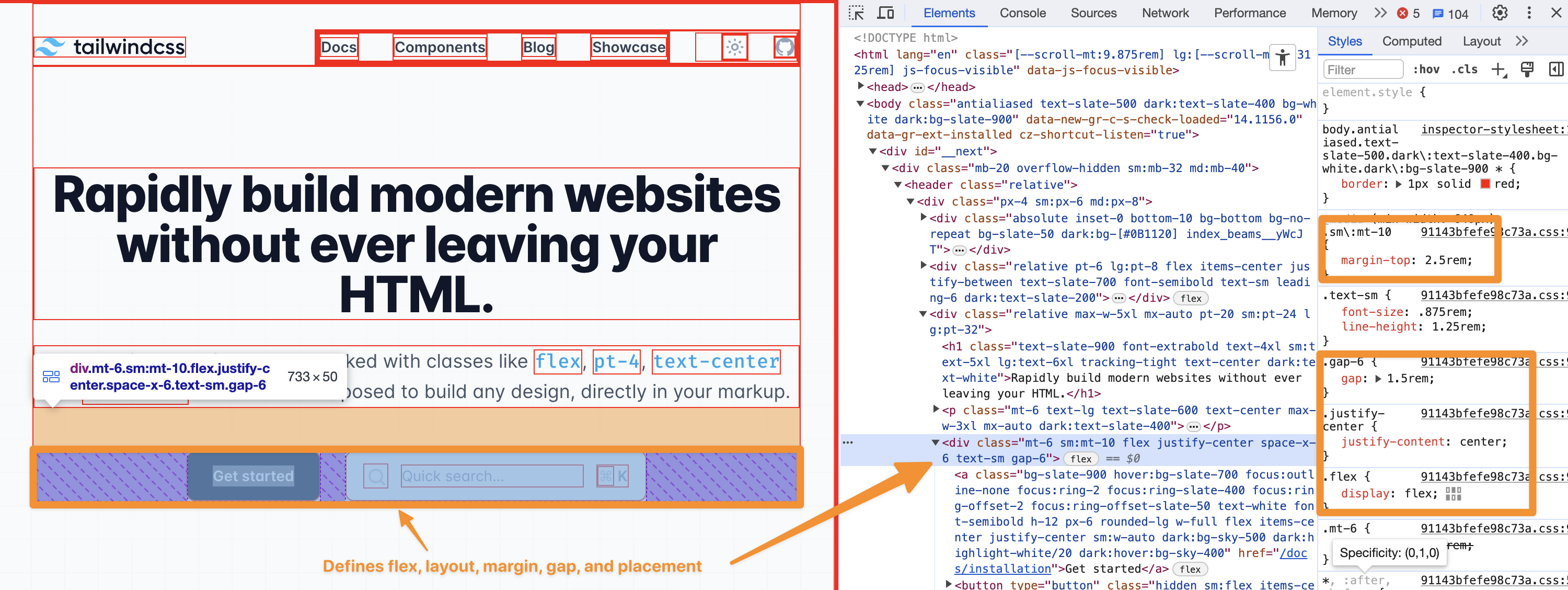
The "Get started" button and "Quick search" input are wrapped in a
<div>which is the layout element.It defines
display: flex,margin-top, andjustify-content: center.With that, it created the skeleton where content elements can just be plopped into the correct location.
In your CSS, you should aim to use this pattern too.
A common mistake would be applying
margin-topon one or both of these buttons, rather than letting the layout element do it.Mistake 3: Choosing between padding, margin, gap incorrectly
Question: In the below image, would you use
padding,margin, orgapto add space between these tags?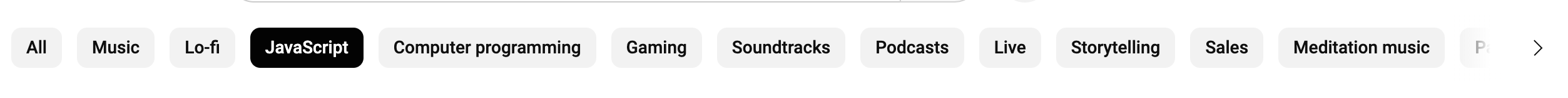
Hopefully, your answer is
gap.Often, I see something like:
<style>.tag {margin-left: 8px;}.tag:first-child {margin-left: 0;}</style><div class="tag">All</div><div class="tag">Music</div><div class="tag">JavaScript</div>...<div class="tag">Sales</div>While this "works", it breaks separation of responsibilities.
The
.tagshould just be concerned with rendering itself and its content.Instead, we can do:
<style>.tagRow {display: flex;gap: 8px;}.tag {// The CSS that controls the tag appearance}</style><div class="tagRow"><div class="tag">All</div><div class="tag">Music</div><div class="tag">JavaScript</div>...<div class="tag">Sales</div></div>This defines a wrapper around the
.tags. Any element inside that tag wrapper will receive a space around them that is8pxwide. The.tagdoesn't know anything about and should not bother with the context it's in. It's just a tag being placed in a pre-defined layout.What about padding?
Think of
paddingas bubble wrap inside a package. It's part of the package, but not the contents.Padding is just whitespace that is part of the element itself and prevents the content from being too tightly packed.
Padding gets applied to "content elements."
What about margin?
Think of margin as a restraining order. You have to be a minimum distance away.
I don't like to apply
marginto "content elements."Instead, I create a wrapping element that applies the margin.
For example, let's say we have a button at the bottom of a form like this:
<form><input /><input />...<button type="submit">Submit</button></form>If we want to add a minimum amount of space above the button and any other content, I'd create a wrapper
divaround the button to apply that margin.<form><input /><input />...<div class="submitButtonWrapper"><button type="submit">Submit</button></div></form><style>.submitButtonWrapper {margin-top: 16px;}</style>Technically, you could add the margin to the submit
<button>directly. I don't prefer this though.In practice, your buttons will usually be abstracted away in a component library that usually prevents style overrides—for good reason.
By creating this wrapper element, the separation of responsibilities is clearer.
One more note for a good use of margin: Typography elements.
Headings and paragraphs are good uses of margin, since there will usually be varying amounts of spacing between these and they usually aren't wrapped in a container where
gapmakes sense.Mistake 4: Not knowing about layout modes
Let's say we have 2
<div>elements and some CSS like this:<style>div {width: 100px;height: 100px;}.blue {z-index: 5000;background-color: blue;}.red {z-index: 4000;background-color: red;// Just to get both divs on top of each othermargin-top: -100px;}</style><div class="blue"></div><div class="red"></div>Do you know which one will be displayed on top?
…
The answer is… red.
Why?
If you answered blue, you might have thought it was because the
z-indexof the.bluediv was higher.While that is true,
z-indexisn't doing anything here.It's not doing anything because
z-indexonly works in certain "layout modes."Because it isn't doing anything, the element that appears in the DOM later is rendered at the top. In this case, since the
.reddiv element comes later, it will appear above the other.How do we fix this?
The default layout mode for most elements is called "flow".
z-indexisn't implemented in the "flow" layout mode.The MDN docs call this out in the
position: staticarea which is the default for elements.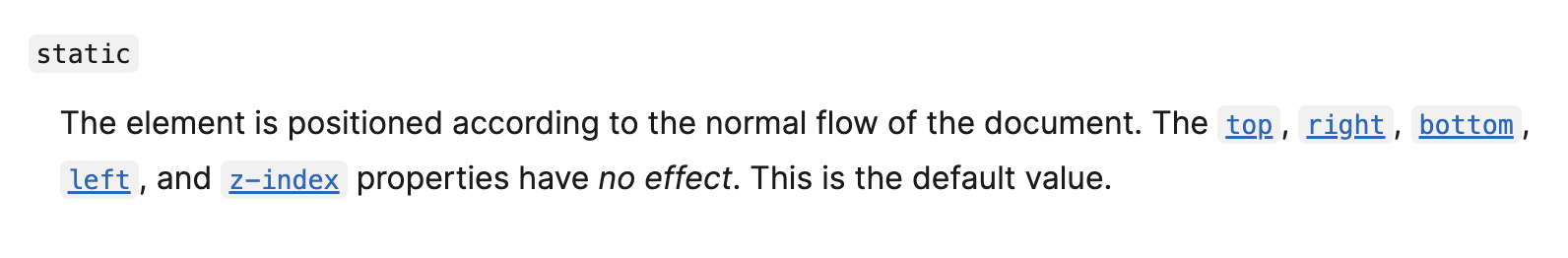
But it is implemented in "positioned" layout mode.
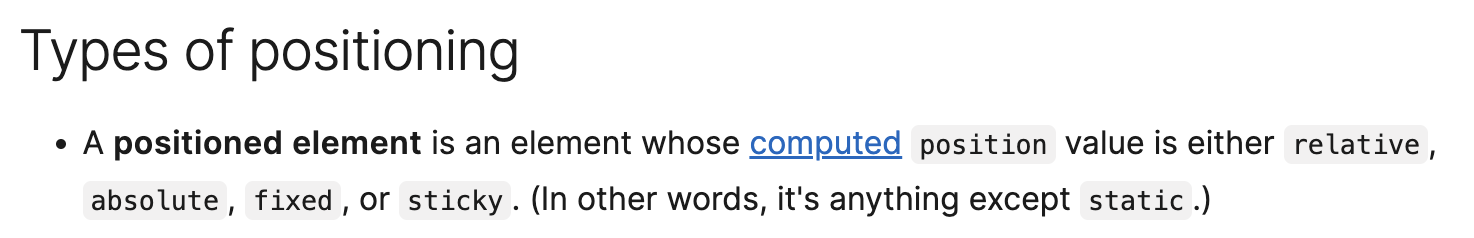
To enter positioned layout for an element, we can apply
position: relative,position: absolute,position: fixed, orposition: stickyIn this case, the easiest way to get
z-indexto work is to useposition: relative.<style>div {width: 100px;height: 100px;}.blue {position: relative;z-index: 5000;background-color: blue;}.red {position: relative;z-index: 4000;background-color: red;// Just to get both divs on top of each othermargin-top: -100px;}</style><div class="blue"></div><div class="red"></div>Since both elements are in the "positioned" layout mode,
z-indexwill work and the.bluediv will be displayed on top.You probably knew this without realizing it
If you've instinctively used
gaponly when you adddisplay: flexordisplay: grid, you probably knew this without realizing it.Why don't you just add
gapwithout addingdisplay: flex?Because
gapisn't implemented in the default layout mode—flow.But it is in the "flex" layout mode! Which you get when you do
display: flex.Some more quick examples
- Using
top,left,right,bottomonly works in "positioned" layout mode. - Margin collapsing only works in "flow" layout mode.
grid-template-areasonly works in "grid" layout mode.
Mistake 5: Using only grid or only flex
The final common mistake is overusing only
display: gridor onlydisplay: flex.Although many
display: flexcases can usedisplay: gridand vice-versa, each of these excel in their own areas.CSS Grid is great for 2-dimensional layouts. I often see good CSS grid use cases when building a page-level layout structure.
For example, Una Kravetz shares how to build the classic holy grail layout using CSS Grid.
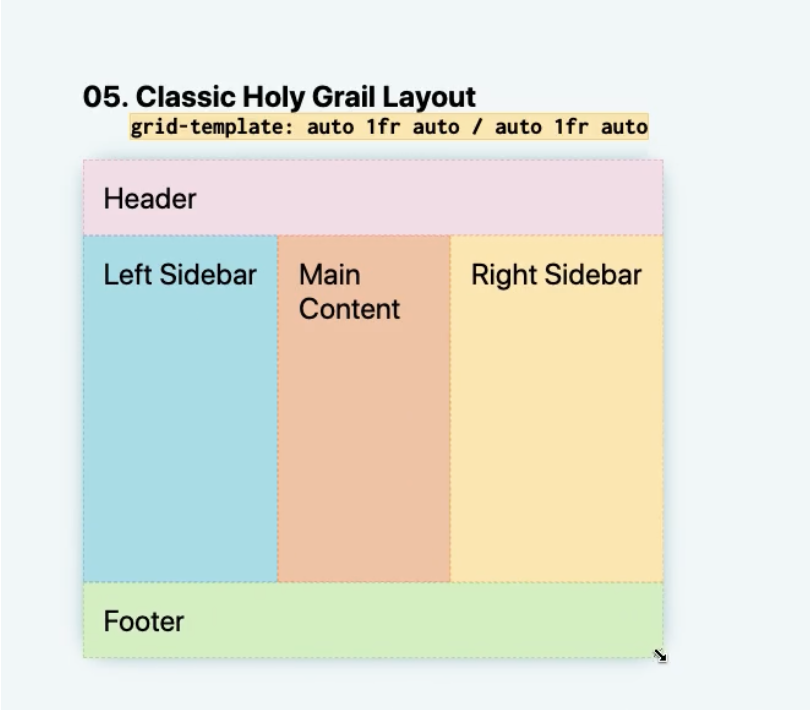 .parent {display: grid;grid-template: auto 1fr auto / auto 1fr auto;}header {grid-column: 1 / 4;}.left-side {grid-column: 1 / 2;}main {grid-column: 2 / 3;}.right-side {grid-column: 3 / 4;}footer {grid-column: 1 / 4;}
.parent {display: grid;grid-template: auto 1fr auto / auto 1fr auto;}header {grid-column: 1 / 4;}.left-side {grid-column: 1 / 2;}main {grid-column: 2 / 3;}.right-side {grid-column: 3 / 4;}footer {grid-column: 1 / 4;}Flexbox is great for stacking items side by side or on top of each other in 1 dimension.
A great example of this is something like nav items that should be equally spaced apart.
Here is an example on Tailwind's home page.
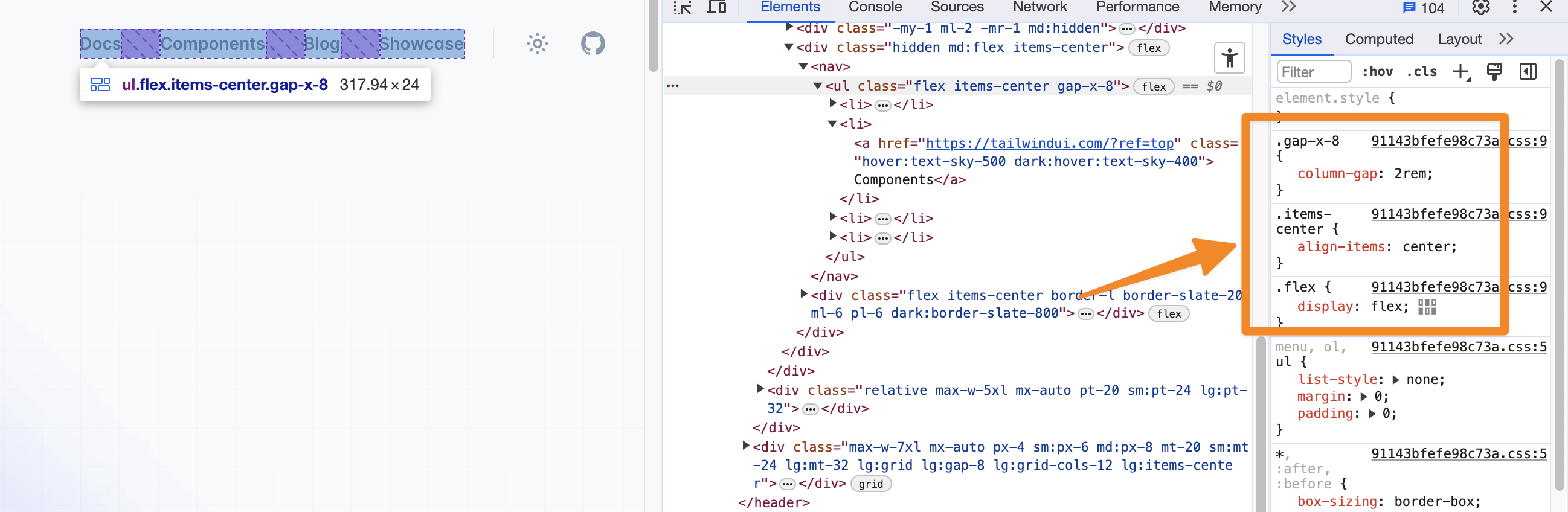
Here's one more example on Airbnb.
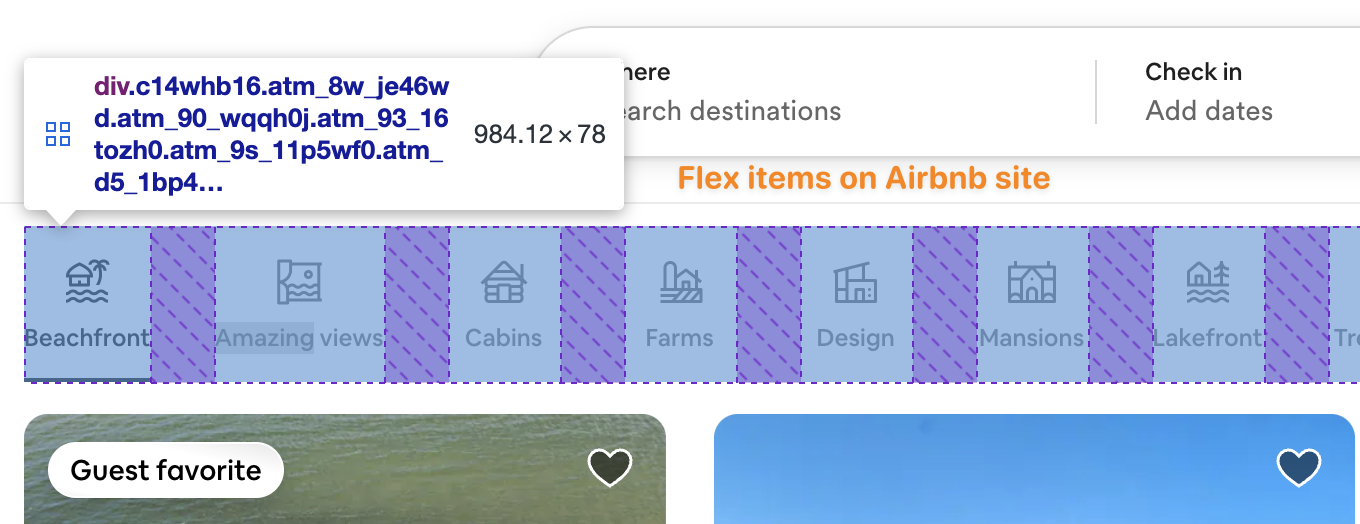
In general, I use Flexbox more than CSS Grid, but they both have their use cases and its important to use the correct one for your use case.
To learn more about Flexbox and CSS Grid on a fundamental level, I recommend Josh Comeau's Interactive Flexbox Guide and his Interactive CSS Grid Guide.
Conclusion
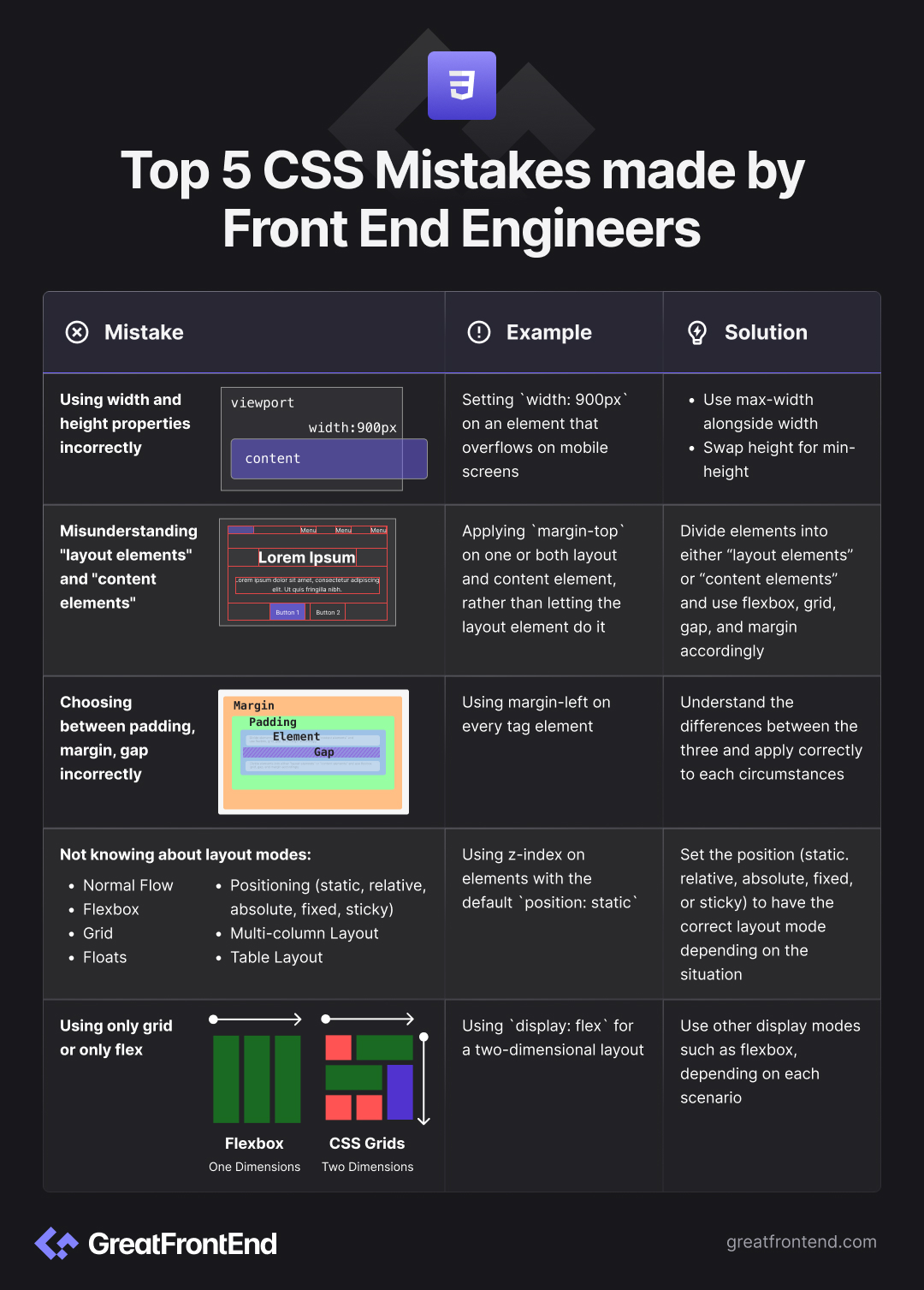
These are the top 5 CSS mistakes I've seen in my experience, but I'm sure there are others we can all learn from.
If you have other mistakes you see the most, feel free to drop me a DM on LinkedIn.
You can also check out my newsletter, High Growth Engineer, where I share how to grow faster as a software engineer to 50k+ engineers weekly.
See you there!
- Top Headless UI libraries for React in 2024Explore some of the best headless UI libraries for React in 2024.AuthorFeilin Liangga Putri4 min readFeb 29, 2024
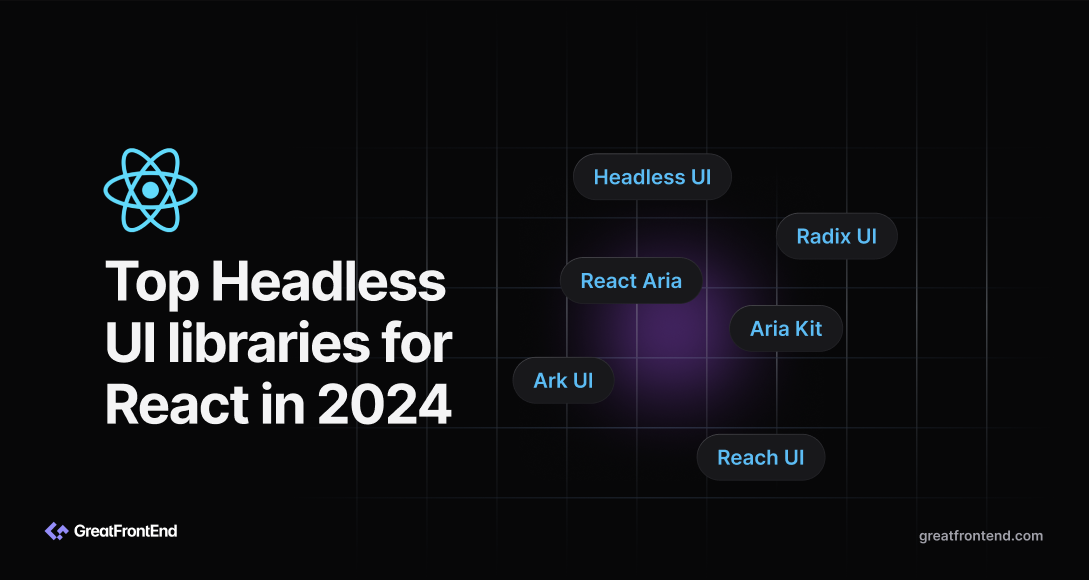
Headless UI libraries are a modern trend in web development that focus on providing the underlying logic and functionality for UI components without prescribing a specific visual style. This approach allows developers to build fully accessible UI components according to their design systems without being tied to any predefined styles or aesthetics.
Radix UI
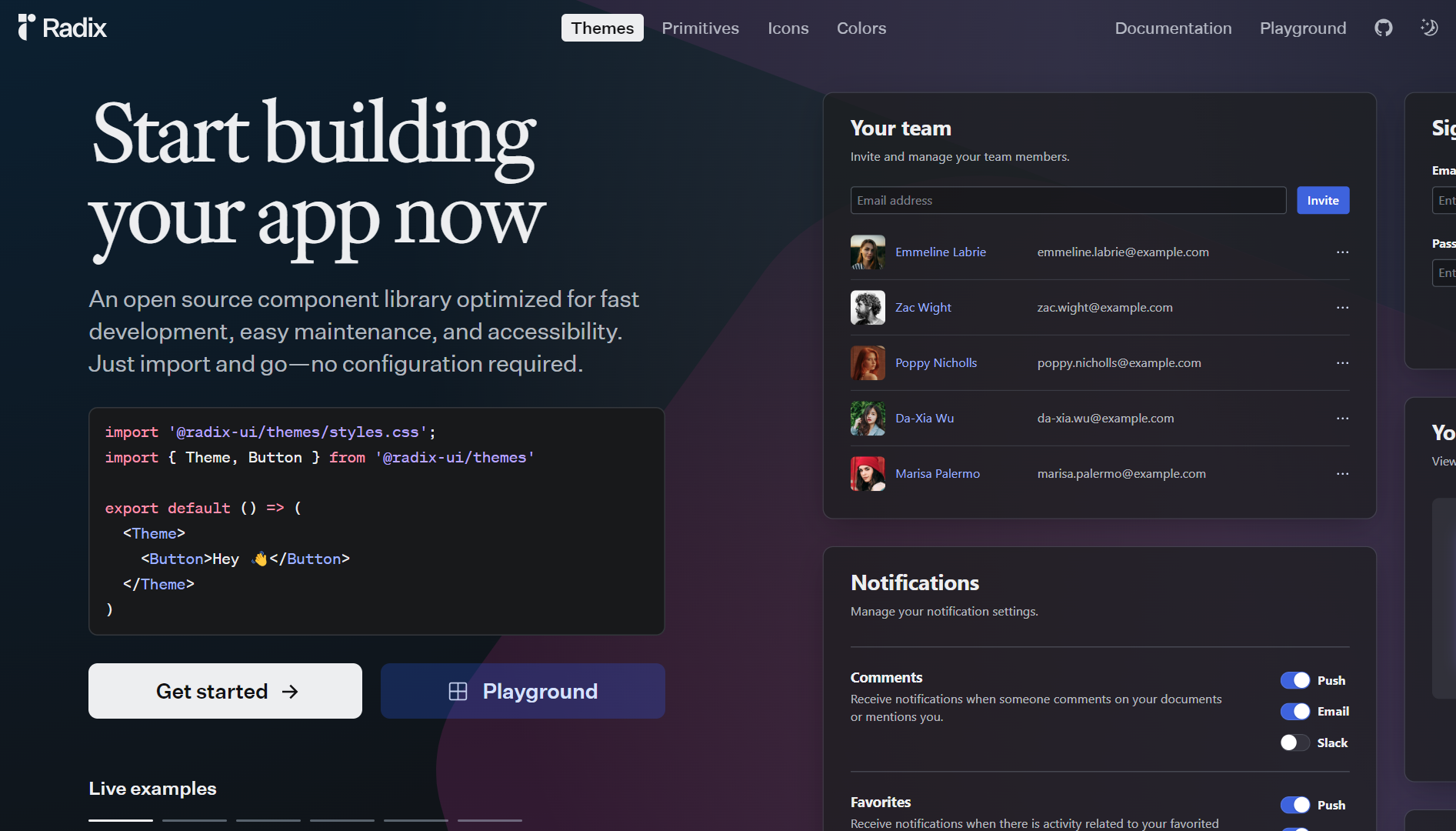
Radix UI, an open source component library, prioritizes fast development, easy maintenance, and accessibility. With 32 components available, it streamlines development by removing the need for configuration, allowing developers to quickly incorporate its components into their projects.
By the numbers (accurate as of 26th Feb 2024):
- GitHub stars: ~13.5k
- Npm weekly downloads: ~1,345,900
- No. of components: 32
Headless UI
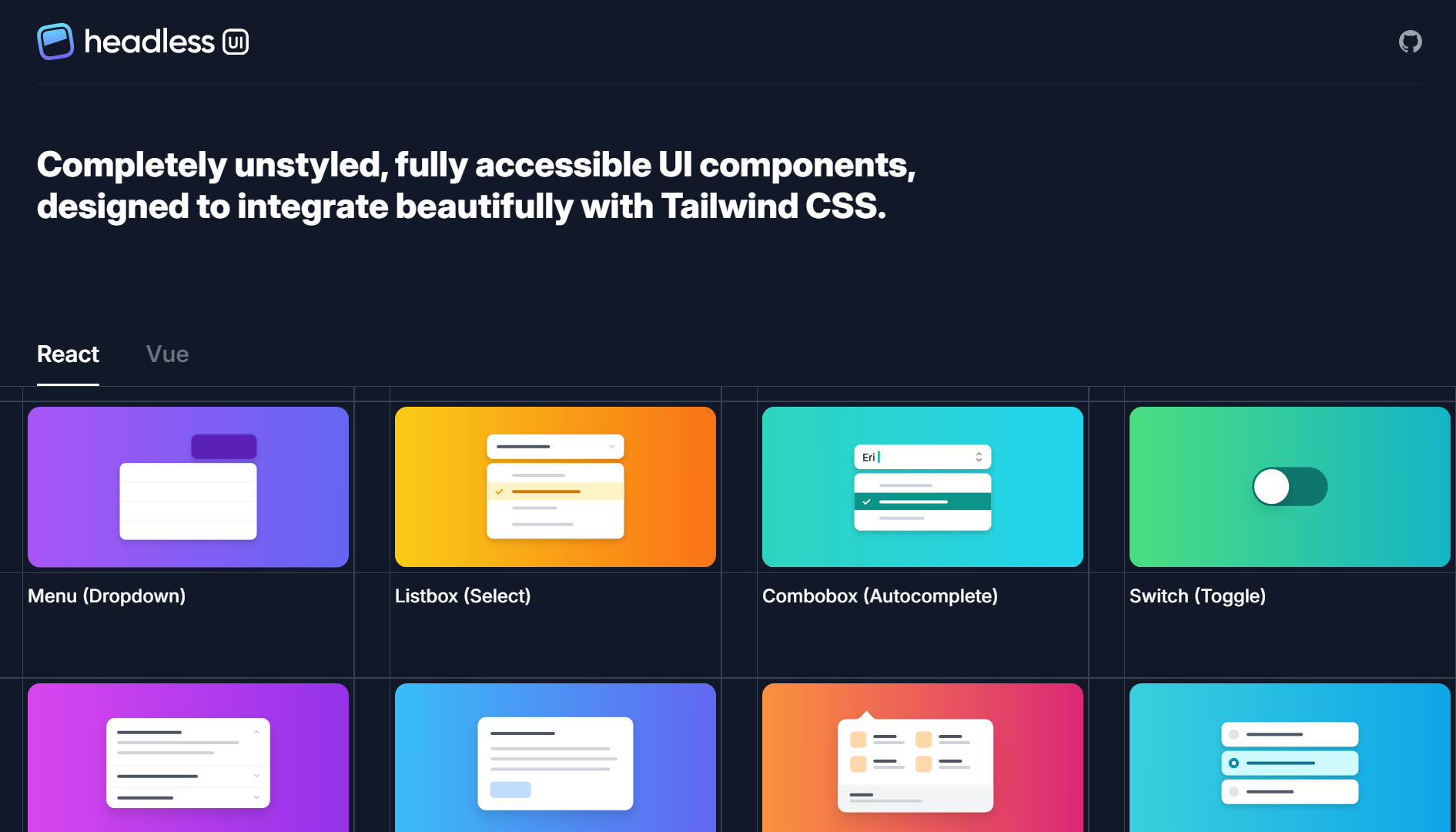
Next, Headless UI provides completely unstyled and fully accessible UI components.The diverse array of elements in Headless UI is meticulously crafted to function effectively within the system, making it an excellent option for individuals who prioritize developing custom, inclusive interface designs with a distinct visual aesthetic.
By the numbers (accurate as of 26th Feb 2024):
- GitHub stars: ~23.6k
- Npm weekly downloads: ~1,300,810
- No. of components: 10
React Aria
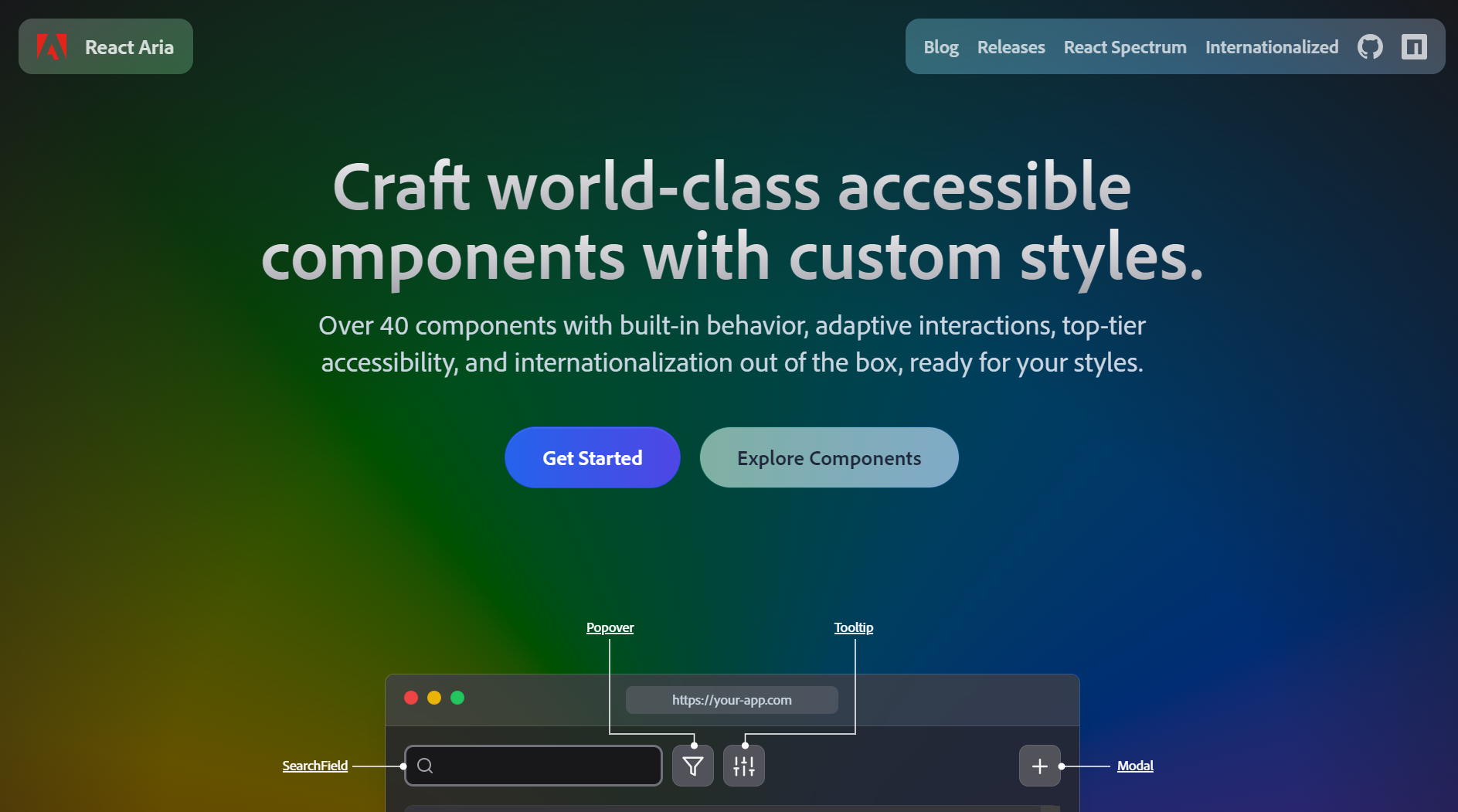
React Aria is a library of React Hooks that provides accessible UI primitives for your design system. There are over 40 components with built-in behavior, adaptive interactions, accessibility, and internationalization, ready for your custom styles. It provides an excellent user experience, notably with functions such as screen reader assistance, keyboard controls, focus handling, language translations, and additional features.
By the numbers (accurate as of 26th Feb 2024):
- GitHub stars: ~11.1k
- Npm weekly downloads: ~116,538
- No. of components: 35
Aria Kit
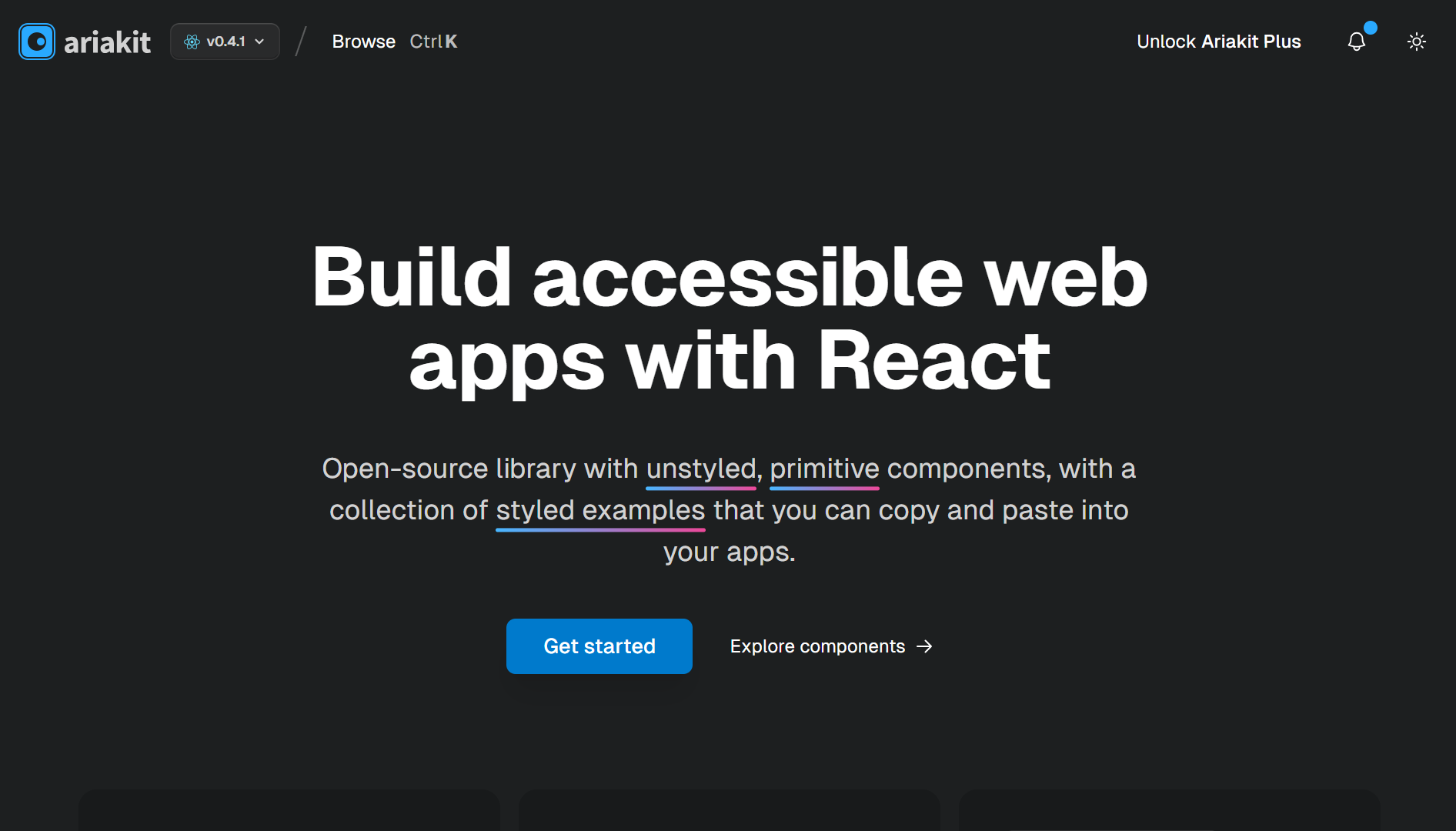
In addition, Aria Kit is an open-source library that provides unstyled, primitive components for building accessible web apps, design systems, and component libraries with React. It contains a collection of components that handle accessibility, state management, and keyboard interactions, while leaving the styling and composition to the user.
By the numbers (accurate as of 26th Feb 2024):
- GitHub stars: ~7.5k
- Npm weekly downloads: ~53,787
- No. of components: 25
Ark UI
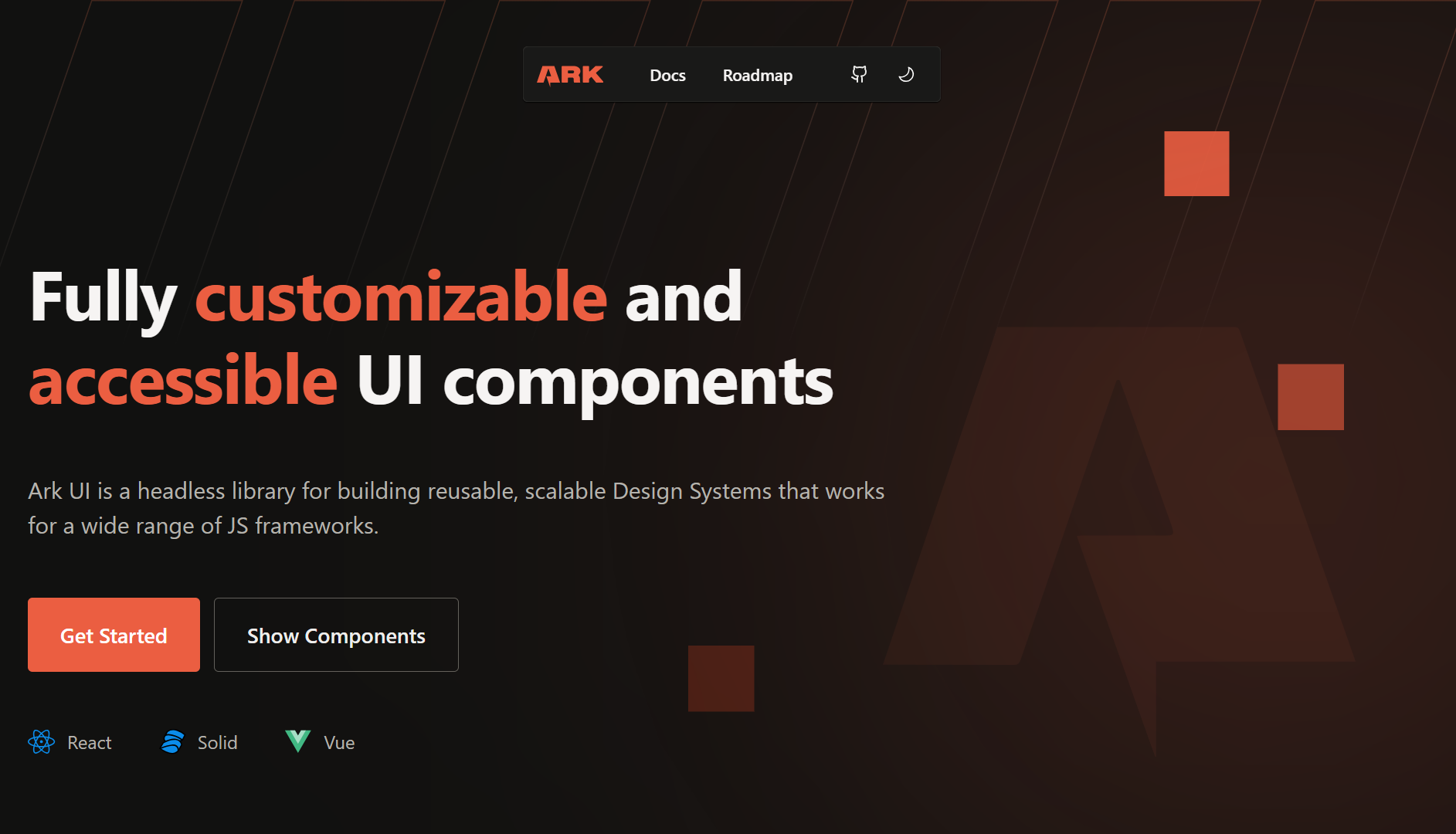
Ark UI is a headless library known for building reusable, scalable design systems that works for a wide range of JS frameworks. The components are unstyled, declarative, accessible, and reliable, allowing for a delightful development experience. It supports multiple platforms and applications, helps create a consistent design system across them and uses state machines to ensure predictable and bug-free behavior in every component.
By the numbers (accurate as of 26th Feb 2024):
- GitHub stars: ~2.8k
- Npm weekly downloads: ~29,155
- No. of components: 37
Reach UI
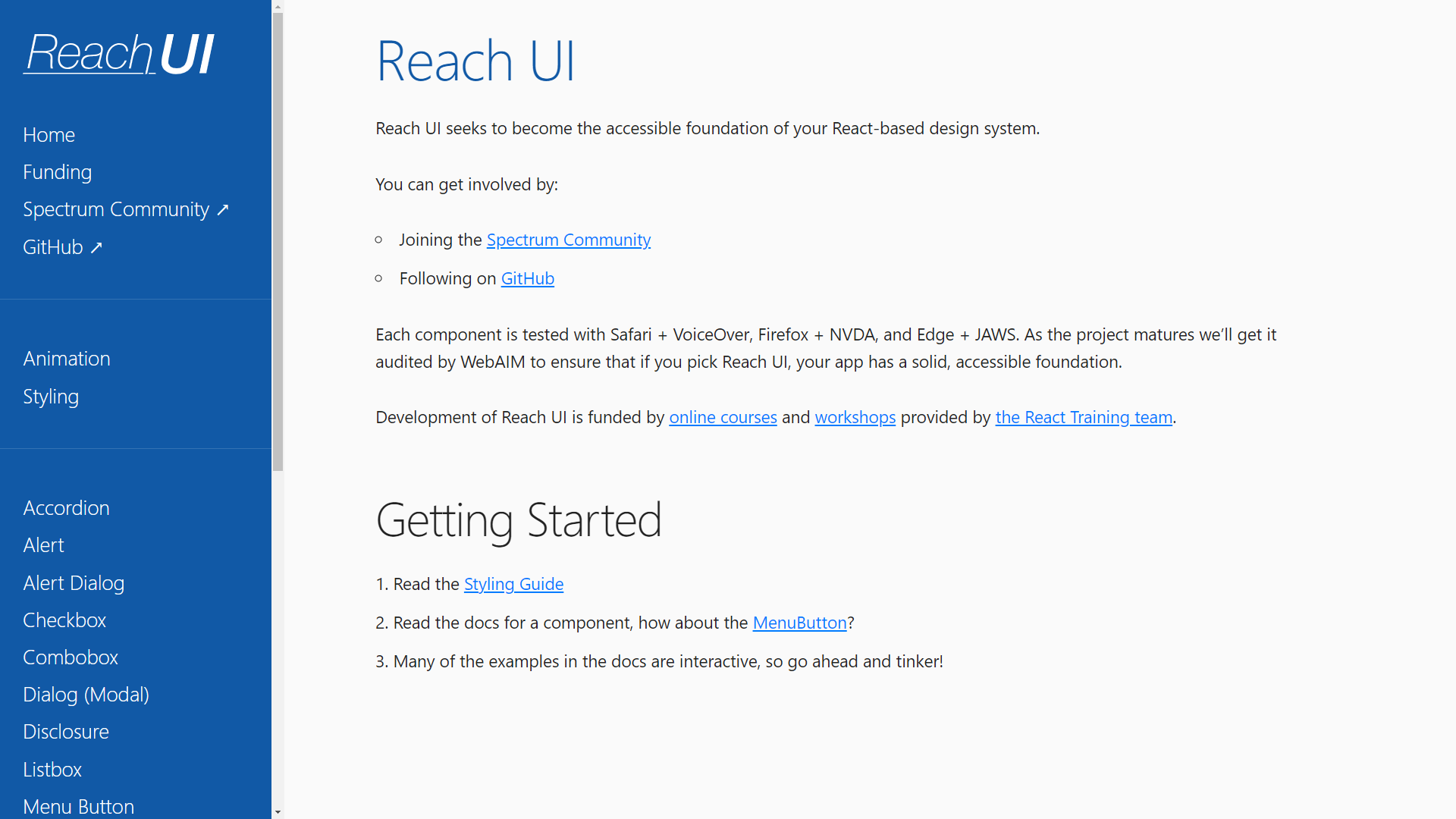
Furthermore, Reach UI is a collection of accessible, React-based UI components for building design systems. This prioritization of accessibility results in user-friendly components that enhance inclusivity in web applications. Reach UI's components adhere to accessibility best practices, simplifying the process for developers to build applications suitable for all users, including those who depend on assistive technologies.
By the numbers (accurate as of 26th Feb 2024):
- GitHub stars: ~5.9k
- Npm weekly downloads: ~42,685
- No. of components: 15
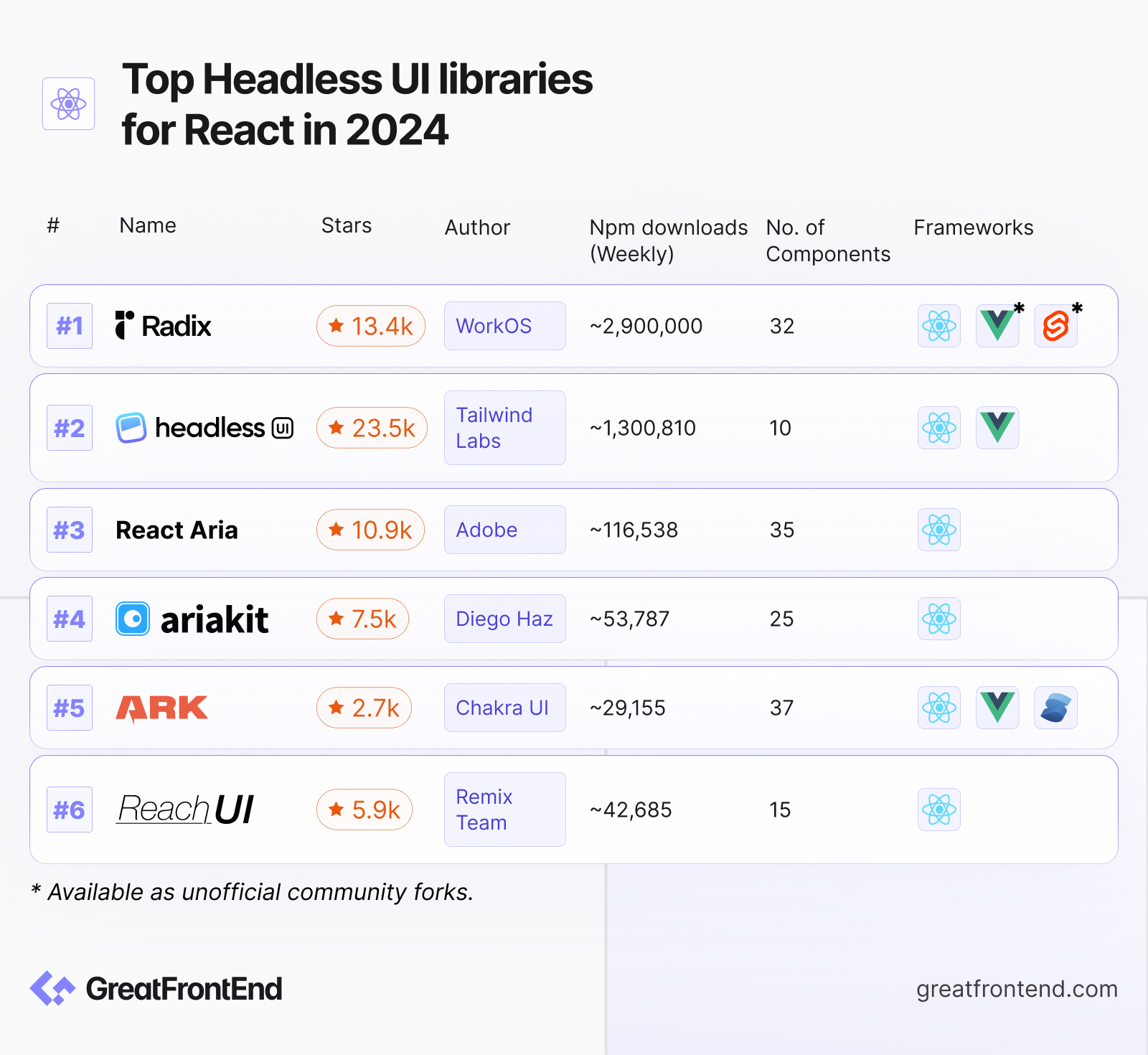
The headless UI library ecosystem for React showcases a vibrant collection of tools designed to meet a wide range of web development needs. From accessibility and ease of use to customization and scalability, each library offers distinct advantages, reflecting the industry's shift towards more adaptable and inclusive web design practices. As web development continues to advance, the flexibility and user-focused design of headless UI libraries will remain essential for shaping the future of digital interfaces.
- Top Open Source Design Systems by Tech Companies You Can Use Right AwayExplore some of the best open source design systems provided by tech companies.TagsAuthorFeilin Liangga Putri6 min readFeb 28, 2024
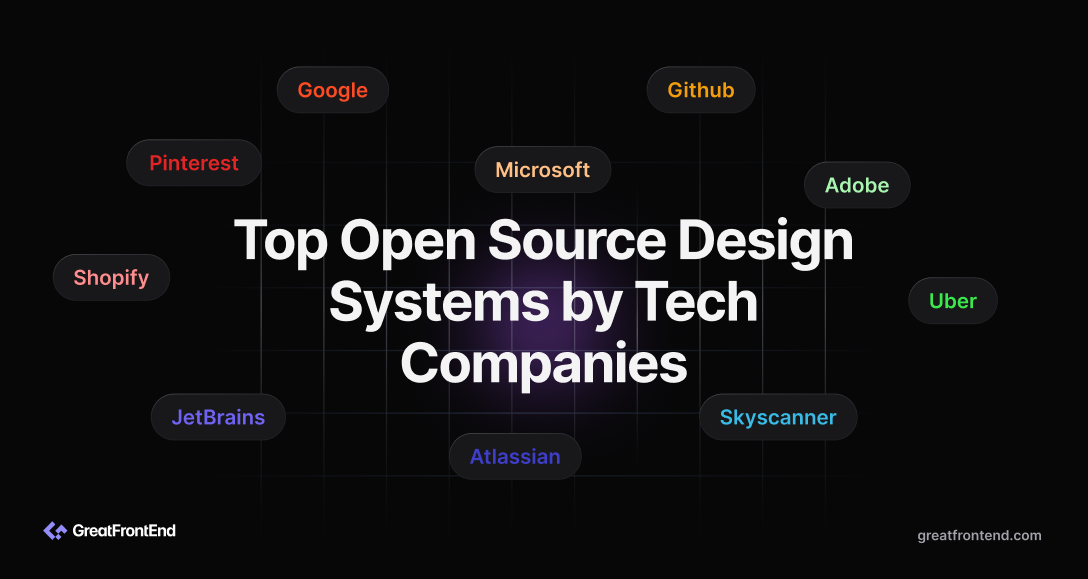
Open source design systems by tech companies provide a wealth of knowledge and insights into best practices, innovative solutions, and collaborative processes between designers and developers. Here are some of our favorite by popular tech companies:
Gestalt by Pinterest
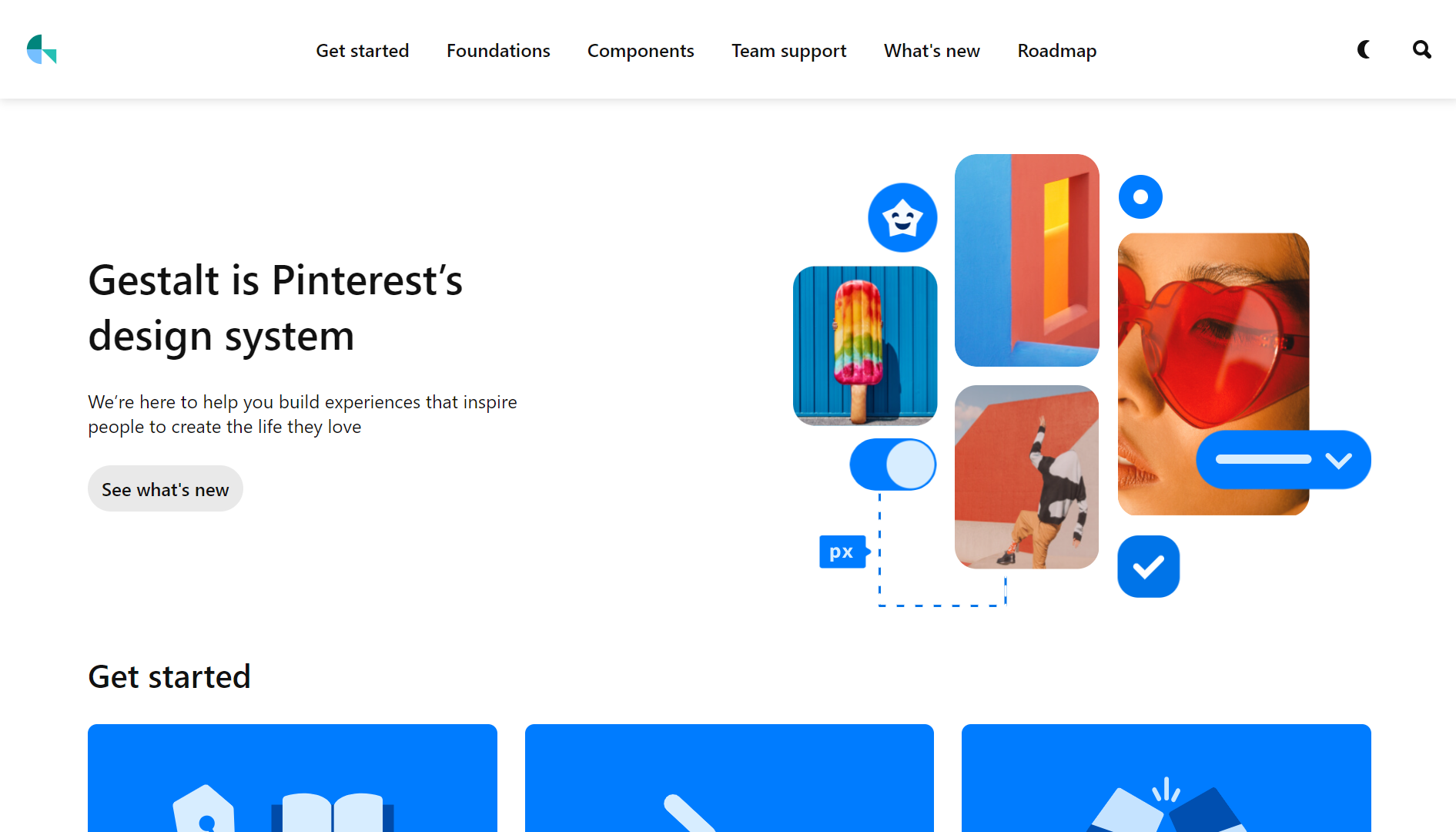
Gestalt by Pinterest is a design system designed to enhance UI consistency and quality. Its set of components and rules are tailored to fit Pinterest's specific look and how it works. It's also great at creating easy-to-use interfaces, paying special attention to making sure everyone can use them easily, no matter their abilities.
By the numbers (accurate as of 26th Feb 2024):
- GitHub stars: ~4.2k
Material Design by Google
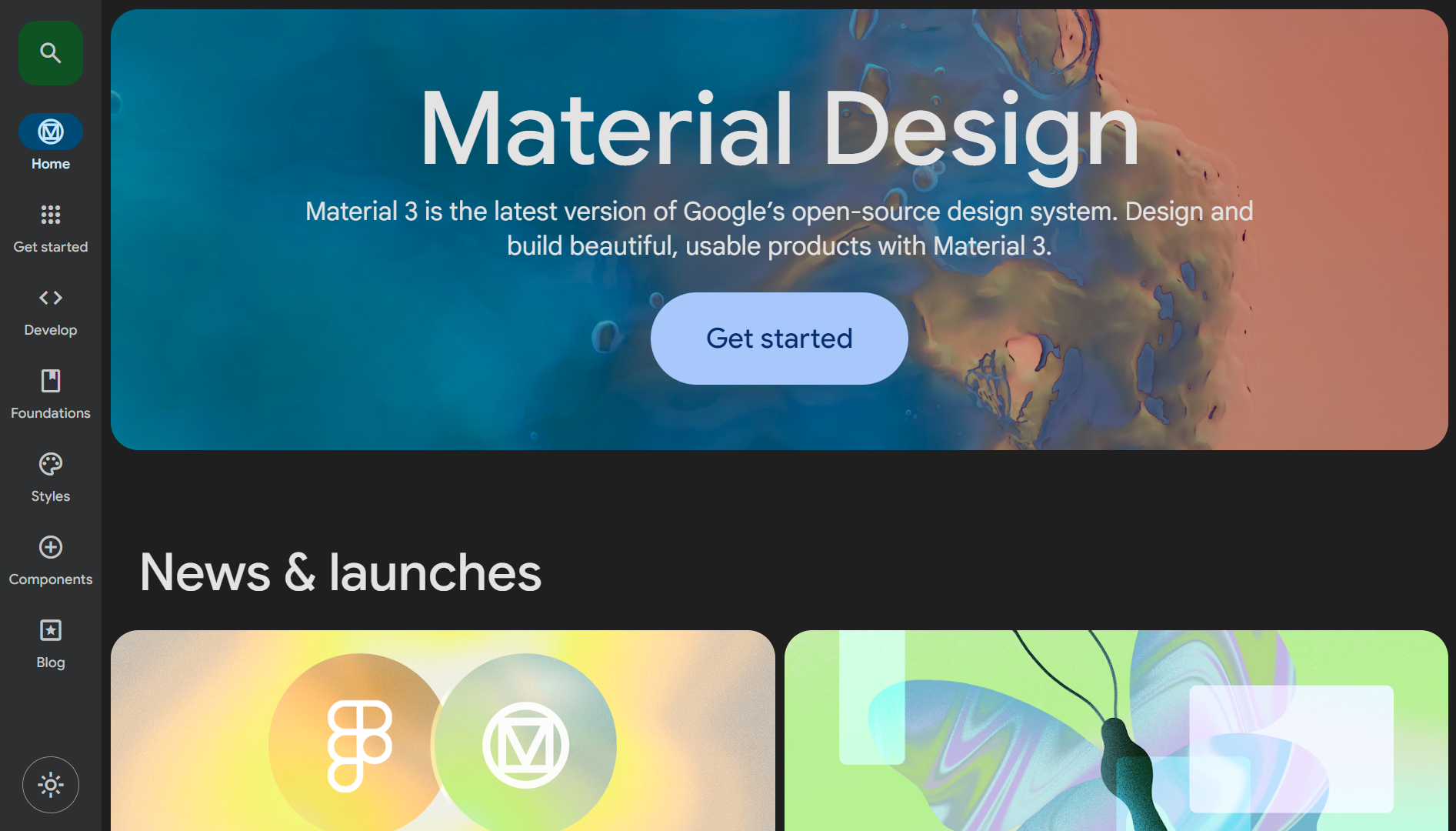
Material Design by Google is a system for design that helps in developing consistent, visually pleasing, and effective UI for various platforms and devices. It includes grid-based layouts, responsive animations, transitions, and many more. All these are made by using a minimalist design approach.
By the numbers (accurate as of 26th Feb 2024):
- GitHub stars: ~8.2k
Blueprint by Palantir
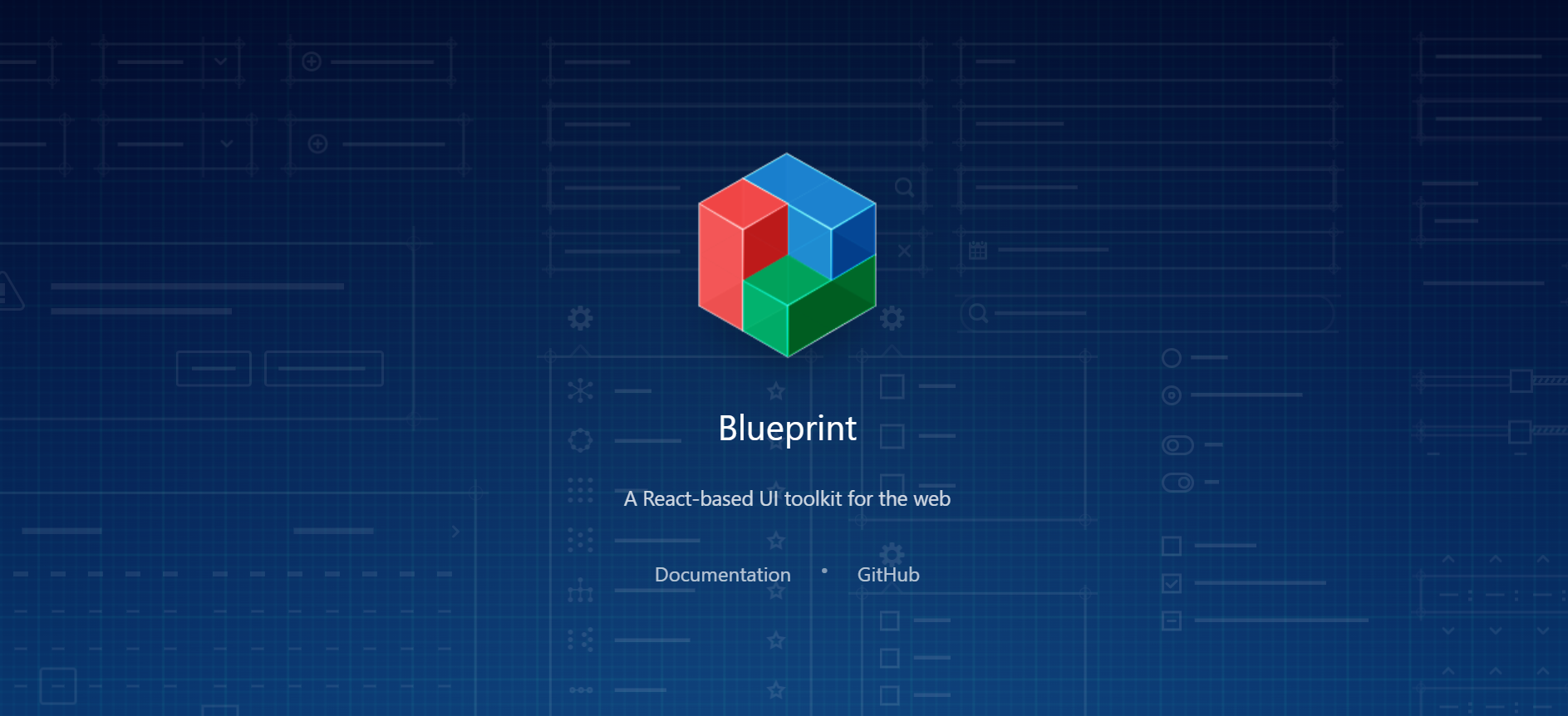
Next, Blueprint by Palantir is a collection of reusable components, interactive documentation, and accessibility features for the web, built on React. Its emphasis on growing easily and being interactive makes it especially good for big company apps in fields that need to handle a lot of complex information.
By the numbers (accurate as of 26th Feb 2024):
- GitHub stars: ~20.3k
Polaris by Shopify
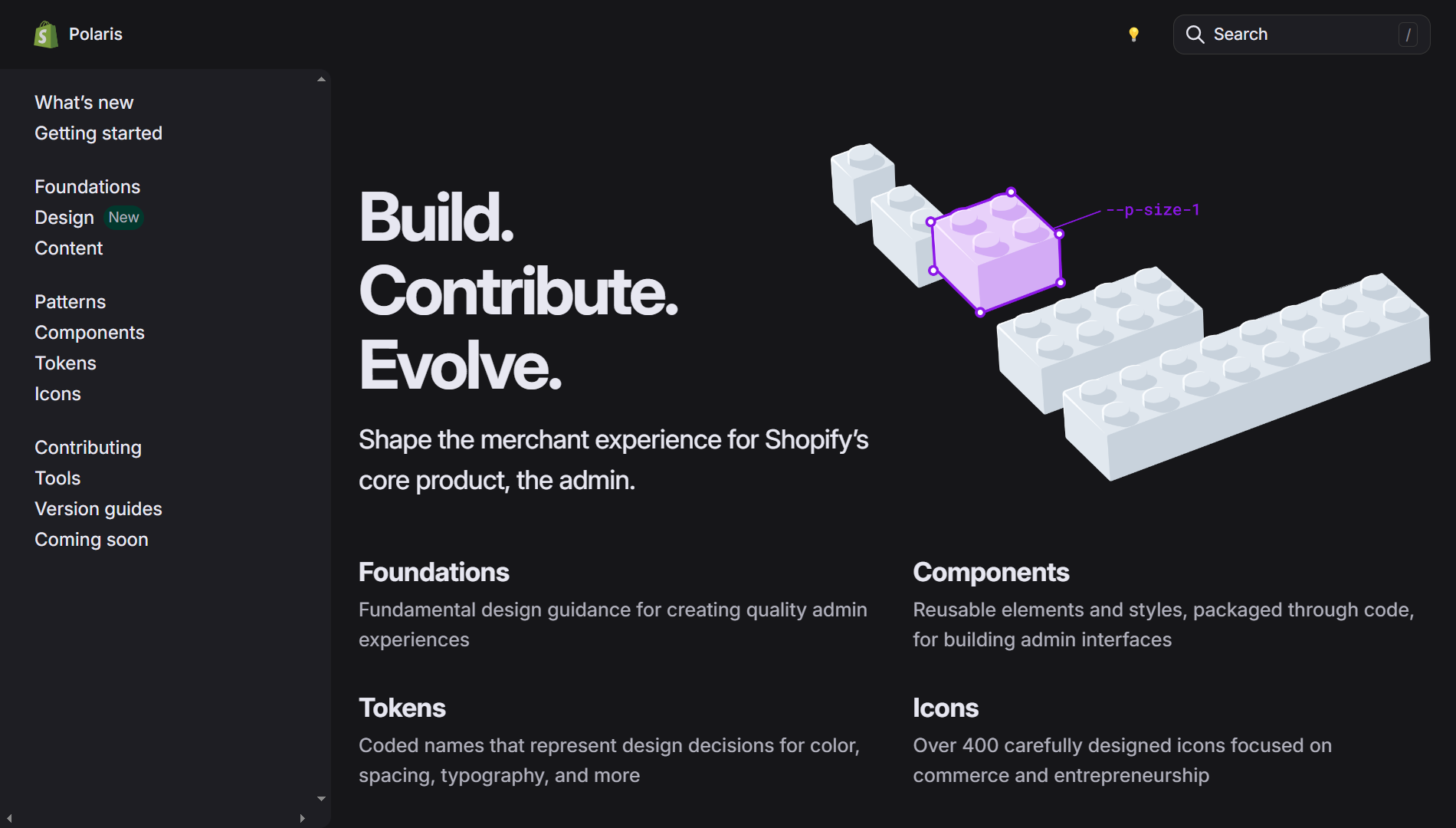
Polaris, created by Shopify, is a design system that assures a consistent user experience on its platform. It has detailed guidelines on various components that follow Shopify's design standards. This allows for it to have easy-to-use and readily available shopping experiences for both sellers and buyers.
By the numbers (accurate as of 26th Feb 2024):
- GitHub stars: ~5.6k
Lightning by Salesforce

Lightning by Salesforce provides ready-to-use HTML and CSS UI elements that can be used to develop Salesforce experiences. It explains the visual design values and attributes that ensure branding and UI consistency at scale.
By the numbers (accurate as of 26th Feb 2024):
- GitHub stars: ~3.5k
Primer by GitHub
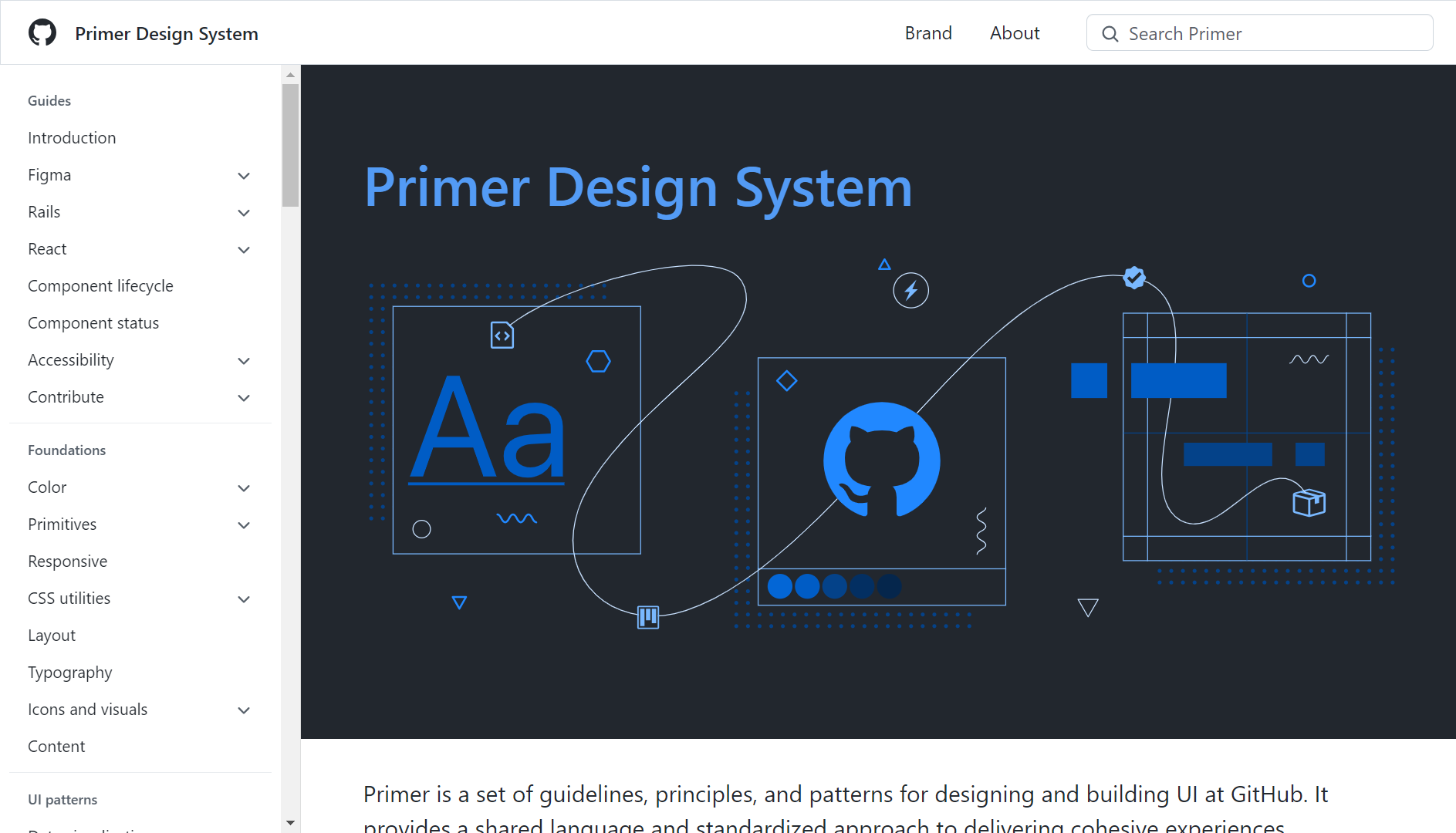
Primer by GitHub contains guidelines, principles, and patterns for designing UI at GitHub, with the aim of ensuring consistency and usability across GitHub's platforms. It includes design guidelines, components, and tools that reflect GitHub's specific needs for collaborative coding environments, which is particularly important to ensure clarity and efficiency in complex interfaces.
By the numbers (accurate as of 26th Feb 2024):
- GitHub stars: ~2.9k
Spectrum by Adobe
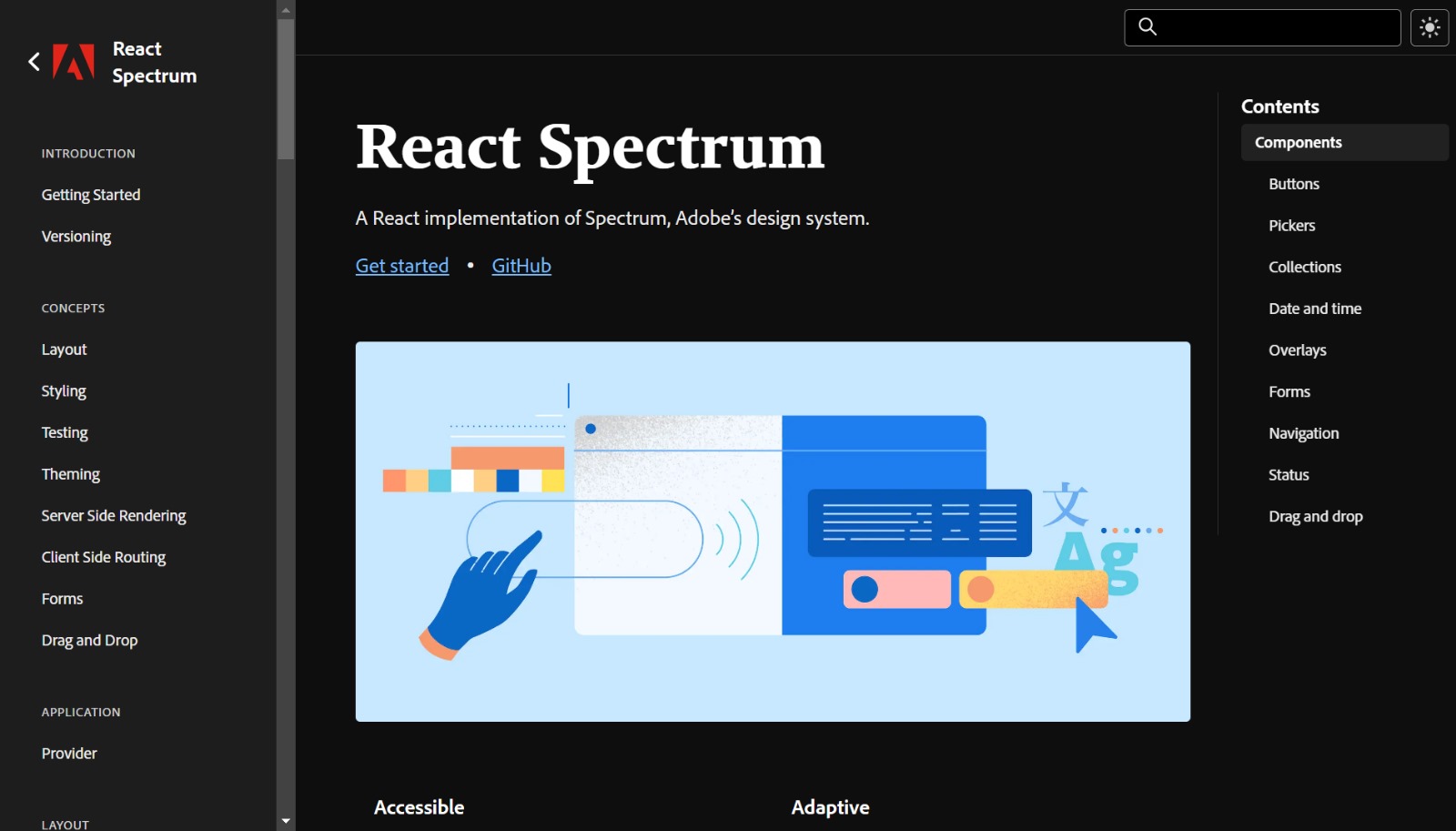
Spectrum, Adobe's design system, is engineered to enhance user experience across its diverse platforms. By focusing on being flexible and creative, it can become really good at being easy to use and looking great, setting a high bar for how user interfaces should look.
By the numbers (accurate as of 26th Feb 2024):
- GitHub stars: ~11.1k
Carbon by IBM
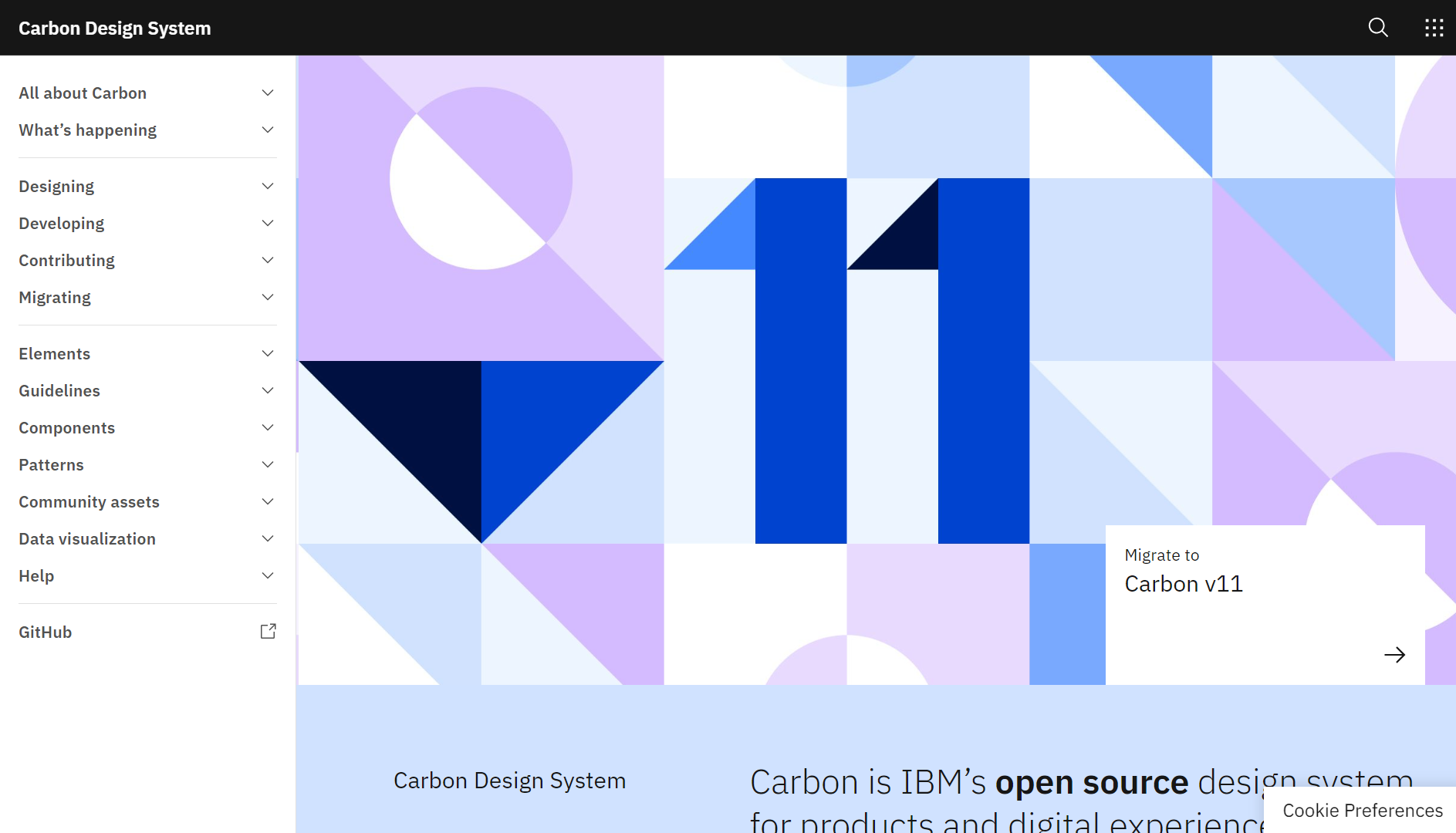
Carbon by IBM is an open source design system for products and digital experiences, based on the IBM Design Language. With its comprehensive set of design guidelines and development components, Carbon is designed to facilitate the creation of intuitive and efficient user interfaces, particularly for complex enterprise solutions requiring scalability and integration.
By the numbers (accurate as of 26th Feb 2024):
- GitHub stars: ~7.4k
Ring UI by JetBrains
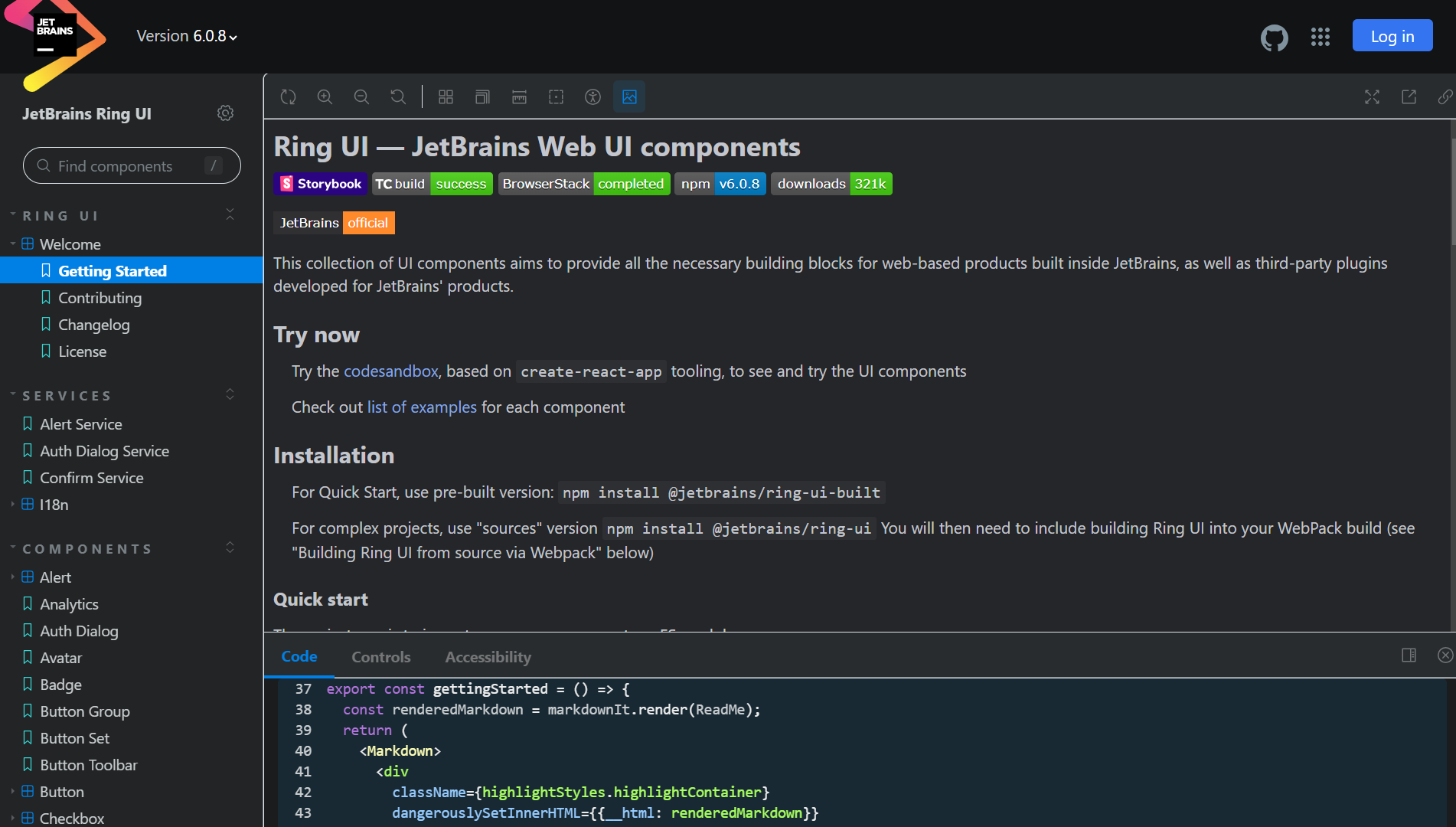
Ring UI by JetBrains is a collection of UI components for web-based products built inside JetBrains or third-party plugins for JetBrains’ products. It's designed to help developers build consistent, responsive, and attractive interfaces quickly. Ring UI emphasizes productivity and user experience, reflecting JetBrains' expertise in development tools.
By the numbers (accurate as of 26th Feb 2024):
- GitHub stars: ~3.5k
Base Web by Uber
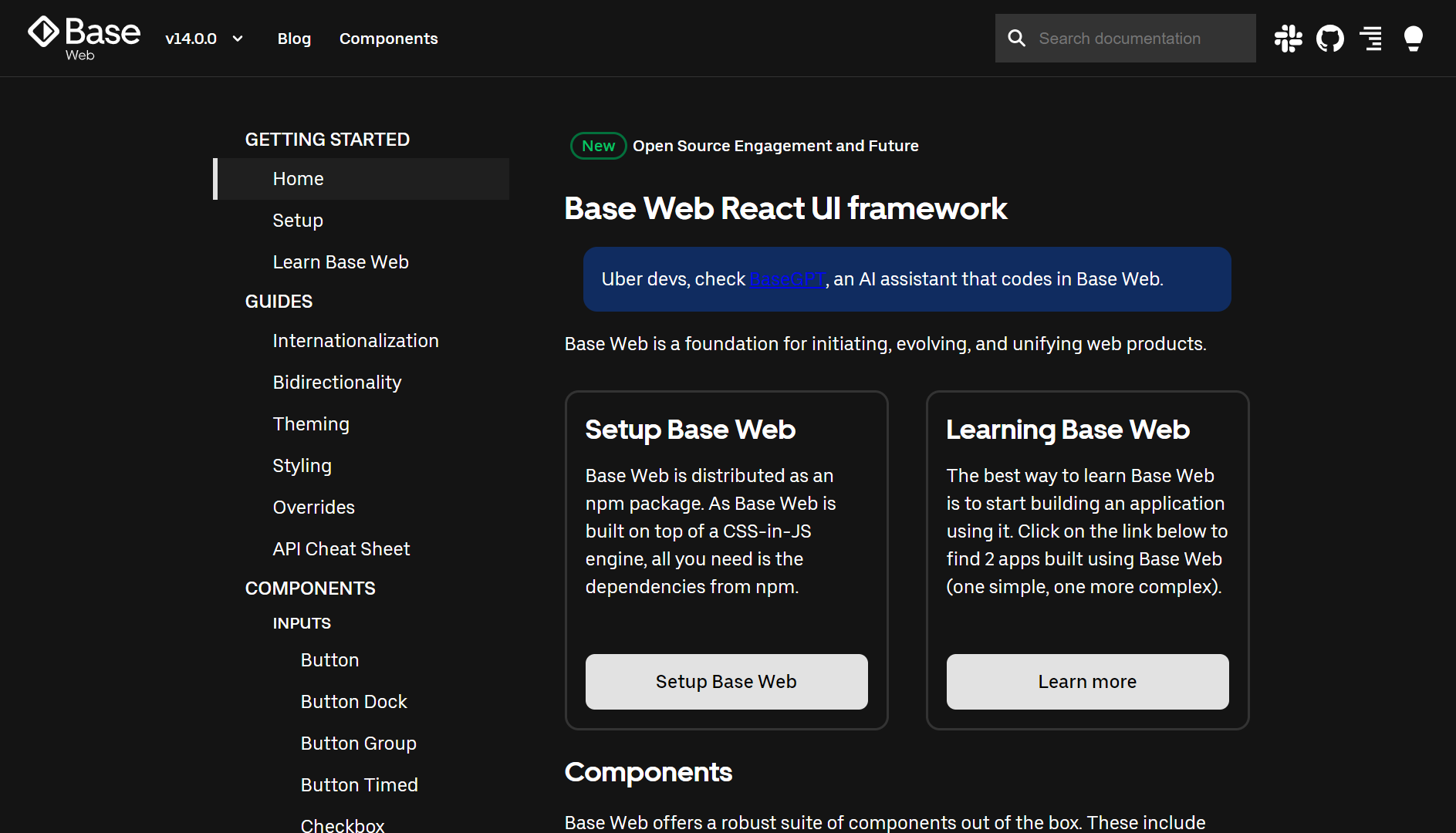
In addition, Base Web by Uber is a React component library that offers a robust suite of components out of the box. It offers an extreme level of customization through the Overrides API and configurable Themes. Its scalability and wide-ranging component library make it appropriate for various web applications, such as large-scale enterprise systems or basic web projects.
By the numbers (accurate as of 26th Feb 2024):
- GitHub stars: ~8.6k
Atlassian Design System
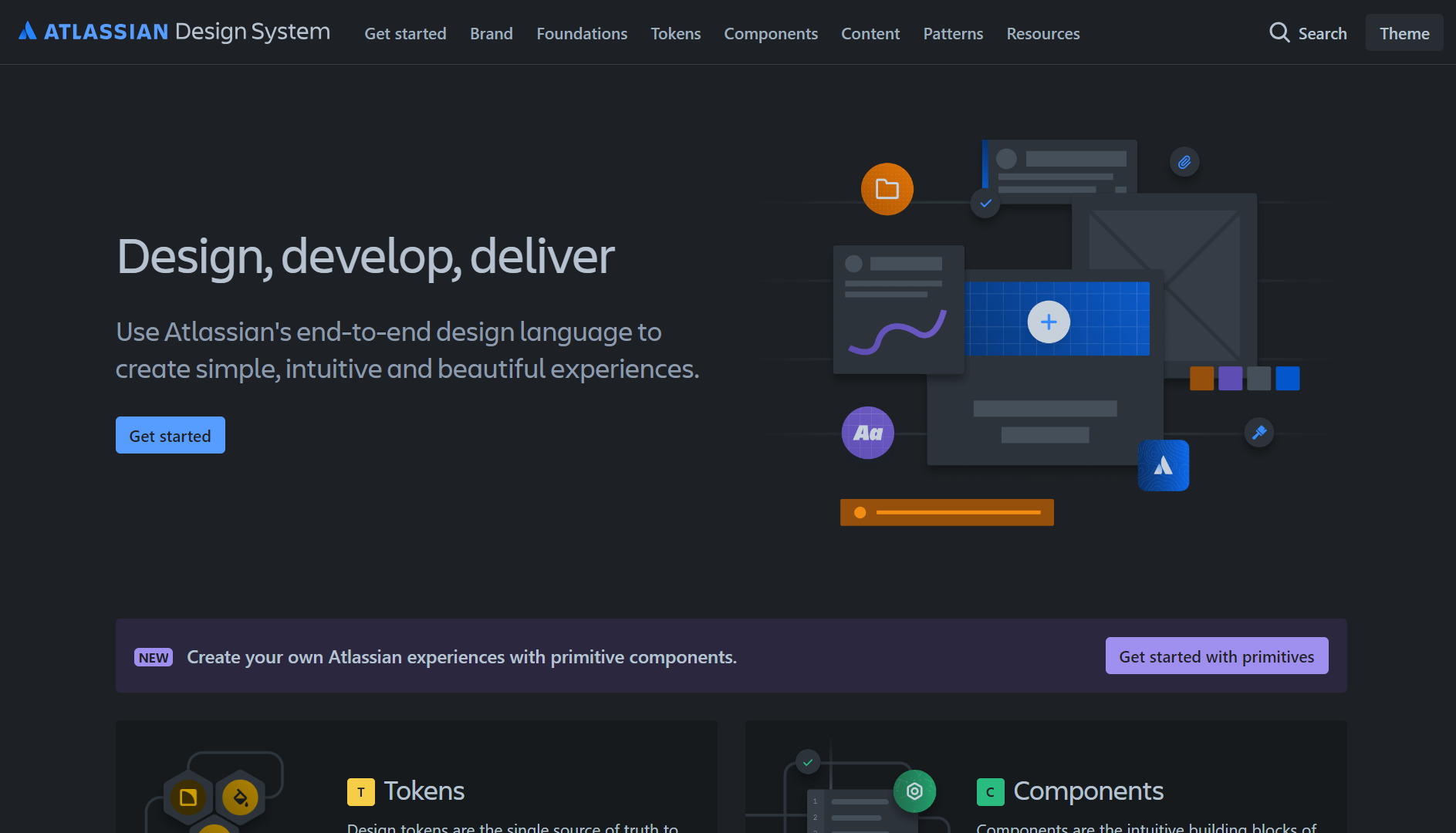
Atlassian Design System offers direction, elements, and materials for creating interfaces that match Atlassian's products like Jira and Confluence. It highlights teamwork, variation, and a unique visual design to support Atlassian's dedication to team productivity software.
By the numbers (accurate as of 26th Feb 2024):
- GitHub stars: -
Backpack by Skyscanner
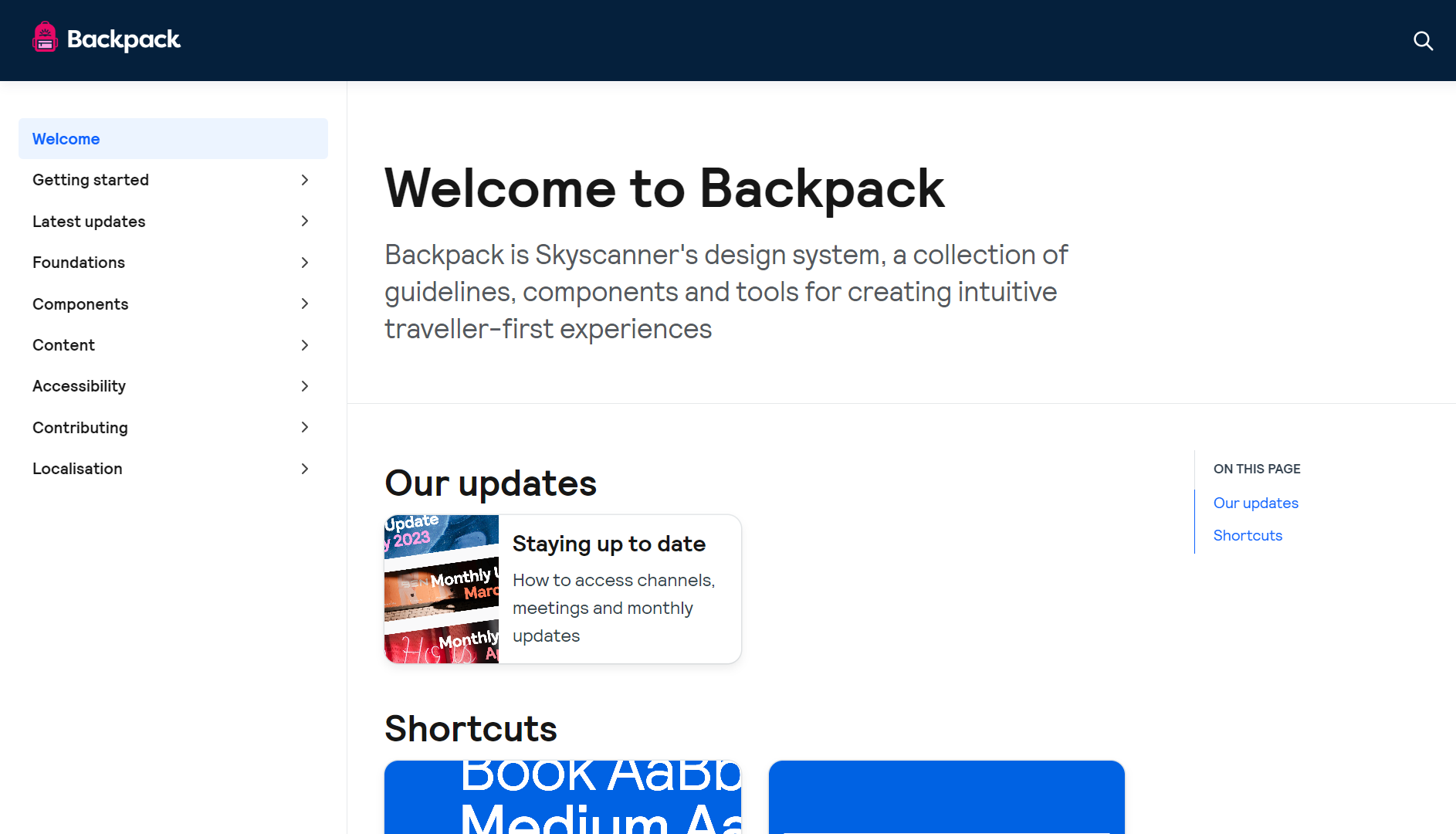
Backpack by Skyscanner consists of design tools, components, and guidelines that focus on providing a positive user experience on the Skyscanner website. Promoting modularity, scalability, and accessibility helps designers and developers quickly develop cohesive and user-friendly interfaces.
By the numbers (accurate as of 26th Feb 2024):
- GitHub stars: 480
Fluent by Microsoft
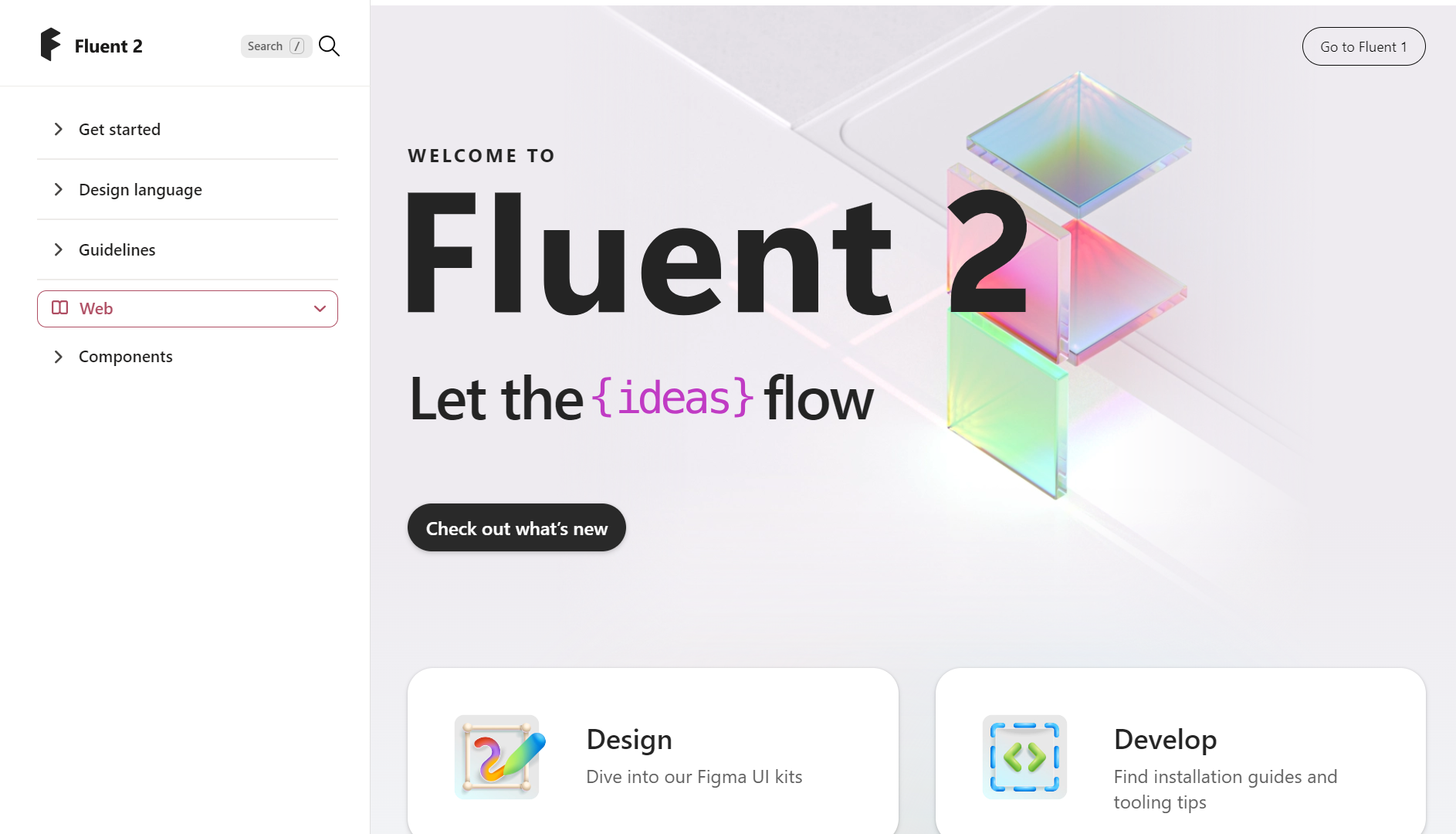
Fluent by Microsoft is a collection of UX frameworks designed for developing web and mobile applications with the same appearance and function as Microsoft products.It emphasizes on motion and material-inspired interfaces for smooth and intuitive user experiences on Microsoft platforms and devices.
By the numbers (accurate as of 26th Feb 2024):
- GitHub stars: ~17.4k
Protocol by Mozilla
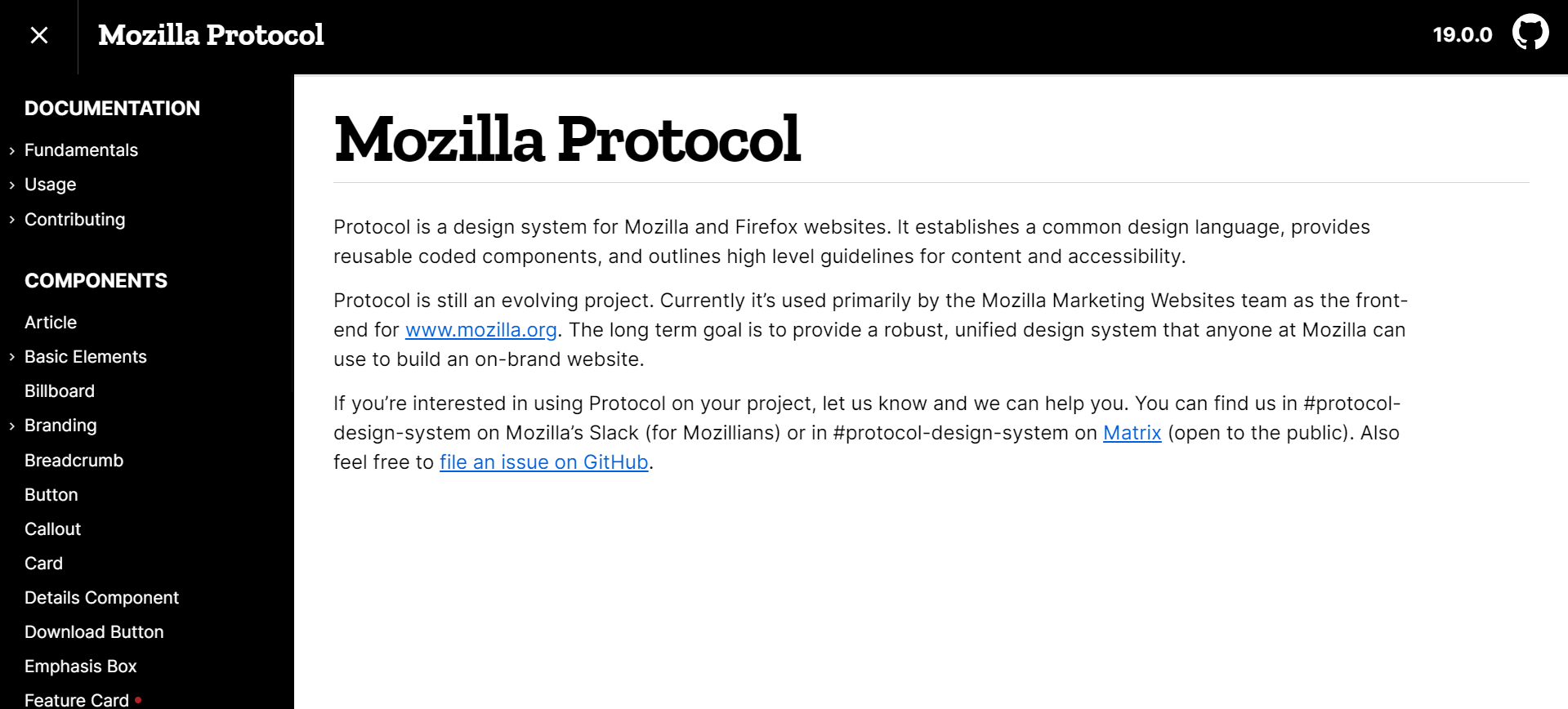
Finally, Protocol by Mozilla is a design system for Mozilla and Firefox websites that provides a common design language, reusable code components, and high level guidelines for content and accessibility. It prioritizes web standards and open-source principles, making it a versatile choice for web projects aiming for clarity and user-friendliness.
By the numbers (accurate as of 26th Feb 2024):
- GitHub stars: 251
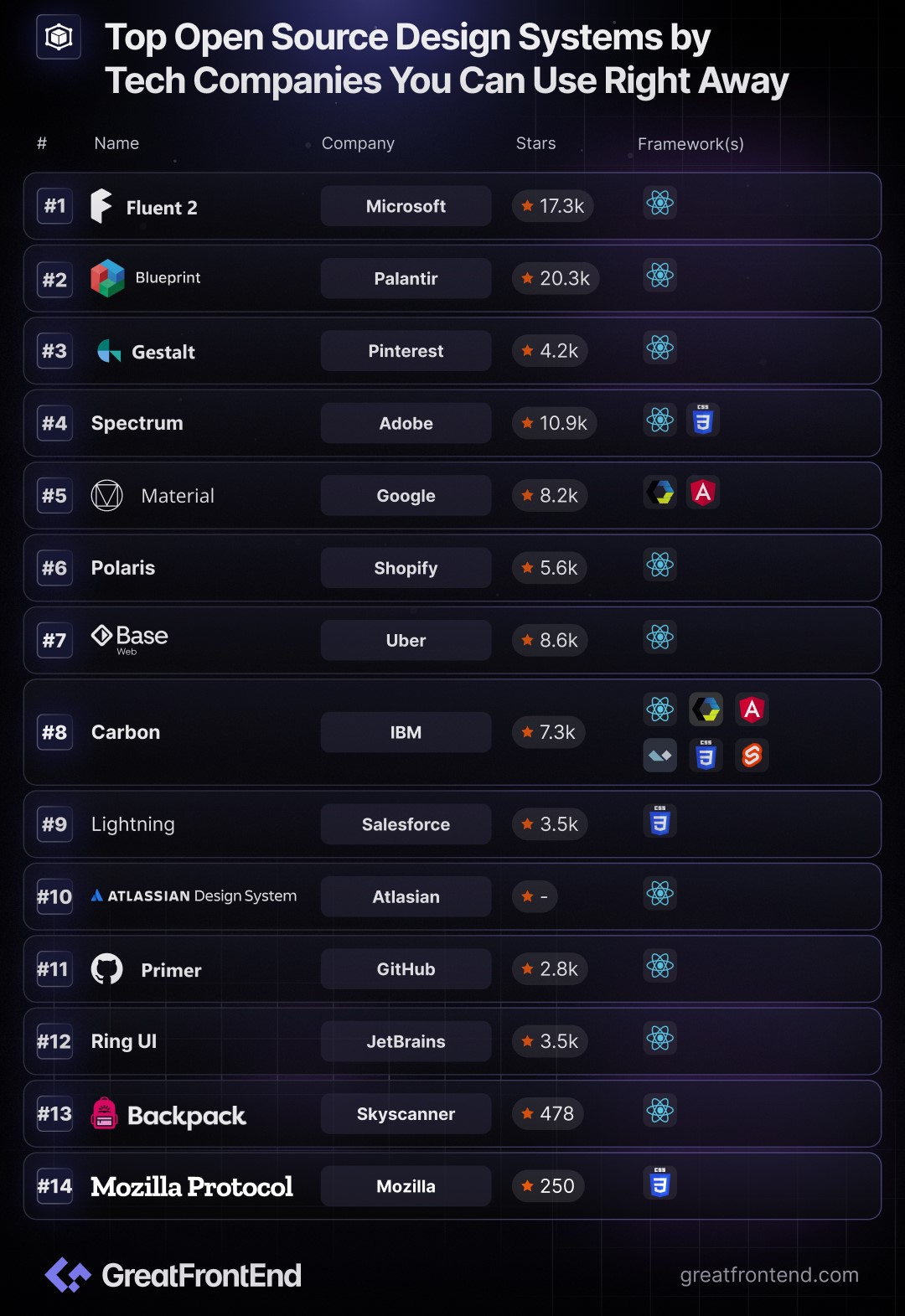
Design systems from top tech companies that everyone can use are a huge help for both designers and developers. They help make digital interfaces consistent, easy to use, and innovative. Each system has its own special features and ideas, showing how varied and vibrant the tech world is today.
- Most Useful and Impactful React Ecosystem LibrariesExplore some of the most useful and impactful React ecosystem libraries.TagsAuthorFeilin Liangga Putri5 min readFeb 27, 2024
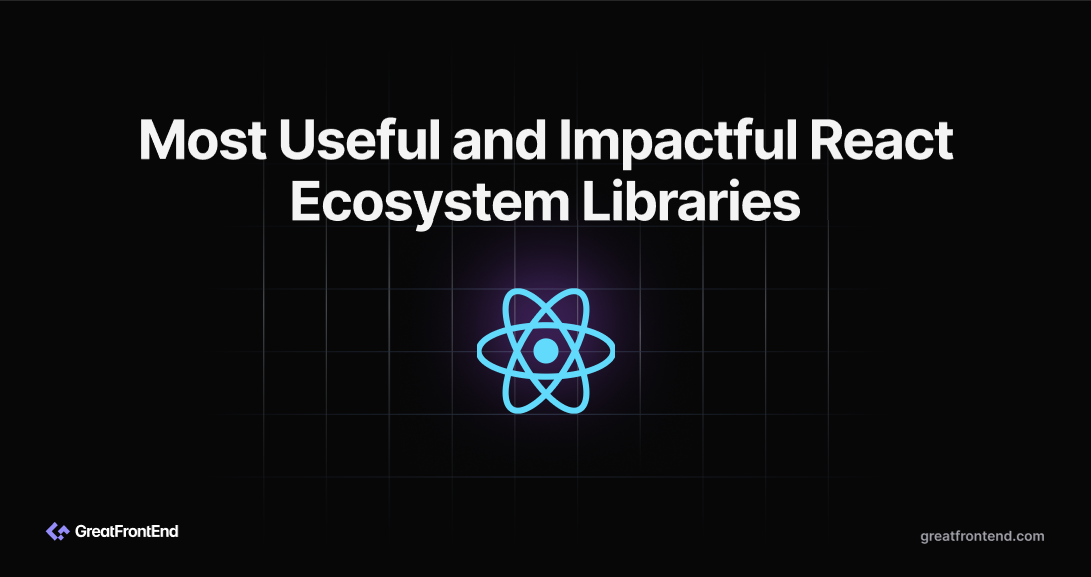
One of the best things about React is the rich ecosystem of libraries and tools that helps developers build apps quickly. Here, we list some enduring and widely favored React ecosystem libraries.
Next.js
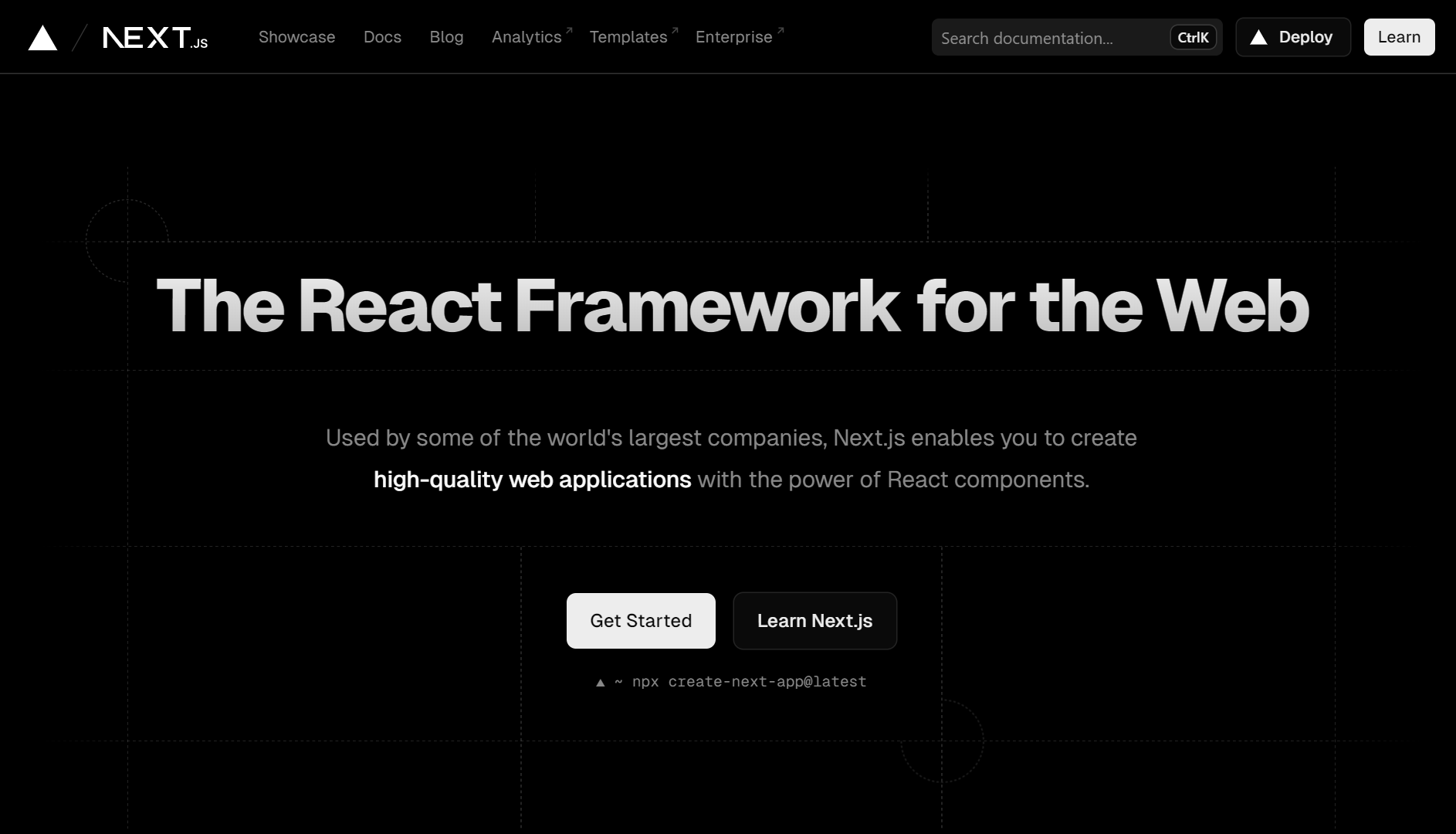
Next.js, a full-stack React framework, is utilized by some of the biggest companies globally to build top-notch web applications. It offers automatic optimizations, data fetching, routing, server functions, API endpoints, and more, solidifying its position as a robust full-stack React framework.
By the numbers (accurate as of 26th Feb 2024):
- GitHub stars: ~119k
Remix
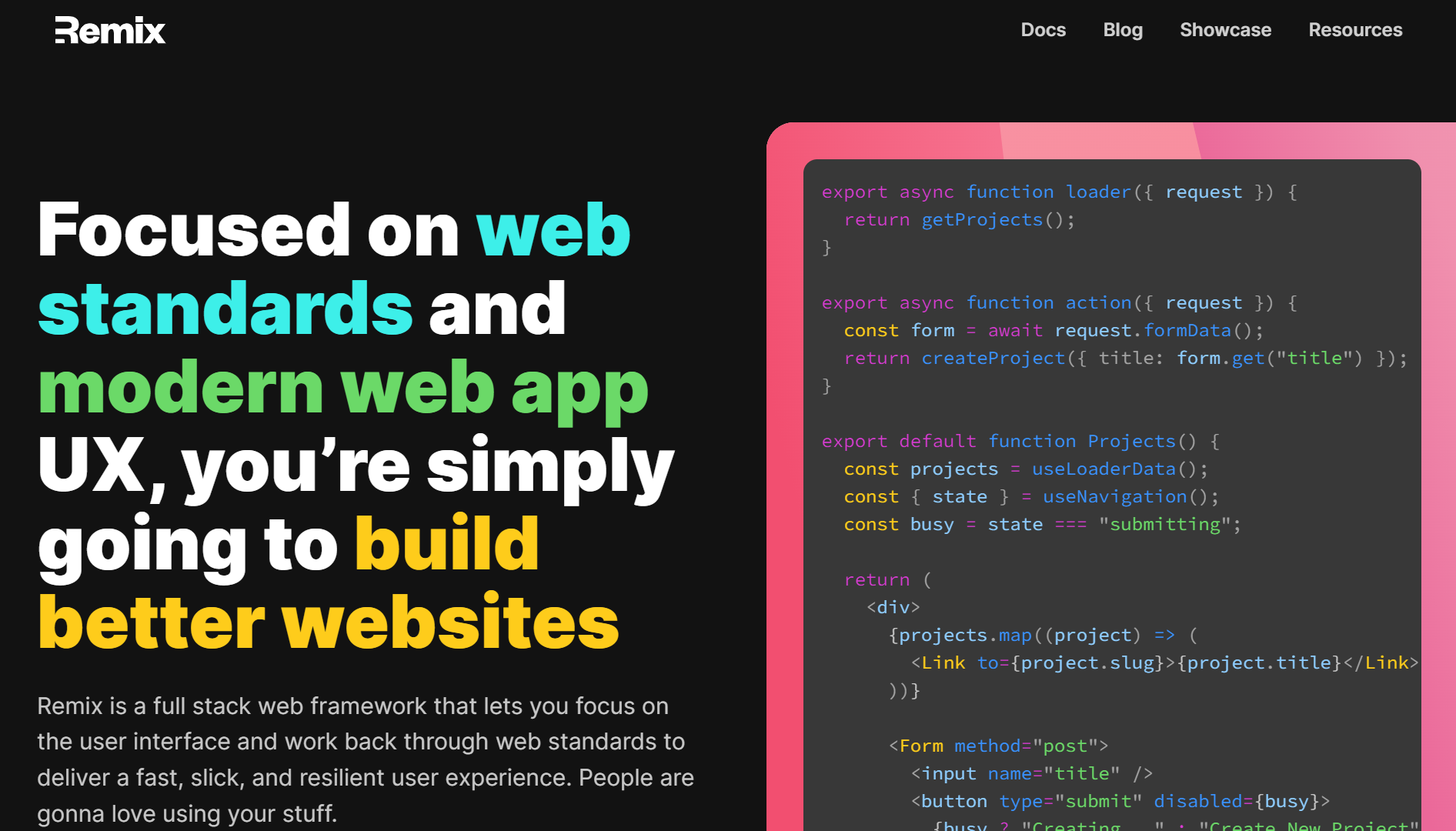
Remix is a full stack React framework with a focus on web fundamentals and modern web app UX, enabling developers to build better websites with faster and smoother user experiences. It allows data loading, code splitting, and UI transitions to be handled by the URL segments, resulting in snappy page loads and instant transitions. Furthermore, it supports HTML forms, handles both the server and client side, has built-in error handling, and supports route error boundaries. Its abundance of features allow it to stand-out as one of the most impactful React libraries.
By the numbers (accurate as of 26th Feb 2024):
- GitHub stars: ~26.7k
React Query
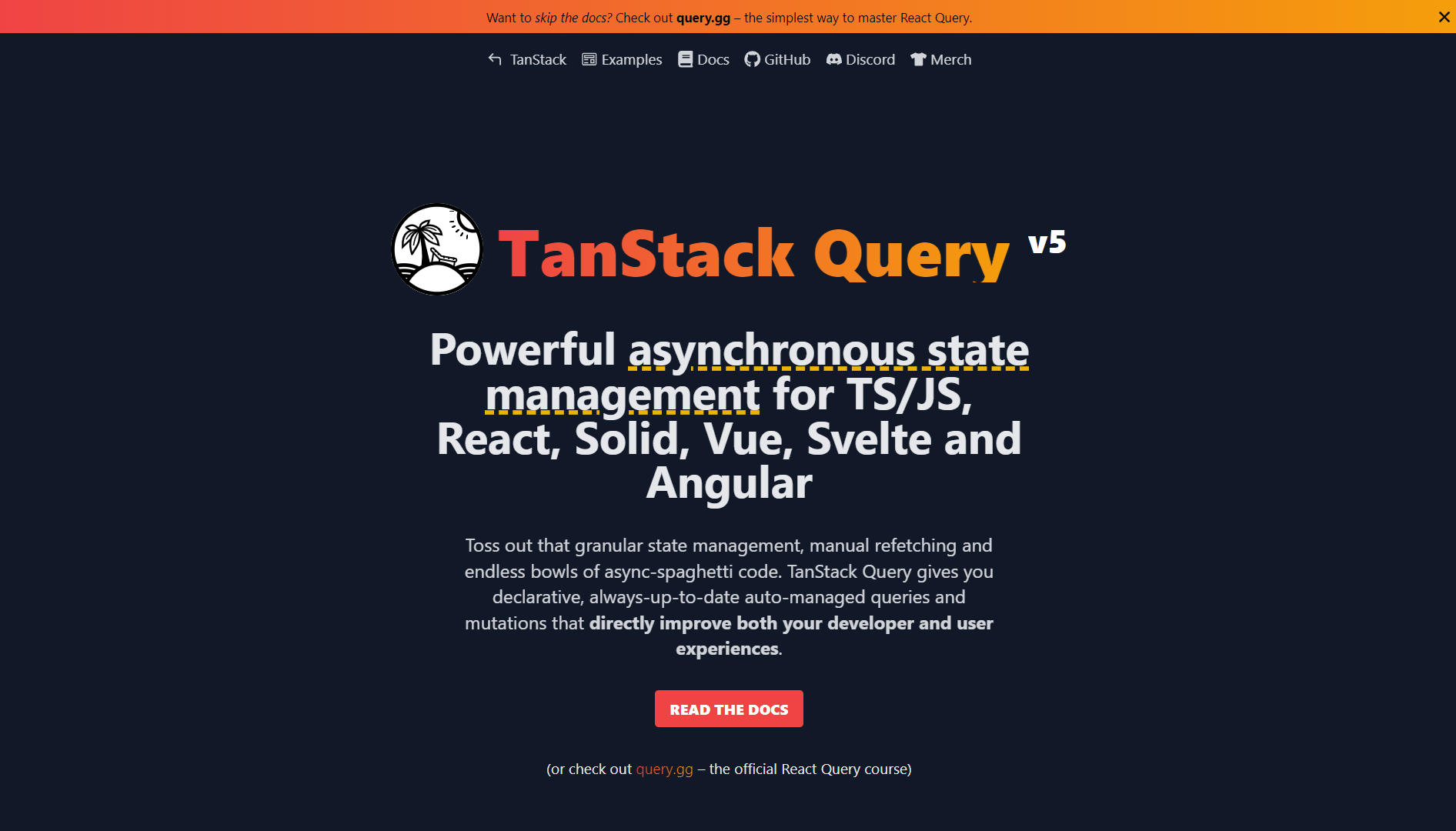
Additionally, React Query is a library that provides declarative, always-up-to-date auto-managed queries and mutations for data fetching in React applications. It handles caching, background updates, stale data, and many more with zero-configuration. It simplifies data fetching logic, improves developer and user experiences, supports complex workflows, and works with any backend.
By the numbers (accurate as of 26th Feb 2024):
- GitHub stars: ~38.7k
Docusaurus
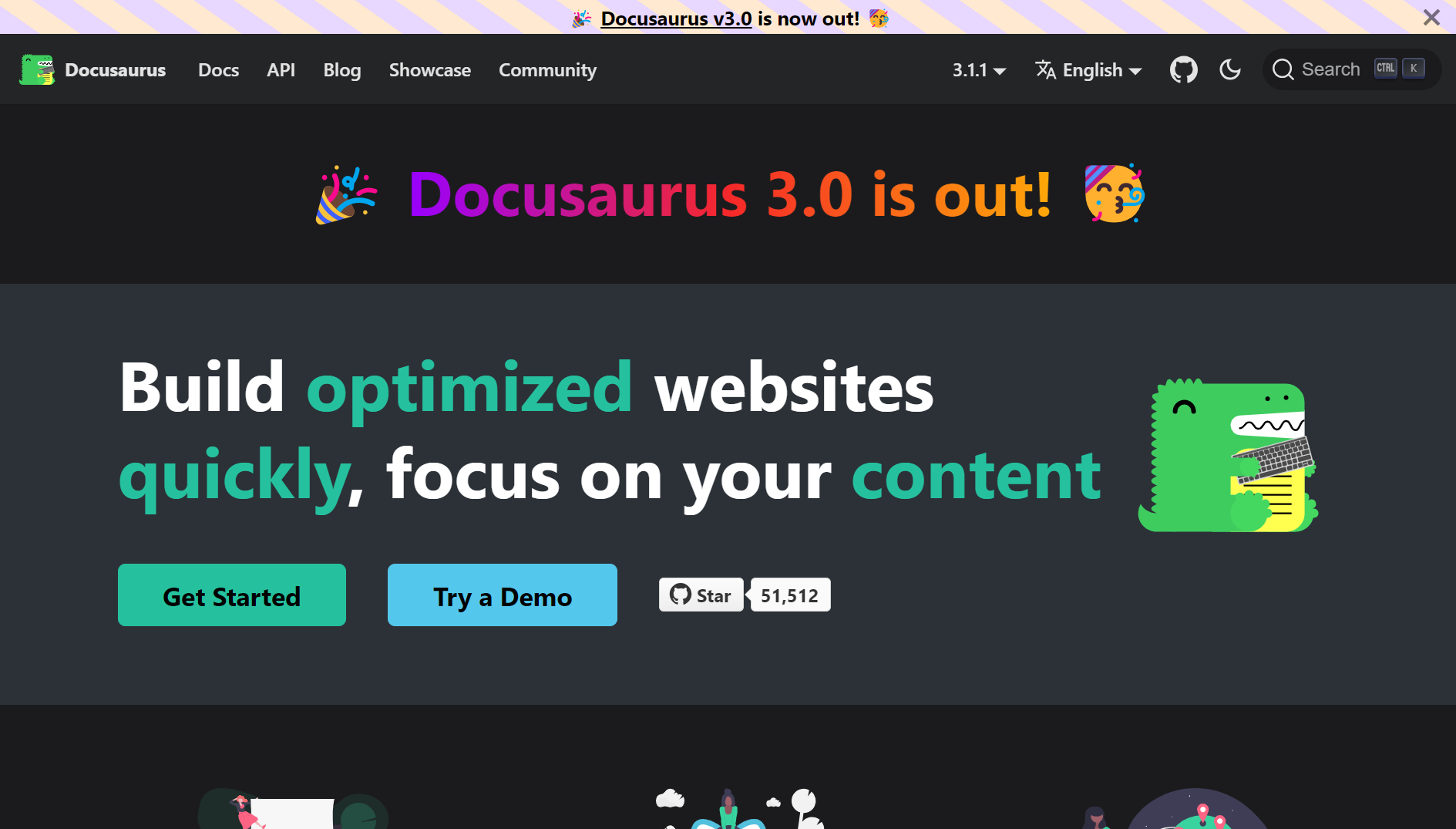
Docusaurus is a react-based static website generator. It includes customization, localization, versioning, search, and dark mode features to improve user experience and aid in documentation creation.
By the numbers (accurate as of 26th Feb 2024):
- GitHub stars: ~51.5k
React Hook Form
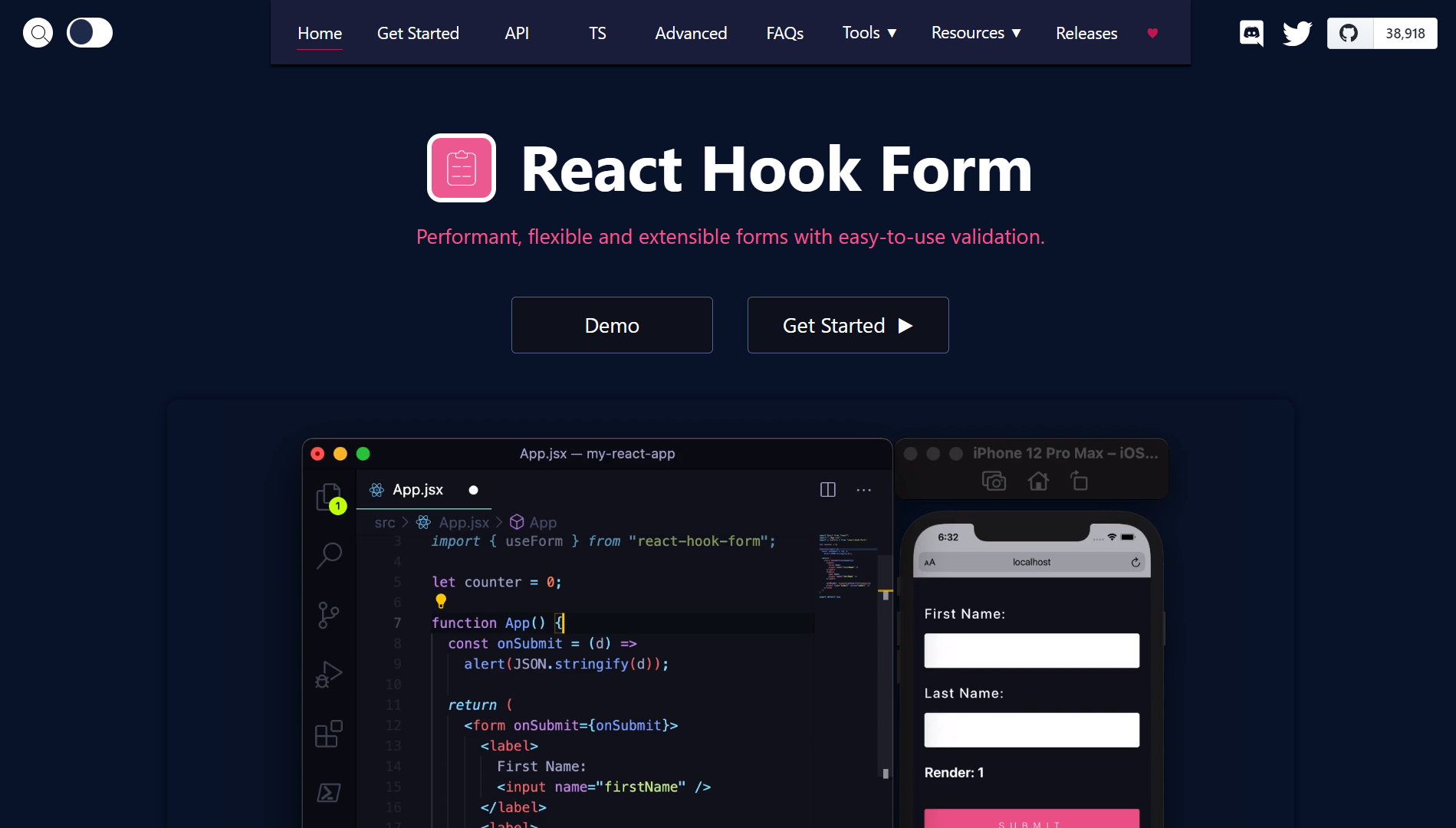
React Hook Form allows for better form state management and validation as it is a library for building forms in React with less code and better performance. It offers a feature-complete API, a constraint-based validation system, a small package size, minimal re-renders, easy adoption, and consistent validation strategies.
By the numbers (accurate as of 26th Feb 2024):
- GitHub stars: ~38.9k
React Router
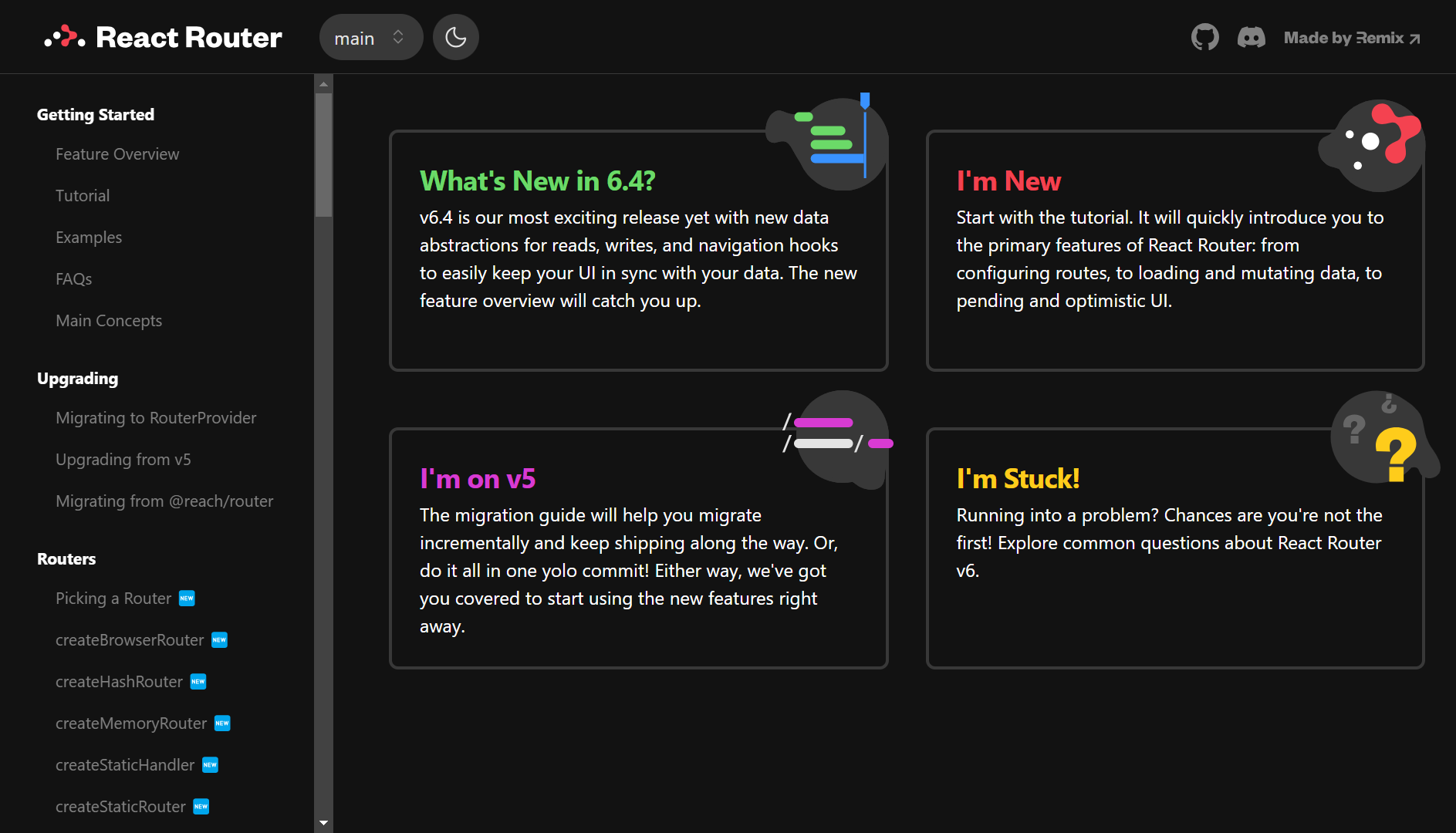
React Router is instrumental in implementing declarative routing within React applications. Its approach simplifies the creation of dynamic, single-page applications, allowing developers to manage navigation and view transitions with ease. The library's popularity and utility in the React ecosystem are evident from its GitHub stars, underscoring its role in shaping modern web application development.
By the numbers (accurate as of 26th Feb 2024):
- GitHub stars: ~51.7k
Redux / React Redux
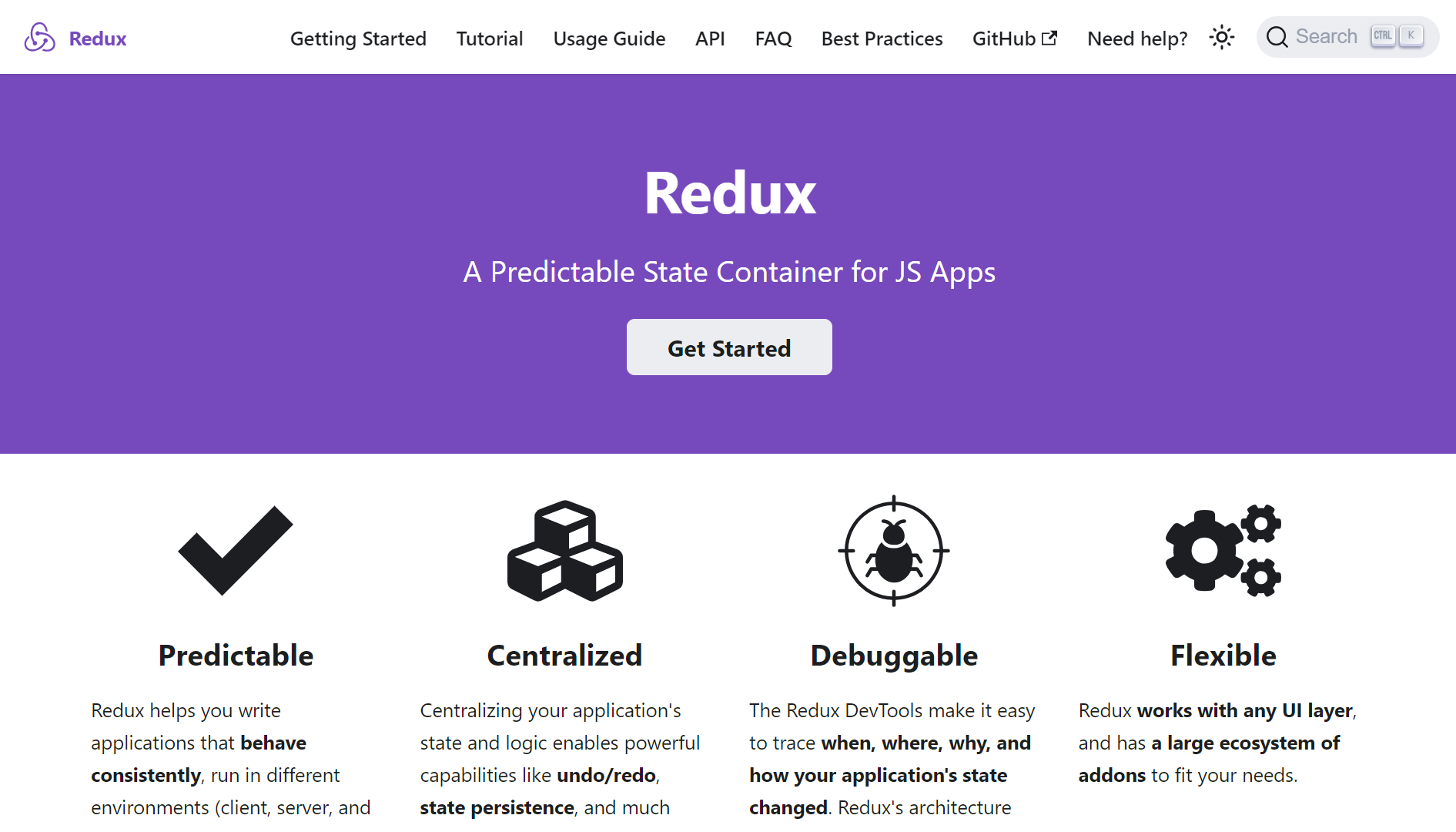
Redux / React Redux is a predictable state management for JavaScript apps in a consistent, predictable, and testable way. It enables powerful features like undo/redo, state persistence, and more. One of its features, Redux DevTools, can debug and trace state changes, with time-travel and error reporting capabilities. Most importantly, Redux works with any UI layer and has a large ecosystem of addons to fit different needs.
By the numbers (accurate as of 26th Feb 2024):
- GitHub stars: ~60.3k
Framer Motion
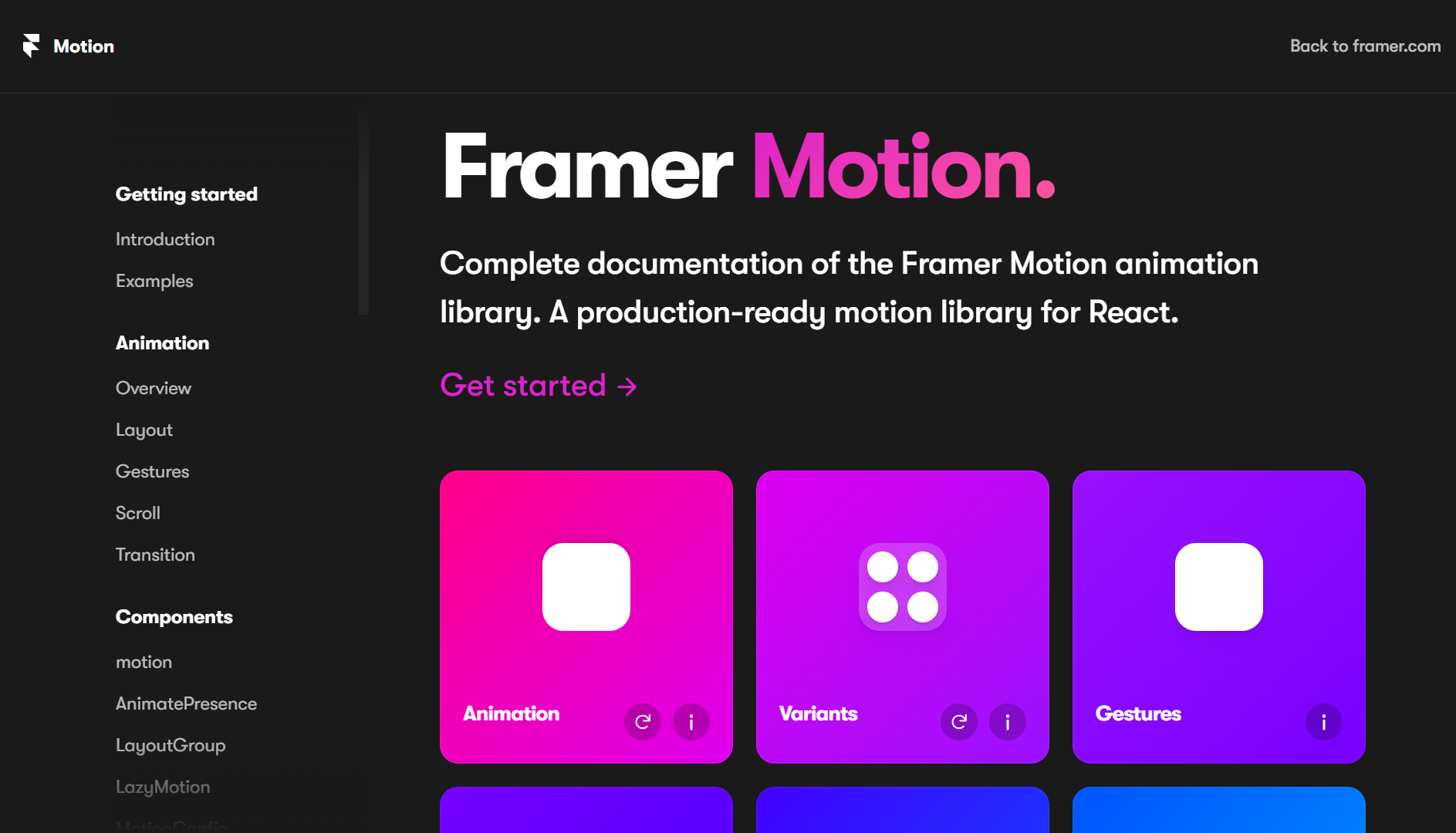
Meanwhile, Framer Motion is an open source, production-ready animation and gesture library for React on the web. Possessing straightforward syntax, robust capabilities, and optimized performance make it one of the most valuable libraries in the React ecosystem.
By the numbers (accurate as of 26th Feb 2024):
- GitHub stars: ~21.4k
React Testing Library
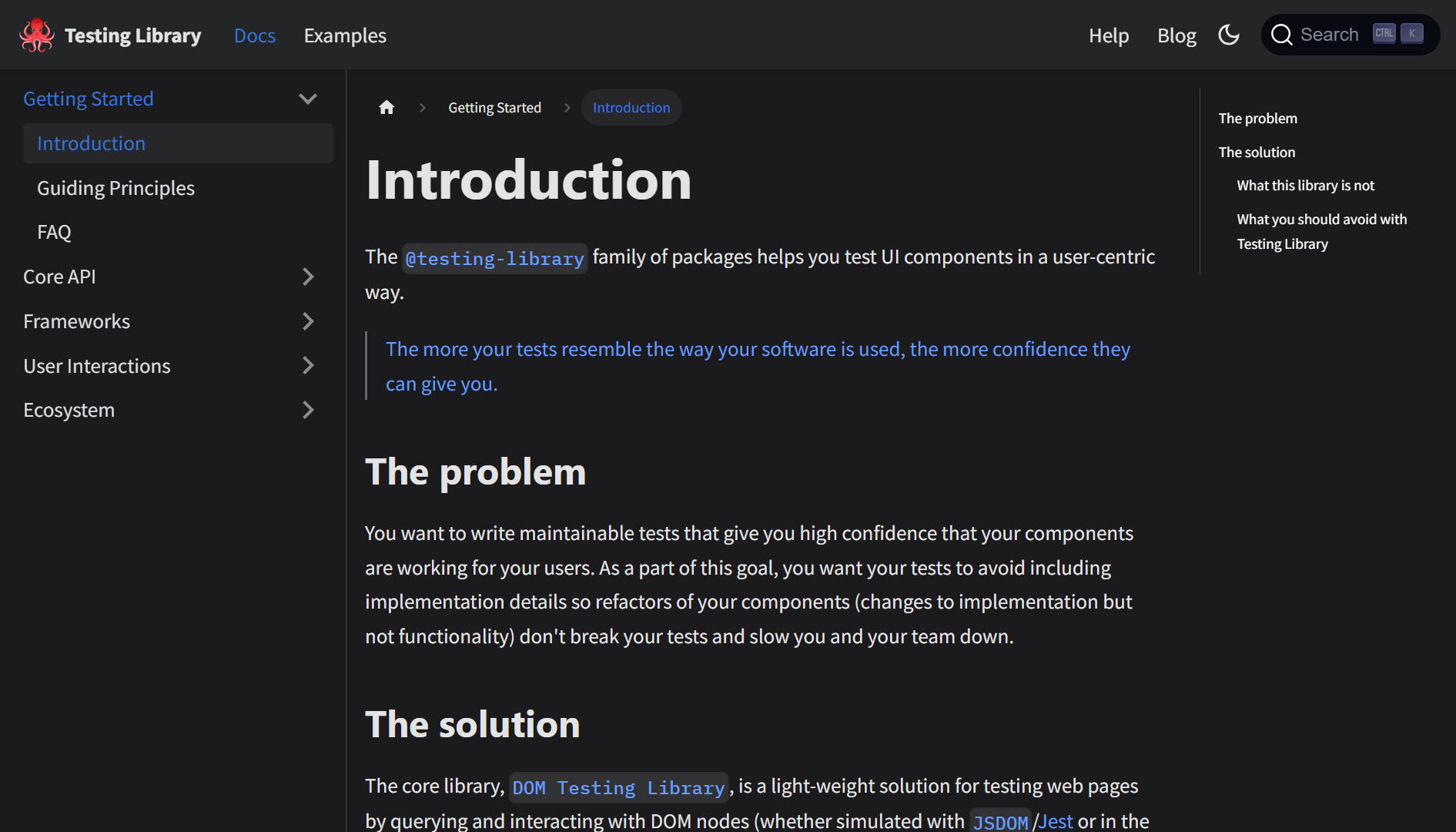
React Testing Library is one of the best choices for testing React components that emphasizes user experience, providing easy-to-use APIs for different frameworks such as Angular, Vue, and React. It also includes extensions for Cypress and React Native, which further displays its versatility and effectiveness.
By the numbers (accurate as of 26th Feb 2024):
- GitHub stars: ~18.5k
React Email
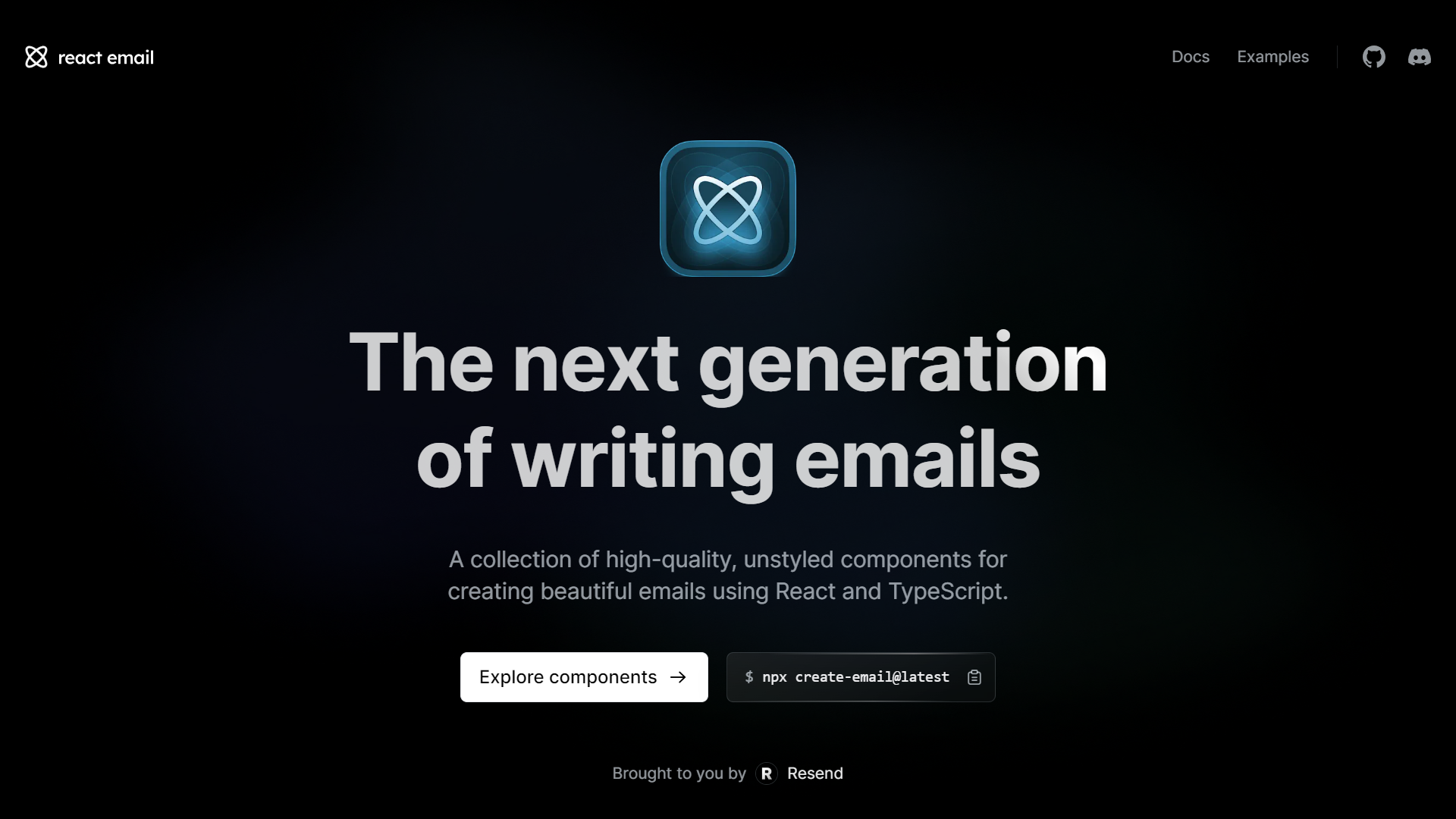
React Email consists of high-quality, unstyled components for creating beautiful emails using React. The components are responsive, accessible, customizable, and compatible with most email clients. They also back server-side rendering and CSS inclining, making it a valuable tool in the React ecosystem for creating impactful email campaigns.
By the numbers (accurate as of 26th Feb 2024):
- GitHub stars: ~11.7k
React Use
Last but not least, React Use is a large library of React hooks, ported from libreact, that provide various functionalities for React components. This shows how it can be a valuable resource for developers seeking to enhance their applications with custom hooks, as reflected in its GitHub stars.
By the numbers (accurate as of 26th Feb 2024):
- GitHub stars: ~39.8k
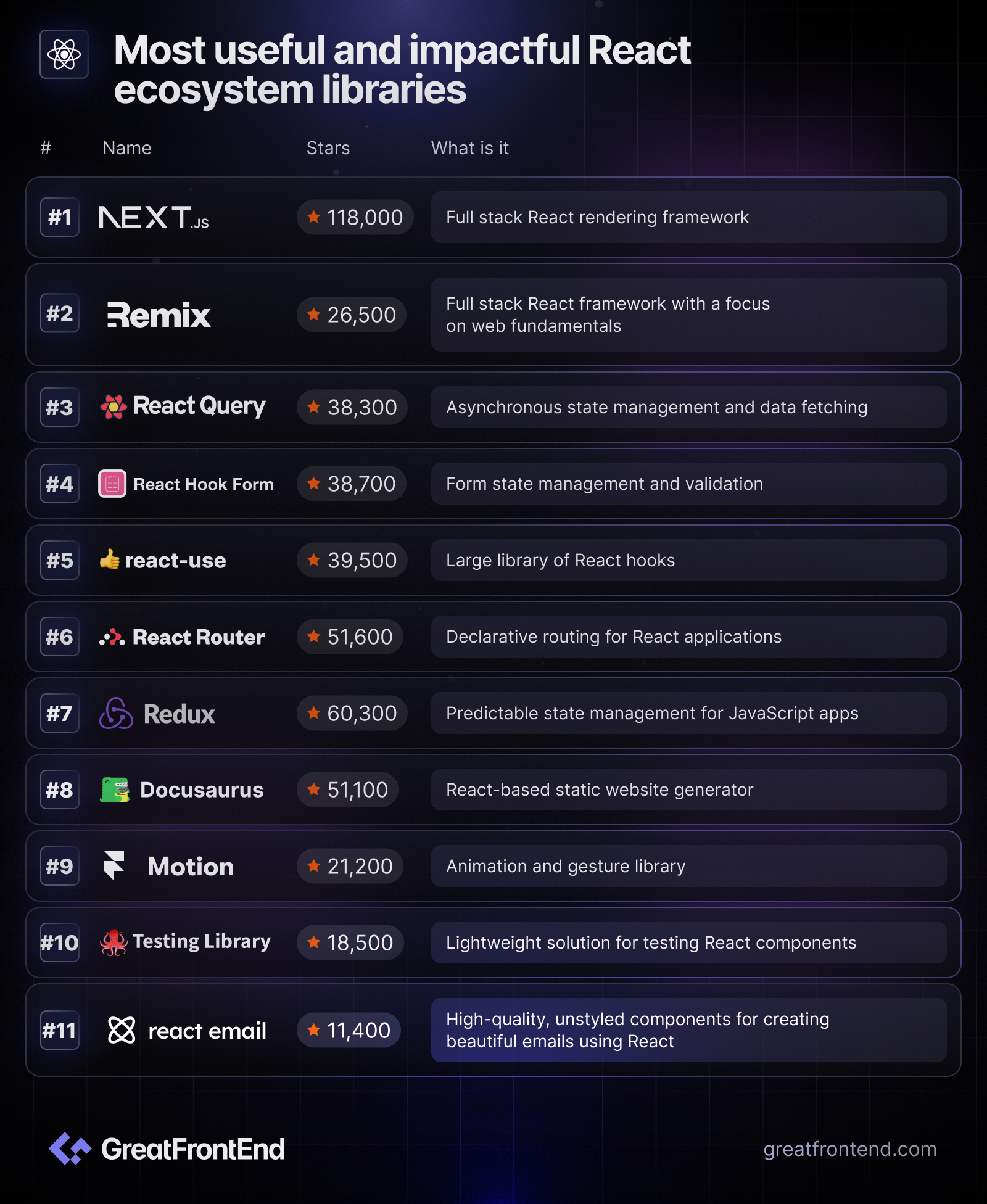
The React ecosystem consists of countless libraries that streamline web development and tackle many different challenges. Each of the libraries mentioned have a crucial role in improving the quality and efficiency of web apps development. With strong community support, the React ecosystem is a dynamic and invaluable resource for developers.
- Top React UI Component Libraries in 2024Explore some of the most popular React UI component libraries.TagsAuthorFeilin Liangga Putri5 min readFeb 26, 2024
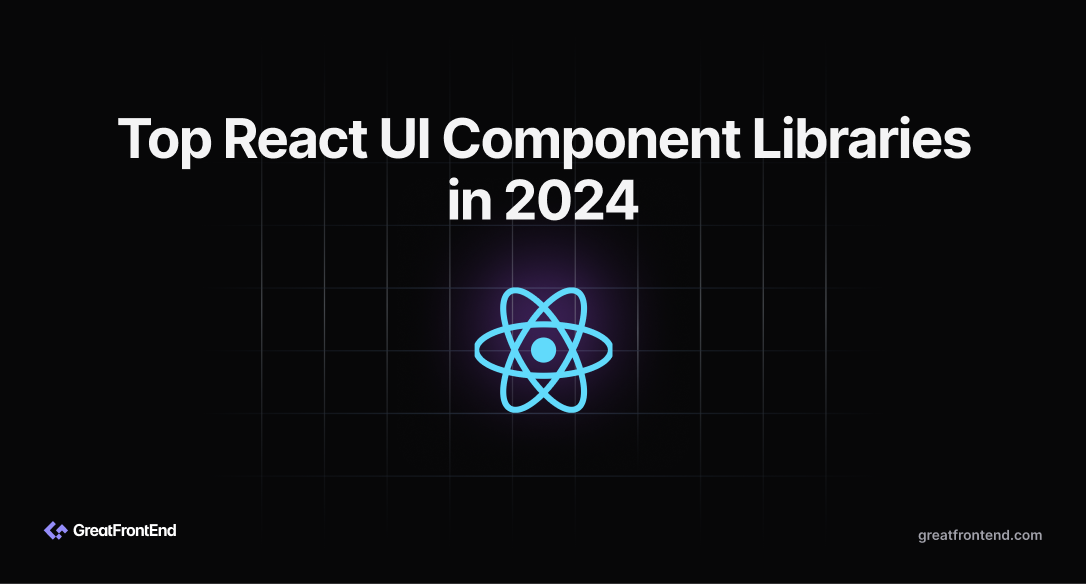
UI component libraries improve developer efficiency by enabling consistent design and code reuse. As the top JavaScript frameworks, React offers a wide range of UI component libraries. This article will delve into some of the most popular and robust options available.
MUI (formerly Material UI)
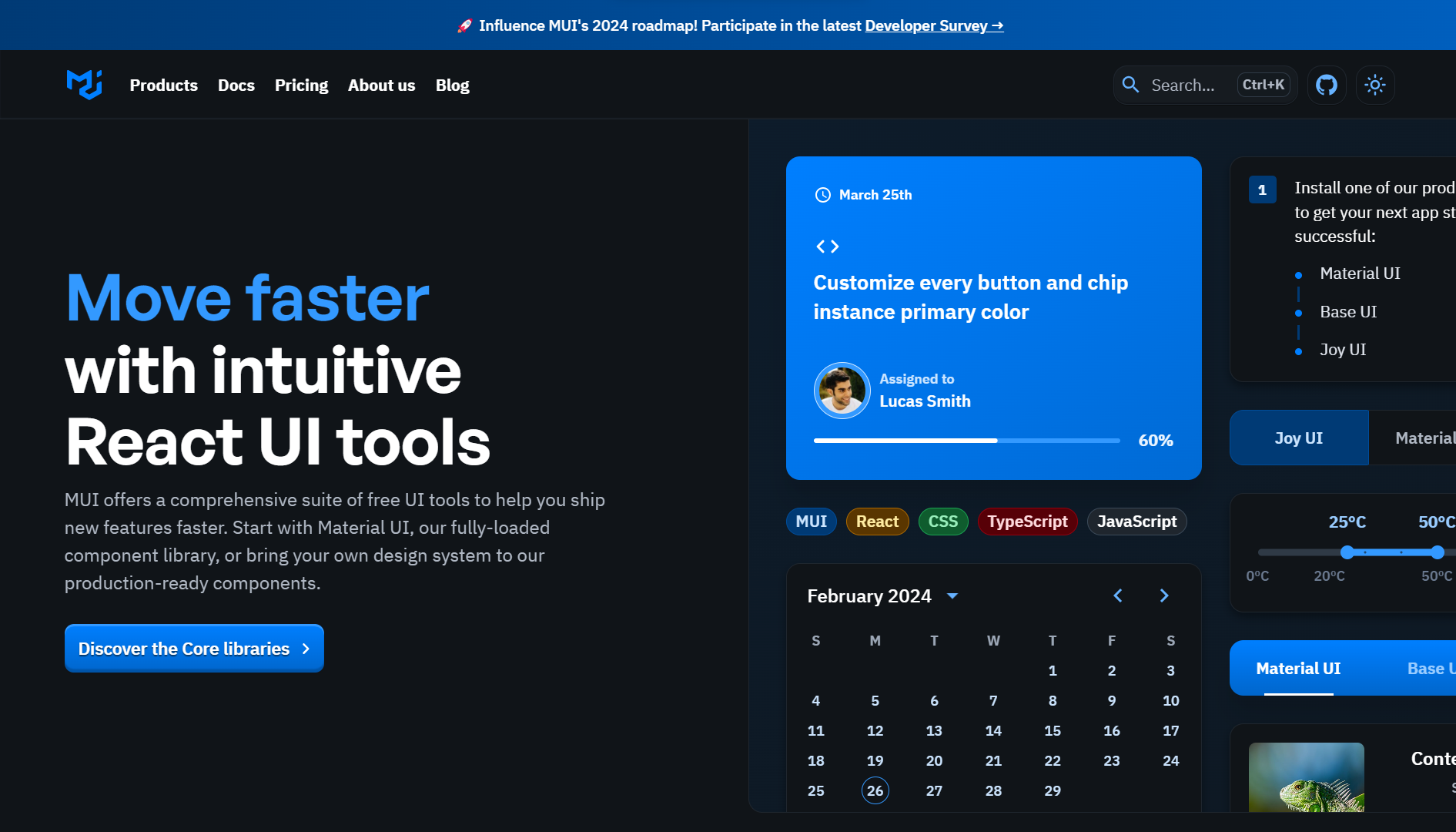
MUI, previously known as Material UI, provides React developers with a range of free UI tools including a diverse component library, customizable themes, and production-ready components, all in line with Google's Material Design principles. This makes it an excellent option for creating visually appealing and powerful web applications.
By the numbers (accurate as of 22nd Feb 2024):
- GitHub stars: ~90.8k
- npm downloads (weekly): ~2,900,000
Ant Design
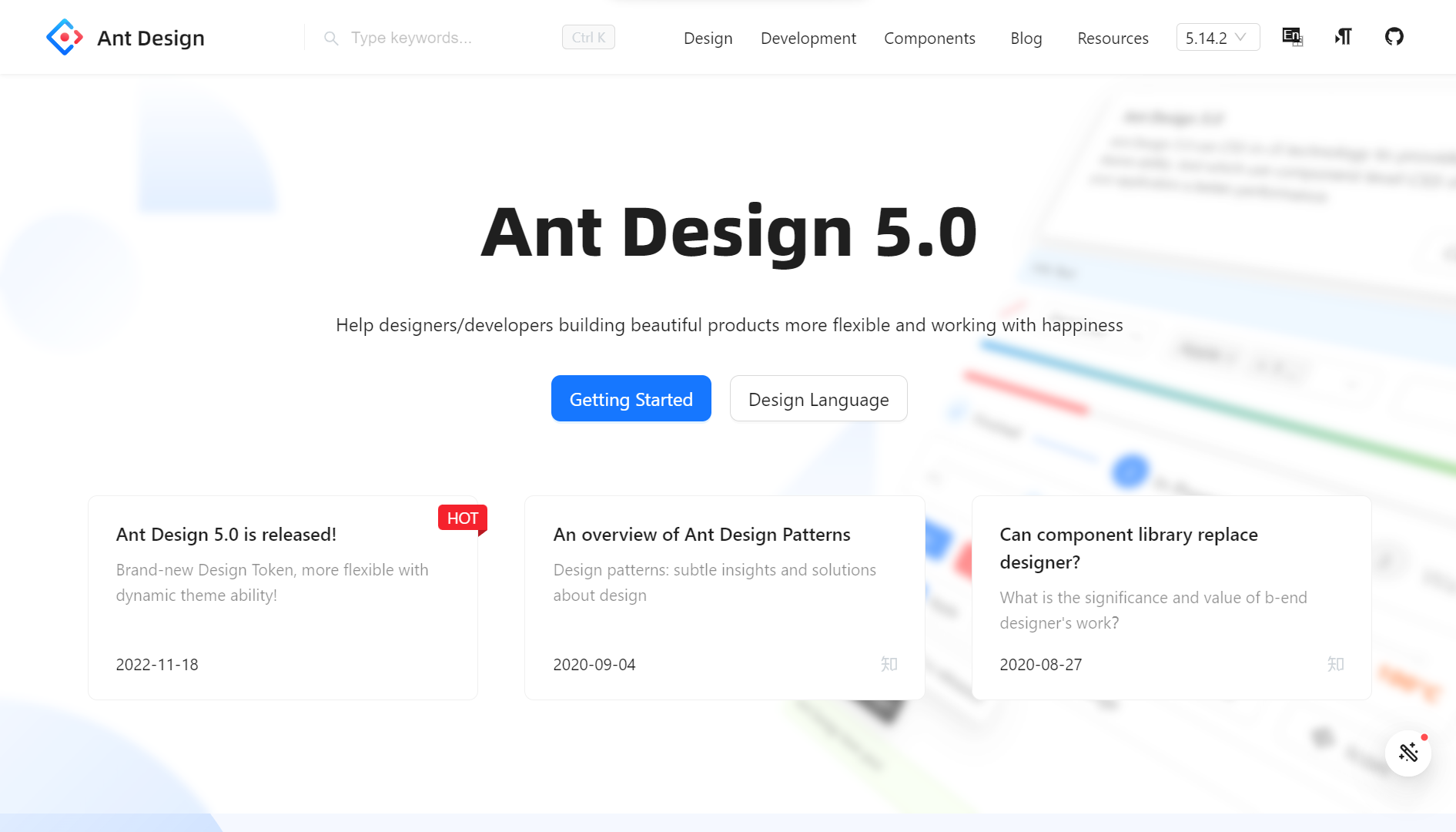
Ant Design uses CSS-in-JS technology to provide dynamic and mixed theme ability, and also improves the performance of the application by using component level CSS-in-JS solution. It is commonly used in the development of complex and large scale enterprise applications.
By the numbers (accurate as of 22nd Feb 2024):
- GitHub stars: ~89.4k
- npm downloads (weekly): ~1,100,000
Shadcn UI
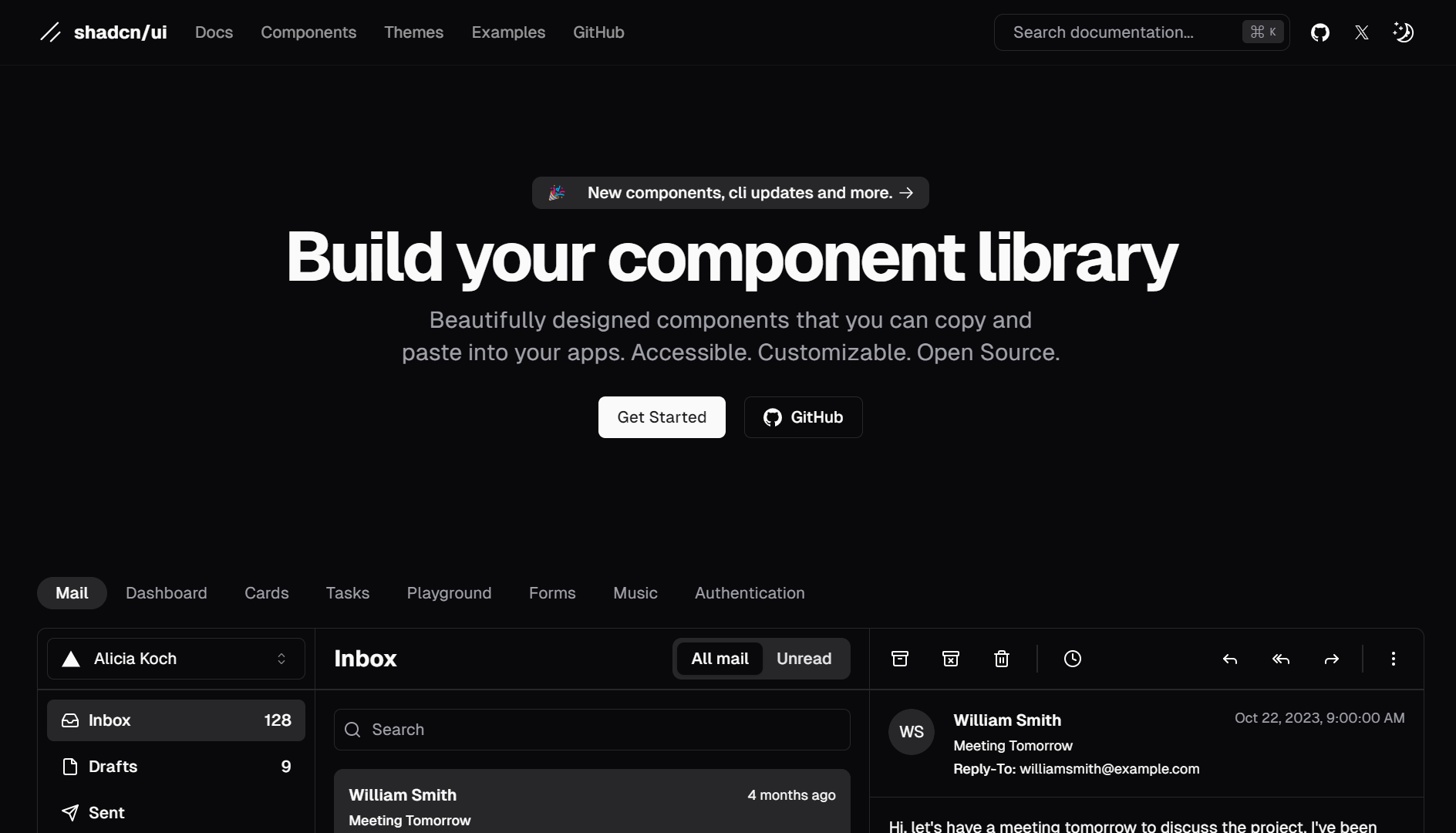
Shadcn UI consists of beautifully designed components built using Radix UI and Tailwind CSS, which are accessible, customizable, and open source. They cover a wide variety of use cases such as dashboard, tasks, forms, music, and authentication.
By the numbers (accurate as of 22nd Feb 2024):
- GitHub stars: ~49.2k
- npm downloads (weekly): -
Chakra UI
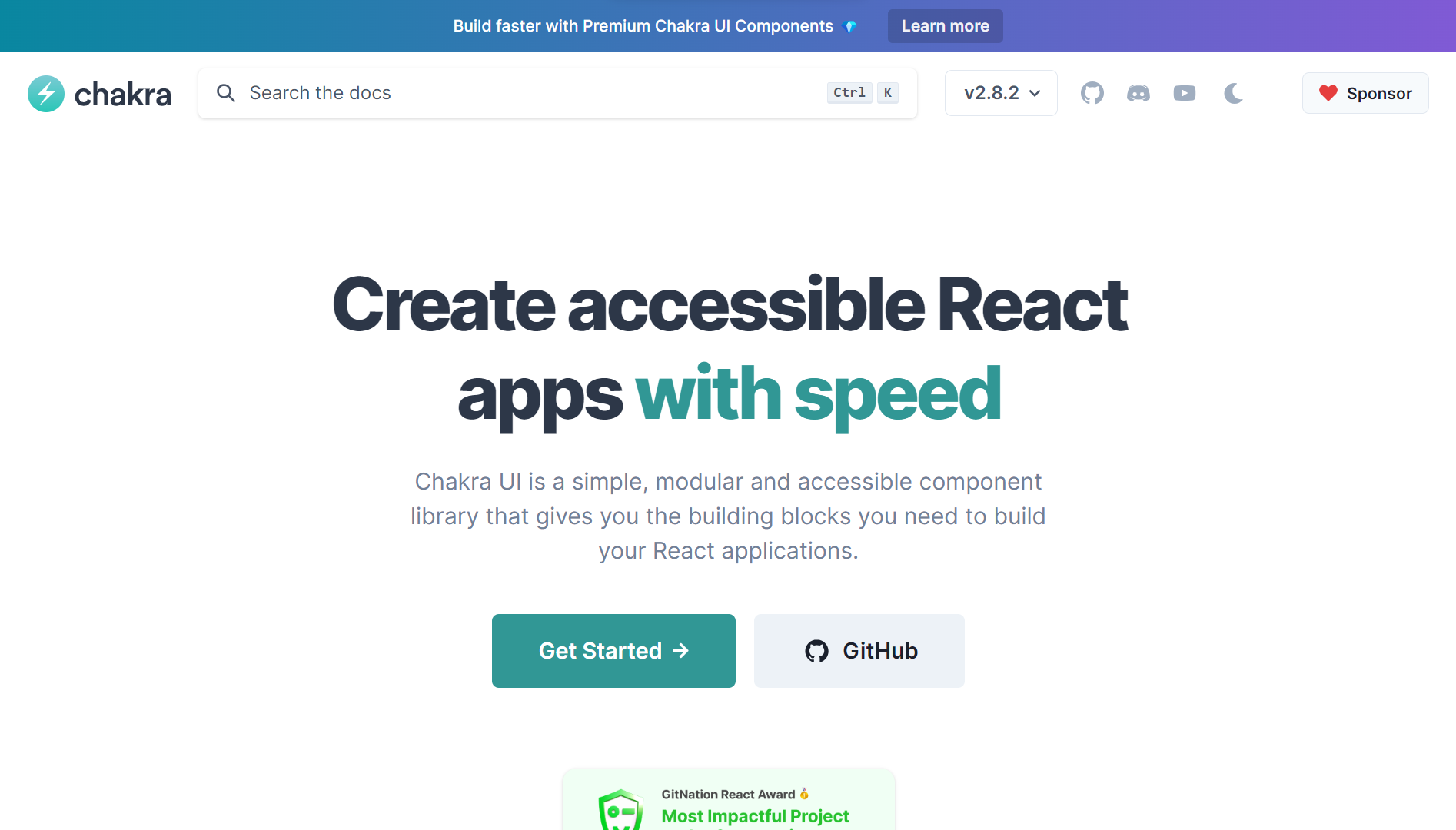
Next, Chakra UI is a simple, modular and accessible component library for building React applications. It offers accessible, themeable, composable and light/dark UI components, as well as developer experience and community support, making it an excellent choice for developers who prioritize inclusivity and flexibility in their web applications. Its emphasis on composition and ease of styling allows for rapid development of attractive and accessible web interfaces.
By the numbers (accurate as of 22nd Feb 2024):
- GitHub stars: ~36k
- npm downloads (weekly): ~457,000
Mantine
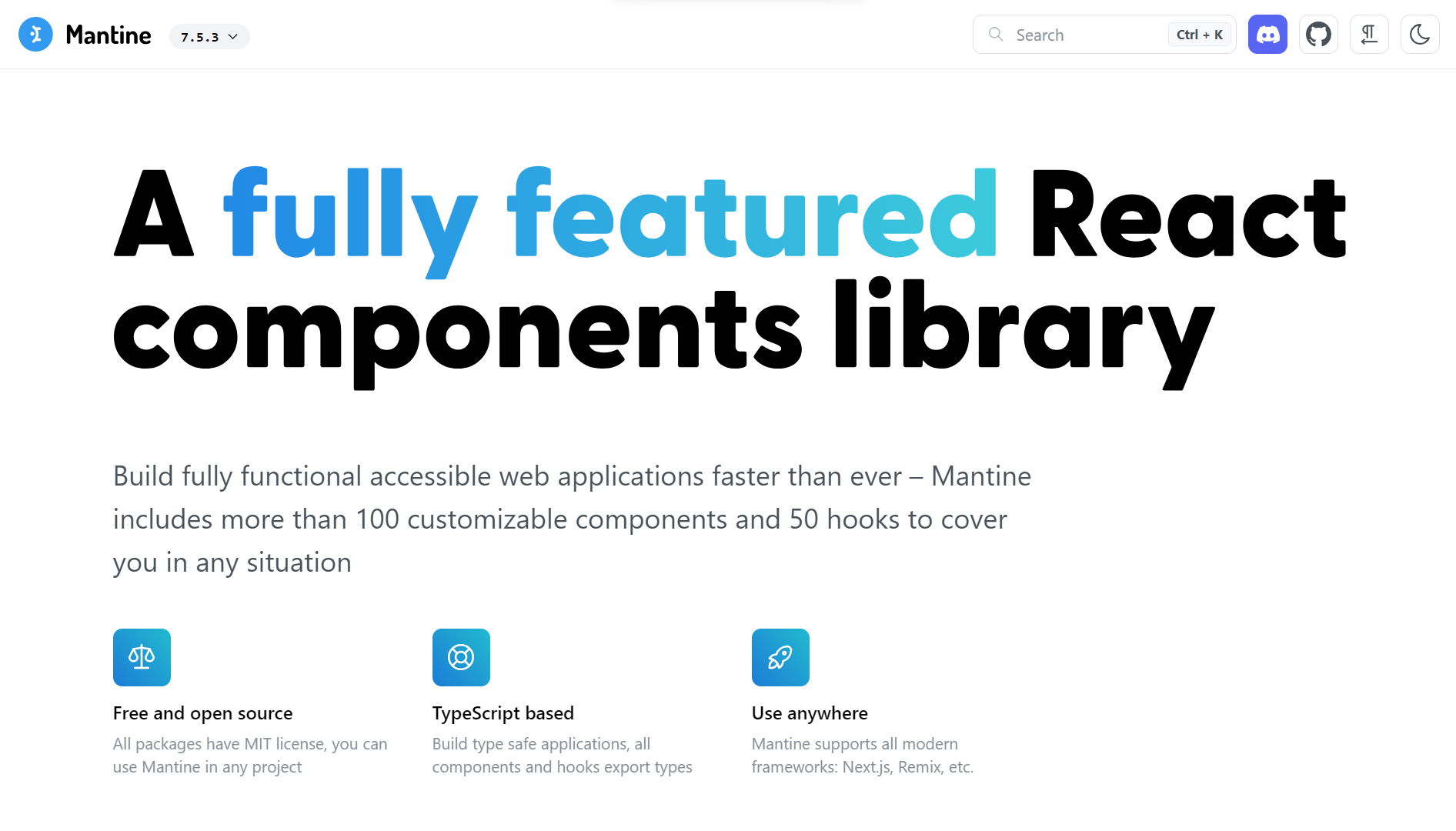
Mantine is a React components library that offers more than 100 customizable components and 50 hooks for building accessible web applications faster. It supports visual customizations with props, styles overriding, and flexible theming with colors, fonts, shadows, and more – providing developers with a versatile toolkit for building responsive and visually appealing web applications.
By the numbers (accurate as of 22nd Feb 2024):
- GitHub stars: ~23.5k
- npm downloads (weekly): ~257,000
React Bootstrap
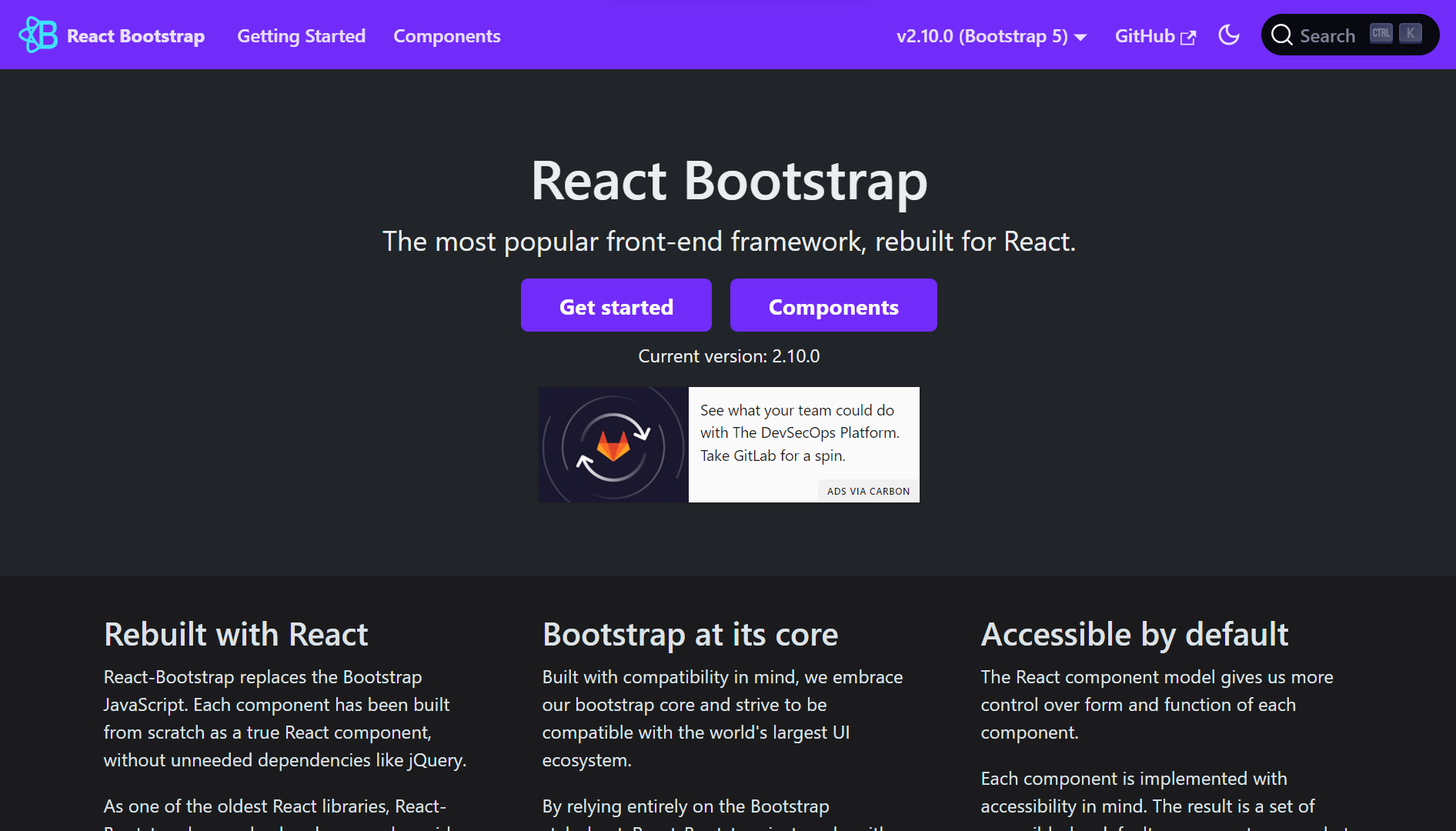
Additionally, React Bootstrap is a library that replaces the Bootstrap JavaScript with React components, without unneeded dependencies like jQuery. As one of the original React libraries, React-Bootstrap has grown alongside React, making it a great option.
By the numbers (accurate as of 22nd Feb 2024):
- GitHub stars: ~22.1k
- npm downloads (weekly): ~1,318,000
Next UI
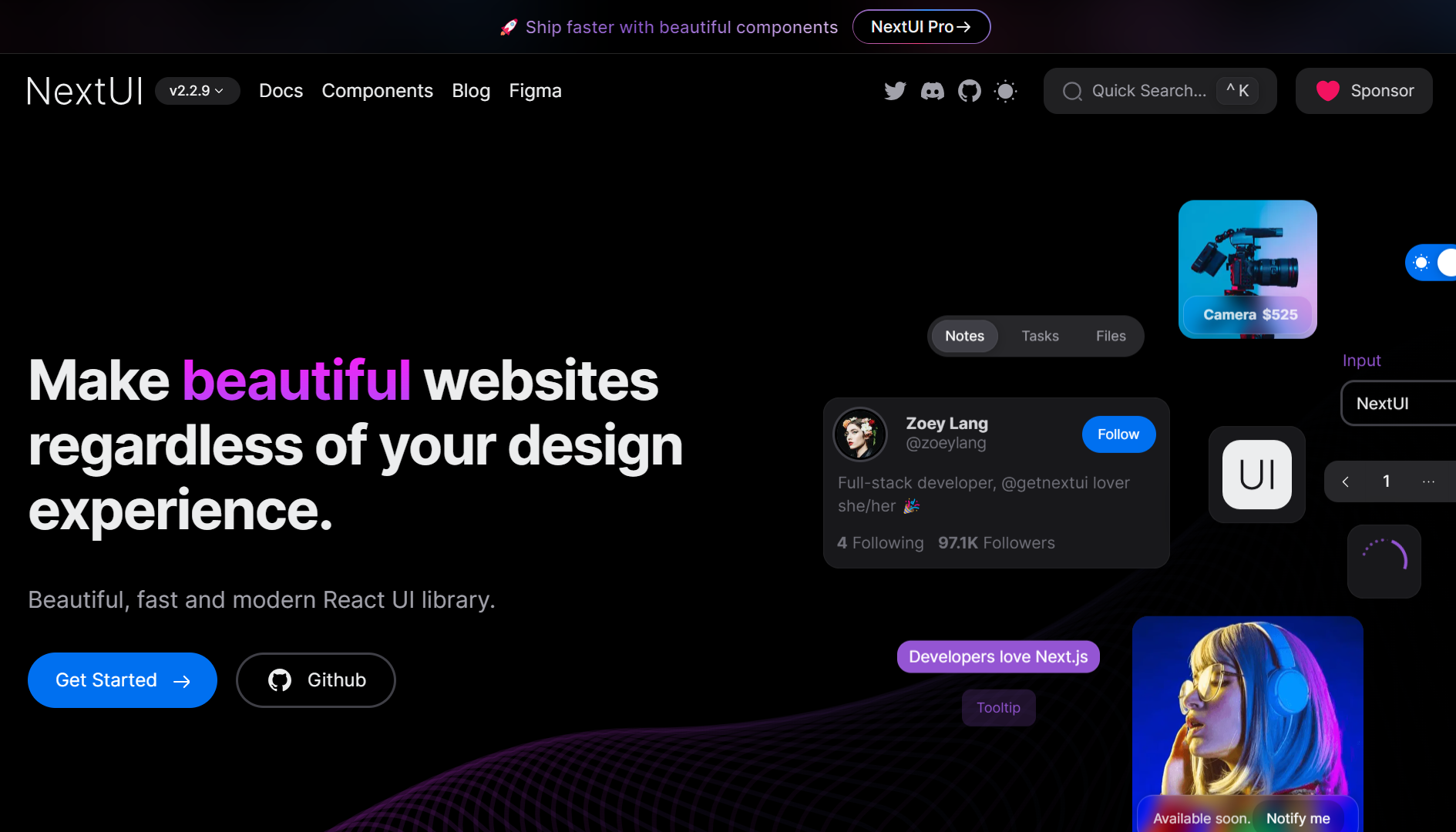
Next UI is a beautiful, fast and modern React UI library that provides a plugin to customize default themes, a fully-typed API, and accessibility support. Its focus on design and user experience, along with a developer-friendly attitude, makes it a top pick for web developers.
By the numbers (accurate as of 22nd Feb 2024):
- GitHub stars: ~18.4k
- npm downloads (weekly): ~57,000
Semantic UI
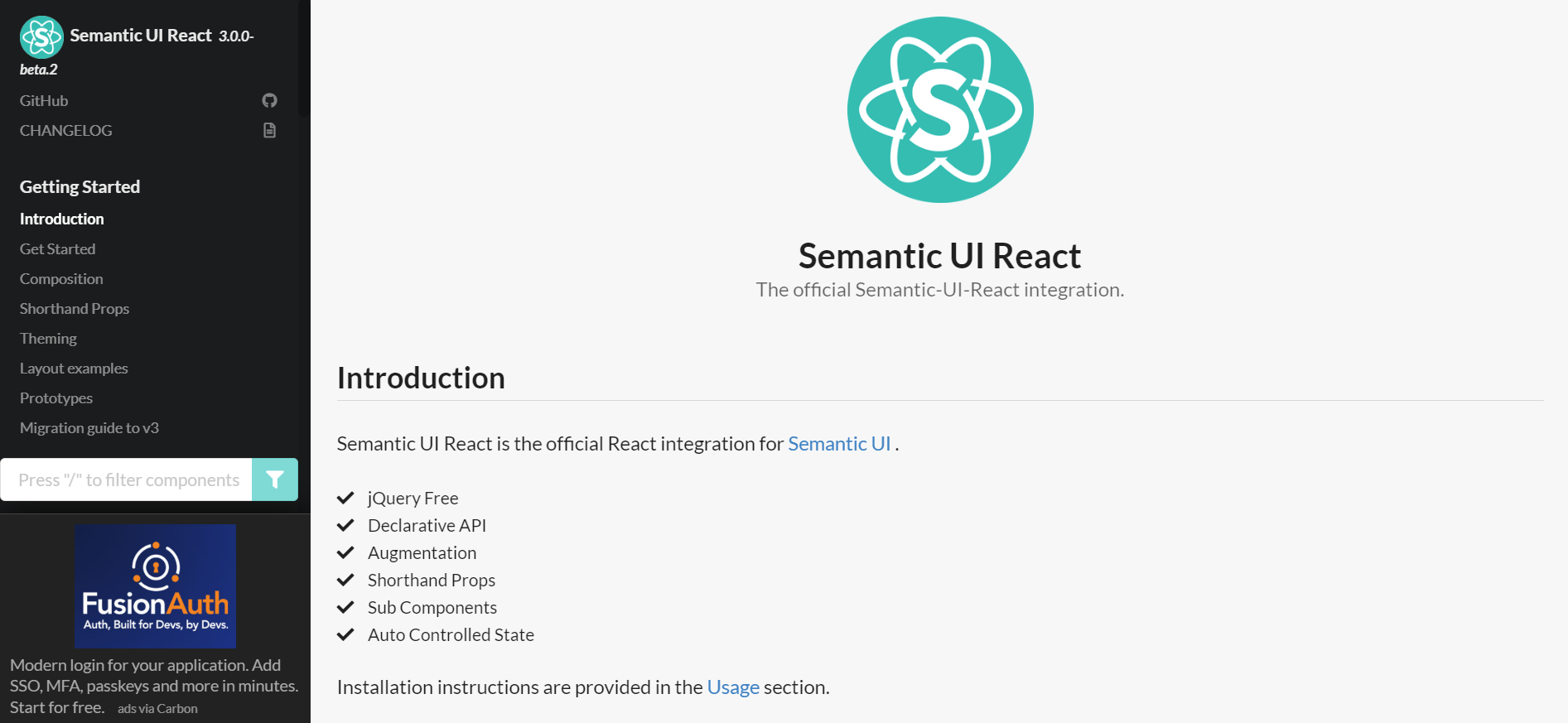
Semantic UI is the official React integration for Semantic UI, a development framework that helps create beautiful, responsive layouts using human-friendly HTML. Semantic UI React is jQuery free, declarative, and has a rich set of components and subcomponents. It also supports augmentation, shorthand props, and auto controlled state.
By the numbers (accurate as of 22nd Feb 2024):
- GitHub stars: ~13.2k
- npm downloads (weekly): ~217,000
PrimeReact
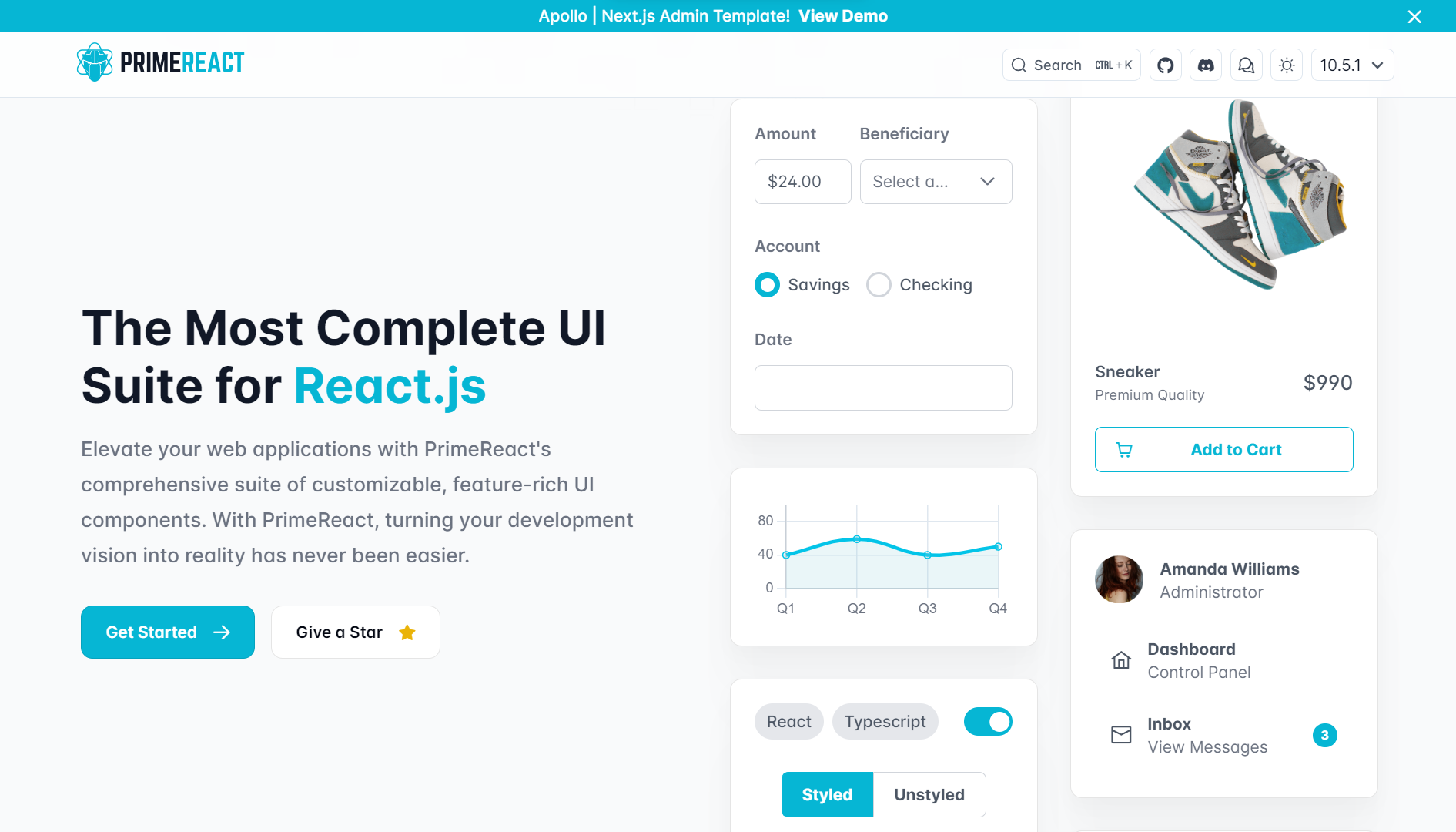
Last but not least, PrimeReact includes advanced components like Data Tables, Trees, and more – offering a vast collection of widgets to build rich user interfaces. Its emphasis on theme customization and a wide array of components makes it suitable for applications demanding a high level of visual customization and functionality.
By the numbers (accurate as of 22nd Feb 2024):
- GitHub stars: ~5.3k
- npm downloads (weekly): ~104,000
Bonus: Untitled UI
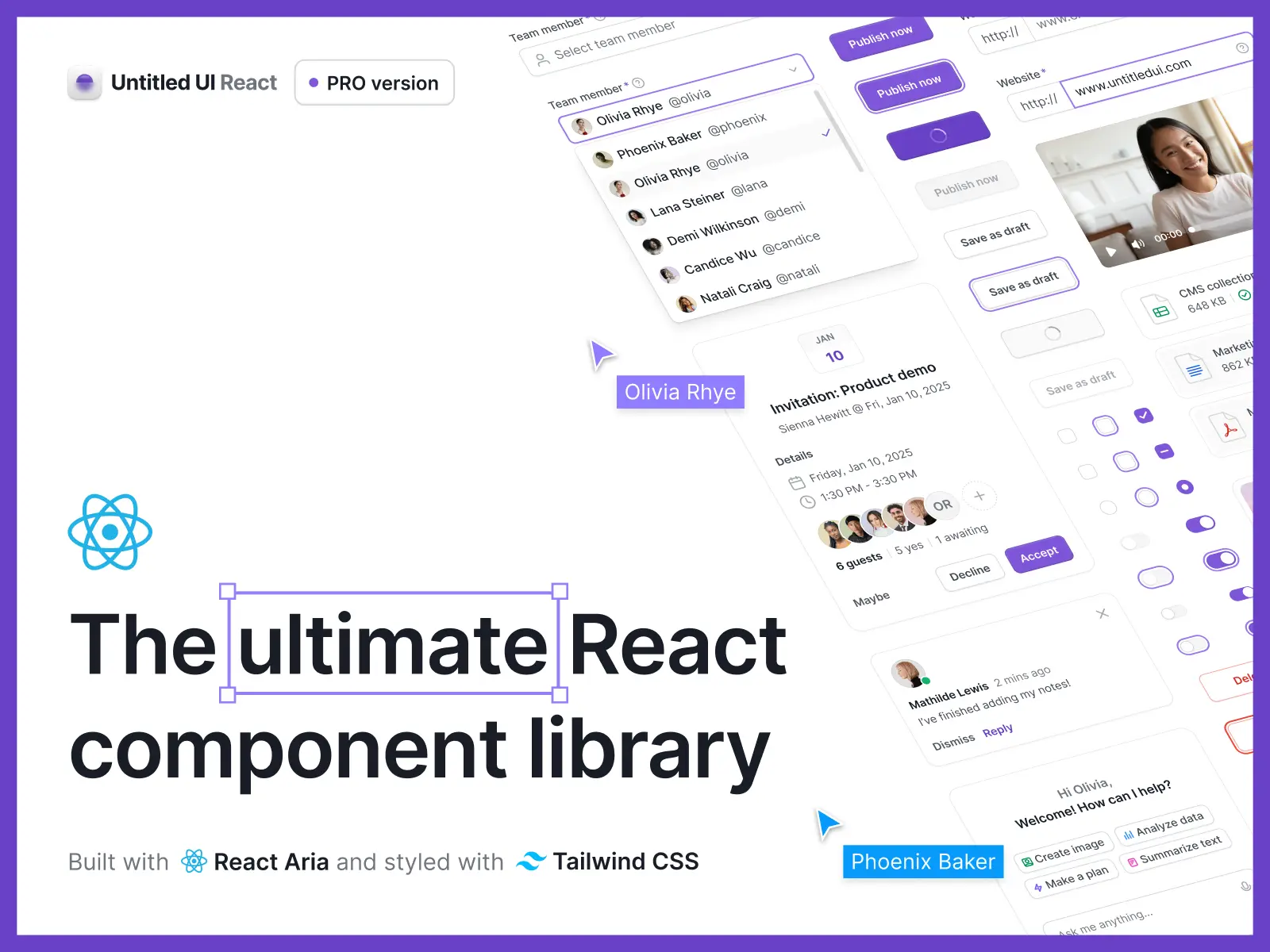
Untitled UI React is new addition to open-source Tailwind CSS libraries. Launched in July 2025, it's the world's largest collection of open-source React components built with Tailwind CSS v4.1, TypeScript, and React Aria.
It's consistent, professionally designed, and includes pretty much everything you need to design and develop modern, beautiful, responsive interfaces and websites in one neatly organized package. Untitled UI React is based on Untitled UI Figma, the world's most popular Figma UI kit, so design and code are always in sync if your team uses Figma for prototyping.
Installation is easy and this library comes with a custom CLI tool and starter kits for Next.js, Bolt.new, Vite, and more. It's ideal for teams already using Tailwind CSS who want production-ready, modern, accessible React components out of the box that don't rely on external dependencies.
By the numbers (accurate as of 30th Jul 2025):
- GitHub stars: 866
- npm downloads (weekly): -
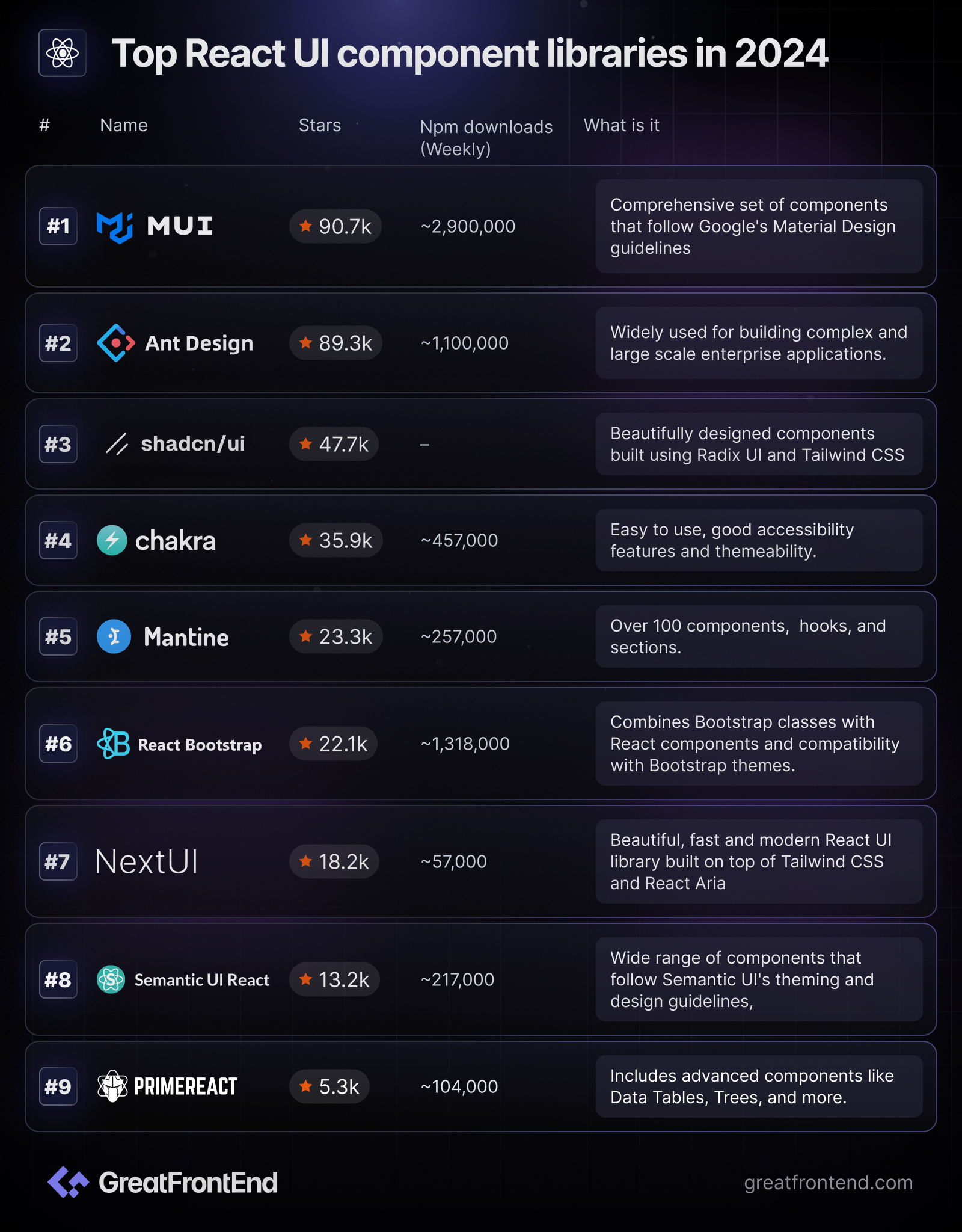
React UI component libraries in 2024 offer a variety of choices to meet different development needs and design preferences. These libraries cater to visual appeal, performance, and inclusivity. Their popularity, shown by GitHub stars and npm downloads, highlights their importance in the React ecosystem. As web development trends rapidly evolve, these libraries will likely continue evolving and taking an important part in web applications.
- Best Large Open Source Next.js Projects to StudyUnderstand how large scale web apps are structured by studying these Next.js projects.AuthorFeilin Liangga Putri6 min readFeb 19, 2024
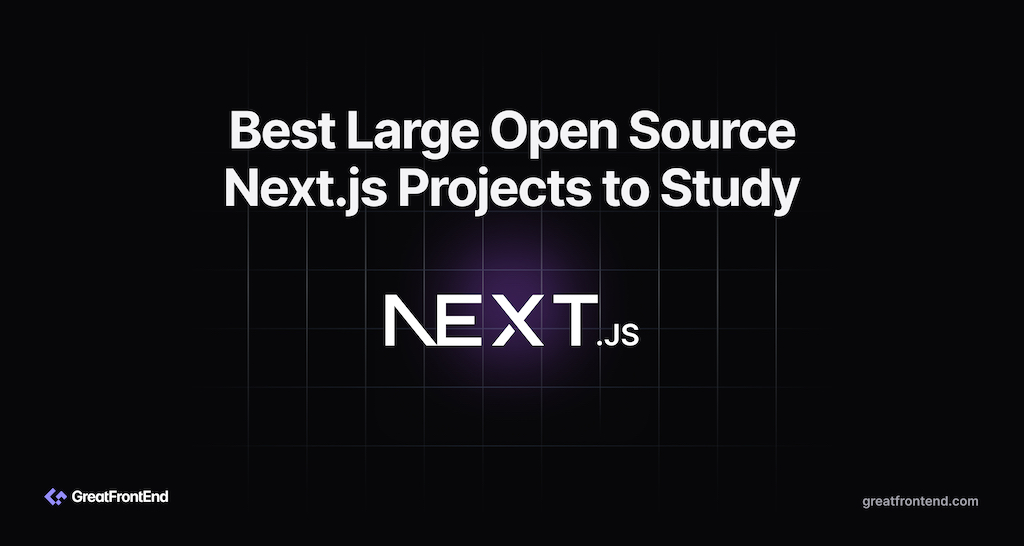
One of the most effective ways to grow as a developer is by studying real-world projects. In this article, we've curated a list of extensive Next.js projects for you to dive into and dissect. By exploring the architecture and codebase of these large-scale web applications, you'll gain invaluable insights into best practices, project structure, and advanced techniques.
Whether you're a beginner looking to understand the fundamentals or an experienced developer aiming to refine your skills, these projects serve as valuable resources to elevate your proficiency and tackle complex challenges with confidence.
Supabase
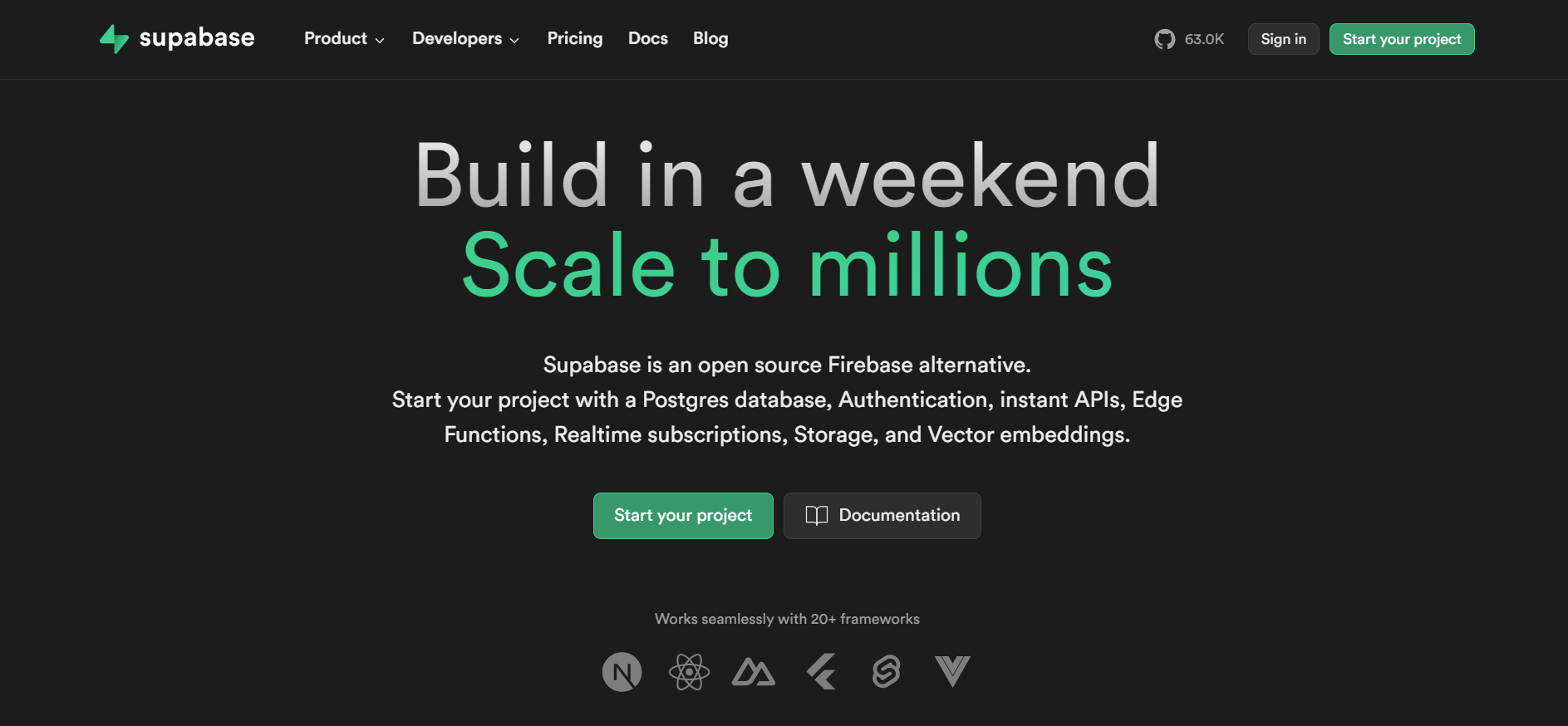
Supabase is an open-source alternative to Firebase that offers a full PostgreSQL database, real-time functionality, simplified authentication, seamless storage integration, and additional features. It empowers developers to build scalable and secure web applications while maintaining compatibility with existing tools and extensions.
Beyond the basics, Supabase offers additional features like embedding vectors (great for geospatial data), real time subscriptions, edge functions (serverless compute), migration guides, project management tools, a command-line interface (CLI), and integrations with other services.
By the numbers (accurate as of 15th Feb 2024):
- GitHub stars: ~62.9k
- Technologies: Tailwind, Radix, React Query, Valtio, Yup
Cal.com
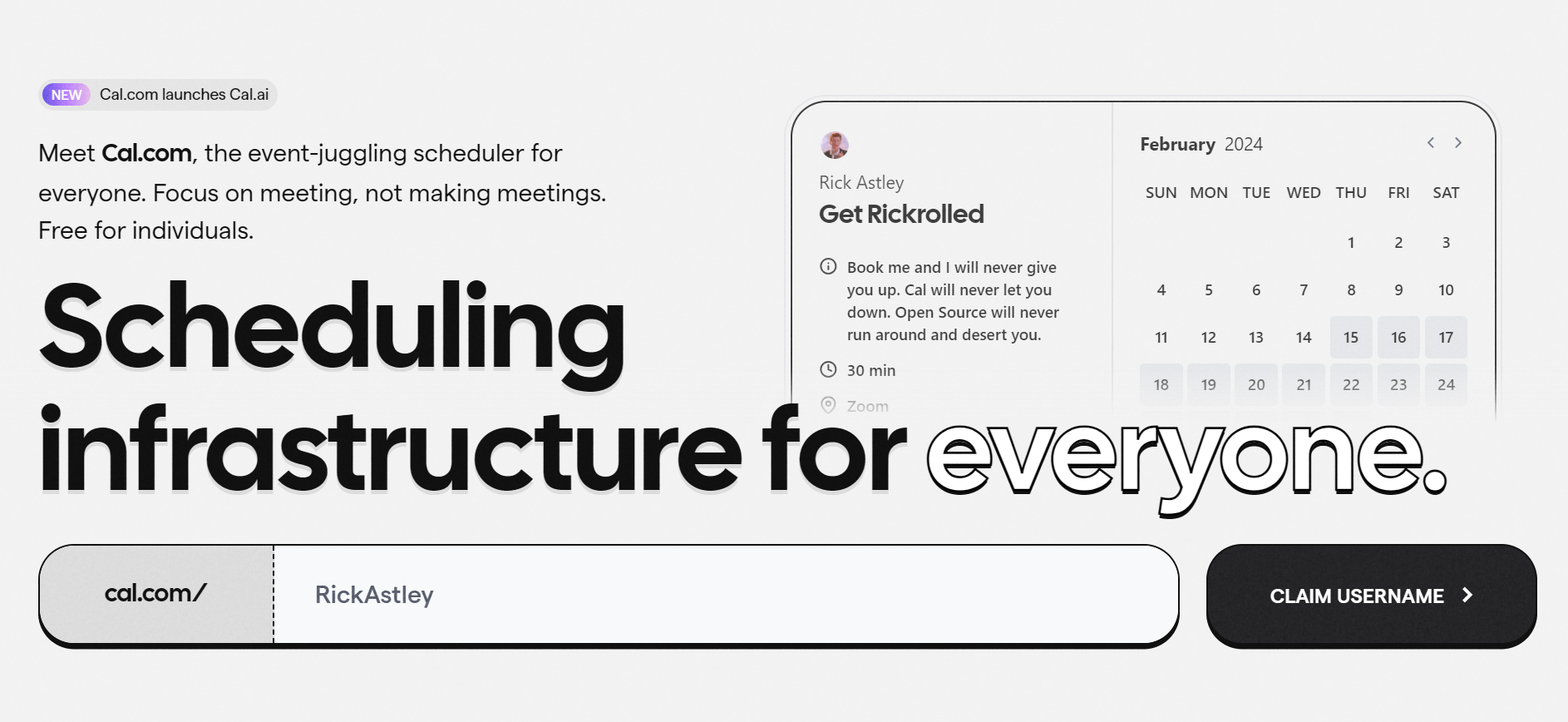
Cal.com is an open-source scheduling tool that allows users to control their own data, workflow, and appearance. It is a successor of Calendly that is self-hosted or hosted by Cal.com, Inc. and can be deployed on the user's own domain.
What's great about Cal.com is that it integrates with various services such as Google Calendar, Zoom, Daily.co, HubSpot, and more. It also supports customization, white-labeling, and API access. It has a built-in app store where users can add or remove integrations as they wish.
By the numbers (accurate as of 15th Feb 2024):
- GitHub stars: ~27.2k
- Technologies: Tailwind, React Hook Form, Radix, Zod, tRPC, Prisma
Infisical
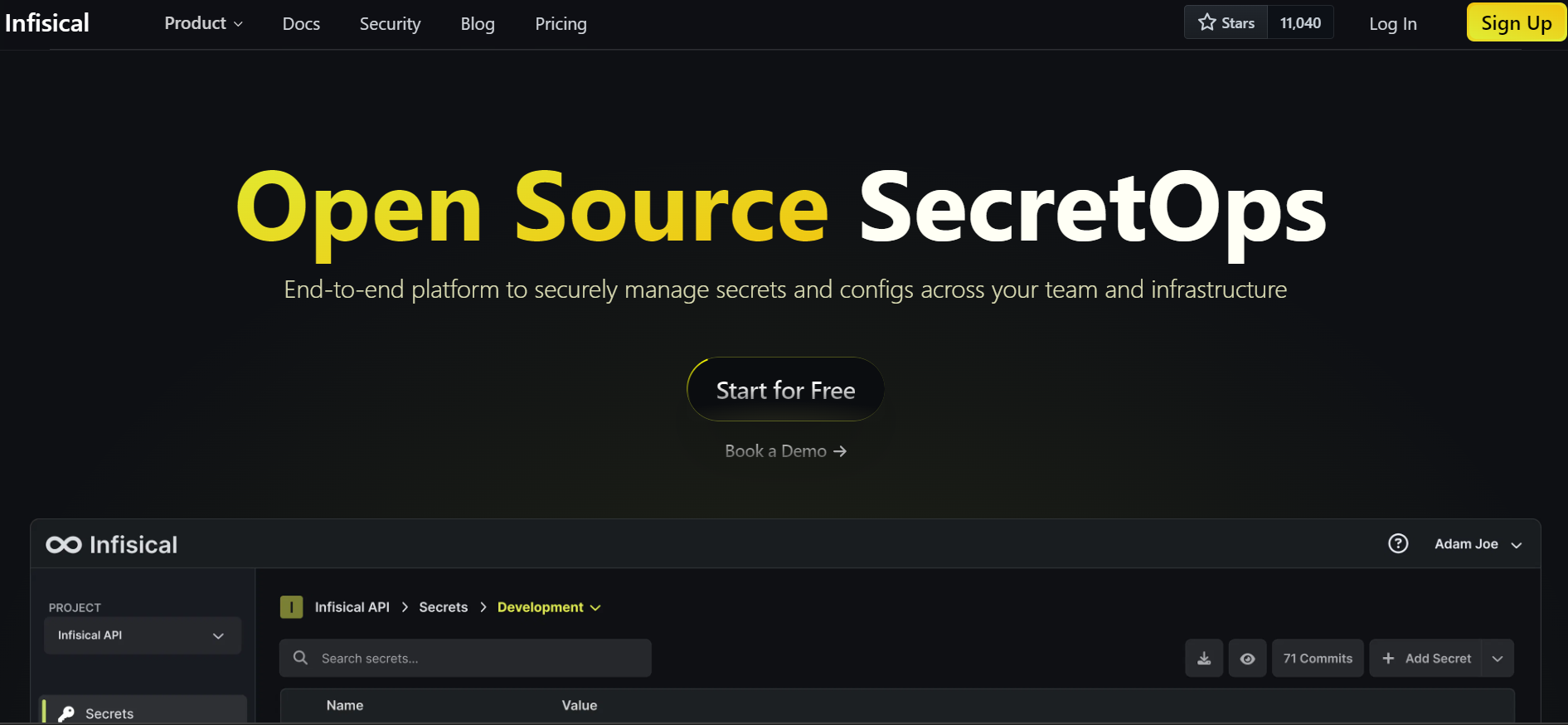
Infisical is an open-source secret management platform that teams use to centralize their secrets like API keys, database credentials, and configurations. It offers a user-friendly dashboard, client SDKs, CLI, API, native integrations, Kubernetes operator, agent, self-hosting, secret versioning, role-based access controls, secret scanning, and more. The wide range of features offers ample opportunities for learning and experimentation within the Next.js ecosystem.
By the numbers (accurate as of 15th Feb 2024):
- GitHub stars: ~11k
- Technologies: Tailwind, Emotion, Radix UI, React Hook Form, Redux, React Query, Yup, Zod, Zustand, i18next
Dub.co
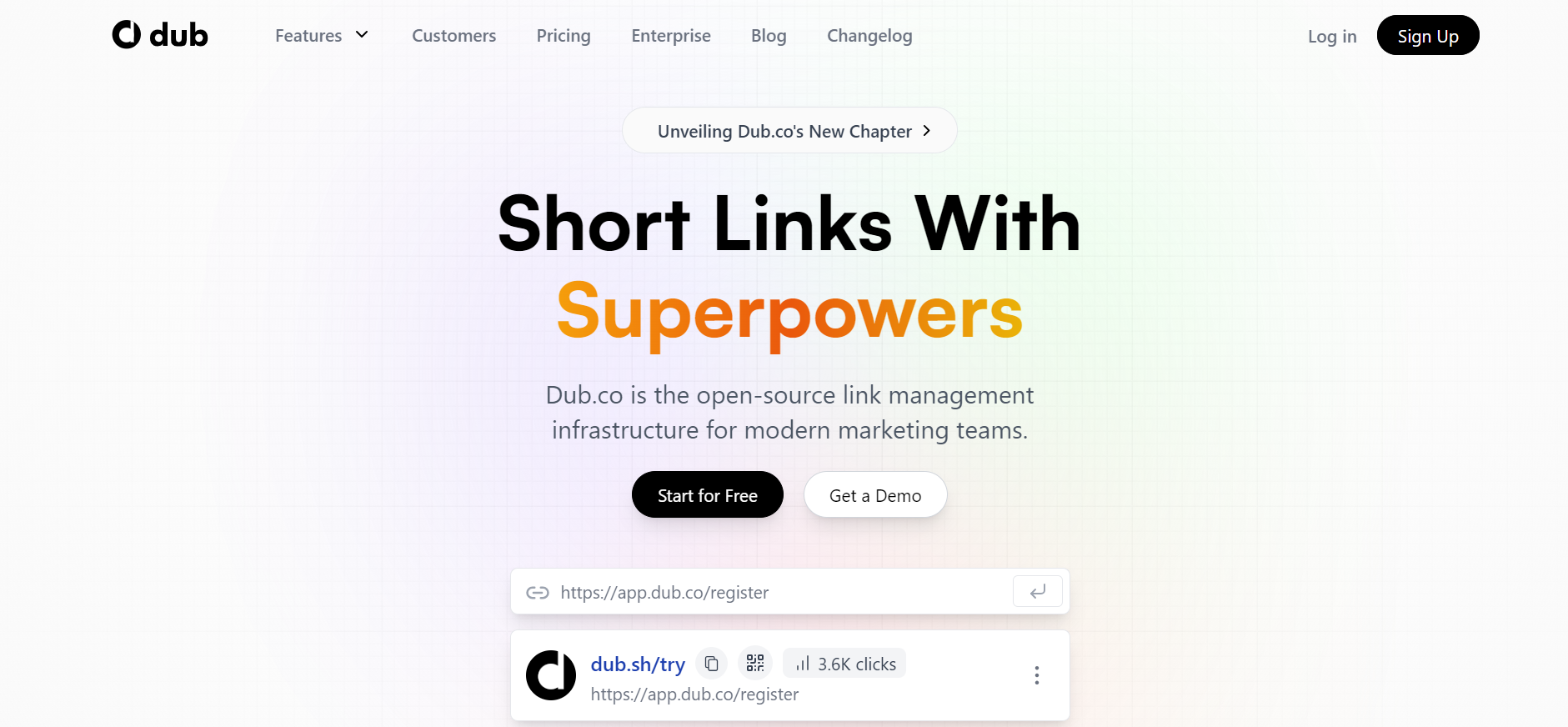
Dub.co is an open-source link management tool for modern marketing teams to create, share, and track short links. One most important feature is you can host Dub.co on your own server for more control over your data and design as an opportunity to experiment with Next.js.
By the numbers (accurate as of 15th Feb 2024):
- GitHub stars: ~14.7k
- Technologies: Tailwind, SWR, Prisma, PlanetScale
Twenty
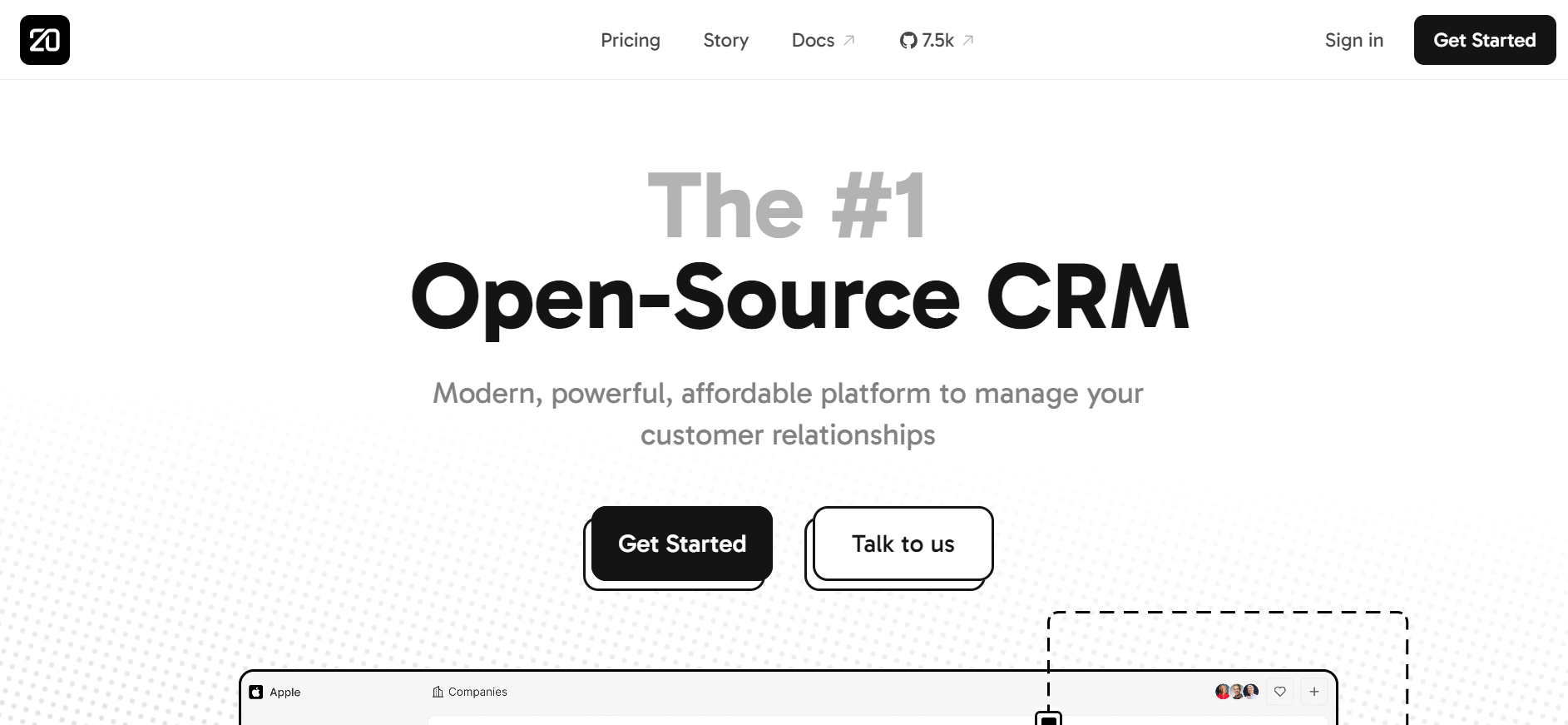
Compared to alternatives, Twenty is great for the fact that it offers full control, freedom, and the ability to contribute, self-host, and fork, breaking away from vendor lock-in and allowing users to shape the open future of CRM. This is while also prioritizing data accessibility and visualization from various sources without retrofitting, and providing an effortlessly intuitive interface inspired by Notion.
By the numbers (accurate as of 15th Feb 2024):
- GitHub stars: ~8.5k
- Technologies: Chakra UI, React Hook Form, Zod, Apollo, GraphQL
Inbox Zero
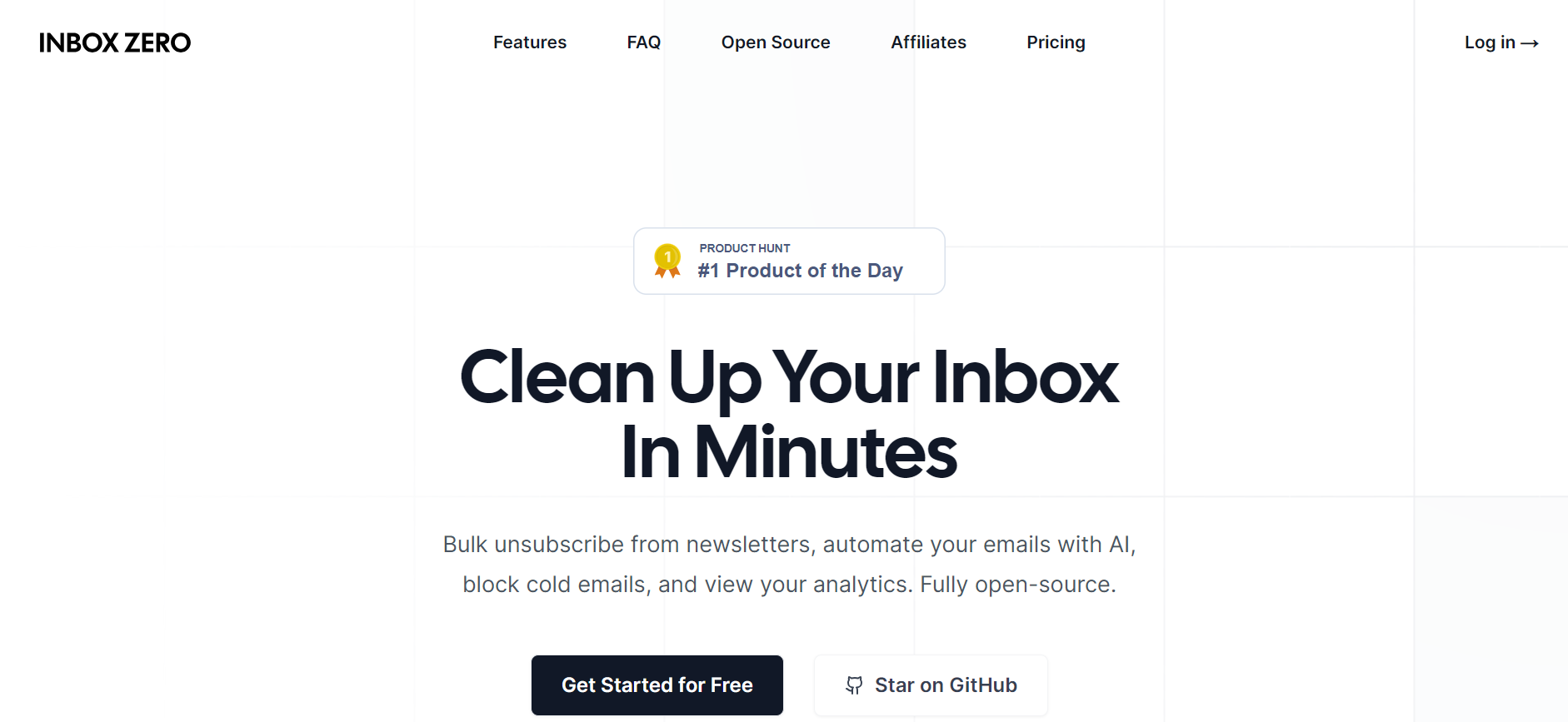
Inbox Zero is an open-source email app that helps users reach inbox zero fast with AI assistance. Its unique feature is that it involves AI to help users manage their email subscriptions, automate their replies, block cold emails, and analyze their inbox.
What's more, the AI lets users instruct the app in plain English to reply, forward, or archive emails based on certain rules. Users can also use planning mode to review the AI's suggestions before applying them.
By the numbers (accurate as of 15th Feb 2024):
- GitHub stars: ~1.4k
- Technologies: Tailwind, React Hook Form, Radix, SWR, Prisma, Zod
Rallly
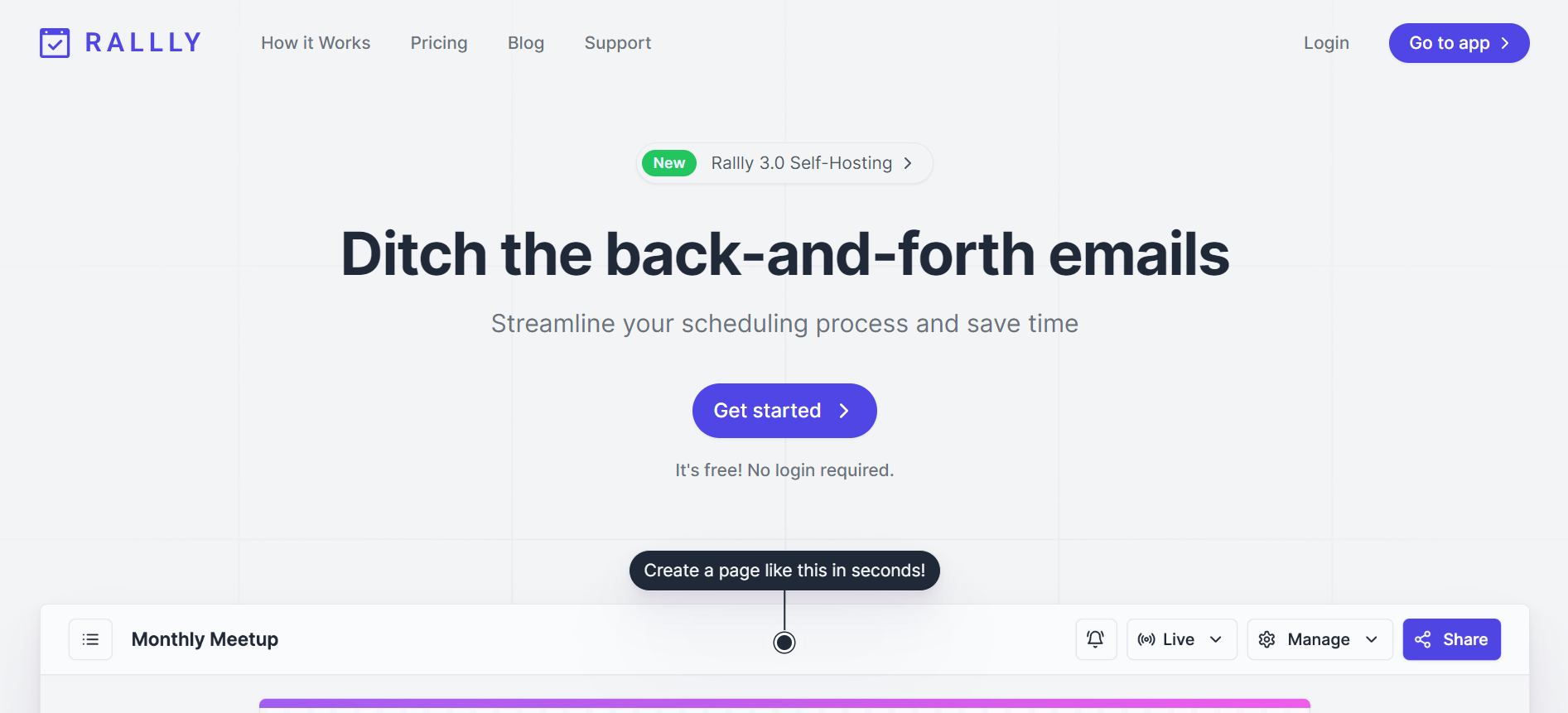
Rallly is a web application that allows users to schedule group meetings with friends, colleagues and teams by creating meeting polls based on participants' availability. With the convenience of not having to sign up/login, users only have to simply enter their name and email to join a poll. Hence, this allows Rallly to have multiple advantages over alternatives, including its simplicity, privacy and customisation.
By the numbers (accurate as of 15th Feb 2024):
- GitHub stars: ~2.8k
- Technologies: Tailwind, Radix, React Hook Form, React Query, tRPC, Prisma
Formbricks
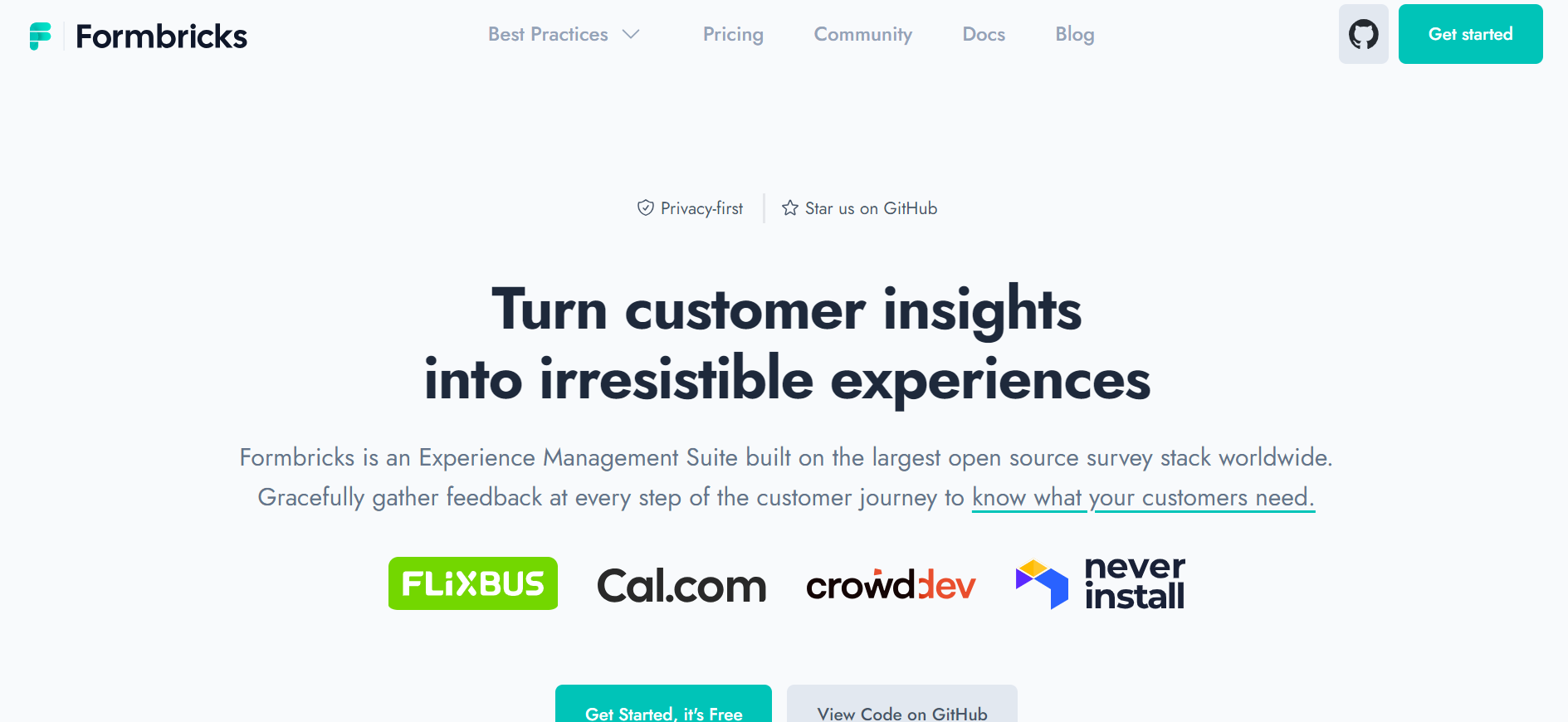
Formbricks is a free and open source survey platform that allows users to gather feedback from various channels and integrate with other tools. Users can create surveys with a no-code editor, launch and target surveys to specific user groups, invite team members to collaborate, and leverage Formbricks Insight Platform or build their own data analysis capabilities.
By the numbers (accurate as of 15th Feb 2024):
- GitHub stars: ~5k
- Technologies: Tailwind, Radix, React Hook Form
Civitai
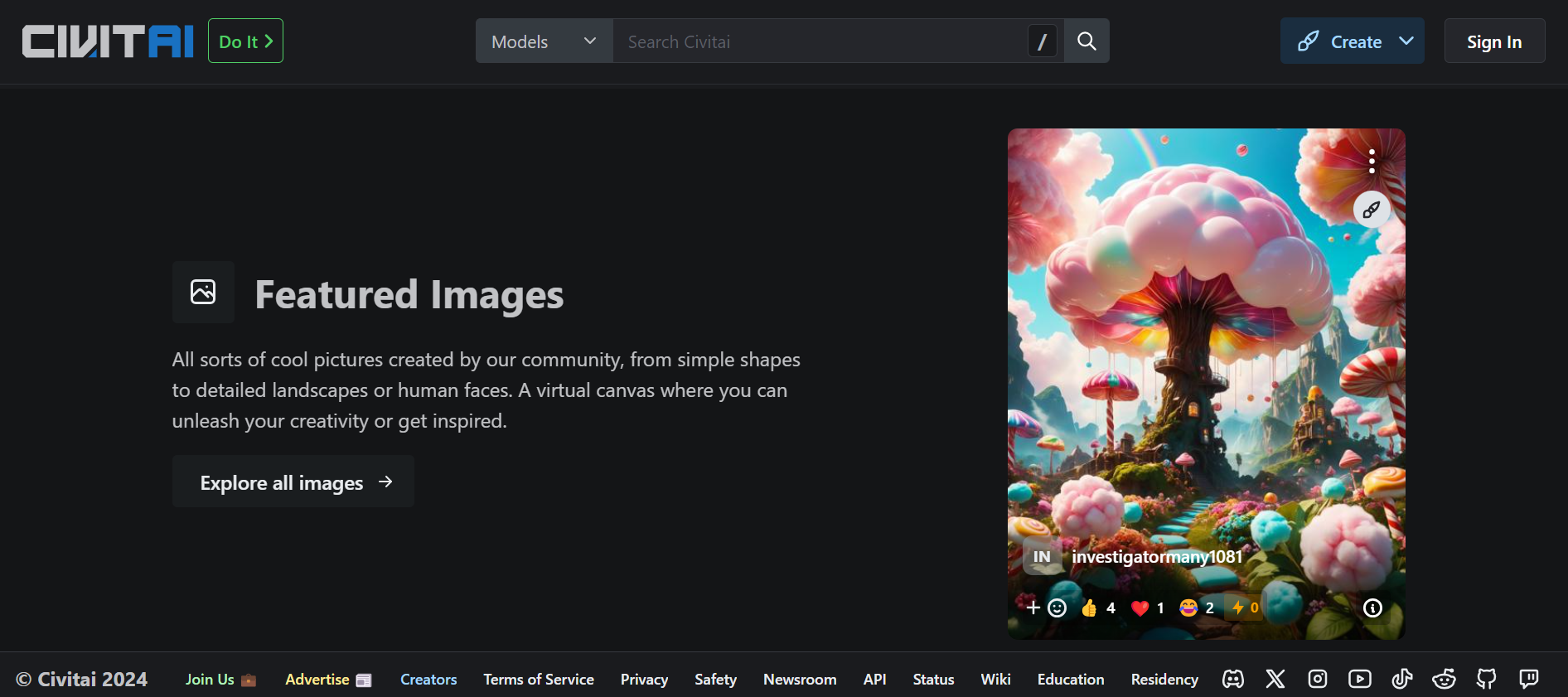
Civitai is an open-source platform where people can share, collaborate, and learn from each other's stable diffusion models, which are techniques to customize AI generations. Users can also leave comments and feedback on each other's models to facilitate collaboration and knowledge sharing.
By the numbers (accurate as of 15th Feb 2024):
- GitHub stars: ~5.2k
- Technologies: Mantine, tRPC, Prisma
Plane
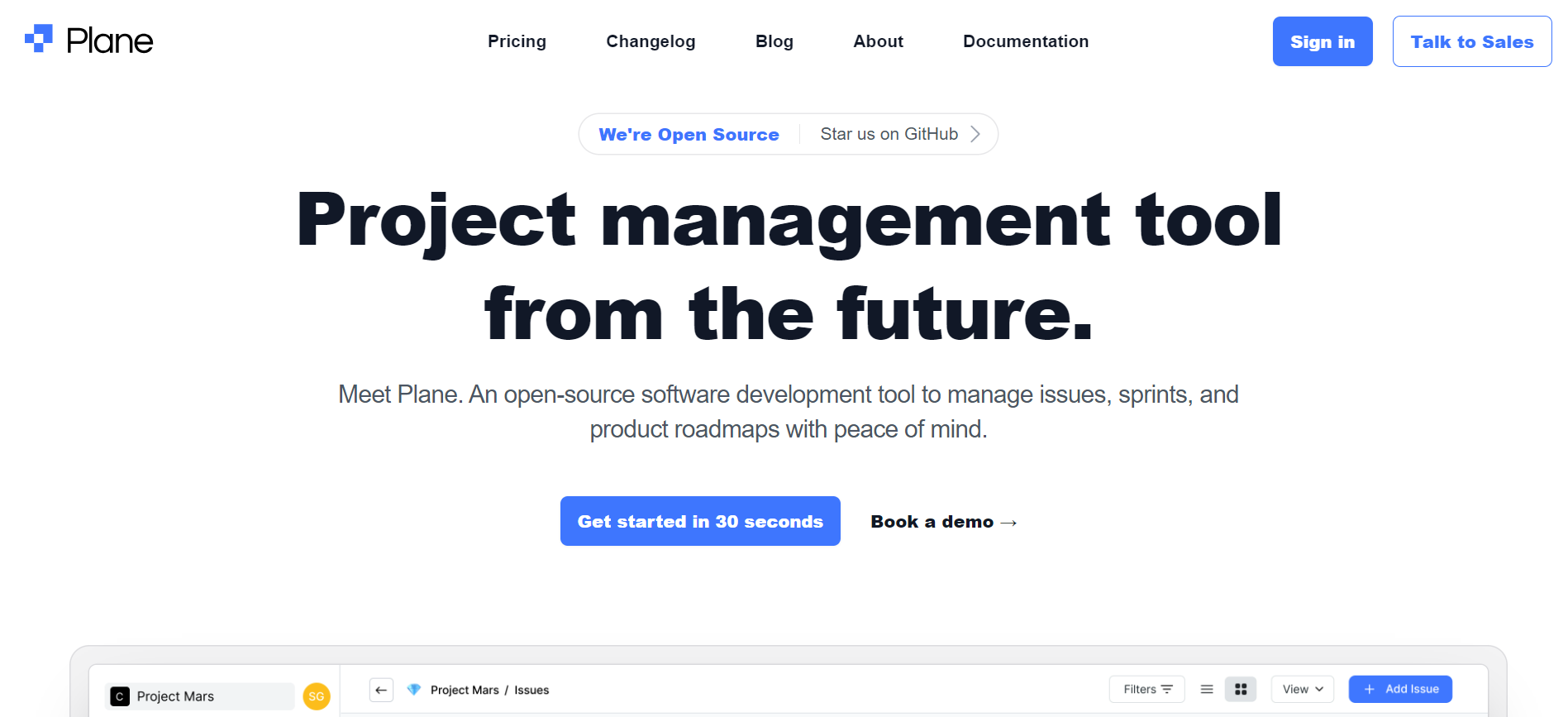
Plane is an open source project management tool that helps you track your issues, epics, and product roadmaps in the simplest way possible. As a platform used by over a thousand companies across countries, it offers a minimalist and intuitive interface, a powerful query language, a flexible workflow system, and integrations with popular tools like GitHub, Slack, and Figma.
By the numbers (accurate as of 15th Feb 2024):
- GitHub stars: ~22.5k
- Technologies: Tailwind, SWR, MobX
Daily.dev
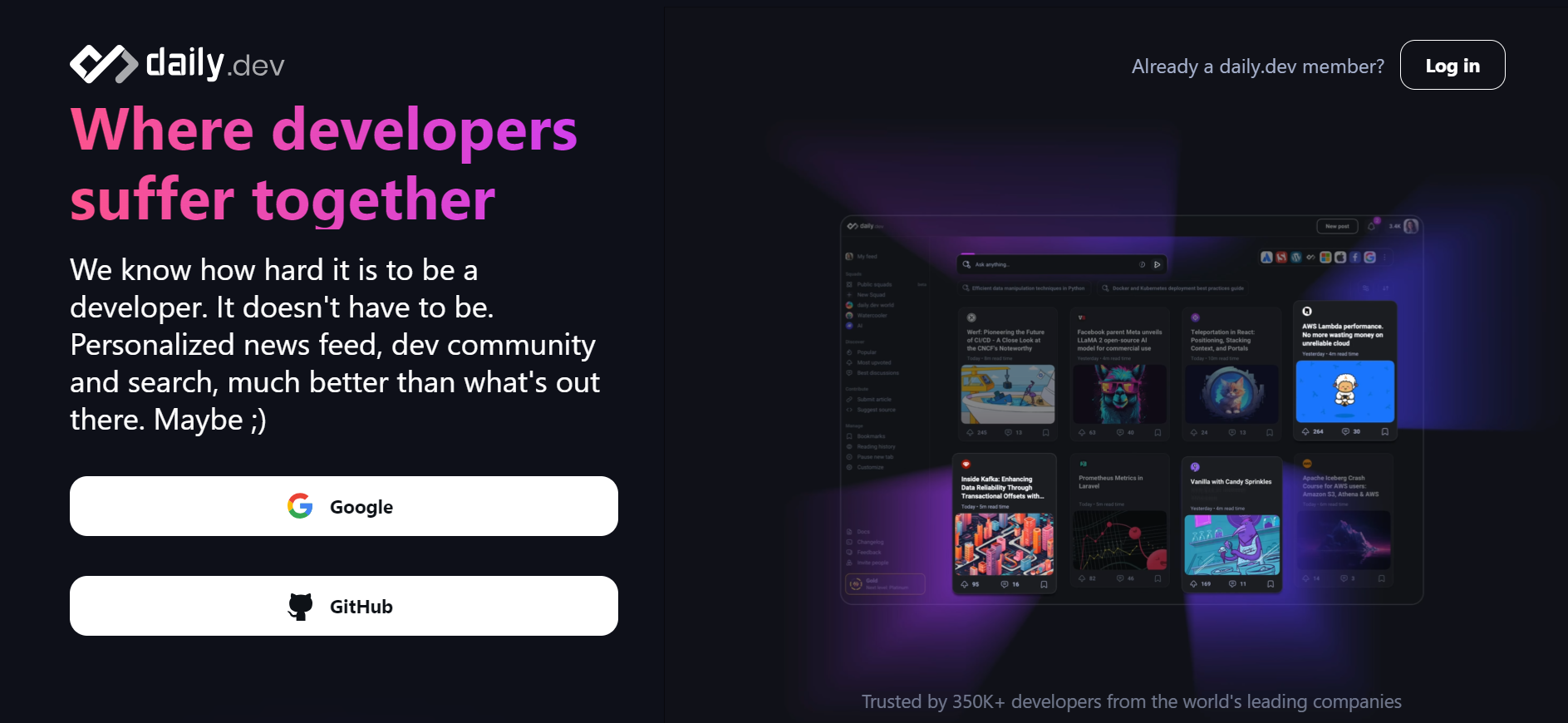
Last but not least, Daily.dev is a professional network for developers to learn, collaborate, and grow together. Its feature involves customizing your feed, bookmarking articles, syncing across devices, and joining a community of developers.
Its web app utilizes the brand new incremental static generation feature of Next.js to deliver pages fast, which makes it interesting to explore. This is used to deliver the latest programming news from top tech publications on any topic you want so that you can stay updated on the latest trends, learn new skills, and discover new opportunities in the tech industry.
By the numbers (accurate as of 15th Feb 2024):
- GitHub stars: 604
- Technologies: Tailwind, React Query, GraphQL
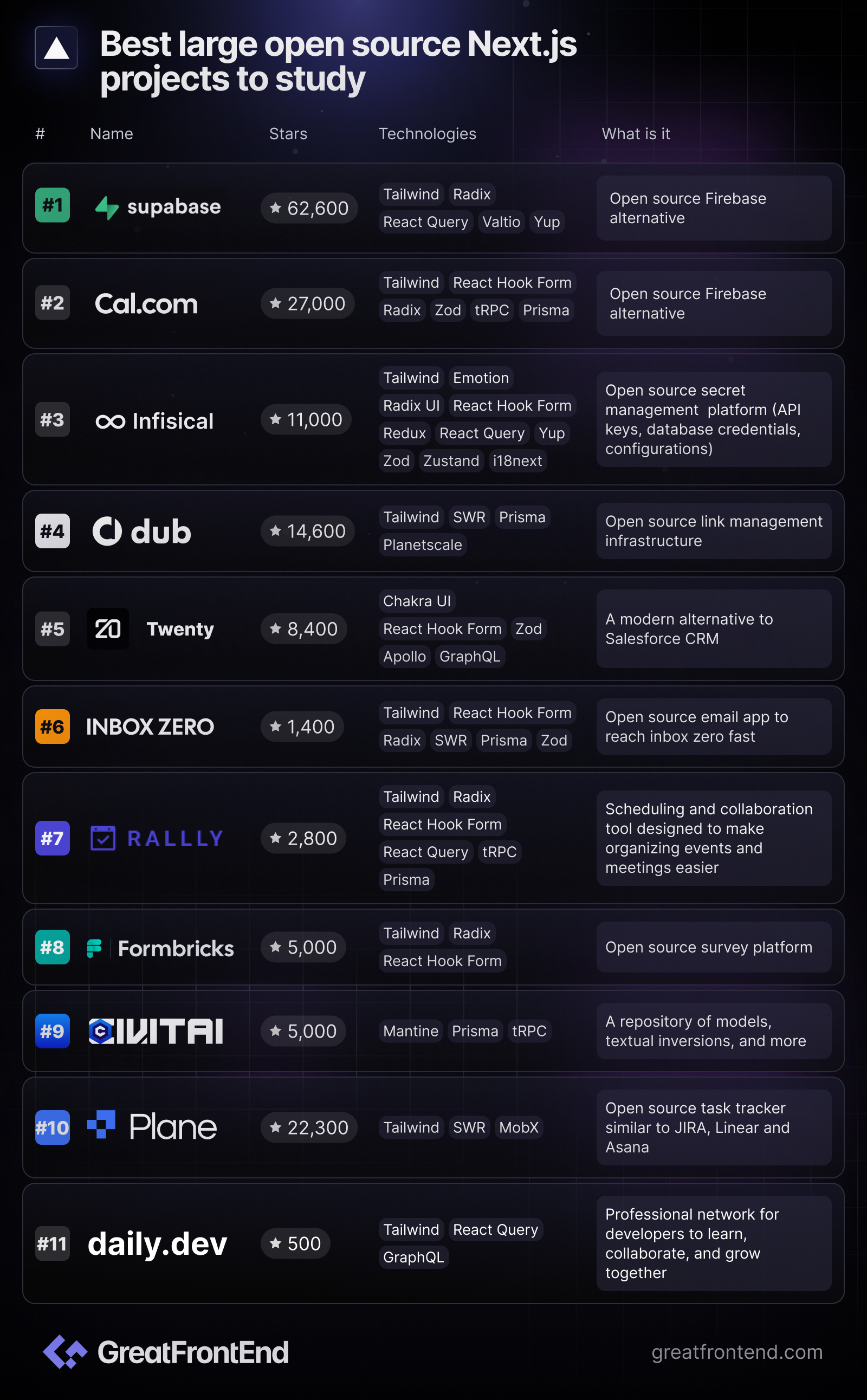
This collection of large-scale Next.js projects offers a rich learning environment for those seeking to deepen their understanding and hone their skills. By dissecting and exploring these real-world applications, we can gain valuable insights into advanced techniques, project structures, and best practices. Whether you're looking to master the fundamentals or refine your expertise, immersing yourself in these projects provides a hands-on opportunity to elevate your proficiency and tackle complex challenges with confidence. So, dive in, explore, and embark on a journey of continuous learning and growth within the Next.js ecosystem!
- Core Web Vitals Metrics in 5 MinutesUnderstand how to quantify good user experience in web pages.AuthorFeilin Liangga Putri5 min readFeb 16, 2024

As developers, we often wonder what kind of web page gives good user experience. The problem arises when we try to quantify it. Enter 'Core Web Vitals' – a set of key metrics provided by Google that constitute unified guidance for quality signals. It measures real-world user experience for loading performance, interactivity, and visual stability of the page.
In this short article, we will summarize the most important things you should know about these metrics and provide you with links to learn more should you desire.
Largest Contentful Paint
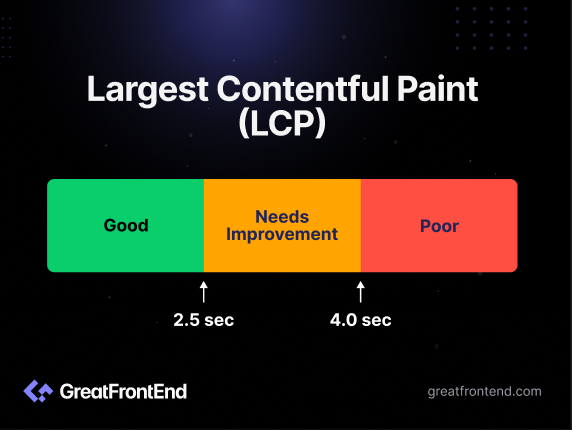
The first metric to consider is the Largest Contentful Paint (LCP). LCP is a metric that measures the loading performance of a page. Specifically, it marks the point in the page load timeline from a user's perspective when the main/largest content (such as images or videos) has likely loaded.
LCP is represented in seconds, where anything under 2.5 seconds is great. It is extremely crucial as it represents how quickly users can access the main content of a web page. The faster it is, the better user engagement, satisfaction, and retention. To monitor, platforms such as Google's PageSpeed Insights or Lighthouse can be used.
LCP is affected by several factors: Server response times, network latency, render-blocking resources, and the complexity of the web page's layout. Optimizing these factors can help improve LCP and overall loading performance.
Examples of such optimization techniques include:
- Optimizing images and videos: Compressing images, using modern image formats, and lazy loading techniques
- Minimizing render-blocking resources: Minimize synchronous stylesheets/scripts or long tasks
- Prioritizing critical content: Preloading critical resources, optimizing server response times (reduce time to first byte), and prioritizing above-the-fold content
- Implementing efficient caching: Leveraging browser caching, Content Delivery Networks (CDNs), and optimizing cache policies
Useful links
- Largest Contentful Paint (LCP) | web.dev
- Optimize Largest Contentful Paint (LCP) | web.dev
- Largest Contentful Paint (LCP): What It Is & How to Improve It
First Input Delay
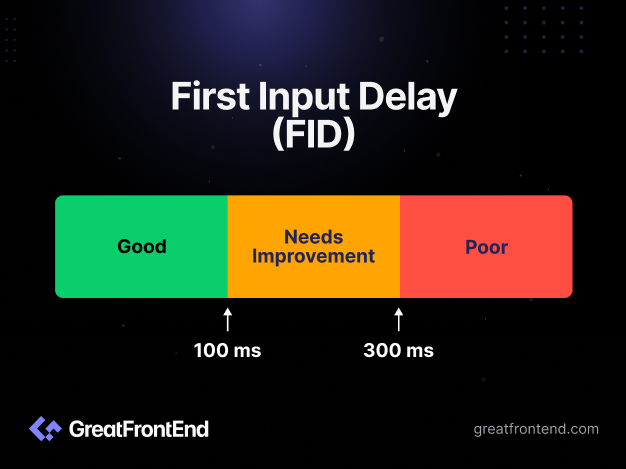
First Input Delay (FID) is also an important metric that assesses the responsiveness of a web page. Different from LCP, FID evaluates the interactivity of a page by quantifying the time taken between users' first action (such as clicking a button or tapping on a link) and how long the browser takes to respond to that.
A low FID (under 100 milliseconds) indicates that the page is highly interactive and responsive to user input, contributing to a positive user experience. Similar to LCP, FID is measured using performance monitoring tools like Google's PageSpeed Insights, Lighthouse, or web analytics platforms.
As FID is affected by code execution time, main thread activity and the presence of long tasks that block the browser's responsiveness, the following methods will help in improving it:
- Optimizing asset loading: Utilizing asynchronous loading for scripts, leveraging browser caching, and optimizing resource delivery
- Prioritizing critical rendering path: Prioritizing above-the-fold content, optimizing server response times, and minimizing layout shifts
- Avoid long tasks: Identify and optimize long tasks that monopolize the main thread by breaking up long tasks into smaller, more manageable chunks using techniques like code splitting, web workers, or offloading computation to background threads
- Reduce third-party impact: Minimize the use of third-party scripts/services or implement lazy loading or asynchronous loading for non-essential third-party resources
Useful links
- First Input Delay (FID) | web.dev
- Optimize First Input Delay (FID) | web.dev
- First Input Delay (FID): A complete guide to optimizing FID
Cumulative Layout Shift
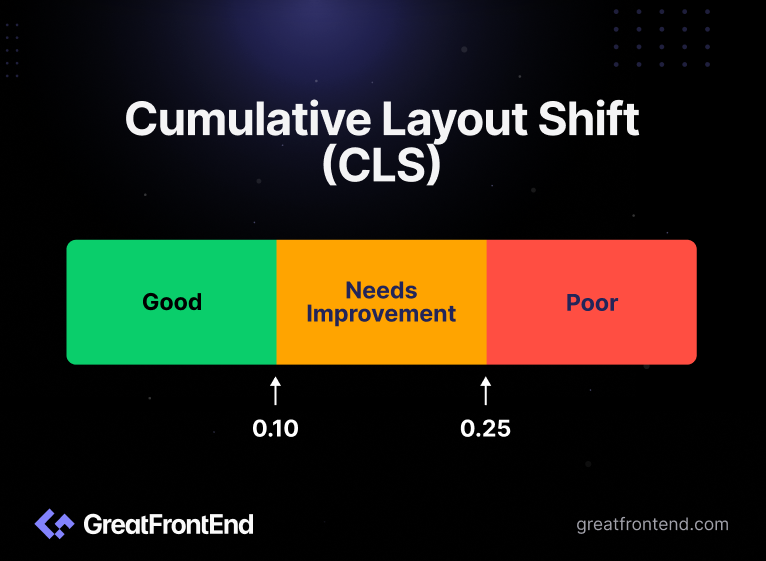
Lastly, Cumulative Layout Shift (CLS) measures visual stability by quantifying how much visible content moves around on the screen while loading and the total of all individual layout movement scores (ranging from 0 to 1) that happens while the page remains active. Layout shifts happen when visible elements on a page unexpectedly move to a different position, causing content to reorganize and disrupt user experience. A low CLS (under 0.1) means that the page's layout remains stable and consistent with minimum disruption for users.
CLS is affected by the following factors:
- Images without dimensions: Images that load without specified dimensions can cause layout shifts when they render and occupy space on the page
- Ads and embedded content: Third-party ads, iframes, or dynamically loaded content can trigger layout shifts as they load and display on the page
- Font loading: Changes in font size or style during page rendering can lead to text reflow and layout shifts
- Dynamic content: Content that loads asynchronously or dynamically, such as user-generated content or live updates, can cause layout shifts as it appears on the page
Hence, to reduce CLS, developers can try the following techniques:
- Specifying image dimensions
- Preloading and lazy loading
- Reserving space for ads and embeds
- Avoiding dynamically injected content
Useful links
- Cumulative Layout Shift | web.dev
- Optimizing Cumulative Layout Shift (CLS) | web.dev
- Cumulative Layout Shift (CLS): How (and Why) to measure it?
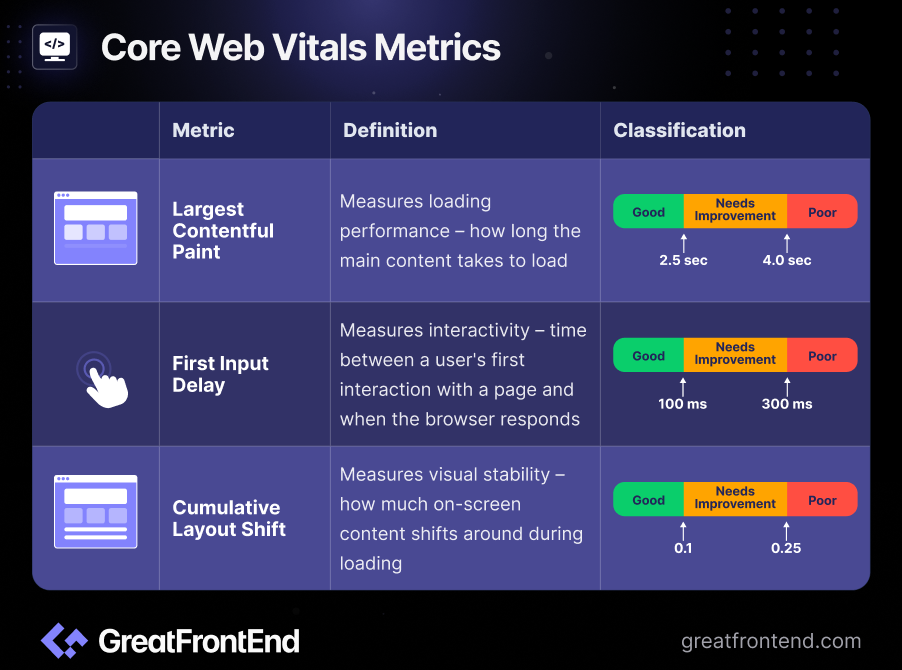
Understanding and optimizing Core Web Vitals metrics are essential for developers looking to improve user experience and website performance. Multiple research shows that only about 40% of web pages pass these metrics. By focusing on them, developers can easily quantify the scores and performance of their web pages, giving users a great experience while visiting the website.
- 10 Best Free Tailwind-based UI Component Libraries and UI KitsBuild your next project quickly with these Tailwind-based UI libraries.AuthorYangshun Tay8 min readJan 19, 2024

Tailwind CSS' "write only atomic classes in your HTML approach" has long been regarded as a controversial and radical approach to styling since its inception. Over the years, the industry has started to see its benefits and Tailwind has since gained immense popularity.
In this article, we explore the diverse range of free UI components and libraries that leverage Tailwind CSS, empowering front end developers to build modern and aesthetically pleasing user interfaces without compromising on efficiency or flexibility.
Whether you're a seasoned developer or just venturing into the realm of Tailwind-powered design, this article is your compass to discover the most valuable and freely available UI component libraries that can elevate your websites to new heights.
Sailboat UI
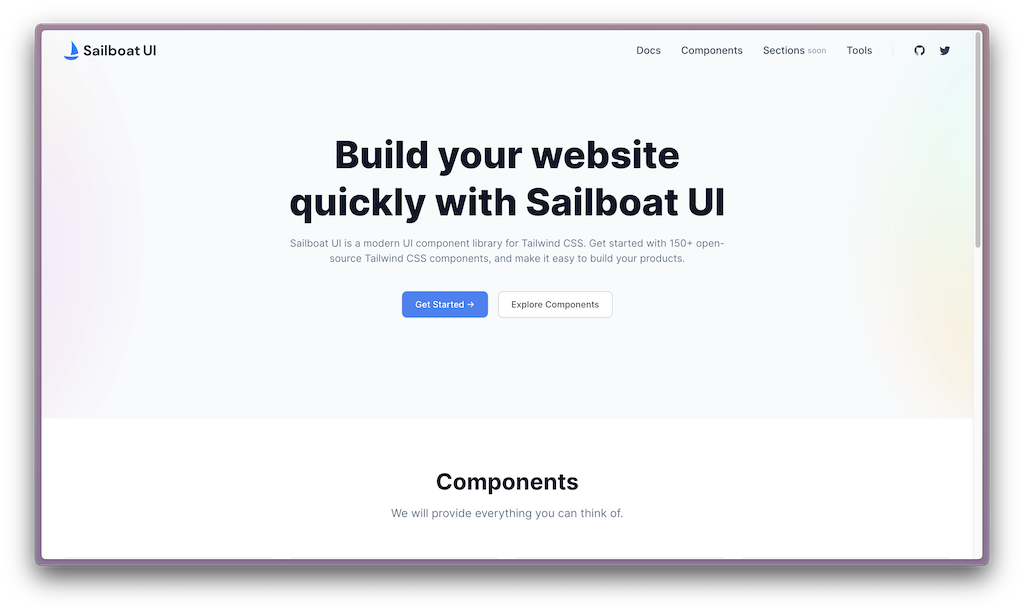
Sailboat UI is a modern UI component library specifically designed for Tailwind CSS. It offers over 150 open source components, and uses Alpine.js for some interactive components. However, the important part of the examples is the Tailwind classes used, so you can easily integrate it with your favorite headless UI library in a framework of your choice.
What is great about Sailboat is that it offers a few variants of each component. For example, Accordions are offered in multiple styles like simple, bordered, with background, etc, so you can choose a variant that suits your theme and brand.
By the numbers (accurate as of 18th Jan 2024):
- Components: 28
- Sections/blocks: N/A
- GitHub stars: 1,076
- Mode of usage: Copy/paste HTML and CSS
- Framework integrations: Alpine.js
HyperUI
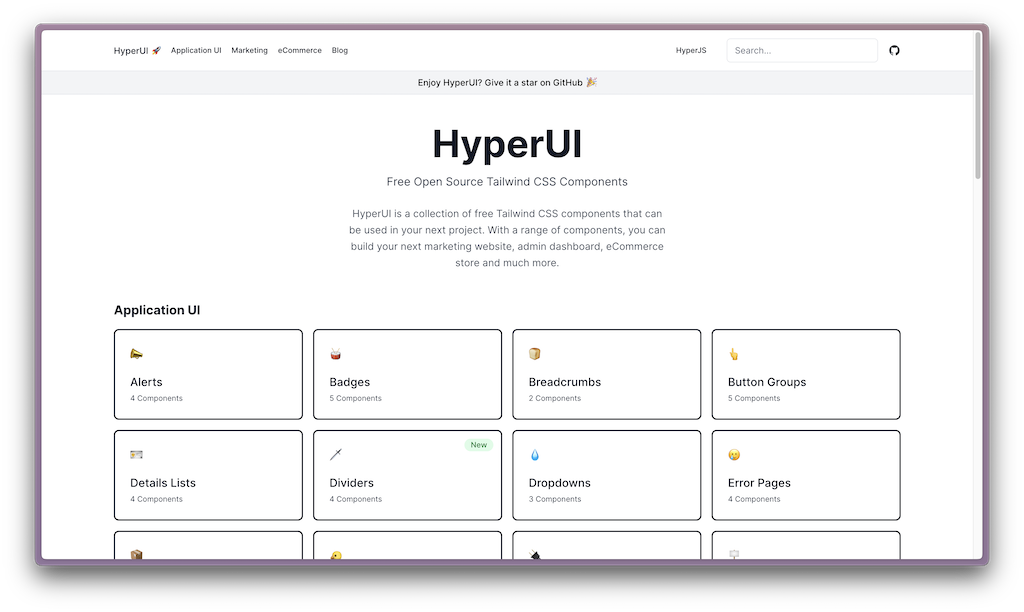
HyperUI is a collection of free copy-pastable Tailwind CSS components that has been around since 2021. It is very similar to Tailwind UI in that both contain components and sections for application, marketing, and e-commerce websites. Since it's pure copy pasting of HTML/CSS, there's nothing to install and you can integrate it with any headless UI library.
By the numbers (accurate as of 18th Jan 2024):
- Components: 27
- Sections/blocks: 20
- GitHub stars: 6,949
- Mode of usage: Copy/paste HTML and CSS
- Framework integrations: N/A
Preline UI
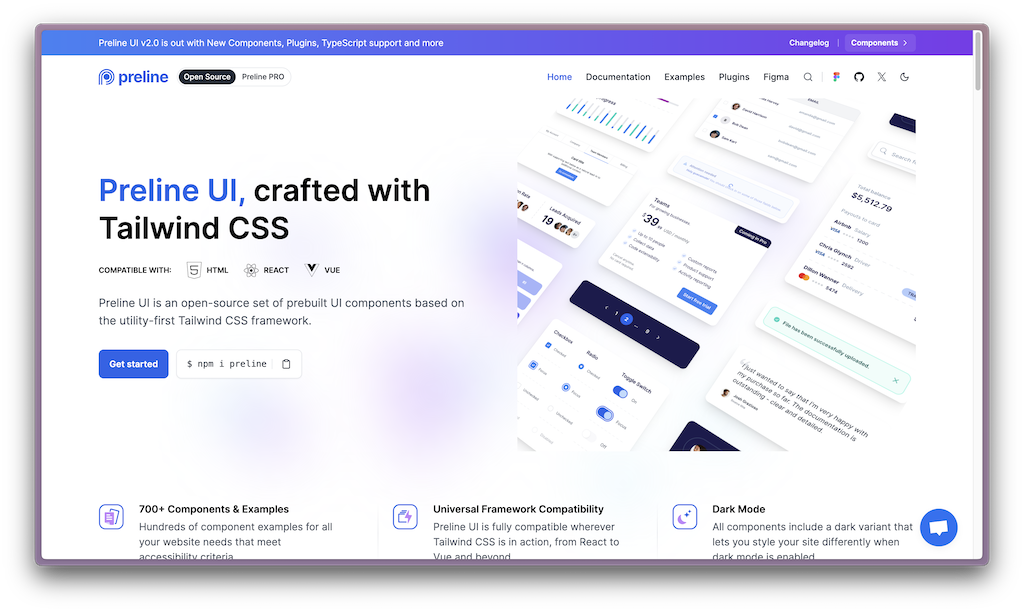
The most outstanding thing about Preline is its vast library of components and sections. At over 60 components and 170 sections, it is the largest free set of Tailwind component examples out there. The examples are all very well-built and look very polished. Last but not least, all the examples have full support for dark mode.
By the numbers (accurate as of 18th Jan 2024):
- Components: 60
- Sections/blocks: 171
- GitHub stars: 3,200
- Mode of usage: Copy/paste HTML and CSS
- Framework integrations: N/A
daisyUI
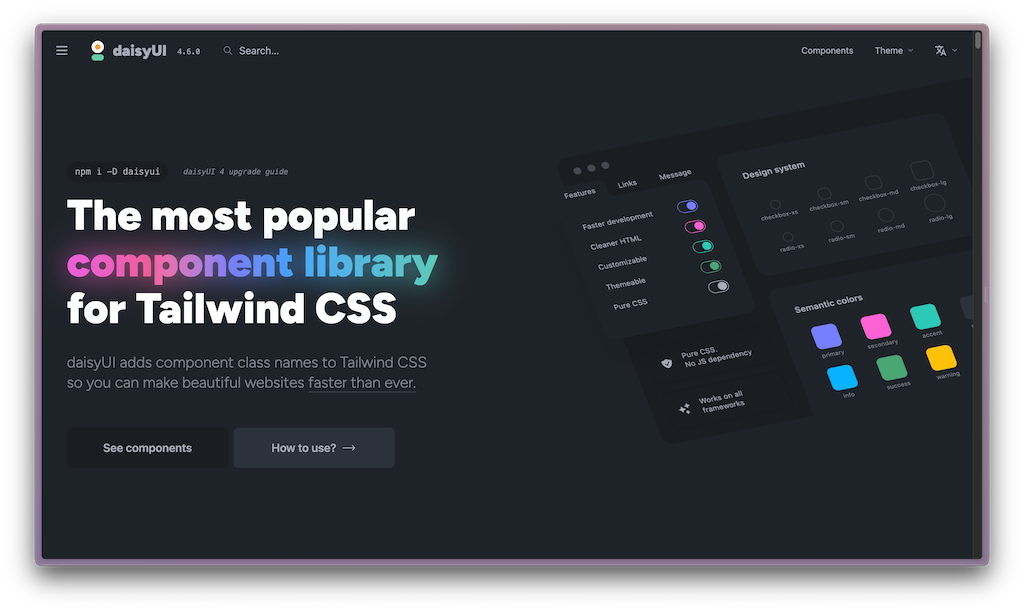
daisyUI is one of the first Tailwind-based UI component libraries in existence. The library takes a unique approach where it provides a Tailwind plugin that injects its own higher-level classes that are composed of Tailwind utility classes. This somewhat defeats the purpose of Tailwind's atomic classes approach as developers are using pre-built CSS classes, similar to Bootstrap. Nevertheless, with 28.5k stars, it's a wildly popular library that boasts a vast library of over 50 components with multiple variants and classes.
By the numbers (accurate as of 18th Jan 2024):
- Components: 56
- Sections/blocks: N/A
- GitHub stars: 28,494
- Mode of usage: Import CSS from npm package
- Framework integrations: N/A
Tremor
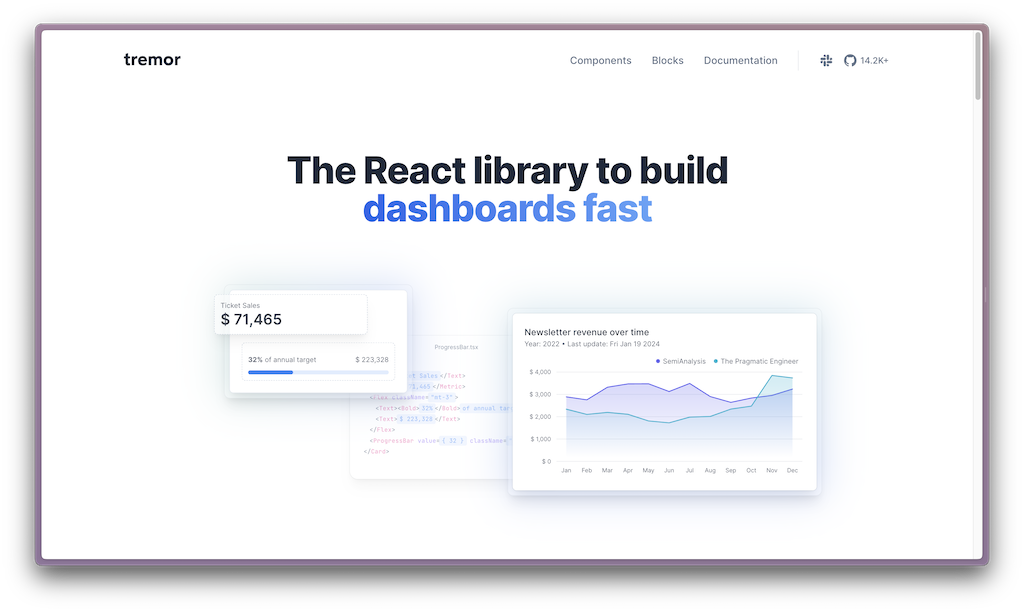
While many libraries are aimed at more general usage of marketing and e-commerce, Tremor is focused on dashboard and data visualization components. Beyond the standard UI components of accordion, button, forms, Tremor includes multiple visualization components – area chart, bar chart, donut chart, line chart, scatter chart, you name it, they have it.
By the numbers (accurate as of 18th Jan 2024):
- Components: 29
- Sections/blocks: 5
- GitHub stars: 14,227
- Mode of usage: Import React components from npm package
- Framework integrations: React
NextUI
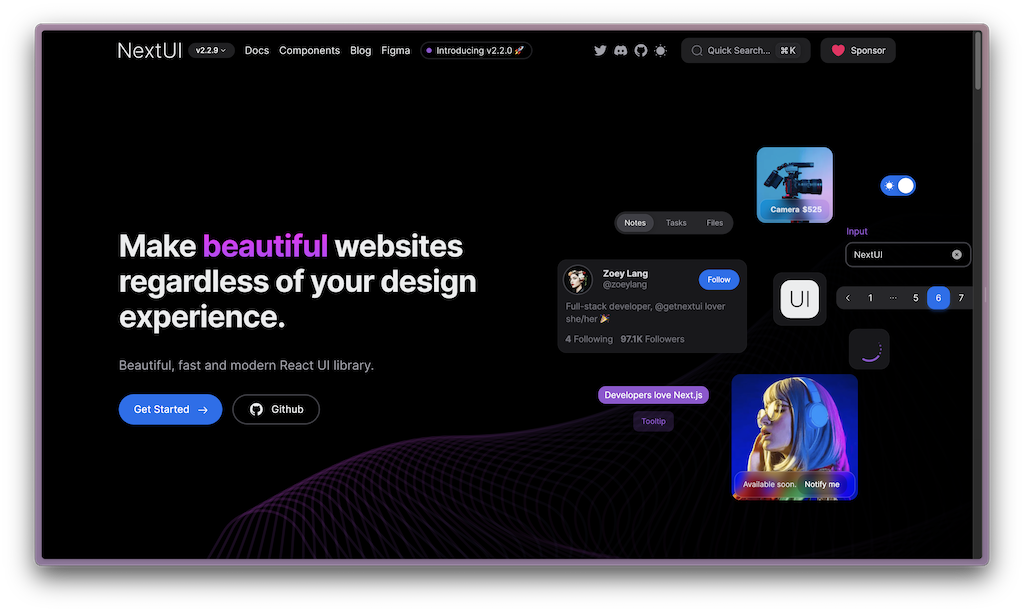
Despite the name, NextUI has nothing to do with Next.js, the popular React metaframework. Since v2.0, Next UI is built on top of Tailwind CSS and React Aria and is one of the fastest growing UI libraries based on Tailwind. Like Tremor, to use Next UI, import React components from the npm package
@nextui-org/reactand use the components within your application.By the numbers (accurate as of 18th Jan 2024):
- Components: 38
- Sections/blocks: N/A
- GitHub stars: 17,879
- Mode of usage: Import React components from npm package
- Framework integrations: React
shadcn/ui
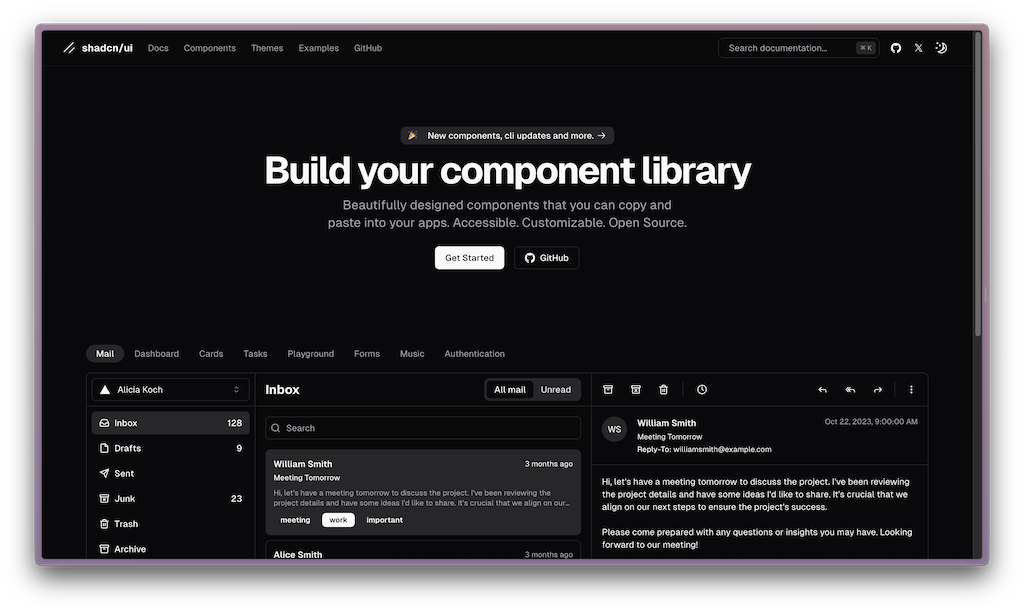
If there was one library that took the world by storm in 2023, it'd be shadcn/ui, which is built on top of Tailwind CSS and Radix UI. While many other Tailwind UI libraries make developers copy the HTML/CSS or install the library as an npm dependency, shadcn takes an approach where you copy and paste any required component code into your projects; you have full ownership and control over the code. This approach has both merits and drawbacks. While you have full control over the components, the obvious downside is that you won't receive updates automatically and have to remember to sync any changes. This approach is best used by teams who have strong front end developers who have a need for customizing component appearance as well as the capability to maintain the components in the long term.
By the numbers (accurate as of 18th Jan 2024):
- Components: 46
- Sections/blocks: N/A
- GitHub stars: 44,449
- Mode of usage: Copy/paste React components (manually or via CLI)
- Framework integrations: React (but community forks available in Vue and Svelte)
Park UI
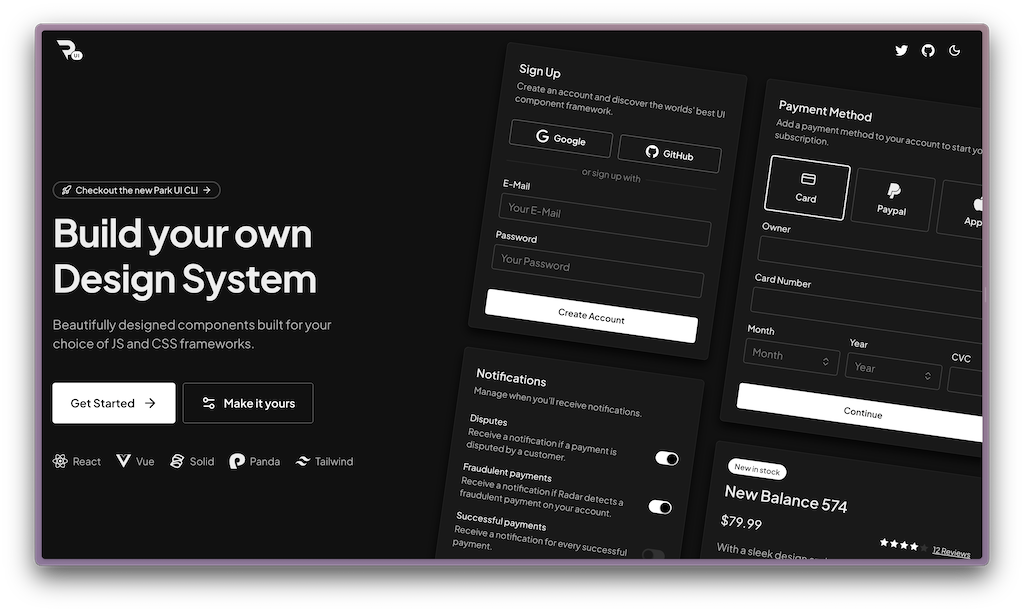
Park UI is a relatively new Tailwind library but is a strong contender to shadcn/ui. Park UI's usage approach is similar to shadcn/ui,
Where shadcn/ui is coupled with Tailwind and Radix UI, Park UI is way more versatile. It has first class support for both Tailwind CSS and Panda CSS (another atomic CSS library that uses a JavaScript-first approach) and also integrates with React, Vue, and Solid via Ark UI, a headless UI library that has first party implementations with React, Vue, and Solid.
By the numbers (accurate as of 18th Jan 2024):
- Components: 40
- Sections/blocks: N/A
- GitHub stars: 842
- Mode of usage: Copy/paste React components (manually or via CLI)
- Framework integrations: React, Vue, Solid
Pines UI
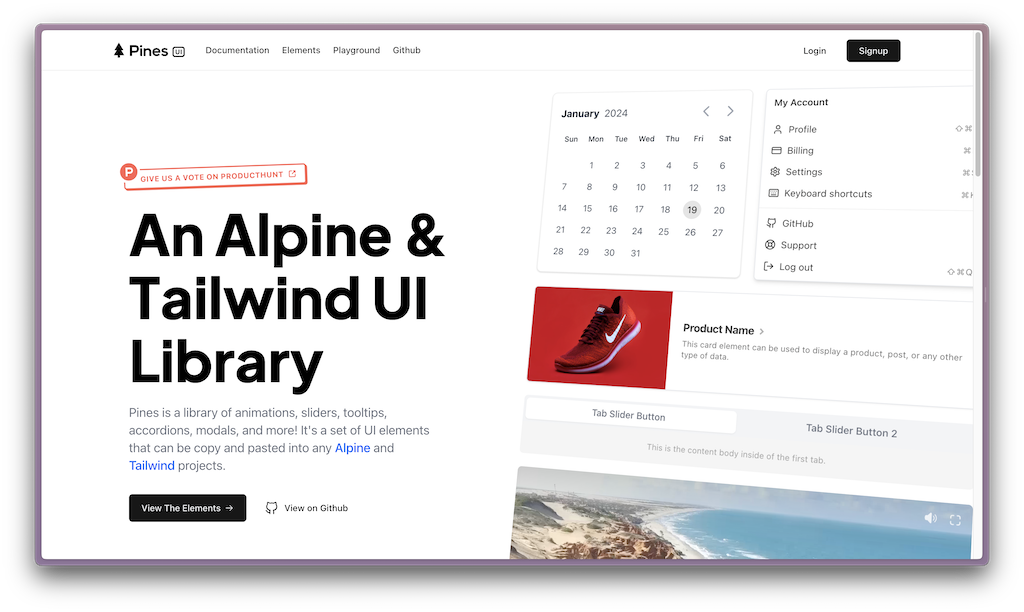
Pines UI is a UI library built on top of Tailwind CSS and Alpine.js and offers multiple variants for each component. With black as its primary color, the default appearance of the components highly resemble shadcn/ui and Park UI.
By the numbers (accurate as of 18th Jan 2024):
- Components: 26
- Sections/blocks: 34 (more than a hundred available for Pro subscribers)
- GitHub stars: 1,696
- Mode of usage: Copy/paste components
- Framework integrations: React
Aceternity UI
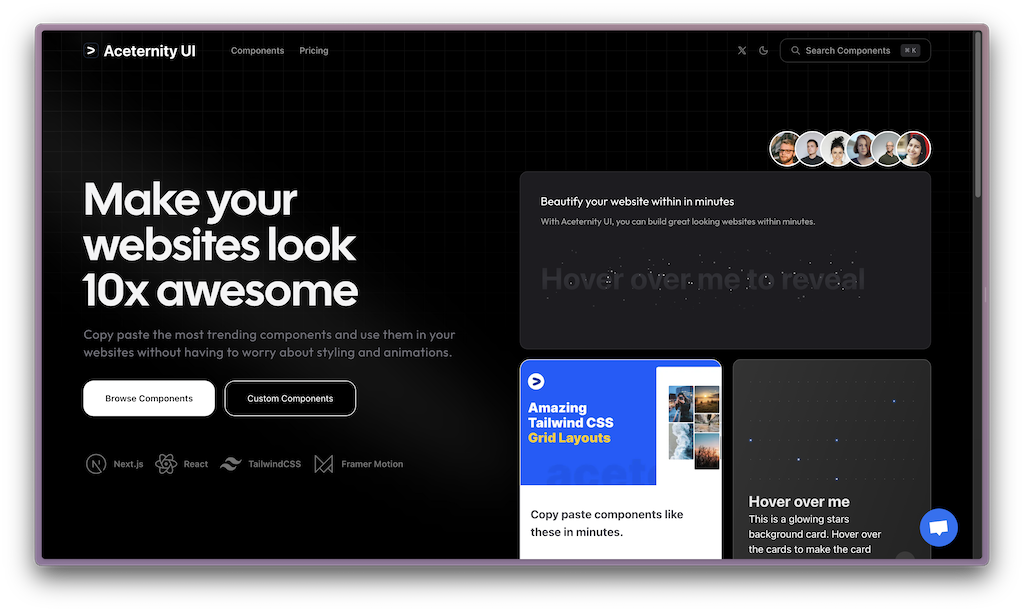
Last but not least, we have Aceternity UI. Built by the amazing Manu Arora, Aceternity UI is unlike the typical common UI component libraries introduced above. It is a collection of bespoke and carefully crafted UI sections built on top of Tailwind CSS and Framer Motion.
Some of our favorite examples include the Hero Parallax, 3D Card Effect, and the Wavy Background. It's an extremely fast way to elevate your website's design and add a "wow" factor! We recommend using it along another UI component library of your choice.
By the numbers (accurate as of 18th Jan 2024):
- Components: N/A
- Sections/blocks: 36
- GitHub stars: Not open sourced
- Mode of usage: Copy/paste components
- Framework integrations: React
Bonus: Untitled UI
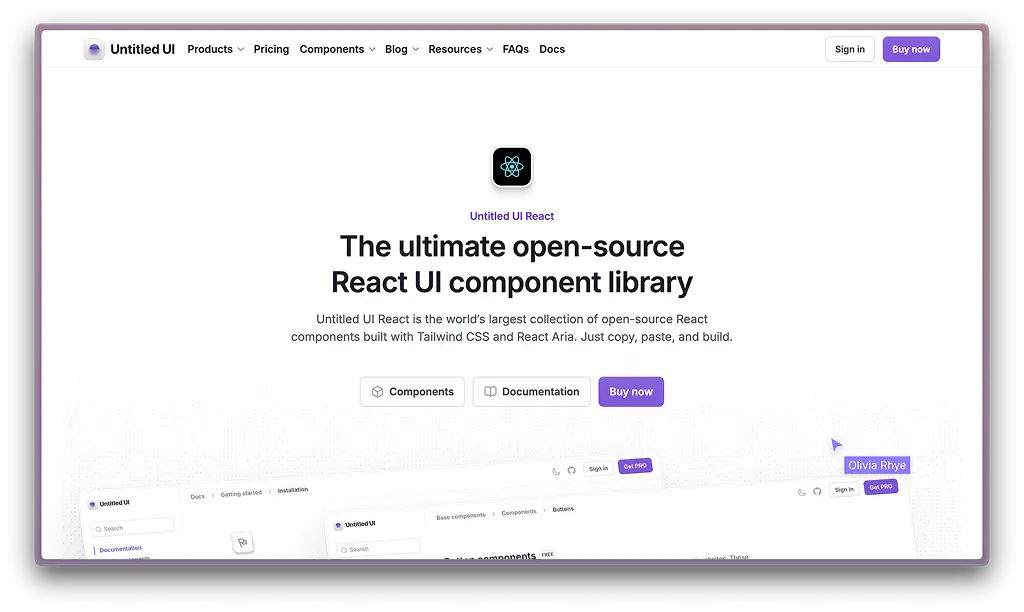
Untitled UI React is a new addition to open source Tailwind CSS libraries. Launched in July 2025, it's the world's largest collection of open-source React components built with Tailwind CSS v4.1, TypeScript, and React Aria.
It's consistent, professionally designed, and includes pretty much everything you need to design and develop modern, beautiful, responsive interfaces and websites in one neatly organized package. Untitled UI React is based on Untitled UI Figma, the world's most popular Figma UI kit, so design and code are always in sync if your team uses Figma for prototyping.
Installation is easy and this library comes with a custom CLI tool and starter kits for Next.js, Bolt.new, Vite, and more. It's ideal for teams already using Tailwind CSS who want production-ready, modern, accessible React components out of the box that don't rely on external dependencies.
By the numbers (accurate as of 30th Jul 2025):
- Base components: 30
- Sections/blocks/pages: 250+
- GitHub stars: 866
- Mode of usage: Copy/paste React components (manually or via CLI)
- Framework integrations: React
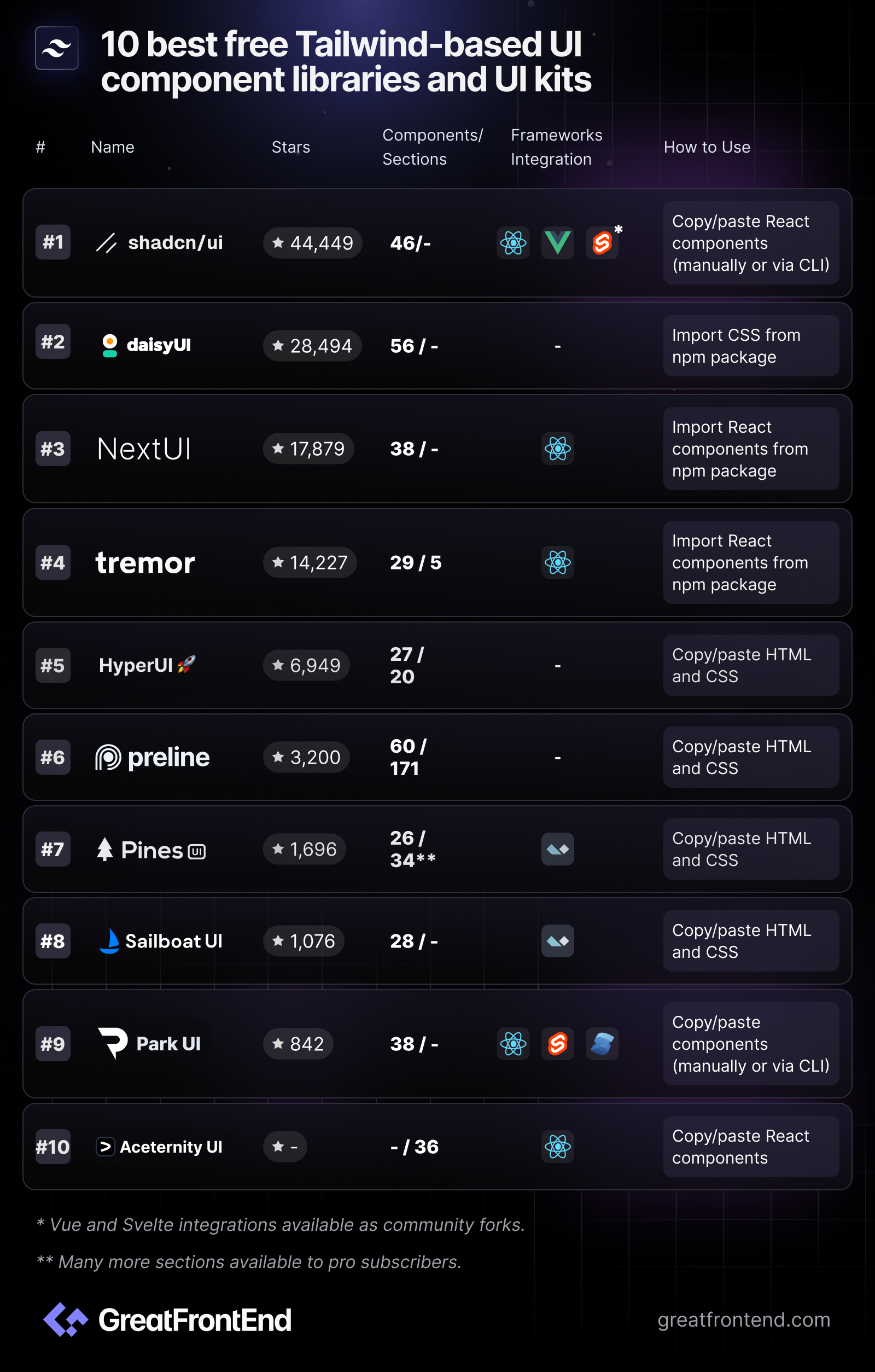
- User Interface Components at ScaleHow thousands of engineers at big tech companies build user interface components.AuthorYangshun Tay4 min readDec 23, 2023
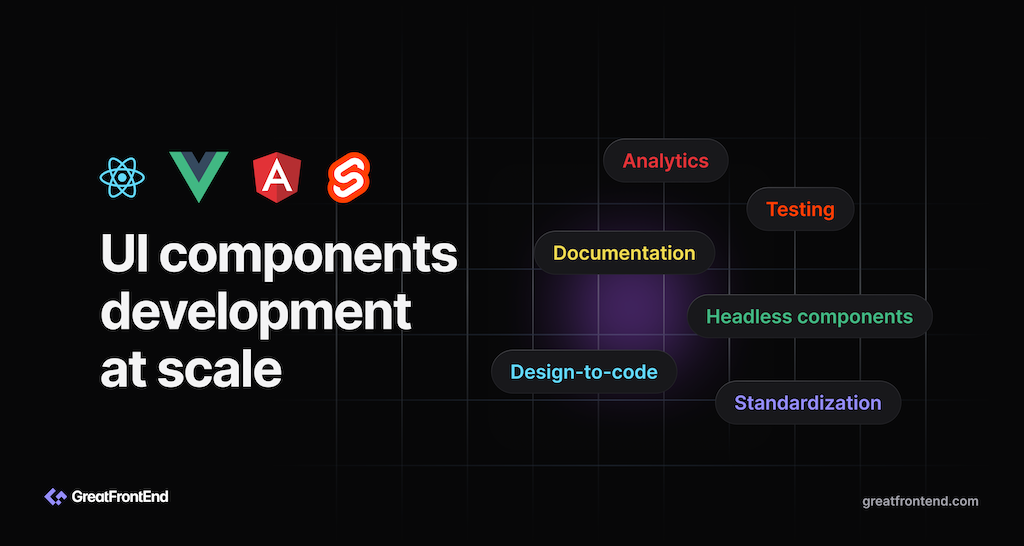
Now that we know how Meta writes JavaScript and CSS, let's see how they're used to build UI components.
Standardize on a UI library/framework
Naturally the company that created React will build all their applications using React. You won't find Angular, Vue, or Svelte in Meta's codebase and Meta is all-in on React. By focusing on a single UI framework, tooling, knowledge and expertise can be shared and transferred more easily. Moreover, any issues faced by Meta engineers can be solved in-house, by consulting the React team. Longer term larger issues can be addressed in React's roadmap.
Component documentation
To easily build and test React components, Meta engineers can write example files for these components to demonstrate how the component looks and behaves when using a certain combination of props, similar to stories in Storybook.
All React components in the codebase that have example files are easily searchable within an internal tool and can be interacted with right within the browser. It is super handy for discovering common components and seeing how they are being used.
Testing
Unit testing of component interaction and behavior can be done using Jest and React Testing Library. Snapshot tests and screenshot tests can also be conveniently generated from the component examples.
Headless components
Each product Meta builds has its own design system with a React implementation of the UI components. Many UI components (e.g. buttons, dropdowns, modals, etc) have the same underlying logic, functionality, and accessibility features built in and that layer can be shared between UI components belonging to different design systems. Each design system only has to care about customizing the appearance. This shared logic and accessibility layer is known as headless UI components. Naturally, Meta has built its own headless components to be reused across product design systems.
Companies looking to accelerate their UI components development should pick up one of the popular headless UI component libraries. For React, there's Radix UI, React Aria, and Aria Kit.
Component analytics
Meta also has internal tools to gain insights on how big a component's file size is (bytes) and analytics, e.g. which modules are depending on the component (importing the component) and how many times they are being used in the codebase. This is useful for tracking progress when deprecating components.
Monorepo perils
In a monorepo, it becomes too easy to import components from anywhere in the codebase. However, this is bad when a component is still under development and not ready to be used widely or when a component is meant to be deprecated. To prevent unwarranted usage of components, lint rules can be used to flag usages of the components outside of directories they are not allowed to be used in.
Design-to-code
An emerging technology trend / workflow is “Design to code”, meaning you turn designs from your designer into code that you can use directly within your app. Since Figma is the industry standard for designing digital products these days, a forward-looking styling approach will be one that's integrated with Figma and can support exporting of UI markup and styles from Figma designs. Companies like Builder.io and Locofy offer such solutions.
Conclusion
Over the years, new UI libraries offering different reactive approaches have emerged (e.g. Qwik and Solid). React may no longer be the most performant library, but in terms of the overall ecosystem, learning resources, financial backing, availability of developers proficient in it, React is still one of the safest choices. Moreover, React is still constantly innovating and improving, with projects like React Server Components and an optimizing compiler. However, it is more important to decide on a company-wide blessed framework that the team is comfortable with, than to choose the most trendy UI framework.
For component examples and visual testing, Chromatic (by the maintainers of Storybook) and Percy are the leading choices available in the market.
UI components scalability checklist
- Company-wide recommendation for UI framework/library (e.g. React, Vue, Angular, Svelte)
- Documentation of components
- Testing of components (unit, screenshot, accessibility)
- Use a headless UI component library
- Component analytics
- Design-to-code (optional)
- CSS at ScaleHow thousands of engineers at big tech companies write CSS.TagsAuthorYangshun Tay7 min readDec 22, 2023
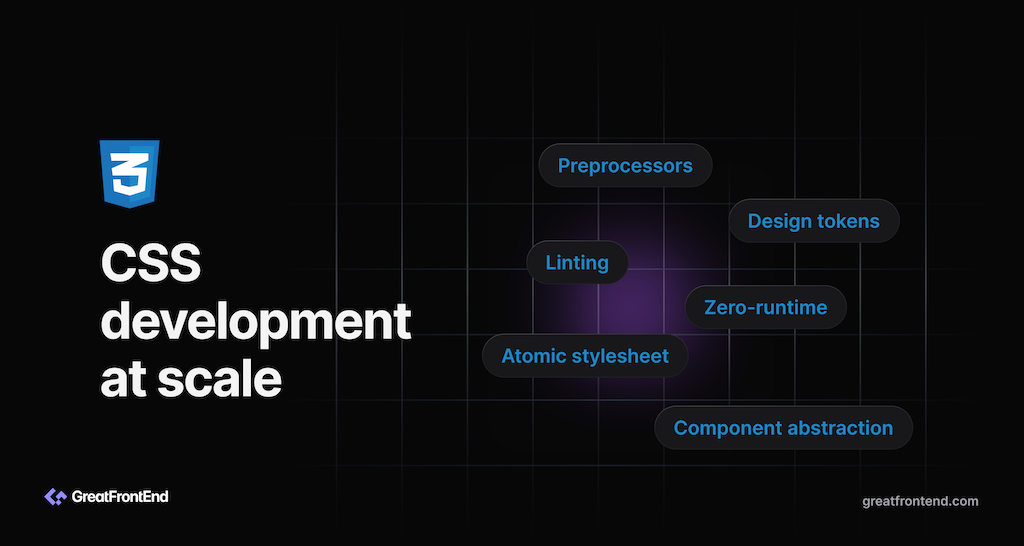
Writing CSS at scale, particularly in large and complex projects, can present several challenges. Here are some common problems associated with scaling CSS:
- Global namespace: CSS operates in a global scope, which can lead to naming collisions and unintended style overrides. As a project grows, managing the global namespace becomes increasingly challenging, and conflicts between styles become more likely.
- Specificity issues: CSS specificity determines which styles apply to an element. As the project scales, managing and understanding specificity can become complex, leading to unexpected styling outcomes and difficulties in maintaining a consistent design.
- Unclear dependencies: CSS classes can be created on the fly, and you can't be sure where a style is being used and whether it's still being used.
- Huge stylesheets: When it is hard to determine whether certain styles are still being used, stylesheets become “add-only”. This leads to redundant or unused styles, as well as overly specific selectors, which contribute to larger file sizes and slower loading and rendering times.
CSS approach
CSS uses a global namespace, which causes many problems at scale when many developers are building into the same web application. Since the 2010s, Meta has been writing CSS using an approach called CSS modules, which solves some of the problems with CSS at scale – global namespace, including styles only on pages that use them, dead code elimination (only including the selectors that are still being referenced), and some others. Meta's CSS modules implementation is not open sourced but bundlers like webpack add support for something similar.
In 2014, Christopher Chedeau gave an insightful talk about writing CSS within your JS. In 2018, Meta started their rewrite of facebook.com and announced a new way of writing CSS in JS, which is called StyleX. StyleX's API resembles CSS-in-JS libraries like Aphrodite and Glamor, and has these key features:
- Generated atomic CSS stylesheet: An atomic CSS stylesheet has a logarithmic (flatter) growth curve because it's proportional to the number of unique style declarations rather than to the number of styles and features written. Hence the stylesheet does not grow as fast as the number of features and the file size will stay relatively similar even with thousands of features and pages. The cost is being paid by each page as the HTML size is now larger.
- Type-safe: Property keys can be checked for typo mistakes as only a recognized set of keys are allowed (e.g. margin, padding, color, etc.). Components can decide which CSS properties they want to allow to be passed in as props (e.g. only margins allowed). This prevents users of your components from customizing in ways you don't want them to.
- No runtime: The styles are extracted into a static CSS file at build time. Little/no JavaScript needs to be run to inject the styles. This is important to prevent Flash of Unstyled Content and instances where JavaScript is not executed or supported.
- No specificity issues: Each atomic class declaration only contains one property and is not nested.
- Determinism: With atomic classes, each class on a DOM element specifies a different underlying property, and you won't run into the issue of non-deterministic result which depends on the order of the classes in the stylesheet.
The team responsible for rebuilding facebook.com gave a talk about StyleX during React Conf 2019 and also at React Finland. The process of open sourcing StyleX has been a long one and as of Nov 2023, StyleX is finally open sourced. A caveat about StyleX is that it needs extra configuration to work in UI frameworks that use custom file formats like Vue and Svelte.
In the open source ecosystem, Tailwind CSS is the rage. Like StyleX, Tailwind also uses atomic CSS approach so they also share a similar benefit of a CSS stylesheet file that plateaus. However, since Tailwind CSS is just a set of atomic classes, you can use it within both JavaScript and HTML and even server-side Ruby templates. Out-of-the-box, the default Tailwind config provides a set of predefined classes (similar to design tokens) whereas StyleX does not.
Panda CSS is a new atomic CSS-in-JS library by the creators of Chakra UI and it is the middleground of StyleX (library calls are compiled away, type-safe) and Tailwind (inline style declarations, provides some default styling tokens).
The advent of React Server Components means that a whole category of styling libraries that relied on context for theming and runtime injection without any static stylesheet extraction will cease to work. Thankfully Tailwind and Panda CSS generate styles at build time and are fully-compatible with React Server Components.
If you don't mind seeing multiple classes in your HTML or building only with HTML and CSS (or non-JavaScript templating approach), Tailwind CSS will be my recommendation. If you prefer a JavaScript-first approach for styling and type-safety is important to you, use Panda CSS. Panda CSS is similar to StyleX but has a larger community maintaining it.
CSS preprocessing
Just like how developers can use the latest language features of JavaScript by using Babel, developers can also use the latest CSS features by using a CSS preprocessor like PostCSS to automate routine CSS operations, utilize future CSS syntax, and enhance CSS's functionality.
Using Tailwind and Panda removes the need for writing CSS directly, so you might not actually need to use PostCSS in your applications at all. By the way, Tailwind and Panda use PostCSS under-the-hood so you will still be using PostCSS, just not directly.
Linting
Because Meta uses StyleX for authoring styles, linting is done in JavaScript, which means ESLint and Flow. StyleX's type-safety features allow components to restrict styling props to be of only certain allowed properties (e.g. margin) and only allowed values (e.g. multiples of 4).
Teams using Tailwind CSS should install the official Tailwind CSS Intellisense plugin which offers autocomplete, linting and previews for a class' underlying styles.
If you're writing plain CSS or CSS modules, stylelint is the recommended linter.
Design tokens
Design tokens are essentially variables used to store design decisions such as colors, fonts, border radii, spacings, animations, and more. These tokens can be simple values like a number, color hex code, or more complex information like a typography scale (font size, line height, letter spacing).
By using design tokens, teams can ensure consistency across their product. As the design system evolves, changes made to the tokens automatically propagate throughout the product, ensuring uniformity and reducing the risk of inconsistencies.
On the web, design tokens can be implemented using CSS variables, or an object in JavaScript. Meta uses CSS variables for color tokens so that dark mode is essentially another set of color tokens. For spacing, border radii and other kinds of numerical values, tokens are not being exposed to developers because most design choices have been abstracted behind UI components built by the product's design system team.
In my opinion, UI components don't capture every design requirement and it's useful to make design tokens available for product engineers to use. Your company's product design team would probably already have selected design tokens and used them in their design system.
If you are using Tailwind or Panda CSS, the default configuration includes tokens for spacing, colors, typography, etc but they can be configured for custom design tokens. If you are not using Tailwind or Panda CSS and don't have a design system but want a similar default set of tokens, Open Props offers a good set of design tokens in the form of CSS variables.
Conclusion
An Atomic stylesheet is the recommended approach for styling on the web because the stylesheet size does not grow proportionately to the number of features/developers/products. Tailwind CSS and Panda CSS are modern libraries to achieve atomic stylesheet generation in a futureproof fashion that's compatible with React Server Components and a server-first component era.
Styling scalability checklist
- Use Atomic CSS to keep the stylesheet size small.
- Use CSS preprocessors to enable the latest CSS language features.
- Use CSS linters to standardize on practices.
- Use standardized design tokens.
- JavaScript at ScaleHow thousands of engineers at big tech companies write JavaScript.AuthorYangshun Tay9 min readDec 21, 2023
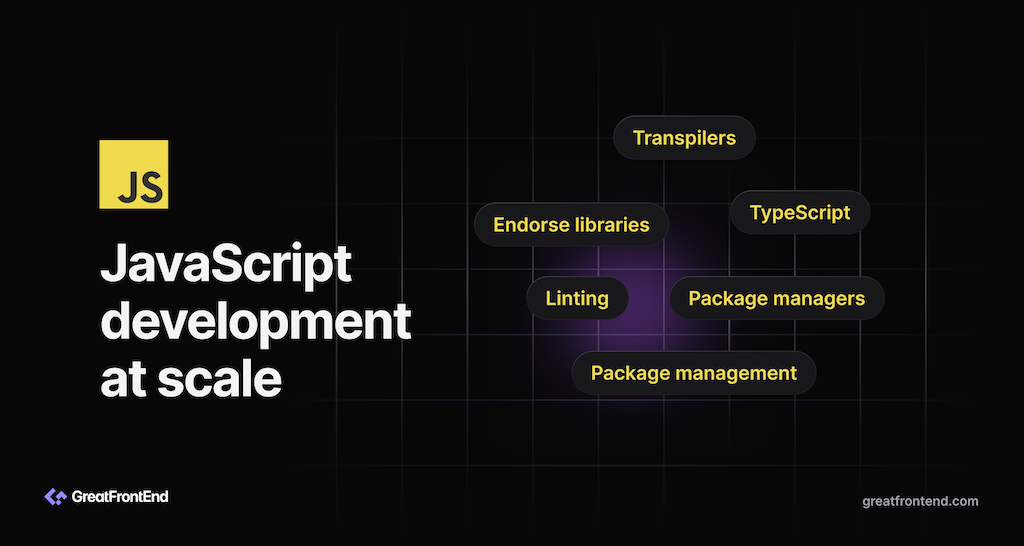
As web development continued to evolve, the demand for more advanced and modern features led to the development of ECMAScript 6 (ES6), also known as ECMAScript 2015. Released in June 2015, ES6 introduced a range of new features, including arrow functions, classes, template literals, and destructuring assignments, among others.
Today, JavaScript is a ubiquitous language used not only for client-side web development but also for server-side development (Node.js) and mobile app development (React Native). The language continues to evolve, with ongoing efforts to enhance performance, introduce new features, and address the needs of modern web development.
Use latest (stable) language features
After the release of ES2015 / ES6, the ECMAScript specification transitioned to a yearly release cycle, allowing for a more agile development process and quicker incorporation of new features. Subsequent releases, such as ECMAScript 2016 (ES7), ECMAScript 2017 (ES8), and so on, brought additional improvements and features to the language.
Using the latest JavaScript language features in web development is crucial for several reasons. First and foremost, it ensures compatibility with modern browsers and leverages performance improvements introduced in newer language versions. This not only enhances the user experience but also aligns development efforts with the evolving standards of the JavaScript ecosystem. Furthermore, modern features contribute to enhanced productivity, readability, and maintainability of code. Syntax improvements, abstractions, and functionalities like arrow functions, async/await, and class syntax make code more concise, organized, and easier to understand. By staying current, developers gain access to a broader ecosystem of APIs, libraries, and community support, fostering a better development experience and future-proofing their code. Keep your developers happy by enabling the latest technologies and language features.
A combination of JavaScript compilers and polyfills allow developers to use the latest ECMAScript features. JavaScript compilers like Babel transpile newer language syntax into an older version while polyfills like core-js provide implementations for newer JavaScript APIs and they work together so that older browsers that do not support the features can still run the code. Google uses their homegrown Google Closure Compiler while Meta uses a combination of Babel and Flow.
TypeScript, which offers type checking on top of enabling modern language features, is both a compiler and type checker, so you might not need Babel at all. Read on to find out more.
Type-safety first
Type-safety is extremely important in large companies and large codebase. Type-safety helps to eliminate an entire class of bugs during development that will not make it into production.
Meta places such a high importance in type-safety that they have developed type-safe versions of / type checkers for every dynamic-typed language they use:
Other big tech companies like Microsoft have developed TypeScript and Google has developed Dart, which further highlights the importance of using type-safe languages when developing at scale. These languages / type checkers are open sourced and available for all to use.
Beyond catching and preventing type errors, type-safe languages are also easier to read and maintain. In VS Code, you can hover over a symbol to know its type. After all, code is read much more than it is written! The benefits of increased readability and clarity outweighs the learning curve in the long term. IDEs can also improve the developer experience by providing better autocompletion suggestions, and showing type errors inline.
Although Flow is open sourced, the Flow team has publicly stated that open source support is not a priority. In the open source ecosystem, there are other alternatives for writing type-safe web applications like ReScript and Reason, which also have their roots in Meta, but they have lost traction in recent years.
Automate via linters and formatters
There are multiple ways to write and format code, and in a large codebase built by a large team, inconsistent coding styles across different files and developers make the code difficult to read and maintain. This lack of standardization can also hinder collaboration and slow down development, as more time is spent understanding and debugging the code instead of adding new features or improvements.
Linting is the automated process of analyzing source code to detect errors, enforce coding conventions, and identify potential issues. Linters, or linting tools, play a crucial role in improving code quality by catching syntax errors, promoting consistent coding styles, and enforcing best practices. They contribute to error prevention, enhance code readability, and establish a uniform coding style across a project.
Meta uses ESLint with eslint-plugin-flowtype for linting JavaScript. If you're using TypeScript, the recommendation would be ESLint with typescript-eslint. Configuring ESLint rules individually can be a chore, so it is recommended to use popular open source ESLint configs like eslint-config-airbnb as a starting point. Meta's internal ESLint config can be found at eslint-config-fbjs.
It is recommended to add ESLint rules around sorting imports, sorting object keys alphabetically, sorting React component props alphabetically, etc. This reduces the chances of merge conflicts when developers edit the same file. Christoph Nakazawa, ex-manager on Meta's JavaScript infrastructure and React Native team published @nkzw/eslint-config which has a high degree of overlap with Meta's ESLint configuration.
Coding style is another aspect that can be automated and benefits from consistency. Prettier is the de facto choice for formatting. In 2018, Christopher Chedeau ran a format-athon at Meta where he rallied around 20 engineers across the company to format the codebase with Prettier.
Linting should ideally be executed during development so that errors and warnings are reflected within the IDE instantly. The fast feedback loop increases productivity as the developer can fix the issues on-the-spot while the context is still fresh. Autofix lint issues and format the code on save by adding to VS Code's
settings.json:{"editor.formatOnSave": true,"editor.codeActionsOnSave": {"source.fixAll.eslint": true}}Runtime
A JavaScript runtime is an environment where JavaScript code is executed. JavaScript was originally designed to be run in the browser, but these days JavaScript can also be run on the server using Node.js, which is the most popular server-side JavaScript runtime built on Google Chrome's V8 engine.
Meta uses Hermes for server-side rendering of React, although Hermes was originally designed to run React Native apps on mobile platforms.
There isn't much of a choice to debate about here. In the wild, most companies use Node.js and it has gotten really good in recent years. Deno and Bun are rising stars in the JavaScript runtime space and both offer TypeScript support out-of-the-box. Deno has a high focus on security by restricting access to sensitive runtime APIs by default, while Bun is extremely fast and includes a package manager, bundler, and test runner.
Deno and Bun are still considered new so the risk is yours to bear if you decide to go with them.
Officially-endorsed/supported libraries
While the JavaScript language is rapidly evolving, in the last decade, there were huge gaps where the language left in terms of providing solutions to common product needs like functional utilities, datetime formatting and manipulation, etc. As a result, a rich ecosystem of utilities and libraries that cater to various development needs have emerged:
- State management: Redux, Zustand, Jotai
- Functional utilities: Lodash, Ramda, Underscore
- Datetime: Moment.js, date-fns, Day.js
- Internationalization: Format.js, i18next
- Reactive programming: RxJS
- Immutability: Immer, Immutable.js
- Classnames: classnames, clsx
Engineering leadership or a front end infrastructure team should make a decision on which libraries to use for various purposes. This prevents different libraries serving the same purpose being shipped in the same app and users end up paying the cost of downloading the JavaScript twice. Resources should also be committed to supporting internal developers facing issues with them and performing periodic codebase-wide upgrading of the library versions being used.
Package management
Finally, the last piece of JavaScript development to discuss is package management. Package management in JavaScript refers to the process of managing, distributing, and installing JavaScript libraries and tools within a project. A package manager is a tool that simplifies these tasks by automating the installation, versioning, and dependency resolution of external code packages.
Back in 2016, Meta created Yarn as an improvement over npm, it introduced the concepts of lockfiles, fast installs, global offline caches, workspaces, etc. A key feature of a scalable package manager is locking down the version dependencies and an offline mirror. You don't want to be blocked from deployment if the npm registry goes down. At Meta, node_modules are installed via Yarn v1, scanned for vulnerabilities, and checked into the monorepo.
These days, npm has mostly caught up with Yarn in terms of feature parity and Yarn has also undergone many changes since its initial launch. As of writing, Yarn is now v4, introduces Yarn Plug'n'Play, and is no longer maintained by Meta. Personally, my goto package manager these days is pnpm because it has the most features, has an amazing development experience, and is frequently updated.
Conclusion
TypeScript by Microsoft is now the de facto way to write type-safe web applications. Community support (learning resources, library type declarations) and developer tooling support (linters, IDE integration) for TypeScript is also extremely strong; new JavaScript runtimes like Deno and Bun also support TypeScript out-of-the-box. Even Google uses TypeScript as the primary language for Angular development, a UI framework created by them.
You will benefit from choosing TypeScript, even if the size of your codebase is small.
JavaScript scalability checklist
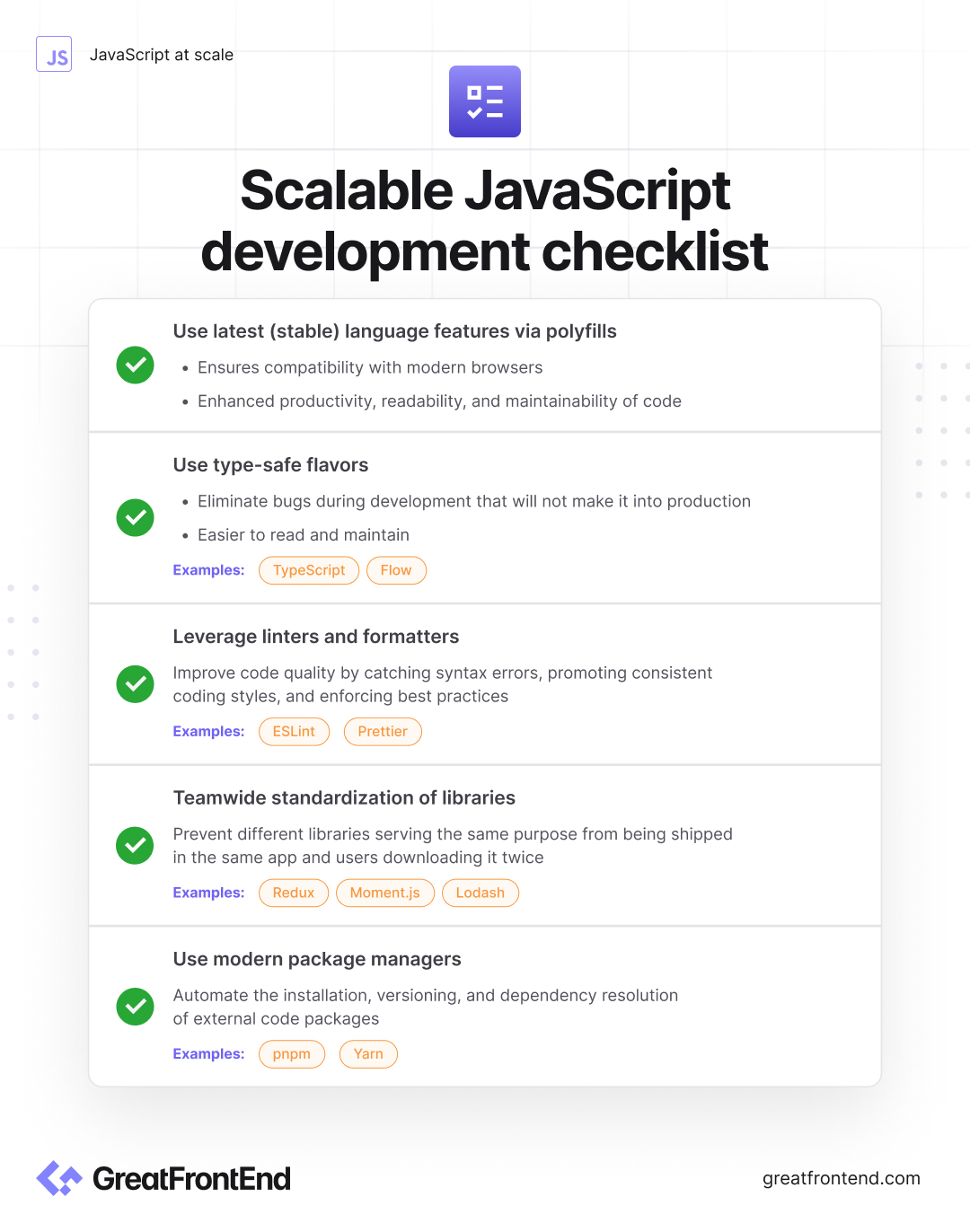
- Use modern language features, syntax, and APIs.
- Use a type-safe language like TypeScript.
- Leverage linting and formatting to enforce coding style and educate best practices.
- Officially-endorsed/supported libraries.
- Use features or modern package managers, check in your node_modules / use an offline mirror.
- Upgrade runtime and package versions periodically.
- Web Apps at Scale – IntroductionHow thousands of engineers at big tech companies build web apps.TagsAuthorYangshun Tay5 min readDec 20, 2023
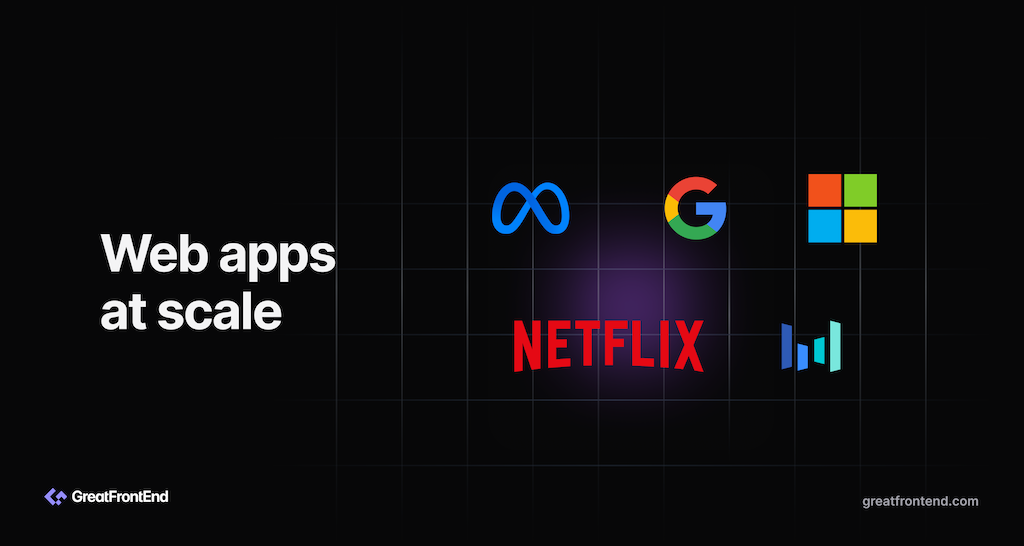
Meta (previously Facebook) is known for its social media platforms and used by a huge number of users and services. Meta's websites include facebook.com, instagram.com, messenger.com, whatsapp.com, threads.net, meta.com, and more and are used by billions of global users monthly.
Developing these websites consisting of thousands of pages by thousands of engineers is no simple feat. In this article, we will provide some insights of how big companies like Meta and Google handle front end development on such a large scale, the tools, methods, and strategies they use and how growing companies who face the same problems can adopt some of the approaches using alternatives in the open source ecosystem.
Aside from Meta's huge web user base, Meta is also an interesting company to look at because between 2015 to 2020, Meta was the forerunner of modern front end development with the creation of popular open source front end technologies like React, React Native, Flux, Jest, GraphQL, Docusaurus, Relay, Draft.js, Yarn, and more. It's fair to say that Meta had a significant impact on the modern front end ecosystem.
Disclaimer: I am no longer affiliated with Meta and this article does not represent Meta. Opinions and experiences are solely my own. I worked at Meta as a Front End Engineer from 2017 to early 2023 and things might have changed since then.
Who am I?
I am an ex-Meta Staff Engineer who led engineering teams to build meta.com and oculus.com. I was actively involved in the development of Meta's open source projects by creating Docusaurus 2, maintaining (and deprecating) Flux, and making small contributions to Lexical and Relay. Outside of front end development, I have also written multiple technical interview resources like Blind 75, Tech Interview Handbook, and Front End Interview Handbook, which have amassed over 100,000 GitHub stars.
Overview of Front End at scale
As a company grows, the number of features and number of engineers developing those features increase. Look at your company's front end code base and see:
- How many different JavaScript or CSS frameworks are being used?
- How many custom Button components have been built?
- How big is your utils folder and how many duplicate utilities are present?
- How many different React hook libraries are being used?
If there are too many to count, congratulations, you have just identified tech debt. These problems start to occur because:
- Existing solutions do not work for new problems.
- No recommended practices or standardized ways for doing the same thing.
- Different teams face similar problems.
As a result of the above, teams solve the problems for themselves, because it's much faster to solve their own problem than to solve it for everyone. What can also happen is that someone tries to solve it for everyone, but the solution isn't sufficient and the next person comes along to “improve” the solution for their own use case without understanding the use cases of others and ends up making things worse for everyone, often in subtle unnoticeable ways like performance degradations.
Duplicated code, different approaches to achieving a similar outcome, unusable existing solutions all contribute to tech debt. At scale and over a long period of time, tech debt that is seemingly small can compound and lead to disastrous business consequences like bugs, downtimes, and developer burn out. Thankfully, even small improvements will also lead to large benefits at scale when lots of products and people benefit from it.
Metrics to measure
Effective front end teams at scale score well on the following metrics:
- Lead time for feature development: The amount of time it takes to develop a feature, get it reviewed, and ship it to production.
- Deployment frequency: How often an organization successfully ships new releases to production.
- Change failure rate: Percentage of changes that cause a bug/failure in production.
- Product quality: Percentage of users having a good experience with the product. Does the website load fast enough? Does it mean the minimum accessibility standards? There are actually many ways to measure this, though they all have a varying level of subjectivity.
Caveats

It is important to know the nature of the organization you are in. Different types of organizations have different focuses and you should adapt your approach to the nature of the company and product. Tech debt and engineering scalability is not as important in certain companies for good reasons.
Be also aware of premature optimizations. Sometimes what you think is a problem might just be a minor inconvenience that is not actually a critical problem to solve right now. Without thorough understanding of the problem, solving a problem prematurely and having to revert it later costs more time overall.
As a Front End Engineer who mostly worked in product teams I'm not all that familiar with deployment infrastructure and the amazing product infrastructure work, so some parts will be glossed over.
- 5 Most Important User Interface Questions to Master for Front End InterviewsPractice these user interface questions if you are short on time to prepare for your front end interviews.TagsAuthorYangshun Tay7 min readDec 19, 2023

A common frustration when preparing for front end interviews is the sheer volume of questions to practice. There are over 400 front end interview questions available on GreatFrontEnd. How do you choose the best questions to practice to get the highest return of investment on your time?
Front end interview questions often revolve around a combination of fundamental JavaScript concepts, problem solving skills, layout building skills, and data structures and algorithms. To maximize your efficiency, we recommend practicing the most commonly-asked questions, along with those that touch multiple skills, so that you get all-rounded practice.
In this list we will cover the most important User Interface questions to practice. Let's get started!
Todo List
Building a Todo list is a practical exercise that evaluates a front end engineer's ability to work with user interfaces, handle state, and perform basic CRUD (Create, Read, Update, Delete) operations. In the most basic form, candidates are asked to create a simple todo list where users can:
- Add new tasks to the list.
- Mark tasks as completed.
- Delete tasks from the list.
It is a common interview question because it reflects real-world scenarios in front end development, where developers often create user interfaces to add new entries to a list, manipulate the list, and remove entries from the list.
Building a well-implemented Todo list demonstrates proficiency in DOM manipulation, event handling, building accessible forms, event delegation, and state management. This is a question that can also have multiple potential follow-up questions:
- Fetch suggestions from an API and display the suggestions in a combobox pattern.
- Save the items to a persistent storage like localStorage or to a database and read from the storage.
- Add undo/redo functionality.
- Add reordering functionality.
The ease of successfully implementing the follow-up questions is highly dependent on the quality of the basic implementation, so it's important to get the basic implementation right.
Practice implementing a Todo List on GreatFrontEnd
Tabs
Tabs are a common UI pattern in web development, making this question practical and applicable to a front end engineer's daily tasks. Typically, candidates are asked to create a tabs UI component with the following requirements:
- Display three tabs: Tab 1, Tab 2, and Tab 3.
- When a tab is clicked, show the corresponding content for that tab and hide the content for other tabs.
- Apply a visual indication (e.g., styling change) to the active tab to show which tab is currently selected.
For such questions, candidates might be asked to implement without using any external libraries or frameworks. Building a well-implemented Tabs component demonstrates proficiency in DOM manipulation, event handling, accessibility, event delegation, state management, and designing component abstractions. This is a question that can also have multiple potential follow-up questions:
- Is the component well-encapsulated? Is it possible to have multiple Tabs components on the page each with its own state?
- Add full keyboard support as per the WAI-ARIA Tabs pattern.
- Add an API to dynamically add/remove tab items after the component has been initialized.
- Load tab contents over an API.
Practice implementing a Tabs component on GreatFrontEnd
Tic-tac-toe
A "Tic-tac-toe" front-end interview question typically involves creating a web-based version of the classic Tic-tac-toe game using HTML, CSS, and JavaScript. Typically, candidates are asked to create a tabs UI component with the following requirements:
- Display a 3 x 3 game board with cells that users can interact with.
- Allow two players to take turns placing their symbols (X and O) on the board.
- Determine and display the winner when a player forms a horizontal, vertical, or diagonal line of three of their symbols.
- Allow the option to reset the game for a new round.
Implementing Tic-tac-toe assesses a candidate's understanding of DOM manipulation, event handling, building a grid-based layout, implementing non-trivial game logic, data structures and algorithms, and state management. Potential follow-up questions include:
- Extending the game board to N x N with M consecutive symbols to win. A well-designed solution will make this easy.
- Implementing undo/redo functionality.
- Implementing an AI for a single-player mode.
Practice implementing a Tic-tac-toe component on GreatFrontEnd
Image Carousel
An "Image Carousel" front end interview question typically involves creating a web-based image carousel or slider. The goal is to implement a user interface that allows users to view a sequence of images, navigate between them. More specifically:
- Display a series of images in a carousel format.
- Allow users to navigate between images using previous and next buttons.
- Include indicators (e.g., dots) to show the current position in the sequence.
- Implement a responsive design that works well on various screen sizes.
For such questions, candidates might be asked to implement without using any external libraries or frameworks. Implementing an image carousel assesses a candidate's understanding of DOM manipulation, event handling, building a slider layout, CSS transitions, and more. There are many ways to implement an image carousel, each with its own pros and cons. Unsurprisingly, this question has tons of possible follow-up questions:
- Adding animations or transitions to enhance the user experience.
- Providing accessibility features like keyboard events, correct roles, states, and properties as per the WAI-ARIA Carousel pattern.
- Loading images dynamically or from an external source.
- Implementing additional features like autoplay, pause on hover, jumping to a specific image via an imperative API.
Image carousel interview question, along with its follow-ups, can even evolve into a front end system design question as there are multiple performance optimizations to talk about, with image optimizations being key. It's a great front end interview question to practice.
Read about how to design an Image Carousel on GreatFrontEnd
Autocomplete
An "Autocomplete" front end interview question typically involves creating an interactive autocomplete feature for a text input field. The goal is to implement a user interface that suggests and displays possible matches or completions as the user types into the input field.
Here's a simplified example of an Autocomplete front end interview question has the following requirements:
- As the user types into the input field, use the input text to fetch and display matching suggestions.
- Display the suggestions in a dropdown or similar UI element below the input field.
- Allow the user to select a suggestion from the dropdown, updating the input field accordingly.
- Fetch suggestions asynchronously from a server (simulated with a mock API or using actual HTTP requests).
Implementing an autocomplete assesses a candidate's understanding of DOM manipulation, event handling, asynchronous programming (fetching suggestions from a server), familiarity with CSS positioning, form handling, accessibility, performance, and the list goes on. It is the single most important question you can practice as it literally touches on every possible front end interview topic. Like the image carousel question, there are also many possible follow-up questions:
- Debounce the API search.
- Providing accessibility features like keyboard events, correct roles, states, and properties as per the WAI-ARIA Combobox pattern.
- Caching results and showing results from cache.
- Handling network race conditions.
- ... and many many more.
With the amount of things to talk about, this can also evolve into a front end system design question to have further discussions about what other APIs an autocomplete component can include, performance improvements, etc.
Read about how to design an Autocomplete on GreatFrontEnd
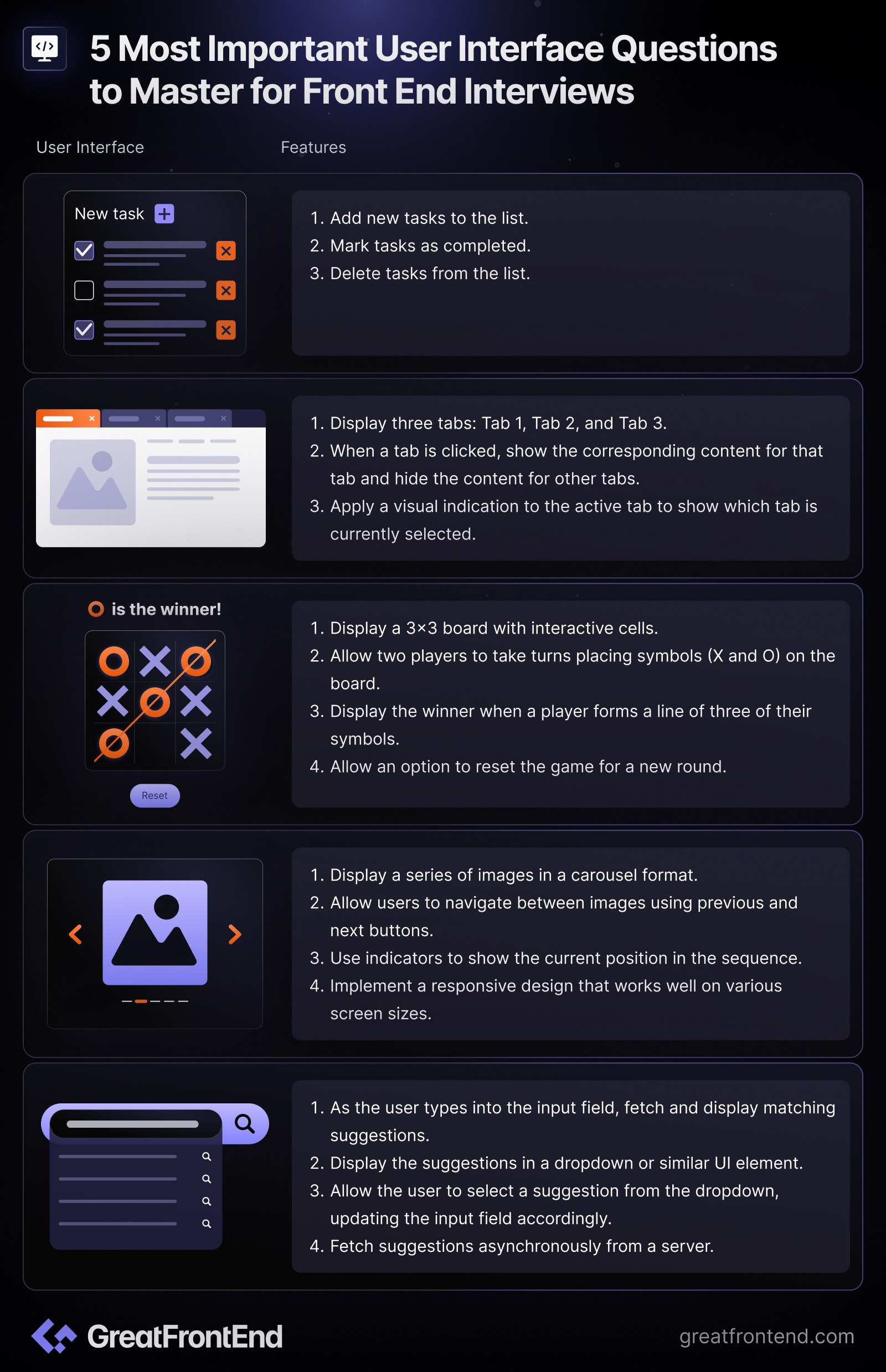
It goes without saying that there are more possible interview questions to practice, but many other interview questions build on top of the skills evaluated for the above questions. If you are short on time, practicing the above questions first will give your the highest return on investment and is highly recommended.
All the best for your interviews!
- 5 Most Important JavaScript Questions to Master for Front End InterviewsPractice these JavaScript questions if you are short on time to prepare for your front end interviews.AuthorYangshun Tay7 min readDec 18, 2023

A common frustration when preparing for front end interviews is the sheer volume of questions to practice. There are over 400 front end interview questions available on GreatFrontEnd. How do you choose the best questions to practice to get the highest return of investment on your time?
Front end interview questions often revolve around a combination of fundamental JavaScript concepts, problem solving skills, layout building skills, and data structures and algorithms. To maximize your efficiency, we recommend practicing the most commonly-asked questions, along with those that touch multiple skills, so that you get all-rounded practice.
In this list we will cover the most important JavaScript questions to practice. Let's go!
Debounce
Debouncing is a crucial technique used to manage repetitive or frequent events, particularly in the context of user input, such as keyboard typing or resizing a browser window. The primary goal of debouncing is to improve performance and efficiency by reducing the number of times a particular function or event handler is triggered; the handler is only triggered when the input has stopped changing.
import { debounce } from 'lodash';// Example usage for a search input fieldconst searchInput = document.getElementById('search-input');const debouncedSearch = debounce(() => {// Perform the search operation hereconsole.log('Searching for:', searchInput.value);}, 300);searchInput.addEventListener('input', debouncedSearch);In this example, the
debouncefunction creates a wrapper function that delays the execution of the provided callback until a certain amount of time has passed since the last input event. This helps optimize performance by preventing unnecessary computations or network requests during rapid user input. Adjust thedelayparameter based on the specific requirements of your application.Debounce is a frequently asked question in front end interviews, especially by big tech companies because it assesses the candidate's understanding of asynchronous programming, closures, and the
thiscallback. The basic version of debounce isn't too hard to implement, so you might be asked to implement additional functionality that's available on Lodash's_.debounce:- Leading version: Invoking the callback at the start of the timeout instead of at the end.
- Trailing version: Invoking the callback at the end of the timeout.
- Maximum delay: The maximum time the callback is allowed to be delayed before it is invoked.
Or you could also be asked to implement the Throttle function, which is the sister function of Debounce; it's important to understand the differences between them. Throttle is a common follow-up question to Debounce and vice versa.
Practice implementing a Debounce function on GreatFrontEnd
Promise.all()Promise.all()is an important feature in JavaScript for simplifying code needed to handle multiple asynchronous operations concurrently, especially if there are dependencies between them. It takes an array of promises and returns a new promise that resolves to an array of the results when all of the input promises have resolved, or rejects if any of the input promises reject.Proficiency with
Promise.all()is an indicator of a front end engineer's ability to handle complex asynchronous workflows efficiently and manage errors effectively, making it highly relevant to their daily tasks.const promise1 = fetch('https://api.example.com/data/1');const promise2 = fetch('https://api.example.com/data/2');const promise3 = fetch('https://api.example.com/data/3');Promise.all([promise1, promise2, promise3]).then((responses) => {// This callback is only ran when all promises in the input array are resolved.console.log('All responses:', responses);}).catch((error) => {// Handle any errors from any promiseconsole.error('Error:', error);});In this example,
Promise.all()is used to fetch data from three different URLs concurrently, and the.then()block is executed only when all three promises have resolved. If any of the promises rejects, the.catch()block is triggered.It is a good question to practice for front end interviews because candidates are often evaluated on their mastery of asynchronous programming and whether they know how to implement polyfills.
Promise.all()has many sister functions likePromise.race(),Promise.any(), which can also be asked in interviews, so you kill many birds with one stone by practicingPromise.all().Practice implementing
Promise.all()on GreatFrontEndDeep Clone
In JavaScript, a deep clone function is used to create a new object or array that is entirely independent of the original object/array. This means that not only the top-level structure is cloned, but all nested objects and arrays within the original structure are also duplicated. In other words, changes made to the cloned object do not affect the original, and vice versa.
// Original user.const user = {name: 'John',age: 42,};// Create a deep clone of the user.const clonedUser = deepClone(user);// Modify the cloned user without affecting the original.clonedUser.name = 'Jane';// Output the original and cloned user. The original is not affected.console.log('Original User Data:', user); // { name: 'John', age: 42 }console.log('Cloned User Data:', clonedUser); // { name: Jane', age: 42 }While not as frequently asked in interviews as some other questions, deep cloning showcases one's understanding of recursion and the various data types in JavaScript – how to recursively traverse an arbitrary object in JavaScript and process each encountered type.
Practice implementing the Deep Clone function on GreatFrontEnd
Event Emitter
An Event Emitter class in JavaScript is a mechanism that allows objects to subscribe to and listen for events, and to emit events when certain actions or conditions occur. It facilitates the implementation of the observer pattern, where an object (the event emitter) maintains a list of dependents (observers) that are notified of changes or events. In fact, EventEmitter is part of Node.js' API.
// Example usageconst eventEmitter = new EventEmitter();// Subscribe to an eventeventEmitter.on('customEvent', (data) => {console.log('Event emitted with data:', data);});// Emit the eventeventEmitter.emit('customEvent', { message: 'Hello, world!' });Implementing an
EventEmitterclass involves knowledge of object-oriented programming, closures,thiscallback, and data structures and algorithms fundamentals. Possible follow-up questions include an alternative unsubscribing API.Practice implementing an Event Emitter on GreatFrontEnd
Array.prototype.filter()
Array.prototype.filter()is a built-in method in JavaScript that allows you to create a new array containing elements that satisfy a certain condition. It iterates over each element in the array and applies a callback function to determine whether the element should be included in the filtered array.// Example: Filtering out even numbers from an arrayconst numbers = [1, 2, 3, 4, 5, 6, 7, 8, 9, 10];const oddNumbers = numbers.filter(function (number) {return number % 2 !== 0;});console.log(oddNumbers); // Output: [1, 3, 5, 7, 9]Array.prototype.filter()is commonly-asked questions in front end interviews by big tech companies, along with its sister functions,Array.prototype.map(),Array.prototype.reduce(), andArray.prototype.concat(). Modern front end development favors functional programming style APIs likeArray.prototype.filter()and it is also an opportunity for candidates to demonstrate their knowledge of prototypes and polyfills. It seems easy on the surface, but there's much more to it:- Are you aware of all the parameters accepted by the filter callback? Hint: there are 4!
- How does the filter callback handle sparse arrays?
- Does your implementation call the callback function with the right
thisvalue? - What if the array contents is mutated by the callback function mid-traversal?
Nailing these edge cases is paramount for acing front end interviews.
Practice implementing the
Array.prototype.filter()function on GreatFrontEnd
If you're short on time, we recommend practicing these 5 questions, which takes around 3 hours.
What do you think of these questions? Do you think there are other important questions to cover?
- How to Evaluate Companies as a Front End EngineerLearn the key factors and essential questions that Front End Engineers should explore when evaluating companies.TagsAuthorYangshun Tay13 min readDec 14, 2023
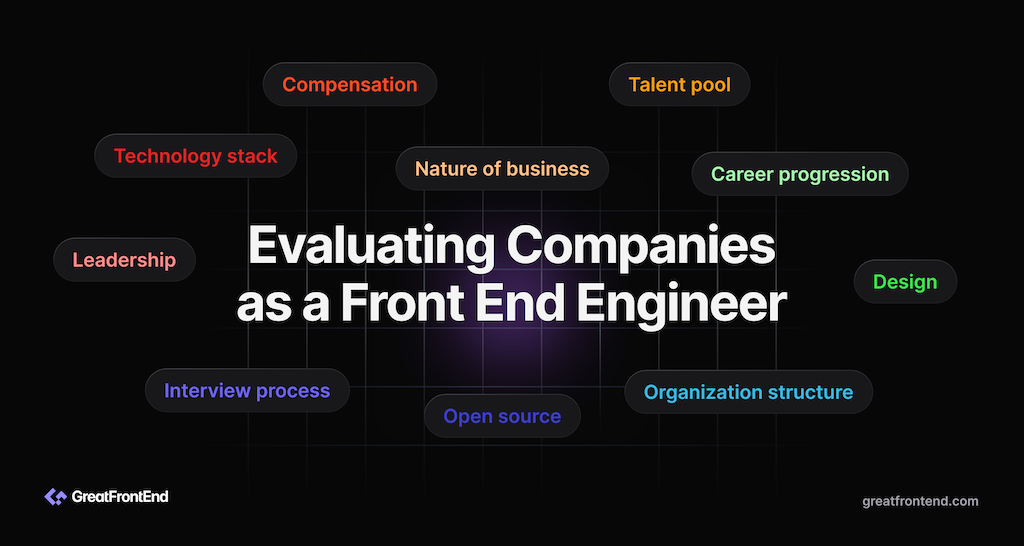
Front End Engineering is a nuanced field within Software Engineering and not all companies place equal emphasis on nor have the need for. Choosing the right company is a pivotal decision that can shape the trajectory of a Front End Engineer's career.
A careful evaluation of potential employers to ensure alignment with one's skills, aspirations, and work preferences. From the nature of business to technological stack to growth opportunities, the considerations are diverse and significant. In this post, we highlight key factors and essential questions that Front End Engineers should explore when evaluating companies. By delving into these factors, Front End Engineers can make informed decisions that not only resonate with their expertise but also contribute to a fulfilling and successful career.
Here are some of the factors you should be considering when joining a company as a Front End Engineer:
- Nature of business
- Technology stack / Engineering practices
- Organization structure
- Leadership
- Interview process
- Compensation
- Career progression
- Talent pool
- Open source & community contributions
- Focus on design
Let's dive into each factor.
Nature of business
How important is the front end web product to the success of the company? Is web the primary medium in which users consume the product or is web just used for internal dashboards?
If front end web is important to the company, the company will likely want to hire the best front end engineering talent and compensate them well. As a Front End Engineer, it's also important to join such companies because if/when recession strikes, the less important departments will be the first to be let go. Ideally, you'd want to be in the important departments, be it recession or not.
Web engineering is important to companies like Figma where the core product is within the browser or a native desktop app. On the other hand, web is not as important to a ridehailing company where users are using native mobile apps to book rides.
What are the primary revenue streams for the business? What is the breakdown of revenue per platform?
It goes without saying that companies will allocate more resources to revenue-generating platforms.
Other questions to ask:
- Are there specific metrics used to measure the success of front end initiatives?
- Describe the unique business challenges the front end team faces within your industry?
- What is your target market and how do you plan to expand it? What devices do these markets use to consume the application/services?
- How do you see the industry evolving in the next few years, and where do you see the company within that context?
Technology stack / Engineering practices
What technology stack is the company on? Does the company bother to keep up with modern front end technologies or are the company's products still on jQuery and Bootstrap 3 with no intention to migrate?
You don't want to be still working on legacy technologies and not improve your skills at your new job. A stack that includes modern front-end technologies can offer more relevant experience and contribute to your professional growth.
Good companies should strive to keep their technologies updated as it improves the product quality and helps their employees stay relevant with industry needs.
What are scalability and performance challenges the company has faced? Describe the technical challenges faced by the front end teams.
If the technical challenges/bottlenecks are mainly on the back end, then back end is likely more important to the company than front end in the long run. Consequently, there will be more seniority composition of engineers will bias towards the back end and limited growth for front end engineers due to lack of complex front end work available.
What is your approach to front end testing and quality assurance?
If front end products are not tested thoroughly, the company is either small, or the front end products are not as important.
Other questions to ask:
- Can you describe the current technology stack and why it was chosen?
- How does the technology stack support the company's goals and objectives?
- Are there any plans to adopt new technologies or tools in the near future?
- How do you handle technical debt and ensure the codebase remains maintainable?
- Can you discuss the deployment process and how frequently deployments occur?
Organization structure
How are engineering teams organized? Are there both front end engineers and back end engineers in the same team or are they in separate teams? How much back end engineering does a front end engineer have to do?
Both ways of team organization can work, but you'd want to avoid a situation where you are the only front end engineer on a large team primarily made up of back end engineers where there are few senior to learn front end from. You might also be a victim of "bait and switch", where after you join a team, there isn't that much front end work to do and you end up spending most of your time doing back end work. That's not what you're hired to do in the first place, some might like it, but most don't.
Is there a front end infrastructure team that takes care of common front end engineering needs across the company such as design system components, linting, build, performance, package upgrades, etc?
If a medium/large-sized company does not have a dedicated front end infrastructure team, there is a good chance that the company does not have too many front end products to warrant the need for a front end infrastructure team. Another reason is that front end engineering quality is not important to the company.
Other questions to ask:
- How are engineering teams organized within the company?
- Can you describe the reporting and collaboration structure for the front end team?
- What is the ratio of front end engineers to other engineering roles?
- How does the front end team collaborate with product managers and stakeholders?
- Are there cross-functional teams that include front end engineers, and how do they operate?
- What opportunities are there for front end engineers to lead projects or initiatives?
- How are front end tasks and projects prioritized within the organization?
Leadership
How much does leadership value front end engineering? How important is brand identity and design to the company?
The former can be hard to find out as an outsider but you can roughly tell from the quality and aesthetics of the products. This is an important question to find out because leadership decides where to allocate resources to and the more important departments have a higher priority.
What is the background of the leaders (especially the technical ones)?
Leaders that were more product and design focused will tend to prioritize front end engineering quality.
Other questions to ask:
- How involved is the leadership team in front end engineering decisions?
- What is the leadership's vision for the front end team's growth and development?
- How are successes and achievements within the front end team recognized by leadership?
- What qualities do you look for in leaders within the front end team?
Interview process
Is there a dedicated front end interview process or is the process the same as for general software engineers (back end heavy)?
A dedicated front end interview process allows companies to assess candidates more thoroughly and accurately for front end engineering roles. It ensures that the evaluation is aligned with the specific skills and challenges associated with front end development, contributing to effective hiring decisions and the overall success of the engineering team.
If there isn't a dedicated front end interview process, it could be a sign that leadership does not understand front end engineering well and there's no front end engineers in leadership roles. A front end interview process that does not test the right skills can result in non-optimal hires which brings down the company's quality of front end engineering.
Other questions to ask:
- Can you describe the typical interview process for a front end engineer role?
- What kind of front end coding challenges or technical assessments can I expect?
- How do you evaluate front end skills such as HTML, CSS, JavaScript, and frameworks?
- Who will I be meeting with during the front end interview stages?
Compensation
Does the company pay front end engineers the same as back end / full stack / generalist software engineers?
If a company pays different specializations of software engineering differently, it's an indication that some specializations are not as important as the rest, aka. Second class citizens. Many companies like Meta and Google pay Front End Engineers as much as Software Engineers. Don't settle for less.
Even if companies pay the same salary for Front End Engineers, the offer salary shouldn't be the only factor you should consider. You should also consider the longer term aspects such as career progression, how feasible it is possible to grow to senior, staff levels and beyond.
Career progression
How does the career ladder for a front end engineer differ from a back end engineer? How high is the career ceiling for a front end engineer at the company? What level can you attain by focusing on front end development? What is the composition of backgrounds of the high-level engineers at the company?
The career ladder for a front end engineer and a back end engineer can vary between companies, and the specific titles and levels may differ. The career ceiling for a front end engineer can be quite high in companies that have complex client products (e.g. Figma, Google Docs, VS Code, etc) or value the importance of user experience and interface design.
In many other companies, the career ceiling for front end engineers is much lower. For such companies, front end engineers have to look beyond front end work and contribute strategically to the organization's goals in order to rise up the ranks.
Companies which have high career ceilings for Front End Engineers (without them having to go into management) include Google, Meta, Microsoft, Airbnb, and Figma.
As mentioned earlier, look out for where the technical challenges lie as the company grows. Complex front end technical challenges will warrant the need for senior and beyond front end engineers which is good for a career in front end engineering.
Talent pool
How many other front end engineers are there at the company? Who are the other front end engineers at the company? Are they experienced and people I can learn from to level up my front end engineering skills? Are the other front end engineers also passionate about modern front end technologies and frequently share knowledge with each other?
Understanding the experience level of fellow front end engineers is crucial for evaluating potential learning and mentorship opportunities. Working alongside experienced peers facilitates skill development, as you can glean insights from their expertise and real-world projects.
It's also important to know if there's a culture for sharing about modern front end technologies; A team that actively shares knowledge and embraces modern technologies suggests a dynamic and forward-thinking environment.
Other questions to ask:
- How would you describe the current team of front end engineers at the company?
- What qualities do you look for when hiring new front end engineers?
- What is the seniority breakdown of front end engineers at the company?
Open source & community contributions.
Does the company have any open source projects? Does the company give back to open source by submitting upstream projects? Does the company have an engineering or design blog and their posts of high quality?
Having a community presence contributes to the positive brand image of the company and demonstrates a commitment to transparency, collaboration, and giving back to the community. An engineering blog fosters a culture of knowledge sharing within the company and contributes to the professional development of team members.
A company actively involved in open source contributions is likely to attract developers who are passionate about open source and community collaboration. It can be a deciding factor for top talent when choosing where to work.
Being able to contribute to open source (be it the company's open source projects or projects used by the company)as part of your work helps to build up personal brand and credibility which is useful to show future employers.
Other questions to ask:
- Does the company contribute to any open source projects related to front end development?
- Are software engineers encouraged to contribute to open source during work hours?
- Discuss any notable front end open source contributions made by the company or its employees?
- How does the company recognize and reward open source contributions from engineers?
Focus on design
Are the company's products visually appealing? Is there a cohesive brand identity and product interface? Do the products look like they are part of a design system?
While Front End Engineers don't necessarily have to design, they have to work closely with designers and implement what the designers come up with. A design system provides a structured approach to design and development, promoting consistency, efficiency, and collaboration across teams. It is an essential tool for creating and maintaining a unified and user-friendly interface in software products. Building products without a proper design system will lead to inefficiencies and inconsistencies down the road. A lack of a proper design system or design department could also be an indication that design and front end engineering is not valued by the company.
Other questions to ask:
- How is design and brand aligned across the products on the different platforms?
- Is there a brand / design system team in-charge of the company's brand and design system?
- Describe the relationship between the front end engineering and design teams?
- How does the company ensure a consistent design language across all front end projects?
- What design tools and methodologies do front end engineers use?
- How do the company measure the success of the front end design efforts?
Evaluating a company holistically, from its tech stack to its commitment to innovation and the quality of its team, empowers you to make informed choices that align with your professional aspirations.
By considering the factors outlined in this guide, you pave the way for a rewarding and fulfilling career, where your skills thrive, and your contributions leave a lasting impact on the digital experiences you help create.
You are not just choosing a workplace; you are selecting a path that leads to your own advancement, innovation, and success as a Front End Engineer.
- Best Medium-size Companies for a Fulfilling Front End CareerDiscover the best medium-sized tech companies for a great career as a Front End Engineer.TagsAuthorYangshun Tay9 min readDec 12, 2023
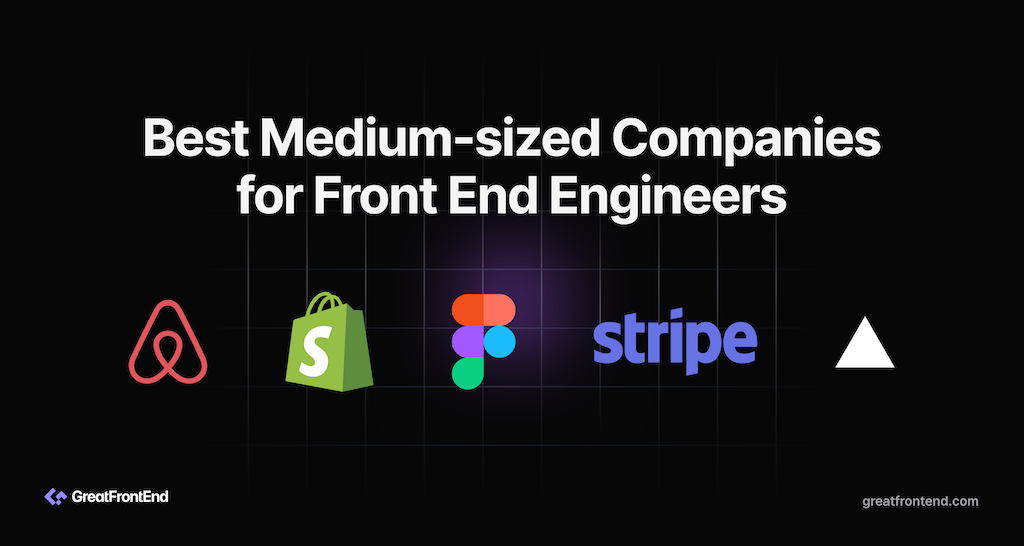
This is part 2 of our top companies series where we gathered the top tech companies for a fulfilling career as a Front End Engineer. Companies are selected based on the following criteria:
- Nature and variety of web products
- Complexity and quality of front end engineering
- Contributions to open source ecosystem
This post covers the list of the top medium-sized tech companies for front end engineers. For each company, we give a rating out of 5 on the following areas:
- Projects: Diversity, complexity and uniqueness of the products.
- Talent: Quality of talent.
- Design: Emphasis the company places on design.
- Compensation: How well compensated the employees are.
- Outlook: The company's outlook.
Airbnb
Airbnb revolutionized the travel and hospitality industry with its online marketplace for lodging and experiences. The Airbnb platform is a prime example of good design meets good engineering with its user-friendly and aesthetically pleasing interface that is used globally and supports nearly 100 languages.
Airbnb has made significant contributions to the open source community. Some of their notable open source projects include:
- JavaScript Style Guide: A very popular style guide and ESLint config for JavaScript.
- Enzyme: JavaScript testing utilities for React. It is no longer recommended since it relies on testing component implementation and the community has moved towards using React Testing Library.
- Lottie: A library for rendering animations on the web and mobile.
- visx: A collection of expressive, low-level visualization primitives for React.
- Polyglot: A tiny i18n library.
- React Dates: A datepicker library for React.
- Hypernova: A service for server-side rendering your JavaScript views.
Between 2015 to 2020, Airbnb is one of the most innovative companies in the front end space. Airbnb was one of the earliest companies to implement isomorphic/universal rendering on the web with the invention of Rendr, a library to render Backbone.js apps on the server. They also use server-driven UIs to dynamically build pages for web and mobile. Airbnb's front end team also spoke at React Conf 2019 about the process behind their design system.
Noteworthy front end engineers from Airbnb include Harrison Shoff, known for his work on Airbnb's style guide and visx. Leland Richardson, Jordan Harband, Spike Brehm, Josh Perez, were previously from Airbnb and were instrumental in shaping Airbnb's strong front end engineering culture and establishing the company as a leader in the front end ecosystem.
On the design front, Airbnb's Design department has a beautifully-designed blog and frequently shares their knowledge and resources with the designer community.
Airbnb's front end interview process mostly focused on front end coding with just one round of algorithmic coding. However, Airbnb places a high emphasis on cultural fit as the full loop consists of two rounds of behavioral interviews where most companies only have one.
As of writing, Airbnb has scaled back on their community contributions, possibly due to the global movement towards cost cutting. We no longer see as much front end innovation coming from Airbnb as compared to before. Some of Airbnb's famous libraries like Enzyme and React Dates have been moved out of the Airbnb GitHub organization and don't look maintained. Airbnb's design blog has been paused since 2022 and Airbnb's engineering and design social media accounts have been closed.
It's important to note that at its core, the Airbnb platform is a CRUD application and the challenges lie in scaling the platform for new verticals; the products themselves are not technically sophisticated client applications like a collaborative editor or design tools. However, if you are a product engineer who enjoys translating beautiful designs into reality and bringing them into the hands of people globally, Airbnb is still a cool and great place to work.
Rating: Projects (3/5), Talent (4/5), Design (5/5), Compensation (4/5), Outlook (3.5/5)
Shopify
A Canadian powerhouse, Shopify empowers businesses with its e-commerce platform, providing business owners with tools to create online stores. As these websites allow a high degree of customization by users while optimizing for performance and SEO, the Shopify platform requires complex, top quality front end engineering.
Shopify is no stranger to open source and although most of their projects are targeting the Ruby ecosystem, there are a few notable front end projects from them:
- Remix: Remix is a full stack web framework by the creators of React Routers that was acquired by Shopify and integrated into their products.
- Polaris: Shopify's design system implemented in React.
- Hydrogen: A set of opinionated components, utilities, and tools to build custom e-commerce storefronts powered by Remix and Shopify platform.
- React Native Skia: High-performance React Native Graphics using Skia.
- Draggable: A lightweight, responsive, modern drag & drop library.
In recent years, Shopify hired many well-known developers from Google like Ilya Grigorik, Jason Miller (creator of Preact), Jake Archibald, and Surma. Ryan Florence and Michael Jackson of React Router fame ended up at Shopify thanks to the Remix acquisition.
Shopify is an attractive workplace for front end engineers due to its innovative and varied product range, which offers opportunities for diverse and challenging work. The company is pushing the boundaries of e-commerce web development which demands cutting-edge development to enhance user experiences, providing developers a platform to work on impactful and widely-used applications. Shopify's embrace of the latest technologies and commitment to continuous improvement in the field also contribute to a dynamic and growth-oriented work environment. This, combined with a supportive culture and opportunities for professional development, makes Shopify a rewarding place for front end engineers.
Rating: Projects (4/5), Talent (4/5), Design (4.5/5), Compensation (3.5/5), Outlook (4/5)
Figma
Figma has become a game-changer in the design software industry, offering a cloud-based interface design tool that enables collaborative work. Figma's apps (Figma and Figjam) are possibly some of the most complex applications to exist as it is extremely challenging to build a performant design tool in the browser that scales for large design files and also offers real-time collaboration.
While Figma's direct contributions to open source are limited, its impact on the design and development community is substantial. Figma has won over the design market and has begun to focus their efforts on improving the design-to-code workflow with the introduction of Dev Mode and Storybook integration, making the product easier to use for developers.
Figma’s focus on user interface and experience design aligns well with the core competencies of front end engineering. Furthermore, the company's innovative approach and commitment to cutting-edge technology provide a dynamic environment for professional growth and learning in the field of front end development. There's a good chance that engineers who work at Figma are passionate about design and creating great user experiences; it's always great to be surrounded by like-minded people.
Rating: Projects (4/5), Talent (4.5/5), Design (5/5), Compensation (4/5), Outlook (4/5)
Stripe
Stripe provides payment processing solutions for e-commerce, characterized by their user-friendly and secure interfaces. Their front end work mainly involves creating straightforward yet secure checkouts and payment SDKs, dashboards for businesses to manage their account, prebuilt UI elements for developers who want to create their own checkout flows, and developer platform, which is a world-class example of great developer documentation.
Stripe does not have too many contributions to open source but front end engineers at Stripe have been instrumental in advancing UI/UX in financial technology. Some of their projects include Markdoc, a powerful, flexible, Markdown-based authoring framework and Sorbet, a type checker for Ruby.
Stripe is a great company for front end engineers and designers mainly due to its reputation for building elegant, user-friendly products. The company is at the forefront of financial technology, offering developers the chance to work on innovative, high-impact projects that shape the way businesses handle online transactions. Stripe's emphasis on clean, efficient code and cutting-edge technology aligns with the interests of developers who are keen on pushing the boundaries of web development. Additionally, Stripe's collaborative work culture and focus on professional growth make it a great environment for a front end engineering career.
Rating: Projects (3.5/5), Talent (5/5), Design (5/5), Compensation (4.5/5), Outlook (4/5)
Vercel
Vercel is a cloud platform focused on enhancing the development and deployment experience for front end teams. Vercel's platform is designed to make building and deploying as straightforward as possible, emphasizing ease of use, universality, and accessibility. There's seamless integration with major JavaScript frameworks, like Next.js, Remix, Nuxt, etc so that deploying sites built using these frameworks becomes a breeze. On top of hosting, Vercel also provides logs, A/B testing, storage, analytics, performance tracking, and more.
It's particularly known for creating Next.js, an open source web framework based on React. Next.js is currently the most popular meta framework for building React applications and innovating at breakneck speed especially after members of the React core team left Meta to join Vercel. Besides Next.js, Vercel is also behind projects like SWR, Turborepo, Turbopack, and SWC.
The Vercel team can be said to be the Avengers of the web development ecosystem, a congregation of top front end engineering talents. Guillermo Rauch, CEO and founder of Vercel, is a well-known figure in the development community for his work on Next.js and Socket.io. Jared Palmer, a key figure in the JavaScript community joined Vercel after they acquired his startup Turborepo. Tobias Koppers, the creator of webpack, joined Vercel to work on the evolution of webpack, Turbopack. As mentioned above, some React core team members like Sebastian Markbåge, Andrew Clark, and Dominic Gannaway, joined Vercel to continue working on React and other projects. The list goes on.
Vercel has taken Meta's place of being the industry leader in pushing the boundaries of front end innovation. Besides front end hosting, Vercel is also investing in AI with the creation of the Vercel AI SDK and v0, a tool for generative UI design.
Rating: Projects (4.5/5), Talent (5/5), Design (4.5/5), Compensation (4.5/5), Outlook (4/5)
- Best Big Companies for a Fulfilling Front End CareerDiscover the best big tech companies for a great career as a Front End Engineer.TagsAuthorYangshun Tay11 min readDec 11, 2023
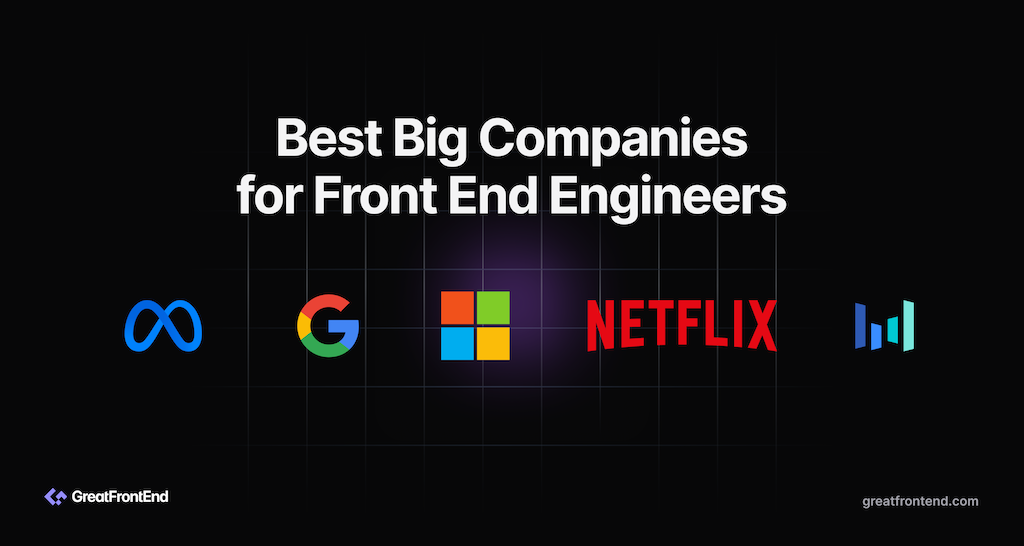
When you're on the hunt for your next front end engineering role, it's not just about picking any company that'll have you. Companies differ in terms of domains, size, customers, etc. The importance of front end development to a company depends on the company's core offering. Naturally, a company that has a core product that is primarily used on the web will prioritize their front end engineering department, while for companies whose flagship products are mobile apps or hardware, front end development might take a backseat.
Whether it's working on cutting-edge technologies, being surrounded by inspiring colleagues, or contributing to projects you're passionate about, the right company can elevate your career from ordinary to extraordinary. Choosing the right company can make all the difference between leading a fulfilling career and hitting arbitrary career ceilings.
In this post, we have gathered the top tech companies for a fulfilling career as a Front End Engineer. Companies are selected based on the following criteria:
- Nature and variety of web products
- Complexity and quality of front end engineering
- Contributions to open source ecosystem
This post covers the list of the top big tech companies for front end engineers. For each company, we give a rating out of 5 on the following areas:
- Projects: Diversity, complexity and uniqueness of the products.
- Talent: Quality of talent.
- Design: Emphasis the company places on design.
- Compensation: How well compensated the employees are.
- Outlook: The company's outlook.
Meta (previously Facebook)
Let's get the obvious company out of the way. Meta (previously Facebook), is a major player in social networking, digital marketing, and has recently ventured into the realm of augmented and virtual reality. The complexity of their front end work is showcased in the Facebook and Instagram platforms, which are known for their visually rich interface and smooth user experience. Unbeknownst to most, the most complex (and possibly most important) web application at Meta is their Ads Manager application as it has to display and manage thousands of rows of ad campaigns and also allow advertisers to create ad creatives in various formats for different platforms. The ads manager and business suite surfaces are worked on by thousands of engineers across the company.
When the Facebook.com redesign was released in 2020, it was considered the gold standard for web applications as it popularized the concepts of SSR, lazy loading, prefetching on navigation, and data-driven dependencies. Today, most new applications at Meta are built using this JavaScript-centric tech stack.
If I were to name a company that has the most impact on the open source front end ecosystem, it has to be Meta. Meta revolutionized how UI was built with the invention of React and React Native, introduced new data fetching approaches with GraphQL, built Jest, a feature-rich test runner that displaced then-frontrunner Mocha, made building documentation websites easy with Docusaurus, and Yarn, a package manager that was a huge improvement over npm at the time of its release. Meta has open sourced technology in almost every aspect of front end development most of which achieved widespread adoption at one point in time, which speaks volumes about the standard of Meta's front end engineers and importance of front end development to the company. Because much of Meta's front end technologies are open source and widely-adopted, new developers who had prior experience with these technologies will have an easier time when onboarding.
Meta is continuing to lead innovation in the front end space with the development of React Server Components, Server actions, React forget, and cross-platform React components so that users can share components between web, mobile, and VR environments.
Notable figures in front end development from Meta includes Jordan Walke, the creator of React and Reason; Joe Savona, who is currently working on the React Forget compiler; Dan Abramov, Sebastian Markbåge, Lauren Tan, Andrew Clark, Dominic Gannaway, Brian Vaughn, Sophie Alpert, Rick Hanlon, who have worked / are still working on React, Christopher Chedeau of Prettier and CSS-in-JS fame; and Christoph Nakazawa, who worked on React Native, Jest, and Metro.
Meta's front end interview process is one that heavily favors Front End Engineers as it is focused on practical front end domain knowledge without excessive emphasis on algorithmic knowledge.
While Meta is a great place for Front End Engineers, it can be stressful working there. The company is known for its fast-paced and results-driven work environment that rewards high performers, which can contribute to tight deadlines and stress. Employees may also face public scrutiny due to the company's high-profile nature and history with privacy concerns and misinformation. The demanding nature of the work and high expectations, coupled with potential challenges to work-life balance, are factors individuals should consider. On the engineering side of things, Meta is stuck using Flow for writing type-safe JavaScript, which is almost no longer used outside of Meta. However, there are some similarities with TypeScript, so the learning curve should not be too huge.
Rating: Projects (4/5), Talent (5/5), Design (4/5), Compensation (4.5/5), Outlook (3/5)
Google
Google, a global technology leader, is best known for its search engine. However, the company's reach extends far into areas such as video streaming, cloud computing, AI, consumer hardware, and software solutions. Some of their products that showcase intricate front end development include YouTube, the world's top video streaming website; Google Maps, with its interactive maps and street views; Gmail, a widely-used email service featuring a sophisticated interface; and Google Docs, an online word processor offering real-time collaboration.
Google's commitment to the front end open source ecosystem is evident in projects like:
- Angular: One of the big three web application frameworks, popular among enterprise applications. The newly-released Angular 17 renews developers' confidence in the framework and that Google is still investing in it.
- Chromium: The browser that powers Google Chrome. Did you know that other major browsers like Microsoft Edge, Opera, and Arc are also powered by Chromium?
- Flutter: Google's approach of building cross-platform, natively compiled apps for mobile, web, and desktop from a single codebase. Dart is the primary language for developing Flutter apps.
- Dart: A programming language by Google that can be transpiled to JavaScript but can also be used to build server, desktop, and mobile applications. Within Google, Dart is primarily used for building ads products.
Google is home to many prominent figures in the front end community because they regularly create great guides and content for web development like web.dev and YouTube channels like Chrome for Developers. Paul Irish is known for his work on Chrome DevTools and other web development resources; Addy Osmani, Software Engineer on Google Chrome and author of numerous technical books; Minko Gechev, tech lead and manager for Angular.
Google's front end interview process has a good balance of algorithmic knowledge and domain knowledge. There are pure algorithmic rounds and front end coding questions will also require a good grasp of software design and good data structure choice.
Working at Google, while offering numerous benefits, comes with potential downsides. The large organizational structure of the company may pose challenges in communication and decision-making, and frequent reorganizations can create uncertainty for employees. Projects are often canceled and I have lost count of the number of instant messaging applications that were built, killed, and rebuilt. Despite these downsides, Google's cutting-edge projects, great salary, career growth opportunities, and focus on employee well-being continue to attract top talent.
Rating: Projects (4.5/5), Talent (4.5/5), Design (4/5), Compensation (4/5), Outlook (4/5)
Microsoft
Microsoft, a household name in software, offers a range of products from operating systems to cloud services and business solutions. Besides Bing and Edge, the Microsoft 365 suite brings traditional workplace offerings like Word, Excel, and PowerPoint to the web which are complex web applications that require a high level of front end to create.
For a long time, Microsoft was focused on desktop applications but in recent years, Microsoft has increased investment in developing the web ecosystem and have established themselves as one of the most important companies to the future of front end development with the following projects:
- TypeScript: A popular type-safe superset of JavaScript. TypeScript mastery is considered a core skill these days.
- Visual Studio Code: A free, highly customizable cross-platform code editor. It is one of the most popular IDE for web development and comes with out-of-the-box TypeScript integration.
- Playwright: A framework for Web Testing and Automation. It allows testing Chromium, Firefox and WebKit with a single API.
- npm: The de facto package manager for the JavaScript ecosystem is currently owned by GitHub, which is owned by Microsoft.
Moreover, Microsoft is heavily investing in AI. They're the largest investors in OpenAI and OpenAI utilizes Azure as its primary cloud provider to train and run its large-scale AI models. Microsoft has been integrating OpenAI's technologies into its products, like GitHub Copilot, Microsoft 365 products and Bing search engine, among others. The partnership with OpenAI gives it a competitive edge in the AI race, especially against other tech giants like Google and Amazon. By closely working with and funding one of the most advanced AI research labs, Microsoft positions itself at the forefront of AI innovation.
In a company as large as Microsoft, bureaucratic processes are often in place. This can mean slower decision making, more layers of management, and a need to navigate through a complex corporate structure to get things done. For some, this can feel restrictive and stifle creativity.
Rating: Projects (4/5), Talent (4/5), Design (3.5/5), Compensation (3.5/5), Outlook (4/5)
ByteDance/TikTok
The only Chinese technology company on the list, ByteDance is most famous for its social media app TikTok, which is a highly addictive platform that prioritizes mobile-first short-form videos. While TikTok content is primarily consumed on mobile platforms, ByteDance has a large suite of enterprise offerings for the web, like Lark and BytePlus.
ByteDance is actually pretty active in the open source community, though their projects are less known compared to those from Western big tech companies. One of ByteDance's most famous open source projects is rspack, a Rust port of webpack. Other notable projects include IconPark, a high quality, highly customizable icon set and Xigua player, a modern video player for the web.
ByteDance is home to many talented individuals like Zack Jackson (Creator of module federation) and Dexter Yang (Author of Spellbook of Modern Webdev). Anthony Fu, one of the most prolific open source leaders in recent years, used to work at ByteDance.
In terms of the hiring process, ByteDance's front end interview process is one of the toughest to crack due to their wide pool of questions that tests the candidates' breadth and depth in the domain. Candidates can expect to answer tough trivia questions about their favorite JavaScript framework and the front end domain. All of algorithms, JavaScript utilities, UI coding, and system design questions can also be asked.
ByteDance is very similar to Meta in many ways and I often tell people they're the Meta of China – their focus on social products, performance-driven culture that disproportionately rewards high performers, mindset which encourages moving fast and taking ownership, open sourcing innovative technologies, etc.
However, being a Chinese company, might have a corporate culture that differs significantly from Western norms. Engineers from different cultural backgrounds might find it challenging to adapt to these differences in work style, communication, and management practices. TikTok is constantly under scrutiny in the United States due to national security concerns related to its Chinese ownership and there's no knowing if or when the app will be banned in the US, which will hurt the business greatly.
Rating: Projects (4/5), Talent (4/5), Design (4/5), Compensation (4/5), Outlook (4/5)
Netflix
Netflix, the leading entertainment streaming service, is renowned for its personalized user interfaces and seamless streaming experience across devices. Netflix is one of the best places for front end engineers not because of Netflix.com; it is their suite of complex web-based studio technologies that makes working there exciting.
Netflix's primary contribution to the open source community is Falcor, a JavaScript library for efficient data fetching. Notable front end developers from Netflix include Jafar Husain, known for his work on reactive programming and JavaScript frameworks. Jafar has also worked at Meta on GraphQL.
Netflix's company culture, often compared to a professional sports team, is centered around performance, collaboration, and a high degree of freedom and responsibility. This culture is detailed in their "Netflix Culture: Seeking Excellence" document and is widely recognized in the business world for its unique approach. Netflix is known for paying top of the market salaries for Software Engineers and mostly in base salary. Employees at Netflix have the flexibility to decide how much of their compensation is in cash or stock options. On the other hand, the dream team culture can lead to workplace competitiveness and increased stress as employees may feel they must constantly prove their worth to remain with the company.
Rating: Projects (3.5/5), Talent (4/5), Design (4/5), Compensation (5/5), Outlook (4/5)
- How to Handle Large Datasets in Frontend ApplicationsExplore powerful techniques for handling large datasets in React application, including pagination, infinite scroll, and windowingAuthorNitesh Seram8 min readJun 17, 2023
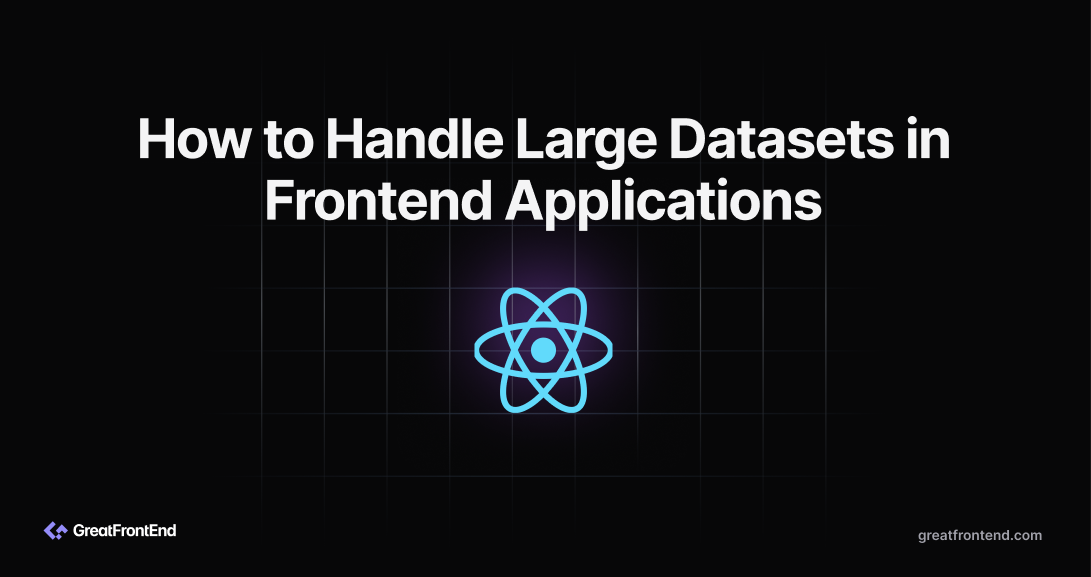
Originally posted on https://niteshseram.in.
Handling large datasets is a common challenge in frontend applications. As the amount of data grows, it can lead to performance issues, such as slow loading times and unresponsive user interfaces. In this blog, we will explore different methods to effectively handle large datasets in React applications. We will discuss techniques like pagination, infinite scroll, and windowing. By implementing these strategies, we can ensure that our frontend application remains fast and efficient, even when dealing with large amounts of data.
Understanding the Performance Problems with Large Datasets
Before we dive into the different methods of handling large datasets, let's first understand the performance problems associated with them. When an application tries to render or manipulate a large amount of data in a list, it can cause significant performance issues. This is because rendering a large number of DOM elements can be time-consuming and resource-intensive.
To illustrate this, let's create a sample React application that renders a list of 10,000 records. By examining the performance of this sample application, we can better understand the challenges of handling large datasets.
To get started, create a new React application using the create-react-app command in your terminal:
npx create-react-app large-dataset-appOnce installed, open the
App.jsfile in thesrcdirectory and replace the existing code with the following:const data = new Array(10000).fill().map((_, index) => ({id: index,name: `Temp Name ${index}`,email: `Temp Email ${index}`,}));function App() {return (<div>{data.map((item) => (<div key={item.id}><h3>{item.name}</h3><p>{item.email}</p></div>))}</div>);}export default App;In this code, we generate an array of 10,000 objects, where each object represents a record in our dataset. We then use the
mapfunction to render each item in the array as a<div>element. Each<div>contains the name and email of the corresponding item.Now, start the React application by running the following command in your terminal:
npm startOpen your browser and navigate to http://localhost:3000. You will notice that it takes some time for the page to load, and scrolling through the list may also be slow. This is because rendering 10,000 DOM elements at once can cause performance issues.
Pagination: Rendering Data in Pages
One way to handle large datasets is by implementing pagination. Pagination allows you to render data in pages, rather than all at once. By controlling the amount of data shown on the page, you can reduce the stress on the DOM tree and improve performance.
There are several UI libraries in React that provide pagination components, such as react-paginate. However, if you prefer not to use a UI library, you can implement pagination manually.
To illustrate this, let's modify our sample application to include pagination. First, install the
react-paginatelibrary by running the following command:npm i react-paginateNext, open the
App.jsfile and replace the existing code with the following:import { useState } from 'react';import ReactPaginate from 'react-paginate';const data = new Array(10000).fill().map((_, index) => ({id: index,name: `Temp Name ${index}`,email: `Temp Email ${index}`,}));function App() {const [currentPage, setCurrentPage] = useState(0);const itemsPerPage = 10;const pageCount = Math.ceil(data.length / itemsPerPage);const offset = currentPage * itemsPerPage;const currentData = data.slice(offset, offset + itemsPerPage);const handlePageChange = (selectedPage) => {setCurrentPage(selectedPage.selected);};return (<div>{currentData.map((item) => (<div key={item.id}><h3>{item.name}</h3><p>{item.email}</p></div>))}<ReactPaginatepreviousLabel={'Previous'}nextLabel={'Next'}breakLabel={'...'}pageCount={pageCount}marginPagesDisplayed={2}pageRangeDisplayed={5}onPageChange={handlePageChange}containerClassName={'pagination'}activeClassName={'active'}/></div>);}export default App;In this code, we use the
useStatehook to manage the current page state. We calculate the number of pages based on the total number of records and the desired number of items per page. We then use theslicemethod to get the current data to be displayed on the page.The
ReactPaginatecomponent renders a pagination UI with previous and next buttons, as well as page numbers. TheonPageChangeevent handler updates the current page state when the user clicks on a page number.Now, when you run the application, you will see that the data is rendered in pages, with only a subset of records shown at a time. This helps to improve the performance of the application by reducing the number of rendered DOM elements.
Infinite Scroll: Loading Data on Demand
Another approach to handling large datasets is through the infinite scroll. Infinite scroll involves loading data incrementally as the user scrolls down the page. Initially, only a subset of data is loaded, and more data is appended as the user reaches the end of the list.
There are various ways to implement infinite scroll in React, and one popular library for this purpose is react-infinite-scroll-component. To use this library, install it by running the following command:
npm i react-infinite-scroll-componentNext, open the
App.jsfile and replace the existing code with the following:import { useState } from 'react';import InfiniteScroll from 'react-infinite-scroll-component';const data = new Array(10000).fill().map((_, index) => ({id: index,name: `Temp Name ${index}`,email: `Temp Email ${index}`,}));function App() {const [items, setItems] = useState(data.slice(0, 20));const fetchMoreData = () => {setTimeout(() => {setItems((prevItems) => [...prevItems,...data.slice(prevItems.length, prevItems.length + 20),]);}, 1500);};return (<InfiniteScrolldataLength={items.length}next={fetchMoreData}hasMore={items.length < data.length}loader={<h4>Loading...</h4>}>{items.map((item) => (<div key={item.id}><h3>{item.name}</h3><p>{item.email}</p></div>))}</InfiniteScroll>);}export default App;In this code, we use the
useStatehook to manage the item's state. Initially, we load the first 20 items from our dataset. ThefetchMoreDatafunction is called when the user scrolls to the end of the list. It appends the next 20 items to the existing items using the spread operator.The
InfiniteScrollcomponent fromreact-infinite-scroll-componentwraps the list of items. It takes the current length of the items as thedataLengthprop, thefetchMoreDatafunction as thenextprop, and a boolean value to indicate whether there is more data to be loaded.When you run the application, you will notice that the data is loaded incrementally as you scroll down the page. This approach improves the user experience by providing a seamless scrolling experience while efficiently loading and rendering the data.
Windowing: Efficiently Rendering Large Lists
Another technique for handling large datasets is windowing. Windowing involves rendering only the visible portion of a list to the screen, rather than rendering all the items at once. This helps to reduce the number of DOM elements and improves performance.
One popular library for windowing in React is react-window. It provides a set of components for efficiently rendering large lists. To use
react-window, install it by running the following command:npm i react-windowNext, open the
App.jsfile and replace the existing code with the following:import { FixedSizeList as List } from 'react-window';const data = new Array(10000).fill().map((_, index) => ({id: index,name: `Temp Name ${index}`,email: `Temp Email ${index}`,}));const Row = ({ index, style }) => (<div style={style}><h3>{data[index].name}</h3><p>{data[index].email}</p></div>);function App() {return (<List height={400} itemCount={data.length} itemSize={80} width={300}>{Row}</List>);}export default App;In this code, we define a
Rowcomponent that renders each item in the list. TheFixedSizeListcomponent fromreact-windowis used to render the list. It takes the height and width of the list, the total number of items, and the size of each item as props.When you run the application, you will see that only a portion of the list is rendered at a time, based on the height of the list. As you scroll through the list, the windowing technique efficiently renders only the visible items, resulting in improved performance.
You might be wondering what’s the difference between what the
react-infinite-scroll-componentandreact-windowdo. The difference is that inreact-infinite-scroll-componentload data incrementally as the user scrolls. It dynamically adds more items to the list as needed, creating an illusion of infinite content.react-window, on the other hand, renders only a subset of the list items that are currently visible in the viewport, reusing DOM elements as the user scrolls.Due to its simpler API and automatic handling of scrolling,
react-infinite-scroll-componentmay be easier to set up and use for basic infinite scrolling needs. However, it may not perform as well with extremely large data sets or complex list items since it keeps all rendered elements in the DOM. In contrast,react-window's windowing technique ensures that only the visible items are rendered, resulting in improved performance and reduced memory footprint for large lists.Conclusion
Handling large datasets in frontend applications can be challenging, but there are various techniques available to address this issue. By implementing pagination, infinite scroll, windowing, or using specialized libraries like
react-virtualizedorreact-window, you can effectively manage large amounts of data while maintaining optimal performance.In this blog, we explored different methods of handling large datasets in React applications. We discussed pagination as a way to render data in pages, infinite scroll for loading data on demand, windowing for efficiently rendering large lists, and libraries like
react-windowthat provide additional features for handling large datasets.Remember to consider the specific requirements and constraints of your application when choosing a method for handling large datasets. Each approach has its advantages and trade-offs, so it's important to evaluate which technique best suits your use case.
By implementing these strategies, you can ensure that your frontend applications remain fast, responsive, and user-friendly, even when dealing with large amounts of data.