Advanced JavaScript Interview Questions for 10+ Years of Experience
Explore advanced JavaScript interview questions and answers designed for engineers with 10+ years of experience, curated by big tech senior engineers.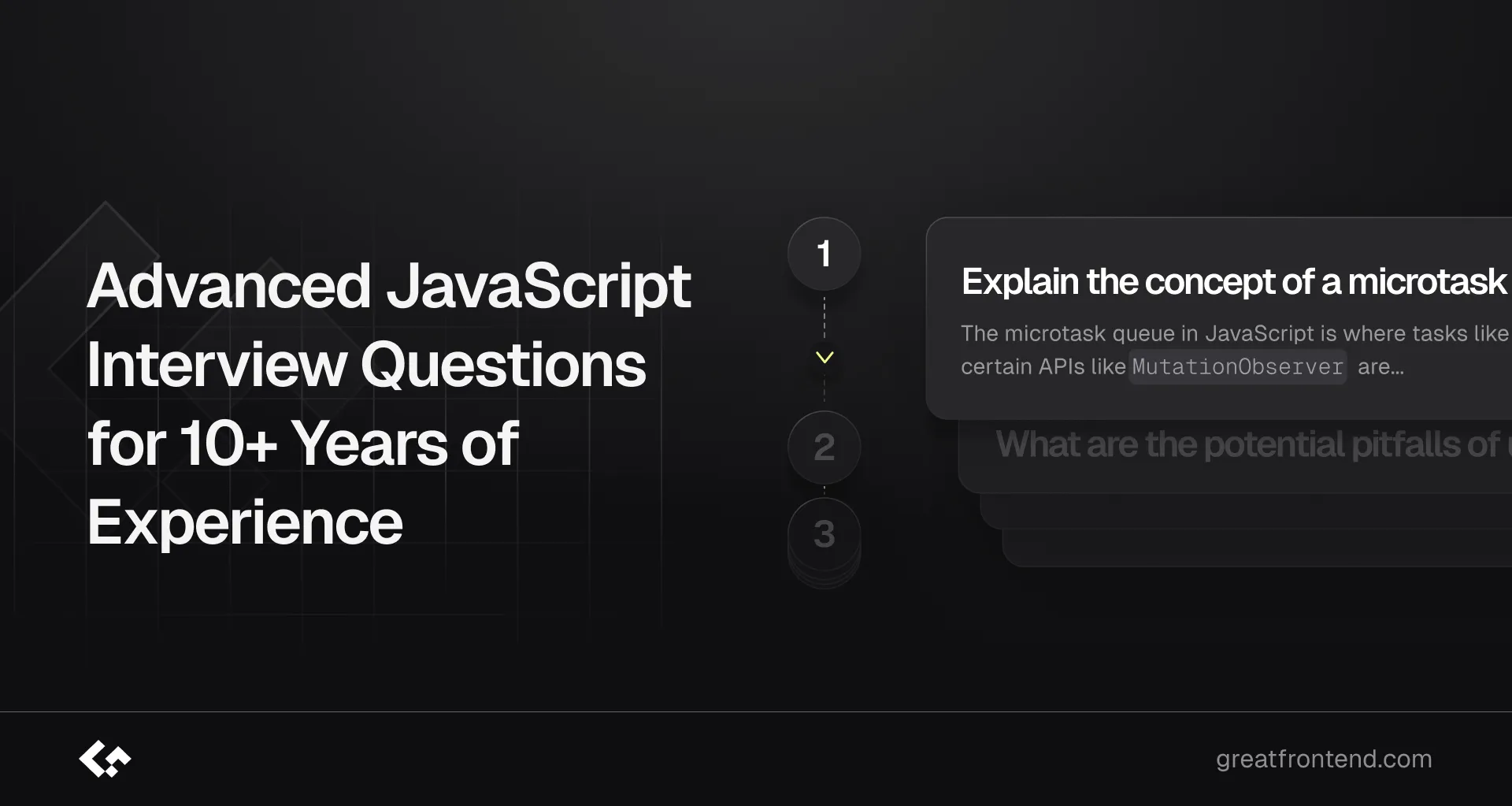
For seasoned frontend engineers with over a decade of experience, interviews delve into sophisticated topics that test problem-solving skills and architectural expertise. To help you excel in these interviews, we've curated a definitive list of 20 advanced JavaScript questions. These questions cover intricate concepts like microtask queues, closures, async/await, and more, designed to showcase your deep understanding and ability to navigate complex challenges.
If you're looking for additional JavaScript interview preparation materials, also check out these resources:
- Front End Interview Playbook
- Practice JavaScript coding interview questions
- Practice JavaScript quiz interview questions
1. Explain the concept of a microtask queue?
The microtask queue in JavaScript is where tasks like promise callbacks (then and catch), async functions, and certain APIs like MutationObserver are queued for execution. It's separate from the regular task queue and has higher priority, ensuring microtasks are processed immediately after the current execution context is clear. This queue follows FIFO (First In, First Out) order, ensuring predictable handling of asynchronous operations in JavaScript applications.
Explore the concept of a microtask queue on GreatFrontEnd
2. What are the potential pitfalls of using closures?
Potential pitfalls of using closures in JavaScript include:
- Memory Leaks: Closures can unintentionally keep outer function scopes alive, causing memory leaks.
- Variable Sharing: They can lead to unexpected variable sharing between closures.
- Performance Issues: Overuse can impact performance due to increased memory usage.
- Debugging Complexity: Understanding and debugging code with closures can be challenging due to the complexity of the scope chain.
Explore the potential pitfalls of using closures on GreatFrontEnd
3. What is the typical use case for anonymous functions?
Anonymous functions offer a concise way to define functions, especially for simple operations or callbacks. They are commonly used in Immediately Invoked Function Expressions (IIFEs) to encapsulate code within a local scope, preventing variables from leaking into the global scope:
(function () {var x = 10;console.log(x); // 10})();// x is not accessible hereconsole.log(typeof x); // undefined
Anonymous functions are also effective as callbacks, enhancing code readability by defining handlers inline:
setTimeout(() => {console.log('Hello world!');}, 1000);
Moreover, they are utilized with higher-order functions like map(), filter(), and reduce() in functional programming:
const arr = [1, 2, 3];const double = arr.map((el) => el * 2);console.log(double); // [2, 4, 6]
In event handling, anonymous functions are widely employed in frameworks like React to define inline callback functions:
function App() {return <button onClick={() => console.log('Clicked!')}>Click Me</button>;}
These uses showcase how anonymous functions streamline code by keeping logic concise and scoped appropriately.
Explore the typical use case for anonymous functions on GreatFrontEnd
4. What are some advantages and disadvantages of using TypeScript with JavaScript?
Languages that compile to JavaScript, like TypeScript or CoffeeScript, offer advantages such as improved syntax, type safety, and better tooling. These languages enhance code readability, provide robust error checking, and support advanced IDE features.
However, using such languages also introduces challenges. Developers may face additional build steps and increased complexity in their workflow. There could be potential performance overhead compared to writing directly in JavaScript. Moreover, adapting to new syntax and learning the intricacies of these languages can pose a learning curve initially.
5. What is the Event Loop in JavaScript? How does it handle asynchronous operations?
The event loop in JavaScript manages asynchronous operations to prevent blocking the single-threaded execution:
Parts of the Event Loop:
- Call Stack: Tracks and executes functions in a Last In, First Out (LIFO) manner.
- Web APIs/Node.js APIs: Handle asynchronous tasks like setTimeout(), HTTP requests, and file I/O on separate threads.
- Task Queue (Macrotask Queue/Callback Queue): Stores callbacks from completed asynchronous tasks.
- Microtasks Queue: Executes higher-priority tasks immediately after the current script finishes.
Event Loop Order:
- JavaScript executes synchronous code, adding tasks to the call stack.
- Asynchronous tasks are delegated to APIs for background processing.
- Completed task callbacks are queued in the task or microtasks queue.
- When the call stack is empty:
- Microtasks queue is processed first.
- Then, tasks in the macrotask queue are executed in order.
This cycle ensures JavaScript remains responsive by handling both synchronous and asynchronous tasks efficiently.
Explore the Event Loop and how it handles asynchronous operations on GreatFrontEnd
6. Explain the concept of data binding in JavaScript?
Data binding in JavaScript automates the synchronization of data between the model (data source) and the view (UI). It ensures changes in one are immediately reflected in the other, enhancing application interactivity and reducing manual updates. There are two types:
- One-way Data Binding: Updates in the model reflect in the view.
- Two-way Data Binding: Changes in the model update the view and vice versa. This approach is common in frameworks like Angular, React with state management, and Vue.js, simplifying UI updates and user interactions.
Explore the concept of data binding in JavaScript on GreatFrontEnd
7. What are the potential issues caused by hoisting?
Hoisting in JavaScript can cause unexpected outcomes because variable and function declarations are lifted to the top of their scope during compilation. This behavior can lead to variables being accessed before their declaration, resulting in undefined values. It can also create confusion between function declarations and expressions. For instance:
console.log(a); // undefinedvar a = 5;console.log(b); // ReferenceError: b is not definedlet b = 10;
In the example above, a is hoisted and initialized as undefined before it's assigned 5. However, b throws a ReferenceError because let variables aren't hoisted like var variables are.
Explore the potential issues caused by hoisting on GreatFrontEnd
8. What is async/await and how does it simplify asynchronous code?
async/await is a contemporary feature in JavaScript designed to streamline the handling of promises. When you declare a function with the async keyword, you can utilize the await keyword within that function to halt execution until a promise resolves. This approach aligns asynchronous code structure more closely with synchronous code, enhancing readability and maintainability.
Example usage:
async function fetchData() {try {const response = await fetch('https://api.example.com/data');const data = await response.json();console.log(data);} catch (error) {console.error('Error fetching data:', error);}}
In this example:
- The async function fetchData() uses await to fetch data from an API endpoint.
- Using await ensures that each asynchronous operation completes before proceeding, simplifying error handling within the try...catch block.
Explore async/await and how it simplifies asynchronous code on GreatFrontEnd
9. What are iterators and generators in JavaScript and what are they used for?
In JavaScript, iterators and generators offer flexible ways to manage data sequences and control execution flow.
Iterators define a sequence and terminate with a potential return value. They require a next() method that returns an object with value (next sequence value) and done (boolean indicating completion) properties.
Example of an iterator:
const iterator = {current: 0,last: 5,next() {if (this.current <= this.last) {return { value: this.current++, done: false };} else {return { value: undefined, done: true };}},};let result = iterator.next();while (!result.done) {console.log(result.value); // Logs 0, 1, 2, 3, 4, 5result = iterator.next();}
Generators are special functions using function* syntax and yield keyword to control execution flow. They return an iterator object, allowing pausing and resuming execution.
Example of a generator:
function* numberGenerator() {let num = 0;while (num <= 5) {yield num++;}}const gen = numberGenerator();console.log(gen.next()); // { value: 0, done: false }console.log(gen.next()); // { value: 1, done: false }console.log(gen.next()); // { value: 2, done: false }console.log(gen.next()); // { value: 3, done: false }console.log(gen.next()); // { value: 4, done: false }console.log(gen.next()); // { value: 5, done: false }console.log(gen.next()); // { value: undefined, done: true }
Generators are efficient for creating iterators on-demand, useful for lazy evaluation, custom data structures, and asynchronous data handling.
Explore iterators and generators in JavaScript and their uses on GreatFrontEnd
10. What are Web Workers and how can they be used to improve performance?
Web Workers enable JavaScript code to run in the background, separate from the main execution thread of a web application. They handle intensive computations without freezing the user interface. Here's a concise example:
main.js:
const worker = new Worker('worker.js');worker.postMessage('Hello, worker!');worker.onmessage = (event) => console.log('Message from worker:', event.data);
worker.js:
onmessage = (event) => {console.log('Message from main script:', event.data);postMessage('Hello, main script!');};
Web Workers boost performance by offloading heavy tasks, ensuring smoother user interaction in web applications.
Explore Web Workers and how they improve performance on GreatFrontEnd
11. Explain the concept of memoization in JavaScript and how it can be implemented.
Memoization in JavaScript is a technique used to optimize functions by caching the results of expensive function calls and returning the cached result when the same inputs occur again. This can significantly improve performance by avoiding redundant calculations.
It is particularly useful for functions that are computationally expensive but deterministic—meaning they always produce the same output for the same input.
Here's a concise implementation example using a Fibonacci function:
function memoize(fn) {const cache = {};return function (...args) {const key = JSON.stringify(args);return cache[key] || (cache[key] = fn.apply(this, args));};}function fibonacci(n) {if (n <= 1) return n;return fibonacci(n - 1) + fibonacci(n - 2);}const memoizedFibonacci = memoize(fibonacci);console.log(memoizedFibonacci(6)); // Output: 8console.log(memoizedFibonacci(7)); // Output: 13console.log(memoizedFibonacci(6)); // Output: 8 (retrieved from cache)
12. How can you optimize DOM manipulation for better performance?
To optimize performance and reduce reflows and repaints, follow these strategies:
- Minimize DOM Manipulations: Reduce direct changes to the DOM by batching updates whenever possible.
- Batch DOM Changes: Use techniques like
DocumentFragmentorinnerHTMLto insert multiple DOM nodes at once. - Use CSS Classes: Apply style changes using CSS classes rather than manipulating styles directly with JavaScript.
- Avoid Complex CSS Selectors: Simplify CSS selectors to improve rendering performance.
- Use
requestAnimationFrame: Schedule animations and layout changes usingrequestAnimationFramefor smoother rendering. - Optimize with
will-change: Mark elements that will undergo frequent changes with thewill-changeCSS property to optimize rendering. - Separate Read and Write Operations: Avoid layout thrashing by reading from the DOM separately from writing to it, minimizing reflows.
Implementing these practices helps ensure that your web application performs efficiently, maintaining smooth user interactions and responsive UI updates.
Explore how to optimize DOM manipulation for better performance on GreatFrontEnd
13. What are JavaScript polyfills for?
JavaScript polyfills are code snippets designed to replicate the behavior of modern JavaScript features on browsers that do not natively support them. They detect the absence of a specific feature and provide an alternative implementation using existing JavaScript capabilities.
How Polyfills Operate
For instance, consider the Array.prototype.includes() method, which verifies if an array contains a particular element. This method isn't supported in older browsers such as Internet Explorer 11. To address this gap, a polyfill for Array.prototype.includes() can be implemented as follows:
// Polyfill for Array.prototype.includes()if (!Array.prototype.includes) {Array.prototype.includes = function (searchElement) {for (var i = 0; i < this.length; i++) {if (this[i] === searchElement) {return true;}}return false;};}
Steps to Implement Polyfills
- Identify the missing feature: Determine if the feature is supported by the target browsers using methods like
typeof,in, orwindow. - Create the fallback implementation: Develop a custom solution that mimics the behavior of the missing feature using JavaScript code.
- Test and integrate: Thoroughly test the polyfill across various browsers to ensure consistent functionality and integrate it into your project.
Considerations
- Selective loading: Load polyfills only when necessary to optimize performance and minimize unnecessary code execution.
- Feature detection: Use feature detection techniques to avoid overwriting native browser implementations and ensure seamless integration.
Popular Polyfill Tools
- core-js: A versatile library offering polyfills for a wide array of ECMAScript features.
import 'core-js/actual/array/flat-map'; // Example: polyfill for Array.prototype.flatMap[1, 2].flatMap((it) => [it, it]); // Output: [1, 1, 2, 2]
- Polyfill.io: A service that dynamically serves polyfills based on browser capabilities and specified feature requirements.
<script src="https://polyfill.io/v3/polyfill.min.js"></script>
JavaScript polyfills play a crucial role in ensuring cross-browser compatibility and enabling the adoption of modern JavaScript features in environments with varying levels of browser support.
Explore what JavaScript polyfills are for on GreatFrontEnd
14. What are the benefits of using a module bundler?
Module bundlers like Webpack, Parcel, and Rollup offer key benefits for web development:
- Dependency Management: Efficiently manage dependencies between JavaScript modules.
- Code Optimization: Bundle and optimize code for production, including minification and tree shaking.
- Browser Compatibility: Handle compatibility across different browsers and environments, including transpiling for older browsers.
- Performance: Improve performance by reducing HTTP requests and supporting caching and lazy loading.
- Integration: Integrate well with build tools, preprocessors, testing frameworks, and deployment workflows.
Module bundlers streamline code organization, enhance performance, ensure compatibility, and integrate seamlessly with development tools, essential for modern web development.
Explore the benefits of using a module bundler on GreatFrontEnd
15. Explain the concept of tree shaking in module bundling?
Tree shaking is a module bundling technique that removes dead code — code that's never used or executed — from the final bundle. This optimization reduces bundle size and enhances application performance. Tools like Webpack and Rollup support tree shaking primarily with ES6 module syntax (import/export), analyzing the code's dependency graph to eliminate unused exports efficiently.
Explore the concept of tree shaking in module bundling on GreatFrontEnd
16. What are some common performance bottlenecks in JavaScript applications?
Common performance bottlenecks in JavaScript applications often stem from inefficient DOM manipulation, excessive global variables, blocking the main thread with heavy computations, memory leaks, and improper use of asynchronous operations.
To address these challenges, employing techniques such as debouncing and throttling for event handling, optimizing DOM updates with batch processing, and utilizing web workers for offloading heavy computations can significantly enhance application responsiveness and efficiency. These approaches help mitigate the impact of these bottlenecks on user experience and overall application performance.
Explore common performance bottlenecks in JavaScript applications on GreatFrontEnd
17. Explain the difference between unit testing, integration testing, and end-to-end testing
Unit Testing:
- Focus: Tests individual functions or methods in isolation.
- Purpose: Ensures each unit of code behaves as expected.
- Scope: Doesn't interact with external dependencies.
- Tools: Jest, Mocha, Jasmine.
Integration Testing:
- Focus: Tests interactions between integrated units.
- Purpose: Validates units work together correctly.
- Scope: Includes databases, APIs, or external services.
- Tools: Selenium, Postman, custom scripts.
End-to-End Testing:
- Focus: Tests the entire application workflow.
- Purpose: Checks application behavior in real-world scenarios.
- Scope: Includes UI, backend, and external dependencies.
- Tools: Cypress, Puppeteer, Selenium WebDriver.
Each type of testing plays a crucial role in ensuring software quality across different levels of application functionality and integration.
18. What are some tools and techniques for identifying security vulnerabilities in JavaScript code?
Tools:
- Static Analysis: ESLint with security plugins, SonarQube, CodeQL.
- Dynamic Analysis: OWASP ZAP, Burp Suite.
- Dependency Scanning: npm Audit, Snyk.
- Browser Tools: Chrome DevTools, Firefox Developer Tools.
Techniques:
- Secure Coding Practices: Input validation, output encoding, error handling.
- Penetration Testing: Manual or automated tests to simulate attacks.
- Regular Audits: Periodic reviews to detect and fix vulnerabilities.
- Security Headers: Implementing headers like Content Security Policy.
Using these tools and techniques helps ensure JavaScript applications are secure against common vulnerabilities.
19. Explain the concept of Content Security Policy (CSP) and how it enhances security
Content Security Policy (CSP) is a critical security feature designed to mitigate vulnerabilities like Cross-Site Scripting (XSS) and data injection attacks. By defining a whitelist of trusted sources for content such as scripts, stylesheets, and images, CSP restricts which resources a browser can load and execute on a webpage. This is typically set using HTTP headers or <meta> tags in HTML. For instance, the Content-Security-Policy header can specify that only scripts from the same origin ('self') are allowed to execute:
content-security-policy: script-src 'self';
This approach ensures that only trusted scripts from specified sources can run, enhancing the security of web applications by preventing unauthorized script execution and protecting against malicious code injection attempts.
Explore the concept of Content Security Policy (CSP) and how it enhances security on GreatFrontEnd
20. When would you use document.write()?
document.write() is rarely used in modern web development because if called after the page has loaded, it can overwrite the entire document. It's typically reserved for simple tasks during initial page load, such as for educational purposes or quick debugging. Instead, it's generally recommended to use safer methods like innerHTML, appendChild(), or modern frameworks/libraries for more controlled and secure DOM manipulation.
Explore when to use document.write() on GreatFrontEnd
Conclusion
Well done, you've reached the end! These questions serve as a comprehensive guide to showcasing your breadth and depth of knowledge in JavaScript. If you're already familiar with all of them, that's fantastic! If not, don't be disheartened; view this as an opportunity to dive deeper into these intricate topics. Mastering these concepts will not only prepare you for advanced JavaScript interviews but also strengthen your overall technical expertise.